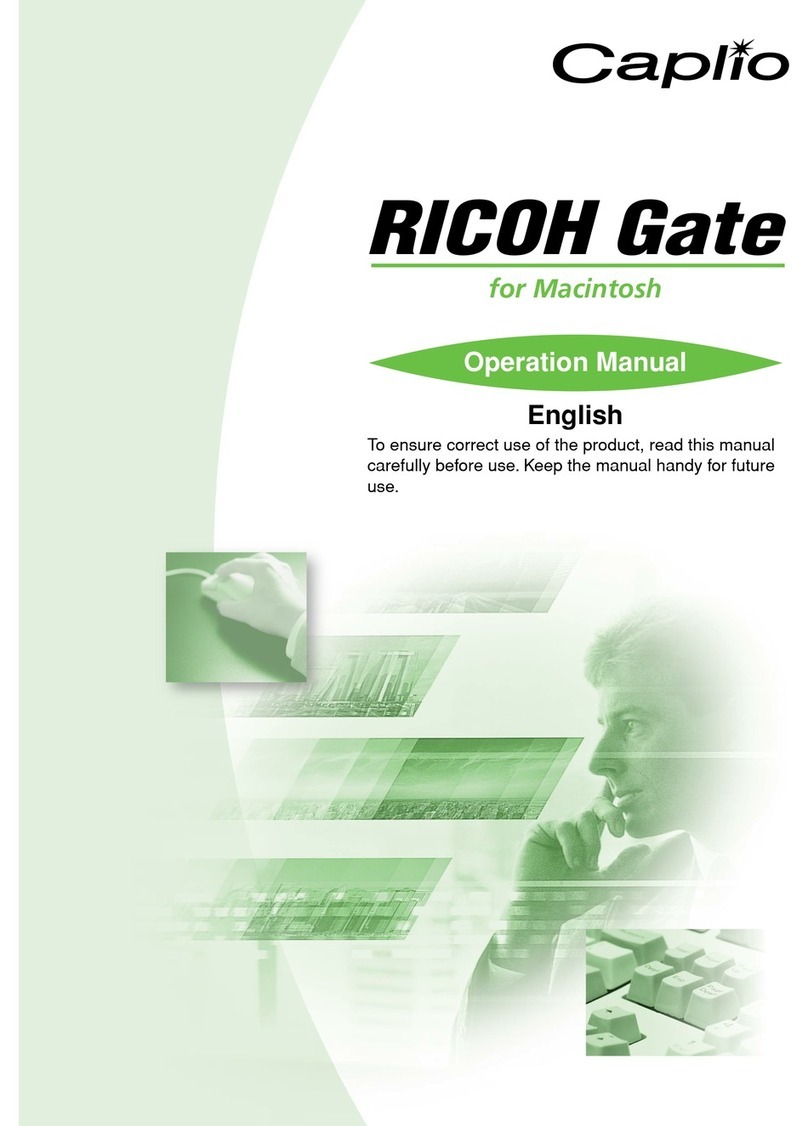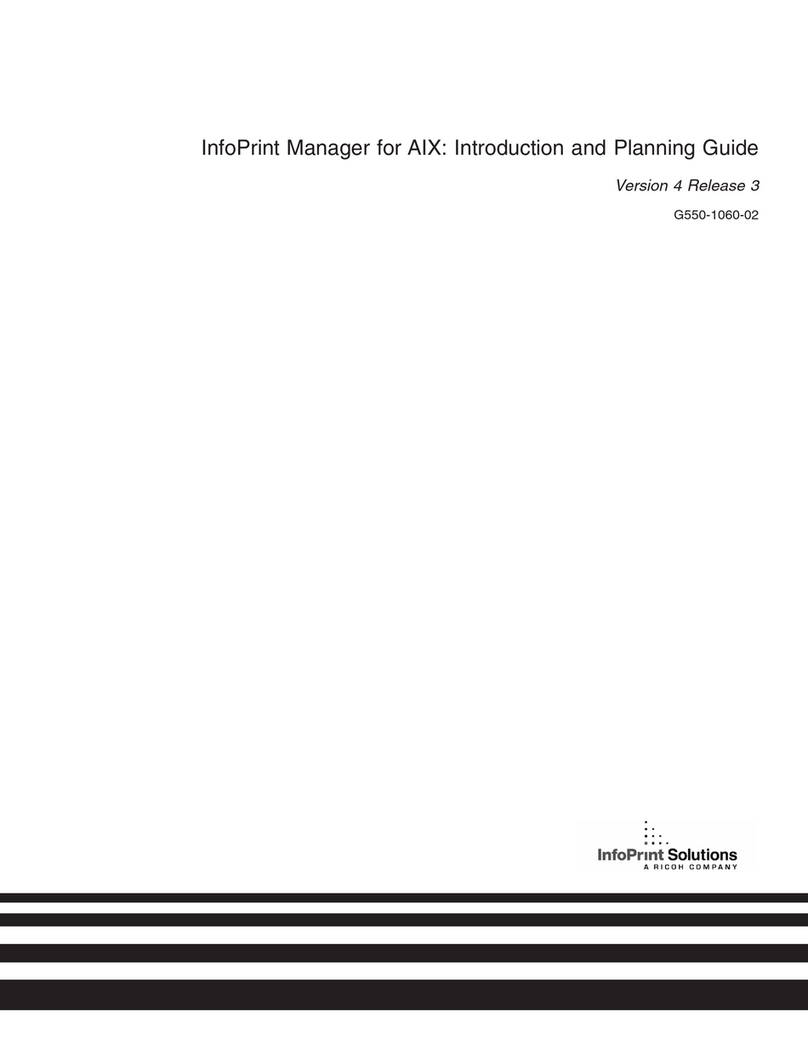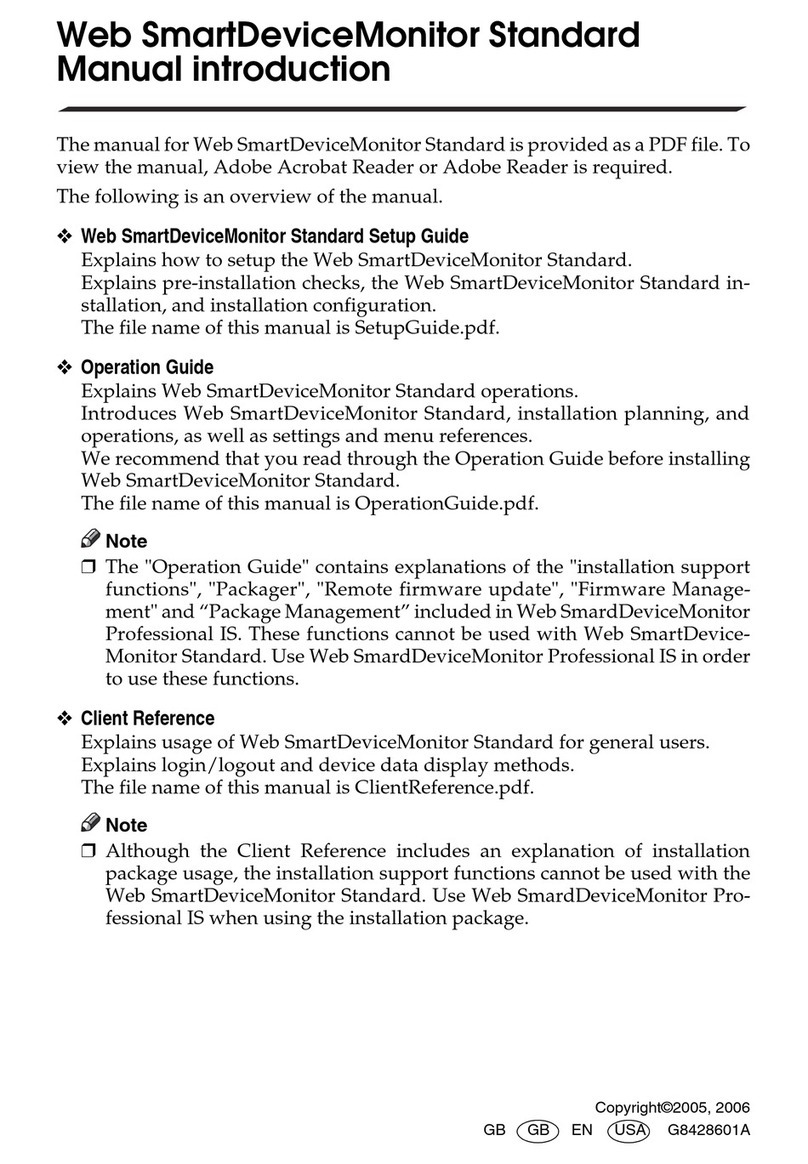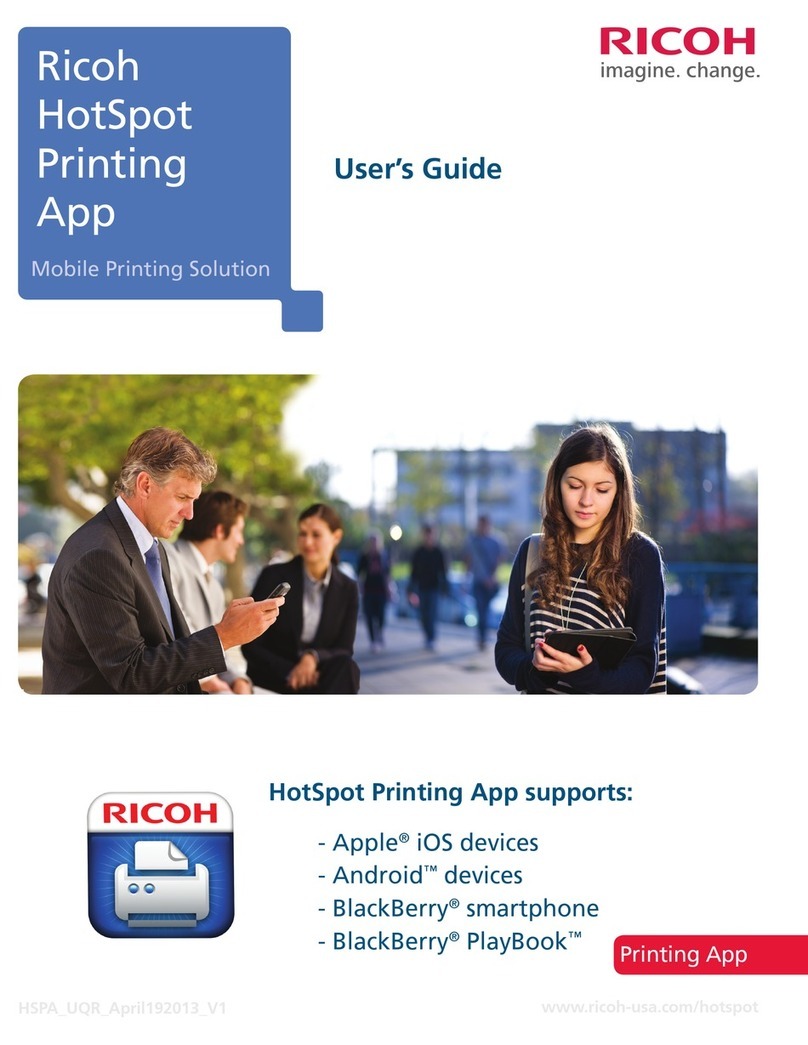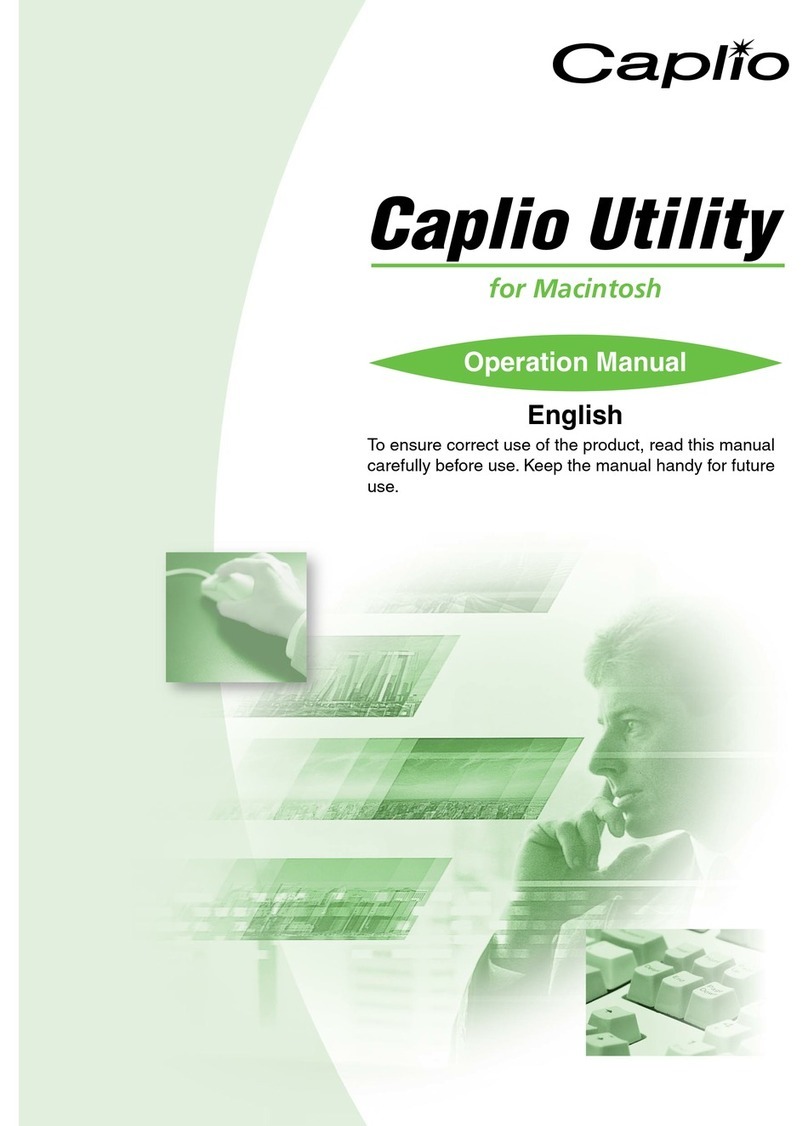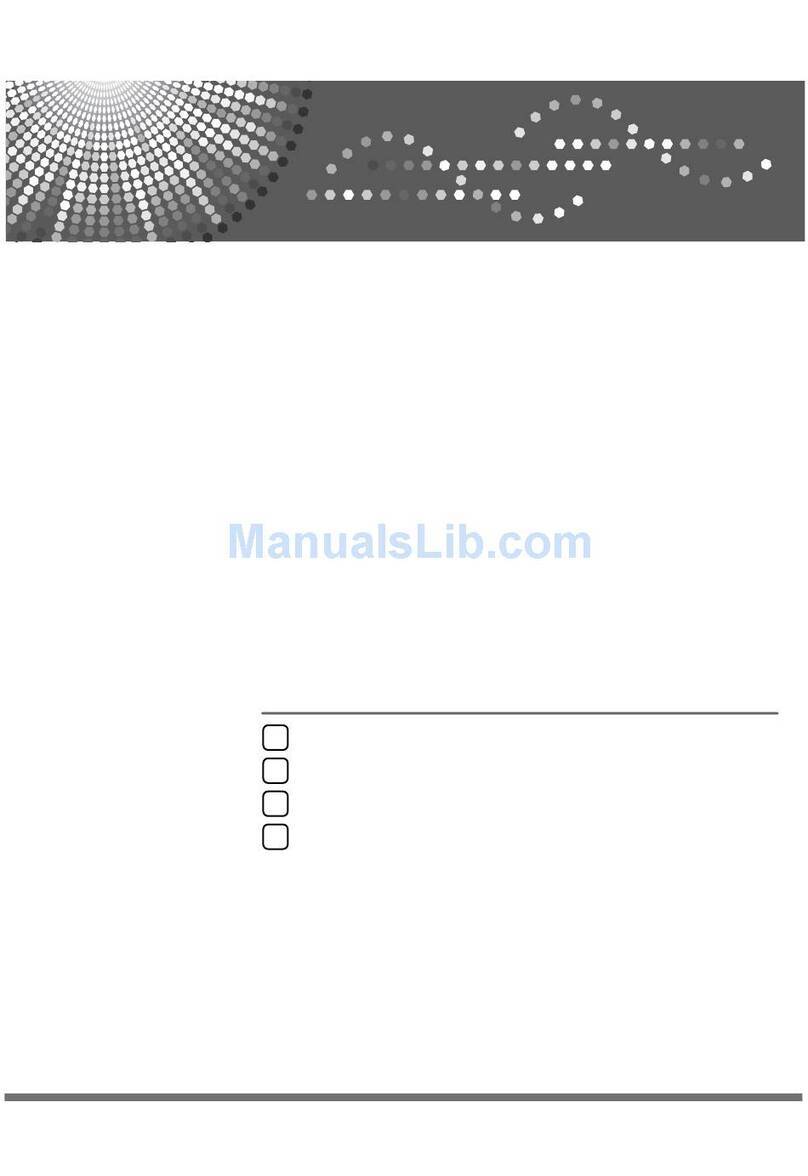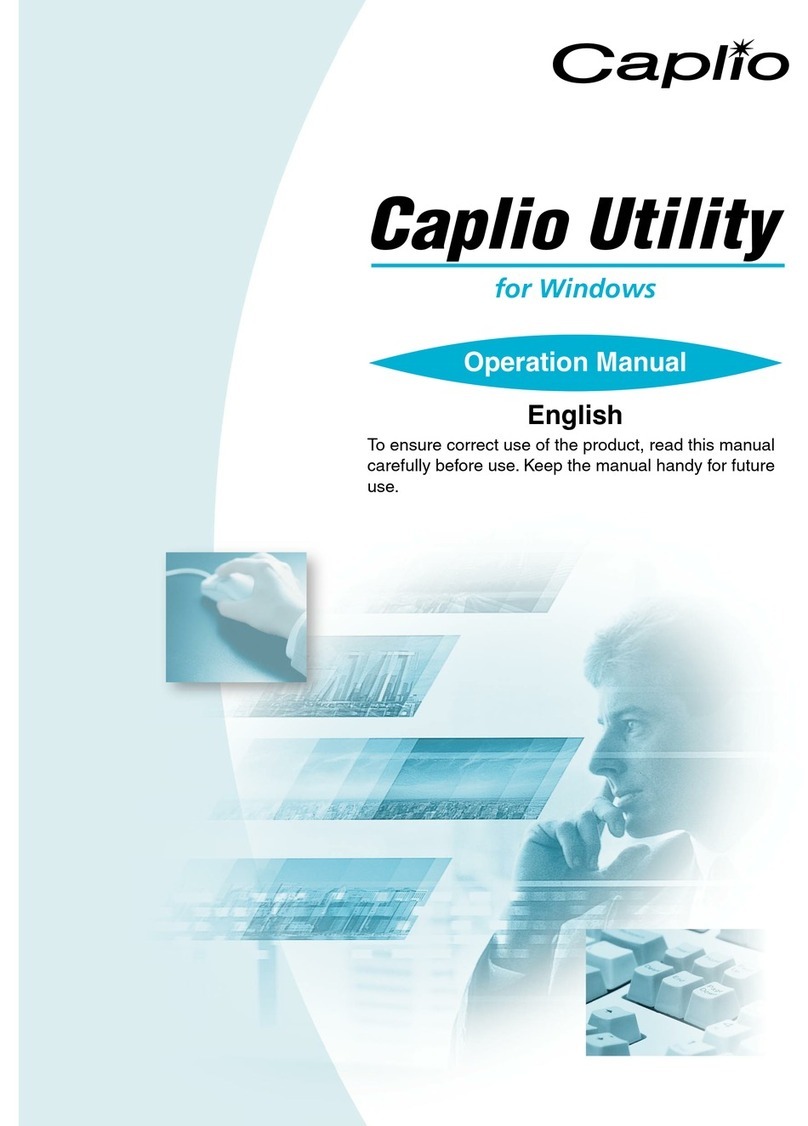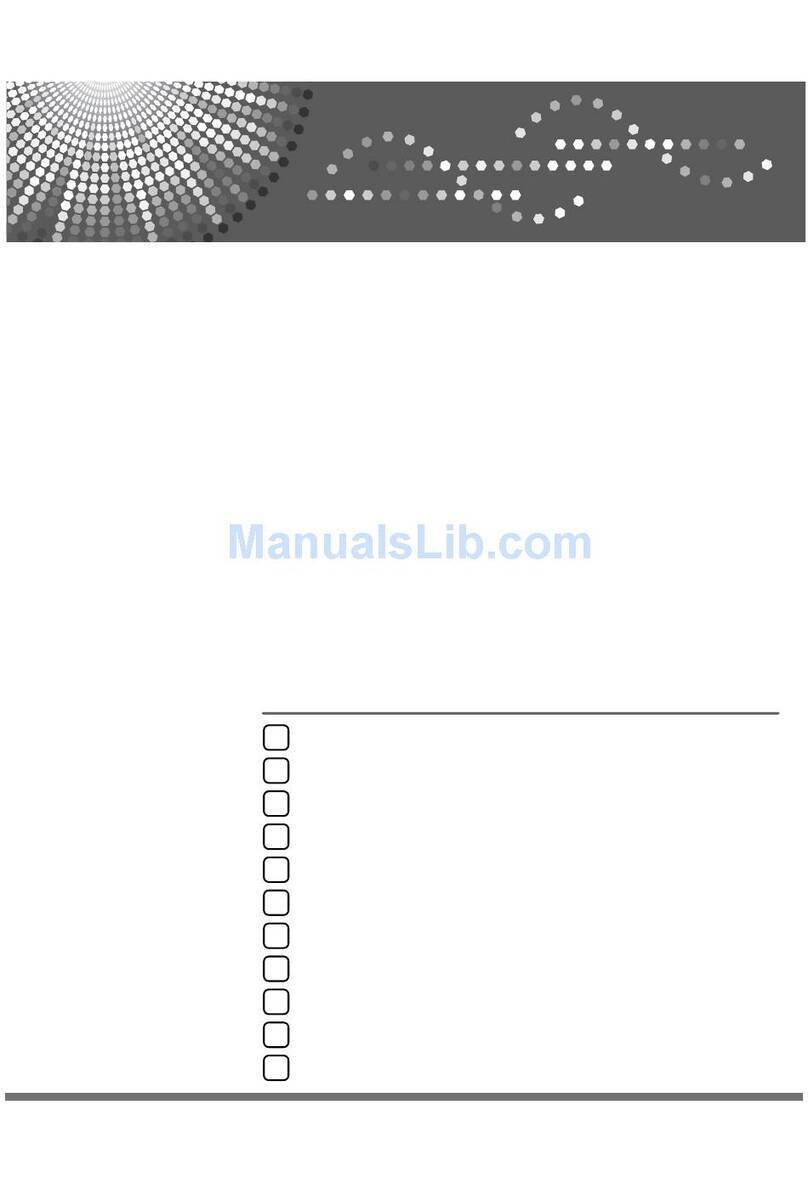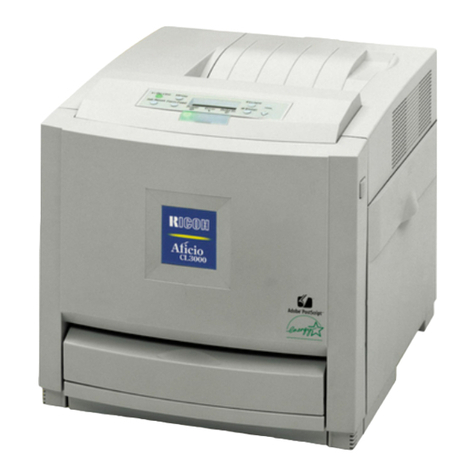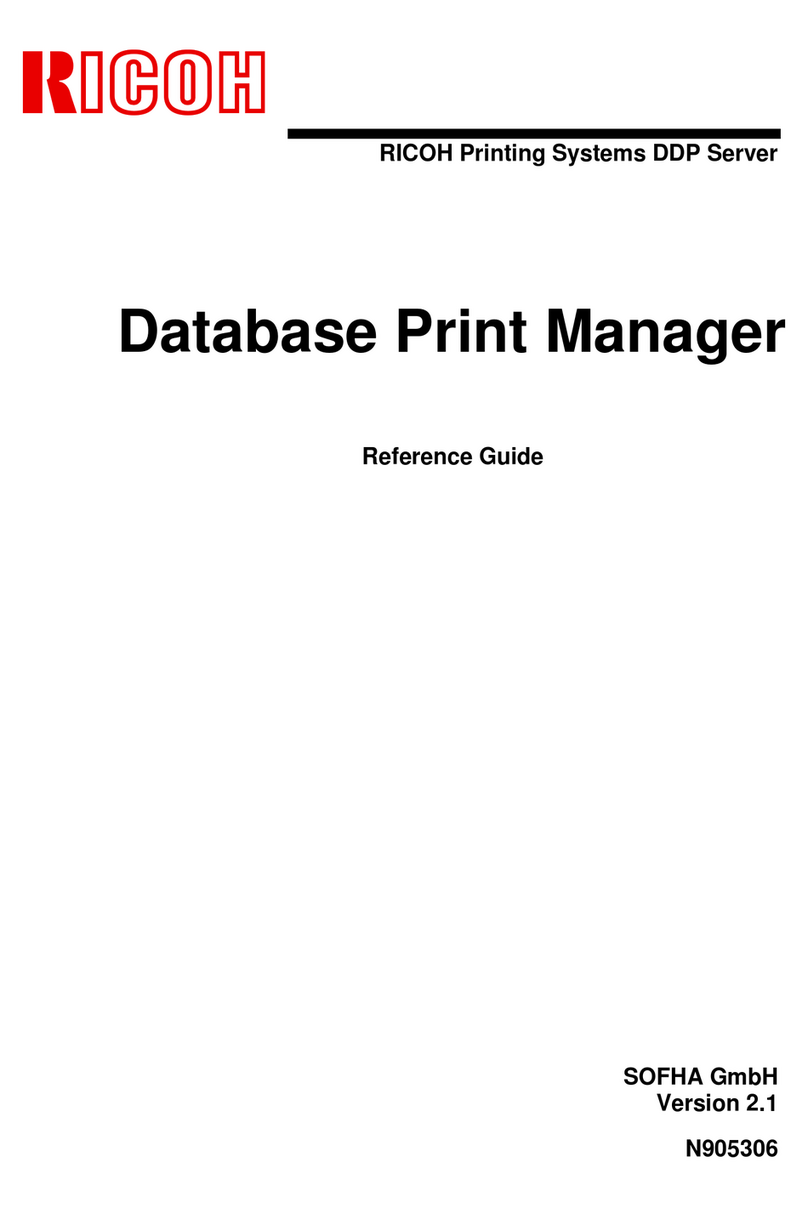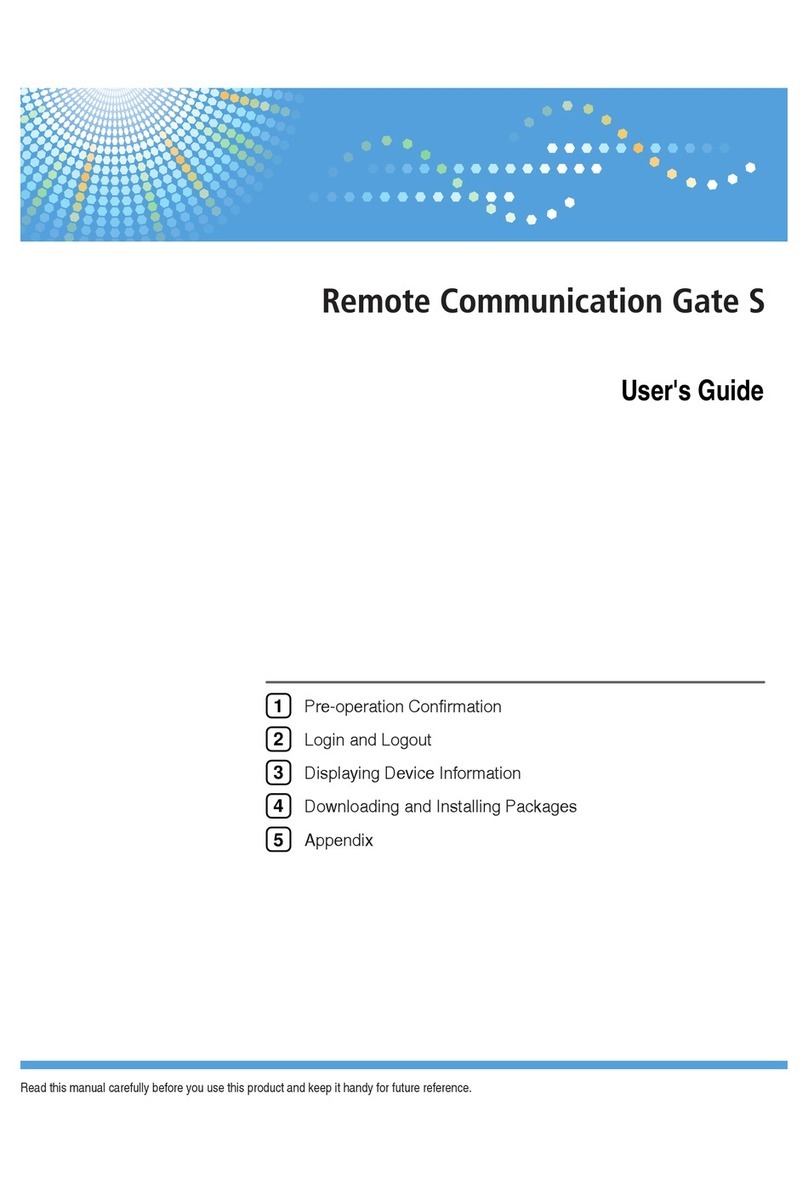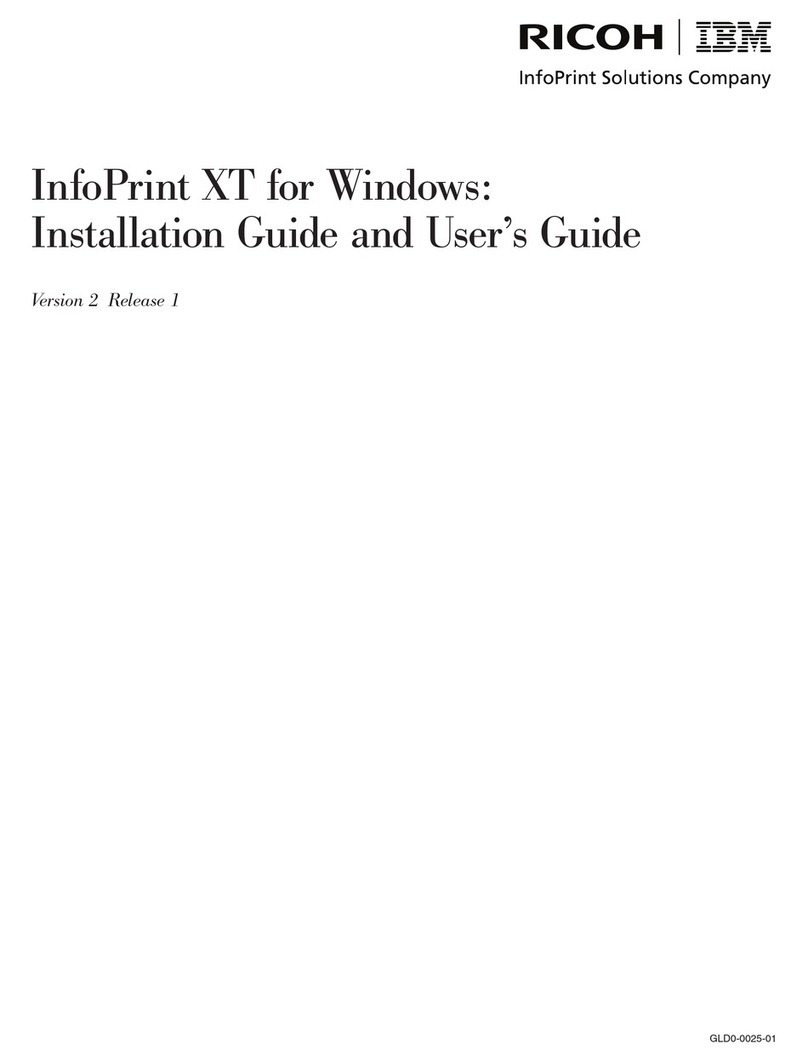PCL6 Driver for Universal Print ver 4.0.0
Page 8 of 87
Failover Cluster Environment ............................................................................................... 31
Install printer driver via Print Management console for Server Core Environment ............... 33
5-1-4 Scripting (PrintUIEntry.dll, Printadmin.dll)........................................................................... 34
5-1-5 USB Plug and Play.................................................................................................................. 35
5-1-6 Localization ............................................................................................................................. 36
How does the driver detect the language for its UI?............................................................. 36
Default Paper size selection ................................................................................................. 37
5-2 Bi-directional communication................................................................................................ 40
5-2-1 What is bidirectional communication?................................................................................. 40
5-2-2 Requirements:......................................................................................................................... 40
5-2-3 When Bi-directional communication will occur: ................................................................. 40
5-2-4 UI Selection via bi-directional communication.................................................................... 41
5-2-5 Configuration on the Novell iPrint server: ........................................................................... 43
5-2-6 Disabling automatic bi-directional communication ............................................................ 43
Configuring disabling automatic bi-directional communication............................................. 44
5-3 Point & Print
.......................................................................................................................... 44
5-3-1 Installation on a Point and Print server:............................................................................... 44
5-3-2 Installation of the printer driver on a Point and Print client:.............................................. 45
5-4 Web Point and Print.............................................................................................................. 46
5-4-1 Configuration of the Web Point and Print server: ............................................................... 46
5-4-2 Installation of the printer driver on a Web Point and Print client: ..................................... 46
6. Upgrade........................................................................................................................47
6-1 Upgrading from v1.0.0.0 - v3.2.0.0 to a latest version.......................................................... 47
6-2 Upgrading the printer driver from an older version (excluding v1.0.0.0 - v3.2.0.0) to a latest
version........................................................................................................................................ 47
6-2-1 Advantage of use of New Driver button ............................................................................... 48
6-2-2 Known issues in case of updating with New Driver button ............................................... 48
Some Settings Cannot Be Inherited ..................................................................................... 48
Resetting of the Settings in a File Might Occur..................................................................... 49
6-2-3 Upgrading an x86 Driver Installed As an "Additional Driver" on an x64 System (and Vice
Versa) 49