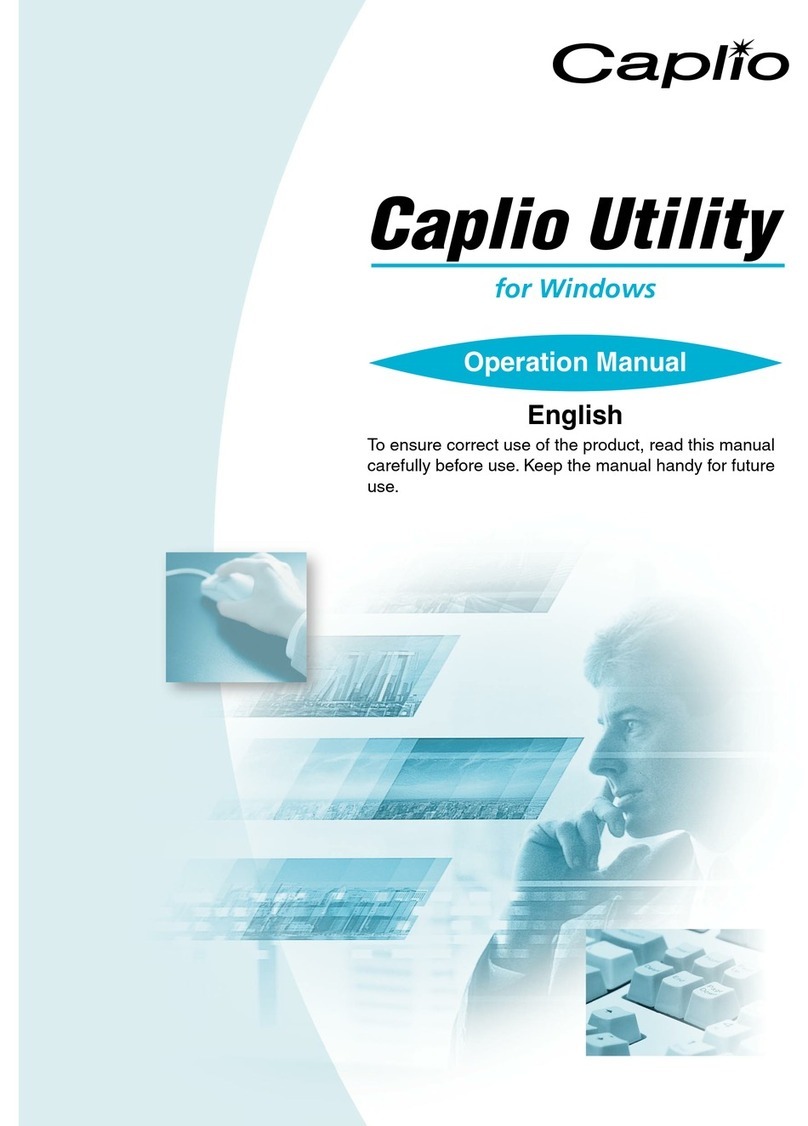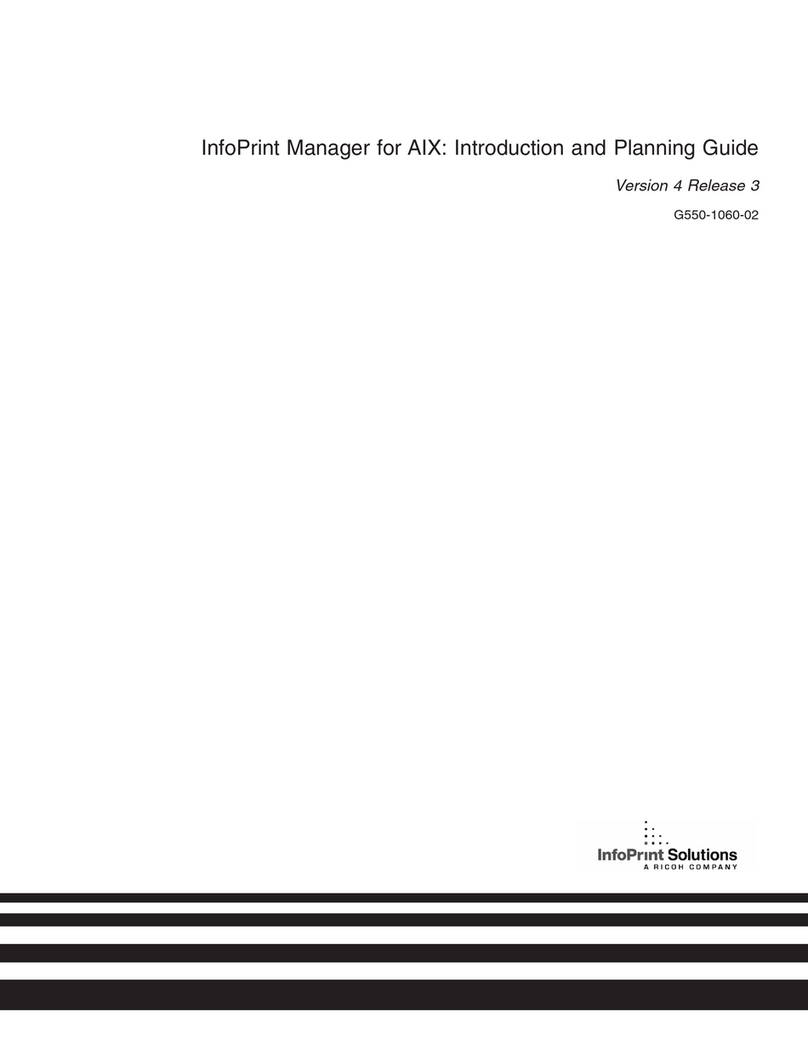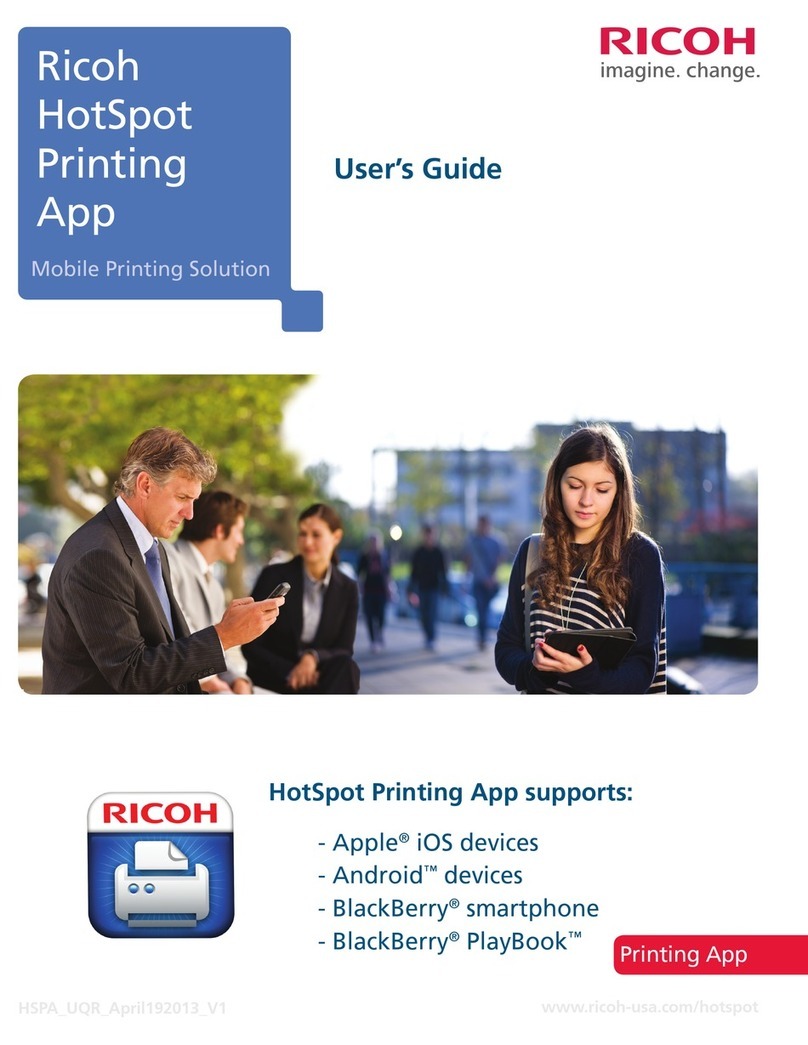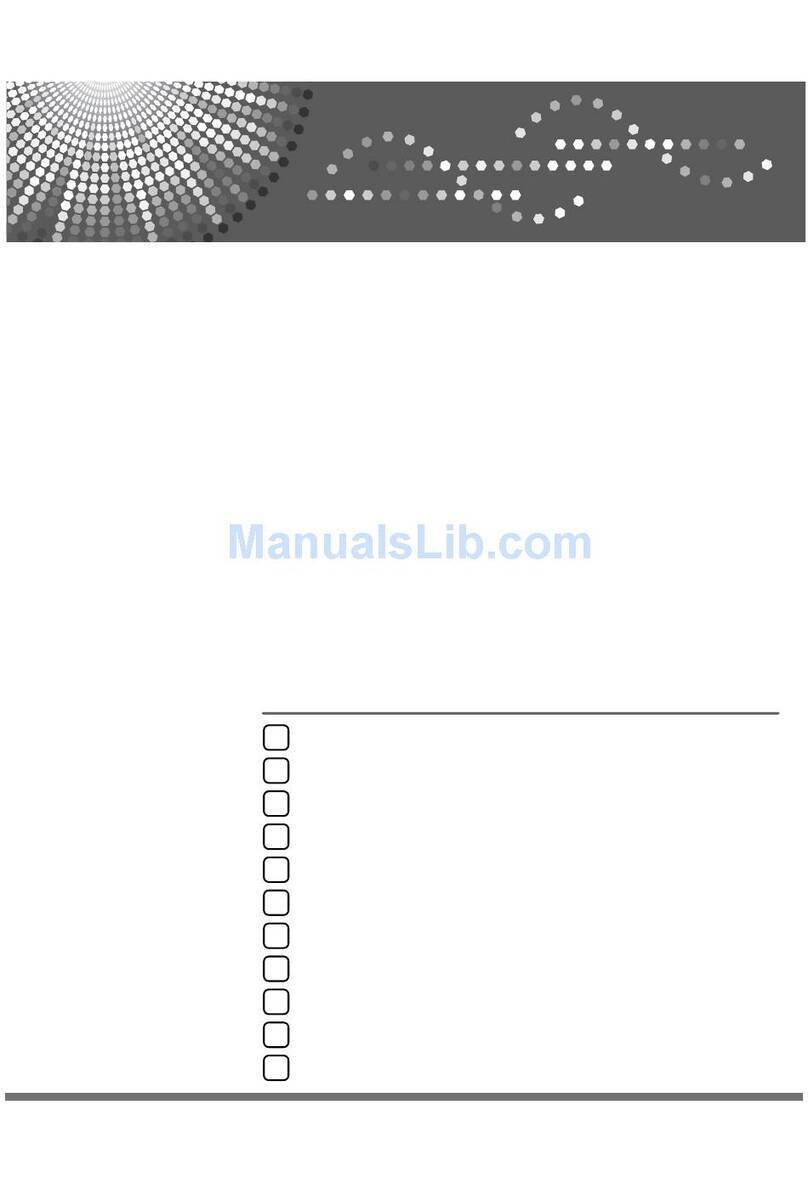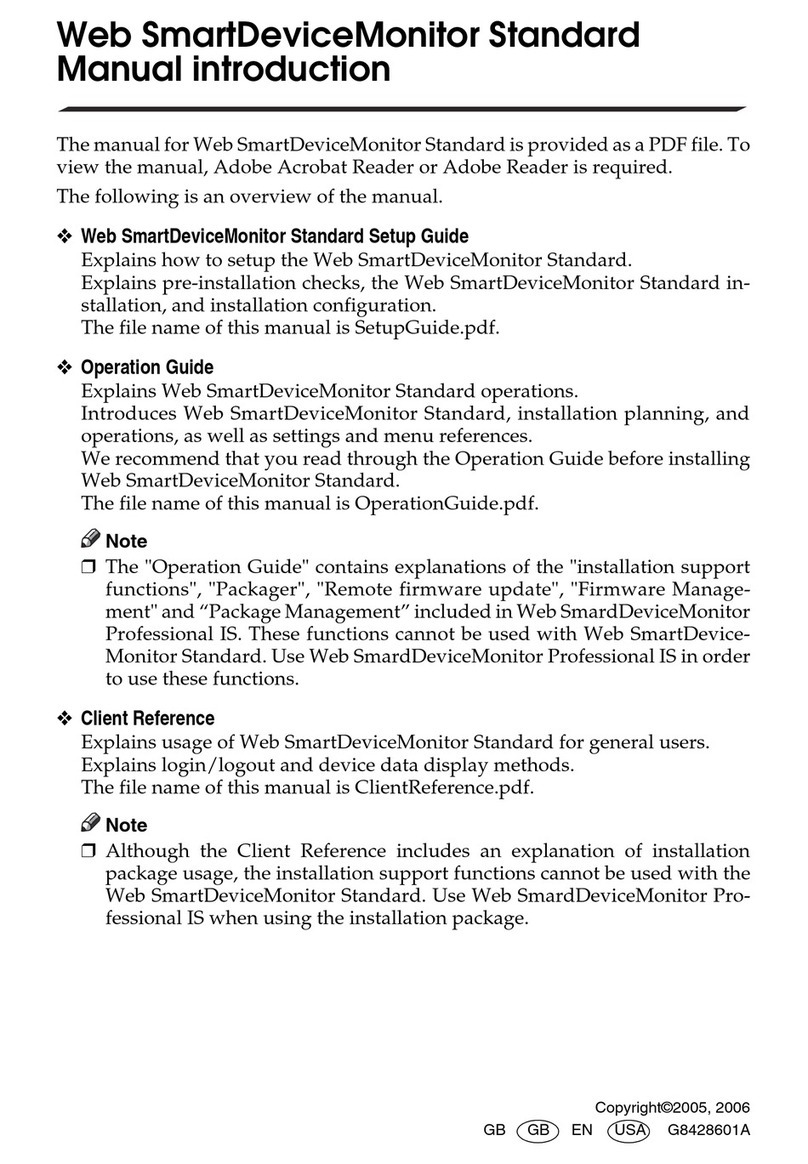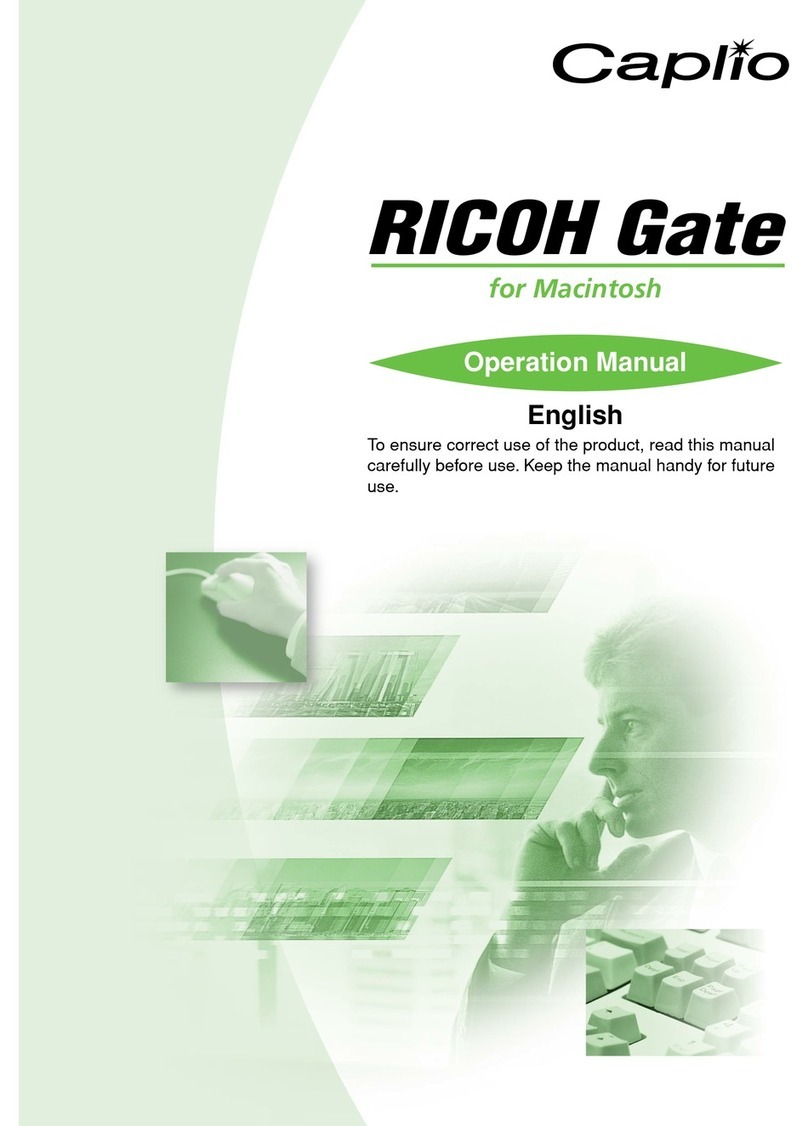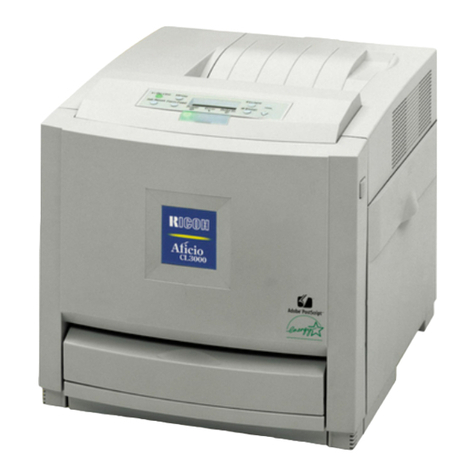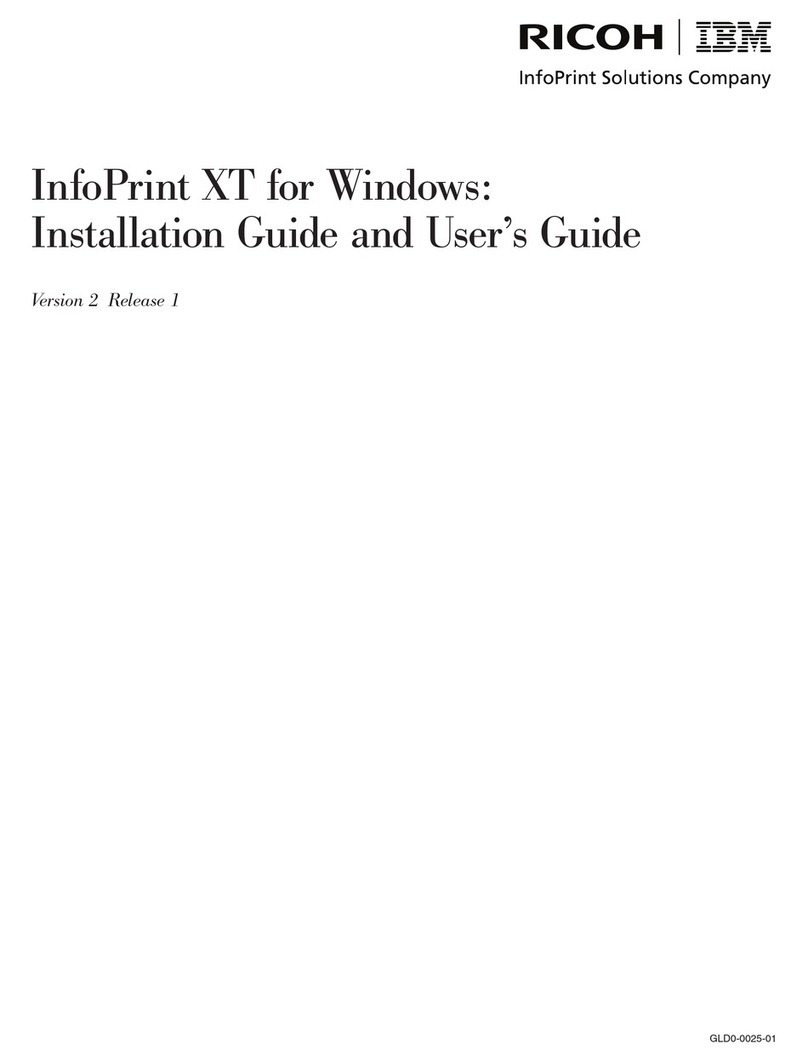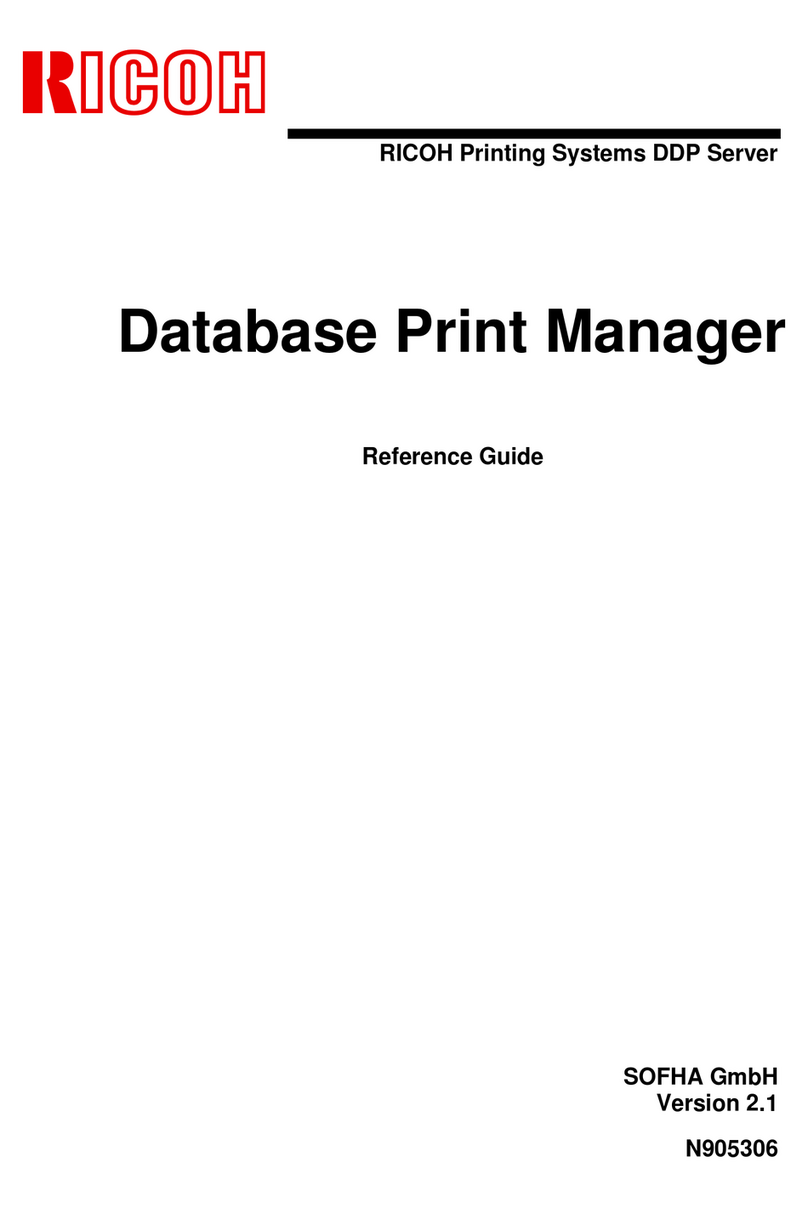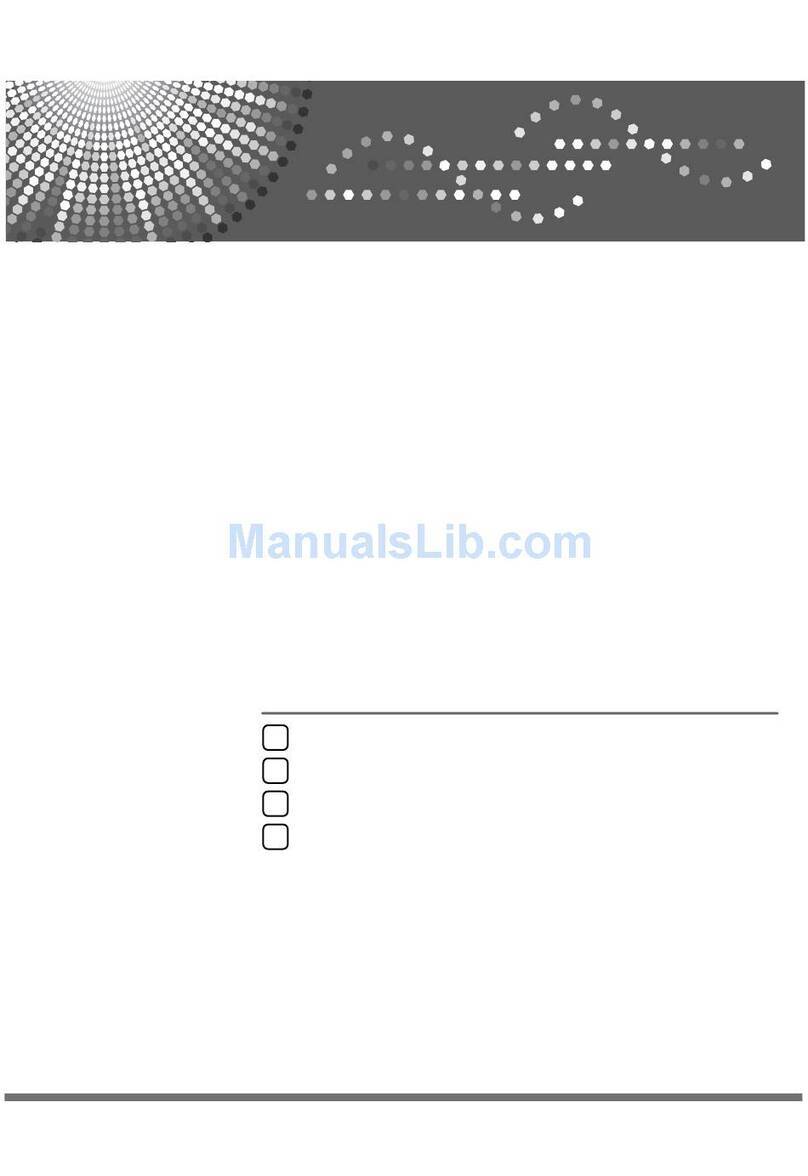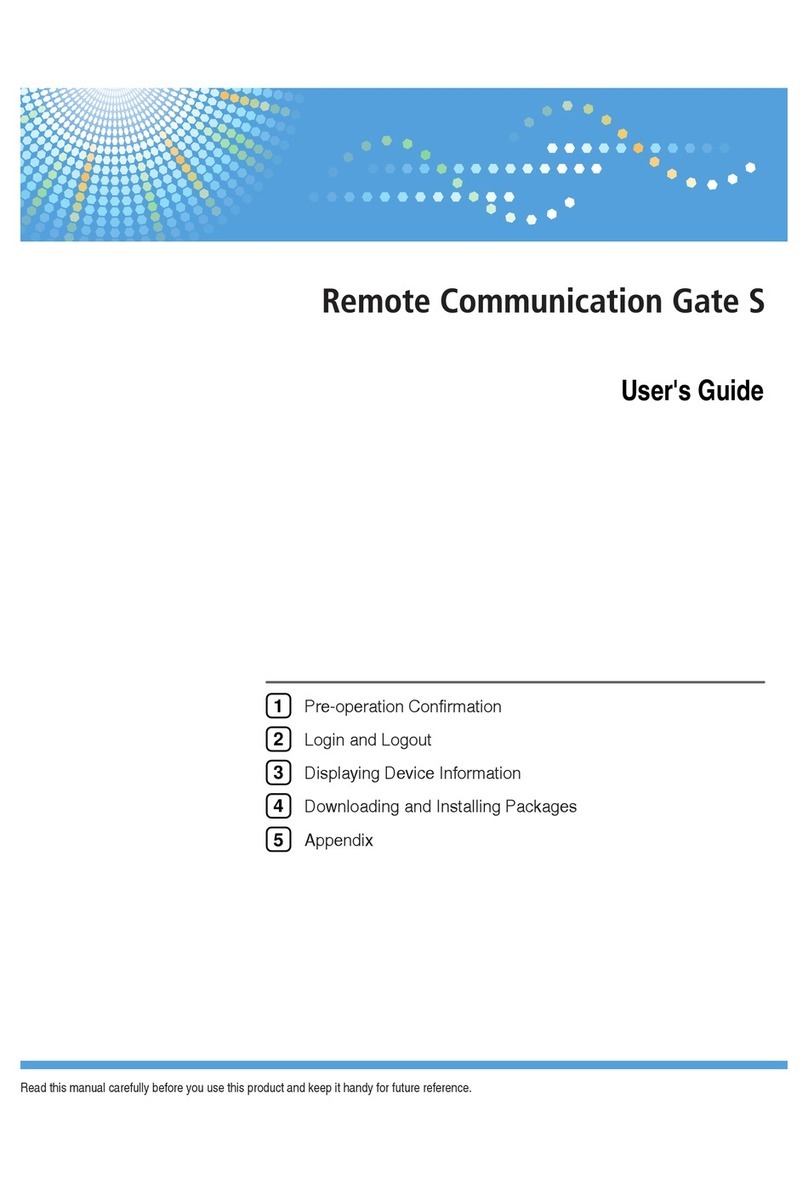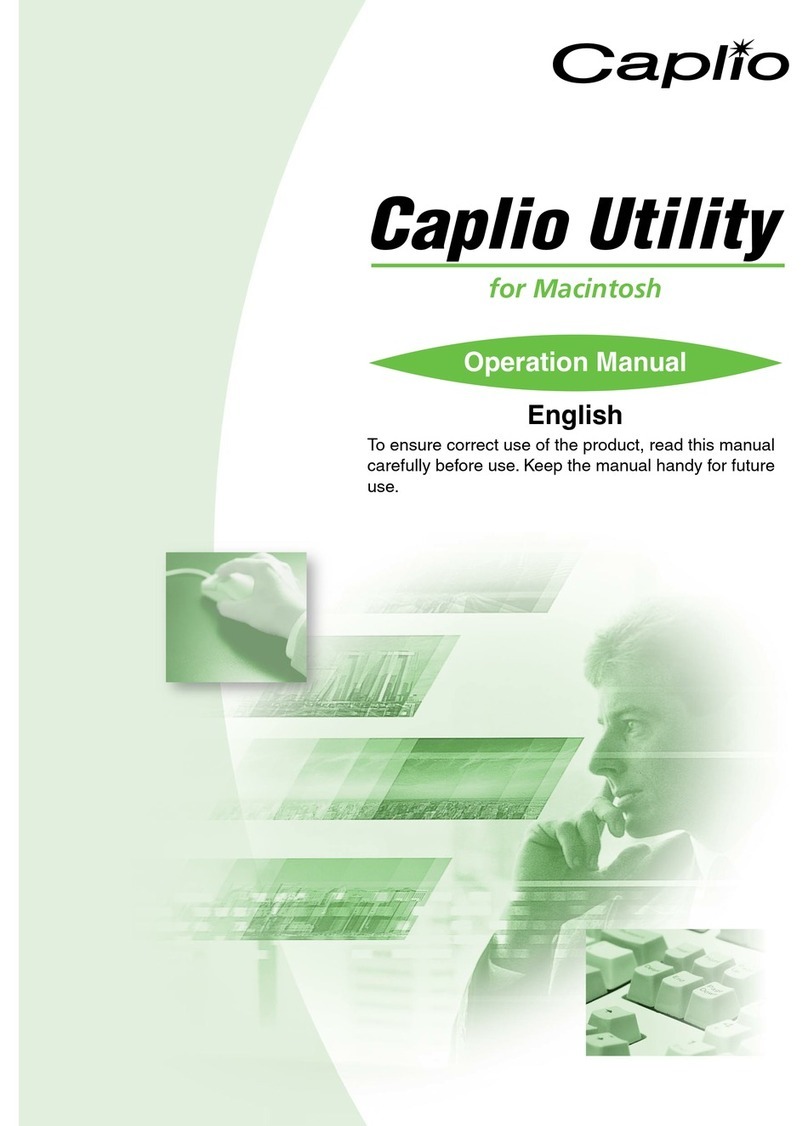Technesis®, Inc.
Ricoh ESA
Integration Guide
Technesis®, Inc. Page 2 of 50 Technesis Ricoh Java Application
Table of Contents
Introduction....................................................................................................................3
Purpose of this Document...................................................................................................... 3
Warnings .................................................................................................................................. 3
Copyright Protection............................................................................................................... 3
Trademarks .............................................................................................................................. 3
Technesis Solution Overview....................................................................................... 4
Technesis Ricoh ESA Applications....................................................................................... 4
Integration Overview............................................................................................................... 4
Before you Begin..................................................................................................................... 5
Installation of Technesis Java Applications ............................................................... 6
Java 1.x Devices...................................................................................................................... 6
Java 2.x, 4.x & 5.x Devices ................................................................................................... 16
Technesis iBridge Installation & Configuration........................................................ 39
Install Technesis iBridge ...................................................................................................... 39
Configure Technesis iBridge ............................................................................................... 39
Scheduling ............................................................................................................................. 42
Using the Technesis ESA Application....................................................................... 44
Virtual Keyboard.................................................................................................................... 44
User Login Options ............................................................................................................... 44
Billing Options....................................................................................................................... 44
Device Enabled...................................................................................................................... 45
Transaction Creation ............................................................................................................45
Appendix....................................................................................................................... 46
Appendix A – Technesis & Ricoh Timeouts ....................................................................... 46
Appendix B – Ricoh Service Mode ...................................................................................... 46
Appendix C – SP 5162 (App. Switch Method)..................................................................... 46
Appendix D – Ricoh Models Reference............................................................................... 47
Appendix E – Fiery controller configuration ...................................................................... 48
Appendix F – Technesis, Inc. Software License Agreement............................................. 49