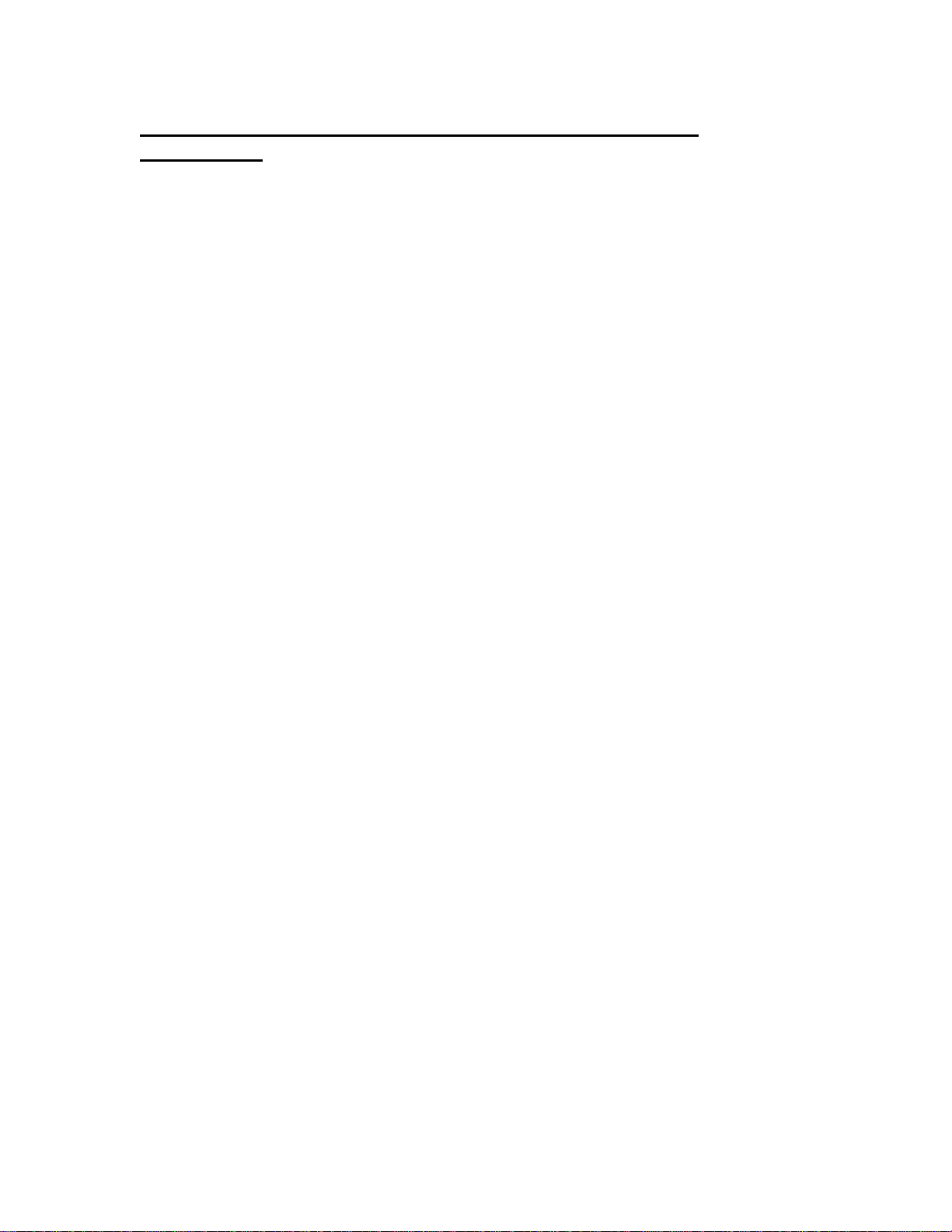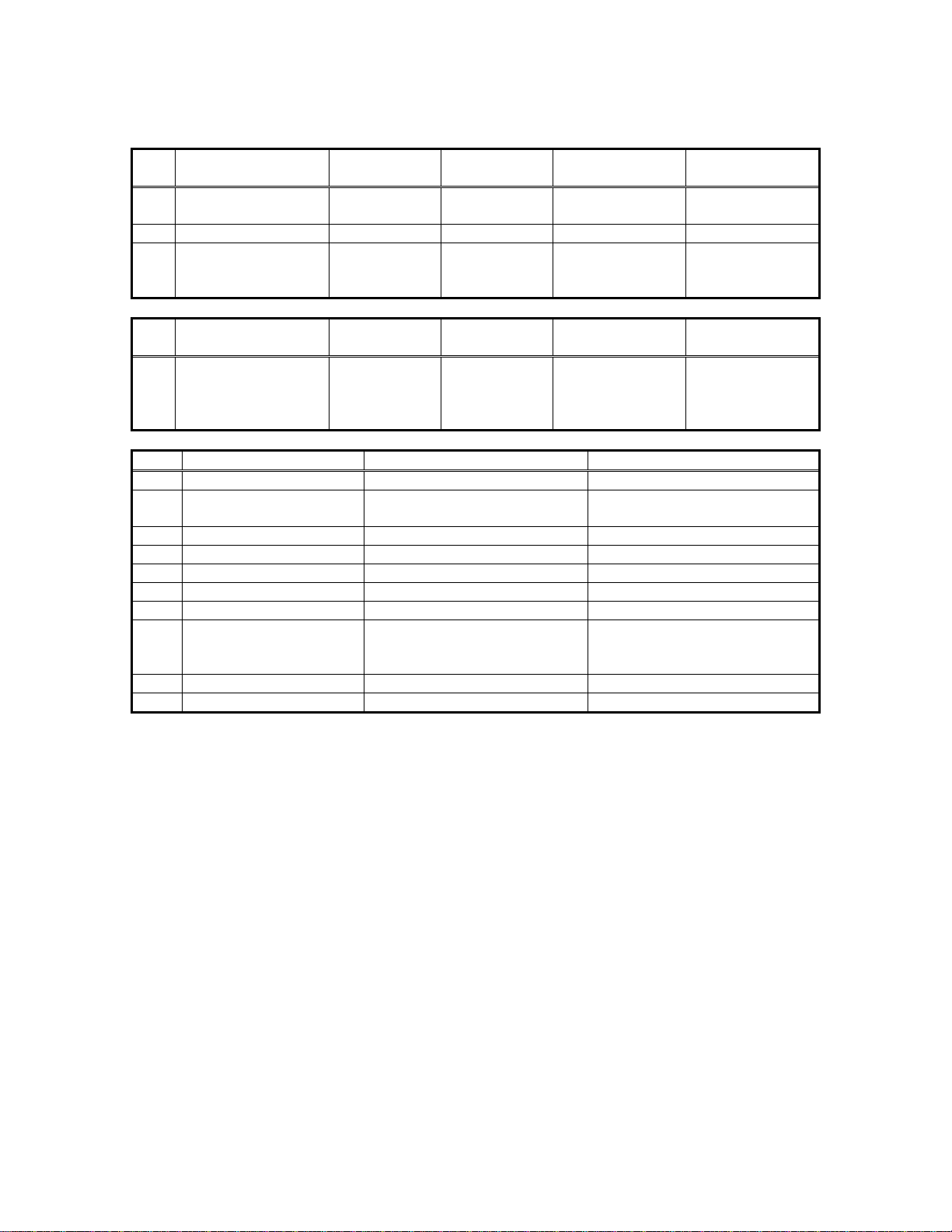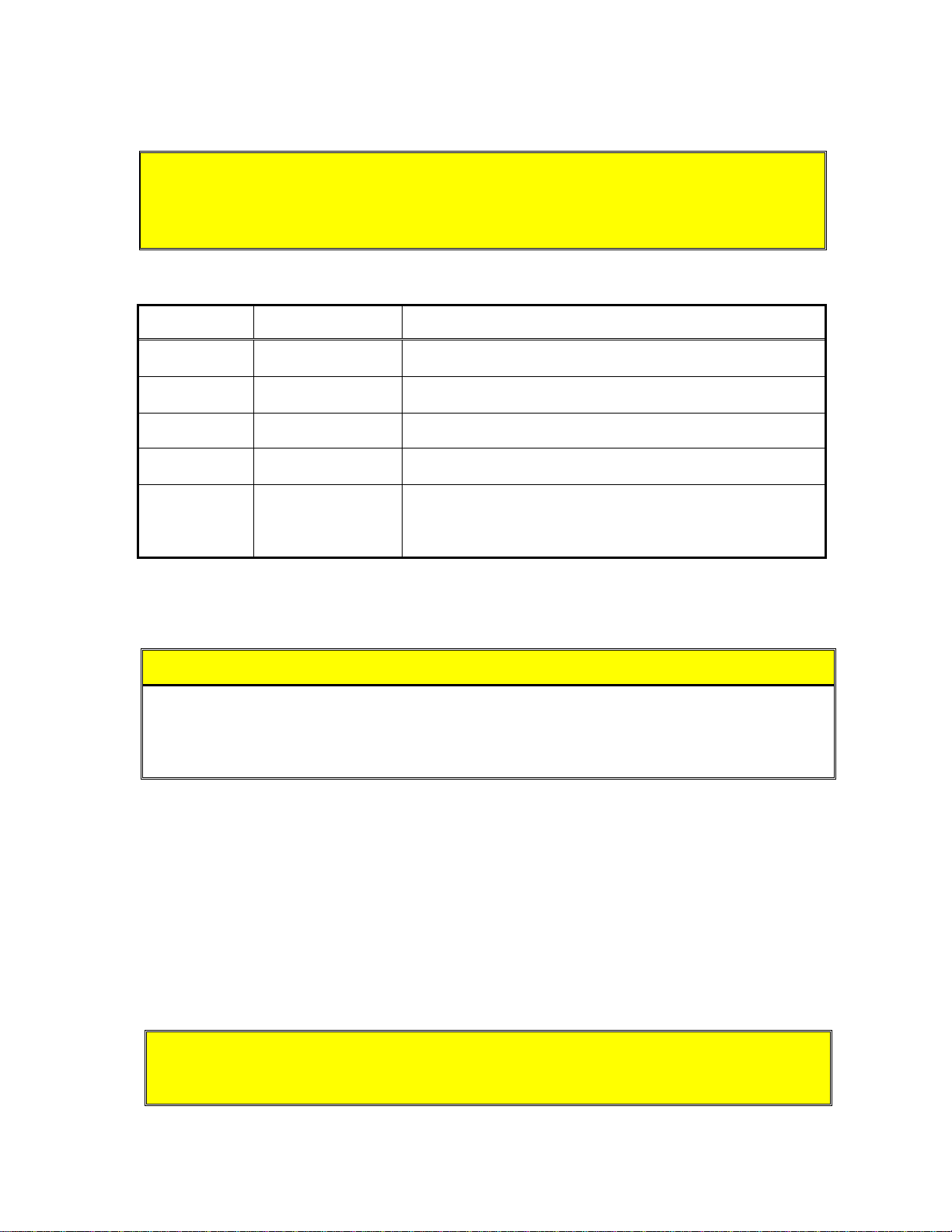5/10/99 SMA0001A.PDF 1-8
In-Floor Ramp Controller with White Plastic Adjustment Screws
In-Floor Ramp Controller with White Plastic Adjustment Screws
1. For Deploy direction, the maximum force attained by ramp against a forge-gauge before
current limit shuts down, is between 80 lbs. (33 kg.) and 100 lbs. (45 kg.). This will provide
for the utmost in safety and reliablity. Any force measureing instrument can be used as long
as it contains a follower needle to record maximum force attained. The set up must also
contain a spring in series with force measuring instrument to absorb ramp momemtum
(elongation: 2 inches/5 cm.=80 lbs./33 kg.). To perform controller deploy force adjustment,
follow this procedure:
A. Using force gauge, test ramp deploy force. If it falls within 80 to 100 lbs.(33-45 kg.), do
not adjust. If adjustment is necessary, locate DEPLOY Adjustment Screw.
B. With a small flathead or Phillips screwdriver, turn adjustment screw 1/8 turn counter-
clockwise (CCW) to INCREASE force or 1/8 turn clockwise (CW) to DECREASE.
C. Repeat above two steps. If reliable operation cannot be attained within 80-100 lbs. (33-
45 kg.) range, discontinue this procedure and check ramp for mechanical binding.
iCAUTION
DO NOT CHANGE ADJUSTMENT SCREW MORE THAN 1/8 OF A TURN AT A TIME.
MAXIMUM ROTATION OF THE WHITE PLASTIC SCREWS IS 3/4 OF A ROTATION. DO NOT
ATTEMPT TO ROTATE THESE ADJUSTMENT SCREWS BEYOND THIS AMOUNT.
iCAUTION
TO AVOID DAMAGE TO THE STOW LOCK SOLENOID, DO NOT OPERATE RAMP MORE
THAN FIVE CYCLES (CONTINUOUSLY) WITHOUT PROVIDING AT LEAST A 1-MINUTE
COOL-DOWN PERIOD.
2. For Stow direction, the adjustment procedure is not adjusted with a force-guage. The current
limiting system in stow direction is only that it is triggered when ramp has reached end-of-
STOW Adjustment
DEPLOY Adjustment