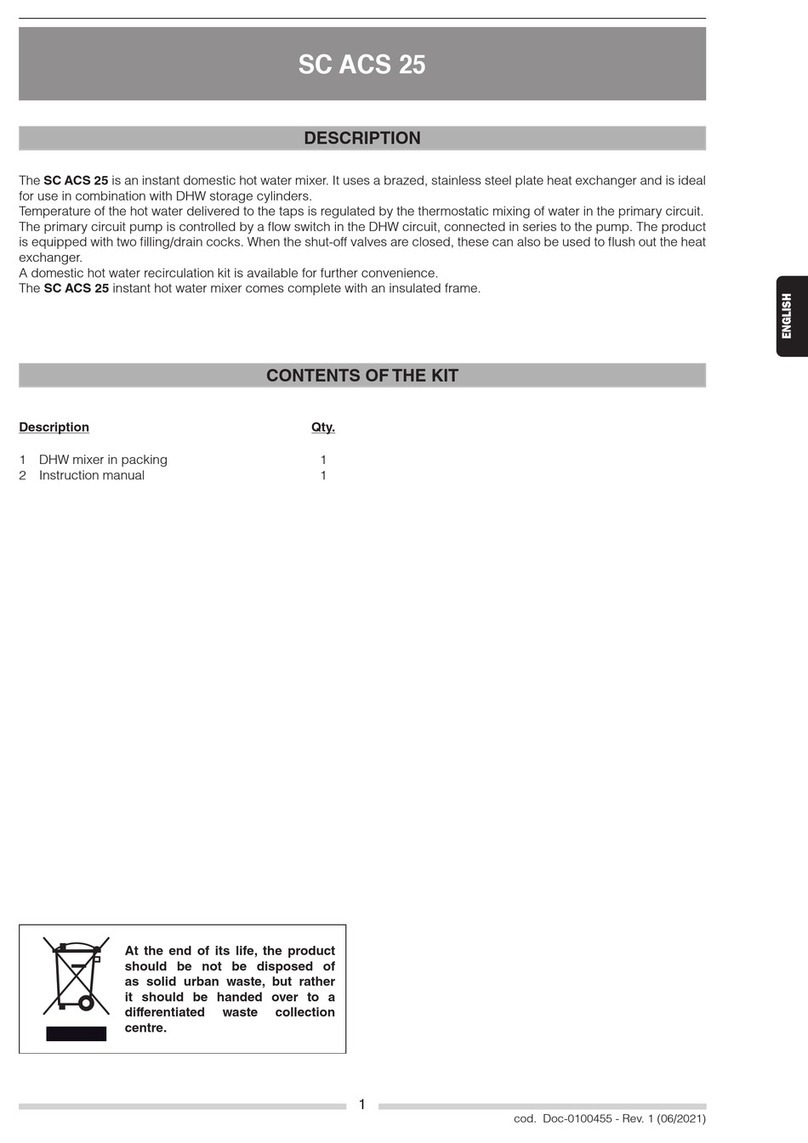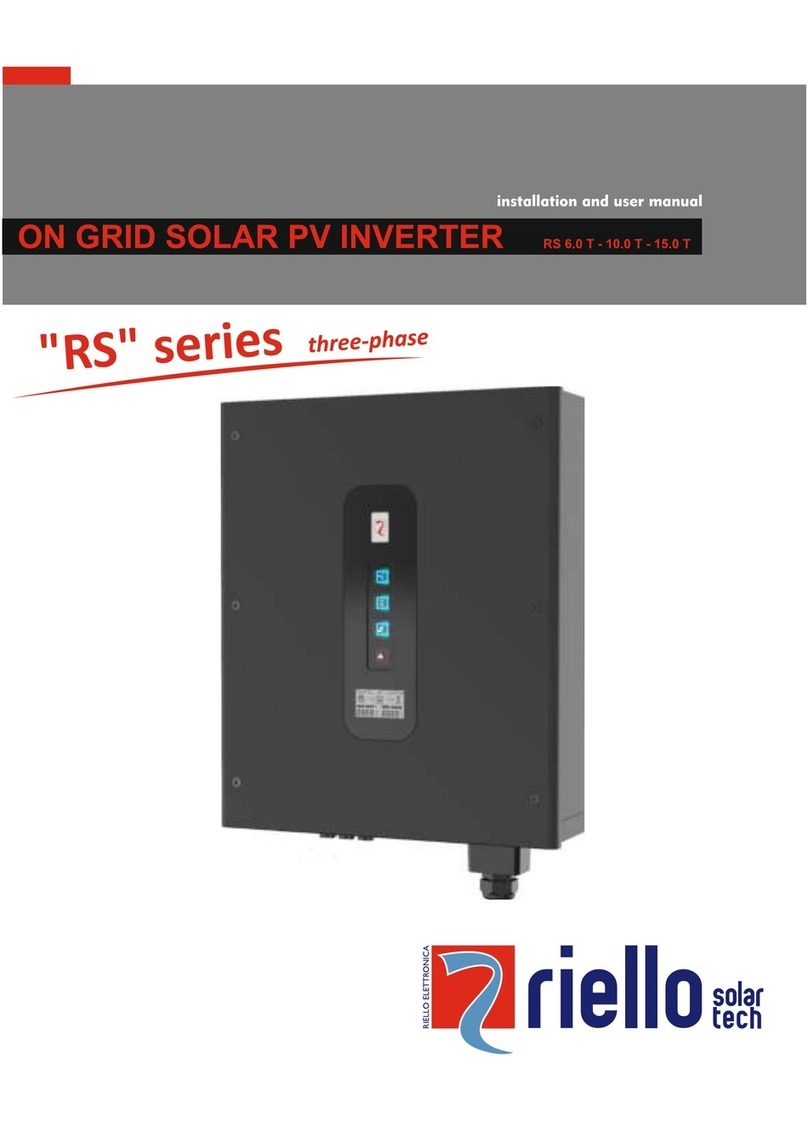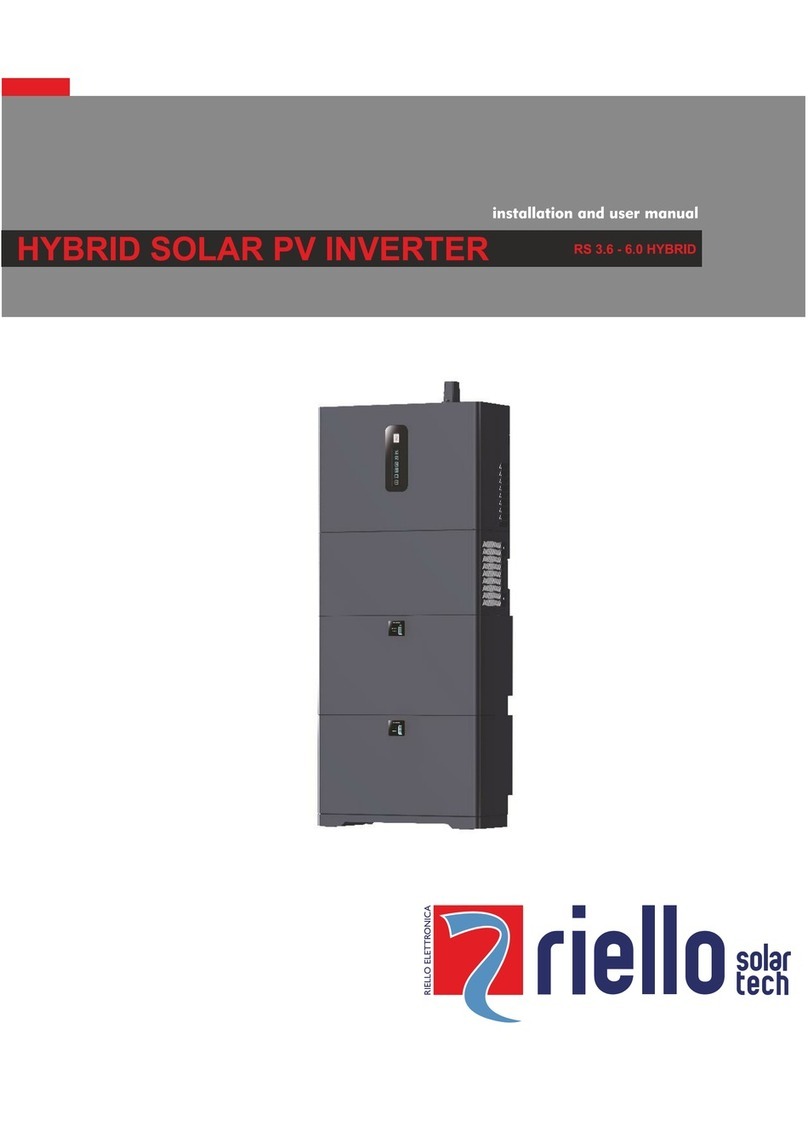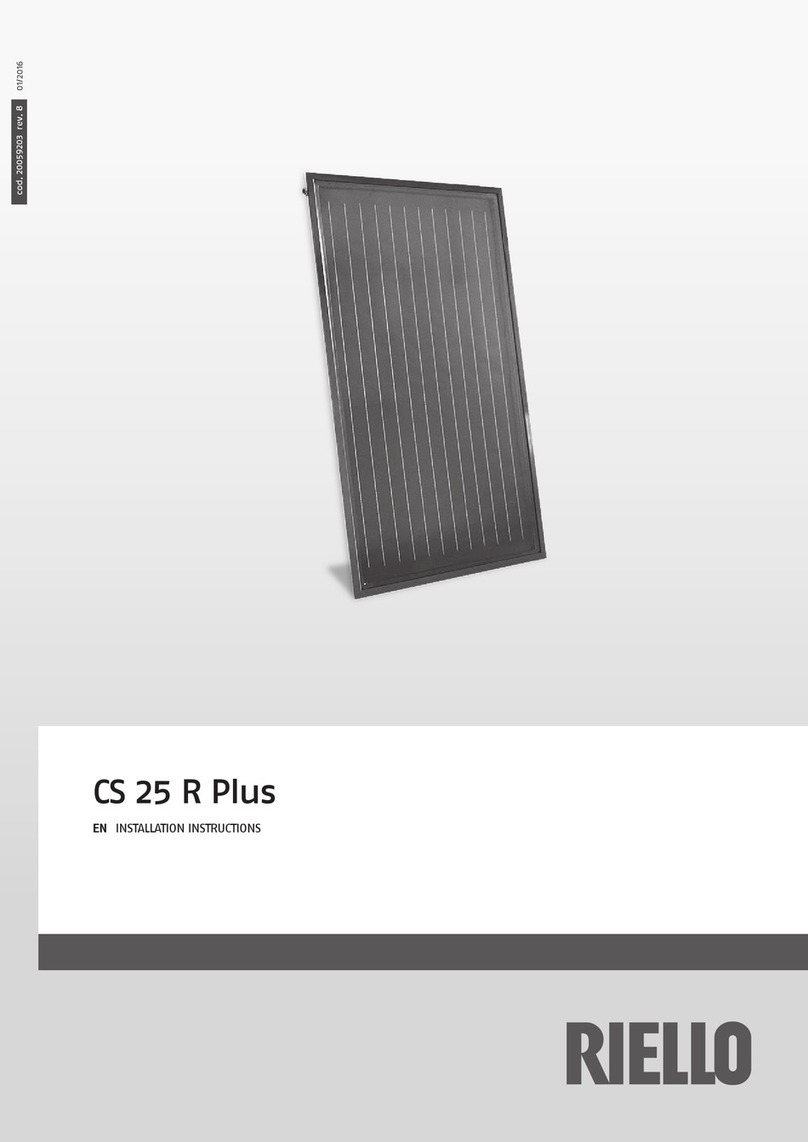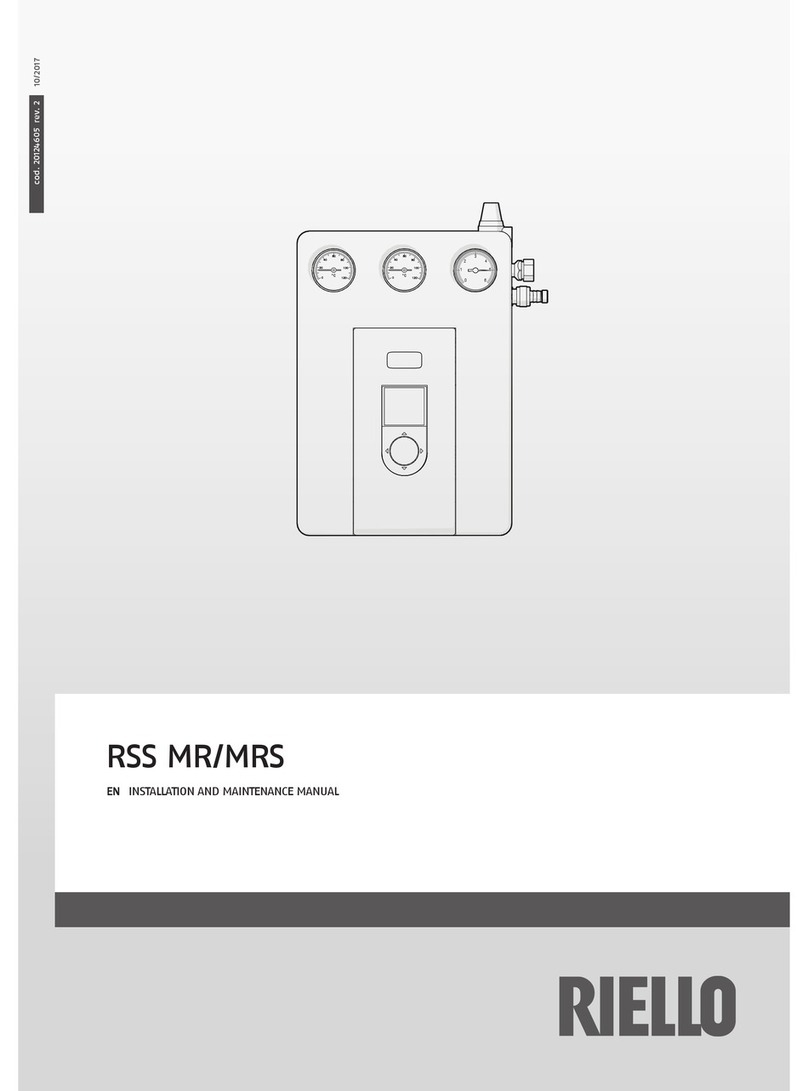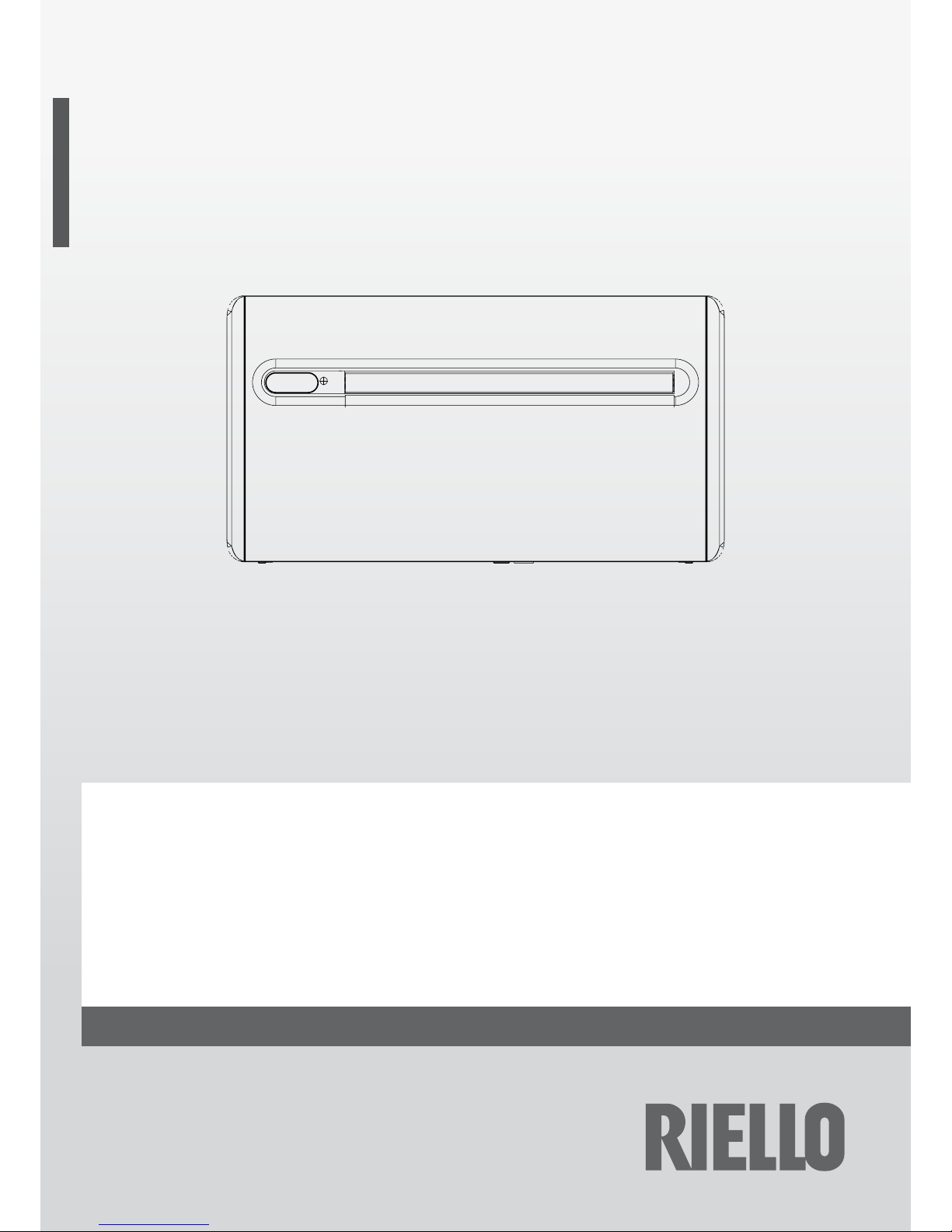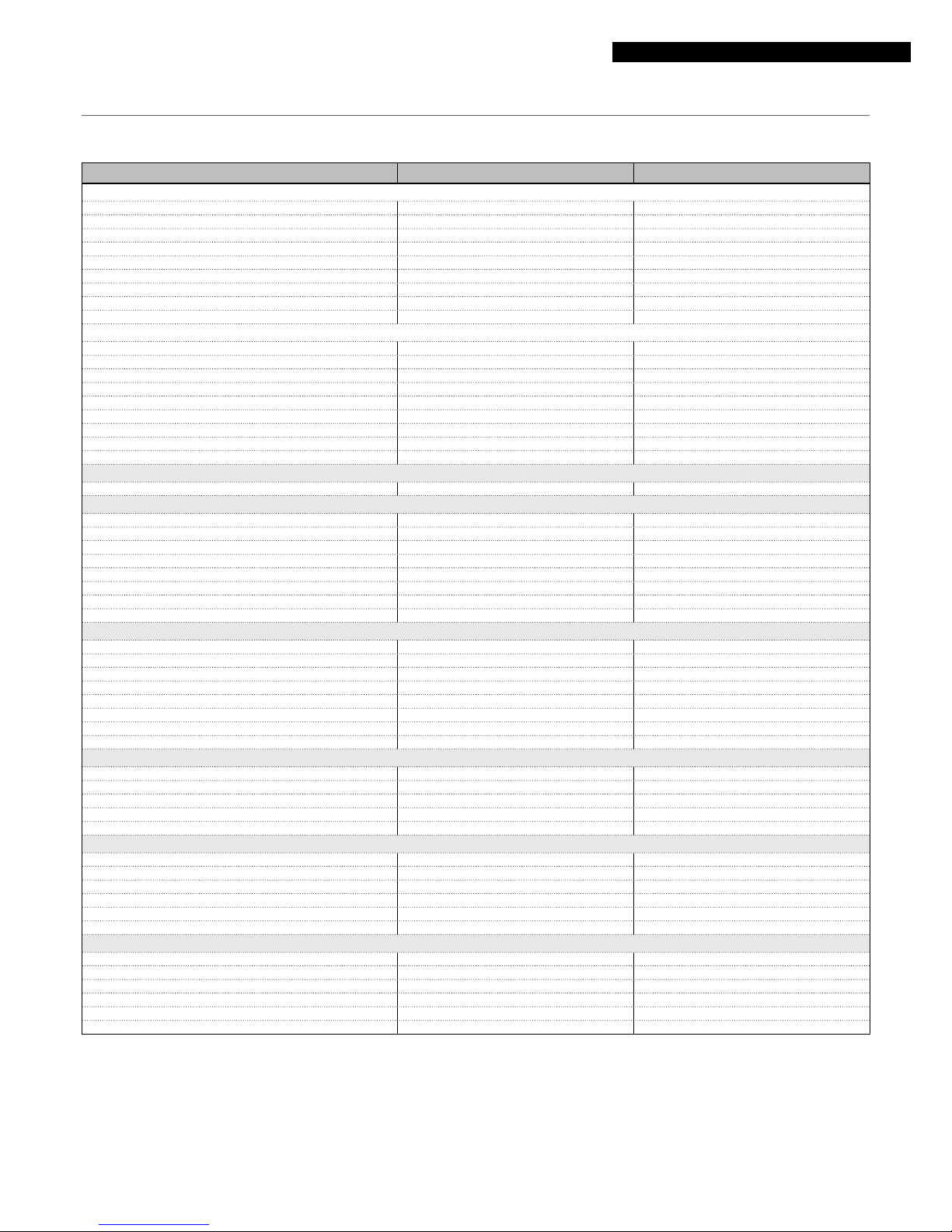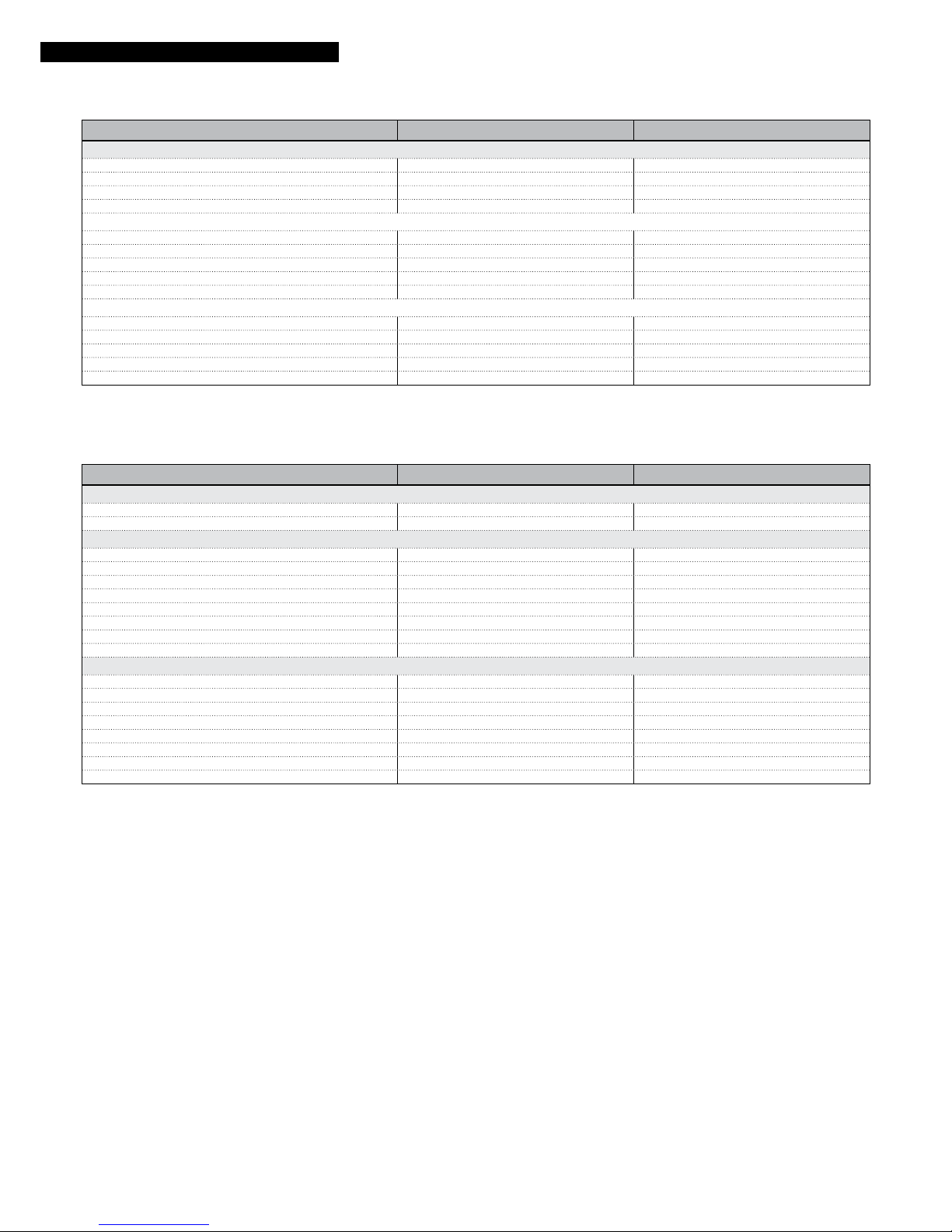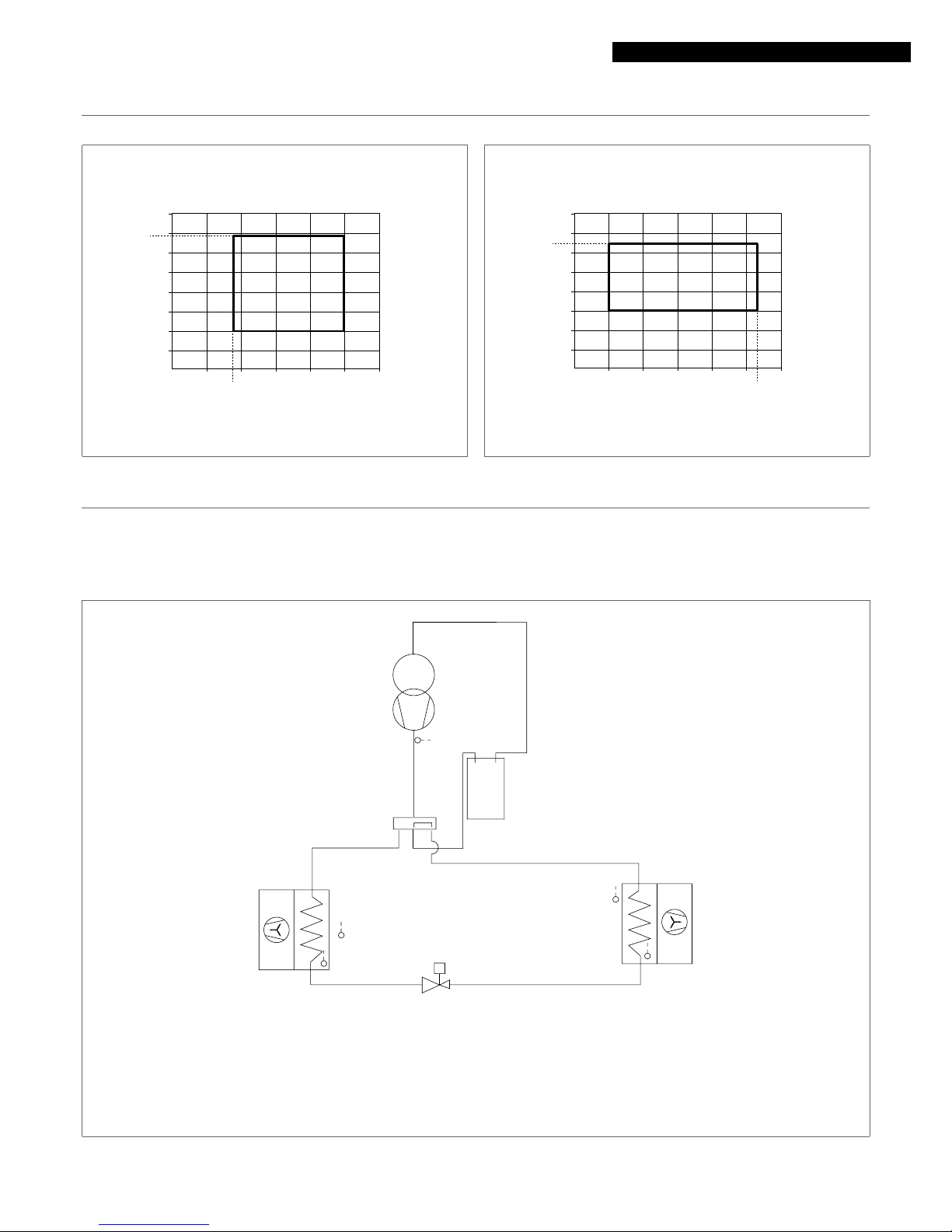GENERAL INFORMATION
4
1
GENERAL INFORMATION
1.1
General Notices
9
When you get the product, check immediately that the con-
tents are all present and undamaged. Contact the dealer
Rif you notice any problems.
9
The product’ s installation must be carried out by an au-
thorised company that will issue a declaration of the instal-
lation’s conformity to the product’s owner once the work
has been completed, indicating that the work has been car-
ried out in accordance with the standards of good practice,
current National and Local regulations, and the indications
provided by Rin the instruction booklet accompanying
the device.
9
The product must be used for its intended purpose, as stat-
ed by Rfor which it has been expressly manufactured.
Rshall bear no responsibility, whether of a contractual
or non-contractual nature, for any damage caused to peo-
ple, animals, or property due to incorrect installation, ad-
justments, or maintenance, or improper use.
9
Suitable clothing, instrumentation, and accident-preven-
tion devices must be utilized during the installation and/
or maintenance operations. Rshall bear no responsi-
bility for any failure to comply with current safety and acci-
dent-prevention regulations.
9
During installation and/or service operations, keep the area
around the unit tidy and clean.
9
Comply with the legislation in force on the country of de-
ployment with regard to the use and disposal of packaging,
of cleaning and maintenance products and for the man-
agement of the unit’s decommissioning.
9
Any repair and maintenance interventions must be carried
out by RTechnical Support Service, in accordance with
the provisions contained in this publication. Do not modify
or tamper with the unit as dangerous situations may arise
and the unit manufacturer will not be liable for any damage
caused.
9
In the event of any functional anomalies or fluid leaks, set
the system’s main switch to its “off” position. Promptly con-
tact your local RTechnical Support Service, and do not
perform any interventions upon the device on your own.
9
The units contain refrigerant gas: operate carefully so as to
avoid damaging the gas circuit and the fin bank.
9
Any gas leaks indoors can generate toxic gases if they come
into contact with naked flames or high temperature bodies,
in case of leaks, please air the rooms thoroughly.
9
According to EU Regulation no. 517/2014 regarding certain
fluorinated greenhouse gases, the total amount of refrig-
erant contained within the installed system must be indi-
cated. This information can be found on the unit technical
data plate.
9
This unit contains fluorinated greenhouse gases covered
by the Kyoto protocol. Maintenance and disposal activities
must be carried out exclusively by skilled personnel.
9
This booklet is an integral part of the device, and must
therefore be carefully preserved, and must ALWAYS accom-
pany it, even in the event that it is sold to another Owner
or User, or is transferred to another system. If it is damaged
or lost, another copy can be requested to RTechnical
Support Service in your Area.
1.2
Safety precautions
It should be noted that the use of products that utilize elec-
tric energy requires certain essential safety regulations to be re-
spected, including the following:
0 Do not allow children or unassisted disabled people to use
the unit.
0 It is forbidden to touch the device while barefoot or with wet
body parts.
0 Do not spray or throw water directly on the unit.
0 It is forbidden to place weights on the device.
0 It is strictly forbidden to touch the coil fins, the moving parts,
to place any body parts between them, or to insert pointy
objects into the grilles.
0 It is forbidden to perform any technical interventions or
cleaning operations before having disconnected the de-
vice from its electrical power supply, by setting the system’s
main switch to its “OFF” position.
0 It is forbidden to modify the safety or adjustment devices
without the manufacturer’s authorisation.
0 Do not pull, detach or twist the electrical wires coming out
of the unit, even when the unit is disconnected from the
power grid.
0 The packing material must not be disposed of in the sur-
rounding environment and must be kept out of children
reach, as it can be dangerous. It must be disposed of ac-
cording to the regulations in force.