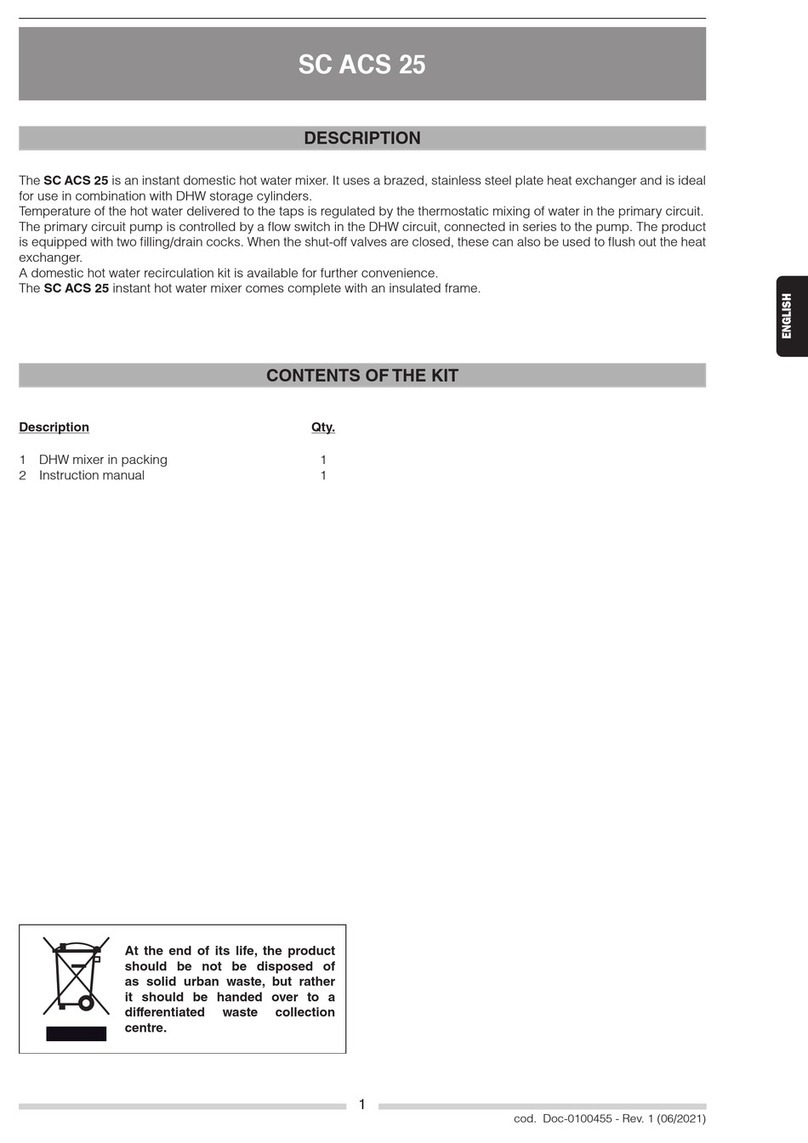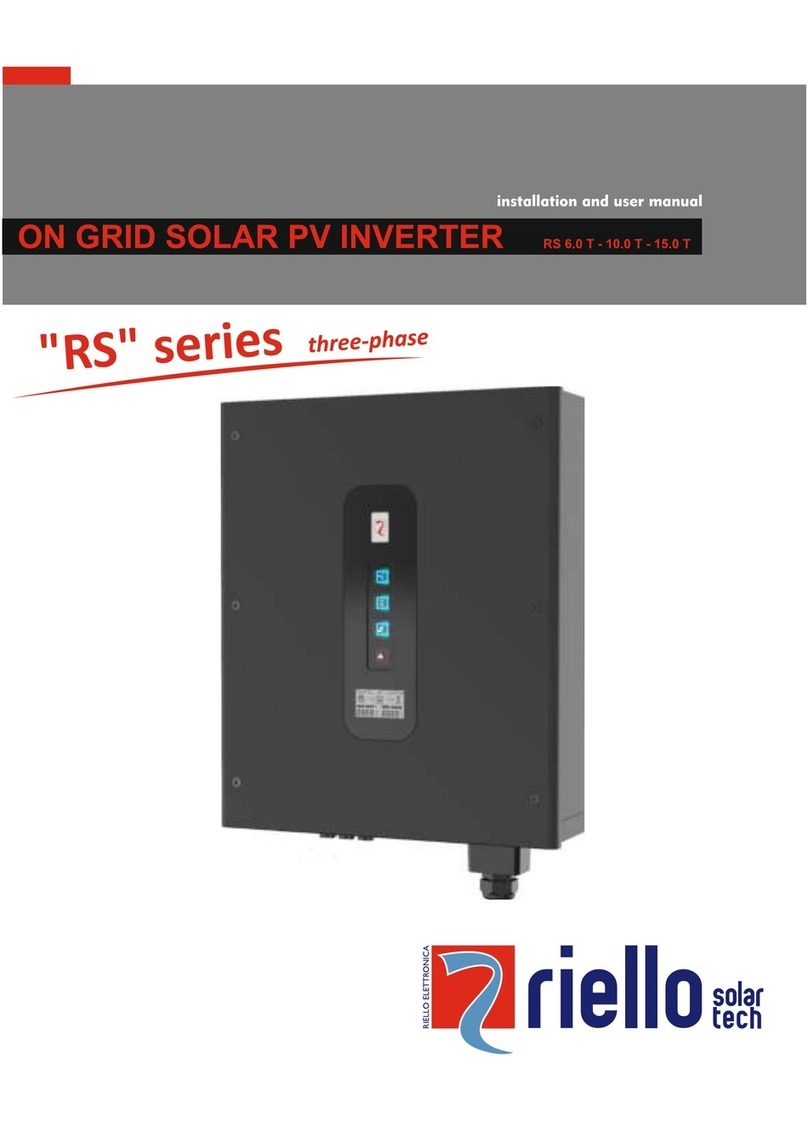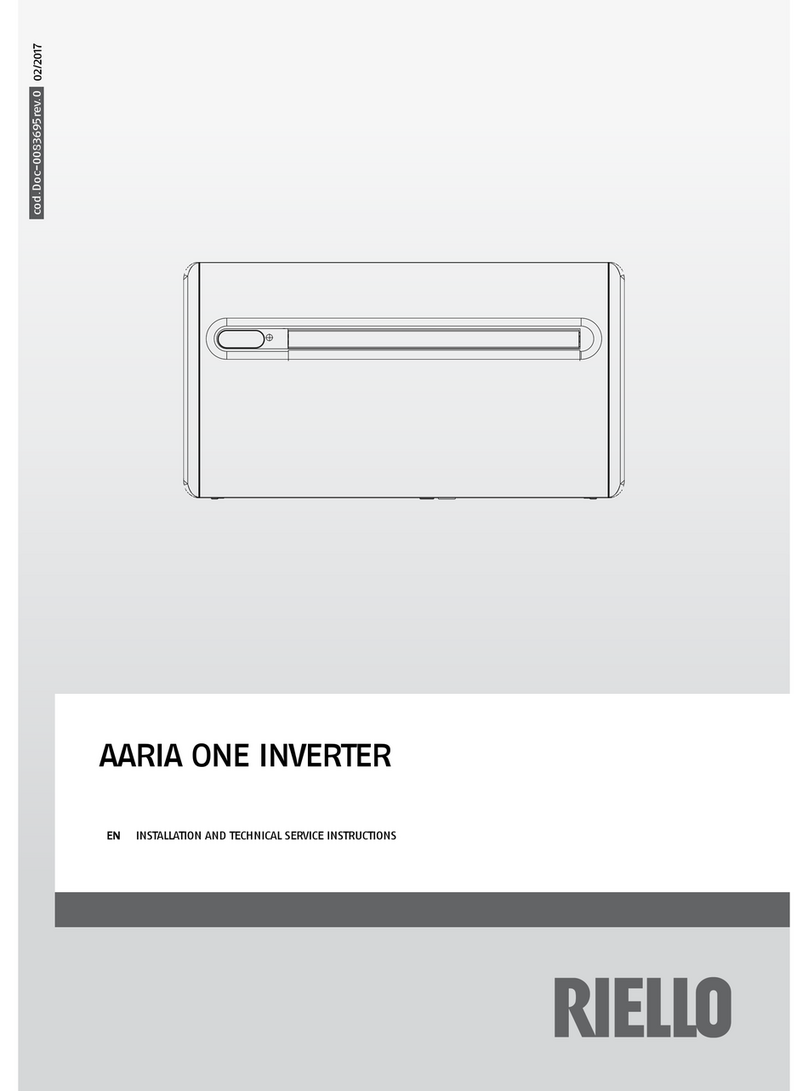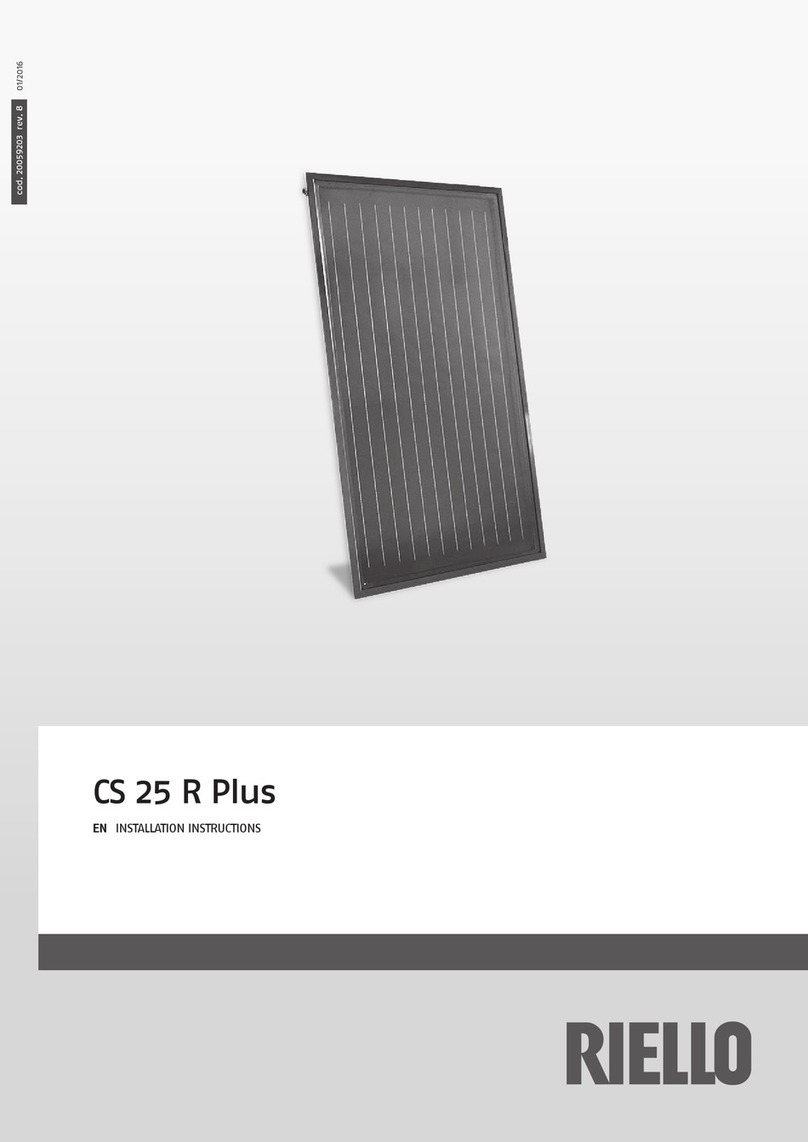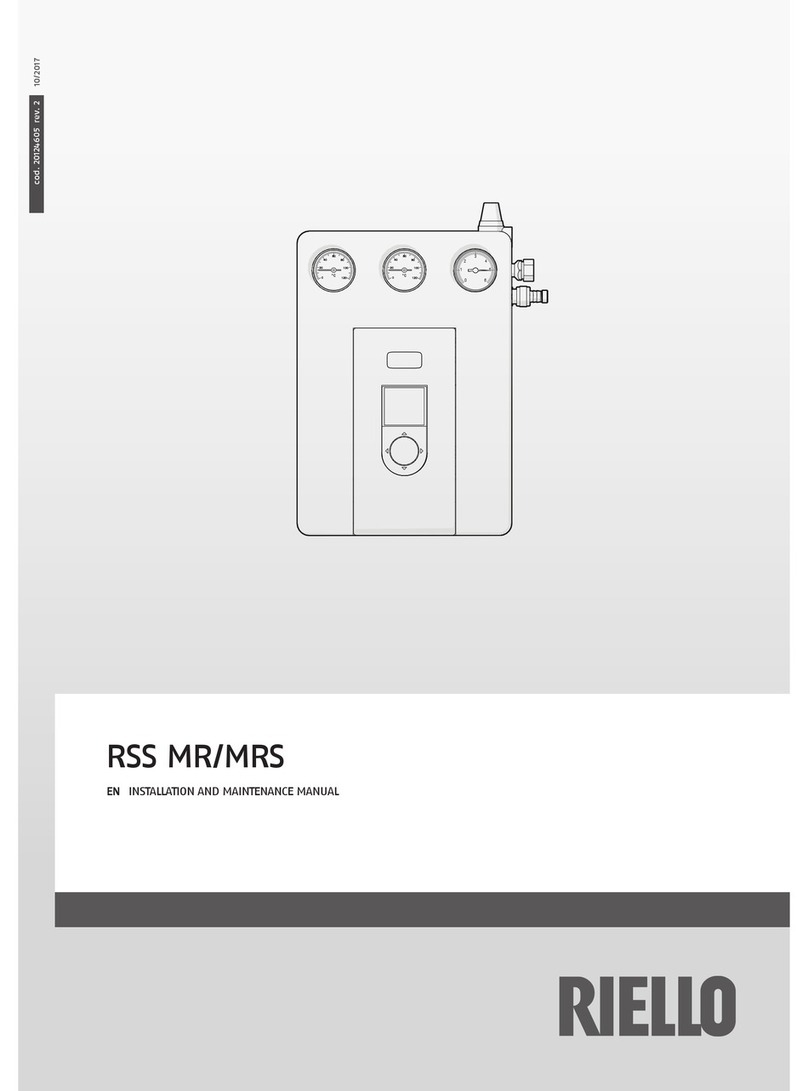- 2 -
SAFETY PRECAUTIONS
Personnel Safety
•The PV inverter must be installed, electrically connected, operated and maintained by a specially trained technician.
•The qualified technician must be familiar with the safety regulations concerning the electrical system, the working process
of the PV power generation system and the standards of the local power grid.
•The technician must read through this User Manual carefully and master it before any operation.
•Ensure children are kept away from the inverter.
PV Inverter Protection
Upon receiving the PV inverter and/or the batteries, please check whether it was damaged during transport. If it
was, please contact your dealer immediately
•Do not tamper with any warning signs on the inverter’s enclosure, because these signs contain important information on
safe operation.
•Do not remove or damage the nameplate on the inverter’s enclosure, because it contains important product information.
•When not in use, the inverter must be disconnected and stored in a cool, dry and well-ventilated place.
Battery Protection
Upon receiving the battery, please check whether it wasdamaged during transport.If it was, please contact your
dealer immediately
•The battery module must be protected against short circuits during transportation and installation.
•Do not disassemble/break the Battery. The electrolytes present can be toxic and cause serious harm to people. Damage
caused by improper installation/operation is NOT covered under the product warranty
•All batteries connected in parallel must be of the same model and have the same firmware version (also important in a
possible replacement of the batteries or modification of the storage system in the future).
•When not in use, the battery modules must be disconnected and stored in a cool, dry and well-ventilated place (for more
information, see the Storage chapter).
Installation Safety
Please read the User Manual carefully before installing the PV inverter; warranty or liability will be voided if
damage is caused by installation faults.
•Ensure that there are no electrical connections around the PV inverter ports prior to installation.
•The Inverter and Battery modules must be installed in well-ventilated places. Do not install in airtight or poorly ventilated
cabinets or places. This could be extremely dangerous for the performance and life of the system (for more information, see
the Installation chapter)
•To reduce the risk of fire, do not cover or block the cooling vents. Keep the system out of direct sunlight. DO NOT approach
explosive or flammable materials. DO NOT approach ovens, flames or other heat sources in order to avoid possible fires or
explosions.
•The DC switch and Battery switch are used as disconnect devices, therefore they must be easily accessible.
•To prevent fire and electric shock, ensure that existing wiring is in good condition, of good quality, and that wires are not
undersized.
•Use only accessories recommended by the manufacturer. Unsuitable / unrecommended accessories can cause fire, electric
shock or personal injury.
Electrical Connections
Before installing the inverter, check all electrical ports to ensure that there are no damages or short-circuits.
Otherwise, personal injury and/or fire will occur.
•Only connect PV strings to the PV input connectors of the inverter; do not connect any other DC power sources to the input
connectors.
•Before connecting PV modules, ensure that their voltage is within the safe range; when exposed to any sunlight, PVmodules
can generate high voltage.
•Ensure that the output voltage of the proposed PV array is lower than the maximum rated input voltage of the inverter;
otherwise, the inverter may be damaged and the warranty cancelled.
•Static electricity may damage electronic components. Appropriate method must be adopted to prevent such damage to the
inverter.
•All electrical connections must meet the electrical standards of the relevant country or region.
•Cables used for electrical connections must be properly secured, well-insulated and made to the appropriate specification.
Operation and Commissioning
While the inverter operates, high voltage can lead to an electrical shock hazard and even cause personal injury.
Therefore, operate the PV inverter strictly according to the safety precautions in this User Manual.
•Unless permission has been obtained from the power company of the country/region, the grid-tied PV inverter cannot start
generating power.
•Follow the procedures for commissioning described in the User Manual when commissioning the PV inverter.
•When the PV inverter is operating, do not touch the surface of any other parts except for the DC switch; its constituent parts
will be extremely hot and can cause burns.