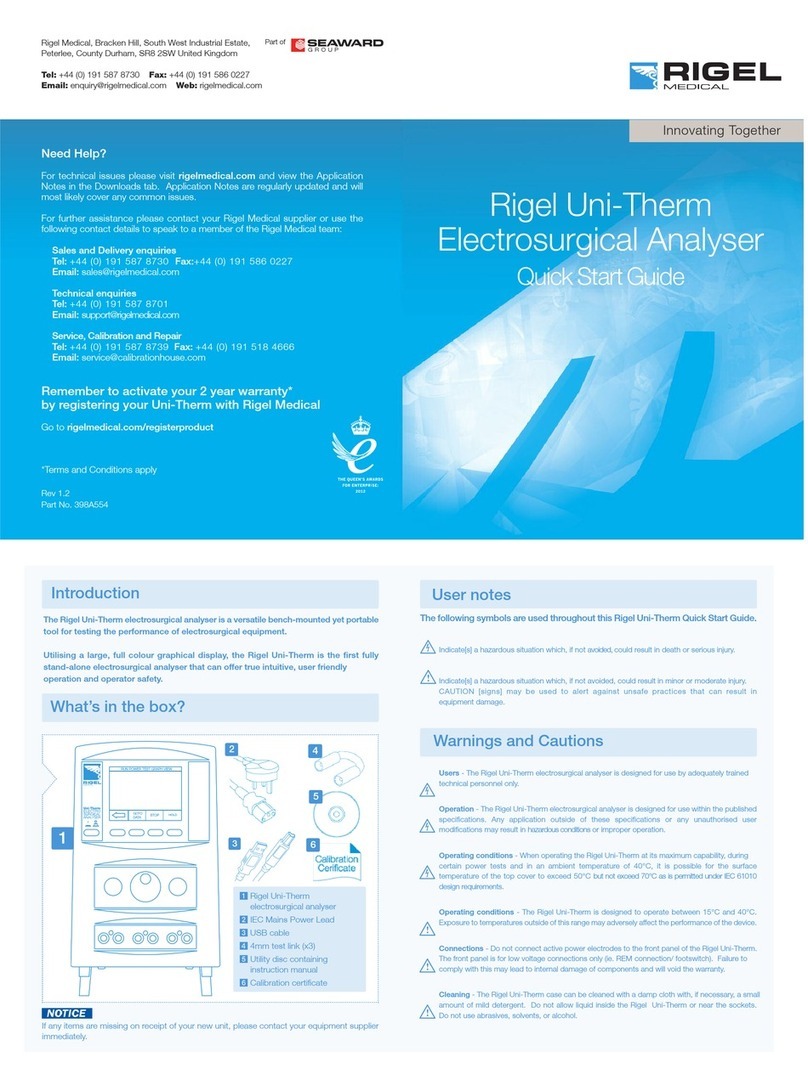1 | P a g e R i g e l M e d i c a l U n i - T h e r m u s e r M a n u a l V 1 . 0
Index
Introduction............................................................................................................................. 2
Analyser Functions.............................................................................................................. 2
Key Features ....................................................................................................................... 3
Unpacking the Uni-Therm.................................................................................................... 3
Optional Accessories........................................................................................................... 3
Warnings and Cautions ....................................................................................................... 4
User Notes........................................................................................................................... 4
Safety Notes........................................................................................................................ 4
Uni-Therm Overview............................................................................................................... 5
Front panel........................................................................................................................... 6
Side panel............................................................................................................................ 6
1 Getting started...................................................................................................... 7
1.1 Connecting your Analyser .................................................................................... 7
1.2 Rear panel............................................................................................................ 7
1.3 Front connection panel......................................................................................... 7
1.4 Side panel ESU to ESA connections.................................................................... 8
1.5 Home screen........................................................................................................ 8
2 Manual Mode........................................................................................................ 9
2.1 Plate Security (REM) test..................................................................................... 9
2.2 HF Leakage........................................................................................................ 10
2.3 Power Test......................................................................................................... 13
3 Automatic Mode ................................................................................................. 18
3.1 Stopping or failing a test sequence .................................................................... 21
4 Data.................................................................................................................... 23
4.1 View Data........................................................................................................... 23
4.2 Transfer Data ..................................................................................................... 24
4.3 Download data ................................................................................................... 25
4.4 Upload data........................................................................................................ 26
4.5 Import power reference curves........................................................................... 27
4.6 Transfer test sequences..................................................................................... 27
5 Bluetooth Favourites .......................................................................................... 29
6 Setup.................................................................................................................. 31
6.1 Test sequence.................................................................................................... 31
6.2 Time Date......................................................................................................... 36
6.3 Language ........................................................................................................... 36
6.4 Factory restore ................................................................................................... 37
6.5 About.................................................................................................................. 38
7 Maintaining the Rigel Uni-Therm........................................................................ 39
7.1 Cleaning the Analyser ........................................................................................ 39
7.2 User Maintenance .............................................................................................. 39
7.3 Firmware Upgrade.............................................................................................. 39
7.4 Return Instructions. ............................................................................................ 40
8 Specifications ..................................................................................................... 41
8.1 Technical Specification....................................................................................... 41
8.2 General Specification ......................................................................................... 42
8.3 Load Power rating Rigel Uni-Therm................................................................... 43
9 Support............................................................................................................... 45
9.1 Contact Us.......................................................................................................... 45
Appendix A IEC 60601-2-2 Leakage Tests.............................................................. 46
Appendix B IEC 60601-2-2 Power Tests.................................................................. 50
Appendix C Creating a power reference curve................................................................... 51
Appendix D Firmware Route Map.............................................................................. 53