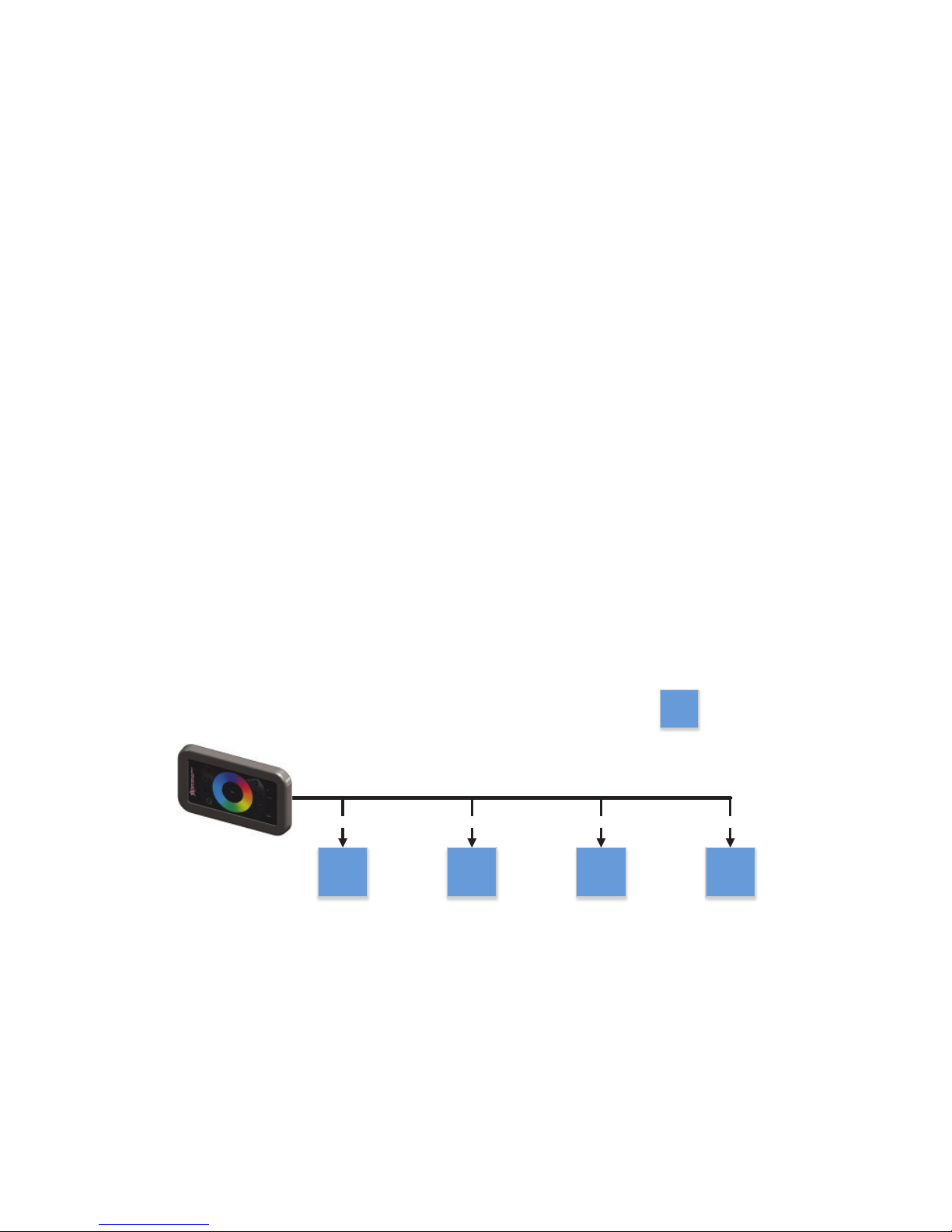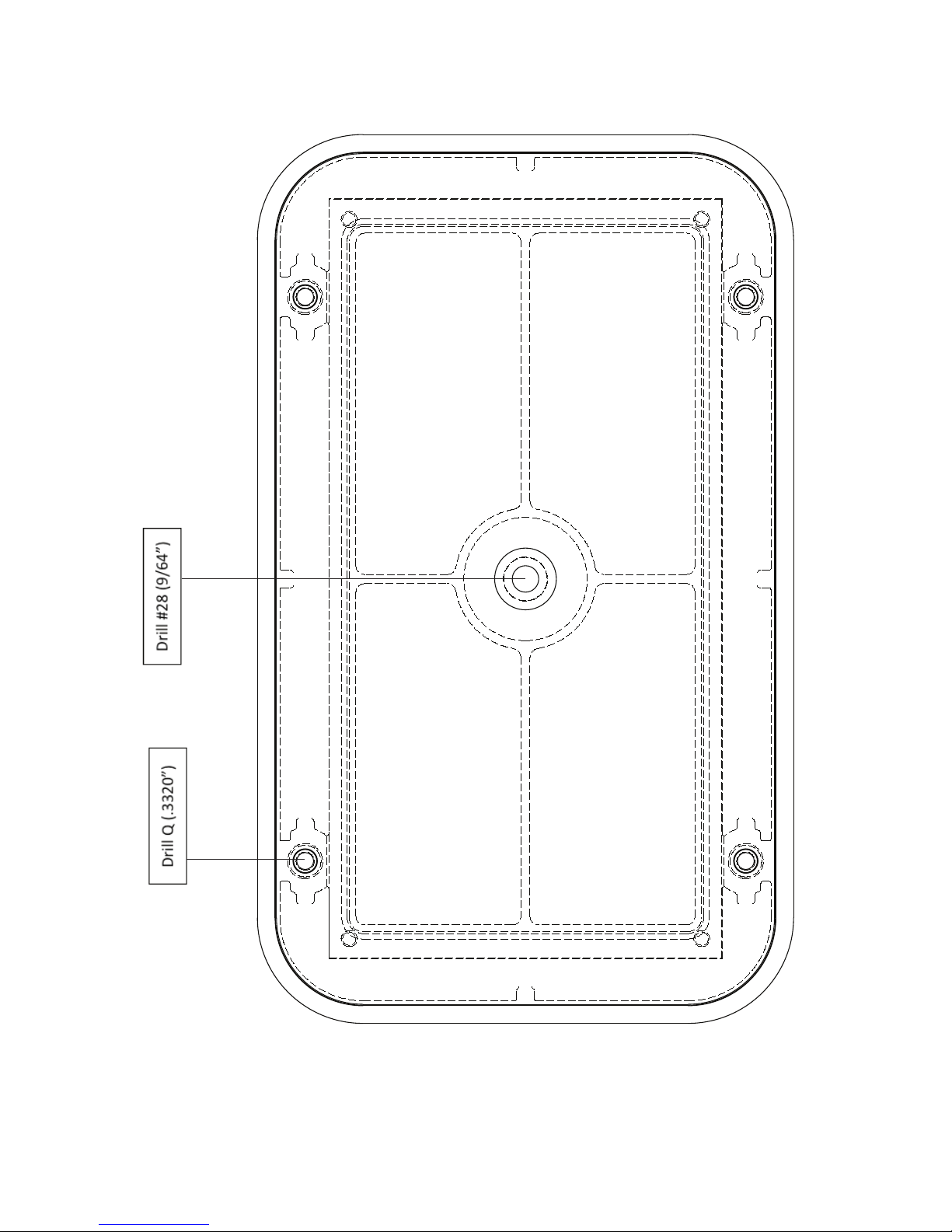1. PRODUCT DESCRIPTION.....................................................................3
1.1 Panel Properties.......................................................................3
1.2 Control Properties................................................................... 3
1.3 Networking Properties............................................................ 3
1.4 Solid State Lighting Applications...........................................3
1.5 Control Diagram...................................................................... 4
1.6 DMX Modes............................................................................. 4
1.6.1 DMX Universe Selection............................................4
2. COLOR SELECTION............................................................................. 5
2.1 RGBW Color Selection............................................................ 5
2.1.1 Red.............................................................................. 5
2.1.2 Green.......................................................................... 5
2.1.3 Blue............................................................................. 5
2.1.4 White.......................................................................... 5
2.2 COLOR MIXING...................................................................... 5
2.2.1 Color Wheel............................................................... 5
3. ADVANCED FEATURES........................................................................ 6
3.1 Cycle......................................................................................... 6
3.1.1 Cycle Speed............................................................... 6
3.2 Dimming...................................................................................6
3.2.1 Dimming Solid Colors............................................... 6
3.2.2 Dimming in Cycle Mode........................................... 6
3.3 Saving Colors........................................................................... 6
3.3.1 Saving Mixed Colors..................................................7
3.3.2 Saving RGBW Colors................................................. 7
3.3.3 Saving a Cycle............................................................ 7
3.3.4 Recalling a Saved Scheme........................................ 7
4. INSTALLATION INSTRUCTIONS ......................................................... 7
4.1 Install Location......................................................................... 7
4.1.1 Environmental Considerations..................................7
4.2 Drilling Pattern.........................................................................7
4.2.1 Drill Size...................................................................... 8
4.2.2 Screw Pitch................................................................. 8
4.3 Wiring Connections.................................................................8
4.3.1 Connection Code.......................................................8
4.3.2 Connectors................................................................. 8
5. DMX NETWORK ARCHITECTURE AND TOPOLOGY........................8
5.1 Setting Up Your Rigid DMX Controller...................................8
5.1.1 DMX Network Protocol............................................. 9
5.1.2 DMX Network Architecture.......................................9
5.1.2.1 DMX Network Start Address.....................................9
6. SPECIFICATIONS............................................................................................ 11