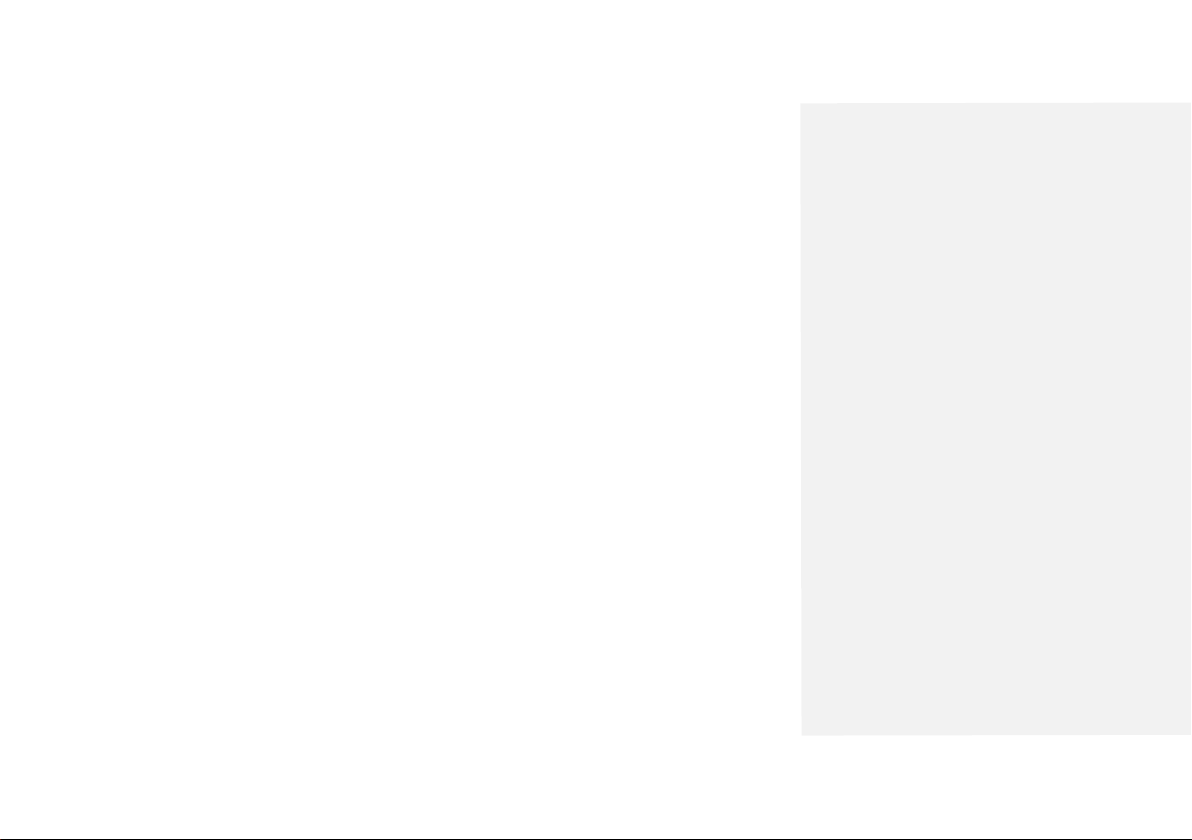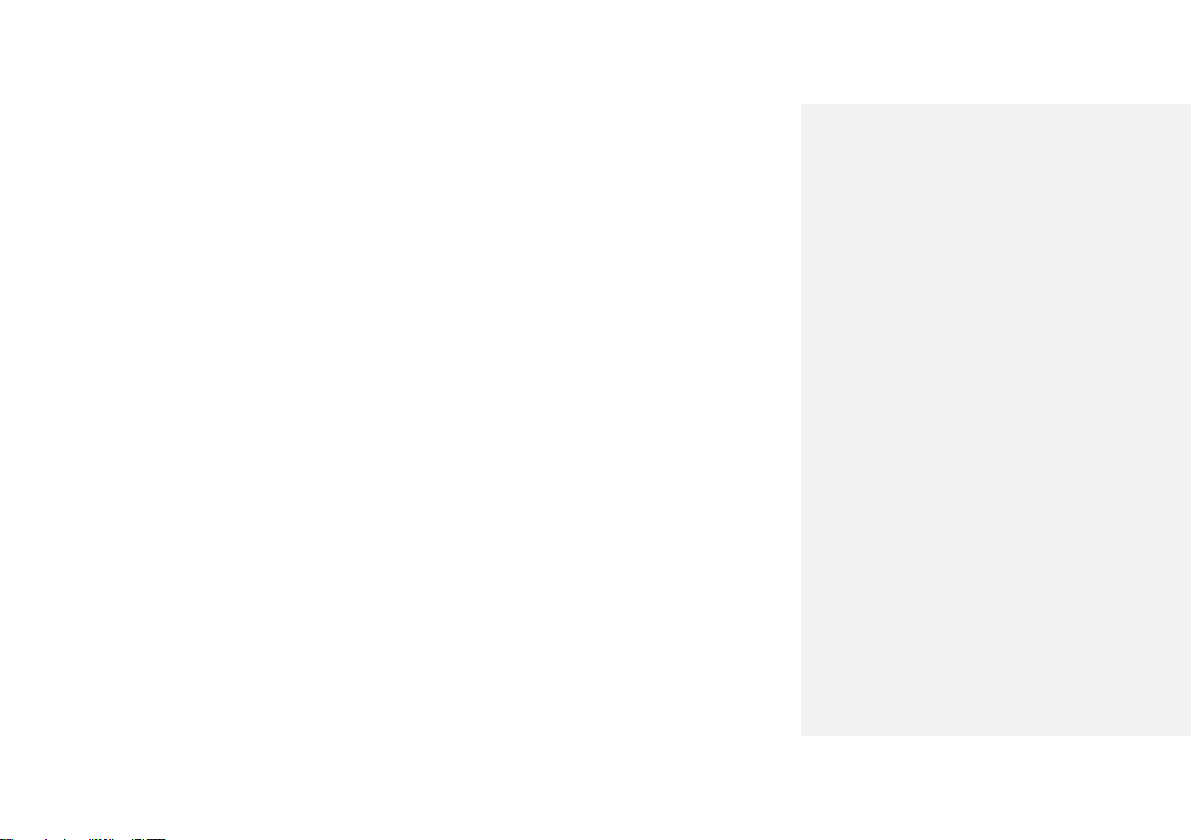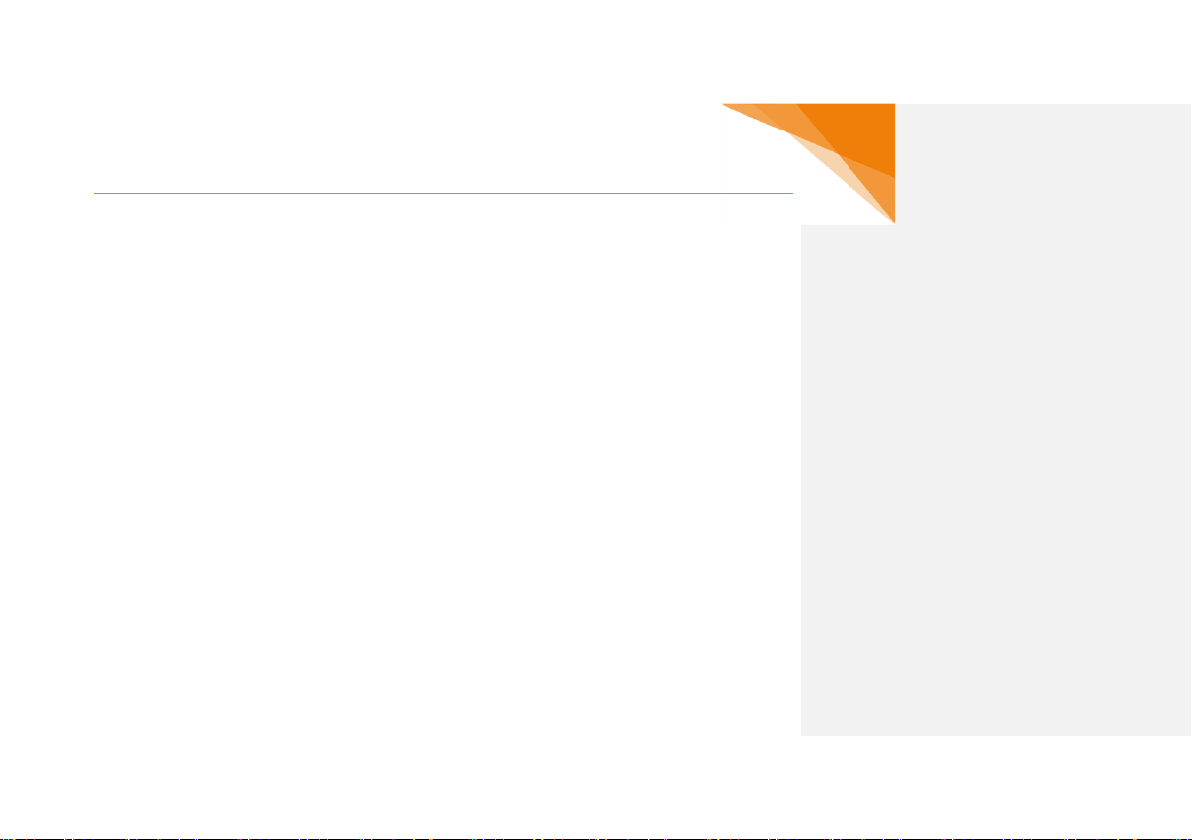7ABOUT THE DEVICE AND HEATING ............................................................................................ 24
7.1 SUPPORTED TECHNOLOGIES...........................................................................................................24
7.1.1 DHCS3 - Dawell Heating Control System 3................................................................... 24
Technology developed by Dawell enabling controlled heating with multiple-pass real-time
control of various parameters, which is the heart of the device features. The heating can
thus be controlled in various modes, increasing its applicability and versatility. It can be
used in grids with poorer switchgear, where it does not trip circuit breakers etc. ................ 24
7.1.2 BIPT –Boost Induction Power Technology Enables increasing output power for better
and faster material heating. This technology finds application primarily in open coils and
heating various types of material. ........................................................................................... 24
7.1.3 DIPA - Dynamic Induction Power Adjust ...................................................................... 24
7.1.4 QST - Quiet Cooling Technology................................................................................... 24
7.1.5 URC - Universal Remote Control ................................................................................... 25
Support to universal remote device control, both analog and digital, or using a data bus,
enabling easy integration into production processes. ........................................................... 25
7.1.6 ACMS - Automatic Check And Monitor System .......................................................... 25
Combines features that check and verify device functionality and condition after
activation, and a feature that constantly supervises and monitors the heating running and
parameters for maximum device safety and reliability.......................................................... 25
7.1.7 DFU - Device Firmware Update .................................................................................... 25
Enables updating the firmware................................................................................................ 25
7.2 HEATING MODES AND THEIR APPLICATION .......................................................................................25
7.2.1 Field or burner power mode (CF) ................................................................................. 25
7.2.2 Controlled power mode (CP) ....................................................................................... 26