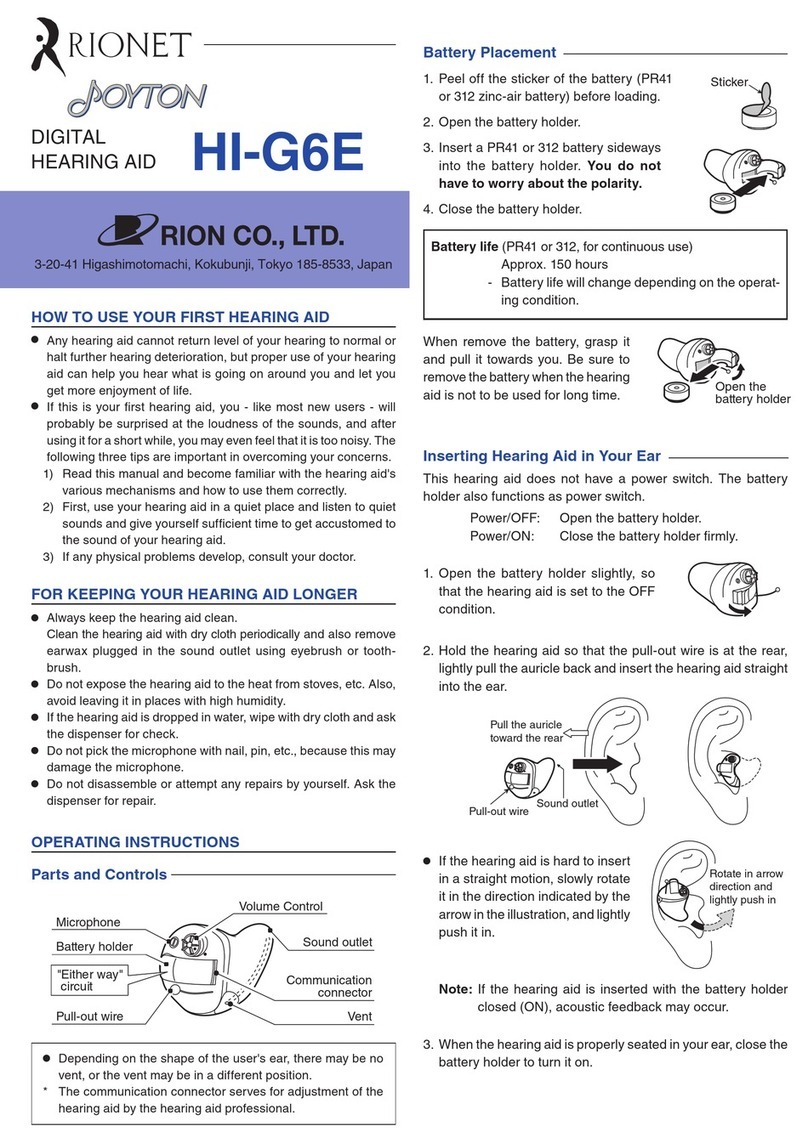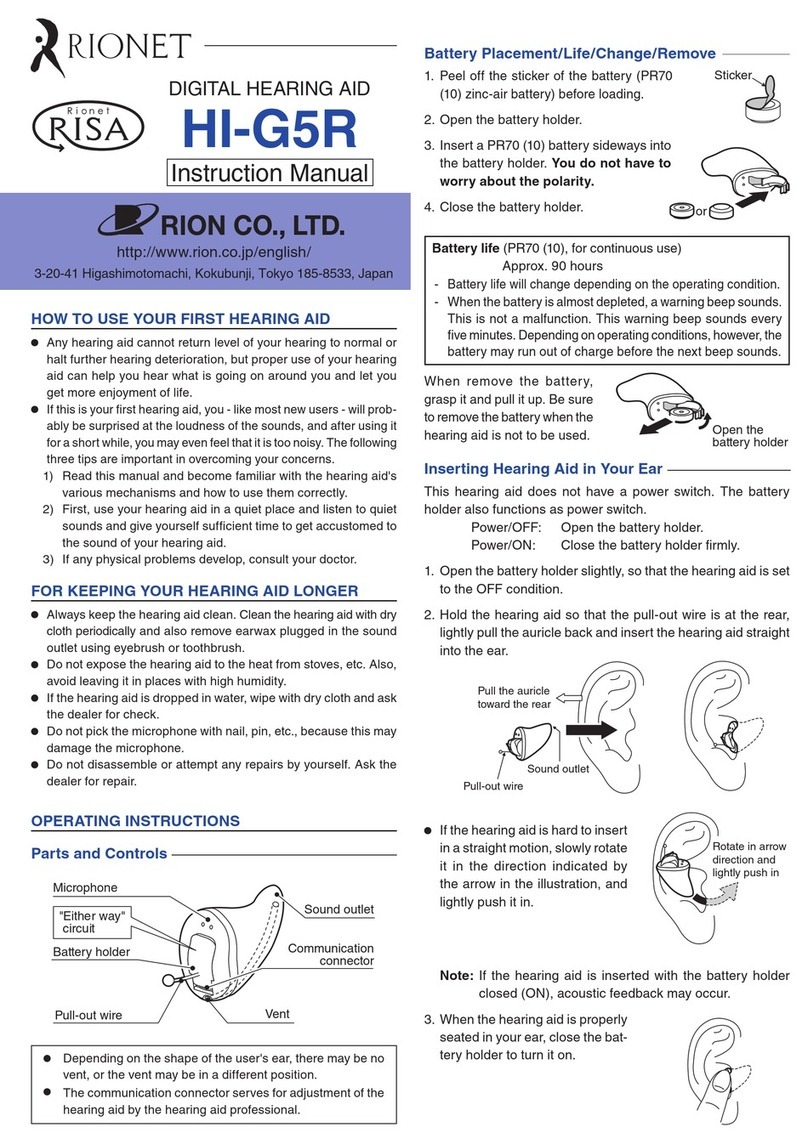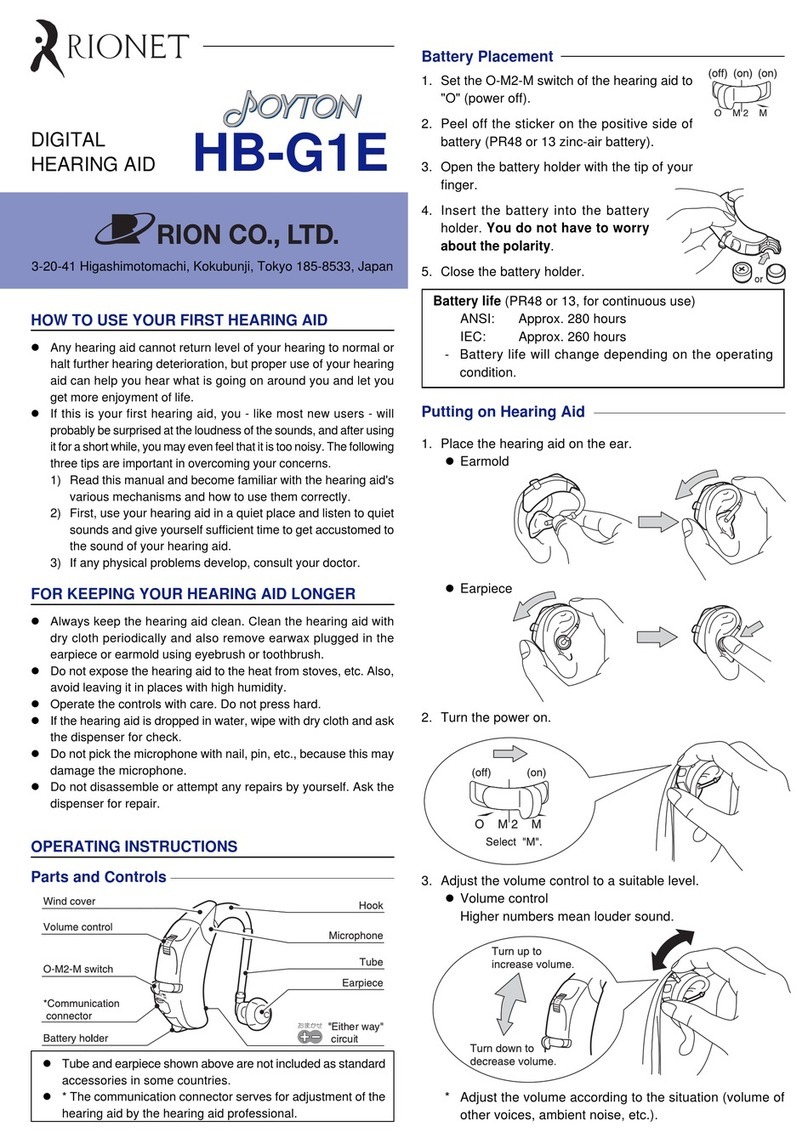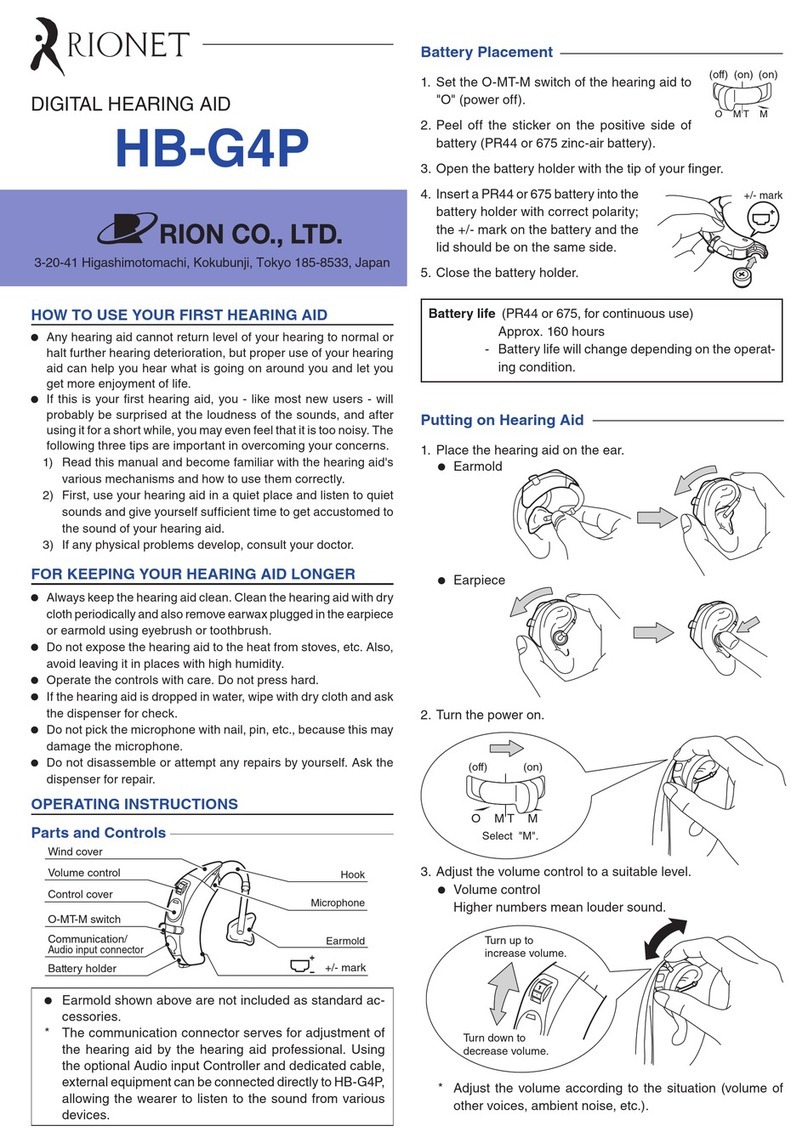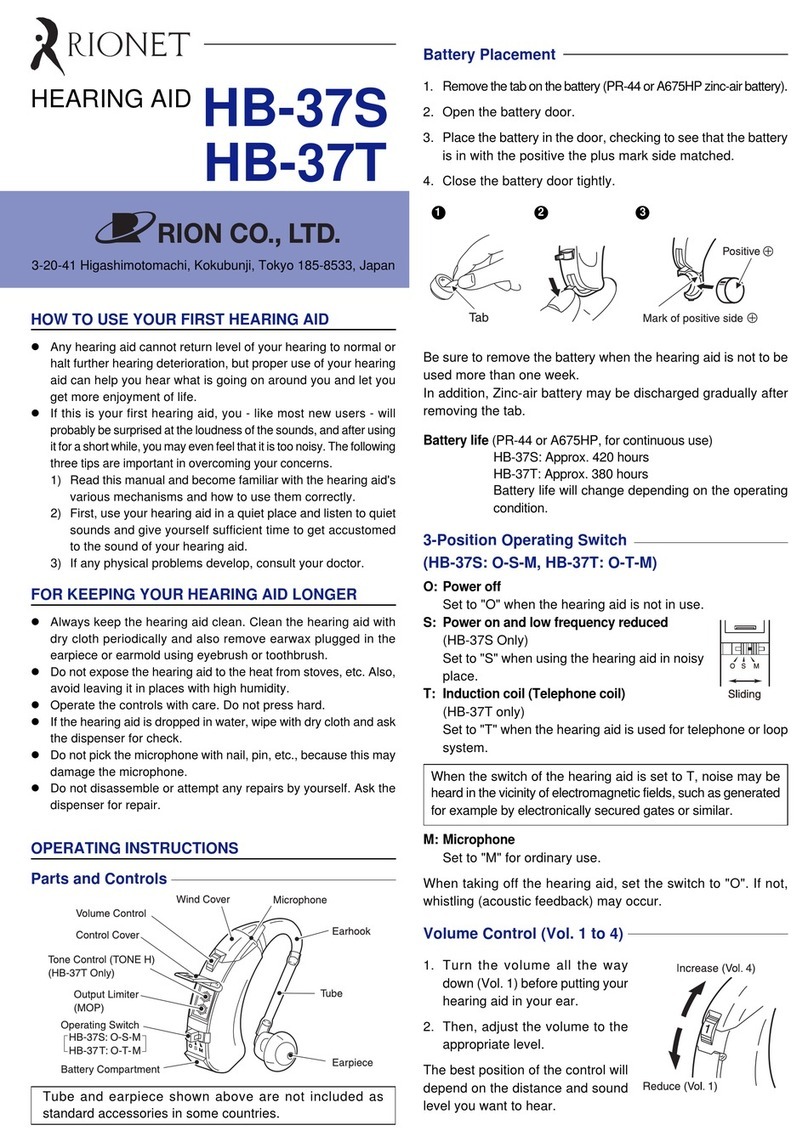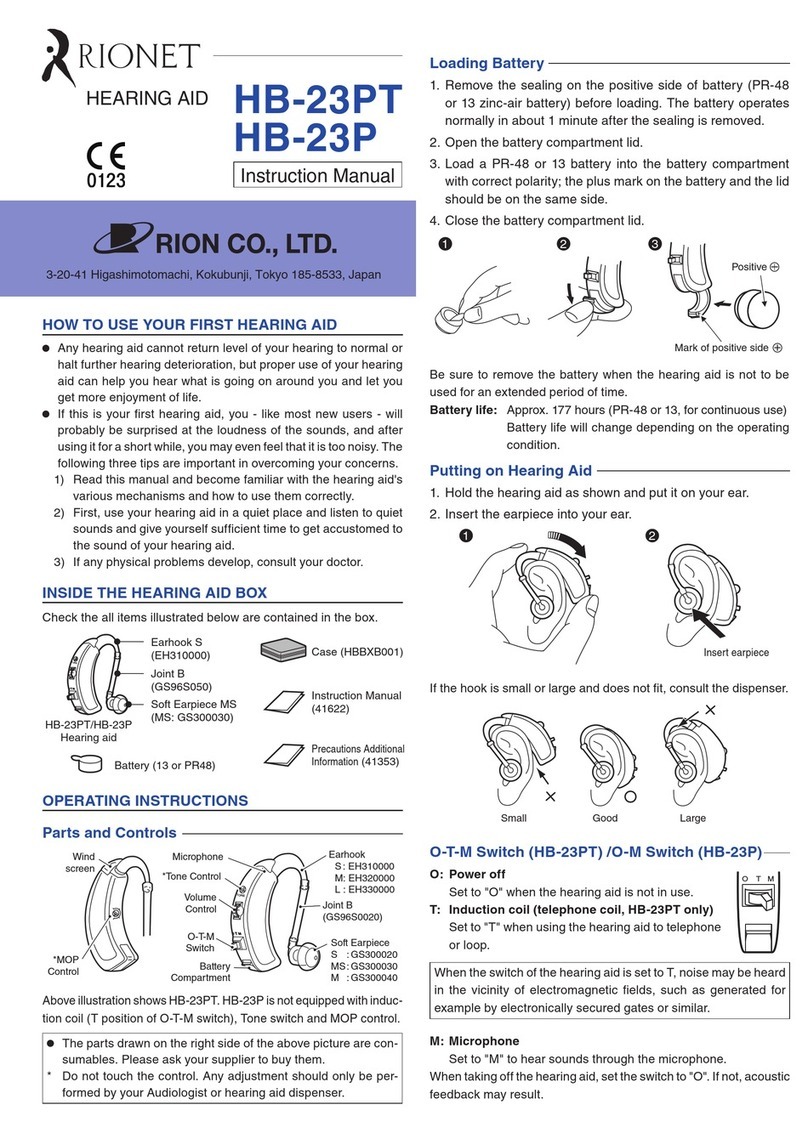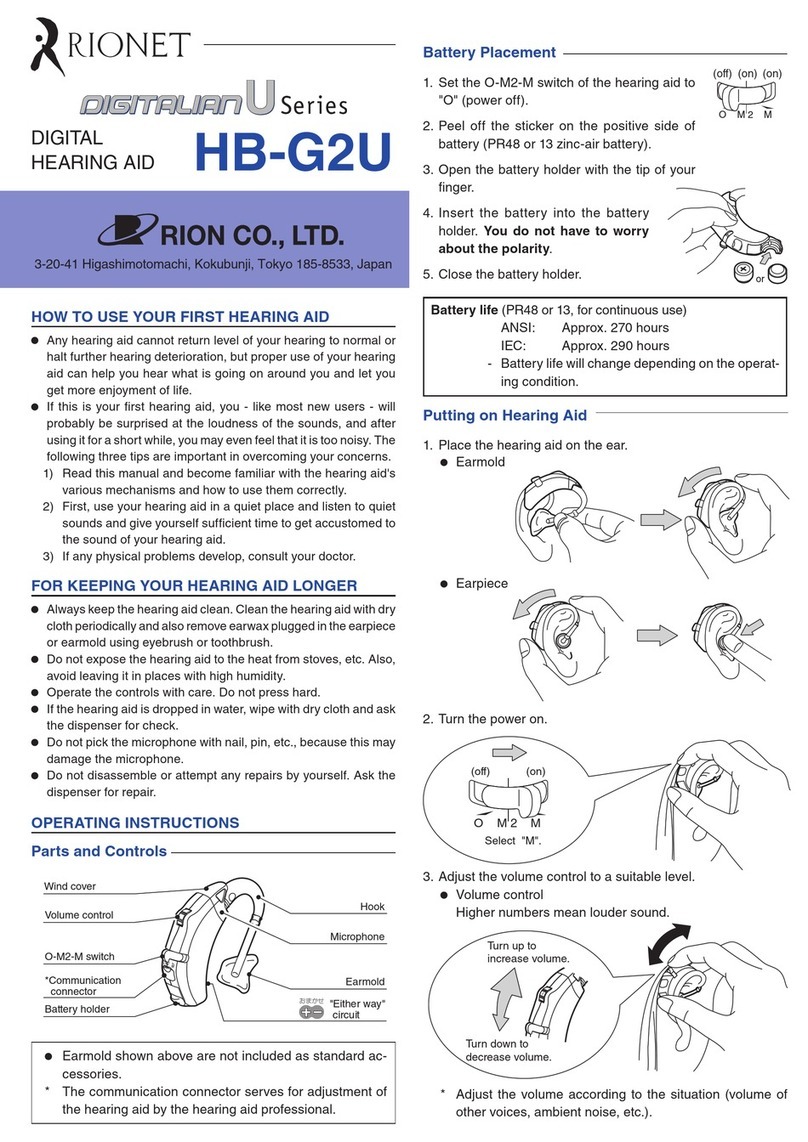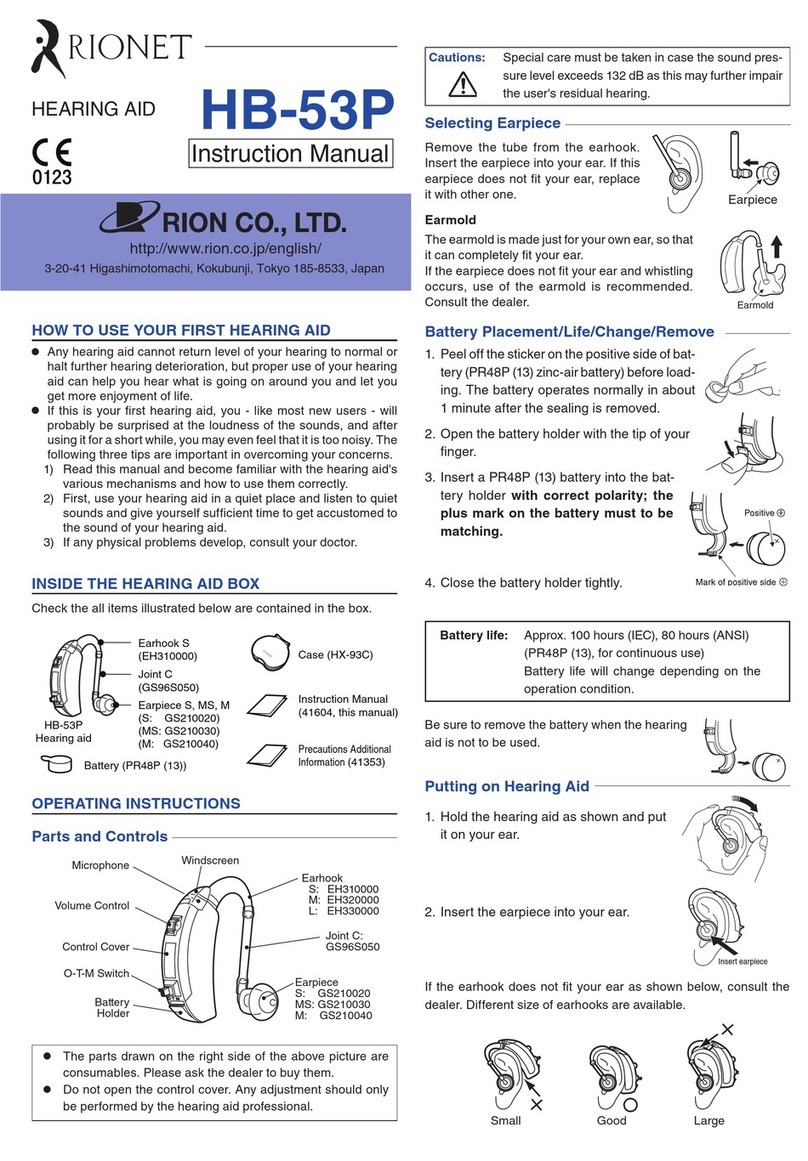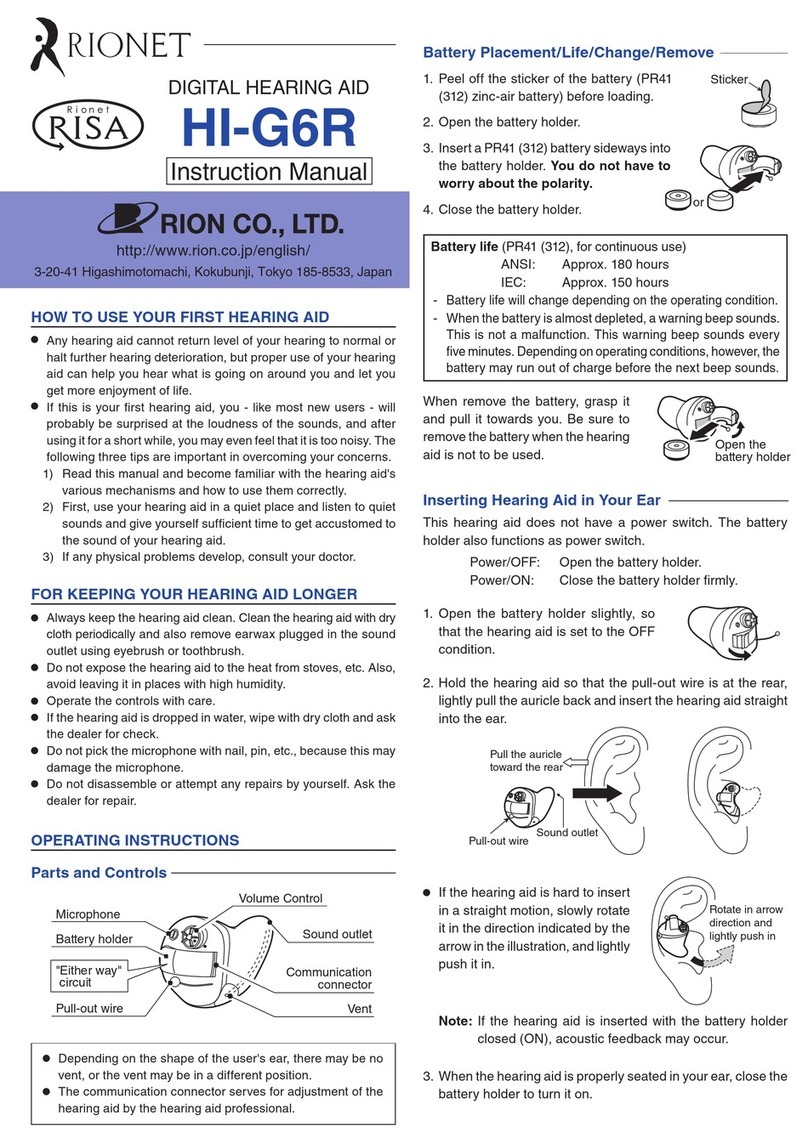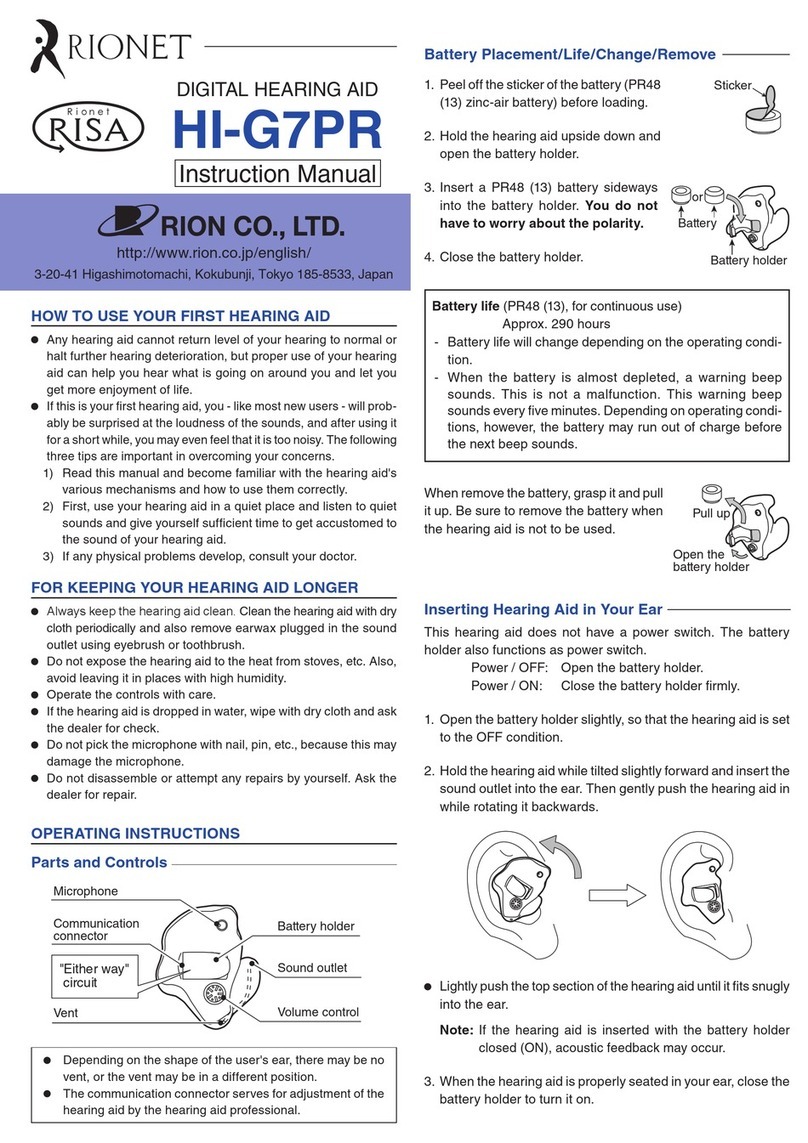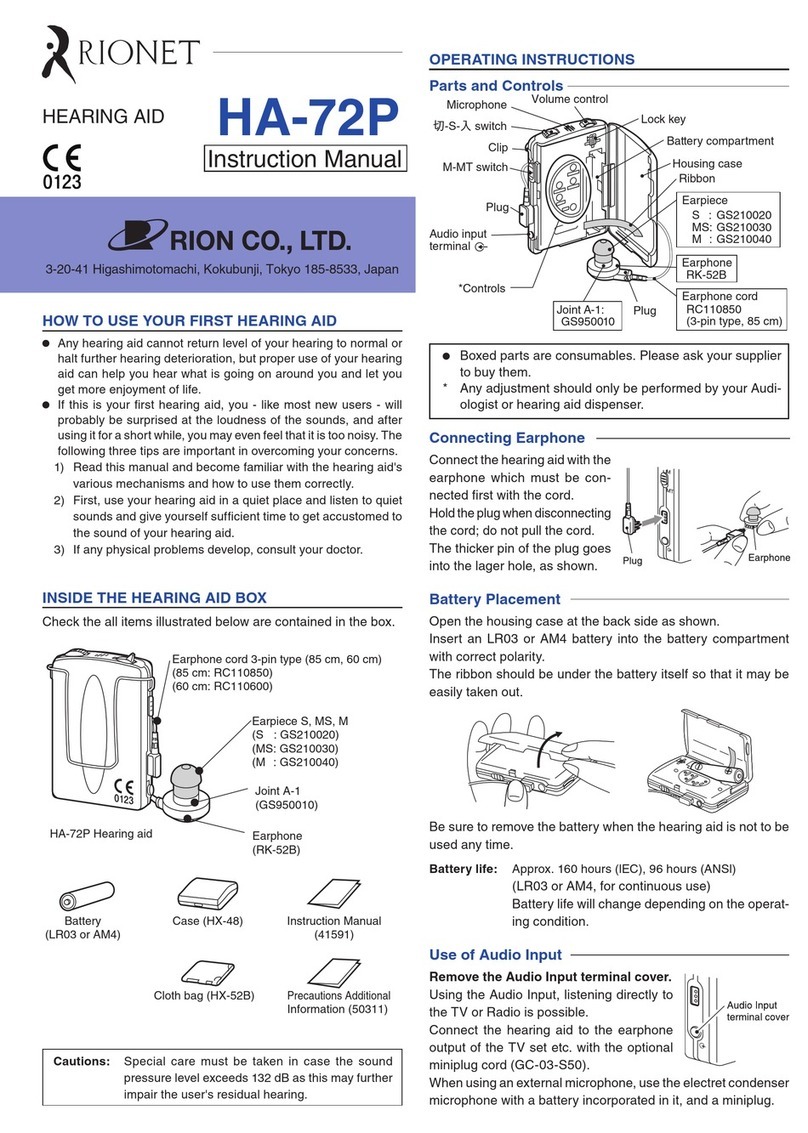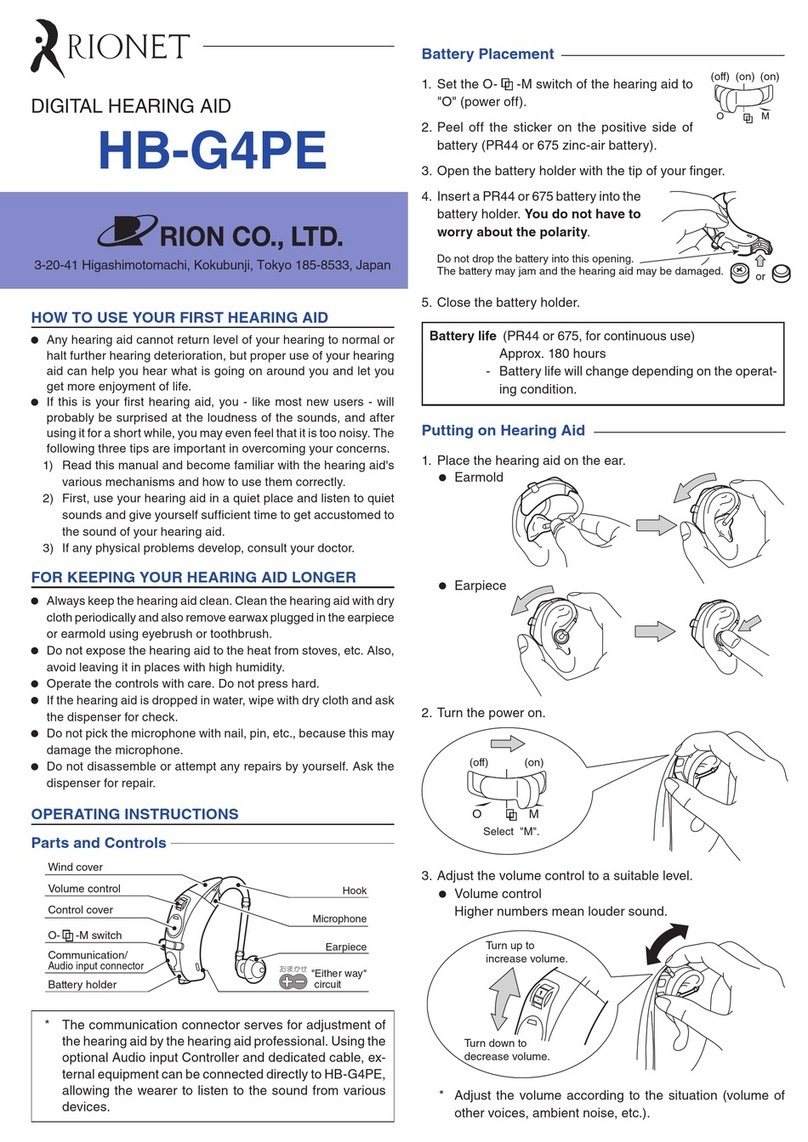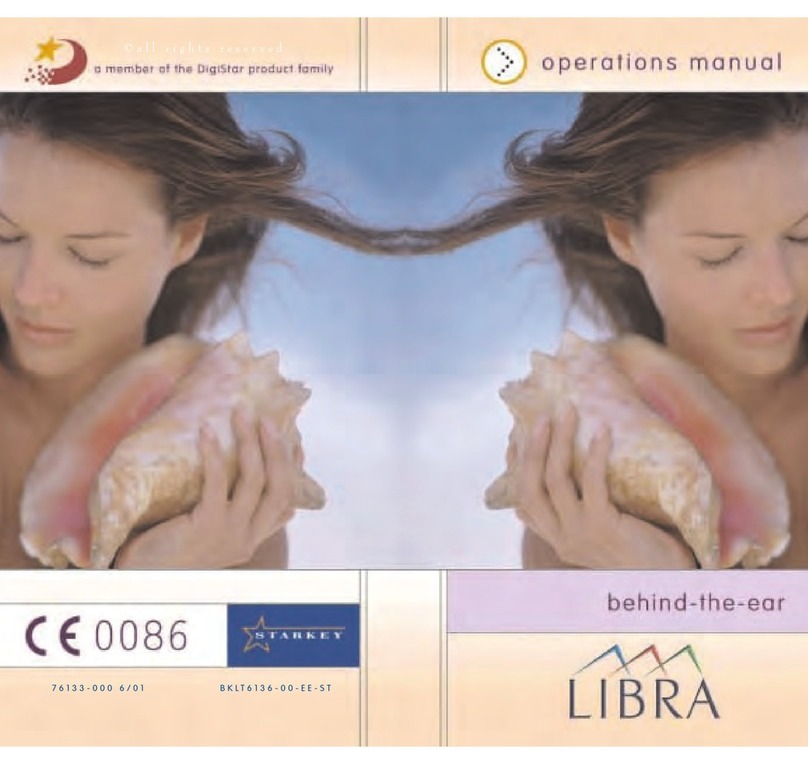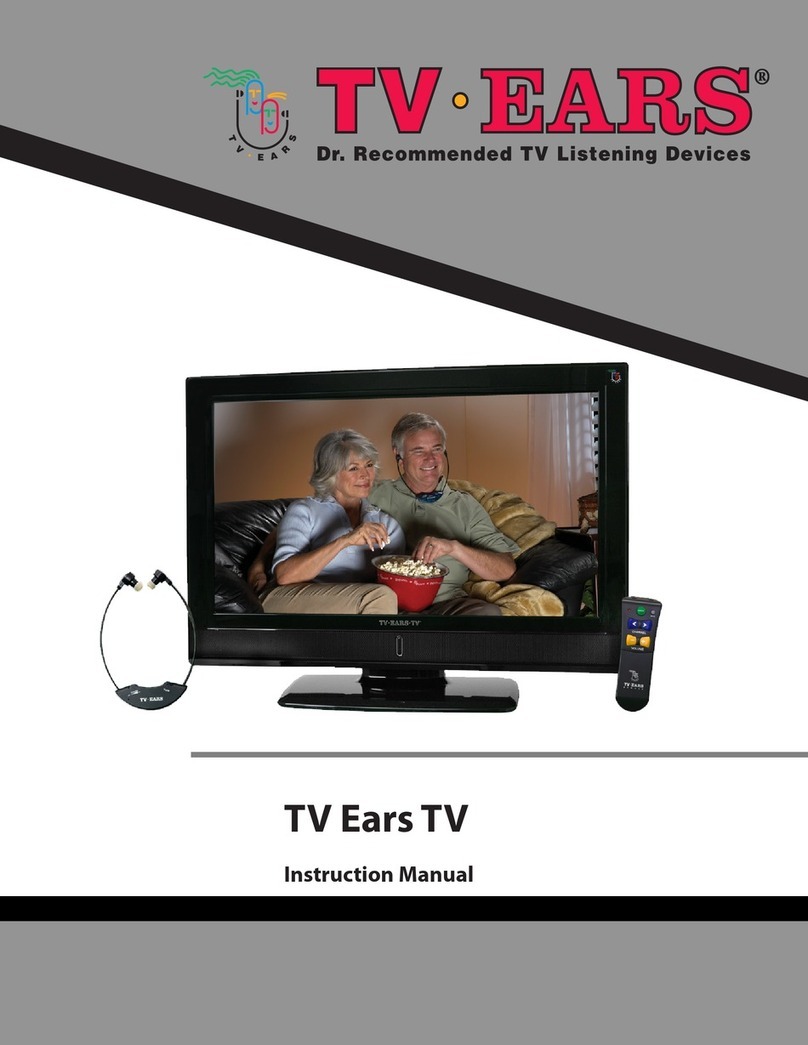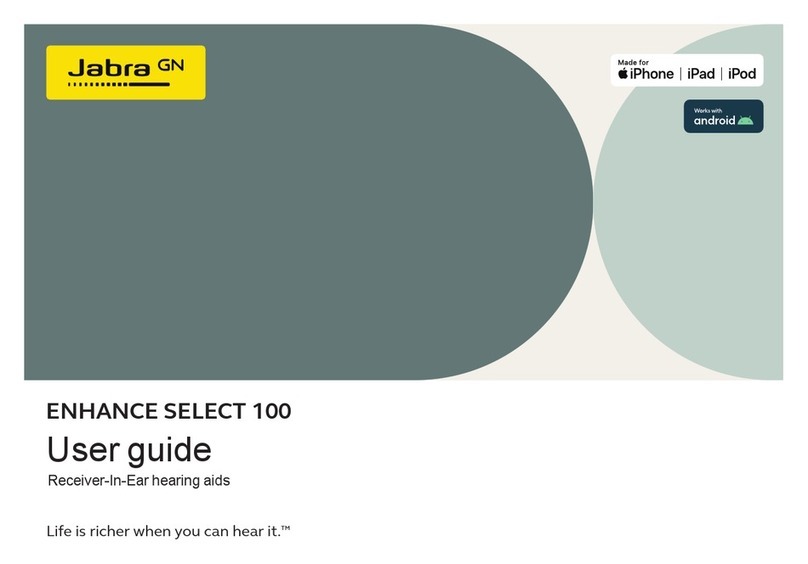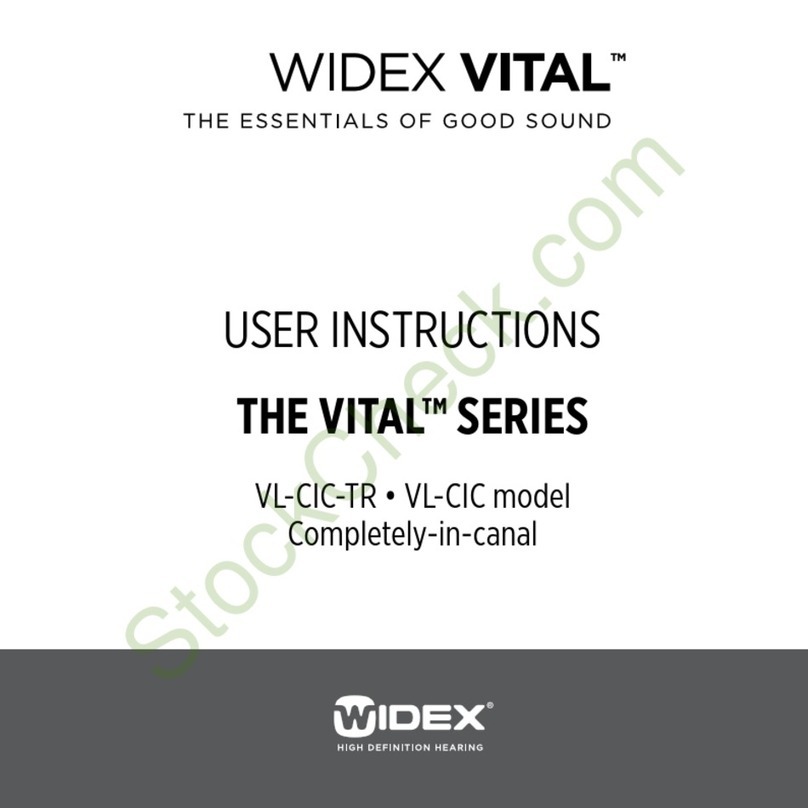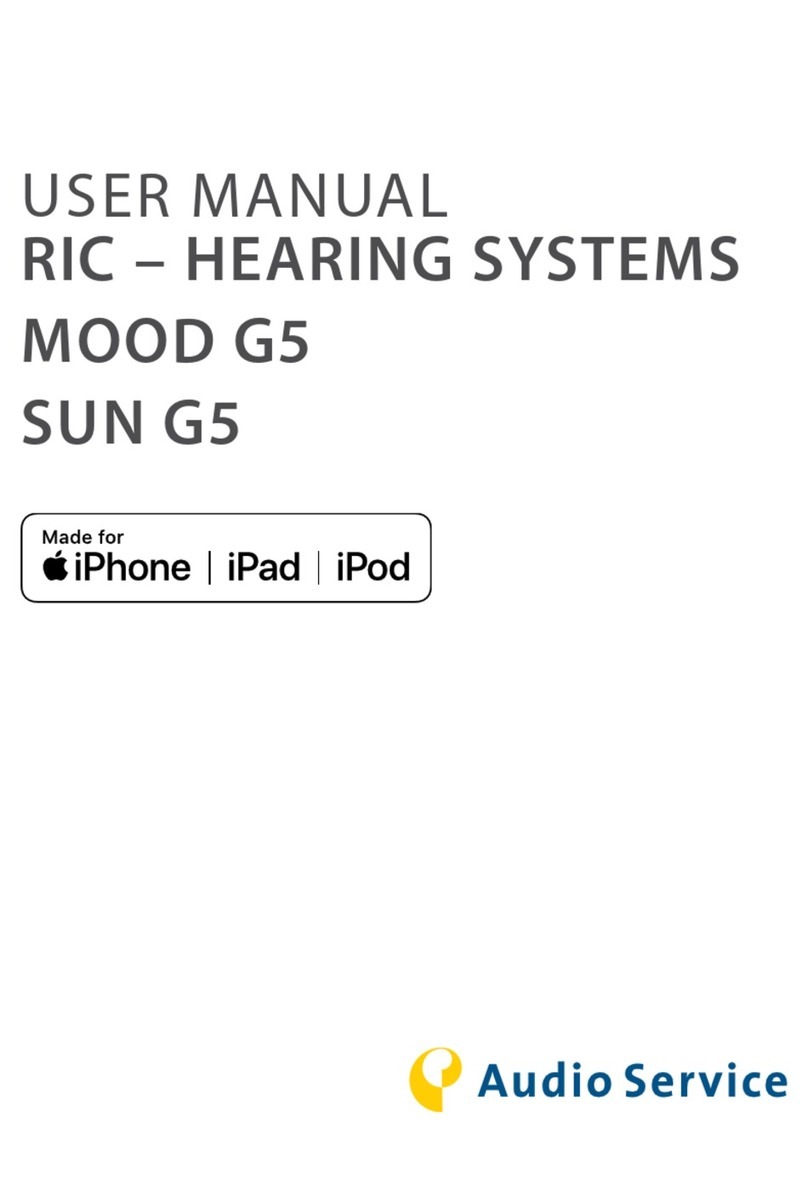Loading Battery
1. Remove the seal on the positive side of battery (PR-41 or 312
zinc-air battery) before loading.
2. Open the battery holder.
3. Load a PR-41 or 312 battery into the battery compartment with
correct polarity; the plus mark on the battery and the holder
should be on the same side.
4. Close the battery holder.
HOW TO USE YOUR FIRST HEARING AID
zAny hearing aid cannot return level of your hearing to normal or
halt further hearing deterioration, but proper use of your hearing
aid can help you hear what is going on around you and let you
get more enjoyment of life.
z
If this is your first hearing aid, you - like most new users - will
probablybesurprisedattheloudnessofthesounds,andafterusing
itforashortwhile,youmayevenfeelthatitistoonoisy.Thefollowing
three tips are important in overcoming your concerns.
1) Read this manual and become familiar with the hearing aid's
various mechanisms and how to use them correctly.
2) First, use your hearing aid in a quiet place and listen to quiet
sounds and give yourself sufficient time to get accustomed
to the sound of your hearing aid.
3) If any physical problems develop, consult your doctor.
INSIDE THE HEARING AID BOX
Check the all items illustrated below are contained in the box.
3-20-41 Higashimotomachi, Kokubunji, Tokyo 185-8533, Japan
zEarpiece is consumable. Please ask your supplier to buy it.
zProduction number (serial number) is indicated near the ear-
piece.
zManufacturer's name is imprinted near the battery holder.
OPERATING INSTRUCTIONS
Parts and Controls
The battery holder serves as an on/off switch.
To turn on, close the holder completely. To turn
off, slightly open the holder so that the plus mark
on the holder can be seen. Keep the holder
open when it is not in use.
Battery life
(PR-41 or 312, for continuous use) Approx. 280 hours
- Battery life will change depending on the operating condi-
tion.
- A battery with a removed seal might exhaust itself in about
1.5 months, regardless of whether or not it was used.
Be sure to remove the battery when the hearing aid is not to
be used more than one week.
Inserting hearing aid in Your Ear
1. Grasp the pull-out knob and open the battery holder slightly,
so that the hearing aid is set to the OFF condition.
2. Hold the hearing aid as shown in the illustration, with the battery
side towards the rear and the hearing aid logo towards the front.
3. Insert the hearing aid in your ear. To facilitate insertion, lightly
twist the unit left and right to achieve a snug fit. There is no
need to push it into your ear strongly.
Note: If the hearing aid is inserted with the battery holder closed
(ON), whistling (acoustic feedback) may occur.
HM-04
HEARING AID
Instruction Manual
4. When the hearing aid is properly seated in your ear, close the
battery holder to turn it on.
Note: If the earpiece does not fit your ear and whistling occurs,
replace it with a different size of earpiece.
1.
3. Do not lift up the
battery holder too far.
2.