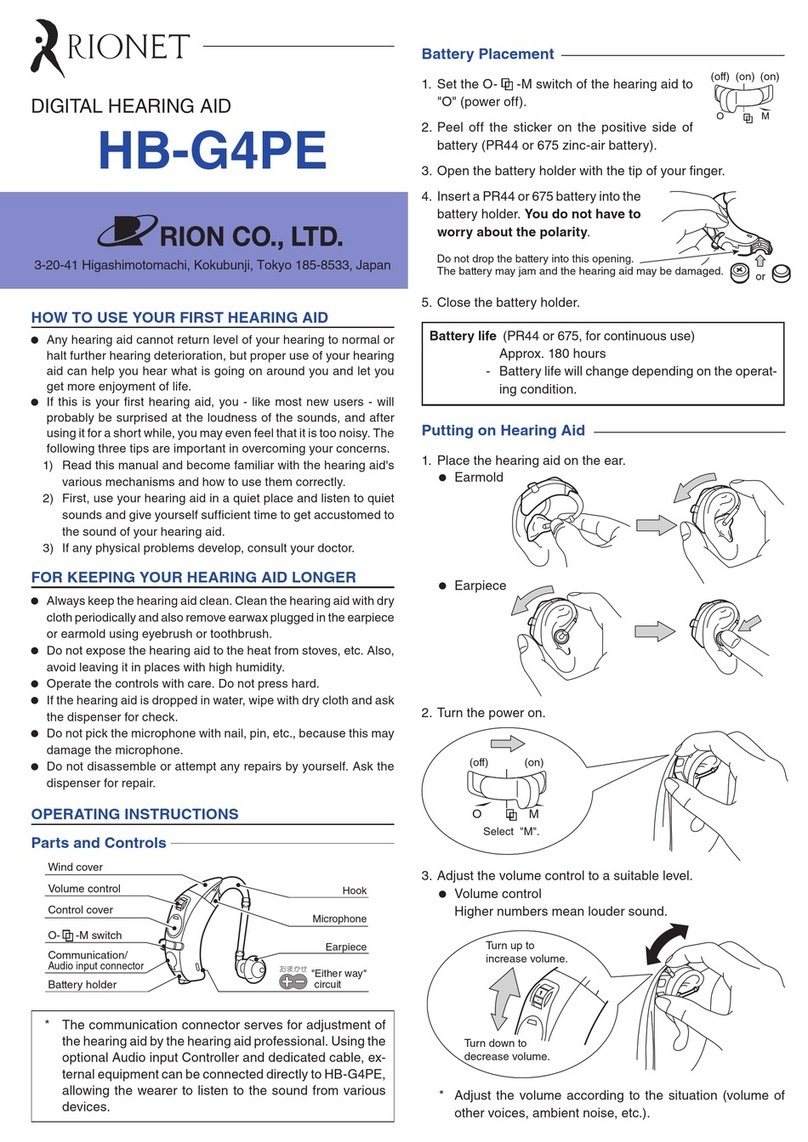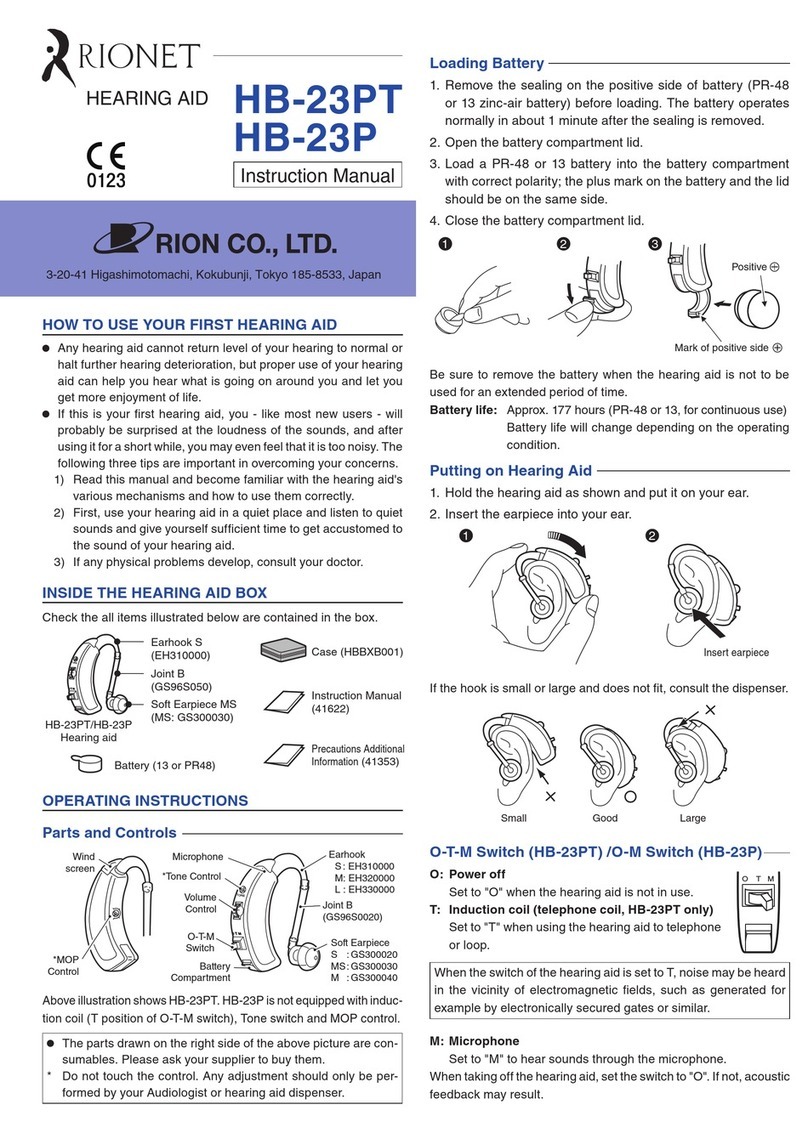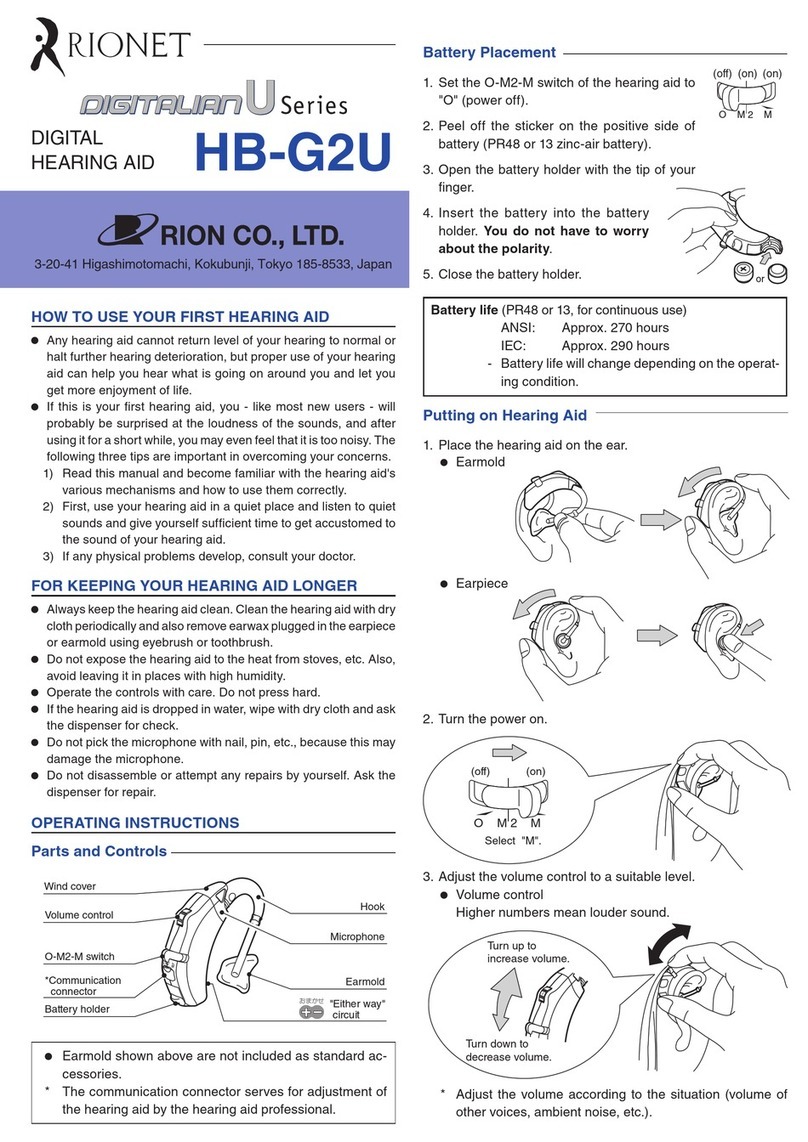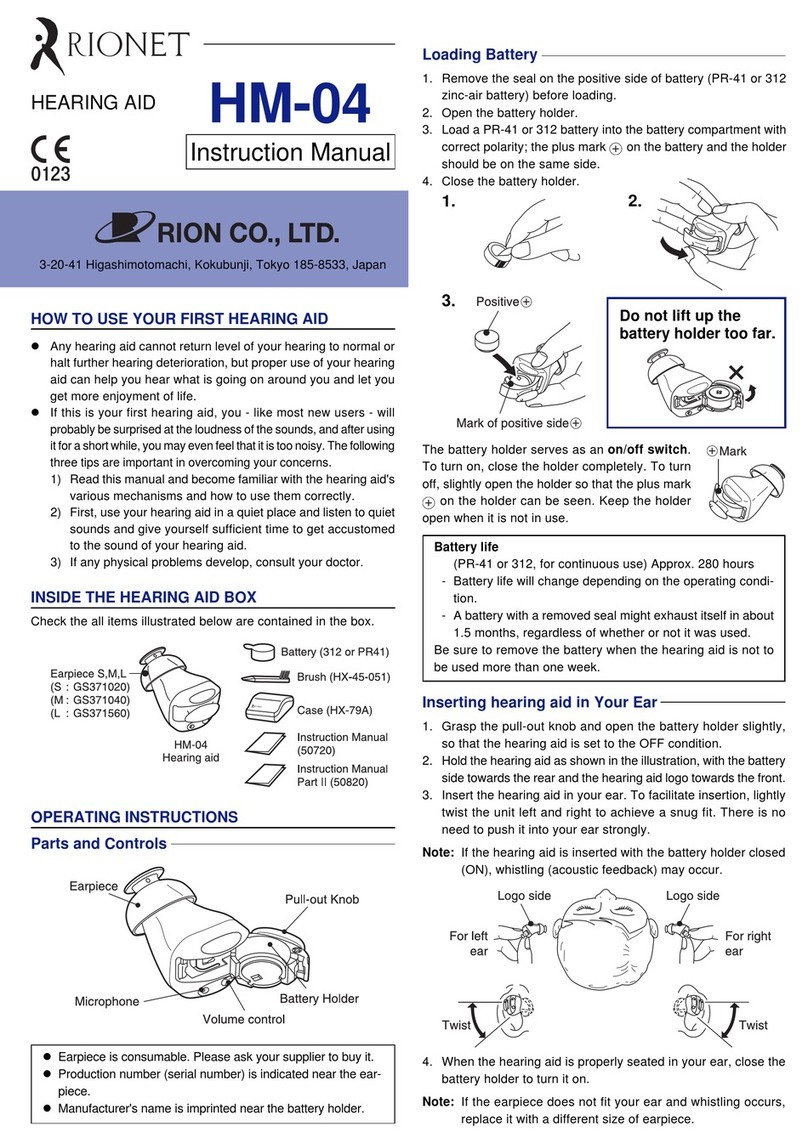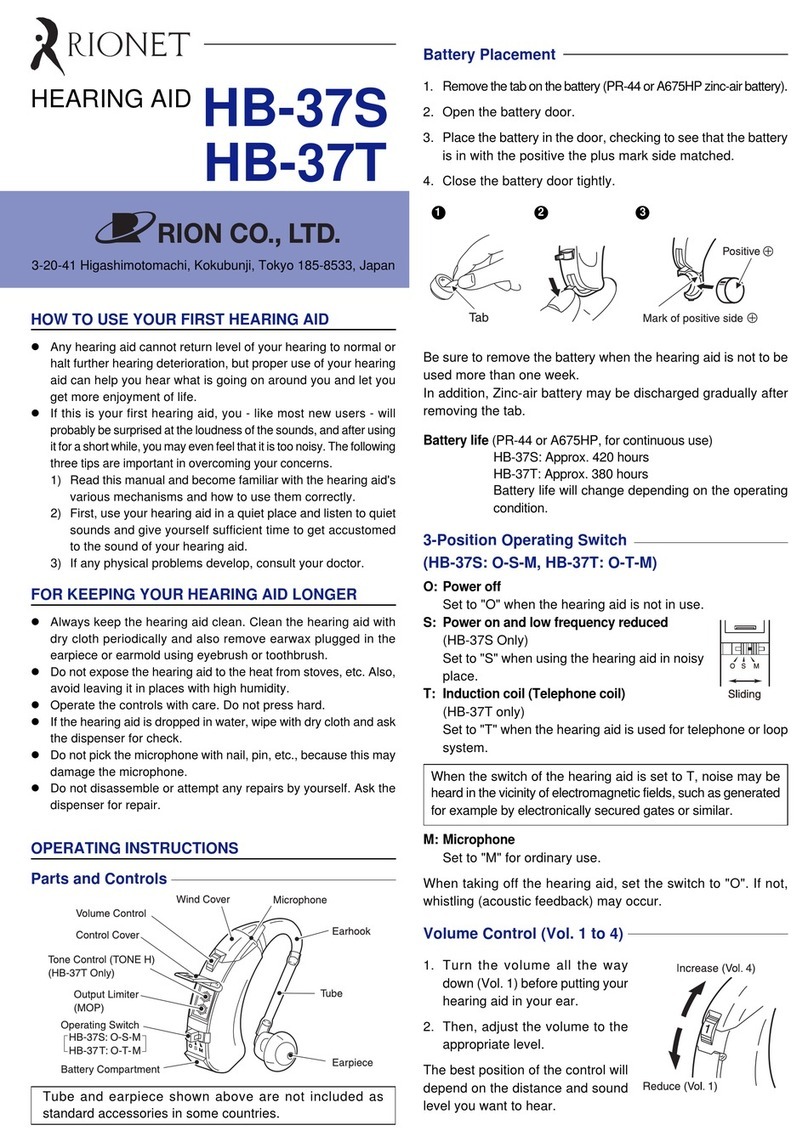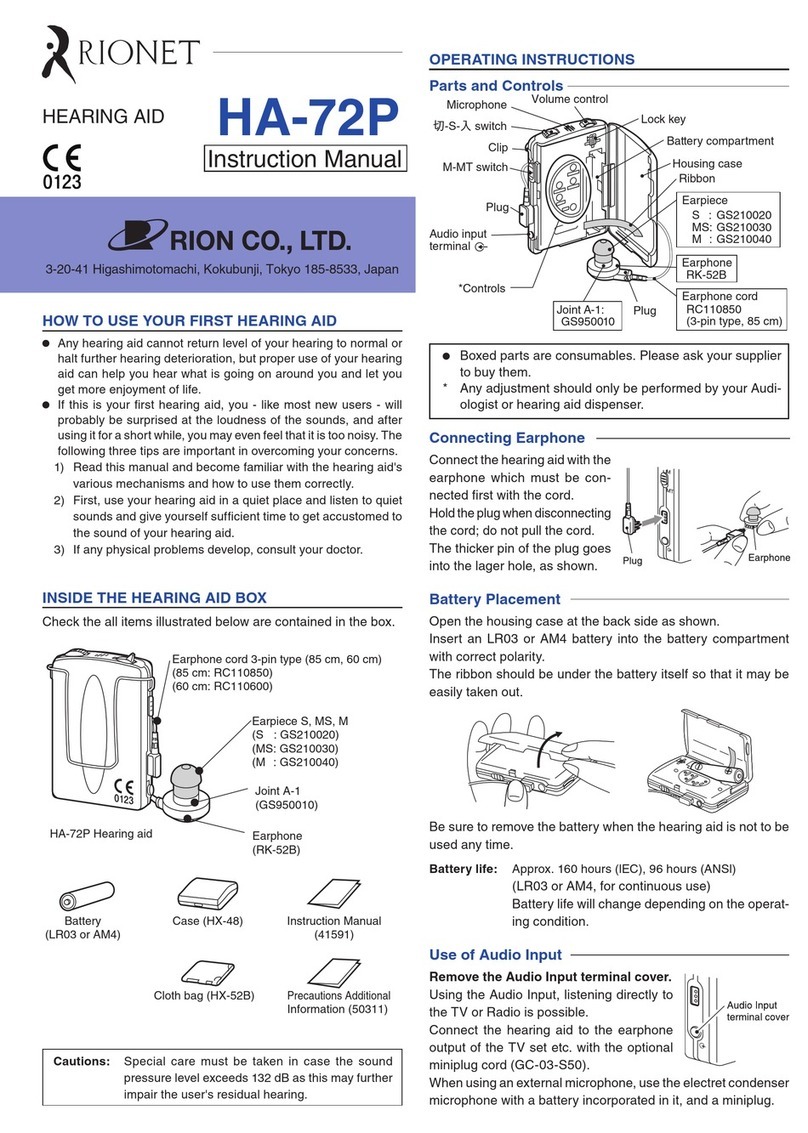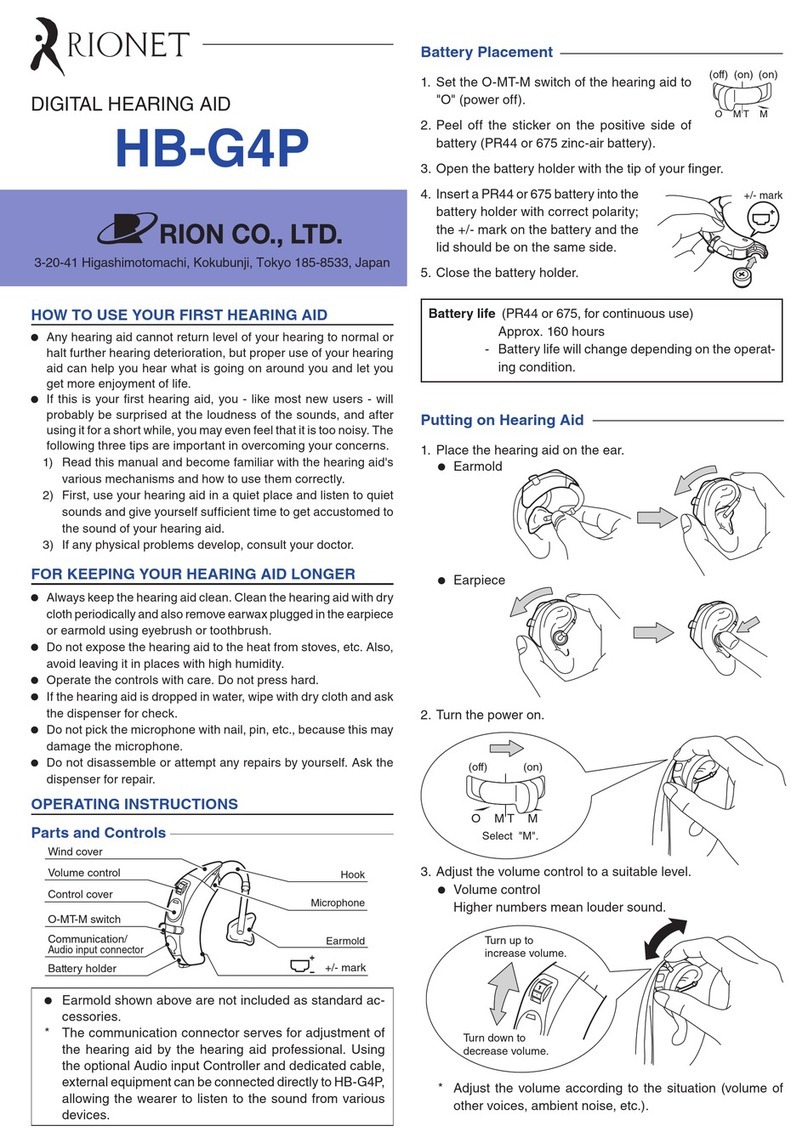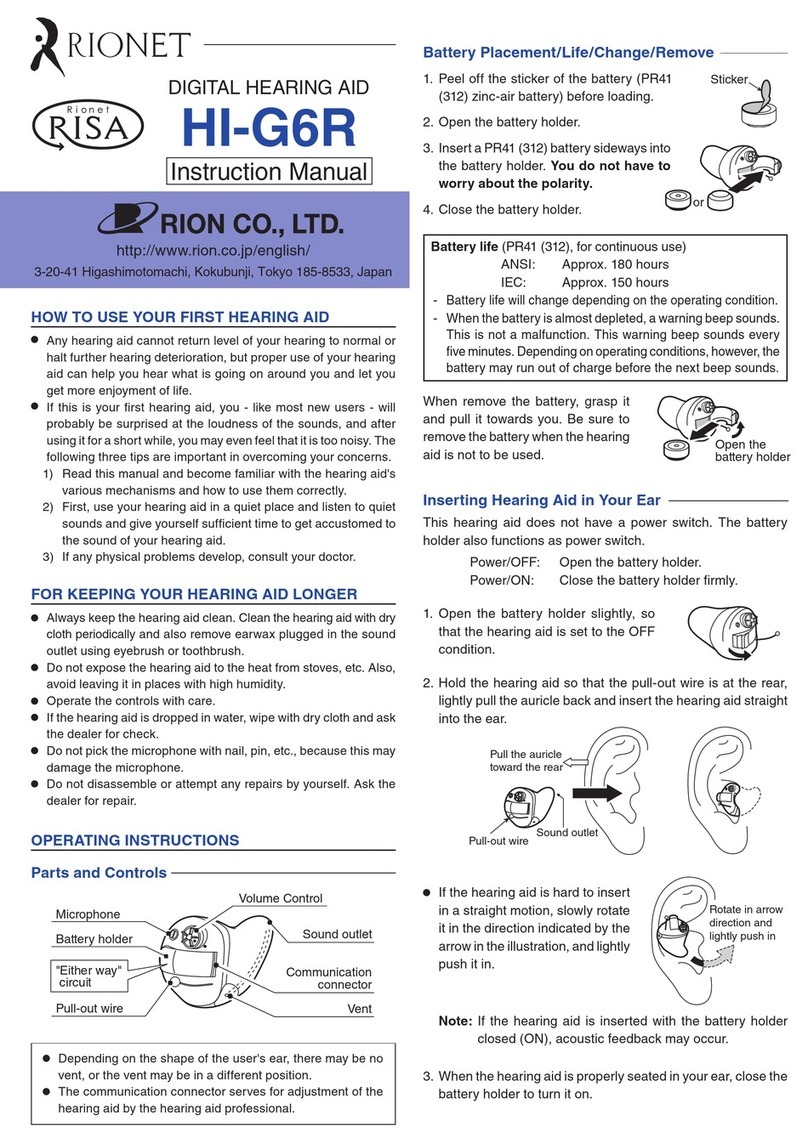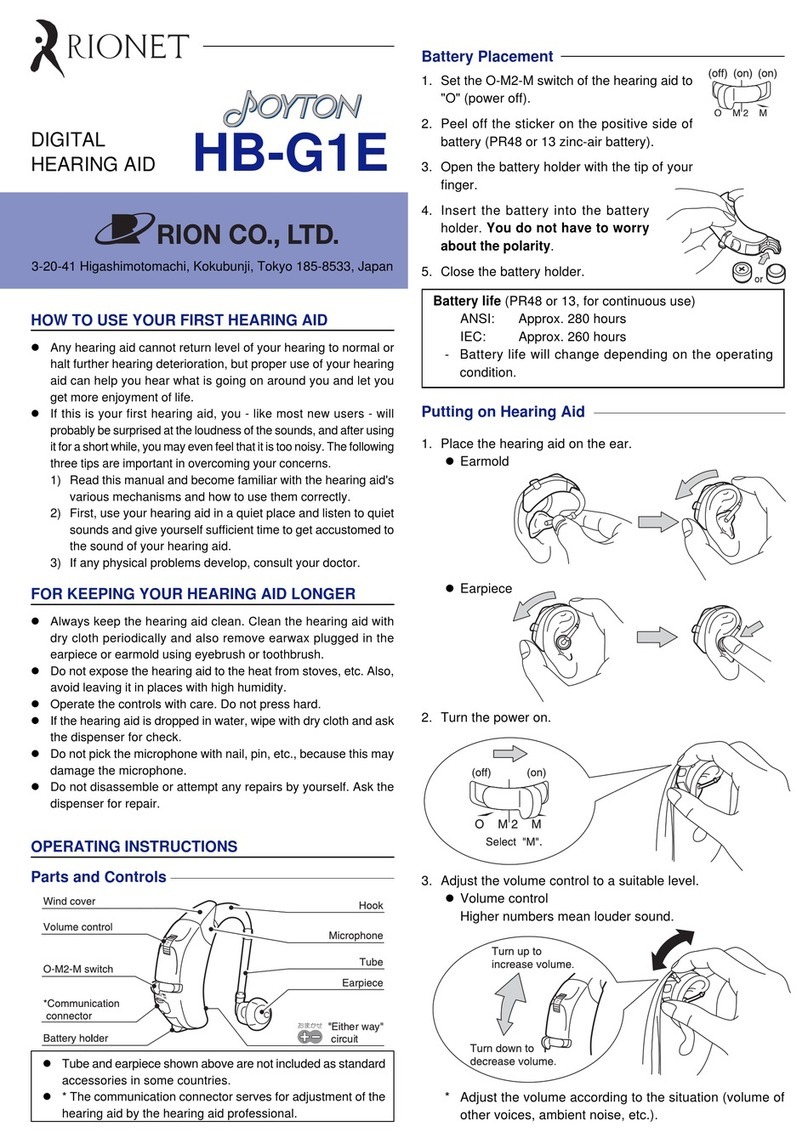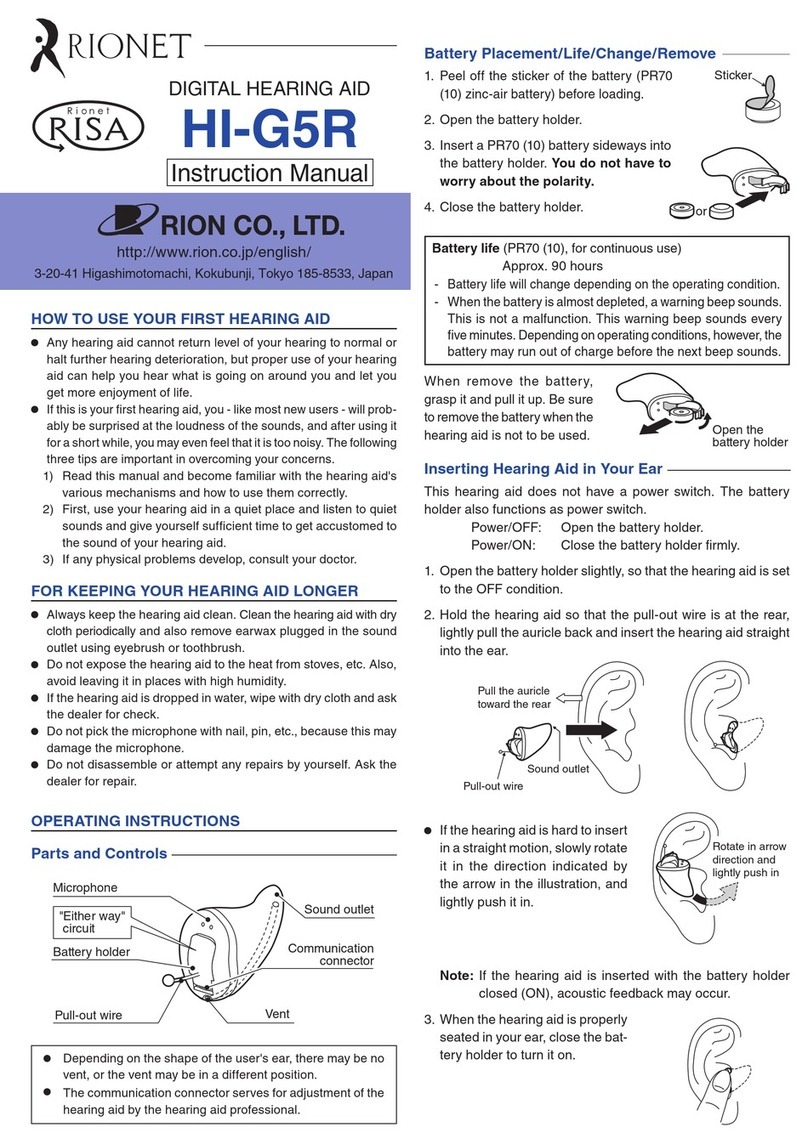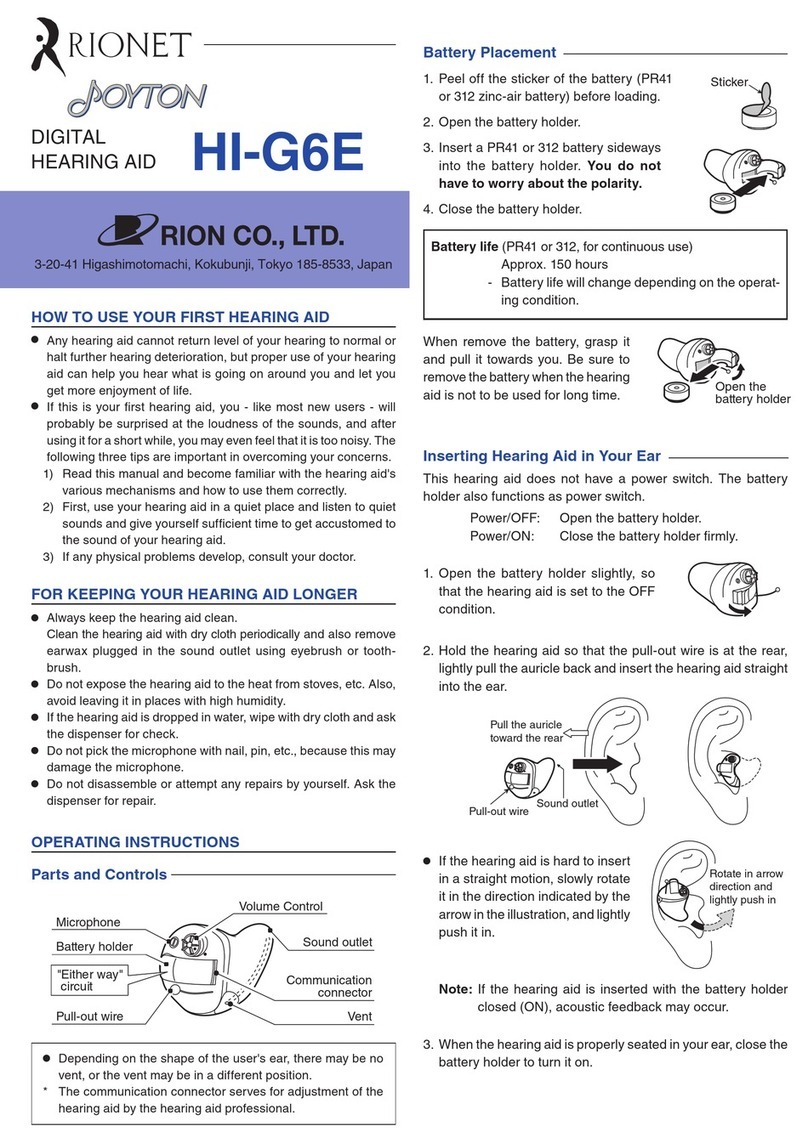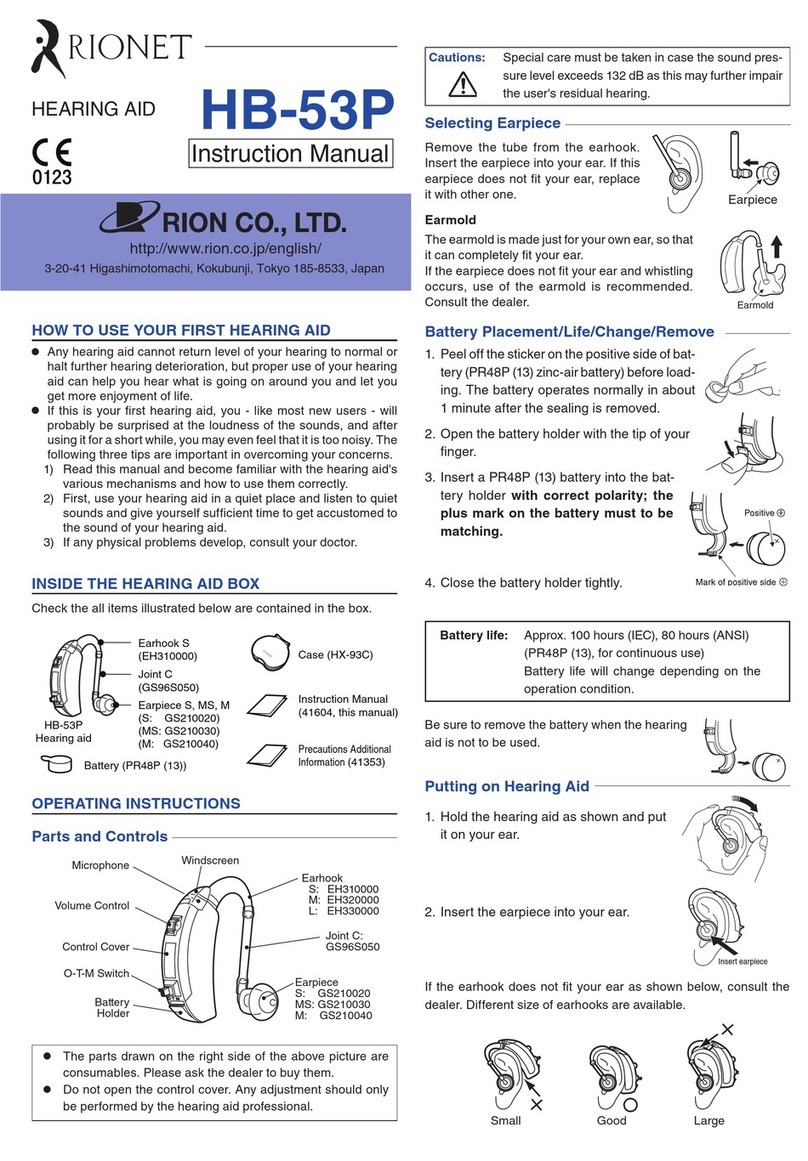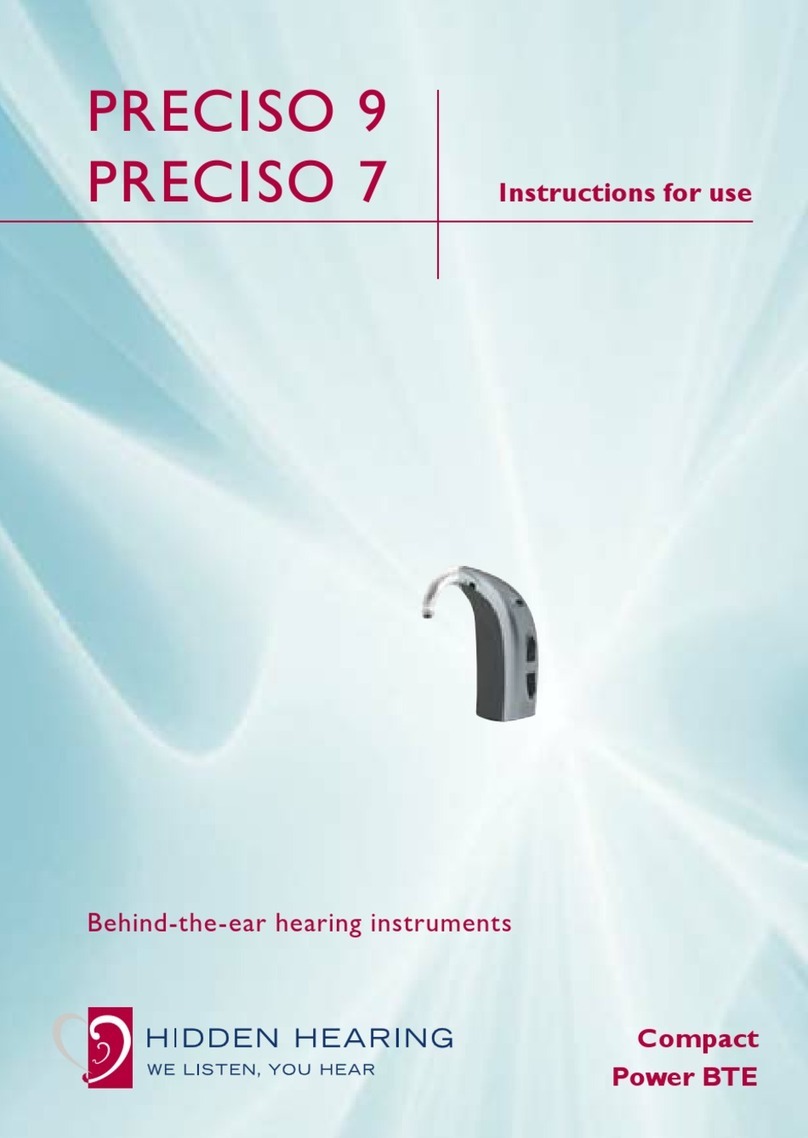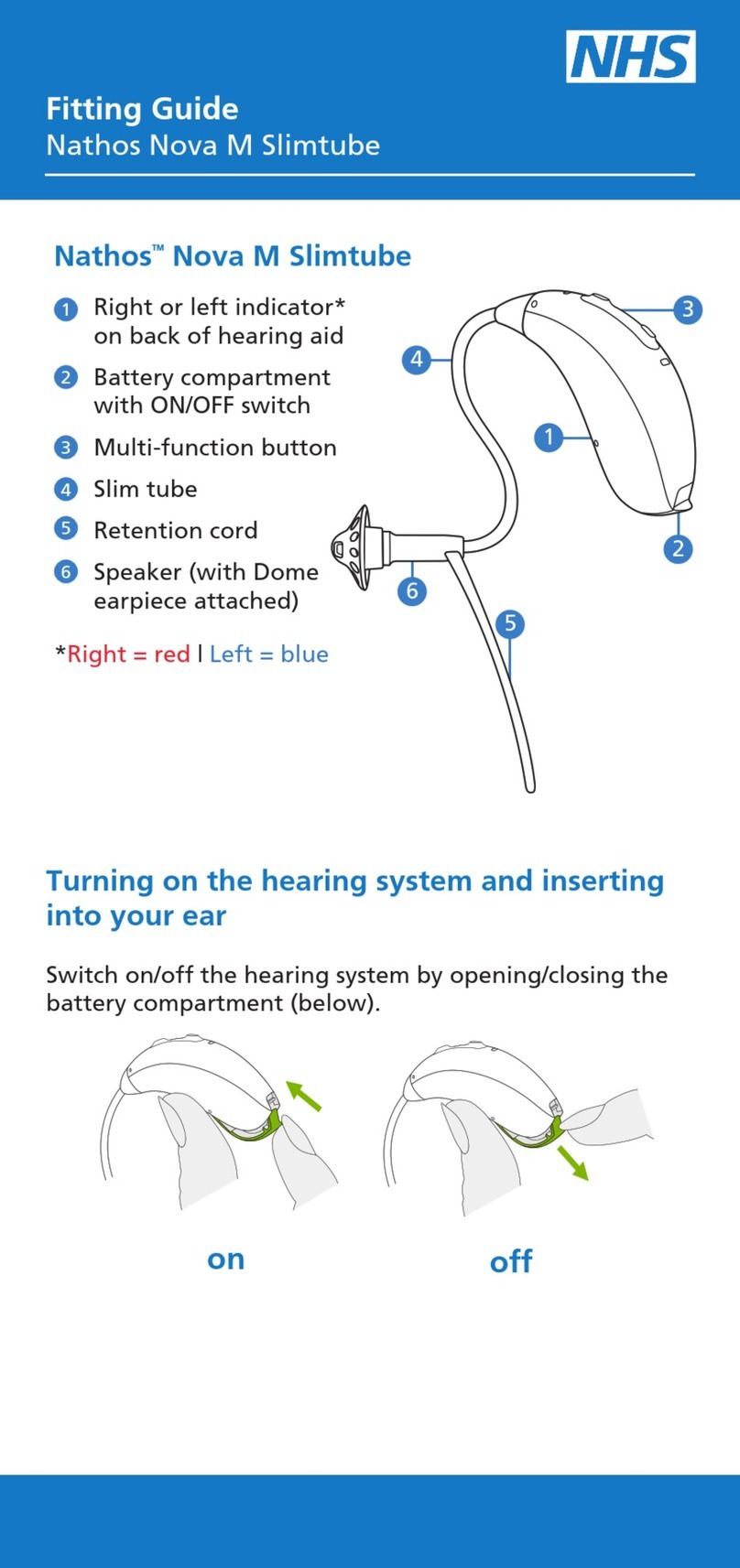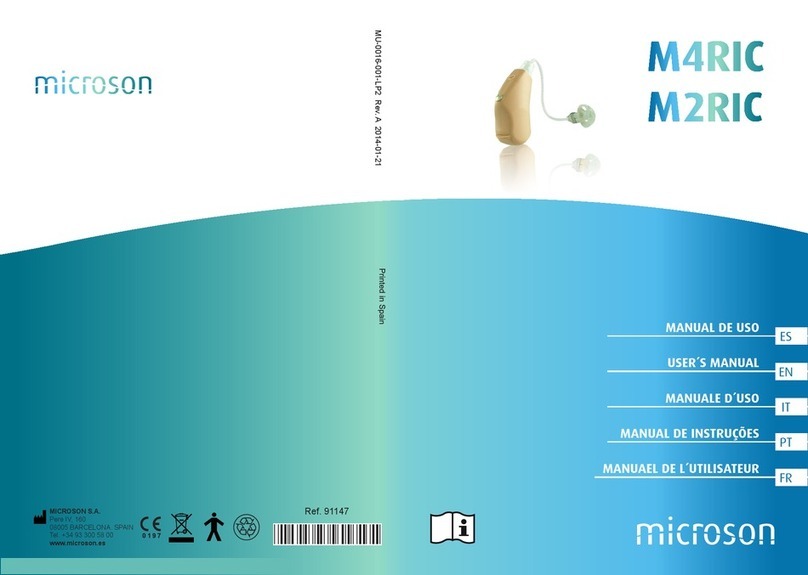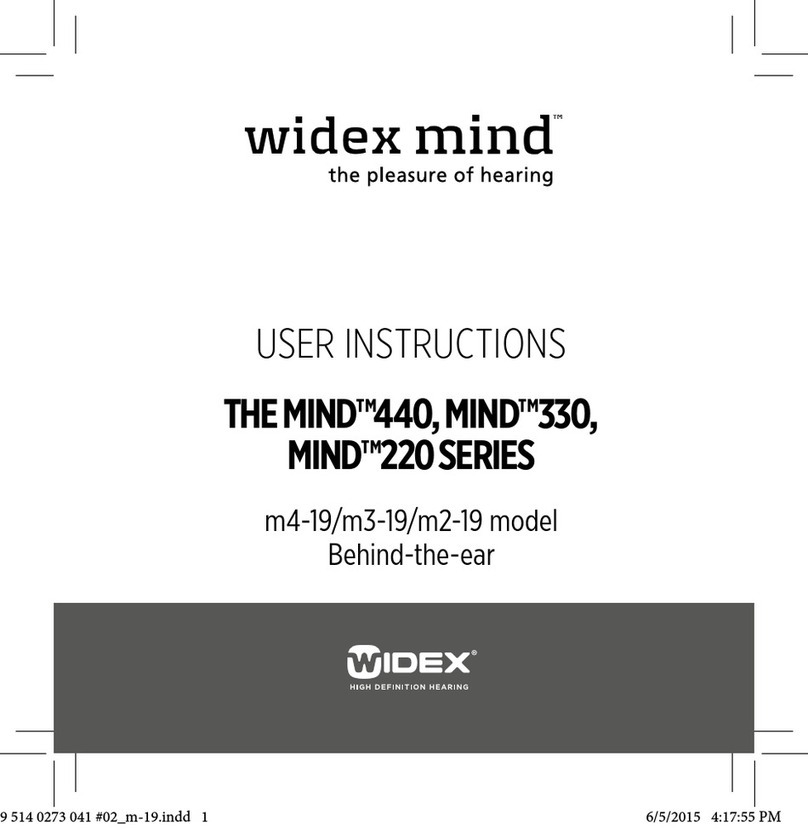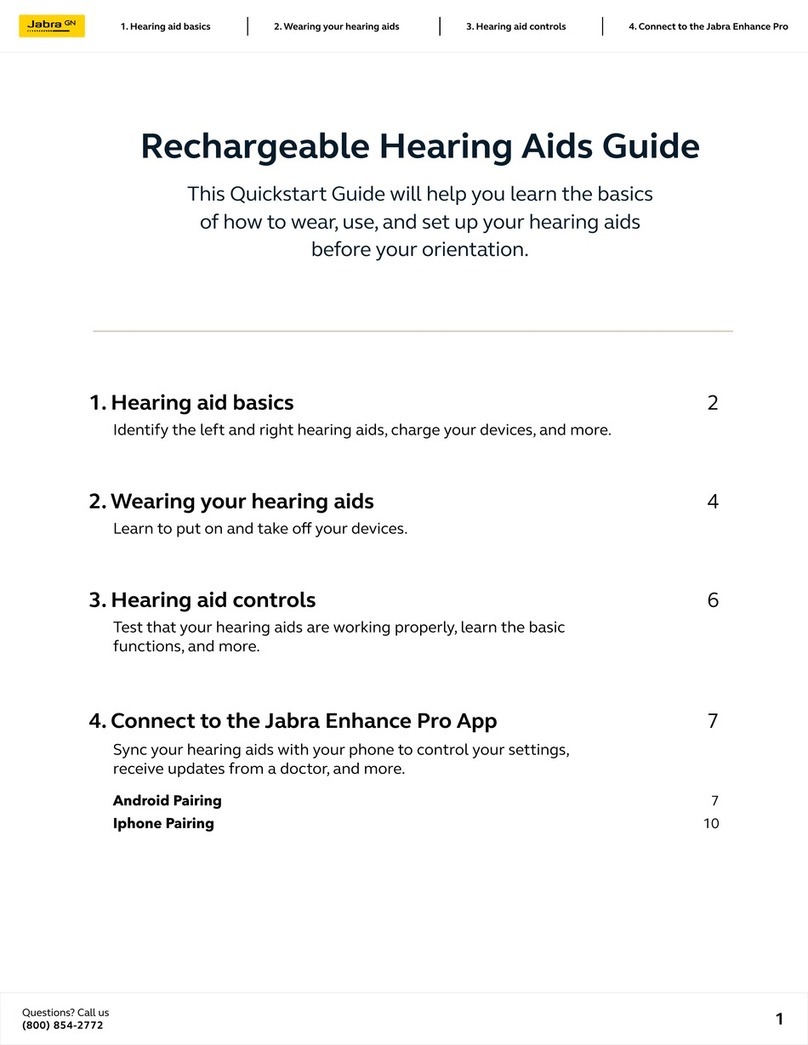Battery Placement/Life/Change/Remove
1. Peel off the sticker of the battery (PR48
(13) zinc-air battery) before loading.
2. Hold the hearing aid upside down and
open the battery holder.
3. Insert a PR48 (13) battery sideways
into the battery holder. You do not
have to worry about the polarity.
4. Close the battery holder.
Battery life (PR48 (13), for continuous use)
Approx. 290 hours
- Battery life will change depending on the operating condi-
tion.
- When the battery is almost depleted, a warning beep
sounds. This is not a malfunction. This warning beep
sounds every ve minutes. Depending on operating condi-
tions, however, the battery may run out of charge before
the next beep sounds.
When remove the battery, grasp it and pull
it up. Be sure to remove the battery when
the hearing aid is not to be used.
Inserting Hearing Aid in Your Ear
This hearing aid does not have a power switch. The battery
holder also functions as power switch.
Power / OFF: Open the battery holder.
Power / ON: Close the battery holder rmly.
1. Open the battery holder slightly, so that the hearing aid is set
to the OFF condition.
2. Hold the hearing aid while tilted slightly forward and insert the
sound outlet into the ear. Then gently push the hearing aid in
while rotating it backwards.
HOW TO USE YOUR FIRST HEARING AID
Any hearing aid cannot return level of your hearing to normal or
halt further hearing deterioration, but proper use of your hearing
aid can help you hear what is going on around you and let you
get more enjoyment of life.
If this is your rst hearing aid, you - like most new users - will prob-
ably be surprised at the loudness of the sounds, and after using it
for a short while, you may even feel that it is too noisy. The following
three tips are important in overcoming your concerns.
1) Read this manual and become familiar with the hearing aid's
various mechanisms and how to use them correctly.
2) First, use your hearing aid in a quiet place and listen to quiet
sounds and give yourself sufcient time to get accustomed to
the sound of your hearing aid.
3) If any physical problems develop, consult your doctor.
FOR KEEPING YOUR HEARING AID LONGER
Always keep the hearing aid clean. Clean the hearing aid with dry
cloth periodically and also remove earwax plugged in the sound
outlet using eyebrush or toothbrush.
Do not expose the hearing aid to the heat from stoves, etc. Also,
avoid leaving it in places with high humidity.
Operate the controls with care.
If the hearing aid is dropped in water, wipe with dry cloth and ask
the dealer for check.
Do not pick the microphone with nail, pin, etc., because this may
damage the microphone.
Do not disassemble or attempt any repairs by yourself. Ask the
dealer for repair.
OPERATING INSTRUCTIONS
Parts and Controls
Lightly push the top section of the hearing aid until it ts snugly
into the ear.
Note:
If the hearing aid is inserted with the battery holder
closed (ON), acoustic feedback may occur.
3. When the hearing aid is properly seated in your ear, close the
battery holder to turn it on.
Depending on the shape of the user's ear, there may be no
vent, or the vent may be in a different position.
The communication connector serves for adjustment of the
hearing aid by the hearing aid professional.
Sticker
Battery holder
Battery
or
Pull up
Open the
battery holder
Microphone
Battery holder
Volume control
Communication
connector
Vent
Sound outlet
"Either way"
circuit
HI-G7PR
DIGITAL HEARING AID
Instruction Manual
3-20-41 Higashimotomachi, Kokubunji, Tokyo 185-8533, Japan
http://www.rion.co.jp/english/