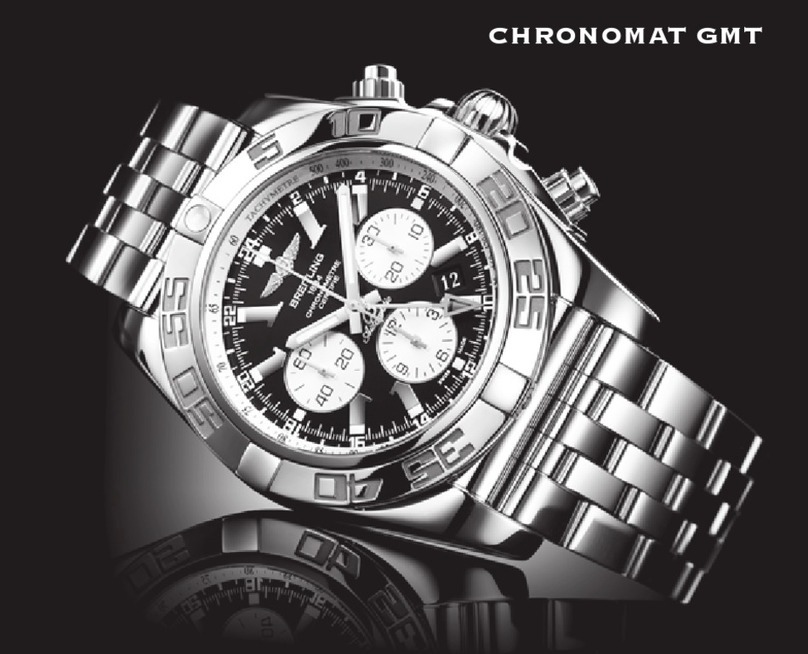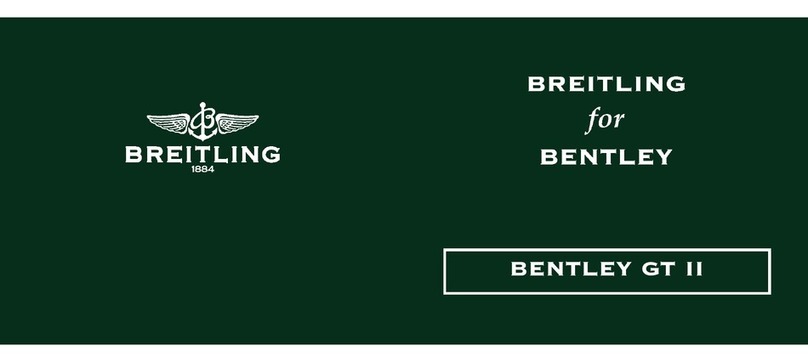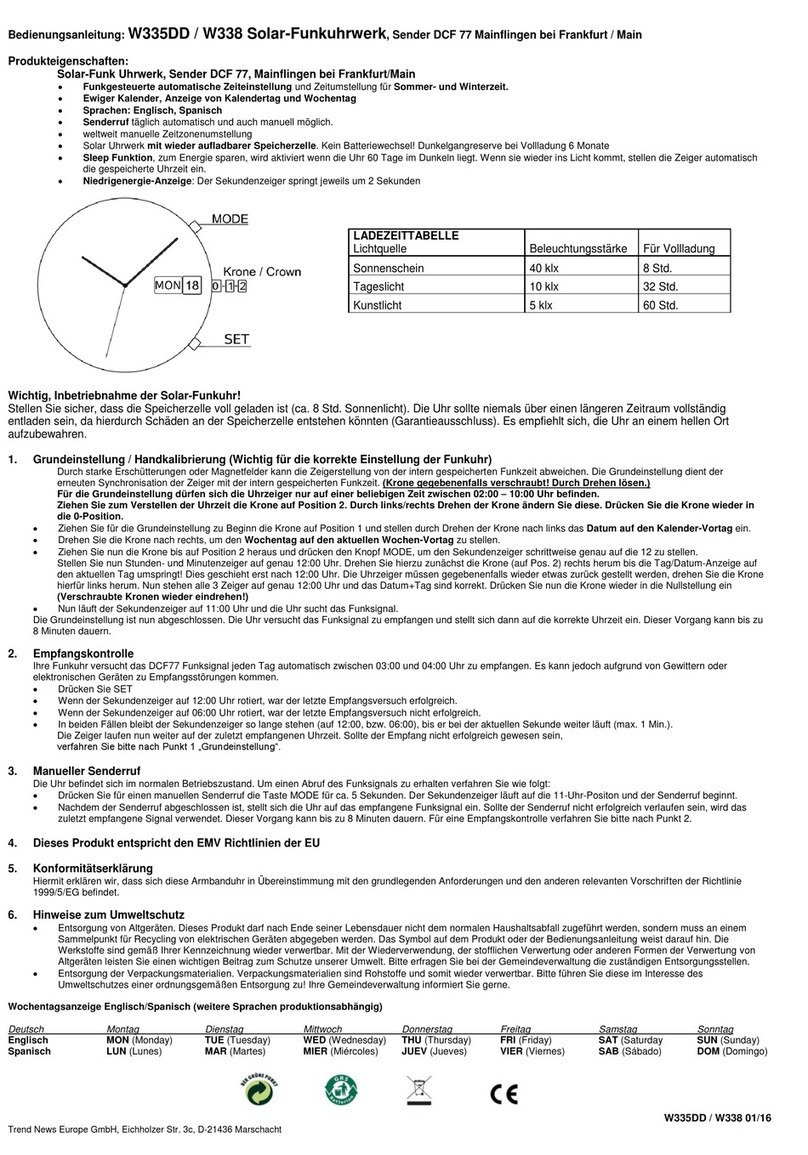Rip curl Oceansearch Tide User manual
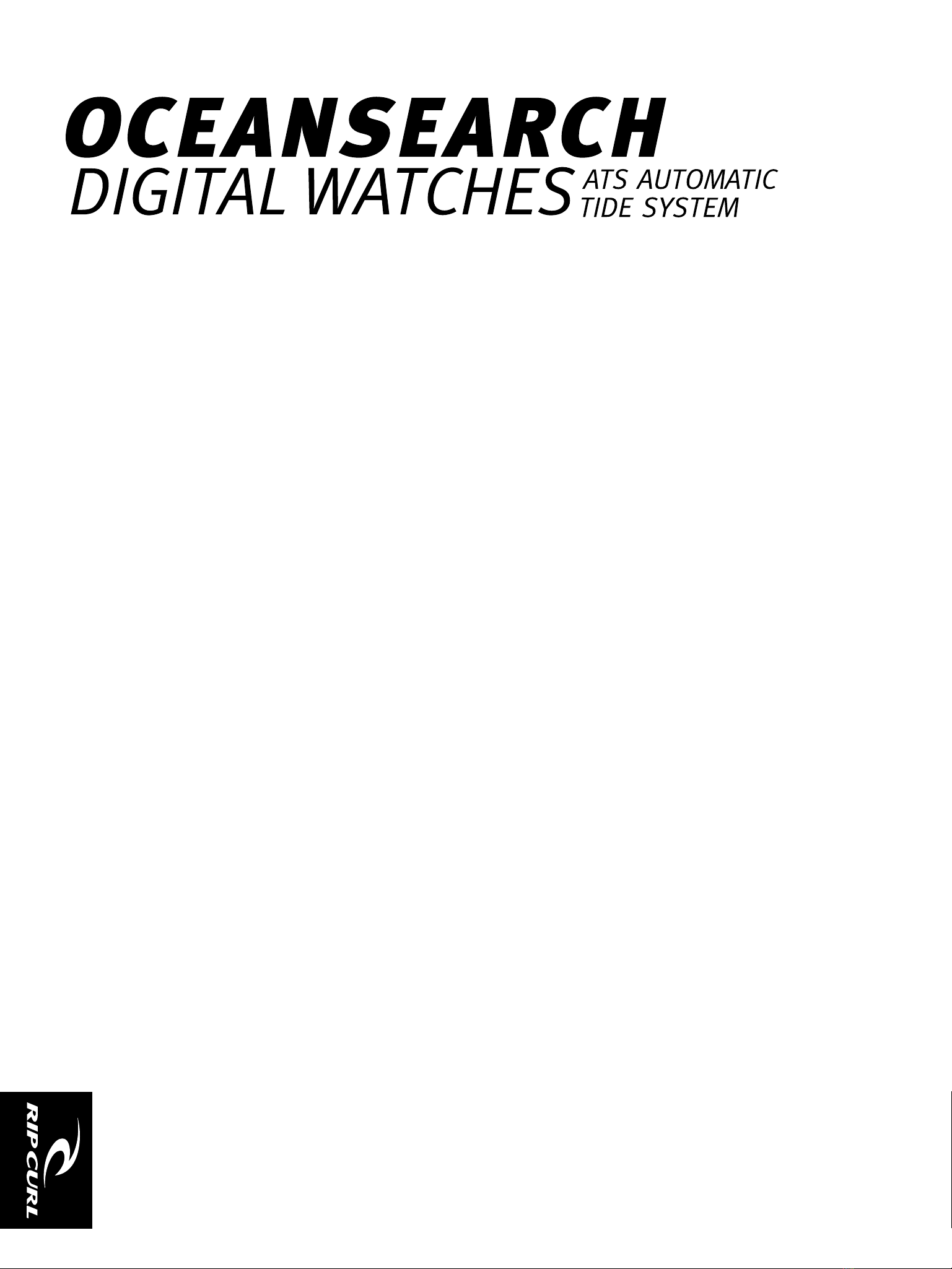



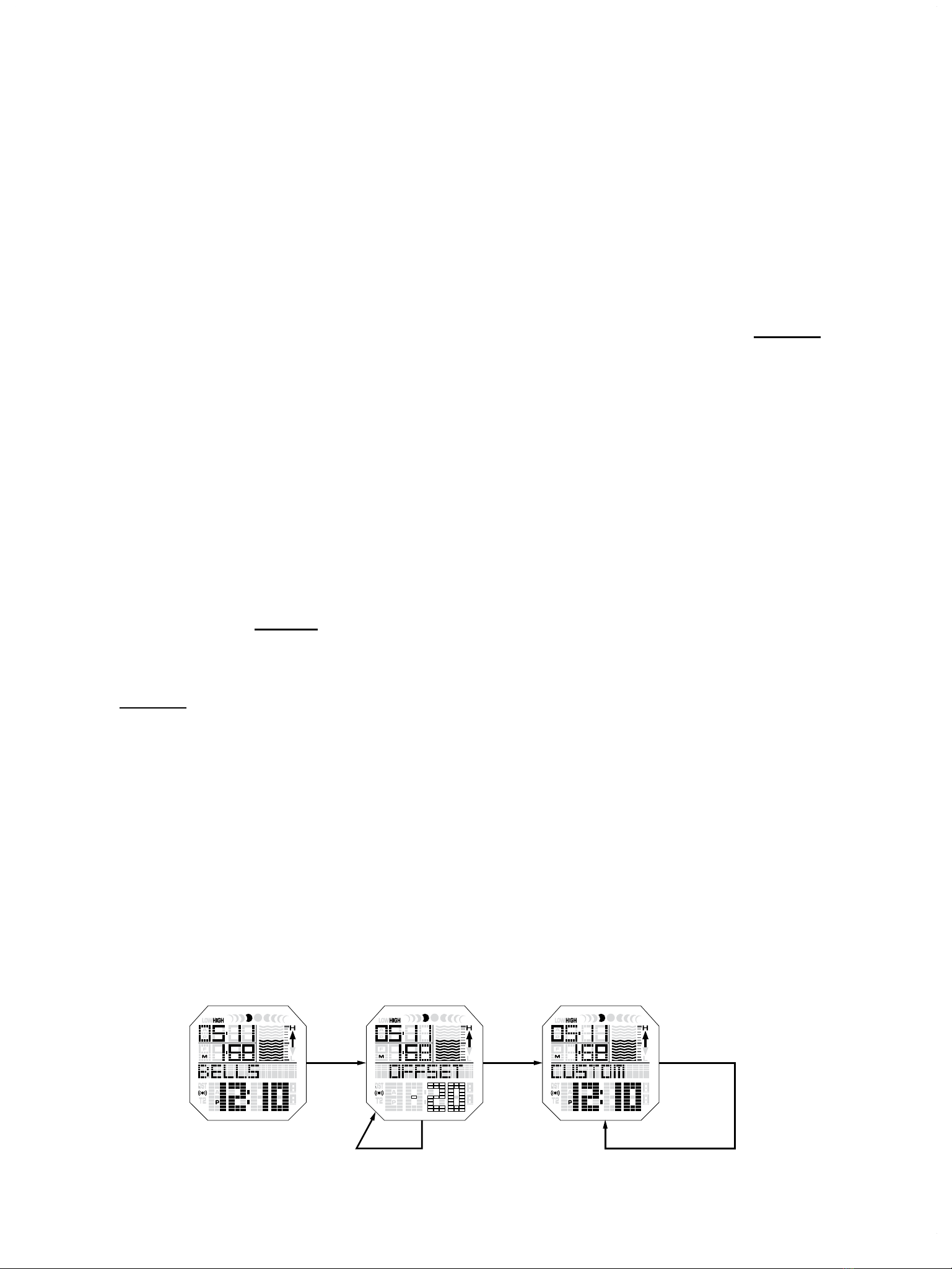


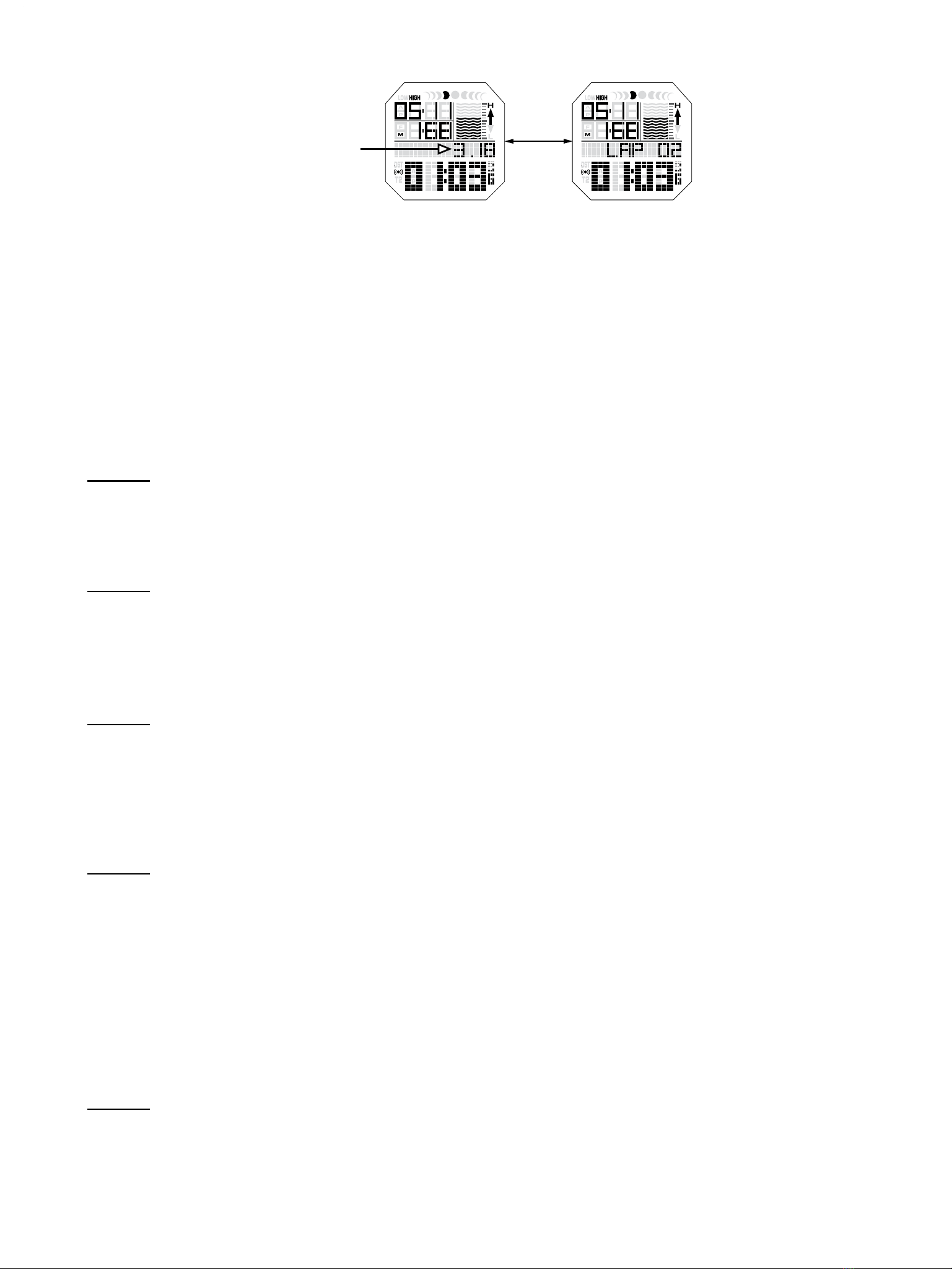

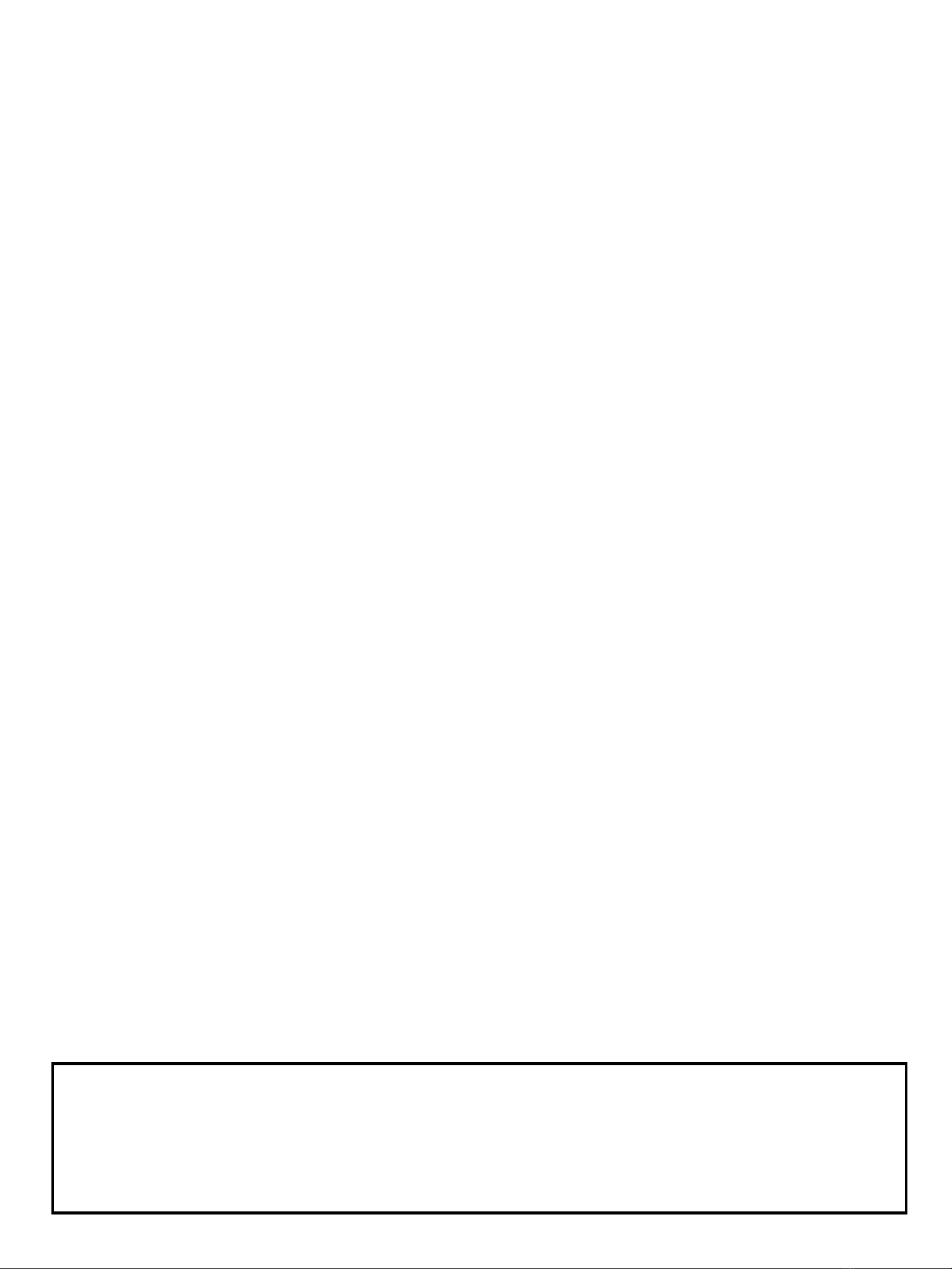




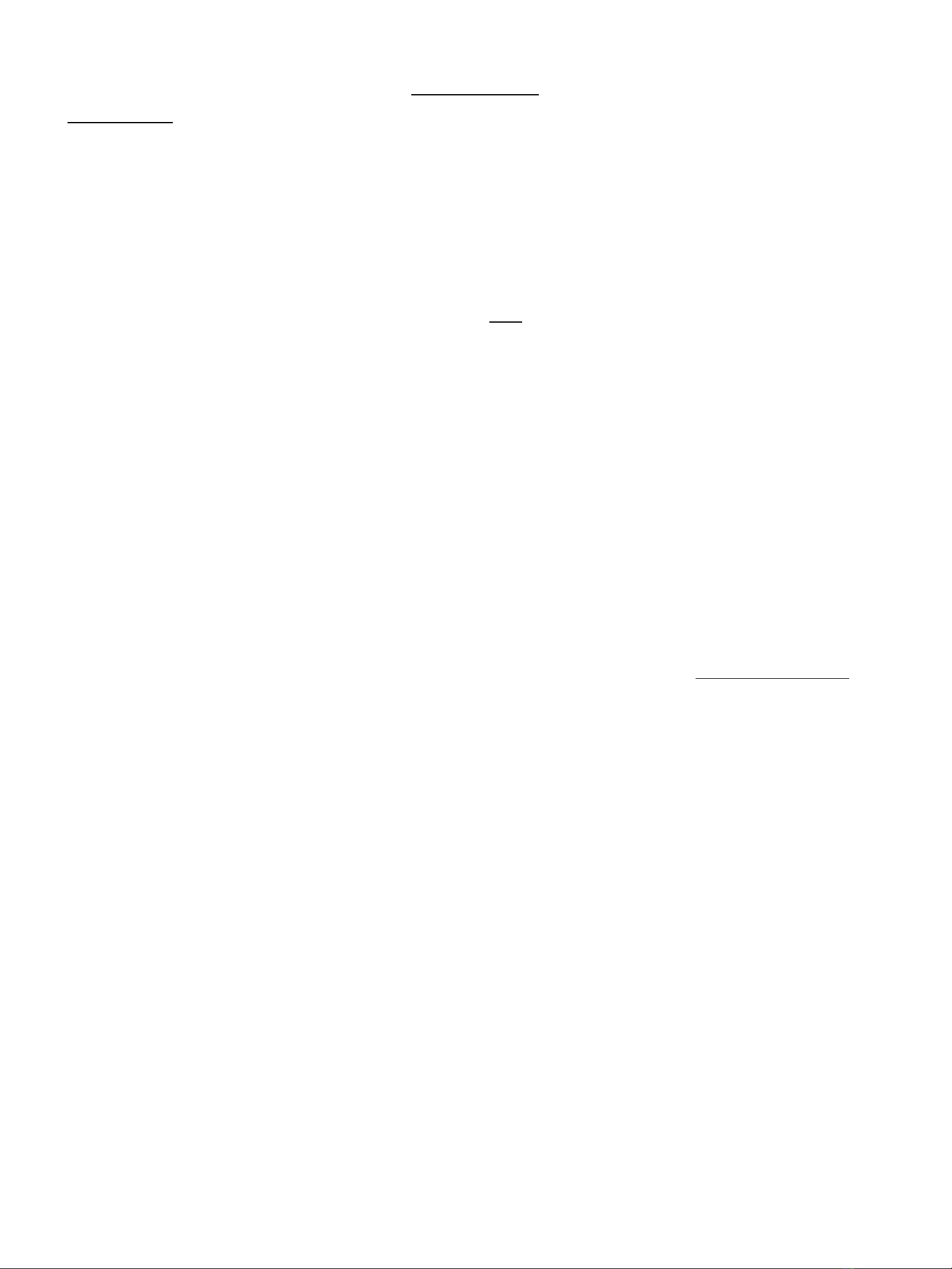


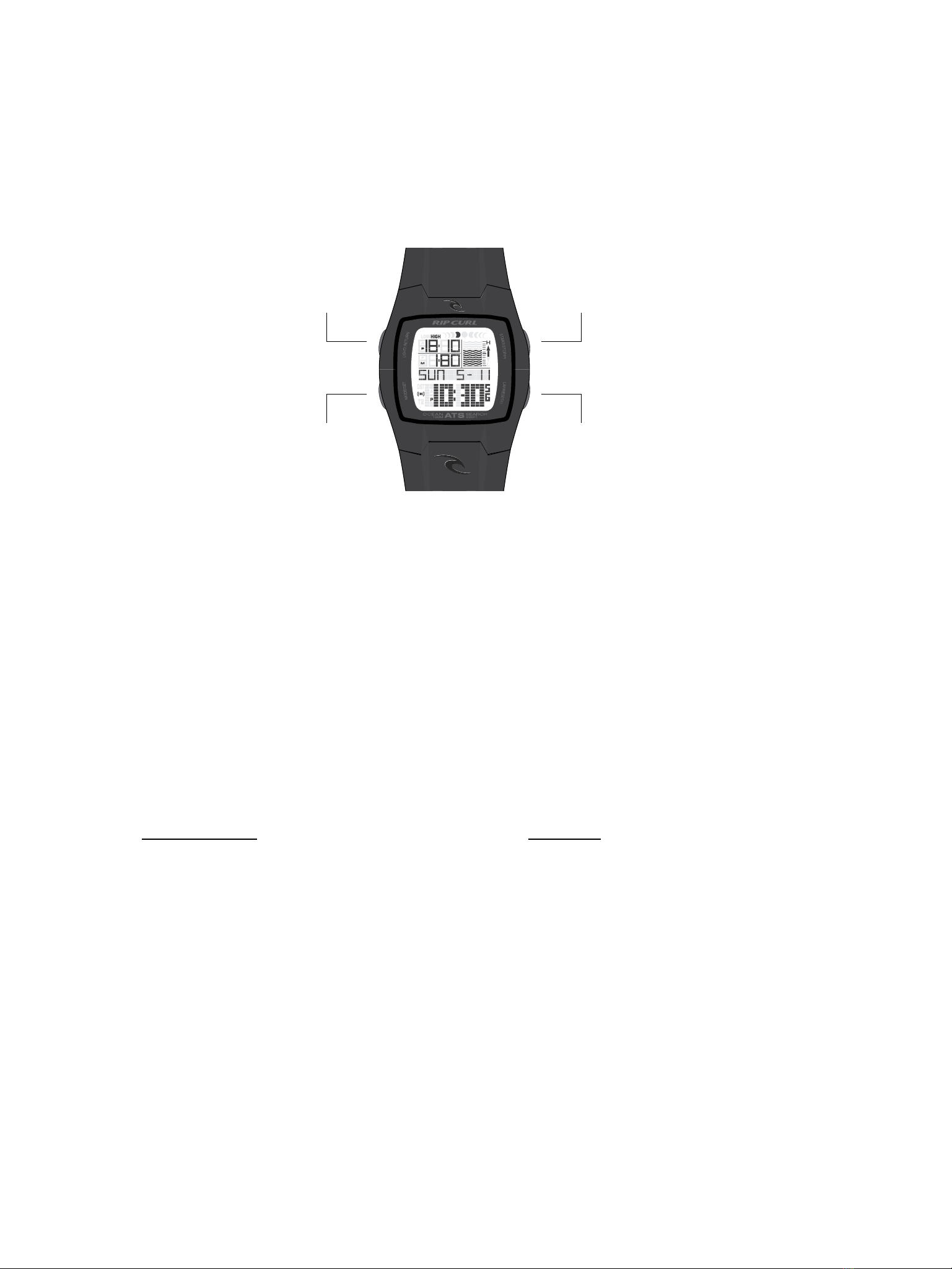
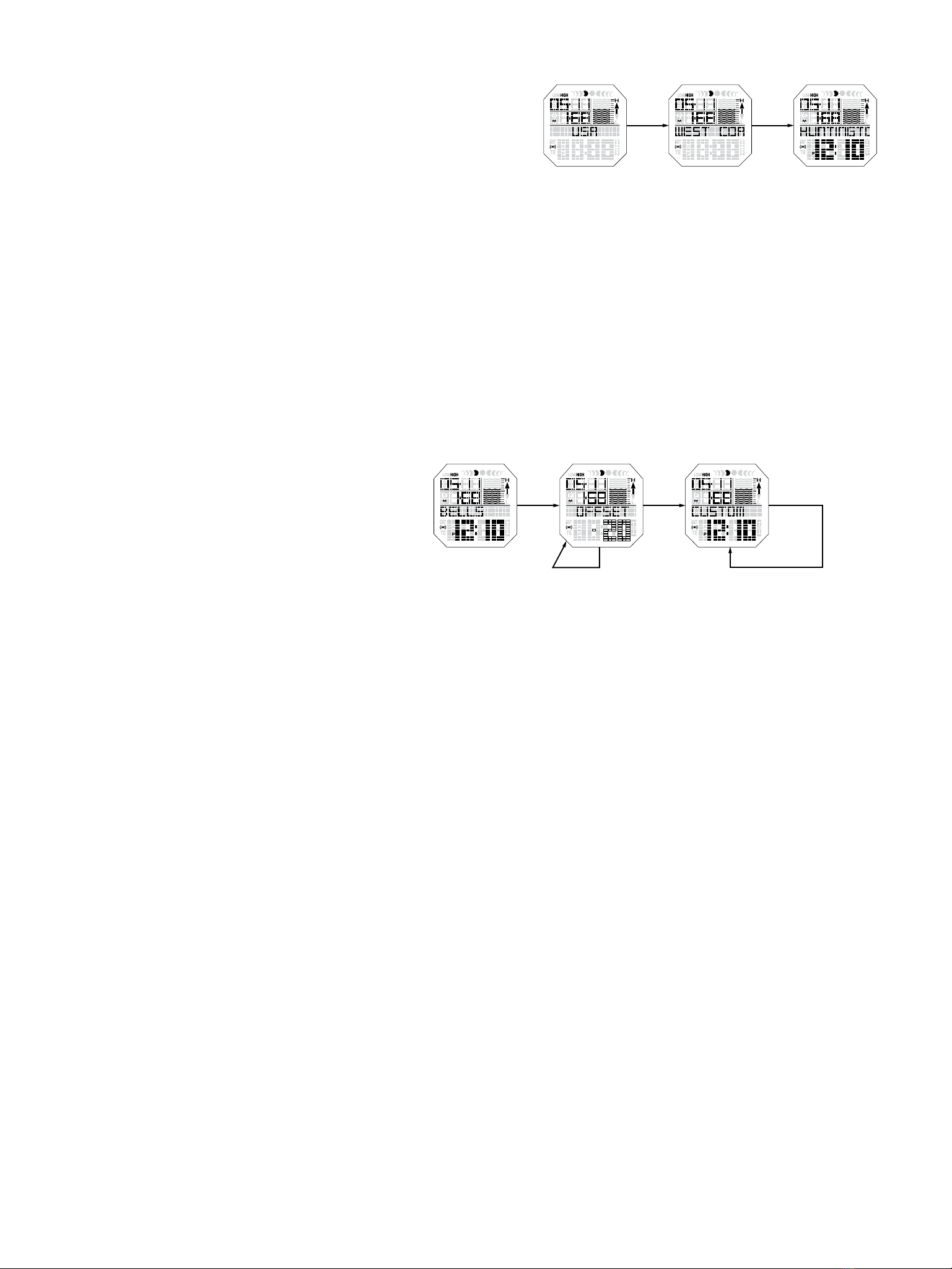
Other Rip curl Watch manuals

Rip curl
Rip curl Tidemaster User manual

Rip curl
Rip curl 17146 User manual

Rip curl
Rip curl FUNCTION. PRE-PROGRAMMED TIDE WITH TIMER, CHRONOGRAPH, ALARM, LIGHT, DST, POWER... User manual

Rip curl
Rip curl Trestles Tide Watch Training manual

Rip curl
Rip curl FUNCTION SOLAR 3 HAND User manual
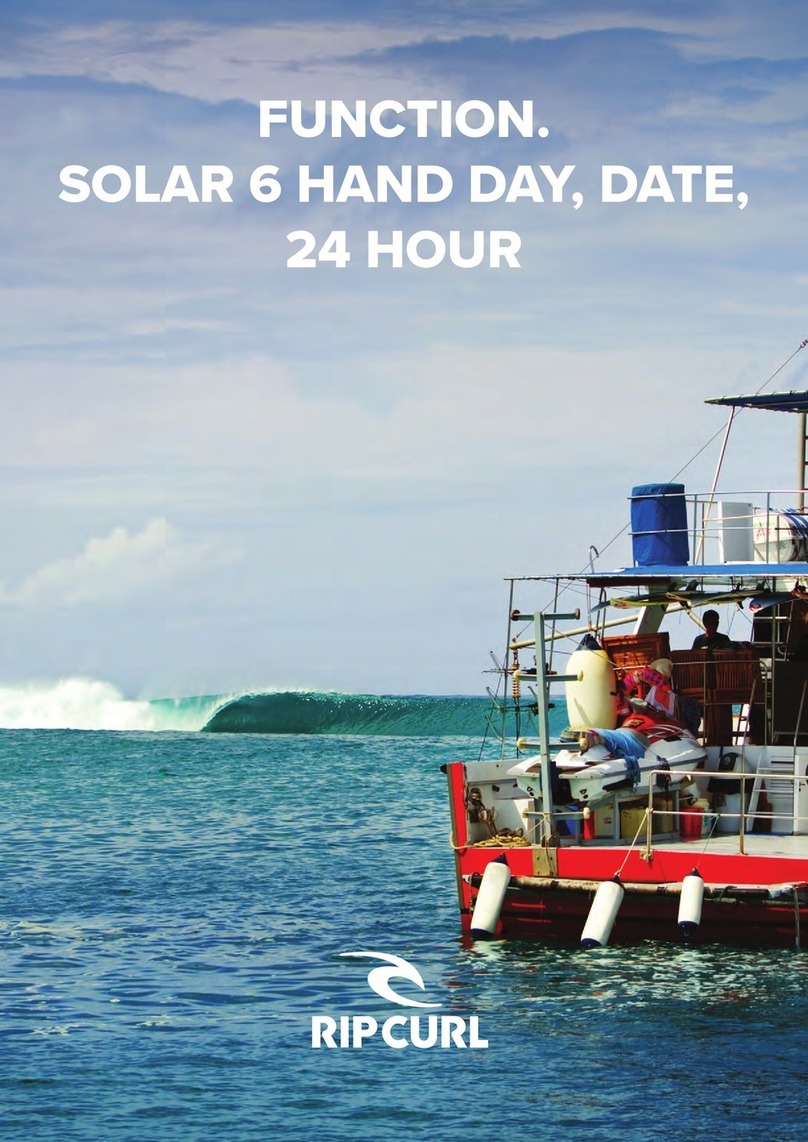
Rip curl
Rip curl FUNCTION SOLAR 6 HAND DAY, DATE, 24 HOUR User manual

Rip curl
Rip curl FUNCTION. 3 HAND, SECONDS SUBDIAL User manual
![Rip curl FUNCTION. ANALOGUE DIGITAL TIDE [AVERAGING] User manual Rip curl FUNCTION. ANALOGUE DIGITAL TIDE [AVERAGING] User manual](/data/manuals/ua/m/uamj/sources/rip-curl-function-analogue-digital-tide-averaging--manual.jpg)
Rip curl
Rip curl FUNCTION. ANALOGUE DIGITAL TIDE [AVERAGING] User manual
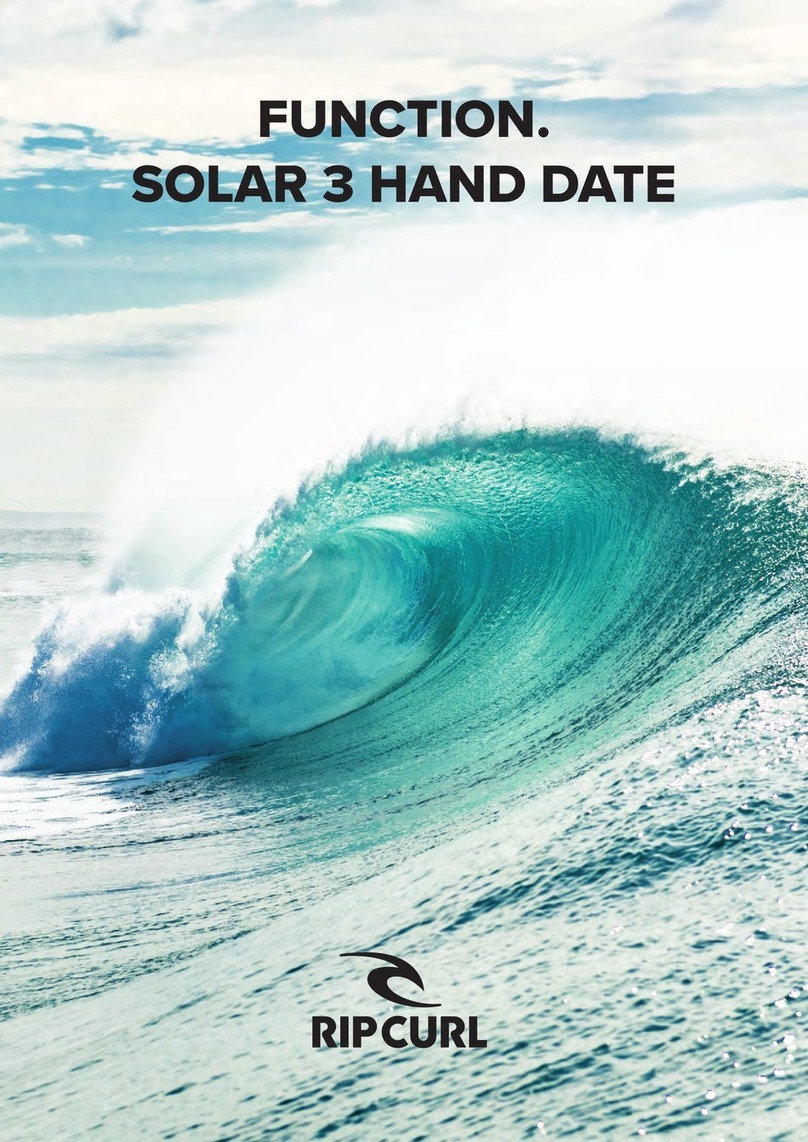
Rip curl
Rip curl FUNCTION SOLAR 3 HAND User manual
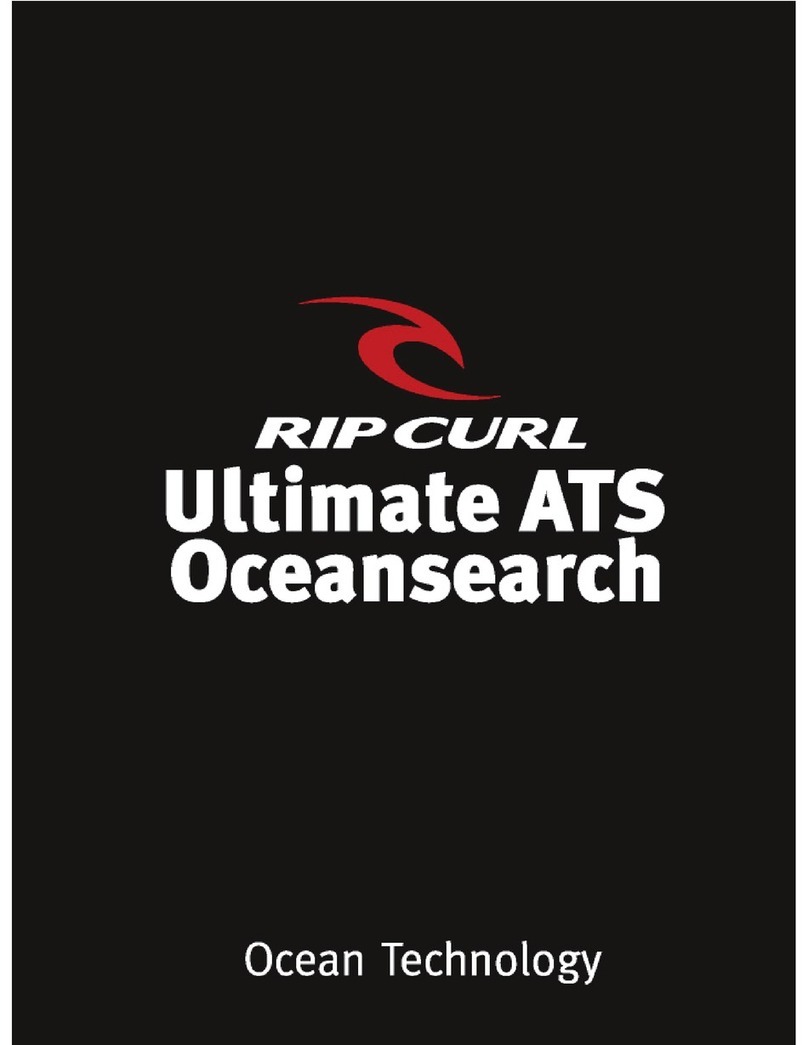
Rip curl
Rip curl ATS Oceansearch User manual
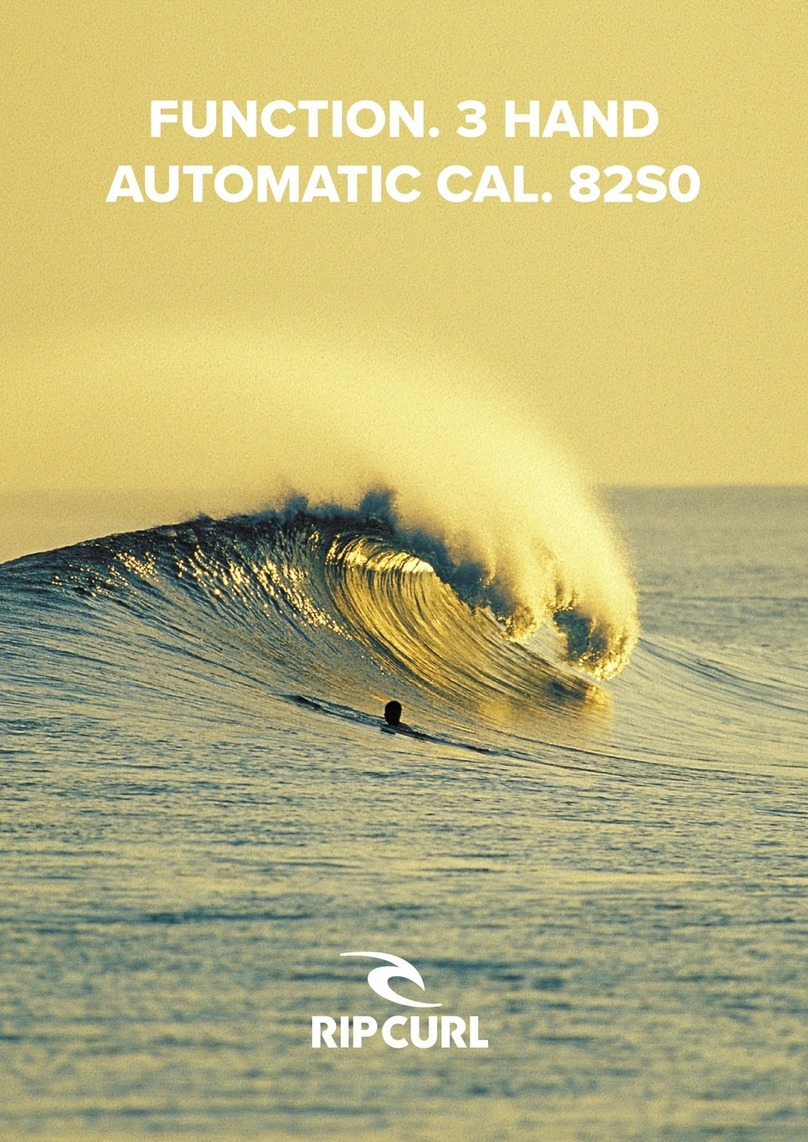
Rip curl
Rip curl FUNCTION. 3 HAND AUTOMATIC CAL. 82S0 User manual
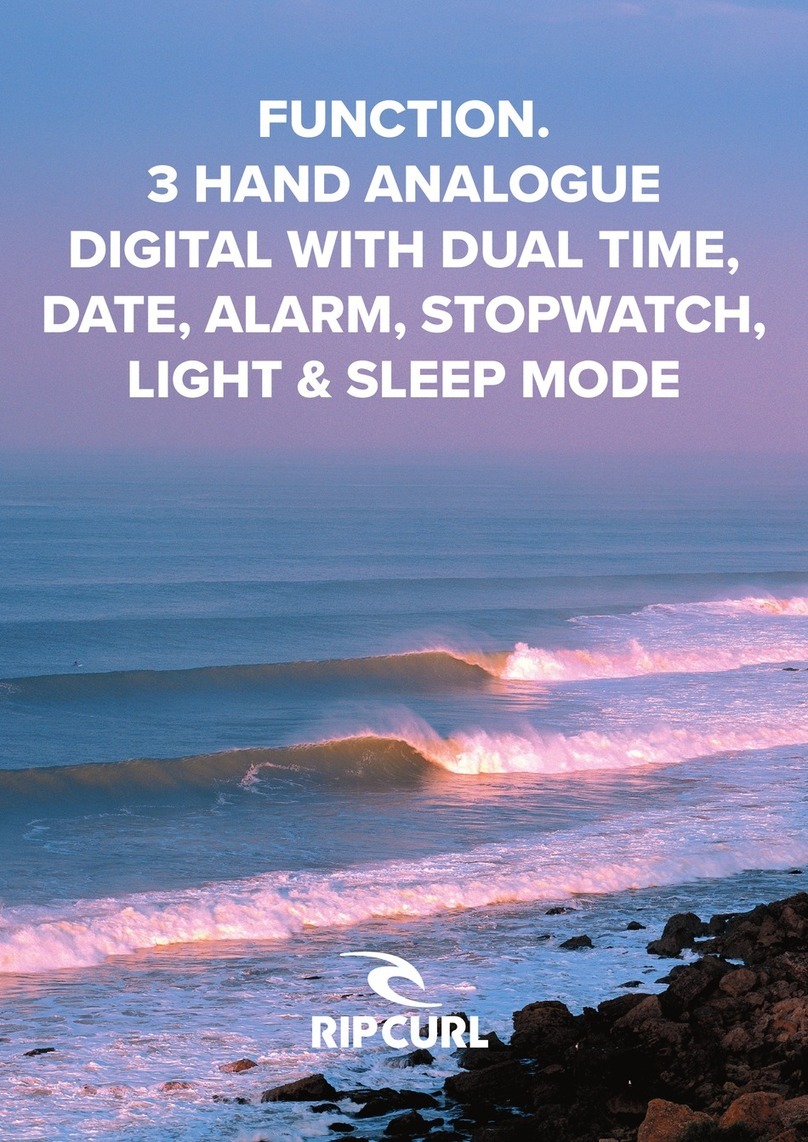
Rip curl
Rip curl FUNCTION.3 HAND ANALOGUE DIGITAL WITH DUAL TIME, DATE, ALARM, STOPWATCH, LIGHT & SLEEP... User manual

Rip curl
Rip curl SearchGPS User manual

Rip curl
Rip curl RIFLES User manual
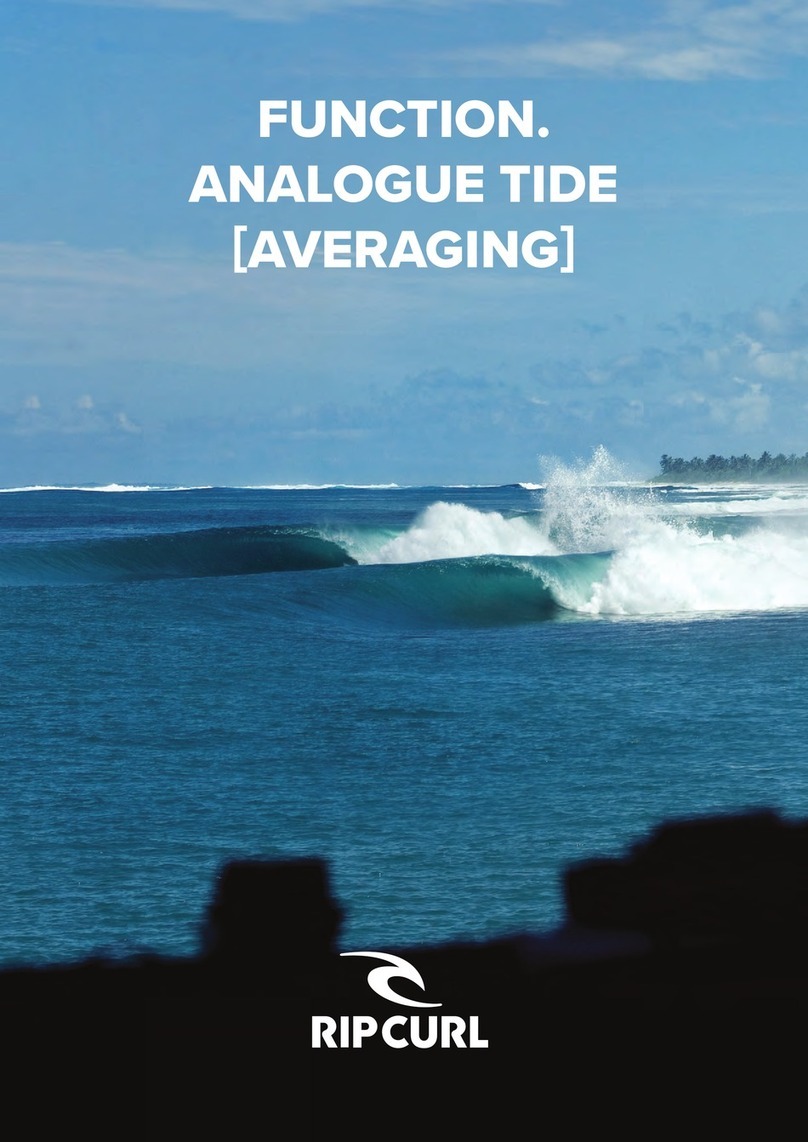
Rip curl
Rip curl FUNCTION.ANALOGUE TIDE AVERAGING User manual

Rip curl
Rip curl ATS User manual
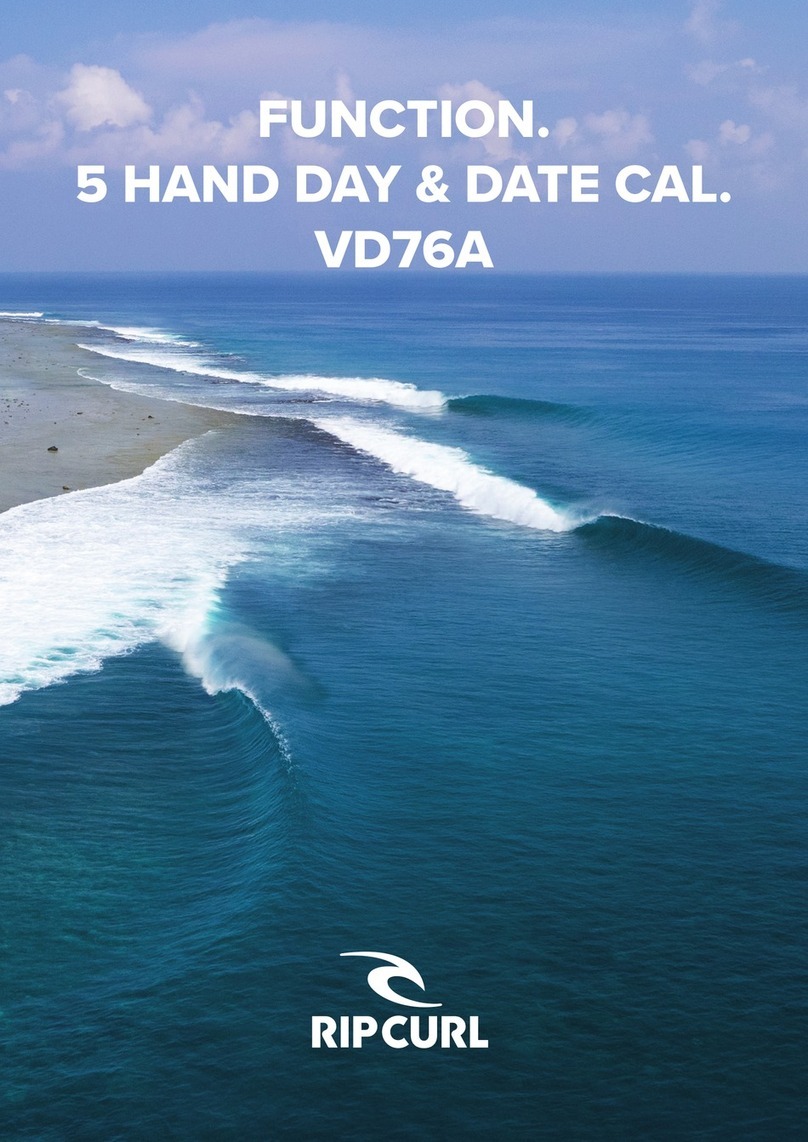
Rip curl
Rip curl FUNCTION. 5 HAND DAY & DATE CAL. VD76A User manual

Rip curl
Rip curl World Tide & Time User manual

Rip curl
Rip curl FUNCTION. 3 HAND, SECONDS SUBDIAL User manual

Rip curl
Rip curl FUNCTION. PRE-PROGRAMMED TIDE WITH SPOT-X AVERAGING TIDE, TIMER, CHRONOGRAPH, ALARM, LIGHT, DST, POWER... User manual