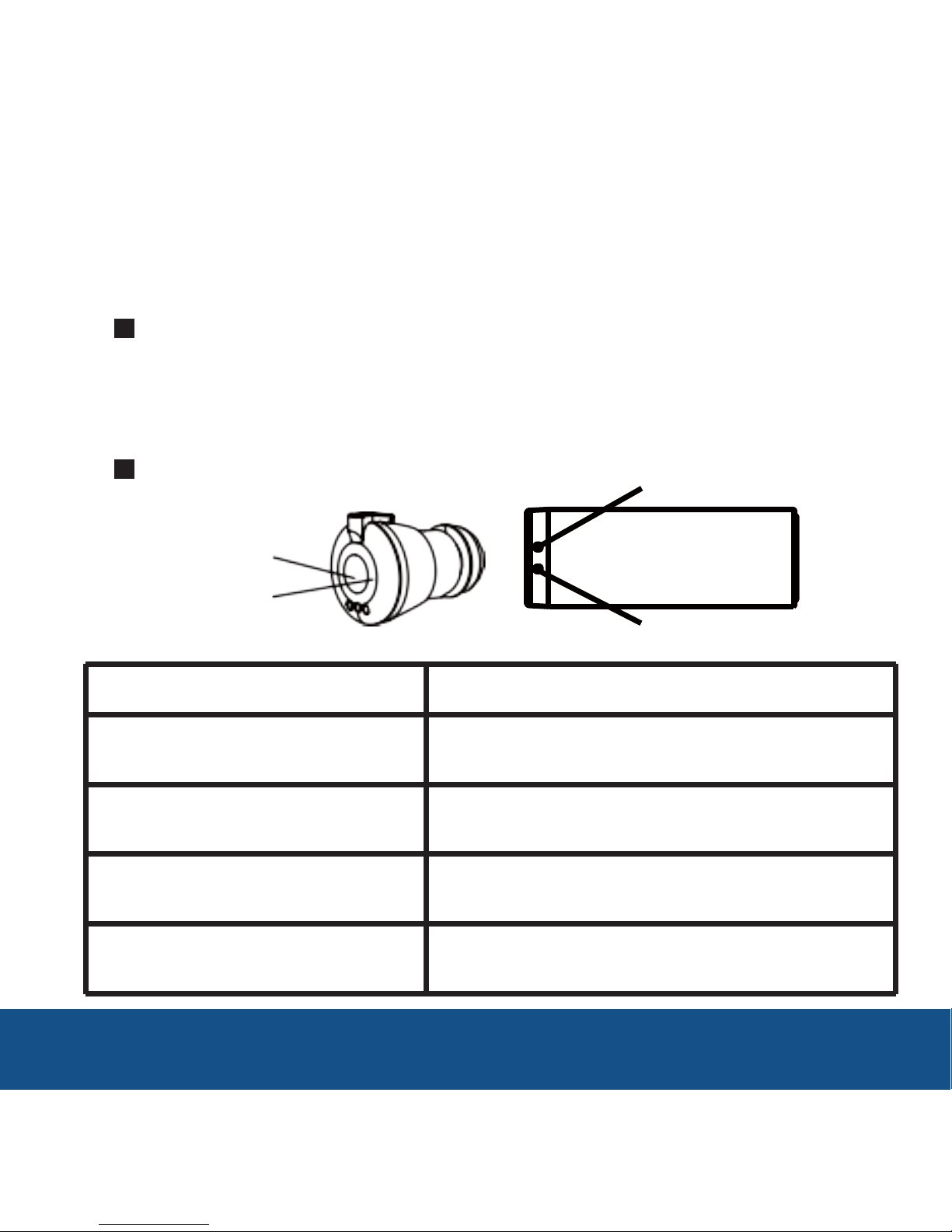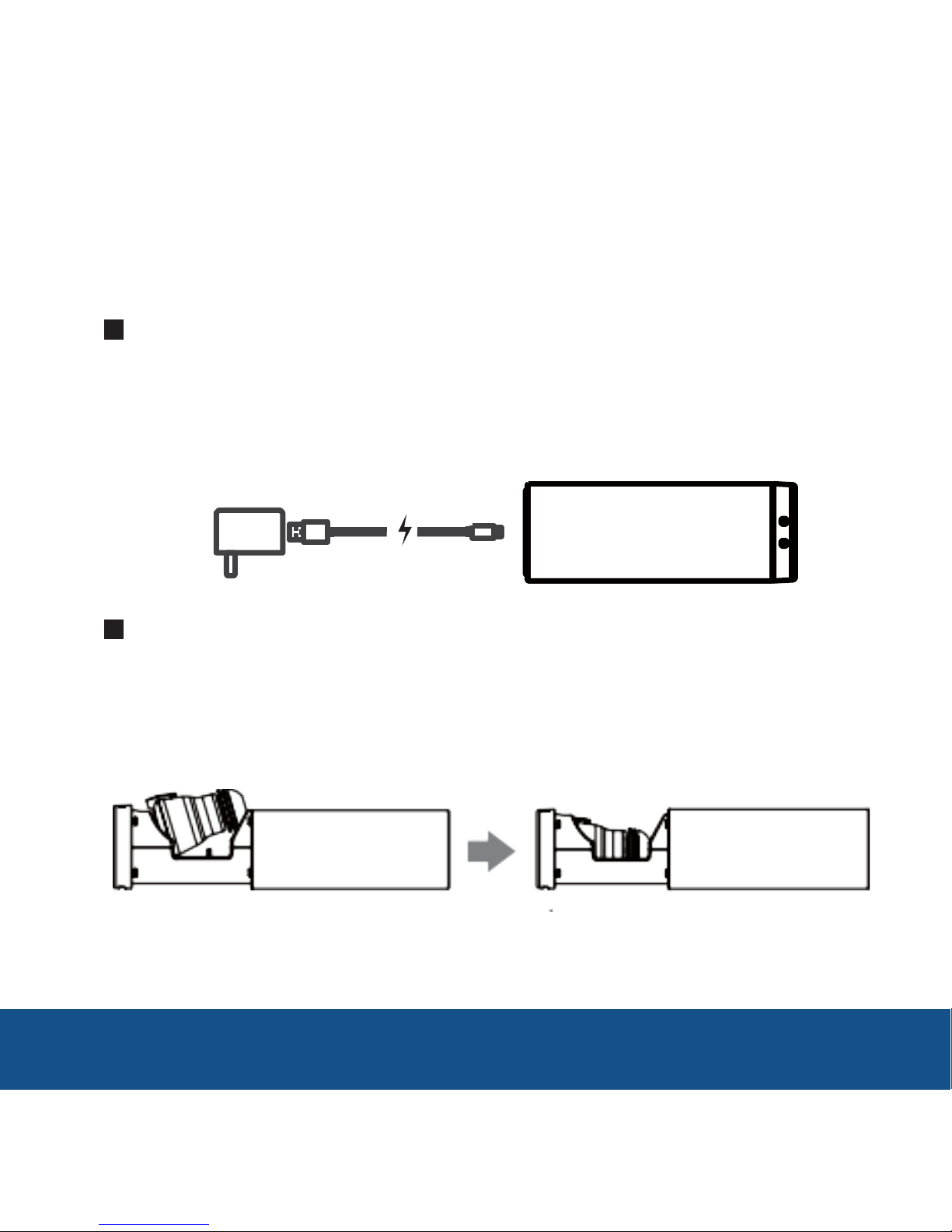Before use
Please choose and wear ear pads to best suit your ears
in order to be tight on them.Otherwise, an extraneous
noisemay flow in and affectthesound quality.
According to smartphone models and circumstances of
telecoms, sound quality of a telephone call may be diff
erentiated. When echo or howling occurs, please turn do
wn the volume on speaker of smartphone.
In quiet environmentwithout noise, please pull the
ear set out a little from your ears and let you hear
outsidesounds.
If you use the earset on high volume for a long time, hearing da
mage can occur. If you arbitrarily disassemble and remodel it, th
ese actions cancause failure, ignition, electric shock, defect, and
soforth.
- 3 -