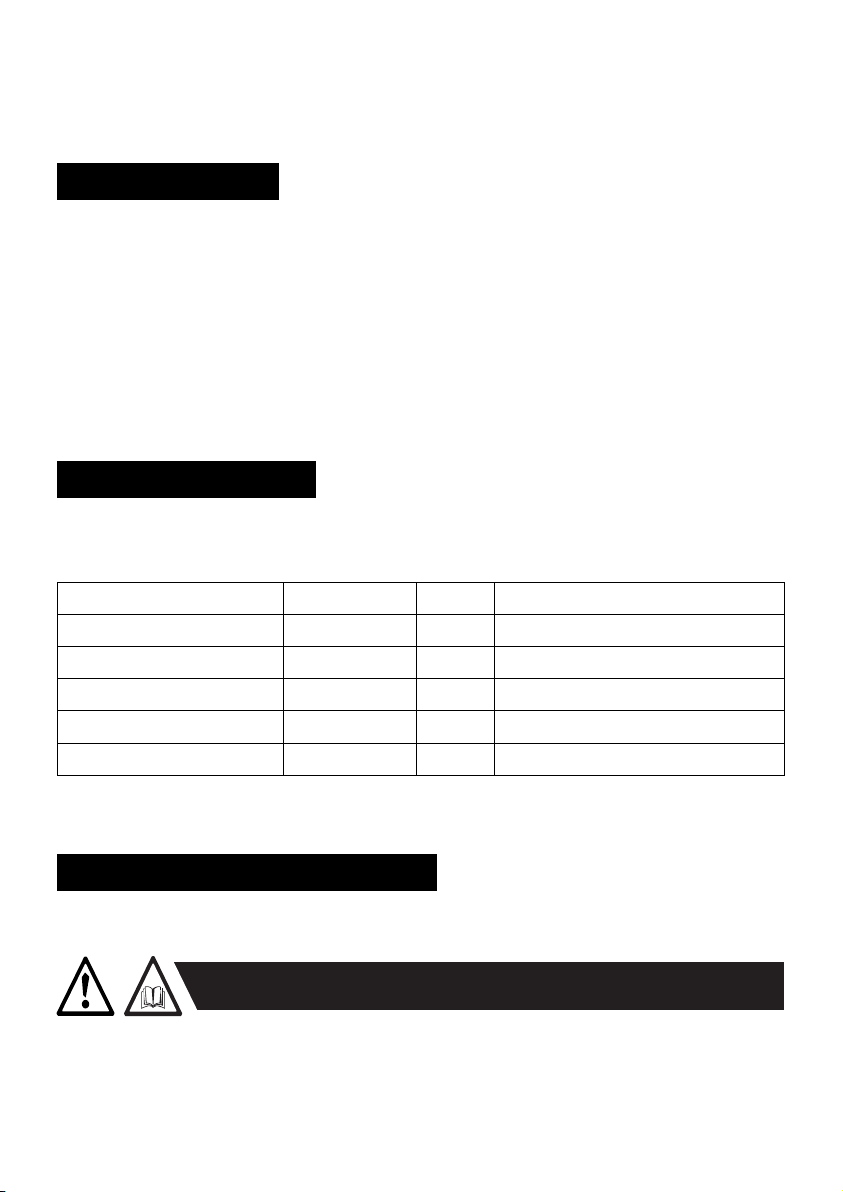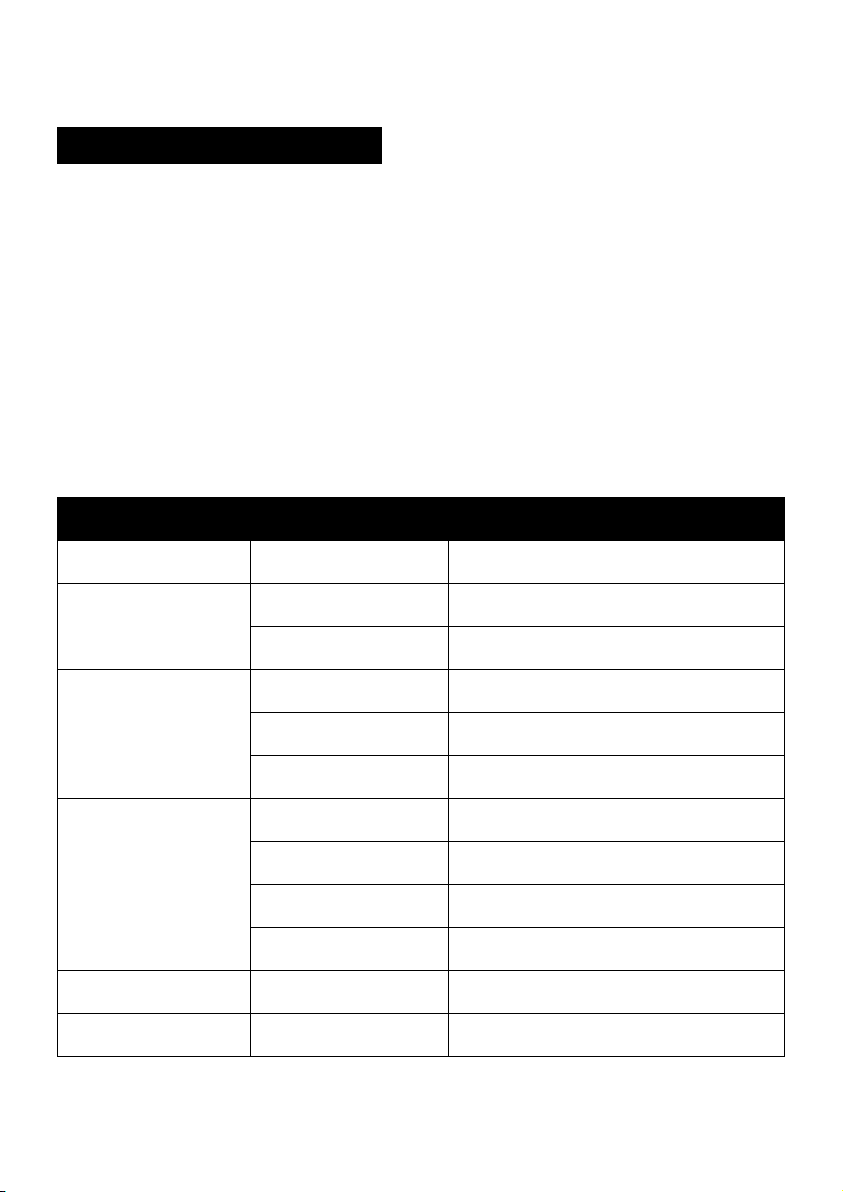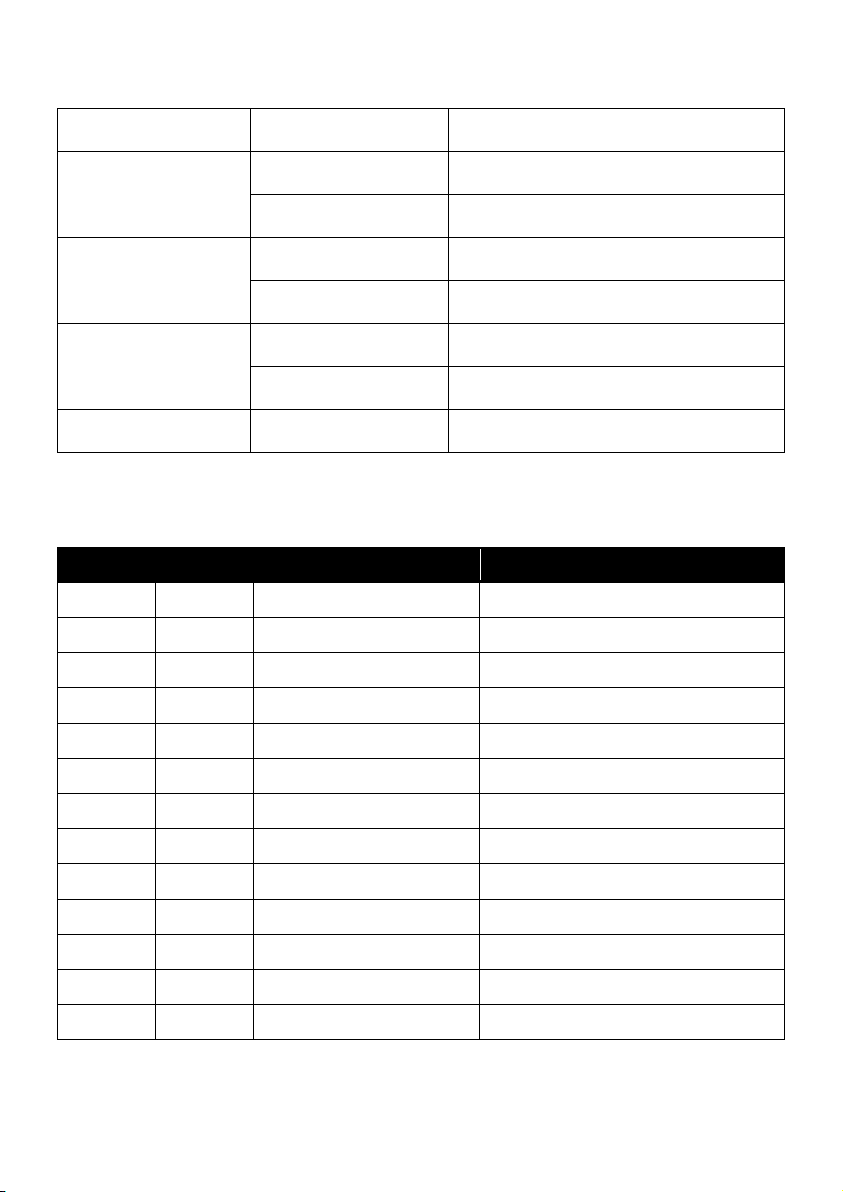Review the following safety precautions carefully before installing or operating
the fixture. This fixture must be installed in accordance with the applicable
installation code by a person familiar with the construction and operation of
the fixture and the hazards involved.
Preventing electric shock
⚫Always power off/unplug the fixture before removing any covers.
⚫Ensure that the power is turned off when connecting the fixture to the AC
mains supply.
⚫Ensure that the fixture is electrically connected to earth (ground).
⚫Do not apply power if the fixture is in any way damaged.
⚫Do not immerse the fixture in water or liquid.
Preventing burns and fire
⚫Install in a location that prevents accidental contact with the fixture.
⚫Install only in a well-ventilated space.
⚫Install only in accordance with applicable building codes.
⚫Do not paint, cover or modify the fixture.
⚫Keep all flammable materials away from the fixture.
⚫Allow the fixture to cool for 15 minutes after operation, before touching
it.
⚫CAUTION: Exterior surface temperature after 5 min. operation = 45 °C
(113 °F). Steady state = 60 °C (140 °F).
WARNING! Risk of electric shock.
WARNING! Take measures to prevent burns and fire.