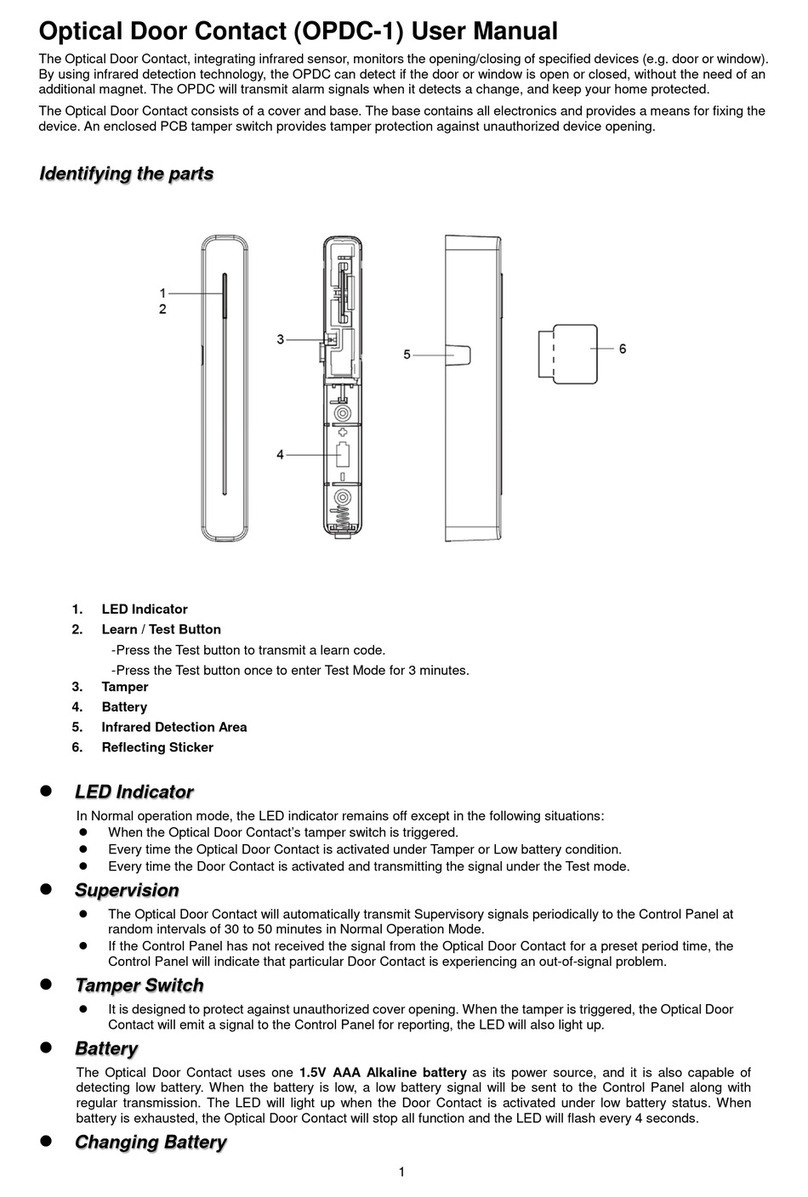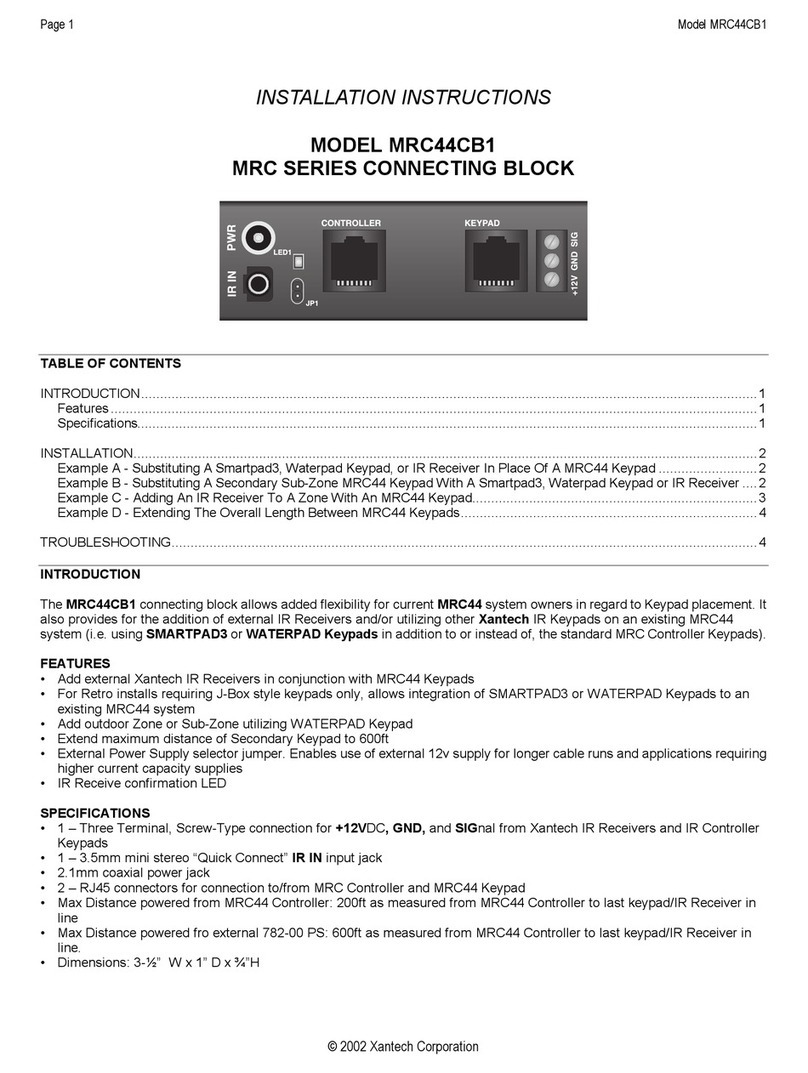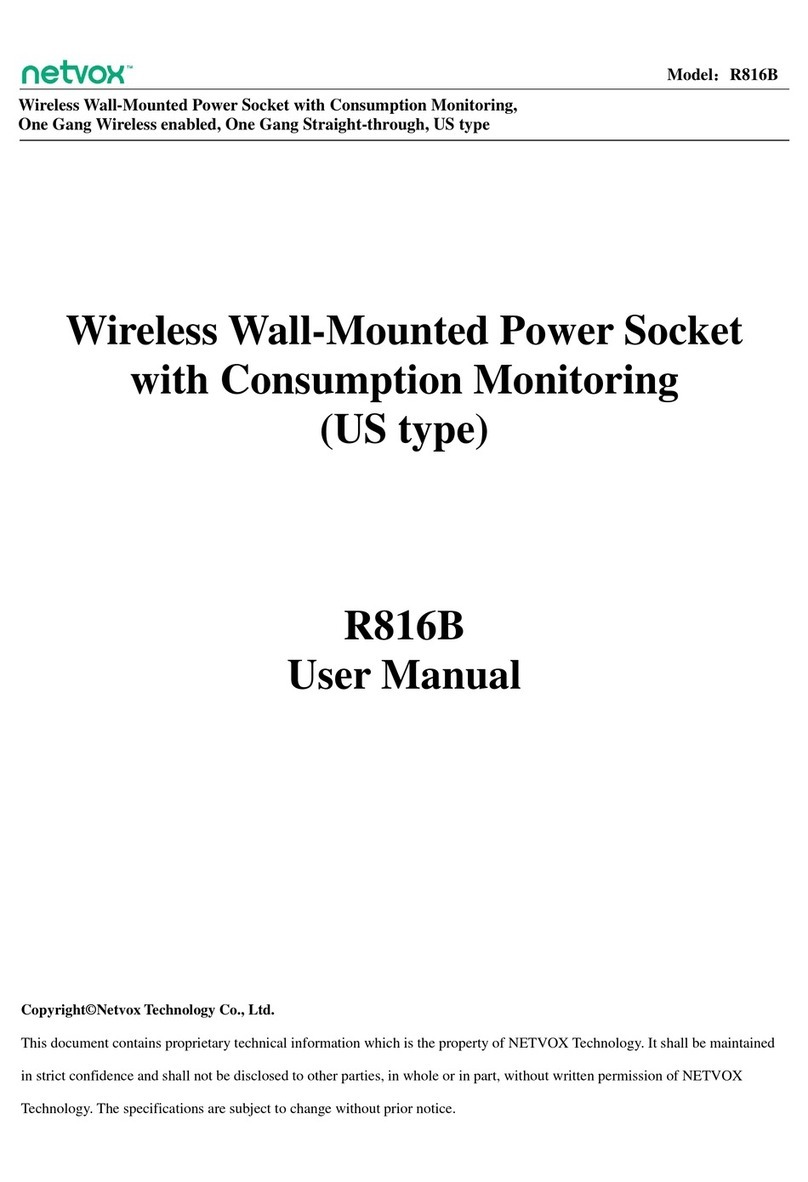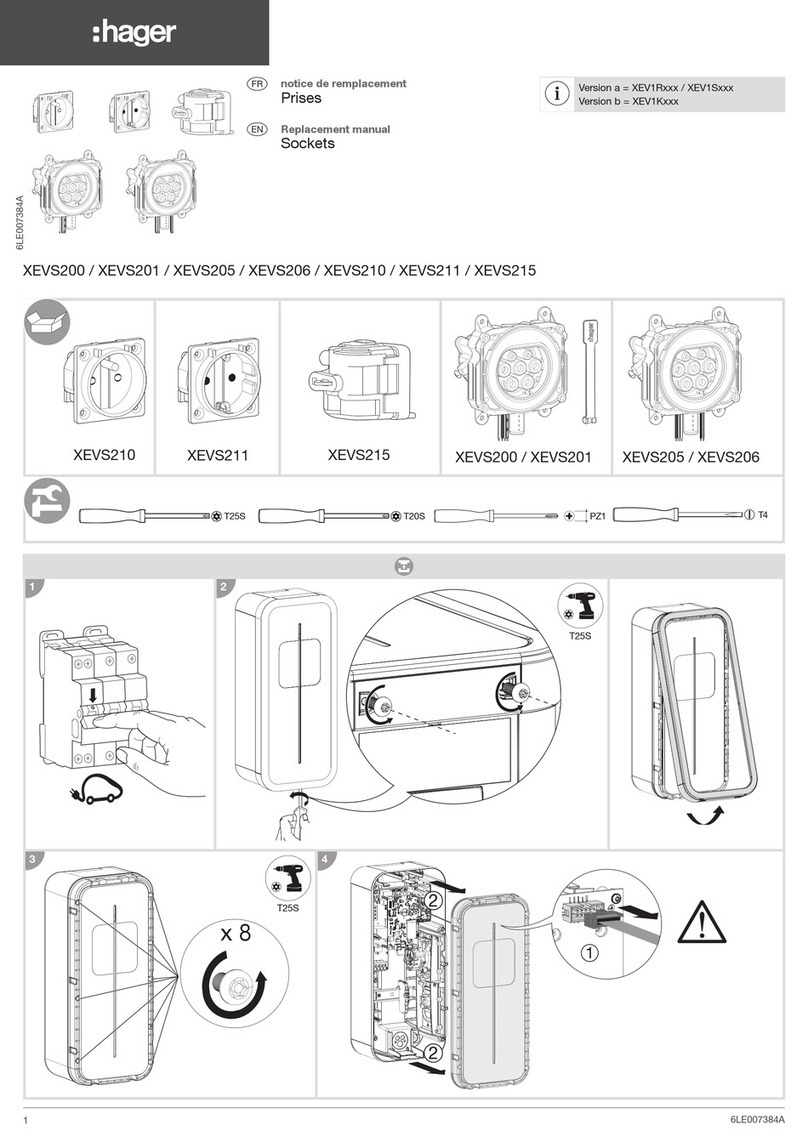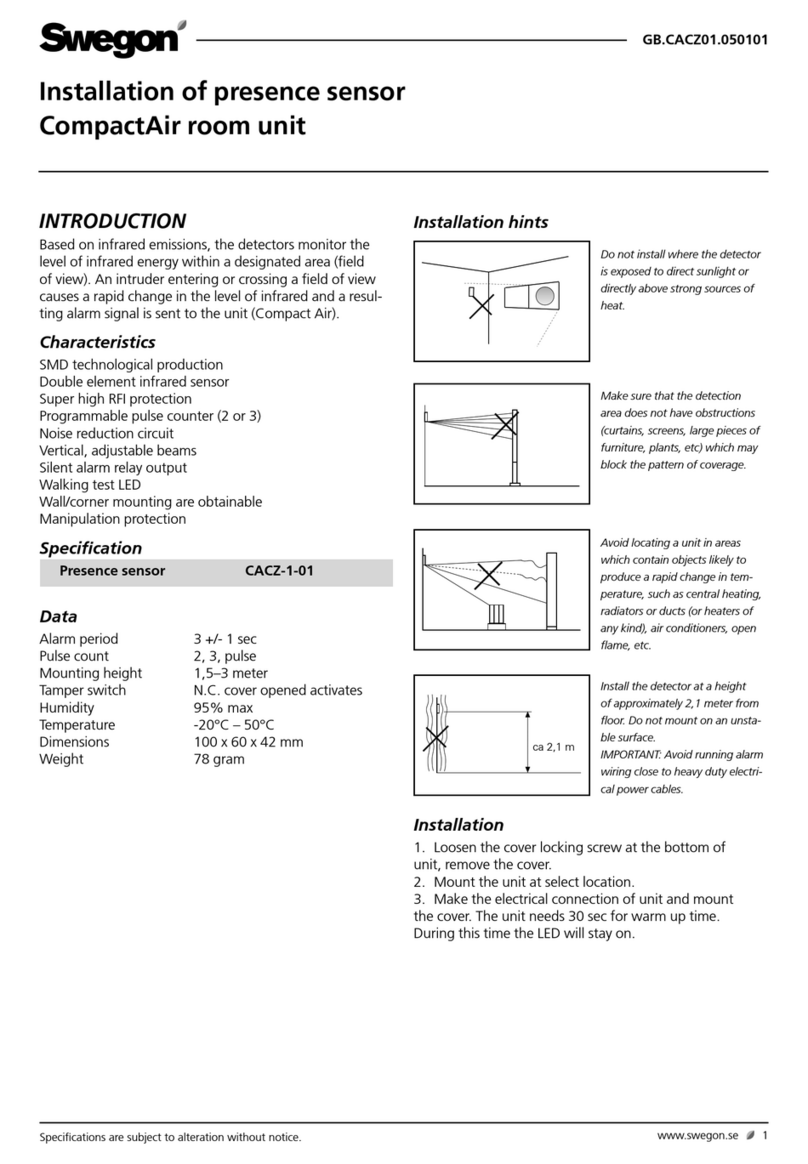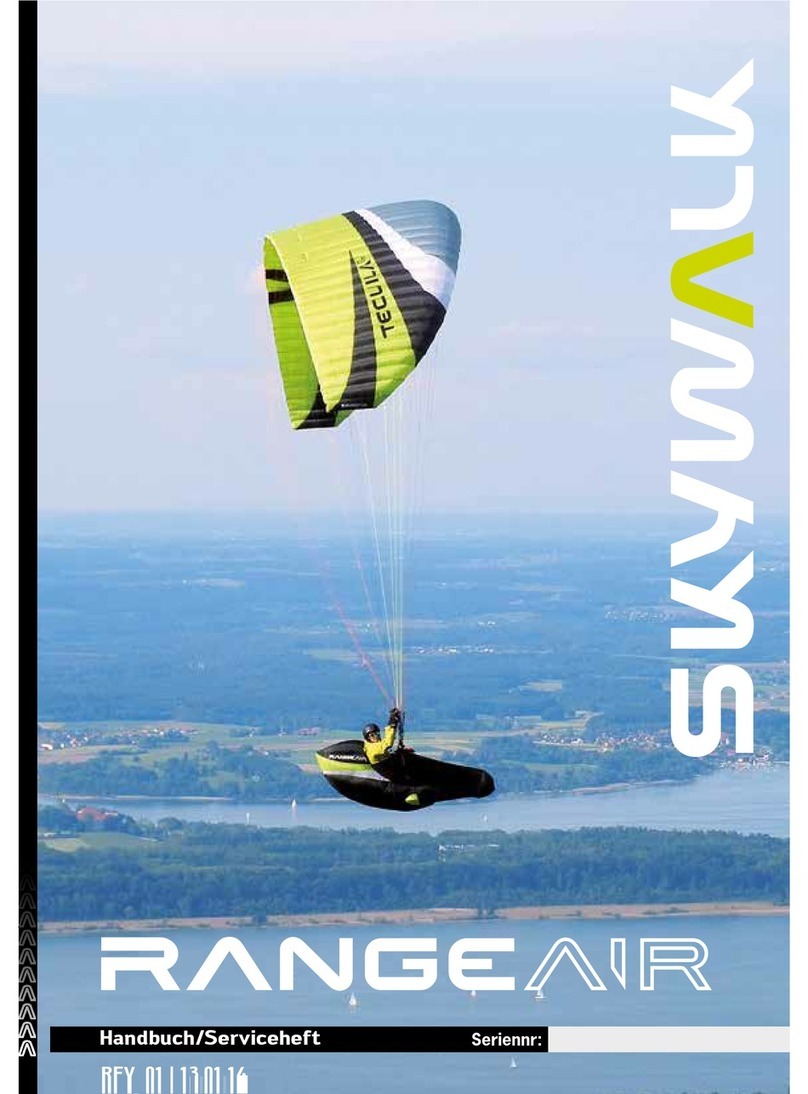River ET Super Series Operating manual

ET Super
IT
EN
DE
FR
ES
Istruzioni aggiuntive
Additional instructions
Instructions supplémentaires
Zusätzliche Anweisungen
Instrucciones adicionales
I
T
0
1
.
I
T
/
1
8
7
2
.
0
6
6
.
V
P
P
A
A
T
T
E
E
N
N
T
T
E
E
D
D
D
D
E
E
S
S
I
I
G
G
N
N
P
P
A
T
E
N
T
E
D
D
D
D
E
E
S
S
I
I
G
G
N
N
P
P
A
A
T
T
E
E
N
N
T
T
E
E
D
D
E
S
I
G
N
N
P
A
T
ENT
E
D
riversystems.it
riversystems.it
riversystems.it
riversystems.it
riversystems.it
riversystems.it
riversystems.it
riversystems.it
riversystems.it
riversystems.it
riversystems.it
riversystems.it
riversystems.it
riversystems.it
riversystems.it
riversystems.it
riversystems.it
riversystems.it
riversystems.it
riversystems.it
riversystems.it
riversystems.it
riversystems.it
riversystems.it
riversystems.it
riversystems.it
riversystems.it
riversystems.it
riversystems.it
riversystems.it

riversystems.it
riversystems.it
riversystems.it
riversystems.it
riversystems.it
riversystems.it
riversystems.it
riversystems.it
riversystems.it
riversystems.it
riversystems.it
riversystems.it
riversystems.it
riversystems.it
riversystems.it
riversystems.it
riversystems.it
riversystems.it
riversystems.it
riversystems.it
riversystems.it
riversystems.it
riversystems.it
riversystems.it
riversystems.it
riversystems.it
riversystems.it
riversystems.it
riversystems.it
riversystems.it
riversystems.it
riversystems.it
riversystems.it
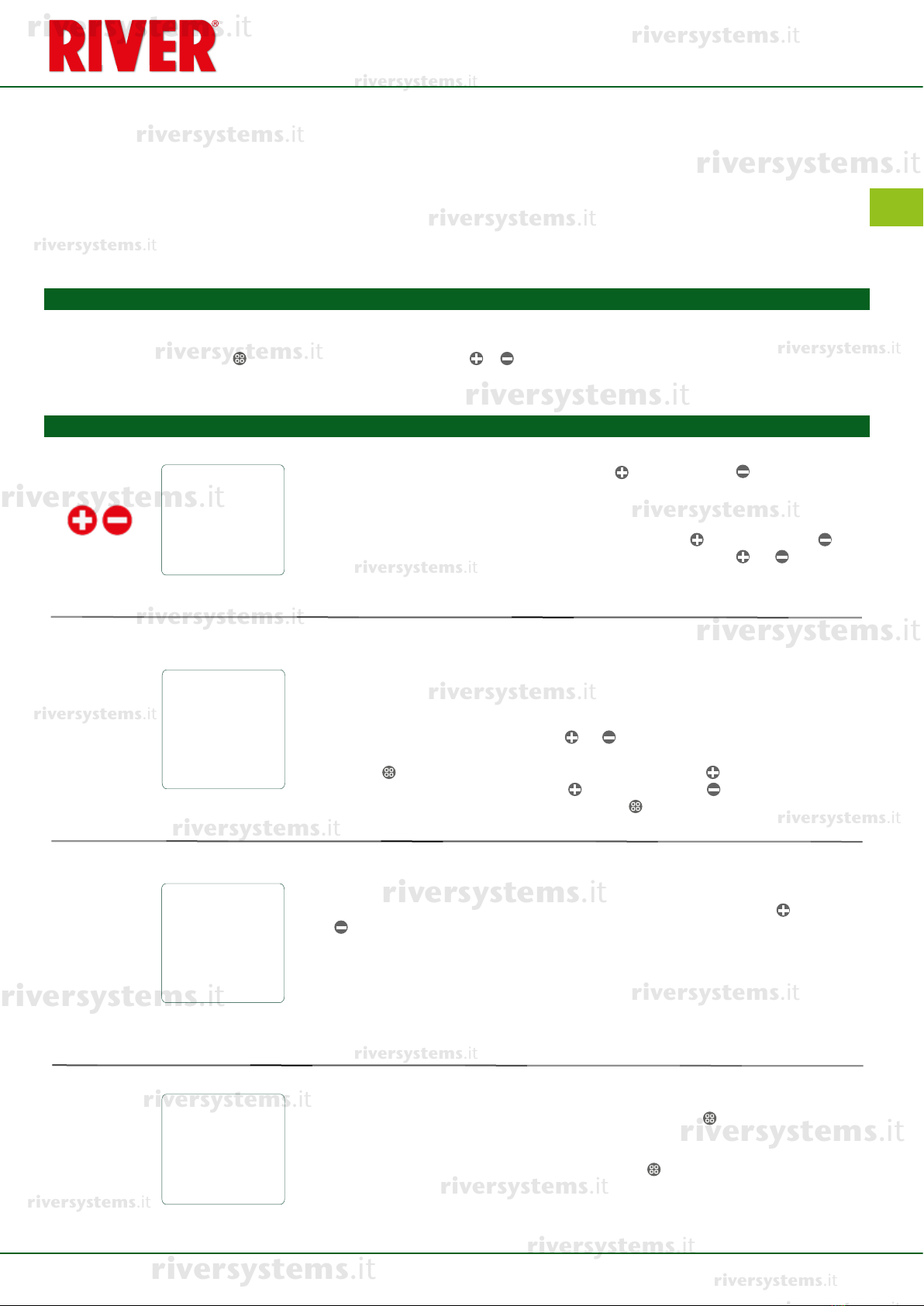
IT
ET Super
Copyright © 2018 River Systems - All rights reserved 3
Solo per chi possiede un’incubatrice della serie ET Super.
Questo modello di incubatrice presenta le stesse caratteristiche di funzionamento base dell’incubatrice ET (vedi manuale
di utilizzo allegato), con in più delle funzionalità supplementari che rendono la macchina più performante e funzionale.
DISPLAY
• La temperatura è la funzione principale visualizzata nel display.
• (*) Richiamando le altre funzioni, il display dopo 4 secondi tornerà a visualizzare la temperatura.
• Premere il tasto menù ( ) per cambiare funzione e i tasti e per modicare i valori.
FUNZIONI
Incubatrice ET Super
Istruzioni aggiuntive
1x
2x
x3 sec
Premere una volta per scegliere la funzione GIORNI DI INCUBAZIONE
Nel display compare la scritta DAYS seguita da un numero che indica il giorno di
incubazione delle uova. (*)
Sarà necessario azzerare il contatore dei giorni ad ogni nuovo ciclo di
incubazione. Per azzerare il contatore entrare nella funzione DAYS e tenere
premuti contemporaneamente i tasti e no all’azzeramento (sul display
compare “1”). È possibile modicare il dato durante il funzionamento premendo il
tasto menù ( ) per visualizzare DAYS ed in seguito il tasto ( ) no alla comparsa
della lettera “P”; premere poi il tasto ( ) oppure il tasto ( ) per visualizzare il
giorno desiderato. Premere nuovamente menù ( ) per confermare.
Per impostare la temperatura premere il tasto oppure il tasto
(Fare riferimento al capitolo 4C del manuale di utilizzo)
Per impostare la visualizzazione in gradi Fahrenheit, dalla schermata temperatura
entrare in Modalità Programmazione premendo il tasto oppure il tasto (la
lettera P lampeggia). Premere contemporaneamente i tasti e no alla
comparsa dei gradi Fahrenheit.
Premere due volte per scegliere la funzione VELOCITÀ VENTOLA
Nel display compare la lettera Fseguita da un numero (*). I numeri vanno dall’1 al
5 a seconda della velocità che si desidera impostare. Premere il tasto oppure il
tasto per scegliere la velocità. Dopo 3 secondi la nuova impostazione è attiva.
F1 = 40% (turbina al minimo)
F2 = 50%
F3 = 60% (consigliata per la schiusa)
F4 = 80%
F5 =100% (velocità standard con cui viene settata la macchina, ideale per
l’incubazione).
Tenere premuto per accendere LA LUCE INTERNA
Per accendere la luce interna tenere premuto il tasto menù ( ) per 3 secondi. Nel
display compare la scritta LIt on. (*)
La luce rimane accesa per 1 minuto poi si spegne automaticamente.
Per spegnere la luce tenere premuto il tasto menù ( ) per 3 secondi. Nel display
compare la scritta LIt off.
riversystems.it
riversystems.it
riversystems.it
riversystems.it
riversystems.it
riversystems.it
riversystems.it
riversystems.it
riversystems.it
riversystems.it
riversystems.it
riversystems.it
riversystems.it
riversystems.it
riversystems.it
riversystems.it
riversystems.it
riversystems.it
riversystems.it
riversystems.it
riversystems.it
riversystems.it
riversystems.it
riversystems.it
riversystems.it
riversystems.it
riversystems.it
riversystems.it
riversystems.it
riversystems.it
riversystems.it
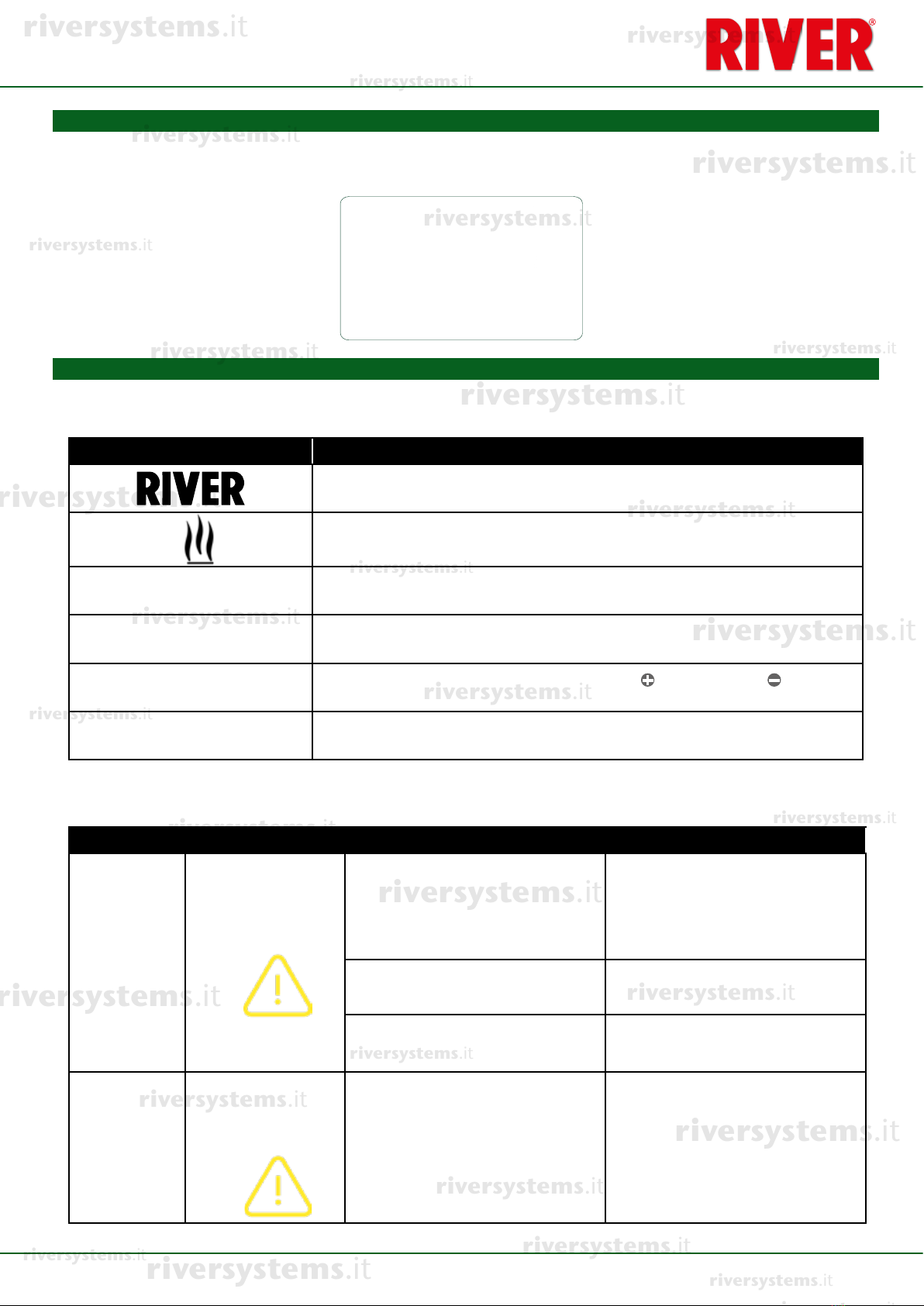
Girare le manopole per aprire totalmente o parzialmente le serrande a seconda delle esigenze di incubazione.
Il modello “ET 12 Super” è dotato di una sola serranda.
Le icone del display.
ICONA SIGNIFICATO
L’incubatrice è collegata alla presa di corrente.
La macchina sta funzionando correttamente. L’icona indica che la resistenza è
in funzione e sta scaldando. Essa resterà accesa no al raggiungimento della
temperatura impostata, poi inizierà a lampeggiare.
TEMP Indica la temperatura raggiunta.
DAYS Indica il giorno di incubazione raggiunto.
PModalità Programmazione. Premendo il tasto oppure il tasto si entra in
Modalità Programmazione.
RH% Funzione non attiva in questa versione o nel vostro Paese.
Icone e messaggi di allarme che indicano un malfunzionamento.
MESSAGGIO ALLARME SIGNIFICATO SOLUZIONE / SUGGERIMENTO
Err
tH
Icona gialla
lampeggiante
+ allarme sonoro
Temperatura non corretta
Vericare che il coperchio sia
chiuso bene. Staccare la spina
per qualche minuto. Se quando
si reinserisce la spina nella presa
l’allarme persiste, contattare il
centro assistenza
Motore in blocco
Vericare che il motore sia
funzionante. In caso negativo
contattare il centro assistenza
Resistenza non funzionante Contattare il centro assistenza
Err
ntC
Icona gialla
lampeggiante
+ allarme sonoro
Allarme sonda temperatura
interna: il sensore NTC ѐ guasto Contattare il centro assistenza
ICONE LUMINOSE - ERRORI - ALLARME SONORO
BOCCHETTE DI AERAZIONE
ET Super
Copyright © 2018 River Systems - All rights reserved
4
riversystems.it
riversystems.it
riversystems.it
riversystems.it
riversystems.it
riversystems.it
riversystems.it
riversystems.it
riversystems.it
riversystems.it
riversystems.it
riversystems.it
riversystems.it
riversystems.it
riversystems.it
riversystems.it
riversystems.it
riversystems.it
riversystems.it
riversystems.it
riversystems.it
riversystems.it
riversystems.it
riversystems.it
riversystems.it
riversystems.it
riversystems.it
riversystems.it
riversystems.it
riversystems.it
riversystems.it
riversystems.it
riversystems.it

1x
2x
x3 sec
Incubator ET Super
Additional instructions
Press once to select the INCUBATION DAYS function
The word DAYS appears on the display, followed by a number indicating the
incubation day. (*)
It will be necessary to reset the day counter when every new incubation cycle
starts. To reset the counter, enter the DAYS function and keep the keys and
pressed at the same time until resetting (the display will shows “1”). It is anyway
possible to modify the datum while the incubator is working by pressing menu ( )
to display DAYS. Press the key until the letter “P” appears. Press the key or
the key to display the desired day. Press again menu ( ) to conrm.
To set and adjust the temperature, press the key or the key on the control
panel.
(Make reference to chapter 4C of the user manual)
To view the temperature in degrees Fahrenheit (F), instead of °C enter the
Programme Mode by pressing the key or the key (the P letter blinks). Then,
press the and keys simultaneously until the °F appears.
Press twice to select the FAN SPEED function
The letter F appears on the display followed by a number. The numbers range
from 1 to 5 depending on the speed you want to set. Press the key or the key
to choose the speed. After 3 seconds the new setting is memorized.
F1 = 40% (minimum speed)
F2 = 50%
F3 = 60% (recommended for hatching)
F4 = 80%
F5 =100% (standard speed with which the machine is set, ideal for incubation).
Hold down the key to turn on the INTERNAL LIGHT
Press and hold the menu key ( ) for 3 seconds to turn on the internal light. Lit on
appears on the display. (*)
The internal light stays on for 1 minute then it goes off automatically.
To turn off the light, hold down the menu key ( ) for 3 seconds. Lit off appears
on the display.
EN
ET Super
Copyright © 2018 River Systems - All rights reserved 5
Only for those who have an incubator ET Super.
This model of incubator comes with the same basic operating characteristics as the ET one (see attached user manual),
but with some extra functions that make it more performing and functional..
DISPLAY
• The display shows the temperature as the main function
• (*) When the other functions are activated, after 4 seconds the display will show again the temperature
• Press the menu key ( ) to change the function and the and keys to change the values.
FUNCTIONS
riversystems.it
riversystems.it
riversystems.it
riversystems.it
riversystems.it
riversystems.it
riversystems.it
riversystems.it
riversystems.it
riversystems.it
riversystems.it
riversystems.it
riversystems.it
riversystems.it
riversystems.it
riversystems.it
riversystems.it
riversystems.it
riversystems.it
riversystems.it
riversystems.it
riversystems.it
riversystems.it
riversystems.it
riversystems.it
riversystems.it
riversystems.it
riversystems.it
riversystems.it
riversystems.it
riversystems.it
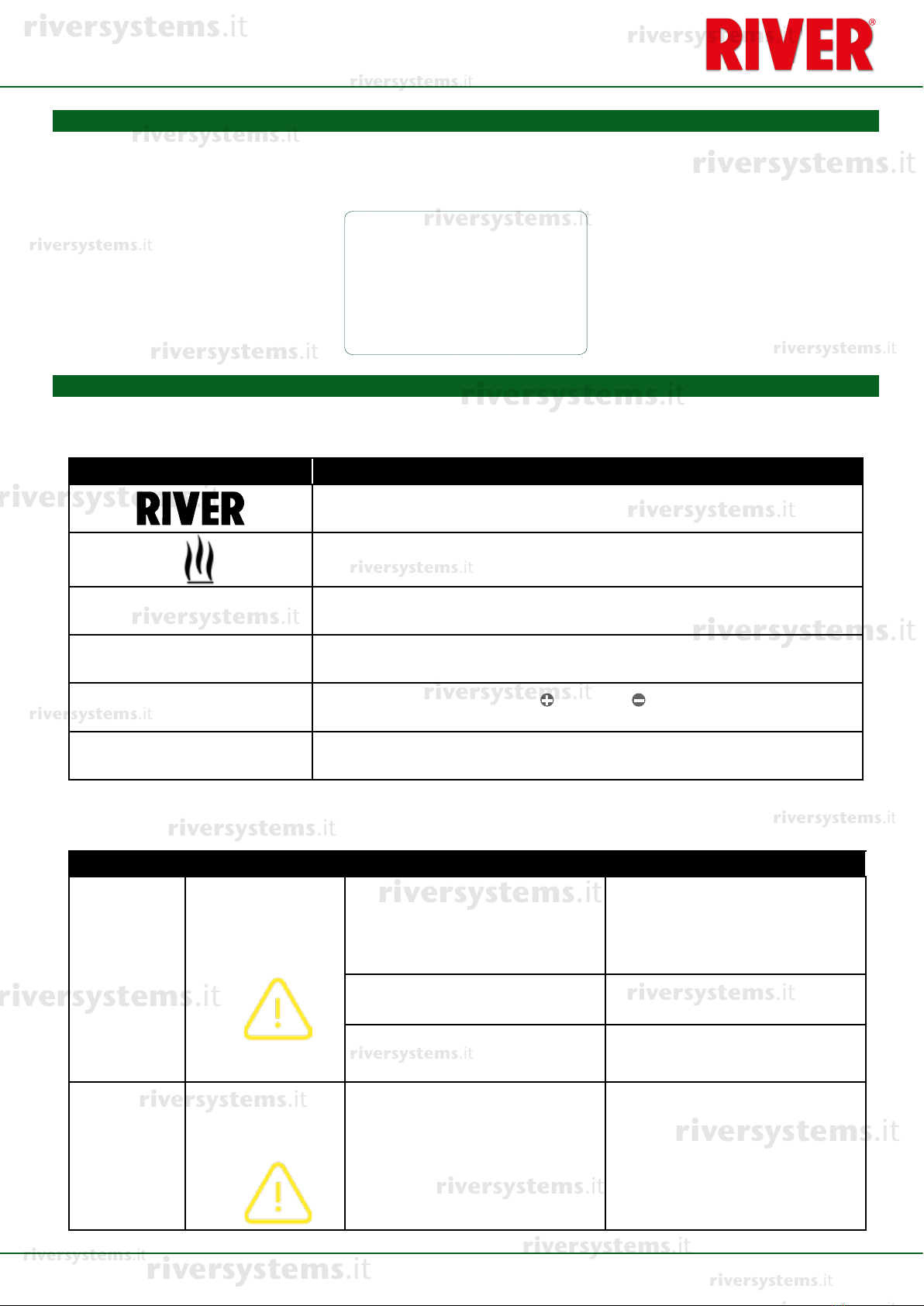
Turn the knob to fully or partially open the shutter according to the incubation needs.
The “ET 12 Super” model has only one shutter.
The icons of the display.
ICON MEANING
The incubator is plugged to a socket.
The machine is working correctly. The icon indicates that the resistance is run-
ning and is heating up. It will stay on until the set temperature is reached, then
it will start ashing intermittently.
TEMP It indicates the temperature is reached.
DAYS It shows the incubation day attained.
PProgramming Mode. Press the key or the key to enter the Programming
Mode.
RH% Function not active in this version or in your Country.
Icons and alarm messages indicating a malfunction:
MESSAGE ALARM MEANING SOLUTION / SUGGESTION
Err
tH
Yellow icon
blinking
+ audible alarm
Incorrect temperature
Make sure the lid is closed
properly. Unplug the incubator for
a few minutes. If the alarm persists
when you plug it again, contact the
service centre
Motor blocked
Check that the engine is running. If
not, contact the service centre
Heating element not working Contact the service centre
Err
ntC
Yellow icon
blinking
+ audible alarm
Internal temperature probe
alarm: the NTC sensor is faulty Contact the service centre
ICONS - ERRORS - AUDIBLE ALARMS
AIR VENTS
ET Super
Copyright © 2018 River Systems - All rights reserved
6
riversystems.it
riversystems.it
riversystems.it
riversystems.it
riversystems.it
riversystems.it
riversystems.it
riversystems.it
riversystems.it
riversystems.it
riversystems.it
riversystems.it
riversystems.it
riversystems.it
riversystems.it
riversystems.it
riversystems.it
riversystems.it
riversystems.it
riversystems.it
riversystems.it
riversystems.it
riversystems.it
riversystems.it
riversystems.it
riversystems.it
riversystems.it
riversystems.it
riversystems.it
riversystems.it
riversystems.it
riversystems.it
riversystems.it
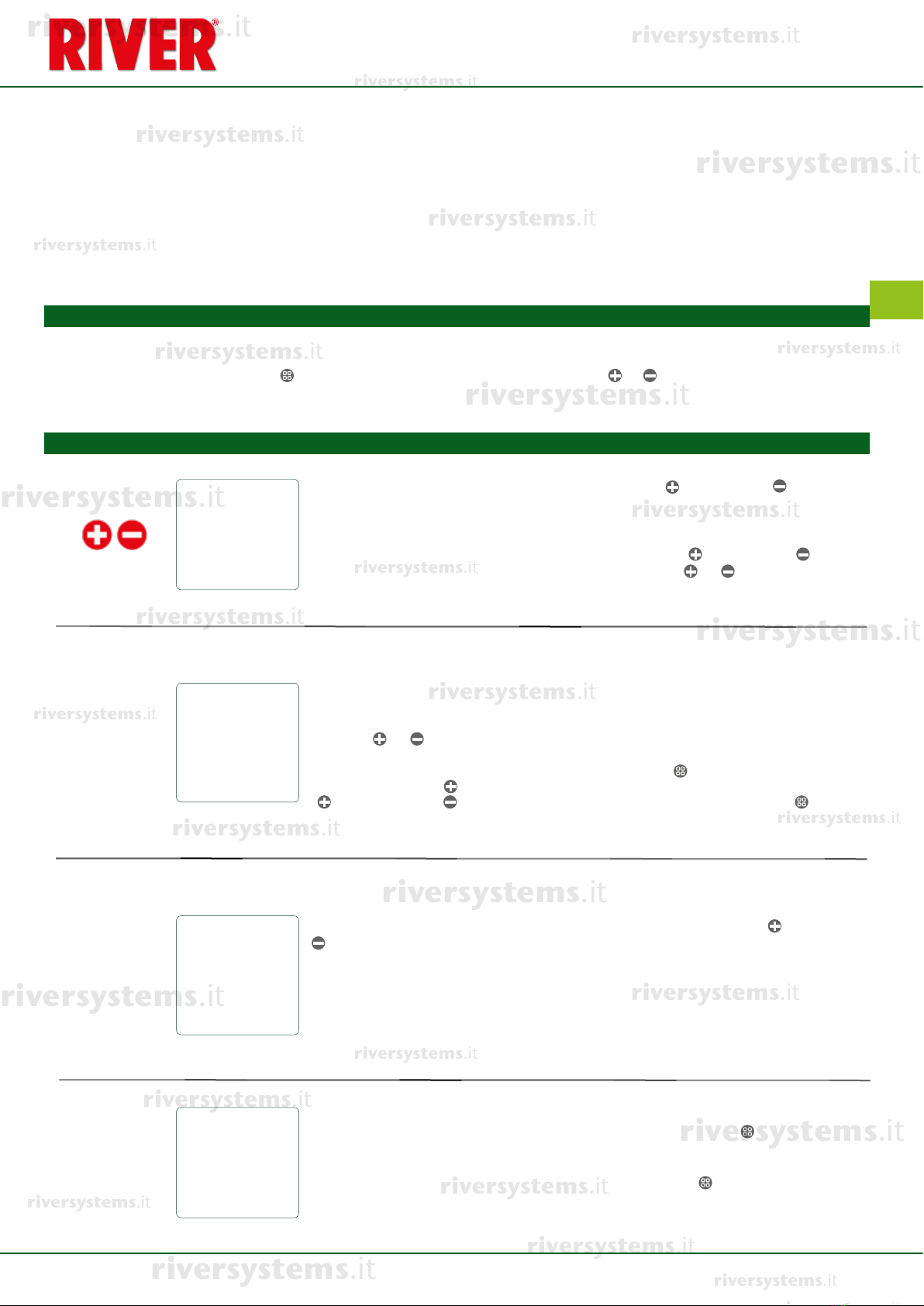
FR
ET Super
Copyright © 2018 River Systems - All rights reserved 7
Uniquement pour ceux qui ont acheté une couveuse ET Super.
Ce modèle de couveuse a les mêmes caractéristiques de fonctionnement de base que la couveuse ET (voir notice de
l’utilisateur ci-joint), avec en plus des fonctions supplémentaires qui rendent la machine plus performante et fonctionnelle.
AFFICHAGE
• La température est la fonction principale afchée.
• (*) Lorsqu’on active les autres fonctions, après 4 secondes, l’afchage montrera à nouveau la température.
• Appuyez sur la touche menu ( ) pour changer la fonction et sur les touches et pour changer les valeurs.
FONCTIONS
Couveuse ET Super
Instructions supplémentaires
1x
2x
x3 sec
Appuyez une fois pour choisir la fonction JOURS D’INCUBATION
DAYS apparaît sur l’afchage, suivi d’un chiffre indiquant le nombre de jours
d’incubation des œufs. (*)
Il faudra réinitialiser le compteur des jours au début de chaque cycle d’incubation.
Appuyez sur la touche menu pour entrer dans la fonction DAYS et maintenez les
touches et enfoncées en même temps jusqu’à la mise à zéro (l’ afchage
montre «1»). Il est toutefois possible de modier cette donnée pendant le
fonctionnement en appuyant sur la touche menu ( ) pour visualiser DAYS et
ensuite la touche ( ) pour visualiser la lettre « P ». Appuyez ensuite la touche
() ou la touche ( ) pour visualiser le jour souhaité, et sur menu ( ) pour le
conrmer.
Pour régler la température, appuyez sur la touche ou la touche
(Faire référence au chapitre 4C du manuel de la notice)
Pour visualiser en degrés Fahrenheit, afchez la température en °C et accédez à
la Modalité Programmation en appuyant sur la touche ou la touche (la lettre
P clignote). Appuyez simultanément sur les touches et jusqu’à ce que les
degrés Fahrenheit apparaissent.
Appuyez deux fois pour choisir la fonction VITESSE VENTILATION
La lettre F apparaît sur l’afchage, suivie d’un chiffre (*). Les chiffres vont de 1 à 5
selon la vitesse que vous souhaitez régler. Appuyez sur la touche ou la touche
pour choisir la vitesse. Après 3 secondes, le nouveau réglage est mémorisé.
F1 = 40% (ventilation au minimum)
F2 = 50%
F3 = 60% (recommandé pour l’éclosion)
F4 = 80%
F5 =100% (vitesse standard avec laquelle la machine est réglée, idéale pour
l’incubation).
Maintenez la touche pour activer la ÉCLAIRAGE INTERNE
Pour allumer l’éclairage interne, appuyez sur la touche menu ( ) et maintenez-la
enfoncée pendant 3 secondes. “Lit on” apparaît sur l’afchage. La lumière reste
allumée pendant 1 minute, puis elle s’éteint automatiquement.
Pour éteindre la lumière, maintenez la touche menu ( ) enfoncée pendant 3
secondes. “Lit off” apparaît sur l’afchage.
riversystems.it
riversystems.it
riversystems.it
riversystems.it
riversystems.it
riversystems.it
riversystems.it
riversystems.it
riversystems.it
riversystems.it
riversystems.it
riversystems.it
riversystems.it
riversystems.it
riversystems.it
riversystems.it
riversystems.it
riversystems.it
riversystems.it
riversystems.it
riversystems.it
riversystems.it
riversystems.it
riversystems.it
riversystems.it
riversystems.it
riversystems.it
riversystems.it
riversystems.it
riversystems.it
riversystems.it

Tournez les boutons pour ouvrir complètement ou partiellement les volets selon les besoins d’incubation.
Le modèle « ET 12 Super » a un seul volet.
Icônes su l’afchage.
ICÔNE SIGNIFICATION
La couveuse est branchée à la prise de courant.
La machine fonctionne correctement. L’icône indique que la résistance
fonctionne et chauffe. Elle restera allumée jusqu’à ce que la température
réglée soit atteinte, puis elle commencera à clignoter.
TEMP Indique la température atteinte.
DAYS Indique le jour d’incubation atteint.
PModalité Programmation. Appuyez sur la touche ou la touche pour
accéder à cette modalité.
RH% Fonction non active dans cette version ou dans votre Pays.
Icônes et messages d’alerte qui indiquent un dysfonctionnement:
MESSAGE ALARME SIGNIFICATION SOLUTION/CONSEIL
Err
tH
Icône jaune
clignotante +
alarme sonore
Mauvaise température
Assurez-vous que le couvercle soit
fermé correctement. Débranchez
la che pendant quelques minutes.
Si l’alarme persiste lors de la
réinsertion de la che dans la prise,
contactez le centre d’assistance
Moteur bloqué
Vériez que le moteur tourne.
Si non, contactez le centre
d’assistance.
La résistance ne fonctionne pas Contactez le centre d’assistance
Err
ntC
Icône jaune
clignotante
+ alarme sonore
Alarme sonde de température
intérieure: la sonde NTC est en
panne
Contactez le centre d’assistance
ICÔNES LUMINEUSES - ERREURS - ALARME SONORE
BOUCHES D’AÉRATION
ET Super
Copyright © 2018 River Systems - All rights reserved
8
riversystems.it
riversystems.it
riversystems.it
riversystems.it
riversystems.it
riversystems.it
riversystems.it
riversystems.it
riversystems.it
riversystems.it
riversystems.it
riversystems.it
riversystems.it
riversystems.it
riversystems.it
riversystems.it
riversystems.it
riversystems.it
riversystems.it
riversystems.it
riversystems.it
riversystems.it
riversystems.it
riversystems.it
riversystems.it
riversystems.it
riversystems.it
riversystems.it
riversystems.it
riversystems.it
riversystems.it
riversystems.it
riversystems.it
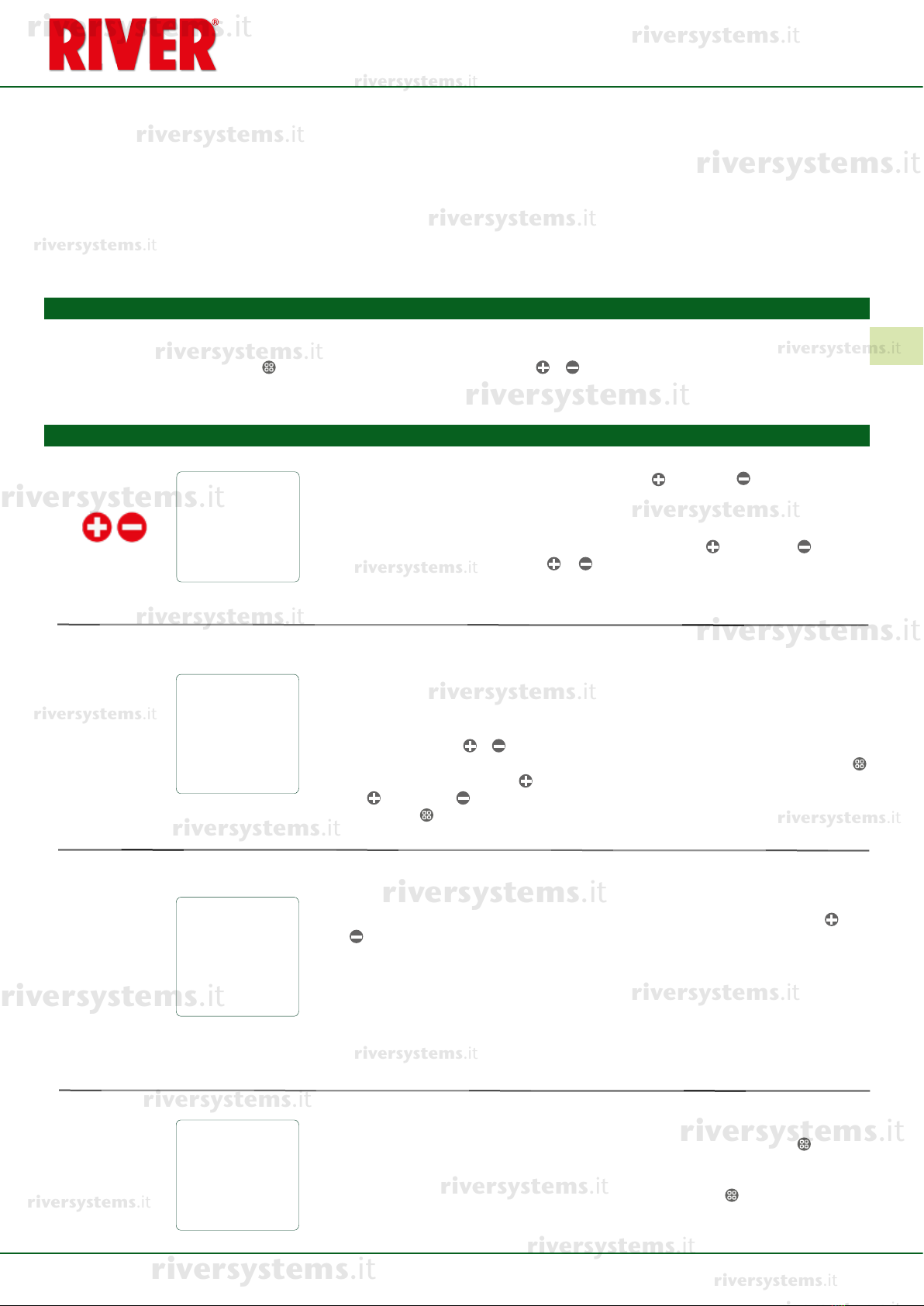
Incubadora ET SUPER
Instrucciones adicionales
ES
ET Super
Copyright © 2018 River Systems - All rights reserved 9
Solo para quienes poseen una incubadora de la serie ET Super.
Este modelo de incubadora tiene las mismas características operativas básicas que la incubadora ET (consulte el
manual de usuario adjunto), además de características adicionales que hacen que la máquina tenga más rendimiento
y funcionalidad.
PANTALLA
• La temperatura es la función principal que se muestra en la pantalla.
• (*) Pulsando las otras funciones, la pantalla volverá a mostrar la temperatura después de 4 segundos.
• Presione la tecla de menú ( ) para cambiar la función y las teclas y para cambiar los valores..
FUNCIONES
1x
2x
x3 sec
Pulsar una vez para elegir la función DÍAS DE INCUBACIÓN
El mensaje aparece en la pantalla DAYS seguido de un número que indica el día de
incubación de huevos. (*)
Será necesario reiniciar el contador de días en cada nuevo ciclo de incubación. Para
restablecer el contador, ingrese a la función DAYS y simultáneamente mantenga
presionadas las teclas y hasta que se restablezcan (en la pantalla Aparece “1”).
Es posible cambiar los datos durante la operación presionando la tecla de menú ( )
para ver DAYS y luego la llave ( ) hasta que aparezca de la letra “P”; luego presione
la tecla ( ) o la tecla ( ) para mostrar el día deseado.
Presione menú ( ) de nuevo para conrmar.
Para congurar la temperatura, presione la tecla o la tecla
(Consulte el capítulo 4C del manual del usuario)
Para congurar la pantalla en Fahrenheit, ingrese al modo de programación
desde la pantalla de temperatura presionando la tecla o la tecla (la letra
P parpadea). Presione las teclas y simultáneamente hasta que aparezcan
grados Fahrenheit.
Presione dos veces para elegir la función VELOCIDAD DEL VENTILADOR
La letra Faparece en la pantalla seguida de un número (*). Los números van
desde 1 a 5 según la velocidad que desee congurar. Presione la tecla o la
tecla para elige la velocidad. Después de 3 segundos, la nueva conguración
está activa.
F1 = 40% (turbina en ralentí)
F2 = 50%
F3 = 60% (recomendado para incubar)
F4 = 80%
F5 =100% (velocidad estándar con la que se ajusta la máquina, ideal para
incubación).
Mantenga pulsado para encender la LUZ INTERIOR
Para encender la luz interior, mantenga pulsado la tecla de menú ( ) para 3
segundos. El mensaje aparece en la pantalla LIt on. (*)
La luz permanece encendida durante 1 minuto y luego se apaga automáticamente.
Para apagar la luz, mantenga presionado la tecla de menú ( ) para 3 segundos.
El mensaje aparece en la pantalla LIt off.
riversystems.it
riversystems.it
riversystems.it
riversystems.it
riversystems.it
riversystems.it
riversystems.it
riversystems.it
riversystems.it
riversystems.it
riversystems.it
riversystems.it
riversystems.it
riversystems.it
riversystems.it
riversystems.it
riversystems.it
riversystems.it
riversystems.it
riversystems.it
riversystems.it
riversystems.it
riversystems.it
riversystems.it
riversystems.it
riversystems.it
riversystems.it
riversystems.it
riversystems.it
riversystems.it
riversystems.it

Gire las perillas para abrir total o parcialmente las contraventanas según las necesidades de incubación.
El modelo “ET 12 Super” está equipado con un solo amortiguador.
Iconos de pantalla.
ICONO SIGNIFICADO
La incubadora está conectada a la toma de corriente.
La máquina funciona correctamente. El icono indica que la resistencia está
funcionando y se está calentando. Permanecerá encendido hasta que se
alcance la temperatura establecida, luego comenzará a parpadear.
TEMP Indica la temperatura alcanzada.
DAYS Indica el día de incubación alcanzado.
PModo de Programación. Presione la tecla o la tecla ingresa al Modo de
Programación.
RH% Función no activa en esta versión o en su país.
Iconos de alarma y mensajes que indican un mal funcionamiento.
MENSAJE ALARMA SIGNIFICADO SOLUCIÓN / CONSEJO
Err
tH
Icono amarillo
intermitente
+ alarma sonora
Temperatura incorrecta
Asegúrese de que la tapa esté
bien cerrada. Desenchufe por
unos minutos. Si la alarma persiste
cuando vuelve a introducir el
enchufe en la toma de corriente
eléctrica, tienes que comuníquese
con el centro de servicio.
Motor bloqueado
Verique que el motor esté
funcionando. En caso contrario,
contacte con el centro de servicio.
La resistencia no funciona
Póngase en contacto con el centro
de servicio.
Err
ntC
Icono amarillo
Intermitente
+ alarma sonoro
Alarma sonda de temperatura
interno: el sensor NTC está
averiado
Póngase en contacto con el centro
de servicio.
ICONOS LUMINOSOS - ERRORES - ALARMA SONORA
PUERTOS DE VENTILACIÓN
ET Super
Copyright © 2018 River Systems - All rights reserved
10
riversystems.it
riversystems.it
riversystems.it
riversystems.it
riversystems.it
riversystems.it
riversystems.it
riversystems.it
riversystems.it
riversystems.it
riversystems.it
riversystems.it
riversystems.it
riversystems.it
riversystems.it
riversystems.it
riversystems.it
riversystems.it
riversystems.it
riversystems.it
riversystems.it
riversystems.it
riversystems.it
riversystems.it
riversystems.it
riversystems.it
riversystems.it
riversystems.it
riversystems.it
riversystems.it
riversystems.it
riversystems.it
riversystems.it
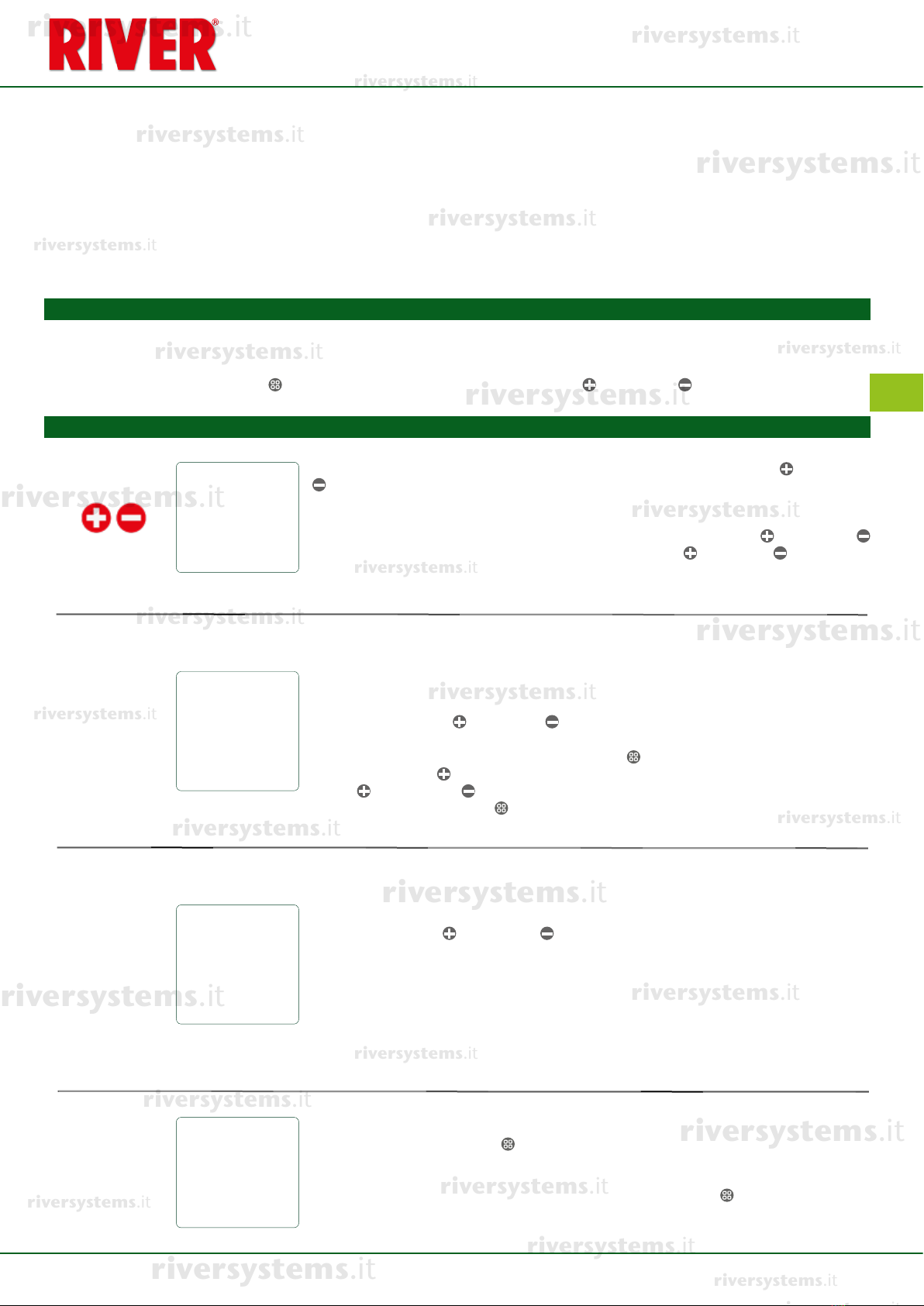
1x
2x
x3 sec
DISPLAY
FUNKTIONEN
Nur für die jenigen, die einen Inkubator ET Super haben.
Dieses Inkubatormodell verfügt über dieselben grundlegenden Betriebseigenschaften wie das ET-Modell (siehe
beigefügte Bedienungsanleitung), aber mit einigen zusätzlichen Funktionen, die es leistungsfähiger und funktionaler
machen.
Brutmaschine ET SUPER
Zusätzliche Anweisungen
• Das Display zeigt die Temperatur als Hauptfunktion an
• (*) Wenn die anderen Funktionen aktiviert sind, zeigt das Display nach 4 Sekunden wieder die Temperatur an
• Drücken Sie die Menütaste ( ) um die Funktion zu ändern, und die Taste oder Taste um die Werte zu ändern.
Einmal drücken, um die Funktion INCUBATION DAYS auszuwählen
Das Wort DAYS wird auf dem Display angezeigt, gefolgt von einer Zahl, die den
Inkubationstag anzeigt (*)
Bei jedem neuen Inkubationszyklus muss der Tageszähler zurückgesetzt Warden
beginnt. Um den Zähler zurückzusetzen, rufen Sie die DAYS-Funktion auf und
halten Sie die Taste und Taste gleichzeitig bis zum Zurücksetzen gedrückt
(auf dem Display 1” angezeig wird). Es ist möglich, das Datum zu ändern, während
der Inkubator arbeitet, indem Sie Menütaste ( ) drücken um TAGE anzuzeigen.
Drücken Sie die ( ) Taste, bis der Buchstabe “P” erscheint. Drücken Sie die
Taste ( ) oder Taste ( ), um den gewünschten Tag anzuzeigen. Drücken Sie zur
Bestätigung erneut Menü ( ).
Drücken Sie zum Einstellen und Einstellen der Temperatur die Taste oder Taste
auf dem Bedienfeld. (Siehe Kapitel 4C der Bedienungsanleitung).
Um die Temperatur in Grad Fahrenheit (F) anzuzeigen, geben Sie anstelle von ° C
die ein Programmieren Sie den Modus durch Drücken der Taste oder Taste
(der P-Buchstabe blinkt). Dann drücken Sie die Taste und Taste gleichzeitig
gleichzeitig, bis ° F angezeigt wird
Drücken Sie zweimal, um die FAN SPEED-Funktion auszuwählen
Der Buchstabe F erscheint im Display, gefolgt von einer Zahl. Der Zahlenbereich
von 1 bis 5, abhängig von der Geschwindigkeit, die Sie einstellen möchten.
Drücken Sie Taste oder Taste um die auszuwählen Geschwindigkeit. Nach
3 Sekunden wird die neue Einstellung gespeichert.
F1 = 40% (Turbinenleerlauf)
F2 = 50%
F3 = 60% (Empfohlen für Luke)
F4 = 80%
F5 =100% (Standardgeschwindigkeit, mit der die Maschine eingestellt wird, ideal
für die Inkubation).
Halten Sie die Taste gedrückt, um das INTERNE LICHT einzuschalten
Halten Sie die Menütaste ( ) 3 Sekunden lang gedrückt, um das interne Licht
einzuschalten LIt on erscheint im Display. (*)
Das interne Licht bleibt 1 Minute lang an und erlischt dann automatisch.
Halten Sie zum Ausschalten des Lichts die Menütaste ( ) 3 Sekunden lang
gedrückt. LIt off erscheint auf dem Display.
DE
ET Super
Copyright © 2018 River Systems - All rights reserved 11
riversystems.it
riversystems.it
riversystems.it
riversystems.it
riversystems.it
riversystems.it
riversystems.it
riversystems.it
riversystems.it
riversystems.it
riversystems.it
riversystems.it
riversystems.it
riversystems.it
riversystems.it
riversystems.it
riversystems.it
riversystems.it
riversystems.it
riversystems.it
riversystems.it
riversystems.it
riversystems.it
riversystems.it
riversystems.it
riversystems.it
riversystems.it
riversystems.it
riversystems.it
riversystems.it
riversystems.it

Drehen Sie den Knopf, um den Verschluss je nach Inkubationsbedarf ganz oder teilweise zu öffnen.
Das Modell “ET 12 Super” ist mit nur einem Dämpfer ausgestattet.
Symbole der Anzeige.
SYMBOLE BEDEUTUNG
Der Inkubator ist an eine Steckdose angeschlossen.
Die Maschine funktioniert ordnungsgemäß. Das Symbol zeigt an, dass der Wi-
derstand ausgeführt wird und heizt auf. Es bleibt dann eingeschaltet, bis die
eingestellte Temperatur erreicht ist es beginnt zeitweise zu blinken.
TEMP Es zeigt die erreichte Temperatur an.
DAYS Es zeigt den erreichten Inkubationstag.
PProgrammiermodus. Drücken Sie die Taste oder Taste um die
Programmierung aufzurufen Modus.
RH% Funktion in dieser Version oder in Ihrem Land nicht aktiv.
Symbole und Alarmmeldungen, die auf eine Fehlfunktion hinweisen.
BOTSCHAFT ALARM BEDEUTUNG LÖSUNG / VORSCHLAG
Err
tH
Gelbes Symbol
blinkend
+ akustischer
Alarm
Falsche Temperatur
Stellen Sie sicher, dass der Deckel
geschlossen richtig ist. Ziehen Sie
den Stecker aus der Steckdose für
ein paar Minuten. Wenn der Alarm
weiterhin besteht Wenn Sie es
wieder anschließen, wenden Sie
sich an die Servicecenter
Motor blockiert
Überprüfen Sie, ob der Motor läuft.
Wenn Wenden Sie sich nicht an
das Servicecenter.
Widerstand funktioniert nicht
Wenden Sie sich an das
Servicecenter
Err
ntC
Gelbes Symbol
blinkend
+ akustischer
Alarm
Interner Temperaturfühler Alarm:
Der NTC-Sensor ist defekt Wenden Sie sich an das
Servicecenter
ICONS - FEHLER - HÖRBARE NONSIGNALE
VENTILATOREN
ET Super
Copyright © 2018 River Systems - All rights reserved
12
riversystems.it
riversystems.it
riversystems.it
riversystems.it
riversystems.it
riversystems.it
riversystems.it
riversystems.it
riversystems.it
riversystems.it
riversystems.it
riversystems.it
riversystems.it
riversystems.it
riversystems.it
riversystems.it
riversystems.it
riversystems.it
riversystems.it
riversystems.it
riversystems.it
riversystems.it
riversystems.it
riversystems.it
riversystems.it
riversystems.it
riversystems.it
riversystems.it
riversystems.it
riversystems.it
riversystems.it
riversystems.it
riversystems.it

Here you can nd the special spare parts for your ET Super incubator. For the other parts please refer to the yer.
SPARE PARTS FOR YOUR ET SUPER
MODEL CODE DESCRIPTION
ET 12 SUPER 40512001 Assembled lid of ET 12 Super, EU
plug, type C
ET 12 SUPER BM 40512021 Assembled lid of ET 12 Super, EU
plug, type C, Biomaster
ET 12 SUPER GB 40512031 Assembled lid of ET 12 Super, GB
plug, type G
ET 12 SUPER GB BM 40512041 Assembled lid of ET 12 Super, GB
plug, type G, Biomaster
ET 12 SUPER AU 40512051 Assembled lid of ET 12 Super, AU
plug, type I
ET 12 SUPER AU BM 40512061 Assembled lid of ET 12 Super, AU
plug, type I, Biomaster
ET 12 SUPER 115V 40512071 Assembled lid of ET 12 Super, 115V
ET 12 SUPER 115V BM 40512081 Assembled lid of ET 12 Super, 115V,
Biomaster
ET 24 SUPER 40524001 Assembled lid of ET 24 Super, EU
plug, type C
ET 24 SUPER BM 40524021 Assembled lid of ET 24 Super, EU
plug, type C, Biomaster
ET 24 SUPER GB 40524031 Assembled lid of ET 24 Super, GB
plug, type G
ET 24 SUPER GB BM 40524041 Assembled lid of ET 24 Super, GB
plug, type G, Biomaster
ET 24 SUPER AU 40524051 Assembled lid of ET 24 Super, AU
plug, type I
ET 24 SUPER AU BM 40524061 Assembled lid of ET 24 Super, AU
plug, type I, Biomaster
ET 24 SUPER 115V 40524071 Assembled lid of ET 24 Super, 115V
ET 24 SUPER 115V BM 40524081 Assembled lid of ET 24 Super, 115V,
Biomaster
ET 49 SUPER 40549001 Assembled lid of ET 49 Super, EU
plug, type C
ET 49 SUPER BM 40549021 Assembled lid of ET 49 Super, EU
plug, type C, Biomaster
ET 49 SUPER GB 40549031 Assembled lid of ET 49 Super, GB
plug, type G
ET 49 SUPER GB BM 40549041 Assembled lid of ET 49 Super, GB
plug, type G, Biomaster
ET 49 SUPER AU 40549051 Assembled lid of ET 49 Super, AU
plug, type I
ET 49 SUPER AU BM 40549061 Assembled lid of ET 49 Super, AU
plug, type I, Biomaster
ET 49 SUPER 115V 40549071 Assembled lid of ET 49 Super, 115V
ET 49 SUPER 115V BM 40549081 Assembled lid of ET 49 Super, 115V,
Biomaster
ET Super
Copyright © 2018 River Systems - All rights reserved 13
riversystems.it
riversystems.it
riversystems.it
riversystems.it
riversystems.it
riversystems.it
riversystems.it
riversystems.it
riversystems.it
riversystems.it
riversystems.it
riversystems.it
riversystems.it
riversystems.it
riversystems.it
riversystems.it
riversystems.it
riversystems.it
riversystems.it
riversystems.it
riversystems.it
riversystems.it
riversystems.it
riversystems.it
riversystems.it
riversystems.it
riversystems.it
riversystems.it
riversystems.it
riversystems.it
riversystems.it

MODEL CODE DESCRIPTION
ET 12 SUPER 512S-01 Green base for ET 12 Super
ET 12 SUPER BM 512S-02 Yellow base for ET 12 Super
ET 24 SUPER 524S-01 Green base for ET 24 Super
ET 24 SUPER BM 524S-02 Yellow base for ET 24 Super
ET 49 SUPER 549S-01 Green base for ET 49 Super
ET 49 SUPER BM 549S-02 Yellow base for ET 49 Super
MODEL CODE DESCRIPTION
ET 12 SUPER 512S-03 Electronic card with display for
ET 12 Super
ET 24 SUPER 524S-03 Electronic card with display for
ET 24 Super
ET 49 SUPER 549S-03 Electronic card with display for
ET 49 Super
MODEL CODE DESCRIPTION
ET 12 SUPER 512S-04 Upper grid for ET 12 Super with
electronic LED card
ET 12 SUPER BM 512S-05 Upper grid for ET 12 Super with
electronic LED card, Biomaster
ET 24 SUPER 524S-04 Upper grid for ET 24 Super with
electronic LED card, Biomaster
ET 24 SUPER BM 524S-05 Upper grid for ET 24 Super with
electronic LED card, Biomaster
ET 49 SUPER 549S-04 Upper grid for ET 49 Super with
electronic LED card, Biomaster
ET 49 SUPER BM 549S-05 Upper grid for ET 49 Super with
electronic LED card, Biomaster
ET Super
Copyright © 2018 River Systems - All rights reserved
14
riversystems.it
riversystems.it
riversystems.it
riversystems.it
riversystems.it
riversystems.it
riversystems.it
riversystems.it
riversystems.it
riversystems.it
riversystems.it
riversystems.it
riversystems.it
riversystems.it
riversystems.it
riversystems.it
riversystems.it
riversystems.it
riversystems.it
riversystems.it
riversystems.it
riversystems.it
riversystems.it
riversystems.it
riversystems.it
riversystems.it
riversystems.it
riversystems.it
riversystems.it
riversystems.it
riversystems.it
riversystems.it
riversystems.it
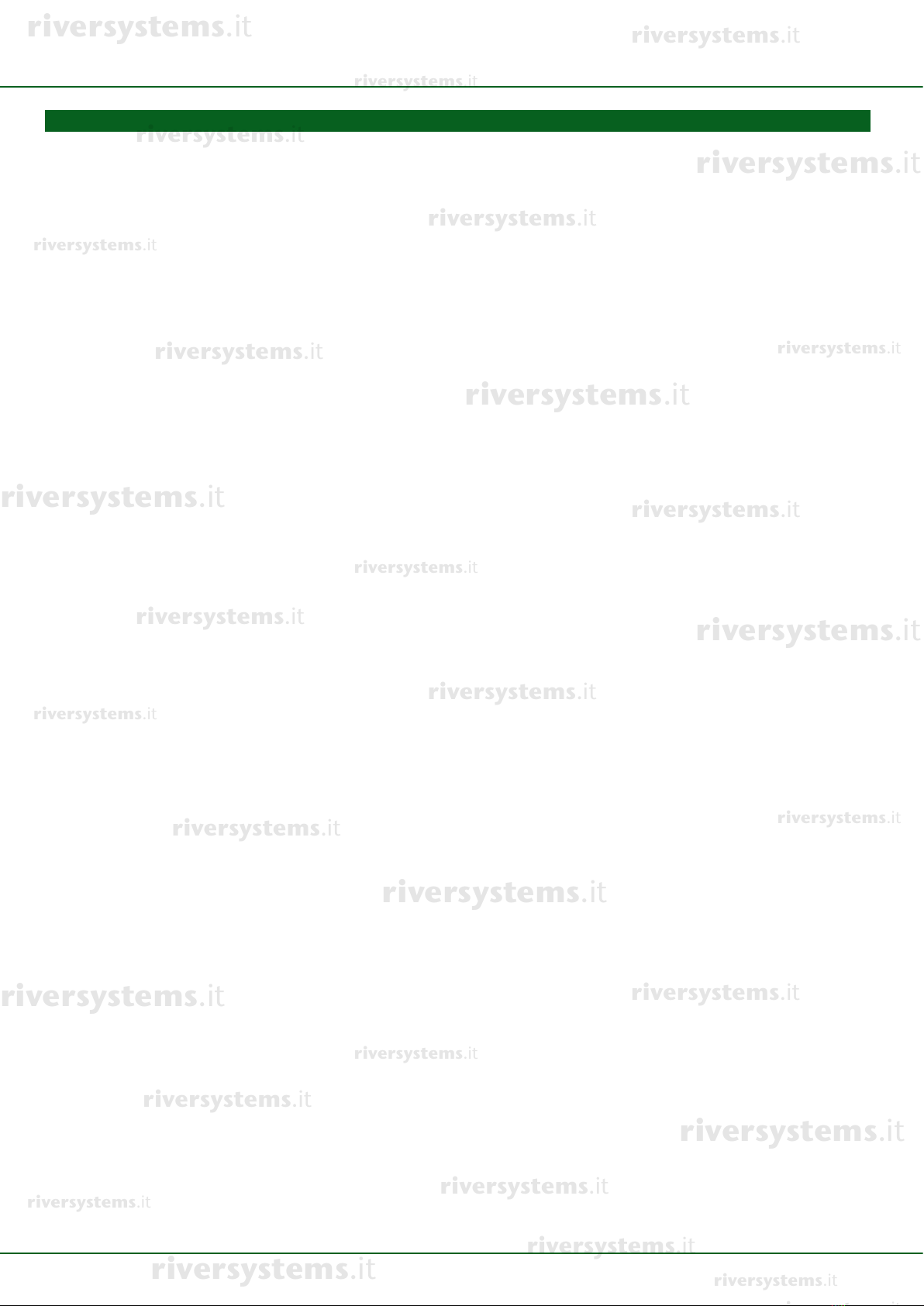
________________________________________________________________________________________________
________________________________________________________________________________________________
________________________________________________________________________________________________
________________________________________________________________________________________________
________________________________________________________________________________________________
________________________________________________________________________________________________
________________________________________________________________________________________________
________________________________________________________________________________________________
________________________________________________________________________________________________
________________________________________________________________________________________________
________________________________________________________________________________________________
________________________________________________________________________________________________
________________________________________________________________________________________________
________________________________________________________________________________________________
________________________________________________________________________________________________
________________________________________________________________________________________________
________________________________________________________________________________________________
________________________________________________________________________________________________
________________________________________________________________________________________________
________________________________________________________________________________________________
________________________________________________________________________________________________
________________________________________________________________________________________________
________________________________________________________________________________________________
________________________________________________________________________________________________
________________________________________________________________________________________________
________________________________________________________________________________________________
________________________________________________________________________________________________
________________________________________________________________________________________________
________________________________________________________________________________________________
________________________________________________________________________________________________
________________________________________________________________________________________________
________________________________________________________________________________________________
________________________________________________________________________________________________
________________________________________________________________________________________________
________________________________________________________________________________________________
NOTE
ET Super
Copyright © 2018 River Systems - All rights reserved 15
riversystems.it
riversystems.it
riversystems.it
riversystems.it
riversystems.it
riversystems.it
riversystems.it
riversystems.it
riversystems.it
riversystems.it
riversystems.it
riversystems.it
riversystems.it
riversystems.it
riversystems.it
riversystems.it
riversystems.it
riversystems.it
riversystems.it
riversystems.it
riversystems.it
riversystems.it
riversystems.it
riversystems.it
riversystems.it
riversystems.it
riversystems.it
riversystems.it
riversystems.it
riversystems.it
riversystems.it
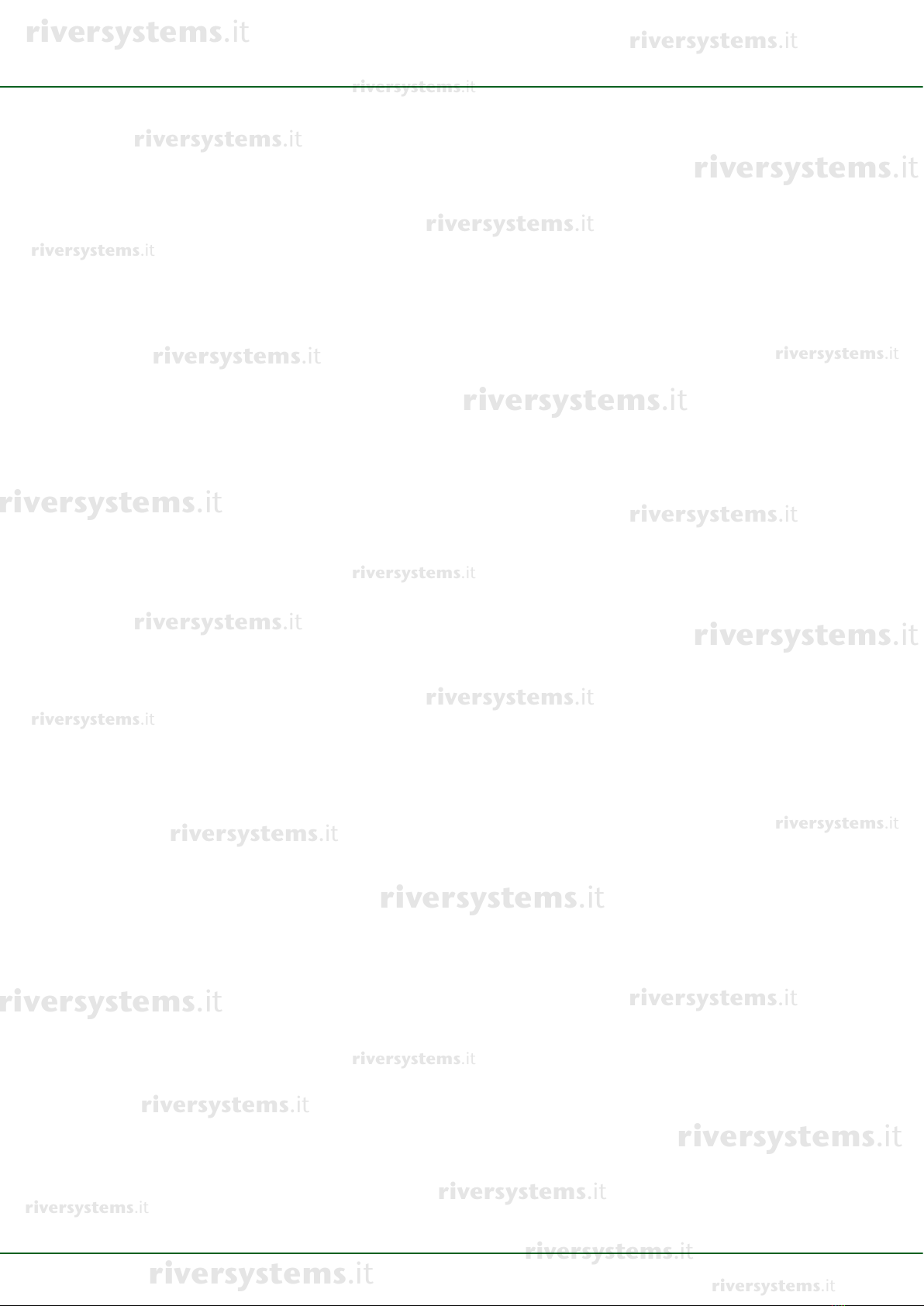
River Systems s.r.l
Via Marco Polo, 33
35011 Campodarsego (PD) Italia
Telefono +39.049.9202464 - Fax +39.049.9201234
www.riversystems.it - [email protected]
ET Super
Copyright © 2018 River Systems - All rights reserved
16
riversystems.it
riversystems.it
riversystems.it
riversystems.it
riversystems.it
riversystems.it
riversystems.it
riversystems.it
riversystems.it
riversystems.it
riversystems.it
riversystems.it
riversystems.it
riversystems.it
riversystems.it
riversystems.it
riversystems.it
riversystems.it
riversystems.it
riversystems.it
riversystems.it
riversystems.it
riversystems.it
riversystems.it
riversystems.it
riversystems.it
riversystems.it
riversystems.it
riversystems.it
riversystems.it
This manual suits for next models
48
Table of contents
Languages:
Other River Accessories manuals