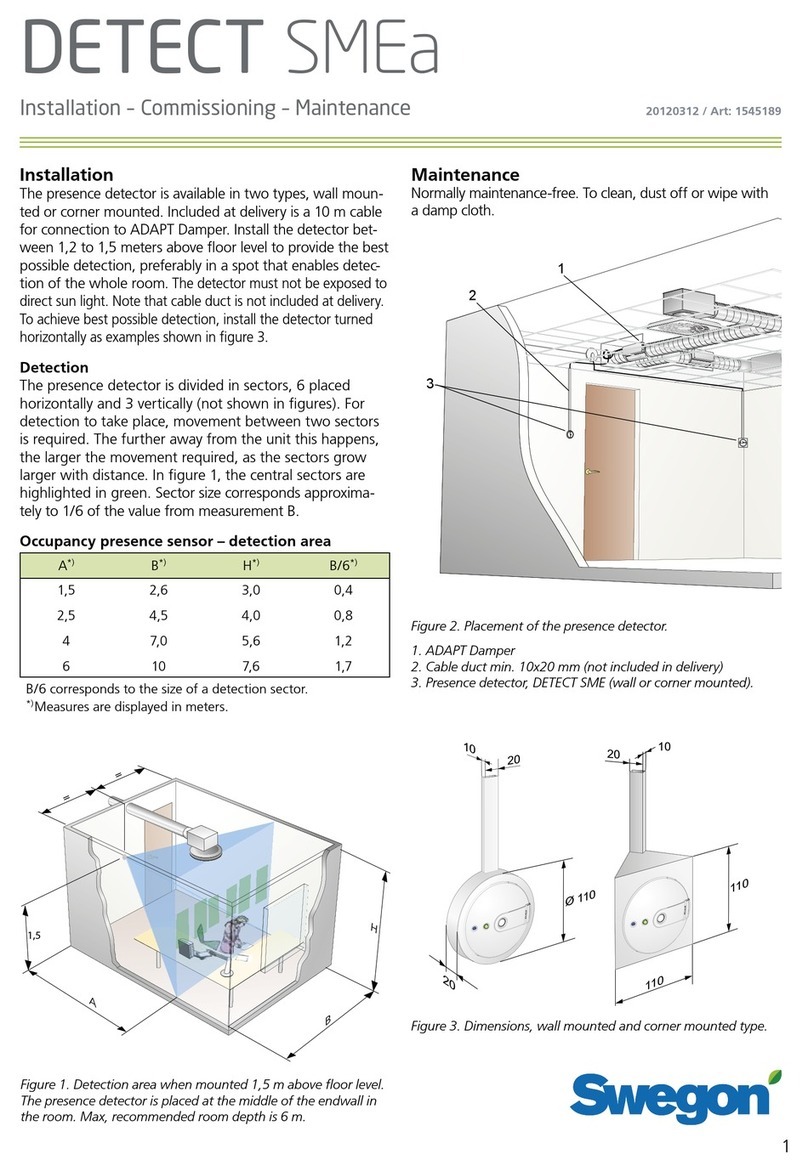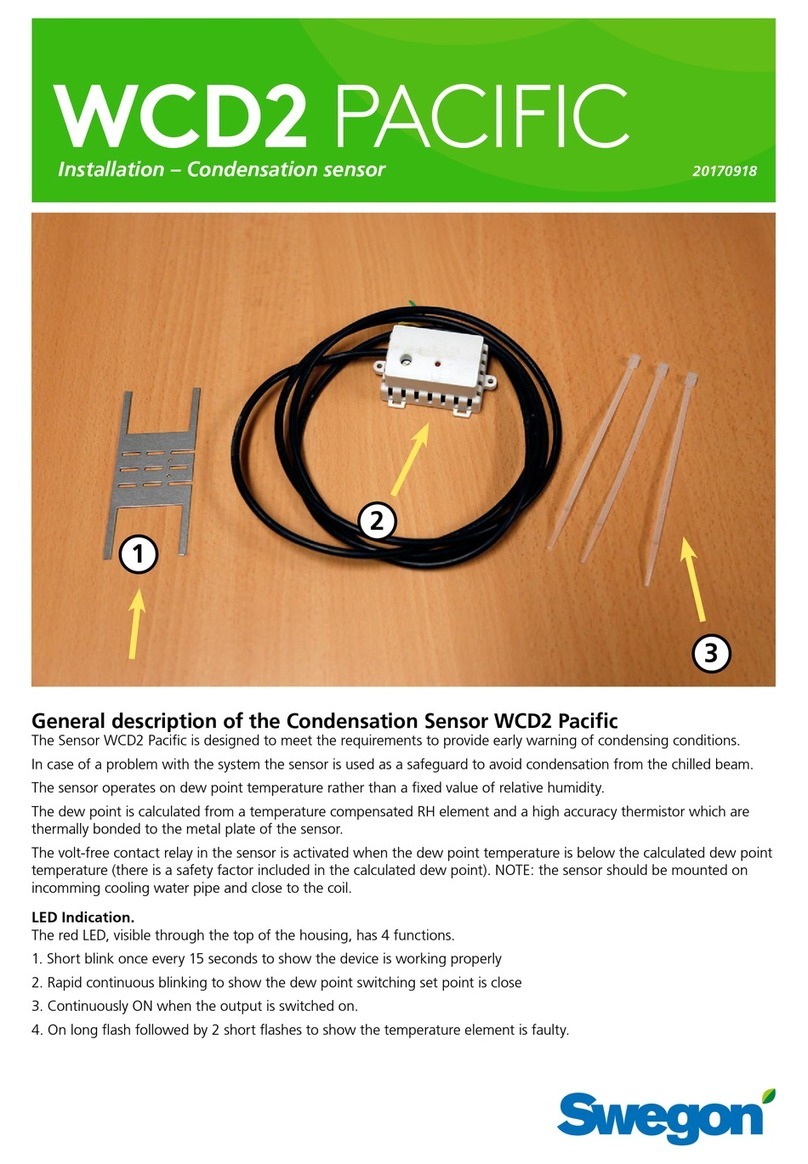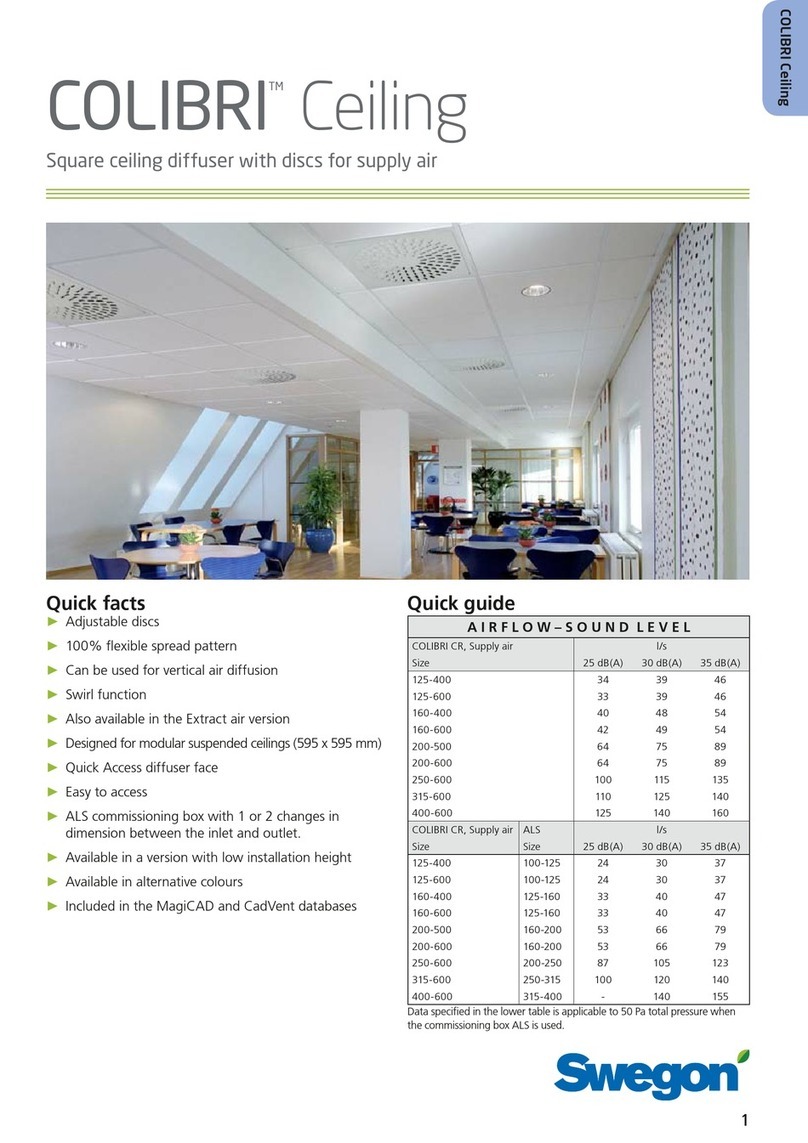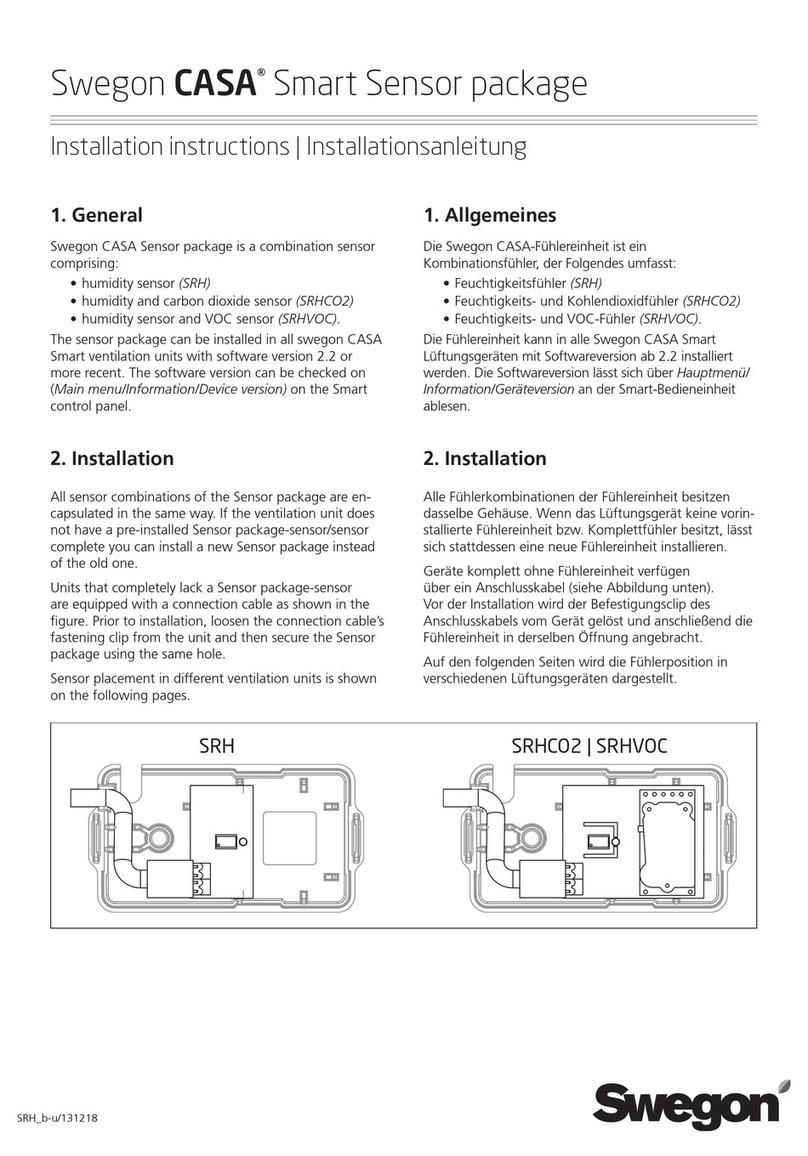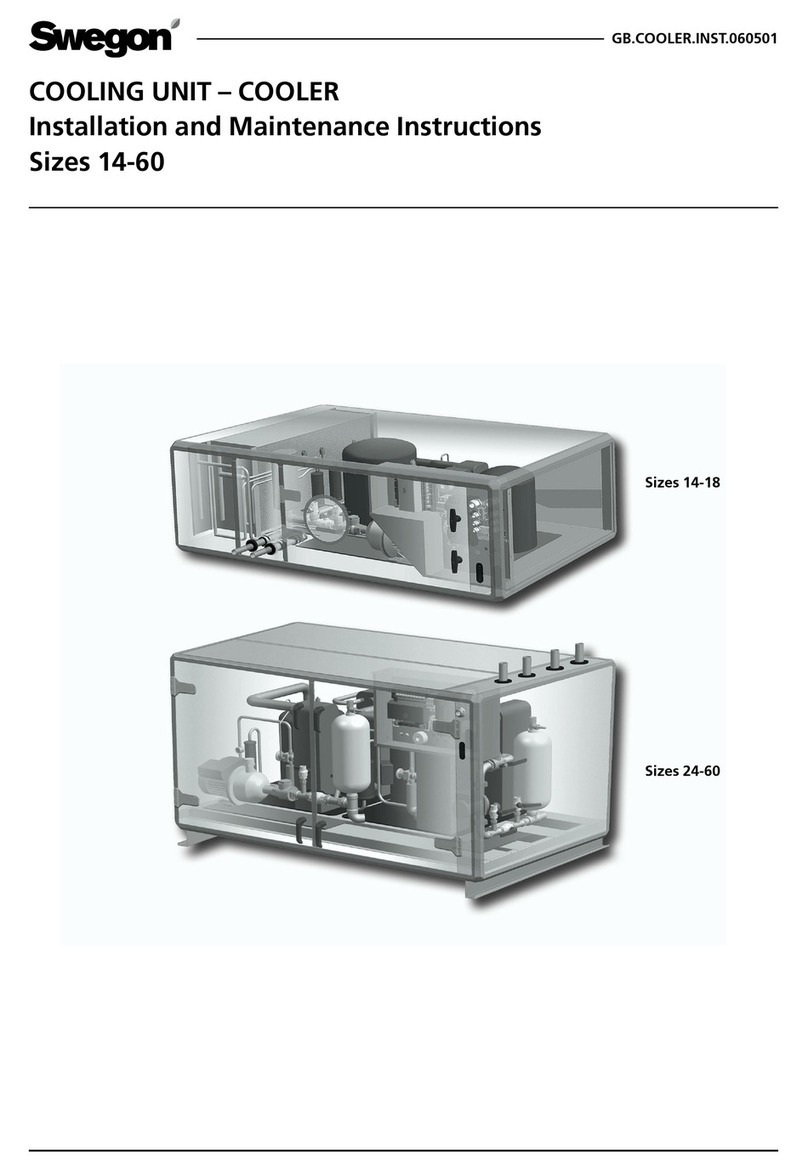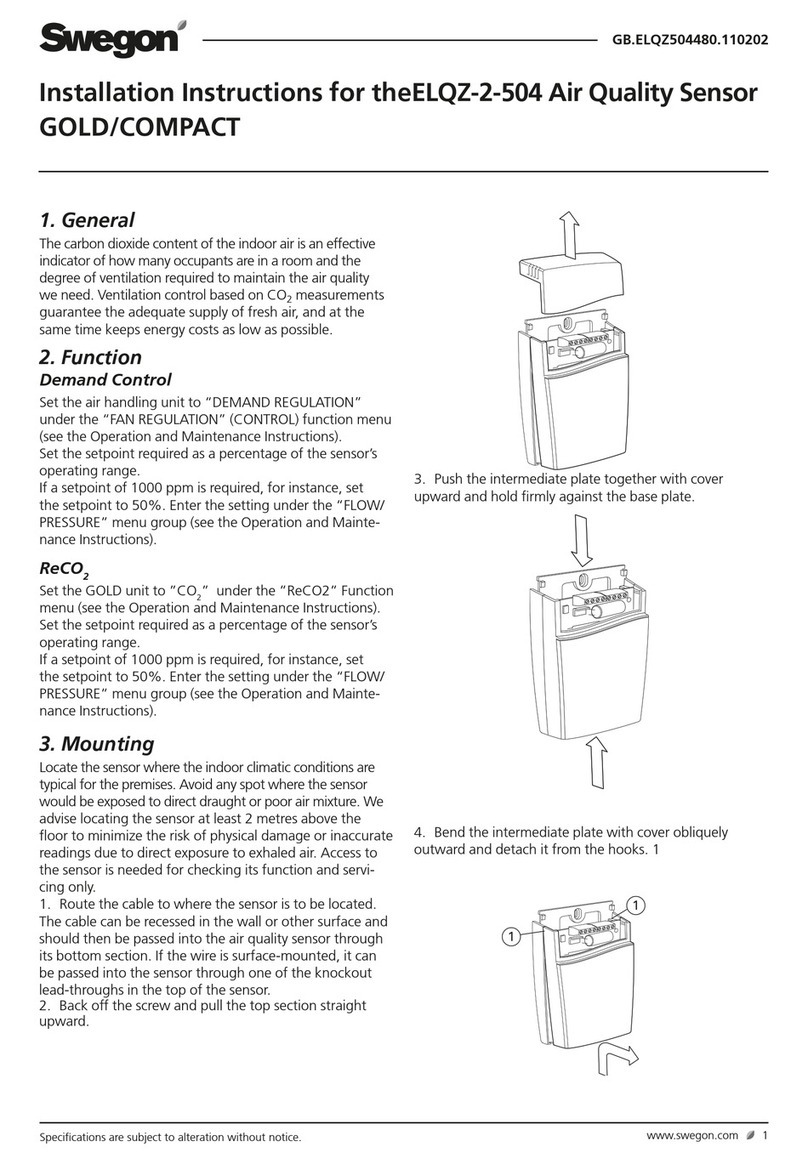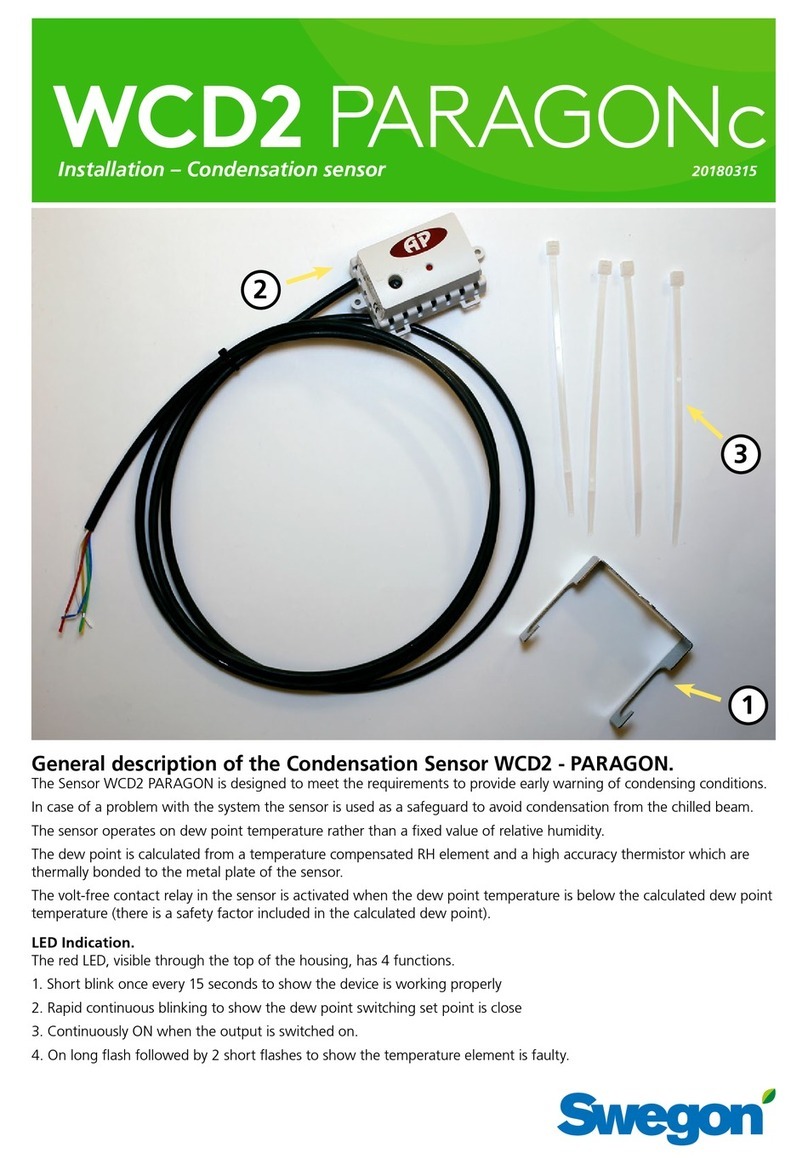INTRODUCTION
Based on infrared emissions, the detectors monitor the
level of infrared energy within a designated area (field
of view). An intruder entering or crossing a field of view
causes a rapid change in the level of infrared and a resul-
ting alarm signal is sent to the unit (Compact Air).
Characteristics
SMD technological production
Double element infrared sensor
Super high RFI protection
Programmable pulse counter (2 or 3)
Noise reduction circuit
Vertical, adjustable beams
Silent alarm relay output
Walking test LED
Wall/corner mounting are obtainable
Manipulation protection
Specification
Presence sensor CACZ-1-01
Data
Alarm period 3 +/- 1 sec
Pulse count 2, 3, pulse
Mounting height 1,5–3 meter
Tamper switch N.C. cover opened activates
Humidity 95% max
Temperature -20°C – 50°C
Dimensions 100 x 60 x 42 mm
Weight 78 gram
Installation hints
Do not install where the detector
is exposed to direct sunlight or
directly above strong sources of
heat.
Make sure that the detection
area does not have obstructions
(curtains, screens, large pieces of
furniture, plants, etc) which may
block the pattern of coverage.
Avoid locating a unit in areas
which contain objects likely to
produce a rapid change in tem-
perature, such as central heating,
radiators or ducts (or heaters of
any kind), air conditioners, open
flame, etc.
Install the detector at a height
of approximately 2,1 meter from
floor. Do not mount on an unsta-
ble surface.
IMPORTANT: Avoid running alarm
wiring close to heavy duty electri-
cal power cables.
Installation
1. Loosen the cover locking screw at the bottom of
unit, remove the cover.
2. Mount the unit at select location.
3. Make the electrical connection of unit and mount
the cover. The unit needs 30 sec for warm up time.
During this time the LED will stay on.