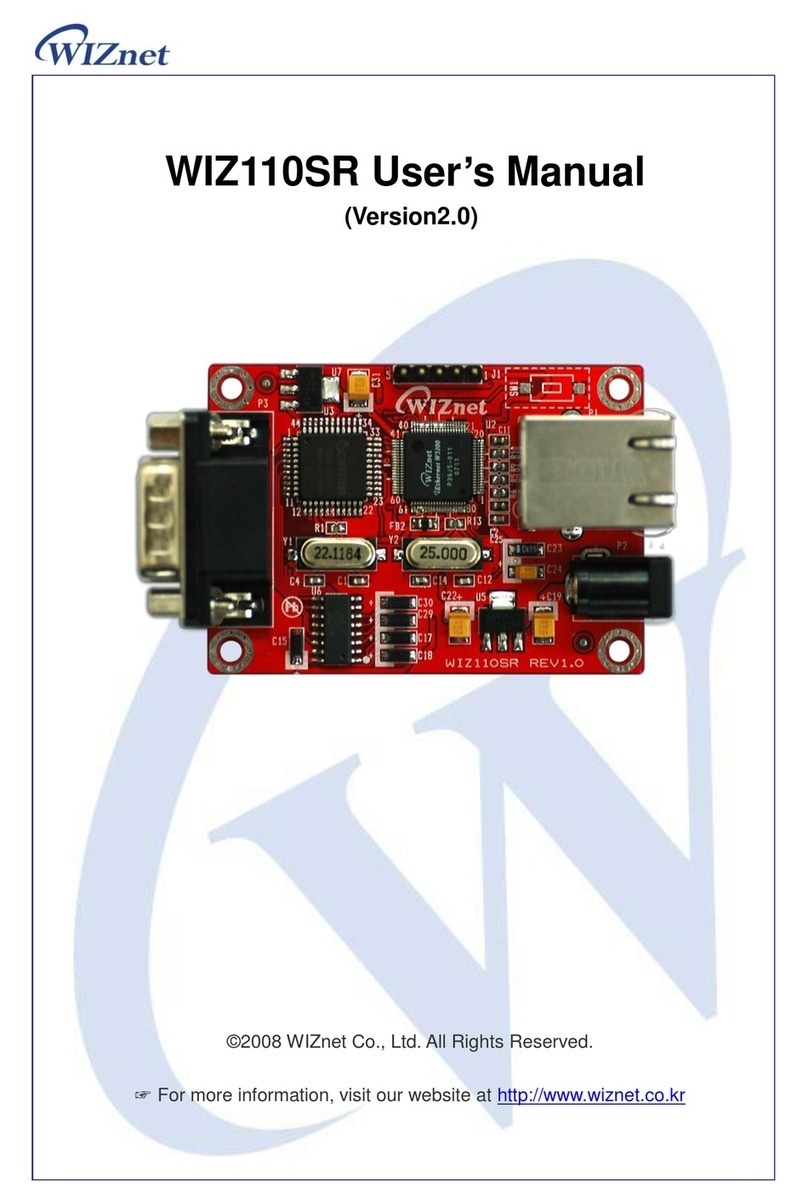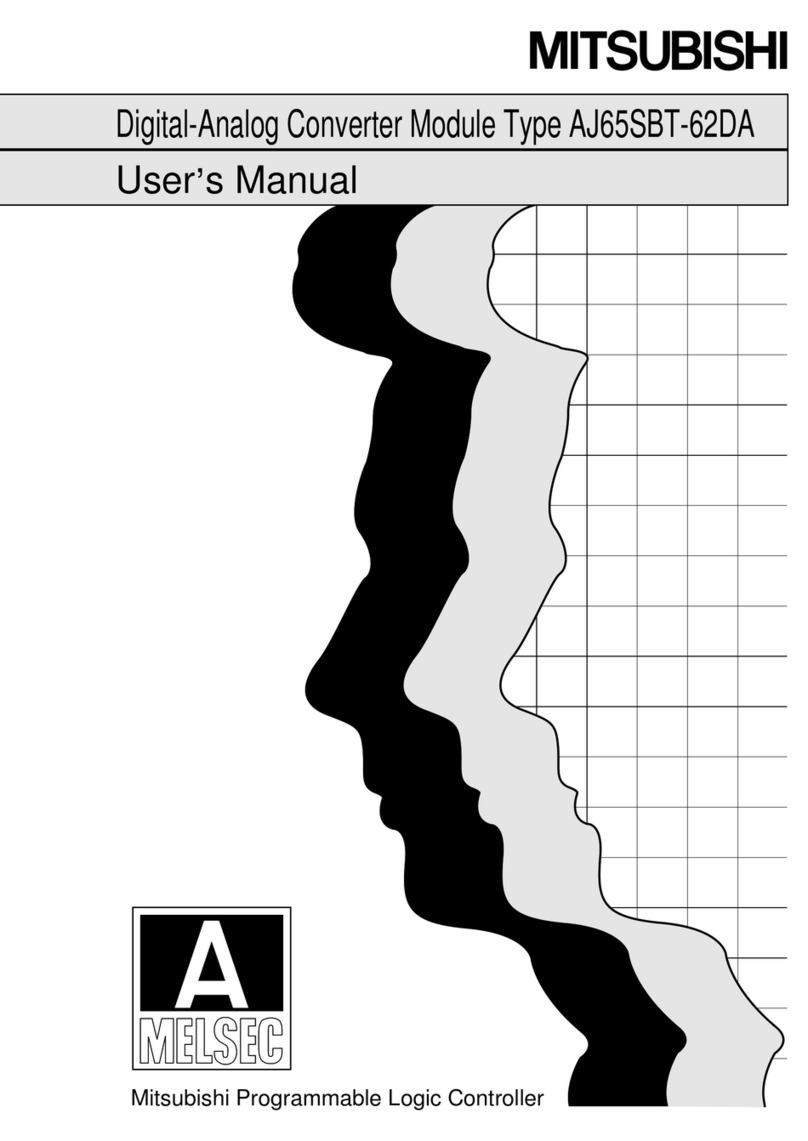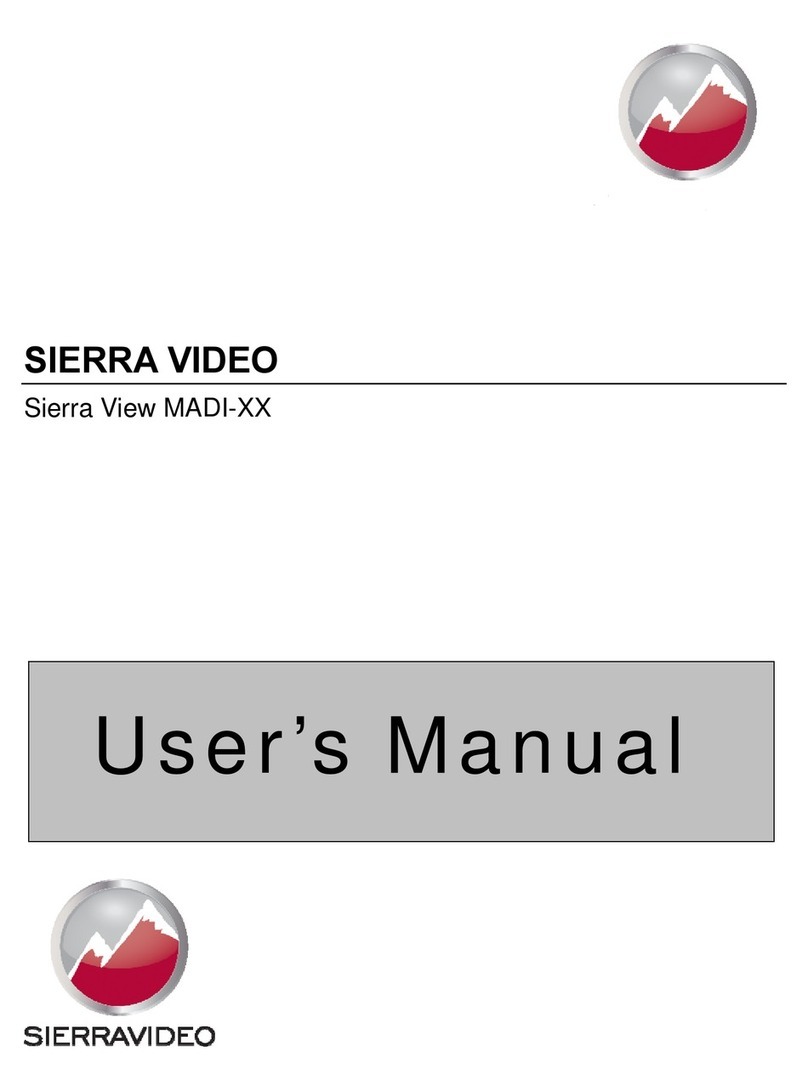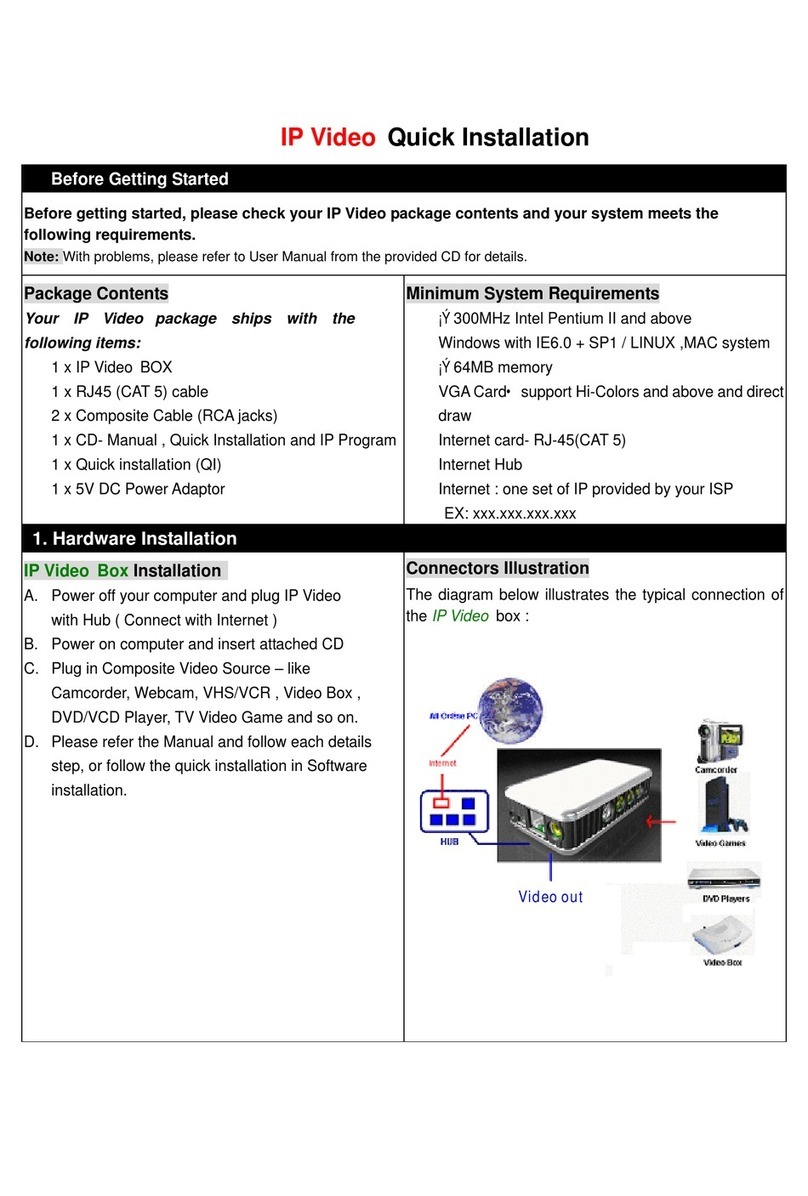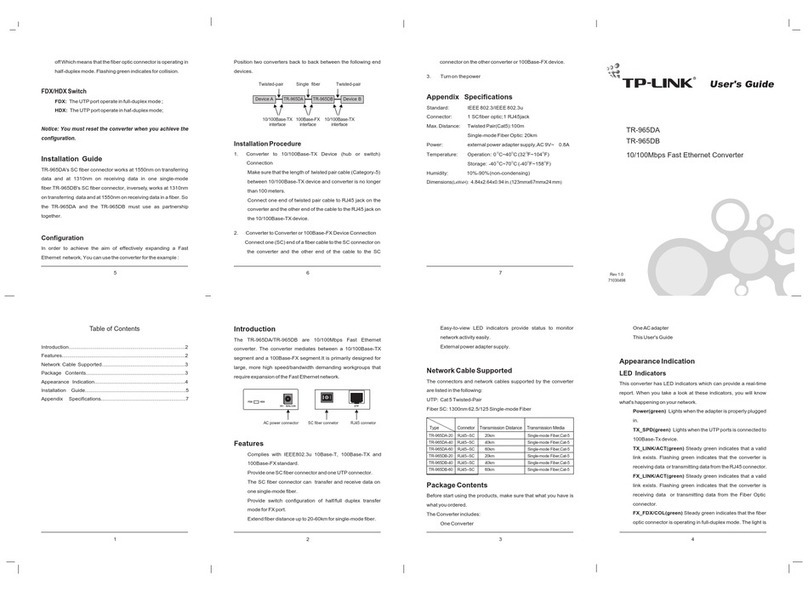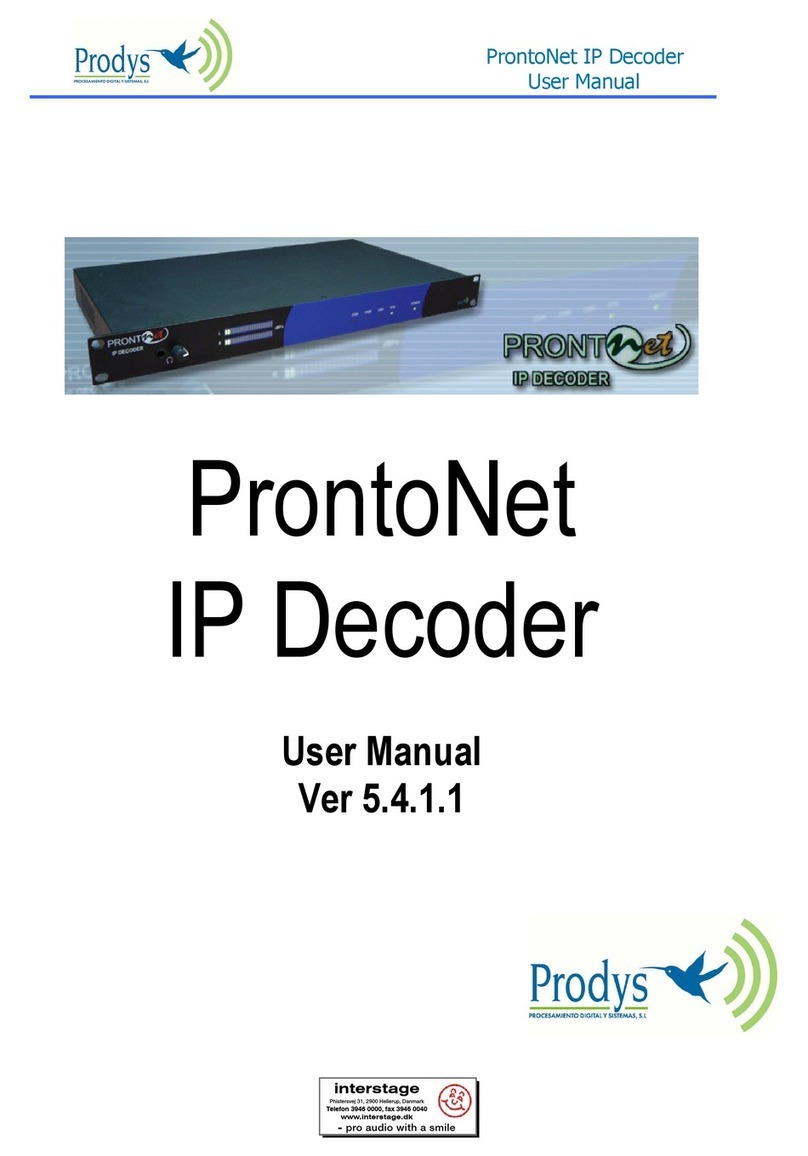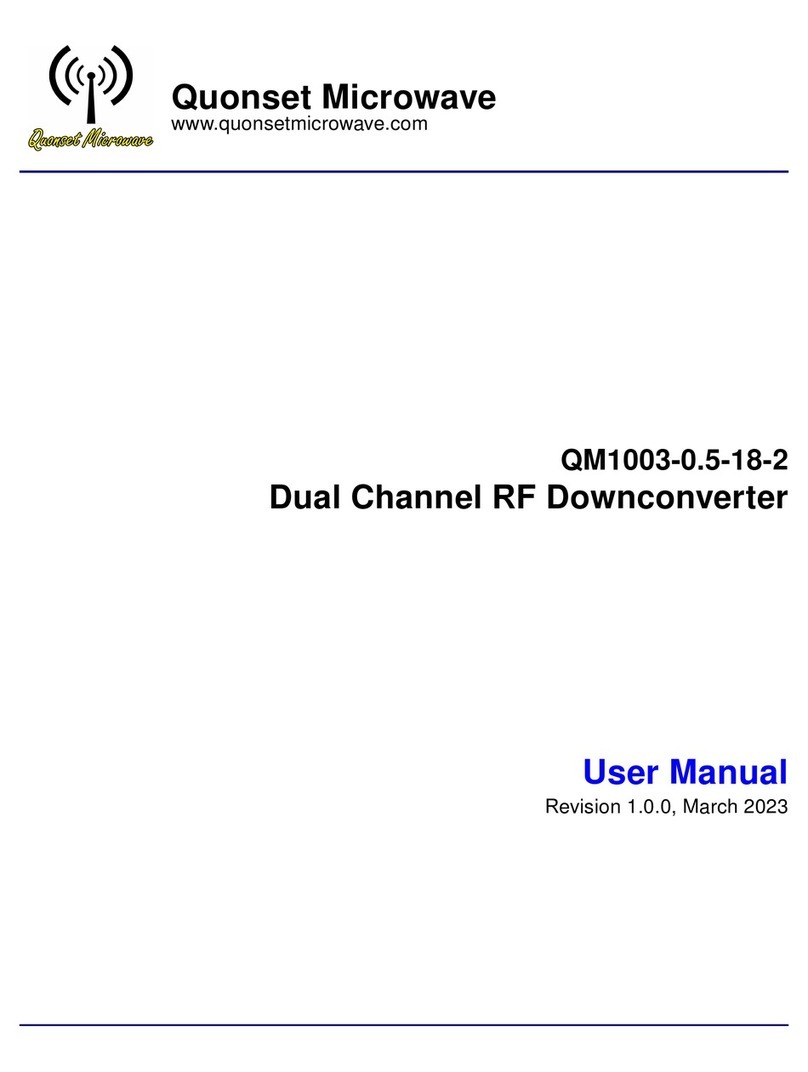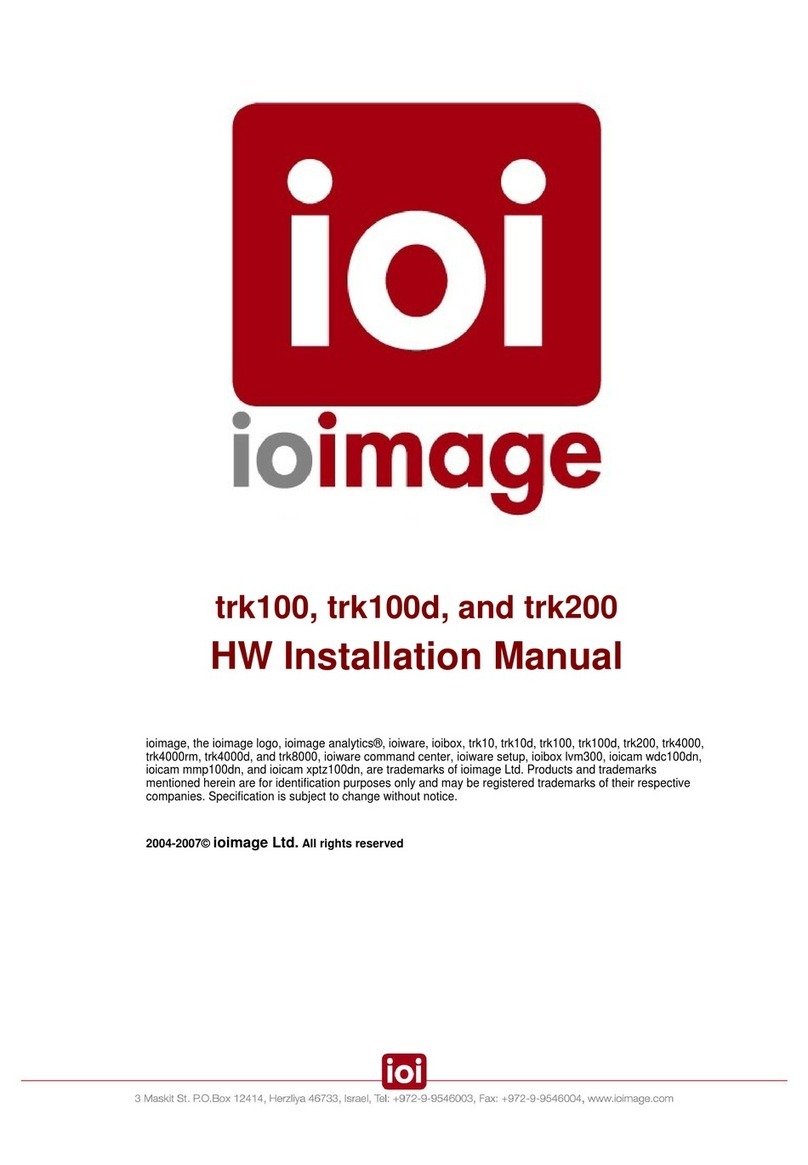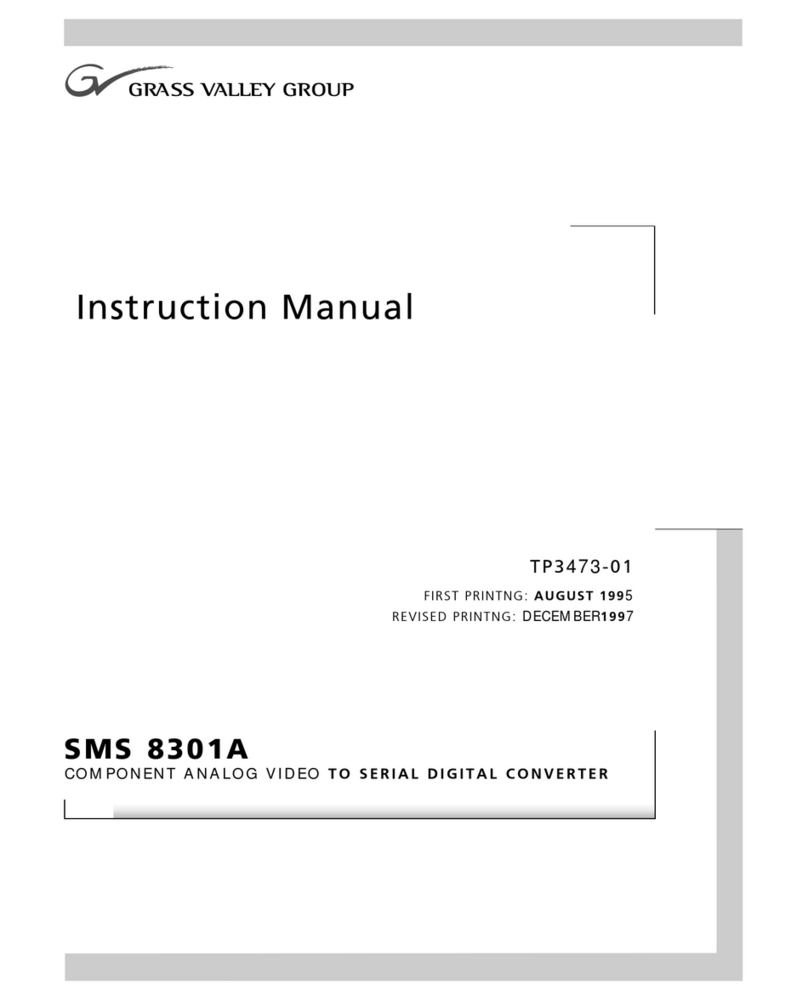Rivera FS7M User manual

FS7M External MIDI Interface 1.0 p 1
External MIDI Interface
OWNERS MANUAL
Version 1.0
May, 2002

FS7M External MIDI Interface 1.0 p 2
INTRODUCTION
The FS7M External MIDI interface replaces the FS7 footswitch and allows MIDI control
of the amplifier. You cannot use the footswitch and the interface at the same time.
CONNECTORS ON THE PANEL
8
7
6
5
4
3
2
1
0
15
14
13
12
11
10
9
AMP
1MIDI
IN MIDI
THRU MIDI
CHANNEL
AMP 1
If you are using the interface to control a single amp, plug it in here. The amplifier
supplies power to the interface through this connector, so an additional power supply is
not required.
Use a cable with 8 pin male DIN connectors on each end. You should have received a
cable with your unit. Be careful with this cable. It IS NOT commonly available in most
music or electronic stores.
If it ever becomes necessary to replace it, you can order one from Rivera or make it
yourself. It does not require shielded cable, and the pins are wired straight through.
(1-1, 2-2 etc.)
AMP 2
The FS7M has two amplifier connectors. The second connector can be used to control
a second amplifier if grounding issues are addressed. If you connect the audio path of
two amplifiers together and also connect the footswitch control path, a ground loop will
be created. This ground loop may produce a bad hum.
There are many different techniques to eliminate this problem. Solving ground loop
problems can sometimes be tricky depending on the details of your setup. This manual
does not provide instructions for fixing ground loops. If you have a question about a
specific combination of amps, please contact the factory, we will try to help.
MIDI IN
Standard MIDI input. Use this to connect any standard MIDI controller.
MIDI THRU
Standard MIDI thru, passes data from the MIDI IN to additional MIDI gear.

FS7M External MIDI Interface 1.0 p 3
The Midi Channel Selector Switch
8
7
6
5
4
3
2
1
0
15
14
13
12
11
10
9
The Interface uses a rotary switch to select the MIDI channel. It is a high quality switch,
and is much easier to use than the DIP switches used by some manufacturers.
Unfortunately, it is numbered in a way that can create confusion.
As shown on the diagram, the switch is numbered from 0-15.
Most MIDI devices define the MIDI channels as 1-16
So, it is necessary to add 1 to the number on the switch to get the MIDI channel
SWITCH POSITION 5 = MIDI CHANNEL 6
So, why is the switch labeled wrong?
In the world of electronics and programming, it is not labeled wrong.
It selects one of 16 four digit binary numbers, 0-15 is 0000-1111 in binary.
It is labeled correctly for what it does.
Internally, MIDI gear uses channels 0-15.
Long ago, MIDI manufacturers decided that musicians would be uncomfortable.
with channel zero, so they decided to add a 1 to the actual value.
Counting From Zero
As you may or may not know, computer programmers start counting from zero instead
of one.
Most people would count a list of items like this:
One, two, three, I have three items.
A programmer would do the same if he was counting the items, but if he was using
numbers as names he would name the first item "item number zero," the second would
be called "item number one" and the third "item number two." Programmers call this
process enumerating the items.
Why do programmers do this?
Here is an example:
If you are standing in front of your house, how far do you have to walk to get to your
neighbor? You have to walk ONE house unit away.

FS7M External MIDI Interface 1.0 p 4
How far do you have to walk to get to your OWN house? Since you are already standing
in front of your house, you have to walk ZERO house units away.
Zero is the starting point, you move from zero some number of units.
Programmers frequently deal with lists of things. The same logic applies to these lists. If
you are looking at the first item in a list, how far do you have to move to look at the
second? You have to move ONE unit.
How far do you have to move to look at the first item? Since you are already looking at
it, you move ZERO.
Another way of looking at it is to ask the question, "How many single digit numbers are
there?" There are 10. They are: 0, 1, 2, 3, 4, 5, 6, 7, 8 and 9. You don't get to the
number 10 until you add another digit. Programmers can't afford to be wasteful, they
use ALL of the digits, especially zero.
This is also the root of the controversy over the year 2000. If you start counting at zero,
2000 is the millennium.
MIDI is a computer communication protocol, and internally, it starts from zero.
MIDI Channels are actually numbered 0-15 and Program Changes are numbered 0-
127.
But, since most people are not comfortable counting from zero, MOST MIDI instruments
add an extra one and define MIDI Channels 1-16 and Program Changes 1-128. NOT
ALL MIDI instruments do this!
We debated long and hard over which philosophy to adopt. In the end we chose to
follow the de-facto standard and number from one. We believed that this decision would
result in less confusion and fewer problems.
One problem we could not avoid was the numbering of the MIDI Channel Selector
switch. The manufacturer of the switch numbered it from 0-15. These are in fact the
actual numbers the switch uses. We had no control over the labeling.
The unfortunate result of this mismatch is that you have to set the MIDI Channel
Selector Switch to 0 to select MIDI Channel 1.
MIDI Control
Overview
The MIDI interface takes the place of the FS7 pedal, and controls all functions that were
originally controlled by the pedal. No more. No less. In other words, the interface does
not provide any additional control beyond that which the FS7 provides.
The interface responds to MIDI Program Change Commands only. It can be controlled
by the Rivera Head Master foot-operated MIDI controller or by any standard MIDI
controller.

FS7M External MIDI Interface 1.0 p 5
Combinations And Separate Functions
Two types of commands are provided - Combinations and Separate Functions.
Combinations
When the amp receives a Combination Command, ALL MIDI controllable values are
changed.
For example Program Change 5 selects:
Channel 2
Ninja Boost OFF
Boost ON
Separate Functions
Program Change commands for separate functions have also been defined.
Separate functions change ONE value only, leaving all others unchanged.
Contact Me
My name is Mike Peterson
I designed the FS7M and wrote the manual.
If you have any questions, comments, praise or criticism, please let me know.
2
1
2
1
2
1
2
1
1
2
3
4
5
6
7
8
TOGGLE CHANNEL
TOGGLE NINJA BOOST
TOGGLE BOOST
65
66
67
OFF
OFF
ON
ON
OFF
OFF
ON
ON
OFF
OFF
OFF
OFF
ON
ON
ON
ON
CHANNELBOOST
NINJA
BOOST
FS7M MIDI PROGRAM CHANGES
SINGLE AMP COMBINATIONS
SEPARATE FUNCTIONS

FS7M External MIDI Interface 1.0 p 6
2
1
2
1
2
1
2
1
2
1
2
1
2
1
2
1
2
1
2
1
2
1
2
1
2
1
2
1
2
1
2
1
1
2
3
4
5
6
7
8
9
10
11
12
13
14
15
16
17
17
19
20
21
22
23
24
25
26
27
28
29
30
31
32
OFF
OFF
ON
ON
OFF
OFF
ON
ON
OFF
OFF
ON
ON
OFF
OFF
ON
ON
OFF
OFF
ON
ON
OFF
OFF
ON
ON
OFF
OFF
ON
ON
OFF
OFF
ON
ON
OFF
OFF
OFF
OFF
ON
ON
ON
ON
OFF
OFF
OFF
OFF
ON
ON
ON
ON
OFF
OFF
OFF
OFF
ON
ON
ON
ON
OFF
OFF
OFF
OFF
ON
ON
ON
ON
2
2
2
2
2
2
2
2
2
2
2
2
2
2
2
2
OFF CHANNELBOOSTBOOSTCHANNEL
FS7M MIDI PROGRAM CHANGES
DUAL AMP COMBINATIONS
BOOST NINJANINJA
AMP 1
AMP 2
OFF
OFF
OFF
OFF
OFF
OFF
OFF
OFF
OFF
OFF
OFF
OFF
OFF
OFF
OFF
OFF
BOOST
OFF
OFF
OFF
OFF
OFF
OFF
OFF
OFF
OFF
OFF
OFF
OFF
OFF
OFF
OFF
OFF
OFF
OFF
OFF
OFF
OFF
OFF
OFF
OFF
OFF
OFF
OFF
OFF
OFF
OFF
OFF
ON
ON
ON
ON
ON
ON
ON
ON
ON
ON
ON
ON
ON
ON
ON
ON
1
1
1
1
1
1
1
1
1
1
1
1
1
1
1
1

FS7M External MIDI Interface 1.0 p 7
2
1
2
1
2
1
2
1
2
1
2
1
2
1
2
1
2
1
2
1
2
1
2
1
2
1
2
1
2
1
2
1
33
34
35
36
37
38
39
40
41
42
43
44
45
46
47
48
49
50
51
52
53
54
55
56
57
58
59
60
61
62
63
64
TOGGLE CHANNEL
TOGGLE NINJA BOOST
TOGGLE BOOST
TOGGLE CHANNEL
TOGGLE NINJA BOOST
TOGGLE BOOST
65
66
67
68
69
70
OFF
OFF
ON
ON
OFF
OFF
ON
ON
OFF
OFF
ON
ON
OFF
OFF
ON
ON
OFF
OFF
ON
ON
OFF
OFF
ON
ON
OFF
OFF
ON
ON
OFF
OFF
ON
ON
OFF
OFF
OFF
OFF
ON
ON
ON
ON
OFF
OFF
OFF
OFF
ON
ON
ON
ON
OFF
OFF
OFF
OFF
ON
ON
ON
ON
OFF
OFF
OFF
OFF
ON
ON
ON
ON
2
2
2
2
2
2
2
2
2
2
2
2
2
2
2
2
OFF CHANNELBOOSTBOOSTCHANNEL
FS7M MIDI PROGRAM CHANGES
DUAL AMP COMBINATIONS
SEPARATE FUNCTIONS
AMP 1
AMP 2
BOOST NINJANINJA
AMP 1
AMP 2
OFF
OFF
OFF
OFF
OFF
OFF
OFF
OFF
OFF
OFF
OFF
OFF
OFF
OFF
OFF
ON
ON
ON
ON
ON
ON
ON
ON
ON
ON
ON
ON
ON
ON
ON
ON
ON
ON
ON
ON
ON
ON
ON
ON
ON
ON
ON
ON
ON
ON
ON
ON
BOOST
ON
ON
ON
ON
ON
ON
ON
ON
ON
ON
ON
ON
ON
ON
ON
ON
1
1
1
1
1
1
1
1
1
1
1
1
1
1
1
1
Table of contents
Other Rivera Media Converter manuals