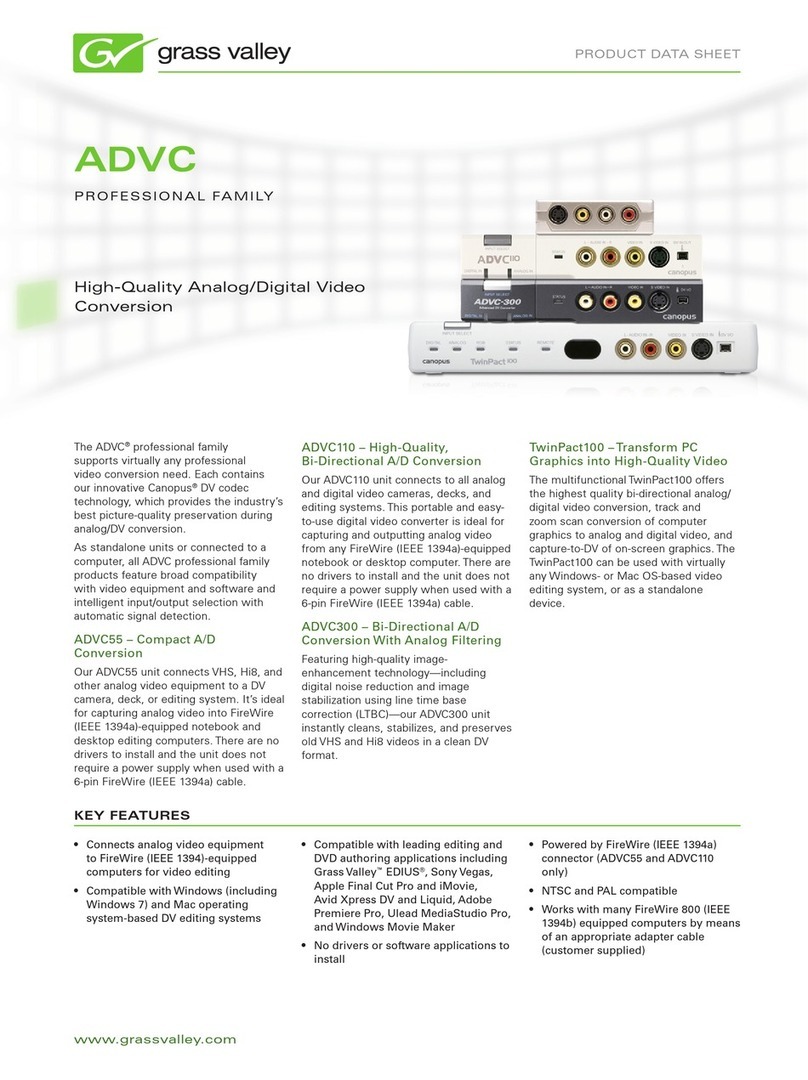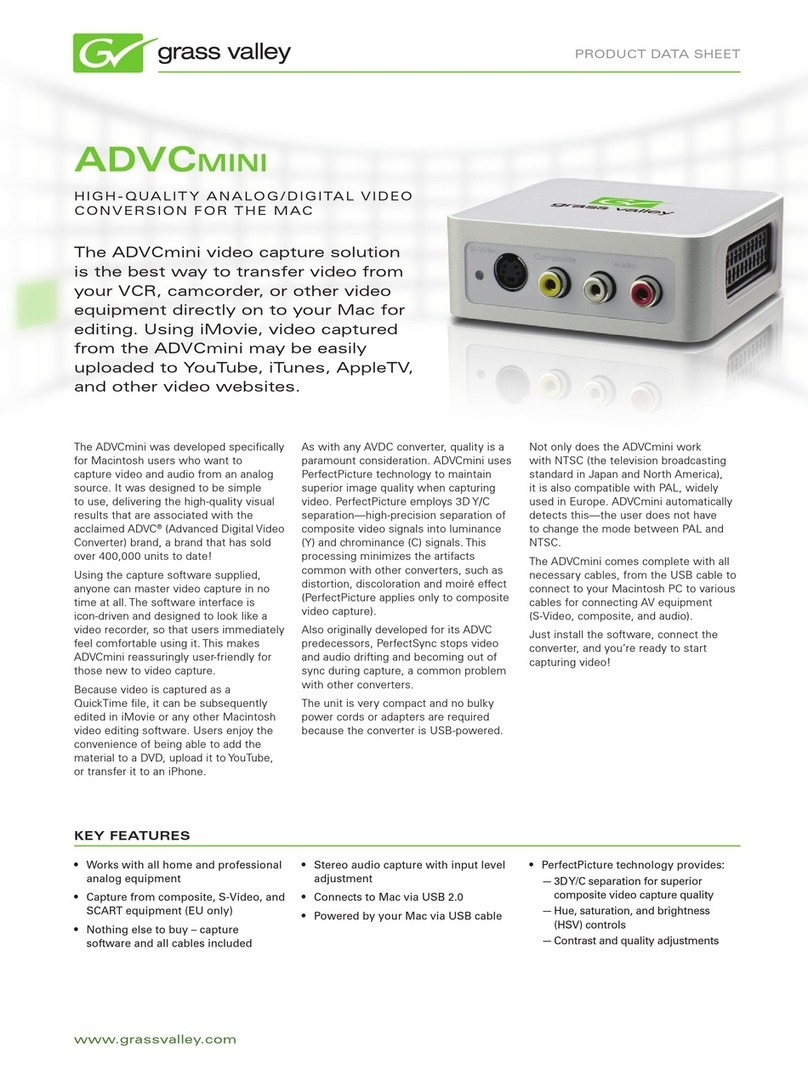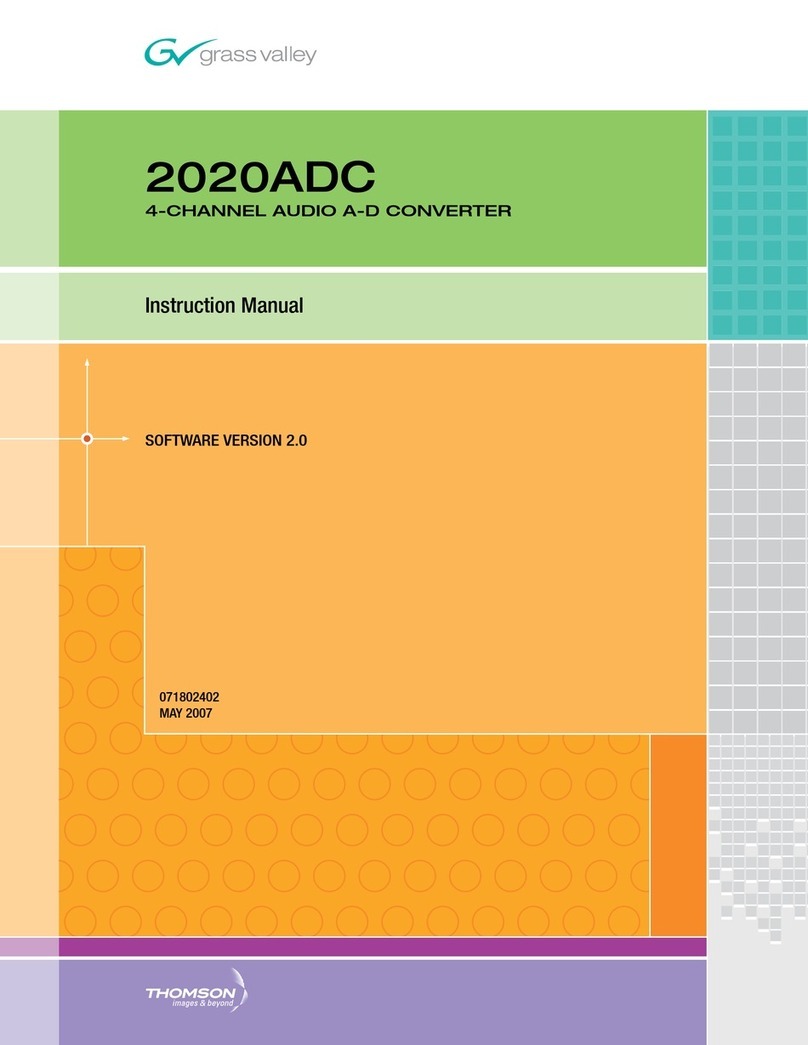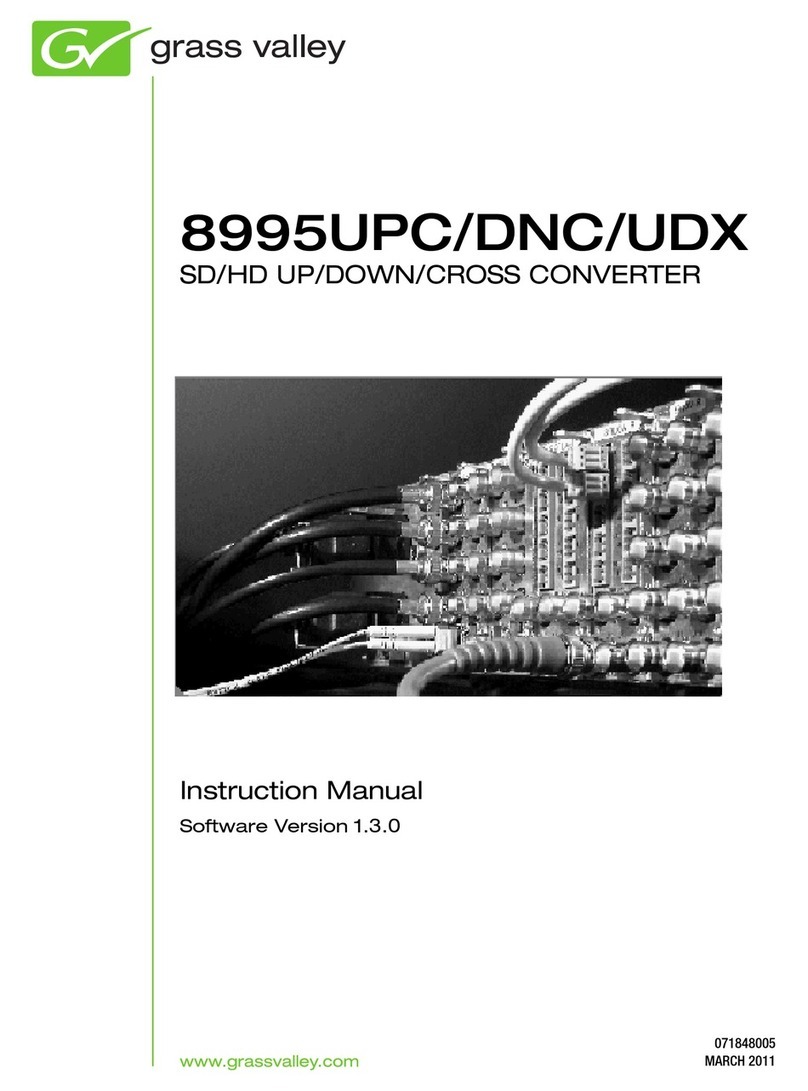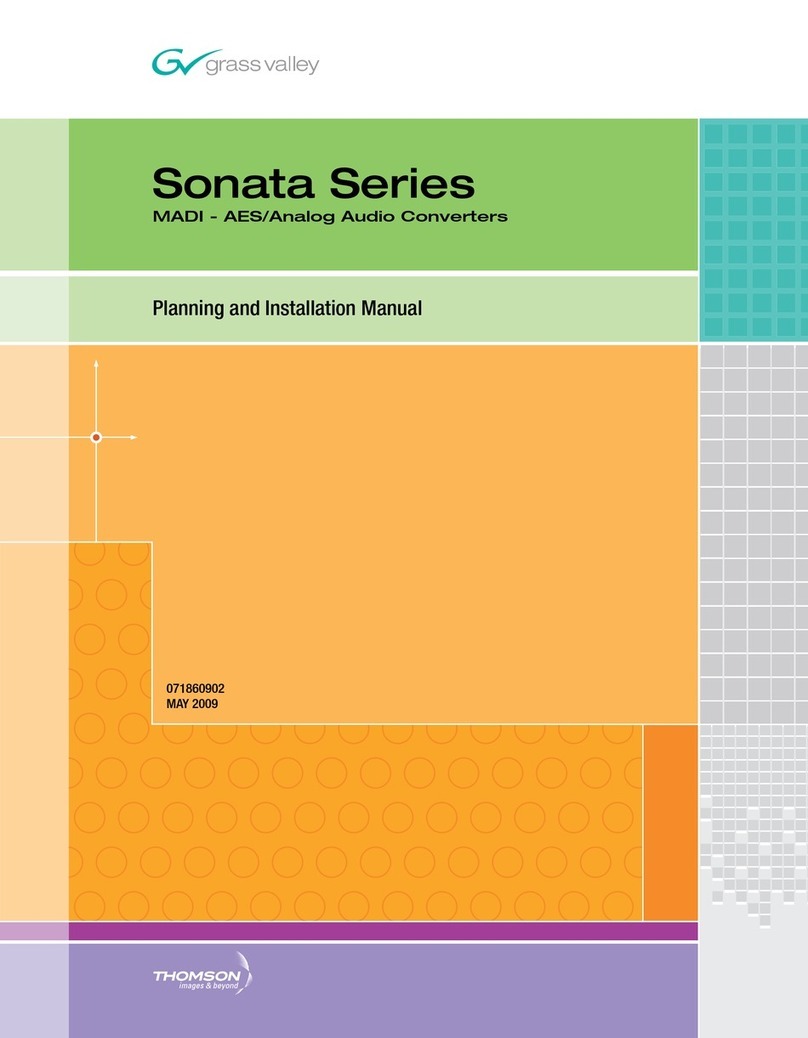www.grassvalley.com
PRODUCT DATA SHEET
KEY FEATURES
ADVC1000
HIGH-QUALITY DIGITAL VIDEO CONVERSION
Connects broadcast video equipment•
to FireWire (IEEE 1394a)-equipped
computers for video editing
Rack-mount capable (rack mount•
brackets available separately)
Compatible with Windows (including•
Windows 7) and Mac operating
system-based DV editing systems
Compatible with leading editing and•
DVD authoring applications including
Grass Valley™EDIUS®, Sony Vegas,
Apple Final Cut Pro and iMovie, Avid
Xpress DV, Adobe Premiere Pro, Avid
Liquid, Ulead MediaStudio Pro, and
Windows Movie Maker
No drivers or software applications to•
install
NTSC and PAL compatible•
Works with many FireWire 800•
(IEEE 1394b)-equipped computers
by means of an appropriate adapter
cable (customer supplied)
The ADVC®1000 is an ideal SDI input/
output solution for any DV interface in a
studio environment.
Housed in a solid partial-width 19-inch
rack-mount design, the ADVC1000
features analog video and unbalanced
audio outputs for monitor preview, front-
side controls, and an LCD display.
Perfect Signal Synchronization
In studio environments, frame accuracy
is essential for precise offline/online
editing. The ADVC1000 delivers this
accuracy through its use of PerfectSync
technology.
PerfectSync technology controls and
synchronizes the transfer rate of FireWire
(IEEE 1394a) communication with an
external reference signal. This process
prevents skipped and duplicate frames
and produces perfect frames during SDI-
to-DV conversion.
By contrast, many SDI-to-DV converters
adjust their output by skipping and/or
duplicating frames to synchronize the DV
signal to an external sync signal’s frame
frequency. In these converters, there is
no guarantee that all input frames will
output to DV accurately without frame
repetition and/or frame drops.
DV Signal Conversion For VTR
Control
The ADVC1000 converts DV device
control signals to RS-422 signals for
external VTR control. Such control
makes it possible to take in data from
professional VTRs, such as Digital
Betacam decks, through any standard DV
editing software that features DV device
control.
Housed in a solid, partial-width 19-inch
rack-mount design, the ADVC1000
features analog video and unbalanced
audio outputs for monitor preview,
front-side controls, and an LCD display.