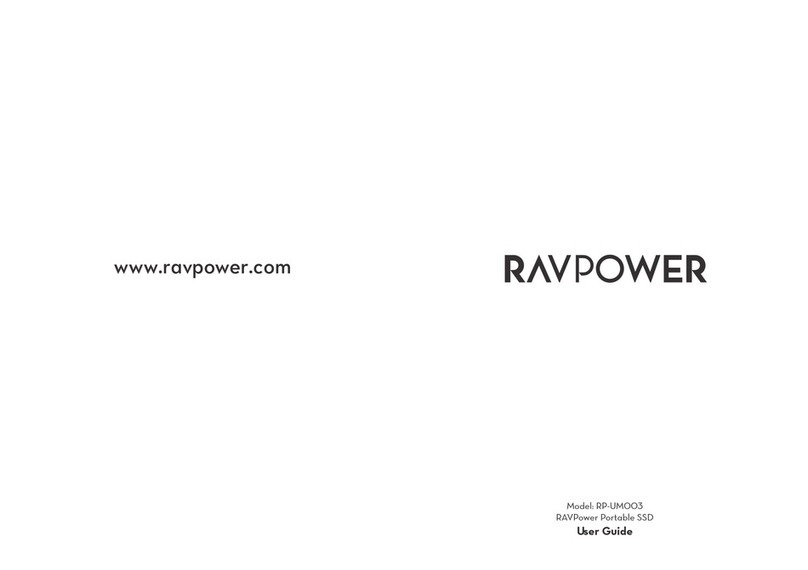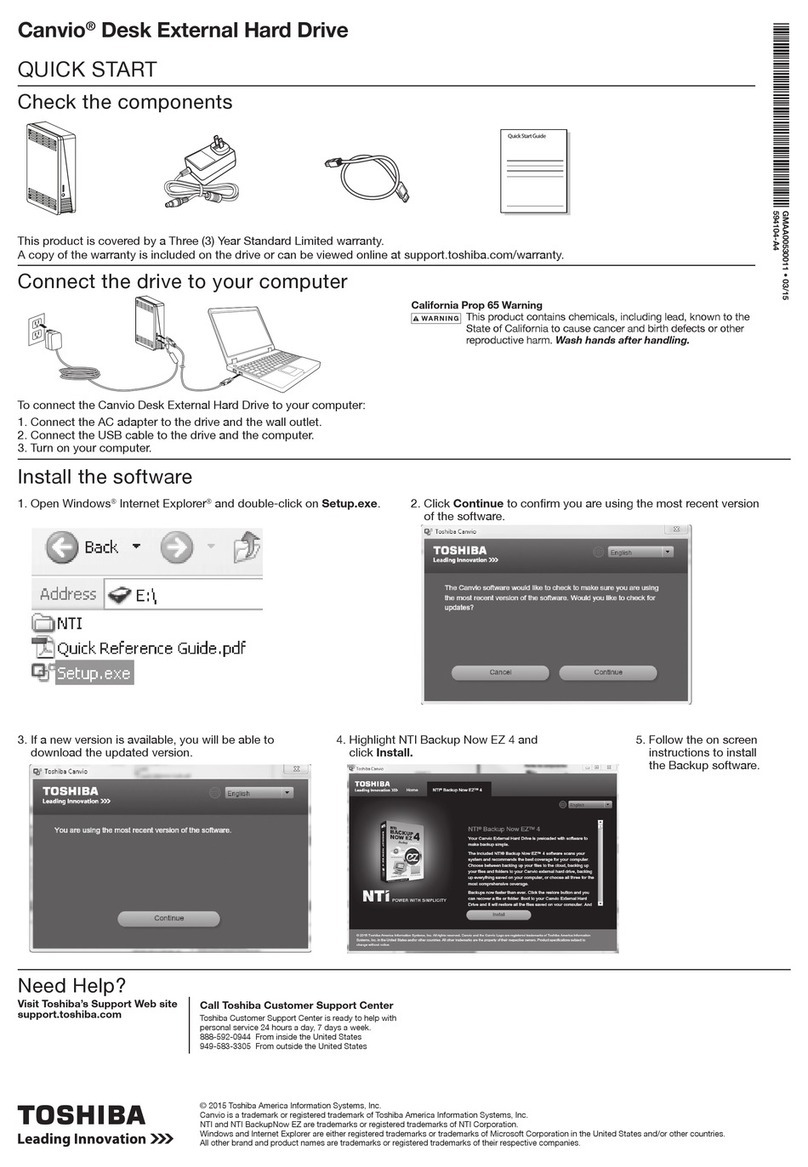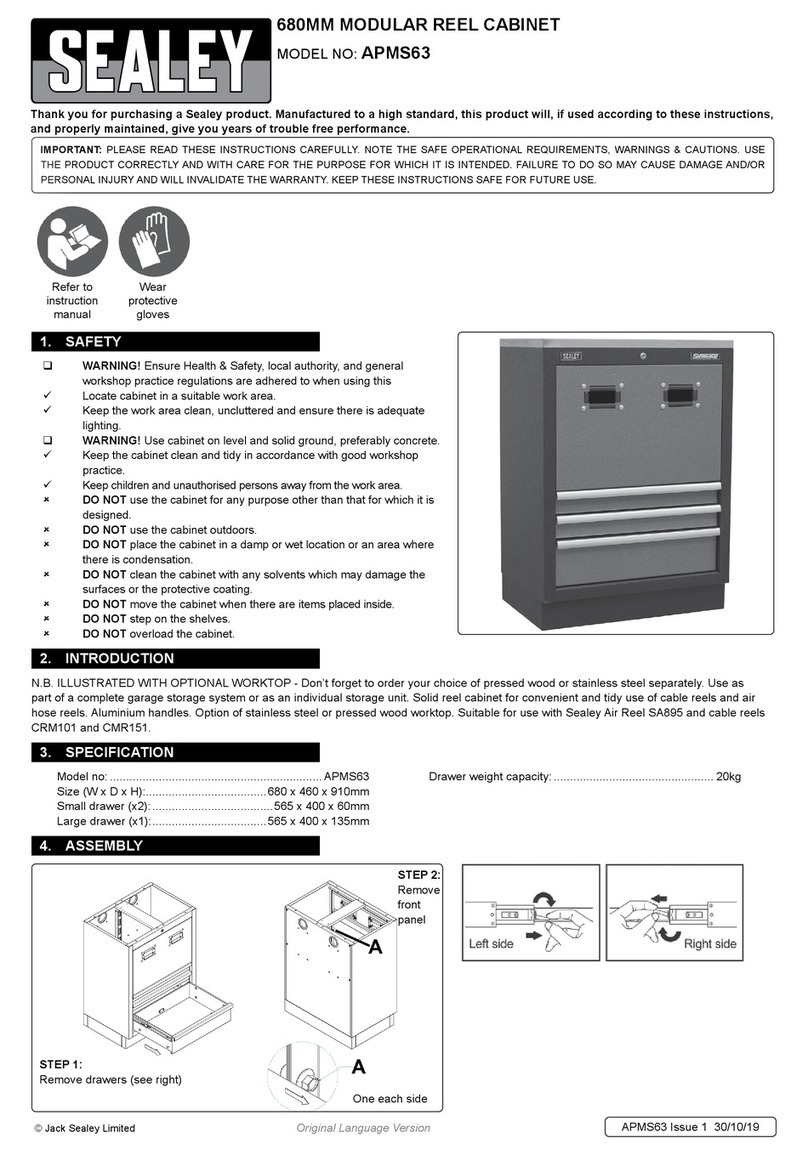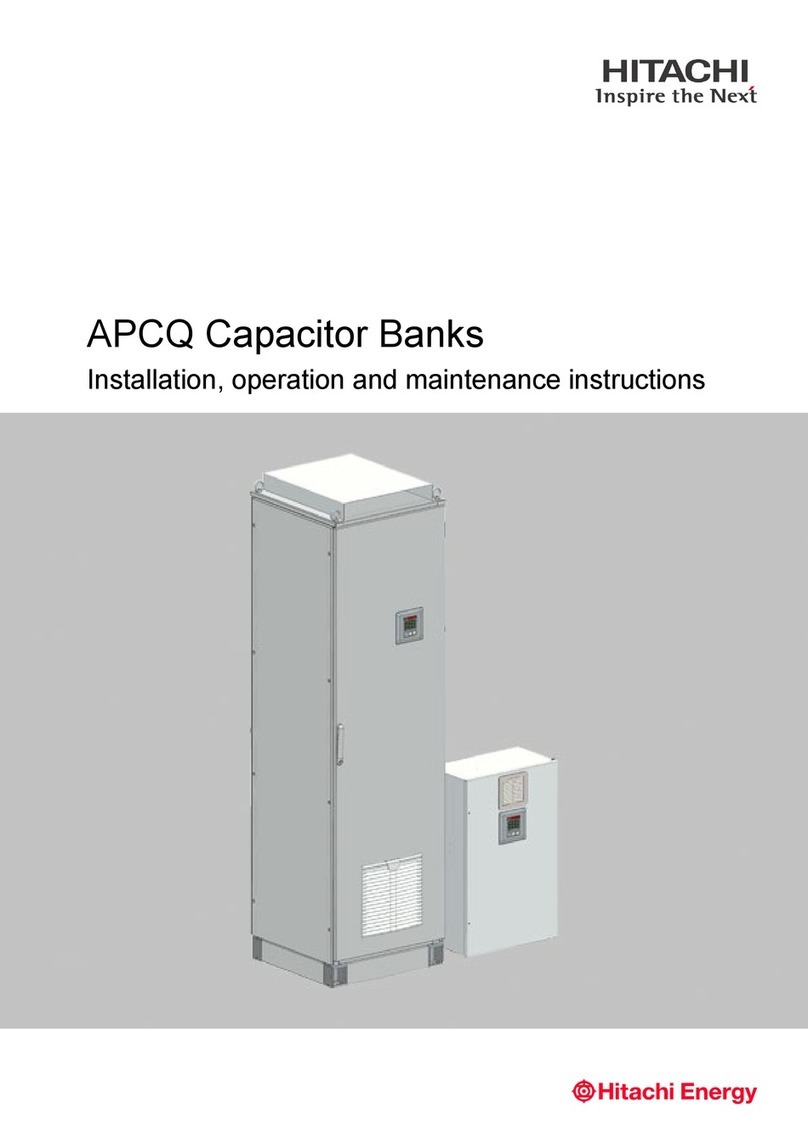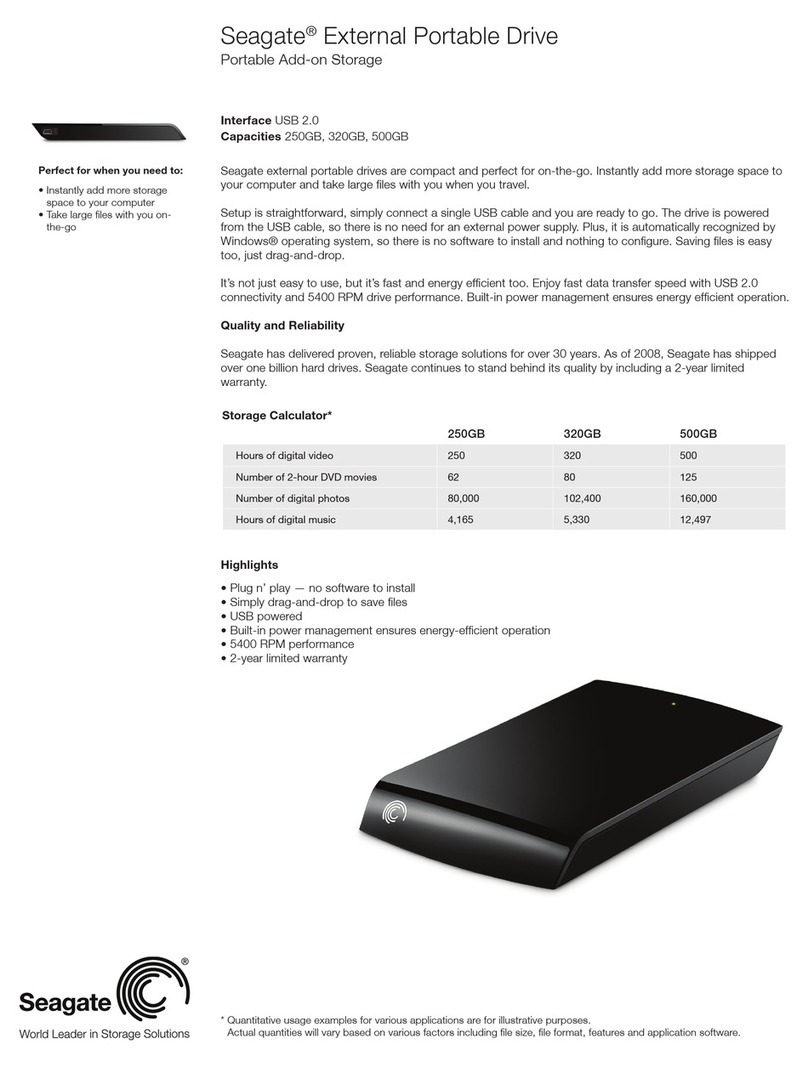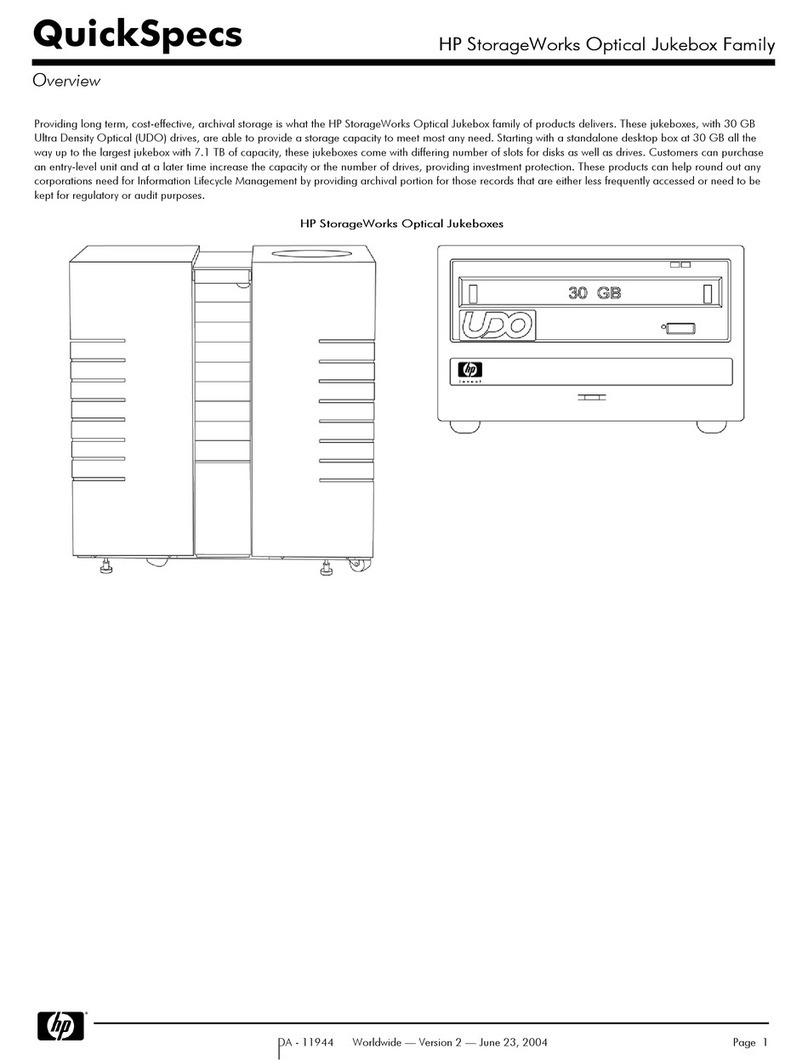Riverbed Cascade Profiler Fibre Channel SAN User manual
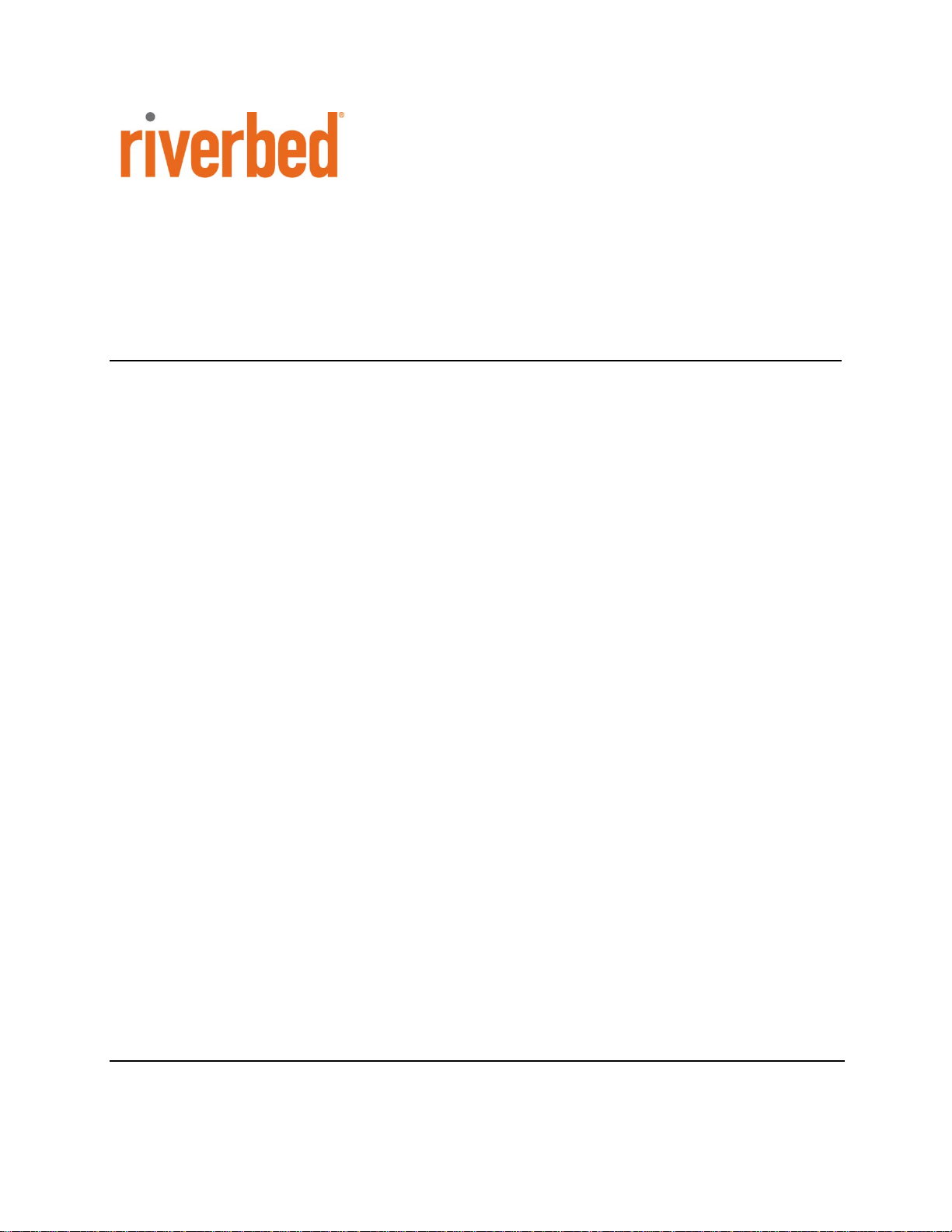
1© 2012 Riverbed Technology, Inc.
Riverbed Technology, Inc.
199 Fremont Street
San Francisco, CA 94105
Phone 415.247.8800
Fax 415.247.8801
www.riverbed.com/cascade
Tech Note #066
Product: xx60 Profiler
Version: 9.5
Date: 11/02/12
Cascade®Profiler Fibre Channel SAN
Attached Storage Installation
Introduction
A Fibre Channel Host Bus Adapter (FC HBA) installed on a Riverbed Cascade® Profiler appliance enables
access to a Storage Area Network (SAN) device as if it were a local SCSI disk. The software components,
driver and command line tools are pre-installed on the Profiler appliance. However, they have to be
configured after the FC HBA card is installed and the SAN device is attached.
If you are installing FC HBA cards in an Enterprise Profiler appliance, complete the hardware installation
described below for the Analysis Module and any Expansion Modules that are present. Then complete
the software installation procedure, which begins with the “Preparing to configure the software” section
on page 11, on each module, one at a time.
Hardware installation
To install the SAN card in a model xx60 Profiler appliance,
1. Remove the top cover of the chassis. The cover is secured by a screw on the side and two
knurled nobs on the back.

2© 2012 Riverbed Technology, Inc.
2. Remove the riser card assembly from the chassis. The assembly is secured by a knurled knob on
the rear of the chassis and a screw on the top.

3© 2012 Riverbed Technology, Inc.
3. Remove a filler panel from the riser assembly.
4. Insert the SAN card into Slot 1 of the riser board and secure it to the rear of the riser assembly.
Refer to the Slot Map sticker on the top cover of the chassis.
5. Install the riser assembly back into the chassis. Secure it with the knurled knob at the back of the
chassis and the screw on the forward part of the top.
6. Reinstall the top cover of the chassis. Secure it with the two knurled knobs on the rear of the
chassis and the screw on the side near the front of the chassis.

4© 2012 Riverbed Technology, Inc.
Software installation
The general procedure for installing the software is as follows:
1. Determine your connection topology.
2. Prepare to configure the software.
3. Configure log storage.
4. Verify the installation.
This document includes a section for each of these steps. If you are familiar with the SAN connection
topology, you can skip the following “Topology examples” section and jump to “Preparing to configure
the software.”
Topology examples
The FC HBA card has two LC-style connectors. These are small form factor fixed (SFF) multimode optic.
Each port supports 4/2/1Gbps auto-negotiation. Although both ports can be physically cabled, the
Profiler appliance actively uses only one of them.
When connecting the appliance to the SAN device, various physical connections topologies are possible.
Six basic examples are illustrated below.
Example 1 - Single point-to-point connection
The simplest configuration is for Port 0 of the FC HBA to be connected directly to Port 0 of the SAN
device.
The port status shows the first port being online and the second port being down.
P0
P1
P2
…
P
n
P0
P1
FC HBA
SAN Device

5© 2012 Riverbed Technology, Inc.
[root@profiler ~]# qaucli -fc -g
Using config file: /opt/QLogic_Corporation/QConvergeConsoleCLI/qaucli.cfg
Installation directory: /opt/QLogic_Corporation/QConvergeConsoleCLI
Working dir: /root
--------------------------------------------------------------------------------
Host Name : profiler
OS Type : Linux i686
OS Version : 2.6.32-131.12.1.el6.rvbd.4.i686
FO API Version : 3.0.1 build6
SDM API Version : v6.00 build17
--------------------------------------------------------------------------------
HBA Model QLE2462 (SN LFC0848B98968):
Port 1 WWPN 21-00-00-1B-32-83-38-09 (HBA instance 0) Online
Port 2 WWPN 21-01-00-1B-32-A3-38-09 (HBA instance 1) Loop Down
--------------------------------------------------------------------------------
Total QLogic HBA(s) : 1
The assigned LUN is shown by running the following command as root on the Profiler appliance.
[root@profiler ~]# qaucli -fc -l 0
Using config file: /opt/QLogic_Corporation/QConvergeConsoleCLI/qaucli.cfg
Installation directory: /opt/QLogic_Corporation/QConvergeConsoleCLI
Working dir: /root
--------------------------------------------------------------------------------
HBA Instance 0: QLE2462 Port 1 WWPN 21-00-00-1B-32-83-38-09 PortID 01-06-00
--------------------------------------------------------------------------------
Target WWPN 50-06-01-60-3A-20-22-B2 PortID 01-00-00
------------------------------------------------------------
Product Vendor : DGC
Product ID : RAID 5
Product Revision : 0220
LUN : 0
Size : 100.00 GB
Type : SBC-2 Direct access block device
(e.g., magnetic disk)
OS LUN Name : /dev/sda;/dev/sg0;
WWULN : 60-06-01-60-E3-87-1E-00-D8-D8-A4-36-F5-0E-E1-11
------------------------------------------------------------
[root@profiler ~]# qaucli -fc -l 1
Using config file: /opt/QLogic_Corporation/QConvergeConsoleCLI/qaucli.cfg
Installation directory: /opt/QLogic_Corporation/QConvergeConsoleCLI
Working dir: /root
No fabric attached devices on HBA (Instance 1)!
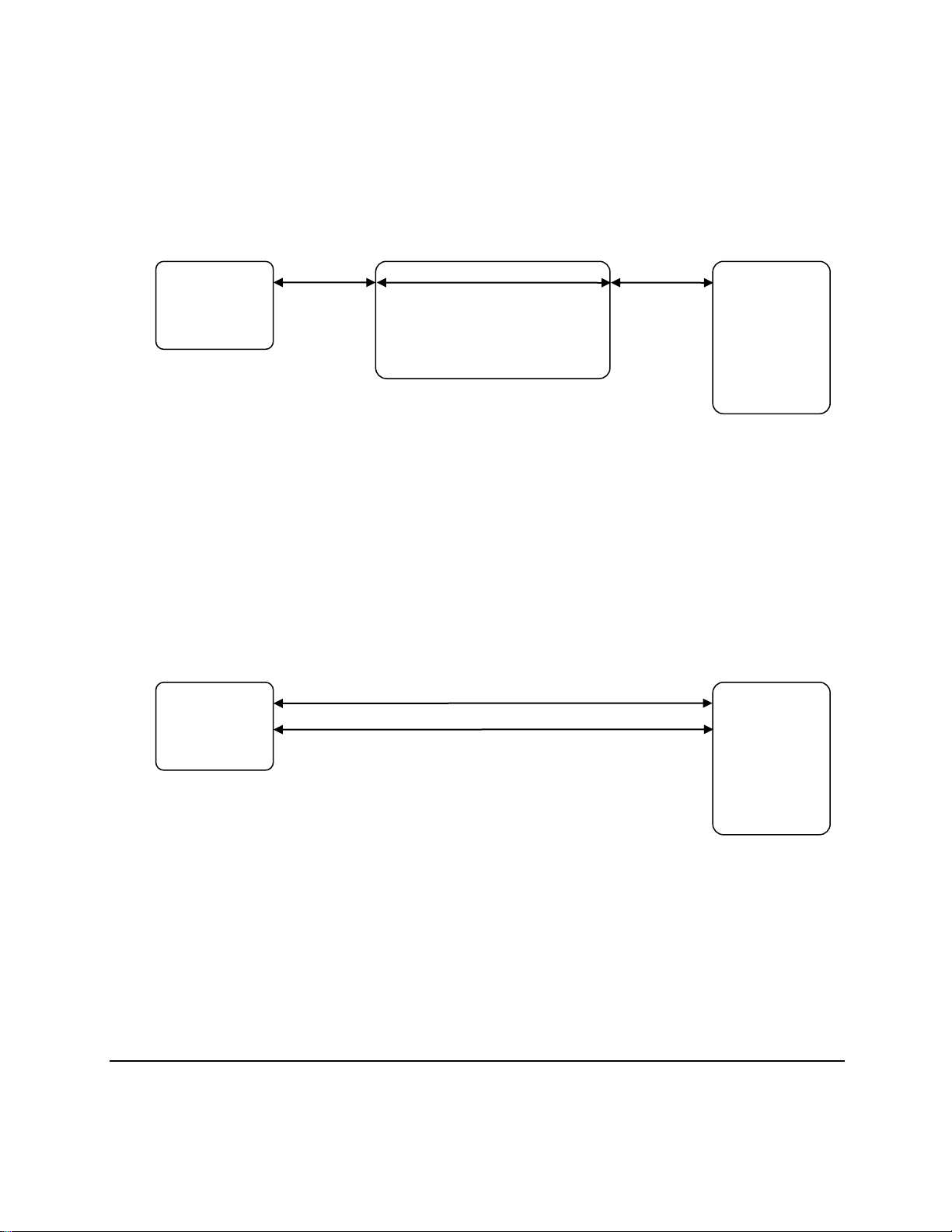
6© 2012 Riverbed Technology, Inc.
Example 2 - Single connection through a switched fabric
In a switched fabric topology, the FC HBA scans for available ports and connects to Port 0 of the SAN
device. This topology is essentially same as in Example 1 - Single point-to-point connection.
(Please consult with your SAN administrator for configuring the FC switch.)
Example 3 - Two point-to-point connections
In this configuration, Port 0 and Port 1 of the FC HBA are connected to Port 0 and Port 1 of the SAN
device. The Profiler appliance uses only Port 0 or Port 1 of the FC HBA actively. If the active port loses its
connectivity, it will automatically failover to other port. (It will not revert to the original port when its
connectivity is reestablished.)
The port status shows both ports being online.
[root@profiler ~]# qaucli -fc -g
Using config file: /opt/QLogic_Corporation/QConvergeConsoleCLI/qaucli.cfg
Installation directory: /opt/QLogic_Corporation/QConvergeConsoleCLI
Working dir: /root
--------------------------------------------------------------------------------
Host Name : profiler
OS Type : Linux i686
OS Version : 2.6.32-131.12.1.el6.rvbd.4.i686
P0
P1
P2
…
Pn
P0
P1
FC HBA
Fabric
SAN Device
P0
P1
P2
…
Pn
P0
P1
FC HBA
SAN Device
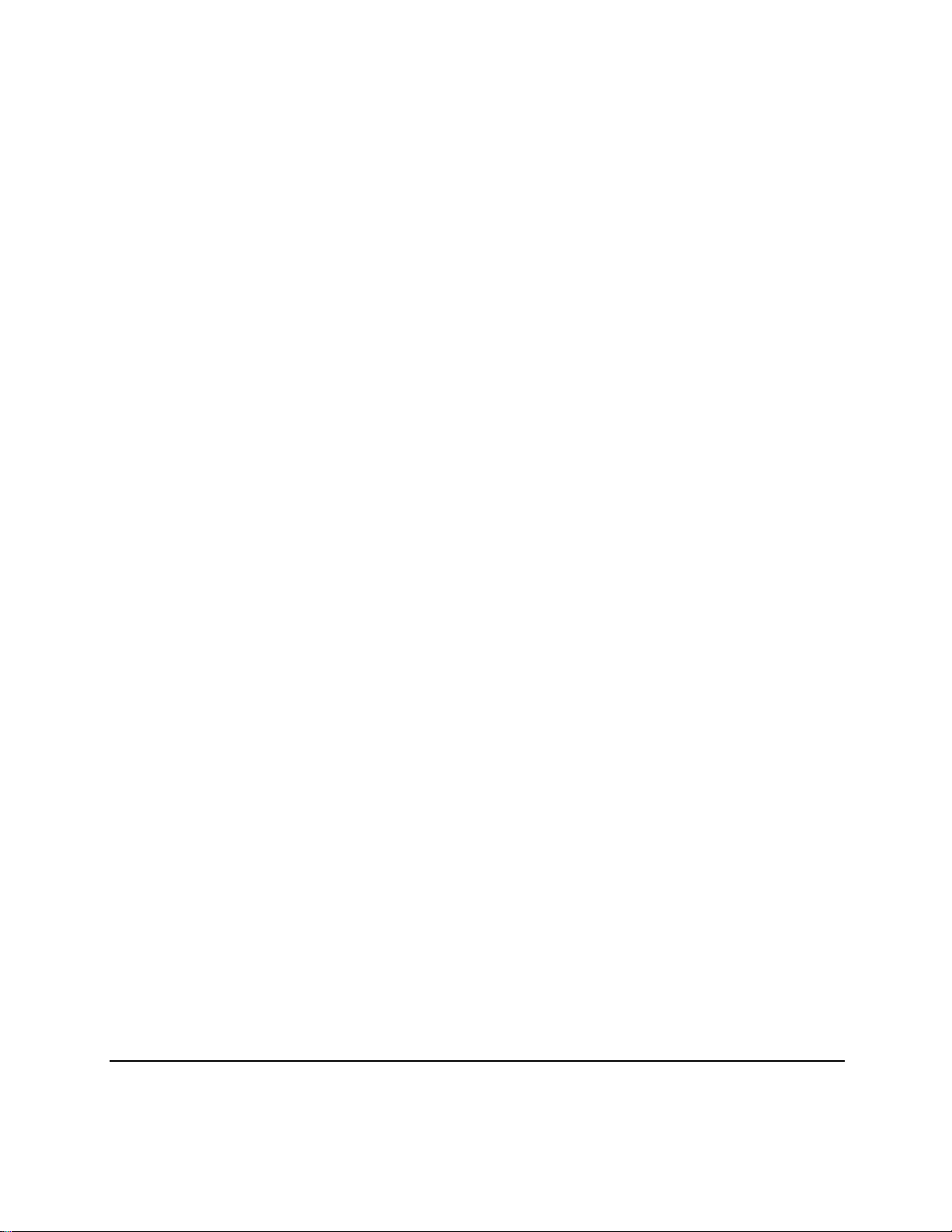
7© 2012 Riverbed Technology, Inc.
FO API Version : 3.0.1 build6
SDM API Version : v6.00 build17
--------------------------------------------------------------------------------
HBA Model QLE2462 (SN LFC0848B98968):
Port 1 WWPN 21-00-00-1B-32-83-38-09 (HBA instance 0) Online
Port 2 WWPN 21-01-00-1B-32-A3-38-09 (HBA instance 1) Online
--------------------------------------------------------------------------------
Total QLogic HBA(s) : 1
The assigned LUN is connected to both ports.
[root@profiler ~]# qaucli -fc -l 0
Using config file: /opt/QLogic_Corporation/QConvergeConsoleCLI/qaucli.cfg
Installation directory: /opt/QLogic_Corporation/QConvergeConsoleCLI
Working dir: /root
--------------------------------------------------------------------------------
HBA Instance 0: QLE2462 Port 1 WWPN 21-00-00-1B-32-83-38-09 PortID 01-06-00
--------------------------------------------------------------------------------
Target WWPN 50-06-01-60-3A-20-22-B2 PortID 01-00-00
------------------------------------------------------------
Product Vendor : DGC
Product ID : RAID 5
Product Revision : 0220
LUN : 0
Size : 100.00 GB
Type : SBC-2 Direct access block device
(e.g., magnetic disk)
OS LUN Name : /dev/sda;/dev/sg0;
WWULN : 60-06-01-60-E3-87-1E-00-D8-D8-A4-36-F5-0E-E1-11
------------------------------------------------------------
[root@profiler ~]# qaucli -fc -l 1
Using config file: /opt/QLogic_Corporation/QConvergeConsoleCLI/qaucli.cfg
Installation directory: /opt/QLogic_Corporation/QConvergeConsoleCLI
Working dir: /root
--------------------------------------------------------------------------------
HBA Instance 1: QLE2462 Port 2 WWPN 21-01-00-1B-32-A3-38-09 PortID 01-07-00
--------------------------------------------------------------------------------
Target WWPN 50-06-01-61-3A-20-22-B2 PortID 01-01-00
------------------------------------------------------------
Product Vendor : DGC
Product ID : RAID 5
Product Revision : 0220
LUN : 0
Size : 100.00 GB
Type : SBC-2 Direct access block device
(e.g., magnetic disk)
OS LUN Name : /dev/sdo;/dev/sg15;
WWULN : 60-06-01-60-E3-87-1E-00-D8-D8-A4-36-F5-0E-E1-11
------------------------------------------------------------

8© 2012 Riverbed Technology, Inc.
Example 4 - Single connection to a single-zone FC switch
In this example, Port 0 of the FC HBA is connected to Port 0, Port 1 and Port 2 of the SAN device through
the switch1. The Profiler appliance uses only one of them actively. If the active port of the SAN device
loses its connectivity, it automatically fails over to another port. (It does not revert to the original port
when its connectivity is reestablished.)
The port status is same as Example 1 - Single point-to-point connection. However, the assigned LUN
shows up multiple times on Port 0.
[root@profiler ~]# qaucli -fc -l 0
Using config file: /opt/QLogic_Corporation/QConvergeConsoleCLI/qaucli.cfg
Installation directory: /opt/QLogic_Corporation/QConvergeConsoleCLI
Working dir: /root
--------------------------------------------------------------------------------
HBA Instance 0: QLE2462 Port 1 WWPN 21-00-00-1B-32-83-38-09 PortID 01-06-00
--------------------------------------------------------------------------------
Target WWPN 50-06-01-60-3A-20-22-B2 PortID 01-00-00
------------------------------------------------------------
Product Vendor : DGC
Product ID : RAID 5
Product Revision : 0220
LUN : 0
Size : 100.00 GB
Type : SBC-2 Direct access block device
(e.g., magnetic disk)
OS LUN Name : /dev/sda;/dev/sg0;
WWULN : 60-06-01-60-E3-87-1E-00-D8-D8-A4-36-F5-0E-E1-11
------------------------------------------------------------
Target WWPN 50-06-01-61-3A-20-22-B2 PortID 01-01-00
------------------------------------------------------------
Product Vendor : DGC
Product ID : RAID 5
1Please consult with your SAN administrator for configuring the FC switch.
P0
P1
P2
…
Pn
P0
P1
FC HBA
FC Switch
SAN Device

9© 2012 Riverbed Technology, Inc.
Product Revision : 0220
LUN : 0
Size : 100.00 GB
Type : SBC-2 Direct access block device
(e.g., magnetic disk)
OS LUN Name : /dev/sdb;/dev/sg1;
WWULN : 60-06-01-60-E3-87-1E-00-D8-D8-A4-36-F5-0E-E1-11
------------------------------------------------------------
Example 5 - Two connections through 2-zone FC switch
In a configuration using a 2-zone FC switch1, Port 0 of the FC HBA connects to Port 0 of the SAN device
through Zone 1 of the switch and Port 1 of the FC HBA connects to Port 1 of the SAN device through
Zone 2. This topology is essentially same as Example 3 - Two point-to-point connections.
The Profiler appliance uses only Zone 1 or Zone 2 connection actively. If the active zone loses its
connectivity (at FC HBA or SAN device side), it will automatically failover to other zone. (It will not revert
to the original zone when its connectivity is reestablished.)
Example 6 - Two connections through single-zone FC switch
In a configuration using a single-zone FC switch1, Port 0 and Port 1 of the FC HBA connect to Port 0 and
Port 1 of the SAN device. There are a total of four paths. The Profiler appliance uses only one of them
actively. If the active path loses its connectivity (at the FC HBA or SAN device side), it will automatically
failover to another path. (It will not revert to the original path when its connectivity is reestablished.)
P0
P1
P2
…
P
n
P0
P1
FC HBA
FC Switch
SAN Device
Zone 1
Zone 2

10 © 2012 Riverbed Technology, Inc.
The port status is same as Example 3 - Two point-to-point connections. However, the assigned LUN
shows up multiple times on each port.
[root@profiler ~]# qaucli -fc -l 0
Using config file: /opt/QLogic_Corporation/QConvergeConsoleCLI/qaucli.cfg
Installation directory: /opt/QLogic_Corporation/QConvergeConsoleCLI
Working dir: /root
--------------------------------------------------------------------------------
HBA Instance 0: QLE2462 Port 1 WWPN 21-00-00-1B-32-83-38-09 PortID 01-06-00
--------------------------------------------------------------------------------
Target WWPN 50-06-01-60-3A-20-22-B2 PortID 01-00-00
------------------------------------------------------------
Product Vendor : DGC
Product ID : RAID 5
Product Revision : 0220
LUN : 0
Size : 100.00 GB
Type : SBC-2 Direct access block device
(e.g., magnetic disk)
OS LUN Name : /dev/sda;/dev/sg0;
WWULN : 60-06-01-60-E3-87-1E-00-D8-D8-A4-36-F5-0E-E1-11
------------------------------------------------------------
Target WWPN 50-06-01-61-3A-20-22-B2 PortID 01-01-00
------------------------------------------------------------
Product Vendor : DGC
Product ID : RAID 5
Product Revision : 0220
LUN : 0
Size : 100.00 GB
Type : SBC-2 Direct access block device
(e.g., magnetic disk)
OS LUN Name : /dev/sdb;/dev/sg1;
WWULN : 60-06-01-60-E3-87-1E-00-D8-D8-A4-36-F5-0E-E1-11
------------------------------------------------------------
[root@profiler ~]# qaucli -fc -l 1
Using config file: /opt/QLogic_Corporation/QConvergeConsoleCLI/qaucli.cfg
Installation directory: /opt/QLogic_Corporation/QConvergeConsoleCLI
Working dir: /root
P0
P1
P2
…
P
n
P0
P1
FC HBA
FC Switch
SAN Device
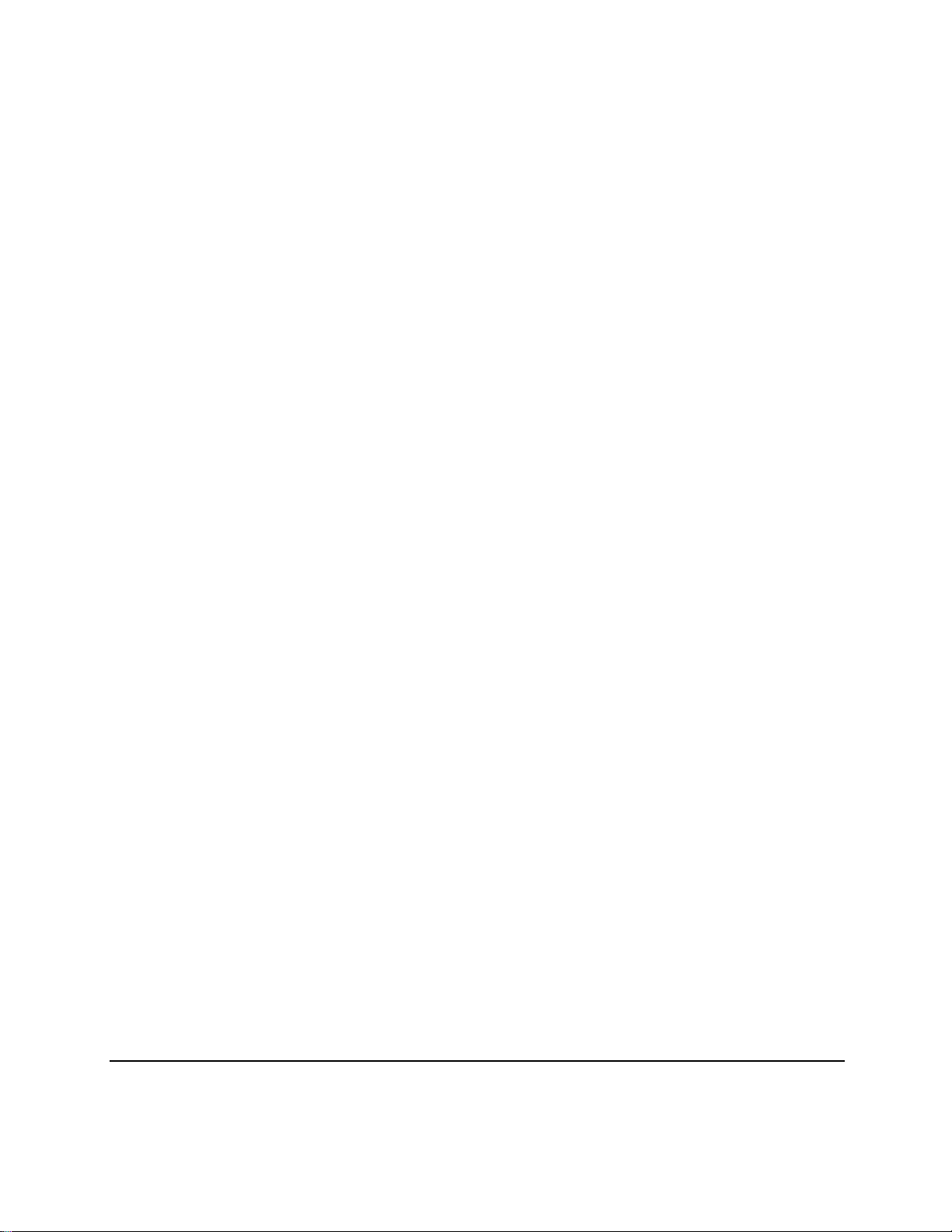
11 © 2012 Riverbed Technology, Inc.
--------------------------------------------------------------------------------
HBA Instance 1: QLE2462 Port 2 WWPN 21-01-00-1B-32-A3-38-09 PortID 01-07-00
--------------------------------------------------------------------------------
Target WWPN 50-06-01-60-3A-20-22-B2 PortID 01-00-00
------------------------------------------------------------
Product Vendor : DGC
Product ID : RAID 5
Product Revision : 0220
LUN : 0
Size : 100.00 GB
Type : SBC-2 Direct access block device
(e.g., magnetic disk)
OS LUN Name : /dev/sdo;/dev/sg15;
WWULN : 60-06-01-60-E3-87-1E-00-D8-D8-A4-36-F5-0E-E1-11
------------------------------------------------------------
Target WWPN 50-06-01-61-3A-20-22-B2 PortID 01-01-00
------------------------------------------------------------
Product Vendor : DGC
Product ID : RAID 5
Product Revision : 0220
LUN : 0
Size : 100.00 GB
Type : SBC-2 Direct access block device
(e.g., magnetic disk)
OS LUN Name : /dev/sdp;/dev/sg16;
WWULN : 60-06-01-60-E3-87-1E-00-D8-D8-A4-36-F5-0E-E1-11
------------------------------------------------------------
Connection paths
For the purpose of the software configuration, Examples #1 and #2 are identical because only one
physical path exists between the Profiler appliance and the SAN (the single Profiler port connecting to
the single SAN device port). All other configurations create multiple paths to a single LUN. Although each
path has a unique block device (/dev/sd?) created, they all share the same LUN on the SAN device.
Therefore, only one block device has to be used for updating it. Concurrent use of these block devices
will lead to data corruption.
When multiple-path connections to the same LUN are detected, the Profiler appliance automatically
enables the failover.
Preparing to configure the software
After installing the FC HBA hardware and verifying the Link LED is lit on one (single port connection) or
both (dual ports connection) of the Profiler FC HBA ports, allocate a Logical Unit Number (LUN) for the
Profiler appliance to use on the SAN device. The port status can be checked by running the following
command as root on the Profiler appliance.

12 © 2012 Riverbed Technology, Inc.
[root@profiler ~]# qaucli -fc -g
Using config file: /opt/QLogic_Corporation/QConvergeConsoleCLI/qaucli.cfg
Installation directory: /opt/QLogic_Corporation/QConvergeConsoleCLI
Working dir: /root
--------------------------------------------------------------------------------
Host Name : profiler
OS Type : Linux i686
OS Version : 2.6.32-131.12.1.el6.rvbd.4.i686
FO API Version : 3.0.1 build6
SDM API Version : v6.00 build17
--------------------------------------------------------------------------------
HBA Model QLE2462 (SN LFC0848B98968):
Port 1 WWPN 21-00-00-1B-32-83-38-09 (HBA instance 0) Online
Port 2 WWPN 21-01-00-1B-32-A3-38-09 (HBA instance 1) Online
--------------------------------------------------------------------------------
Total QLogic HBA(s) : 1
The procedure to allocate a LUN on the SAN device is beyond the scope of this document. Please consult
with your SAN administrator for configuring the SAN device. If the SAN administrator requests the
Profiler World Wide Node Name (WWNN) and World Wide Port Name (WWPN), run the following
commands as root on the Profiler appliance. They list each port’s WWNN (Node Name) and WWPN (Port
Name).
[root@profiler ~]# qaucli -fc -i 0 | fgrep -e Name
Host Name : profiler
Node Name : 20-00-00-1B-32-83-38-09
Port Name : 21-00-00-1B-32-83-38-09
[root@profiler ~]# qaucli -fc -i 1 | fgrep -e Name
Host Name : profiler
Node Name : 20-01-00-1B-32-A3-38-09
Port Name : 21-01-00-1B-32-A3-38-09
There should be only one LUN assigned to the Standard Profiler appliance. With the dual ports
connection enabled on the Profiler FC HBA card, one LUN should be shared by both ports. This will make
the automatic failover possible if the active port loses its connectivity. For the Enterprise Profiler
appliance, the Analysis Module and each Expansion Module should be assigned its own LUN. (Sharing a
LUN between modules will lead to data corruption.)
The Profiler appliance utilizes only one LUN for storing logs. Any additional LUNs assigned are ignored
for the normal operation of the appliance. Although it is possible to utilize additional disk space for
other purposes such as backup, that is beyond the scope of this document. Please consult with Riverbed
Professional Services for guidance.
After the LUN is assigned, reboot the Profiler appliance. Then verify the connectivity by running the
“qaucli -fc -l 0” and “qaucli -fc -l 1” commands as root on the Profiler appliance. See the
sample outputs in Topology examples section.
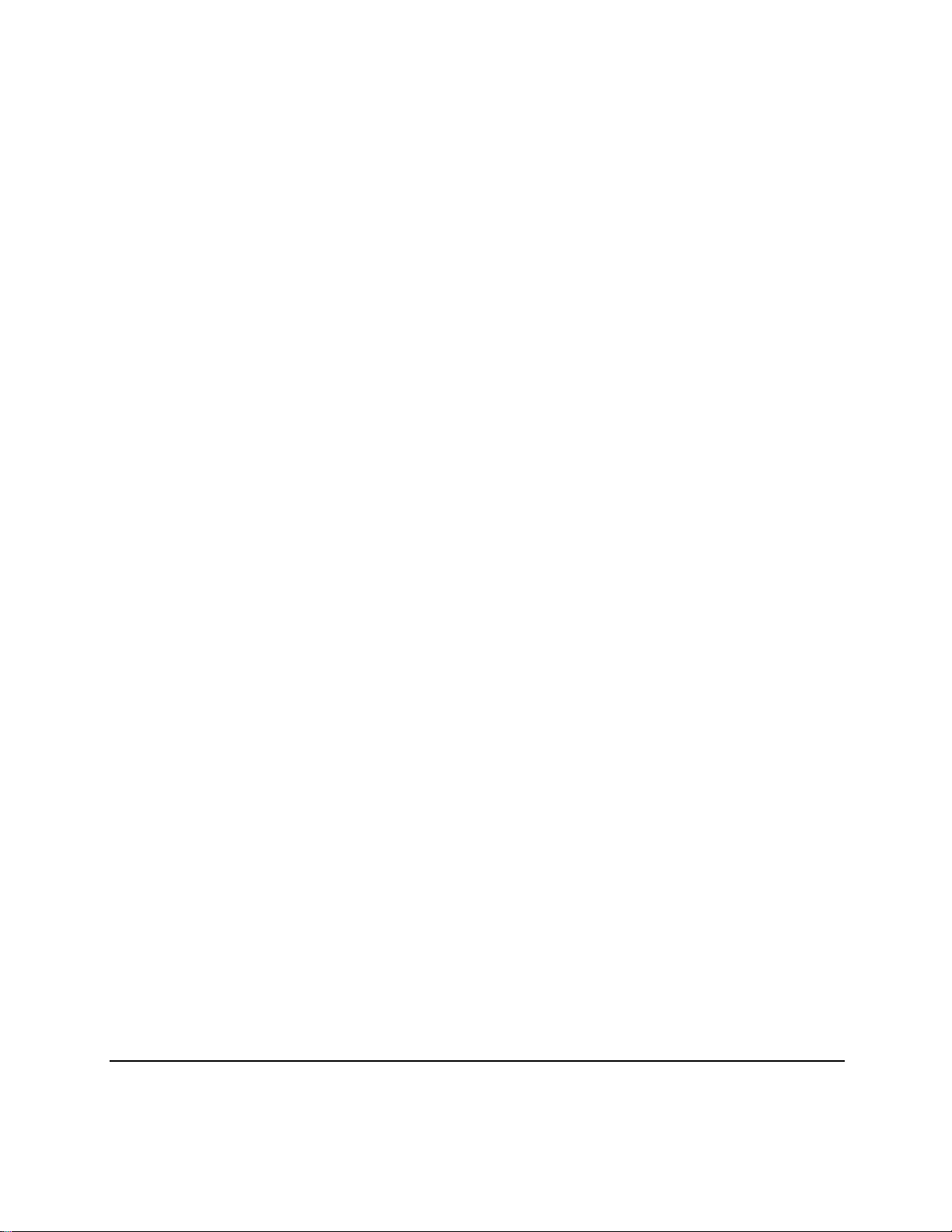
13 © 2012 Riverbed Technology, Inc.
Note that some SAN devices allow you to assign a non-zero SCSI LUN to a virtual disk. However, it is
recommended to use zero because the Profiler SCSI driver may not scan LUNs when non-consecutive
LUN numbering is used. (Please consult with your SAN administrator for assigning the LUN.)
With the single-path topology (refer to Example 1 - Single point-to-point connection and Example 2 -
Single connection through a switched fabric), the actual block device for that connection is used. Verify
that only one drive is connected by running the following command as root.
[root@profiler ~]# mazu-storage --hba
qla2xxx driver is loaded: qla2xxx
PCI Devices:
/sys/devices/pci0000:00/0000:00:03.0/0000:0b:00.0
/sys/devices/pci0000:00/0000:00:03.0/0000:0b:00.1
Drives:
/dev/sda
With the multi-path topology, the Linux Device-Mapper driver is used. Verify that the device-mapper
device is used. The following sample is for Example 6 - Two connections through single-zone FC switch.
[root@profiler ~]# mazu-storage --hba
qla2xxx driver is loaded: qla2xxx
PCI Devices:
/sys/devices/pci0000:00/0000:00:03.0/0000:0b:00.0
/sys/devices/pci0000:00/0000:00:03.0/0000:0b:00.1
Drives:
/dev/mapper/mpatha
[root@profiler ~]# multipath -l
mpatha (360060160e3871e00d8d8a436f50ee111) dm-0 DGC,RAID 5
size=100G features='1 queue_if_no_path' hwhandler='1 emc' wp=rw
`-+- policy='round-robin 0' prio=-1 status=active
|- 8:0:1:0 sdb 8:16 active undef running
|- 9:0:0:0 sdo 8:224 active undef running
|- 9:0:1:0 sdp 8:240 active undef running
`- 8:0:0:0 sda 8:0 active undef running
The failover mode is implemented by the Device-Mapper Multipath, and it makes only one path active.
(The others are in standby.) Therefore, having two ports connected to the SAN device does NOT increase
the data rate. The failover mode increases the reliability by automatically switching to an alternate path
if the active path goes down.

14 © 2012 Riverbed Technology, Inc.
Configuring the log storage
Following operations may take several hours depending on the capacity of the LUN and the size of the
existing logs that need to be copied. Therefore, you must run the commands under the screen program
in case the ssh session is lost.
If you have installed a Fibre Channel Host Bus Adapter card in more than one Analysis or Expansion
Module in an Enterprise Profiler, then configure each module individually, one at a time. Performing the
configuration on more than one Enterprise Profiler module at a time will corrupt the database settings.
Configuring the LUN
Format the attached LUN by running the mazu-storage command as root. You must enter Yes and then
enter it again when prompted. For a multi-path topology, for example:
[root@profiler ~]# mazu-storage --prepare san
Preparing '/dev/mapper/mpatha' ...
DANGER: Existing data on a disk (/dev/mapper/mpatha) will be destroyed!
You have 10 seconds to interrupt mazu-storage... proceeding
Warning: The existing disk label on /dev/mapper/mpatha will be destroyed and all
data on this disk will be lost. Do you want to continue?
Yes/No? yes
Information: You may need to update /etc/fstab.
Successfully initialized '/dev/mapper/mpathap1'.
Complete!
With the single-path topology, the actual block device (/dev/sd?) is used in place of the device-mapper
device (/dev/mapper/mpath?).
Copying existing logs
Copy the existing logs and configure the use of new log storage by running the following command.
[root@profiler ~]# mazu-storage --attach disk --device san
WARNING: mazuctl is running. It will be stopped.
You have 5 seconds to interrupt mazu-storage... proceeding
WARNING: mazuctl will NOT be restarted automatically upon exit.
WARNING: Please restart it if the result is satisfactory.
Attaching '/dev/mapper/mpathap1' ...
DANGER: --no-copy NOT specified.
DANGER: Existing data on a partition (/dev/mapper/mpathap1) will be destroyed!
You have 10 seconds to interrupt mazu-storage... proceeding
Successfully attached '/dev/mapper/mpathap1'.
Logs copied over OK.
Complete!

15 © 2012 Riverbed Technology, Inc.
If the existing logs can be discarded, then add the --no-copy option, which will significantly save time.
For an Enterprise Profiler with multiple SAN devices, run this command on each Analysis Module or
Expansion Module, one module at a time.
Verifying the installation
When the installation completes successfully, the partition is mounted at /mnt/mazulogs and the
symbolic links are in /usr/mazu/logs directory. The following example shows the verification for a
multi-path topology.
[root@profiler ~]# fgrep -e /mnt/mazulogs /proc/mounts
/dev/mapper/mpathap1 /mnt/mazulogs ext4 rw,relatime,barrier=1,data=ordered 0 0
[root@profiler ~]# fgrep -e /mnt/mazulogs /etc/fstab
LABEL=mazulogs /mnt/mazulogs ext4 defaults 1 0 #mazu Flow logs
[root@profiler ~]# ll /usr/mazu/logs
total 0
lrwxrwxrwx 1 mazu mazu 24 Dec 12 16:53 flow -> /mnt/mazulogs/analyzer_0
lrwxrwxrwx 1 mazu mazu 24 Dec 12 16:53 identity -> /mnt/mazulogs/identity_0
lrwxrwxrwx 1 mazu mazu 24 Dec 12 16:53 mq_cache -> /mnt/mazulogs/mq_cache_0
lrwxrwxrwx 1 mazu mazu 22 Dec 12 16:53 policy -> /mnt/mazulogs/policy_0
lrwxrwxrwx 1 mazu mazu 22 Dec 12 16:53 rollup -> /mnt/mazulogs/rollup_0
Failover
If a failover occurs, the FC HBA driver messages are logged to the kernel ring buffer, the contents of
which are copied to /var/log/messages. Here are some examples.
Port 0 of the FC HBA disconnected:
kernel: qla2xxx 0000:0b:00.0: LOOP DOWN detected (4 3 0 0).
kernel: rport-8:0-0: blocked FC remote port time out: removing target and saving
binding
kernel: rport-9:0-4: blocked FC remote port time out: removing rport
kernel: rport-8:0-1: blocked FC remote port time out: removing target and saving
binding
kernel: rport-8:0-2: blocked FC remote port time out: removing rport
kernel: rport-8:0-3: blocked FC remote port time out: removing rport
kernel: rport-8:0-4: blocked FC remote port time out: removing rport
multipathd: sda: remove path (uevent)
multipathd: mpatha: load table [0 209715200 multipath 1 queue_if_no_path 1 emc 1 1
round-robin 0 3 1 8:16 1000 8:224 1000 8:240 1000]
kernel: scsi 8:0:0:0: emc: Detached
multipathd: sda: path removed from map mpatha
multipathd: dm-0: add map (uevent)
multipathd: dm-0: devmap already registered
multipathd: sdb: remove path (uevent)
multipathd: mpatha: load table [0 209715200 multipath 1 queue_if_no_path 1 emc 1 1
round-robin 0 2 1 8:224 1000 8:240 1000]

16 © 2012 Riverbed Technology, Inc.
multipathd: sdb: path removed from map mpatha
kernel: scsi 8:0:1:0: emc: Detached
multipathd: dm-1: add map (uevent)
multipathd: dm-0: add map (uevent)
multipathd: dm-0: devmap already registered
multipathd: dm-1: add map (uevent)
Port 0 of the FC HBA reconnected:
kernel: qla2xxx 0000:0b:00.0: LIP reset occurred (f7f7).
kernel: qla2xxx 0000:0b:00.0: LIP occurred (f7f7).
kernel: qla2xxx 0000:0b:00.0: LIP reset occurred (f7f7).
kernel: qla2xxx 0000:0b:00.0: LOOP UP detected (4 Gbps).
kernel: scsi 8:0:0:0: Direct-Access DGC RAID 5 0220 PQ: 0 ANSI: 4
kernel: scsi 8:0:0:0: emc: detected Clariion AX150SC, flags 0
kernel: scsi 8:0:0:0: emc: connected to SP A Port 0 (owned, default SP A)
kernel: sd 8:0:0:0: Attached scsi generic sg0 type 0
kernel: sd 8:0:0:0: [sda] 209715200 512-byte logical blocks: (107 GB/100 GiB)
kernel: sd 8:0:0:0: [sda] Write Protect is off
kernel: scsi 8:0:1:0: Direct-Access DGC RAID 5 0220 PQ: 0 ANSI: 4
kernel: sd 8:0:0:0: [sda] Write cache: disabled, read cache: enabled, doesn't support
DPO or FUA
kernel: scsi 8:0:1:0: emc: detected Clariion AX150SC, flags 0
kernel: scsi 8:0:1:0: emc: connected to SP A Port 1 (owned, default SP A)
kernel: sd 8:0:1:0: Attached scsi generic sg1 type 0
kernel: sda:
kernel: sd 8:0:1:0: [sdb] 209715200 512-byte logical blocks: (107 GB/100 GiB)
kernel: sd 8:0:1:0: [sdb] Write Protect is off
kernel: sd 8:0:1:0: [sdb] Write cache: disabled, read cache: enabled, doesn't support
DPO or FUA
kernel: sdb: sda1
kernel: sdb1
kernel: sd 8:0:1:0: [sdb] Attached SCSI disk
kernel: sd 8:0:0:0: [sda] Attached SCSI disk
multipathd: sdb: add path (uevent)
multipathd: mpatha: load table [0 209715200 multipath 1 queue_if_no_path 1 emc 1 1
round-robin 0 3 1 8:224 1000 8:240 1000 8:16 1000]
multipathd: sdb path added to devmap mpatha
multipathd: sda: add path (uevent)
multipathd: mpatha: load table [0 209715200 multipath 1 queue_if_no_path 1 emc 1 1
round-robin 0 4 1 8:224 1000 8:240 1000 8:16 1000 8:0 1000]
multipathd: sda path added to devmap mpatha
multipathd: dm-0: add map (uevent)
multipathd: dm-0: devmap already registered
multipathd: dm-1: add map (uevent)
multipathd: dm-0: add map (uevent)
multipathd: dm-0: devmap already registered
multipathd: dm-1: add map (uevent)
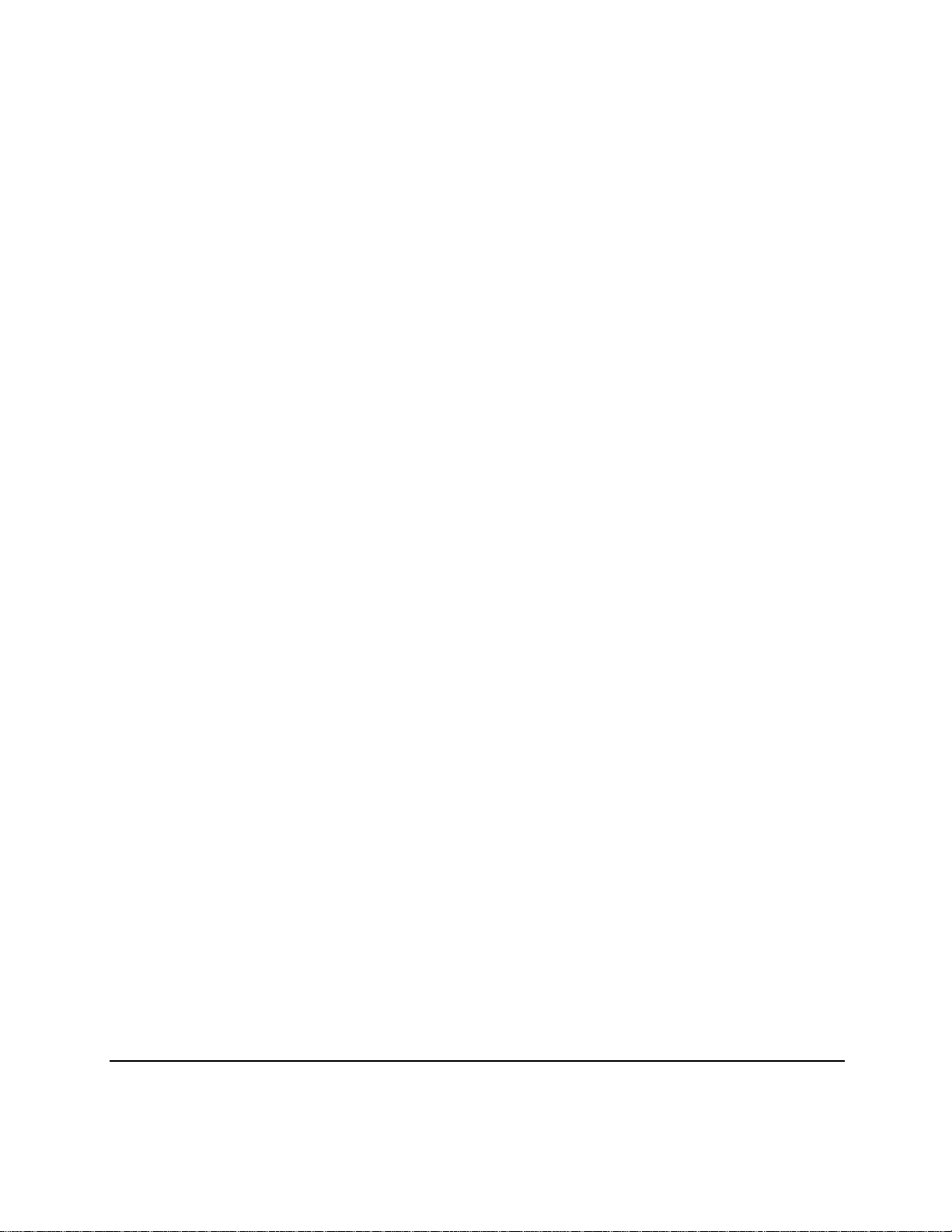
17 © 2012 Riverbed Technology, Inc.
Port 0 of the SAN device disconnected:
multipathd: 8:224: mark as failed
multipathd: mpatha: remaining active paths: 3
kernel: rport-8:0-0: blocked FC remote port time out: removing target and saving
binding
kernel: rport-9:0-0: blocked FC remote port time out: removing target and saving
binding
kernel: sd 9:0:0:0: [sdo] Unhandled error code
kernel: sd 9:0:0:0: [sdo] Result: hostbyte=DID_NO_CONNECT driverbyte=DRIVER_OK
kernel: sd 9:0:0:0: [sdo] CDB: Write(10): 2a 00 06 04 0d 70 00 00 08 00
kernel: end_request: I/O error, dev sdo, sector 100928880
kernel: sd 9:0:0:0: [sdo] Unhandled error code
kernel: sd 9:0:0:0: [sdo] Result: hostbyte=DID_NO_CONNECT driverbyte=DRIVER_OK
kernel: sd 9:0:0:0: [sdo] CDB: Write(10): 2a 00 00 79 aa 60 00 00 08 00
kernel: end_request: I/O error, dev sdo, sector 7973472
kernel: sd 9:0:0:0: [sdo] Unhandled error code
kernel: sd 9:0:0:0: [sdo] Result: hostbyte=DID_NO_CONNECT driverbyte=DRIVER_OK
kernel: sd 9:0:0:0: [sdo] CDB: Write(10): 2a 00 00 79 aa 68 00 00 38 00
kernel: end_request: I/O error, dev sdo, sector 7973480
kernel: device-mapper: multipath: Failing path 8:224.
multipathd: dm-0: add map (uevent)
multipathd: dm-0: devmap already registered
multipathd: sdo: remove path (uevent)
kernel: device-mapper: table: 253:0: multipath: error getting device
kernel: device-mapper: ioctl: error adding target to table
kernel: device-mapper: table: 253:0: multipath: error getting device
multipathd: mpatha: failed in domap for removal of path sdo
multipathd: uevent trigger error
multipathd: sda: remove path (uevent)
kernel: device-mapper: ioctl: error adding target to table
kernel: scsi 9:0:0:0: emc: Detached
multipathd: mpatha: load table [0 209715200 multipath 1 queue_if_no_path 1 emc 1 1
round-robin 0 2 1 8:240 1000 8:16 1000]
multipathd: sda: path removed from map mpatha
kernel: scsi 8:0:0:0: emc: Detached
multipathd: dm-0: add map (uevent)
multipathd: dm-0: devmap already registered
multipathd: dm-1: add map (uevent)
kernel: sd 9:0:1:0: emc: at SP A Port 1 (owned, default SP A)
kernel: sd 8:0:1:0: emc: at SP A Port 1 (owned, default SP A)
multipathd: dm-1: add map (uevent)
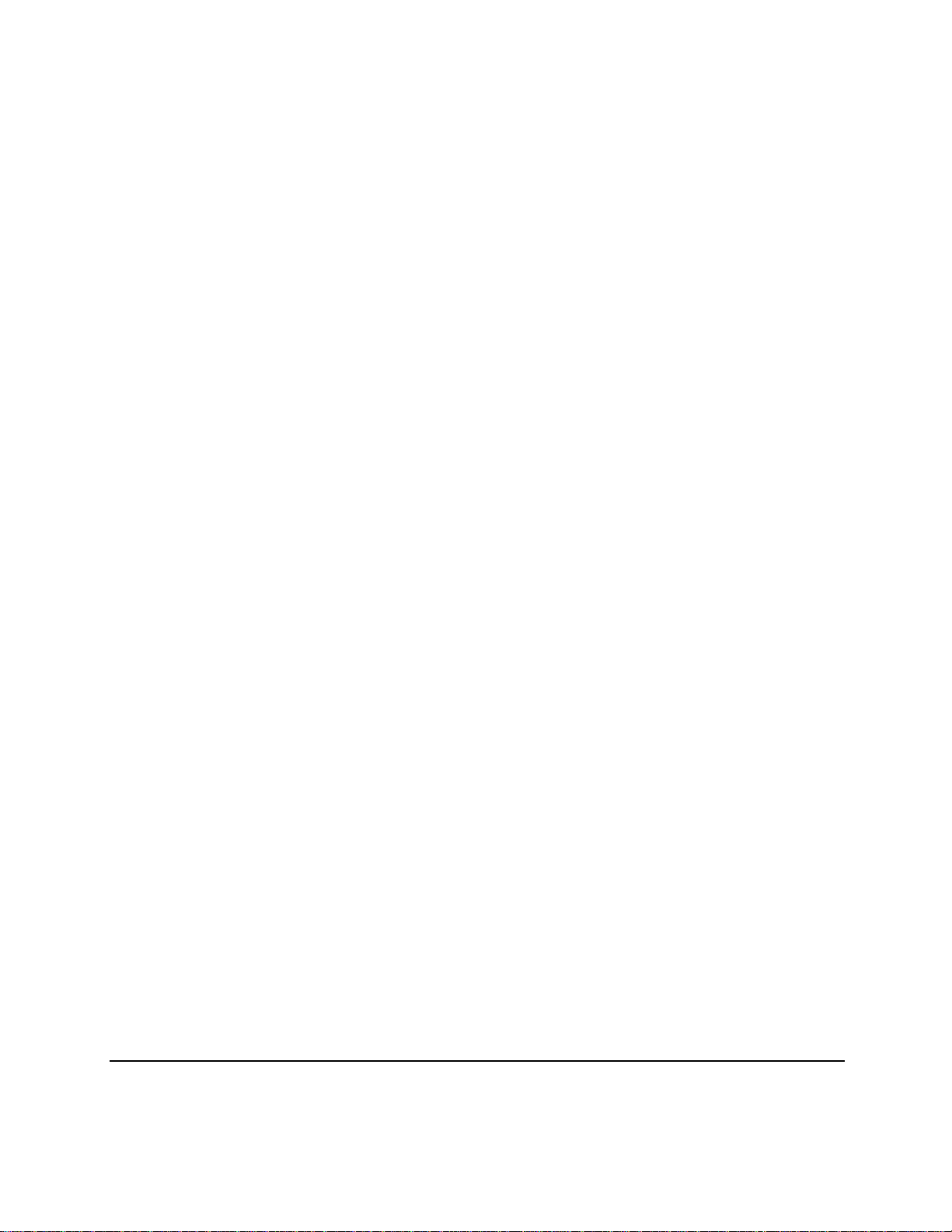
18 © 2012 Riverbed Technology, Inc.
For additional information
If you have questions or need additional information, please contact Riverbed Support at:
Phone – United States and Canada: 1 888 782 3822
Phone – outside U.S. and Canada: +1 415 247 7381
Web: https://support.riverbed.com
When contacting Riverbed Support for any SAN related issue, please collect the following information
along with /var/log/messags* files. (This command must be executed as root.)
qaucli -fc -z -o qaucli-z.txt
Table of contents
Other Riverbed Storage manuals
Popular Storage manuals by other brands

Fujitsu
Fujitsu ETERNUS DX S2, ETERNUS DX S3, ETERNUS DX S4, ETERNUS... Configuration guide

Rocstor
Rocstor LANCER LX Quick installation guide

HEIDENHAIN
HEIDENHAIN 1189852-01 Replacing Instructions

Dell
Dell PowerVault 136T LTO Handbook
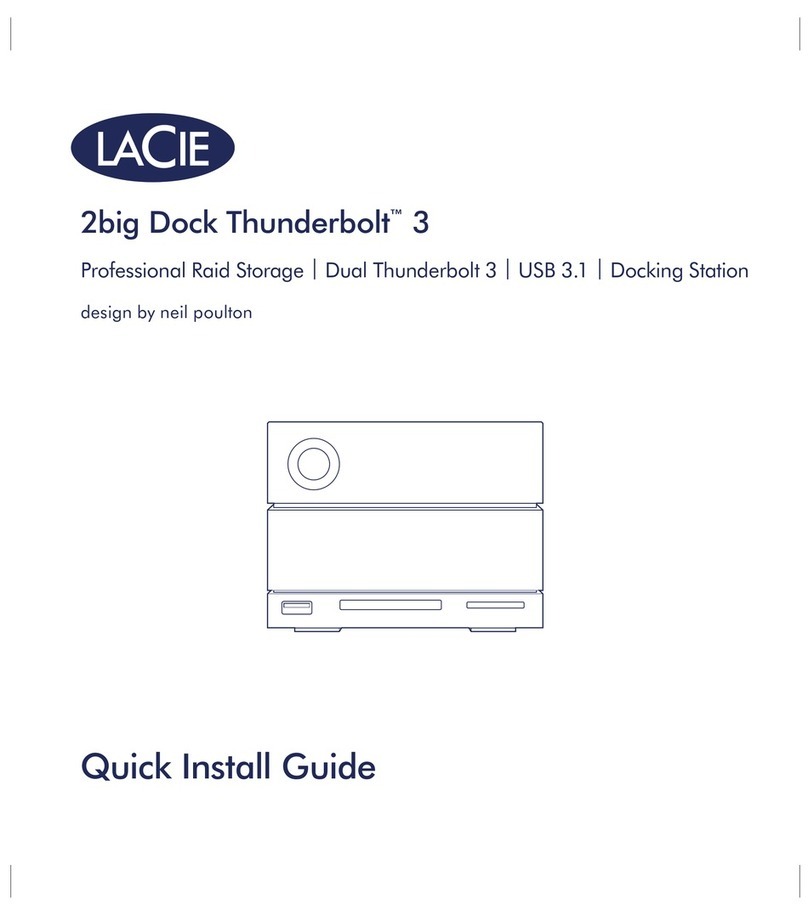
LaCie
LaCie 2big Dock Thunderbolt 3 Quick install guide
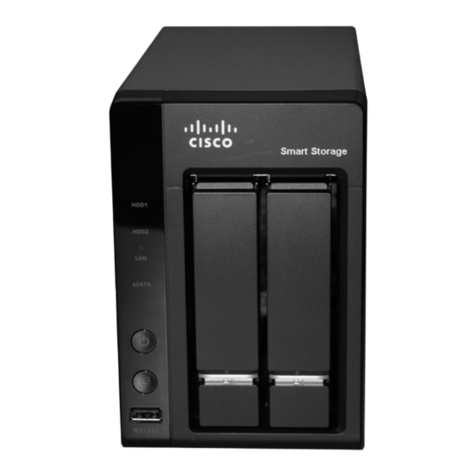
Cisco
Cisco Small Business NSS 322 Smart Storage quick start guide