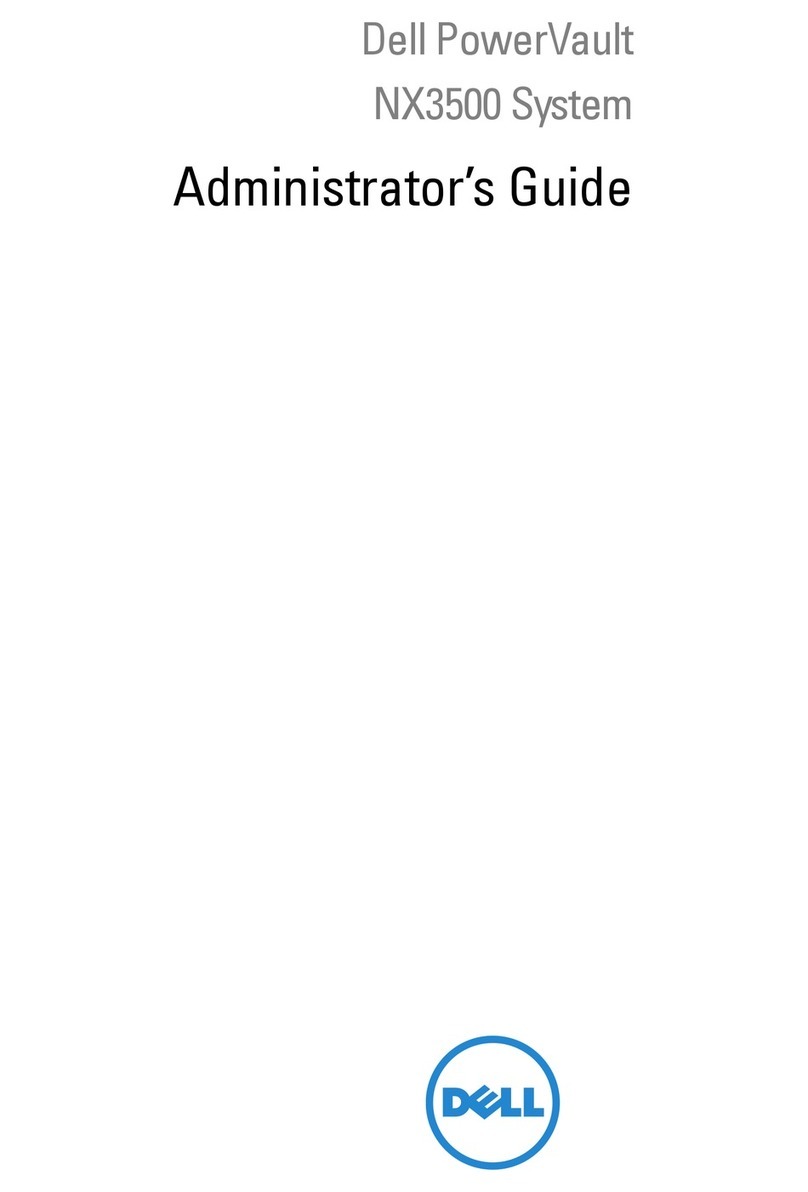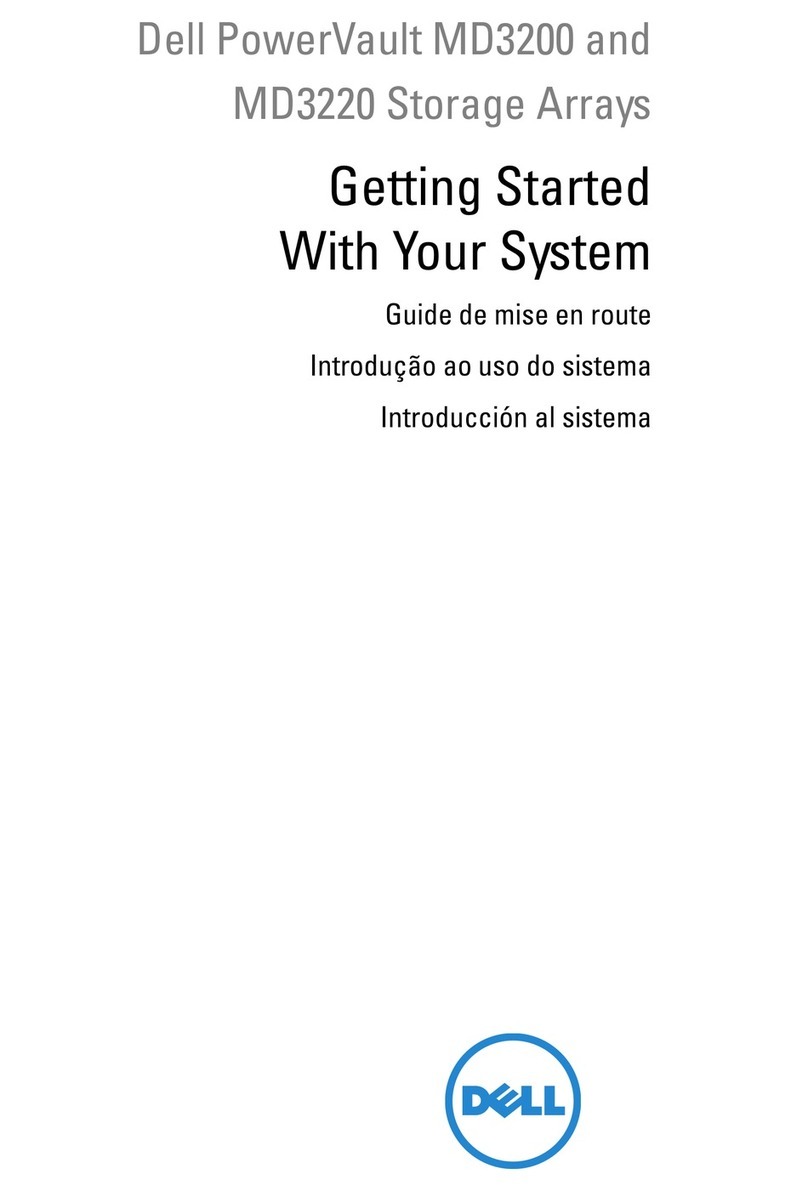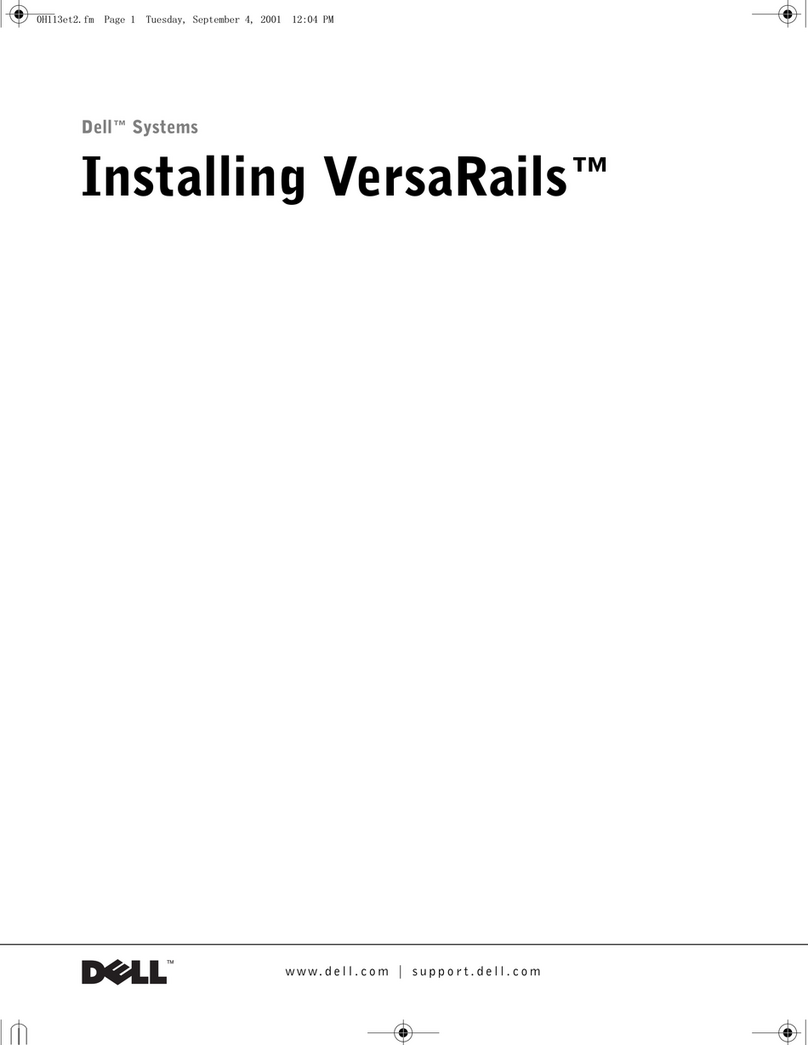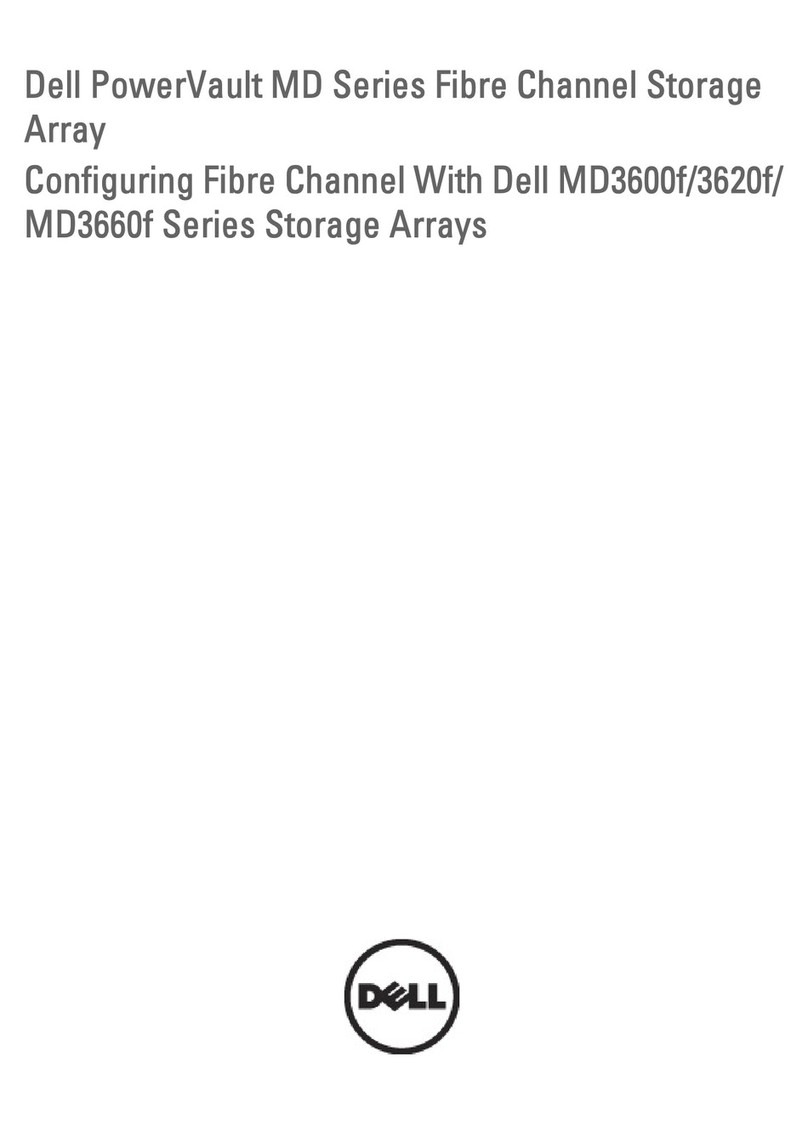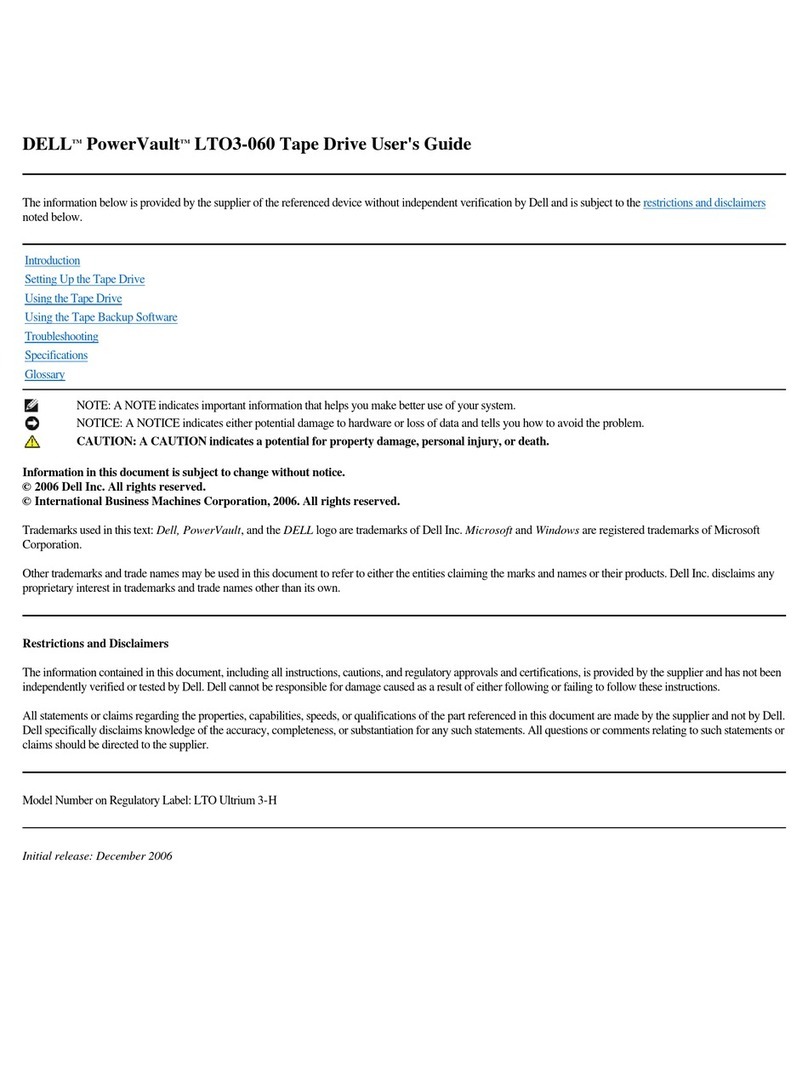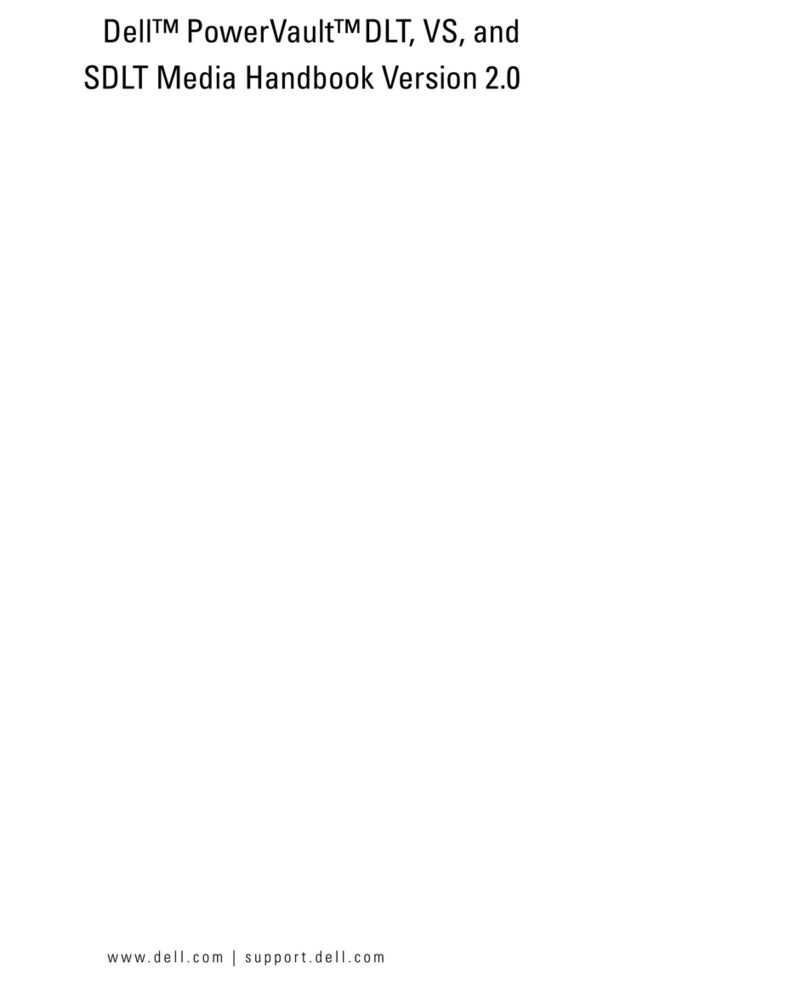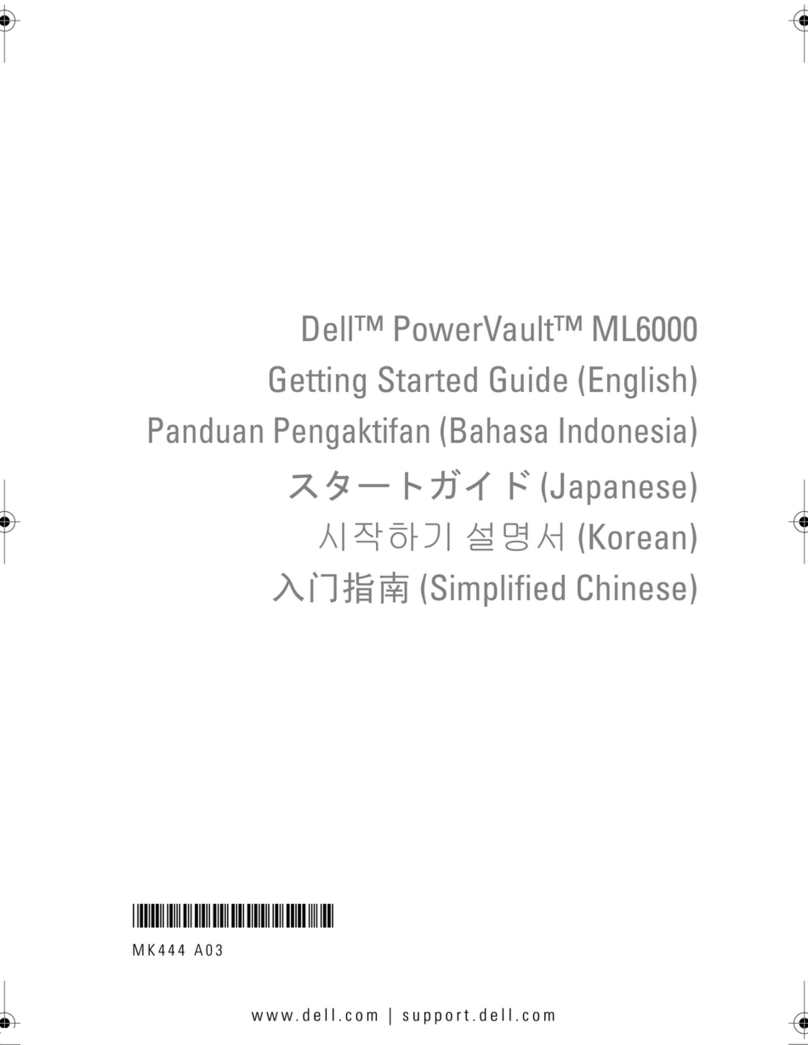Table of Contents
1List of Tables............................................................................................4
2List of Figures..........................................................................................5
3Introduction..............................................................................................6
4Dell PowerVault 110T LTO Drives and Media........................................7
4.1 Drive Types and Basic Characteristics – Dell LTO-1 Drives ...................................................7
4.2 Drive Types and Basic Characteristics – Dell LTO-2 and LTO-2-L Drives.............................8
4.3 Drive Types and Basic Characteristics – Dell LTO-3 Drives ...................................................9
4.4 Media types used in Dell PowerVault 110T LTO drives........................................................10
4.5 Media Color Schemes..............................................................................................................10
5Invalid Media Symptoms....................................................................... 12
6Cartridge Memory (CM) ......................................................................... 13
7Migrating LTO media............................................................................. 14
8WORM Media.......................................................................................... 15
9Cleaning.................................................................................................. 16
9.1 Label designations on LTO cleaning media............................................................................16
9.2 Cleaning media usage and drive cleaning lights......................................................................16
9.3 Expired Cleaning Tape Characteristics ...................................................................................17
10 Stuck Tapes............................................................................................ 19
11 Diagnostics ............................................................................................ 20
11.1 Troubleshooting Cleaning/Read/Write errors .........................................................................20
11.2 Dell PowerEdge Diagnostics...................................................................................................20
11.3 Drives with internal self test features ......................................................................................21
12 Erasing a prewritten LTO Tape............................................................. 23
13 Media Handling ..................................................................................... 24
13.1 Media description....................................................................................................................24
13.2 Perform a Thorough Inspection...............................................................................................24
13.3 Handle the Cartridge Carefully................................................................................................25
13.4 Ensure Proper Packaging if shipping tapes.............................................................................26
13.5 Cartridge Storage Conditions ..................................................................................................27
13.6 Cartridge life............................................................................................................................27
13.7 Media Do’s and Do Not’s........................................................................................................28
Dell LTO Media Handbook Page 3