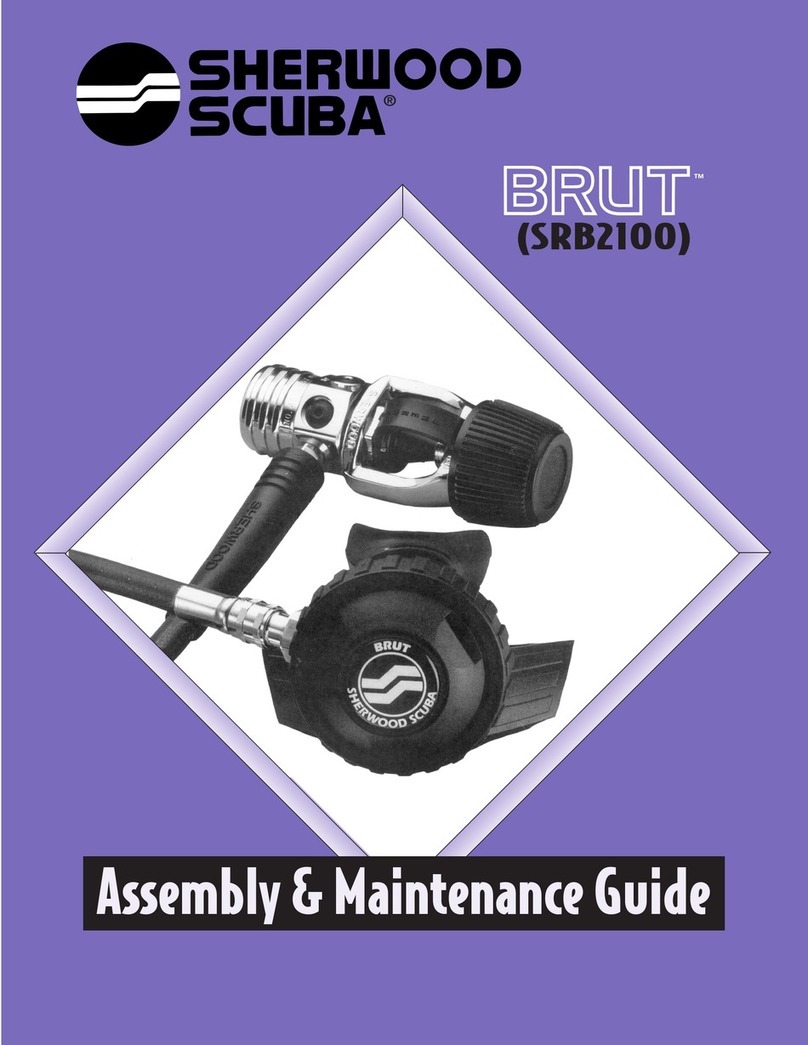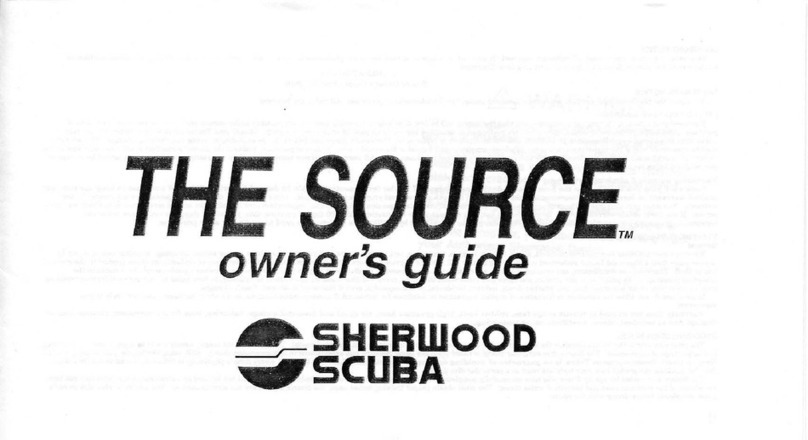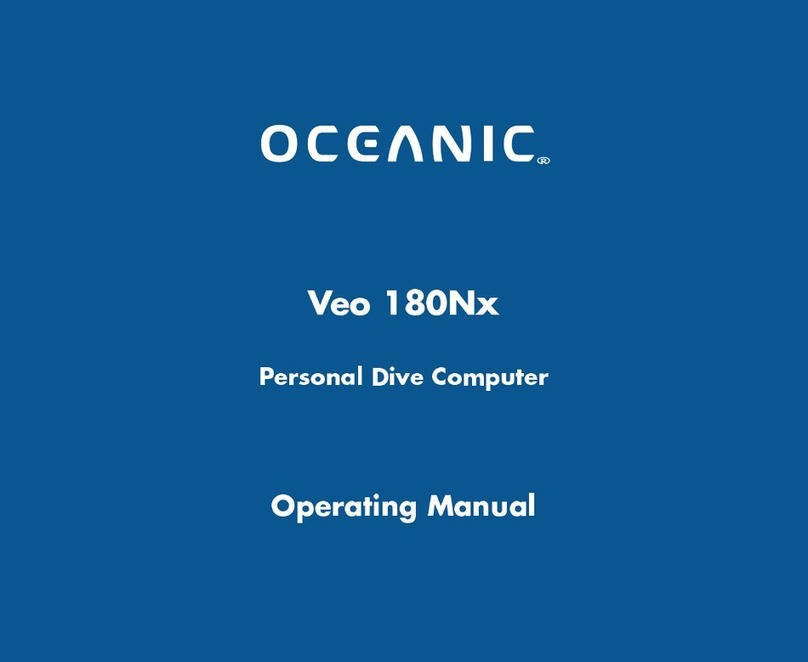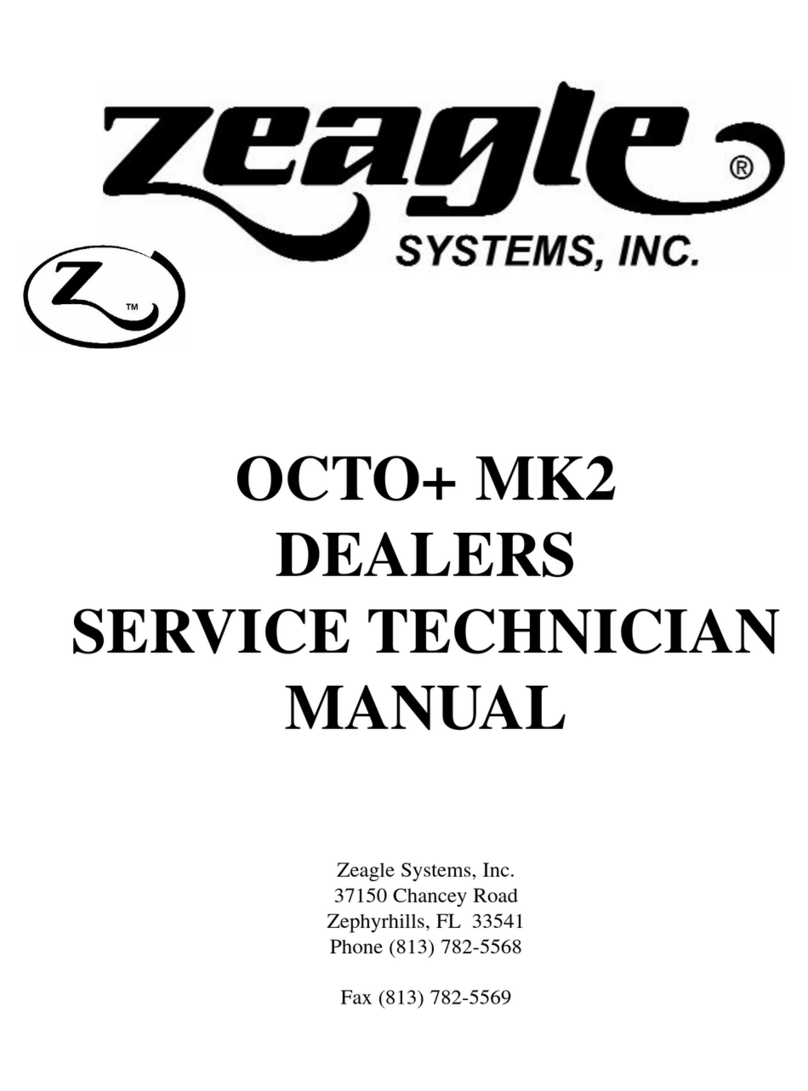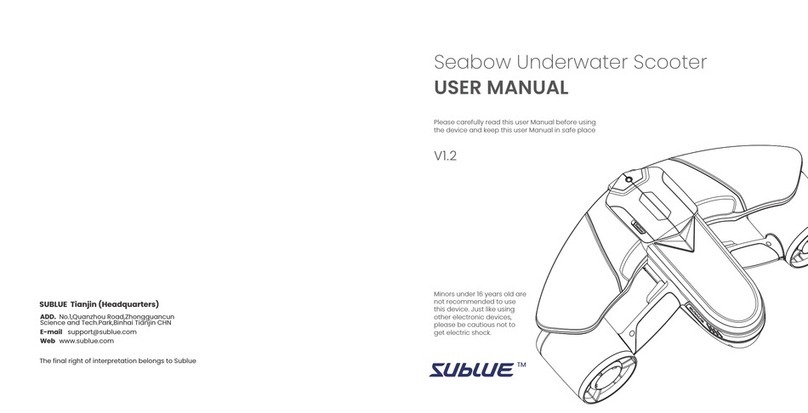Cressi NEPTO User manual

LONG LIFE
BATTERY
HIGH CONTRAST
DISPLAY
EASY ACCESS
MENU
WIDE DIAMETER
INSTRUCTION
MANUAL
NEPTO
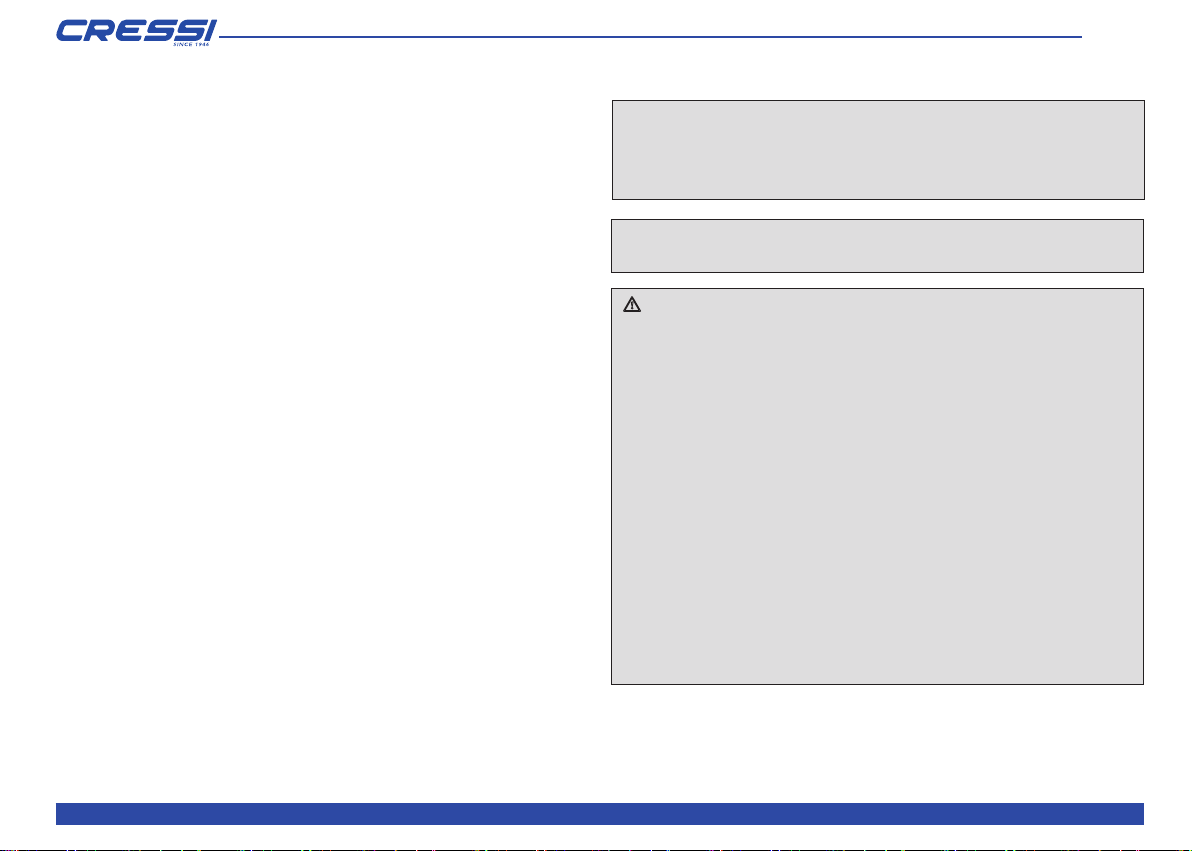
ENGLISH
2
Congratulations on your purchase of your NEPTO dive computer, a sophisticated
and complete instrument, made to guarantee you the utmost safety, efficiency,
and reliability.
MAIN SPECIFICATIONS.
WATCH
• 12/24 clock with minutes and seconds
• Calendar
• Precision stopwatch
• Timer
• Tide indicator
• Second time setting
• Alarm clock
DIVE COMPUTER
FREEDIVE FUNCTION
• Proprietary Cressi algorithm developed entirely in our laboratories, exclusively
for freediving
• Full setting of alarm parameters for time and depth
• Visual and audible alarms
• Audible alarms can be enabled or disabled.
• Fresh/saltwater setting
• Option to set the sampling time for the dive profile
• Users can switch the units of measure between metric (meters and °C) and
Imperial (ft and °F).
• PC/Mac/iOS/Android interface with general data and dive profile
(optional)
GENERAL WARNINGS AND SAFETY RULES
IMPORTANT: please read the instructions! Read this instruction manual
carefully, including the sections on safety rules. Make sure that you have fully
understood the use, functions, and limits of your device before using it! Do
NOT use the device until you have read this instruction manual in its entirety.
IMPORTANT: this device must be considered a aid to your dive, and does not
replace the use of dive tables.
IDANGER: NO DIVE COMPUTER CAN EVER FULLY PROTECT AGAINST
THE RISK OF DECOMPRESSION SICKNESS (EMBOLISM). IT MUST BE
CLEAR THAT AN UNDERWATER DIVING COMPUTER CAN NEVER COM-
PLETELY ELIMINATE THE RISK OF DECOMPRESSION SICKNESS. A COM-
PUTER CANNOT TAKE INTO ACCOUNT A DIVER'S PHYSICAL CONDITION,
WHICH MAY VARY DAILY. WE THEREFORE RECOMMEND THAT YOU HAVE
A THOROUGH MEDICAL EXAM BEFORE YOU BEGIN DIVING, AND THAT
YOU ASSESS YOUR OWN PHYSICAL CONDITION BEFORE EACH DIVE.
IT'S IMPORTANT TO KEEP IN MIND THAT CIRCUMSTANCES THAT CAN IN-
CREASE THE RISK OF DECOMPRESSION SICKNESS CAN ALSO DEPEND
ON EXPOSURE TO THE COLD (TEMPERATURES LOWER THAN 10° C),
SUB-OPTIOMAL PHYSICAL CONDITION, MULTIPLE SUCCESSIVE DIVES
OR DIVES ON CONSECUTIVE DAYS, DIVER FATIGUE, CONSUMPTION OF
ALCOHOL, DRUGS, OR MEDICATION, AND DEHYDRATION. AVOID THESE
SITUATIONS AND ANY OTHERS THAT MAY COMPROMISE YOUR SAFE-
TY: EVERY DIVER MUST BE RESPONSIBLE FOR THEIR OWN SAFETY.
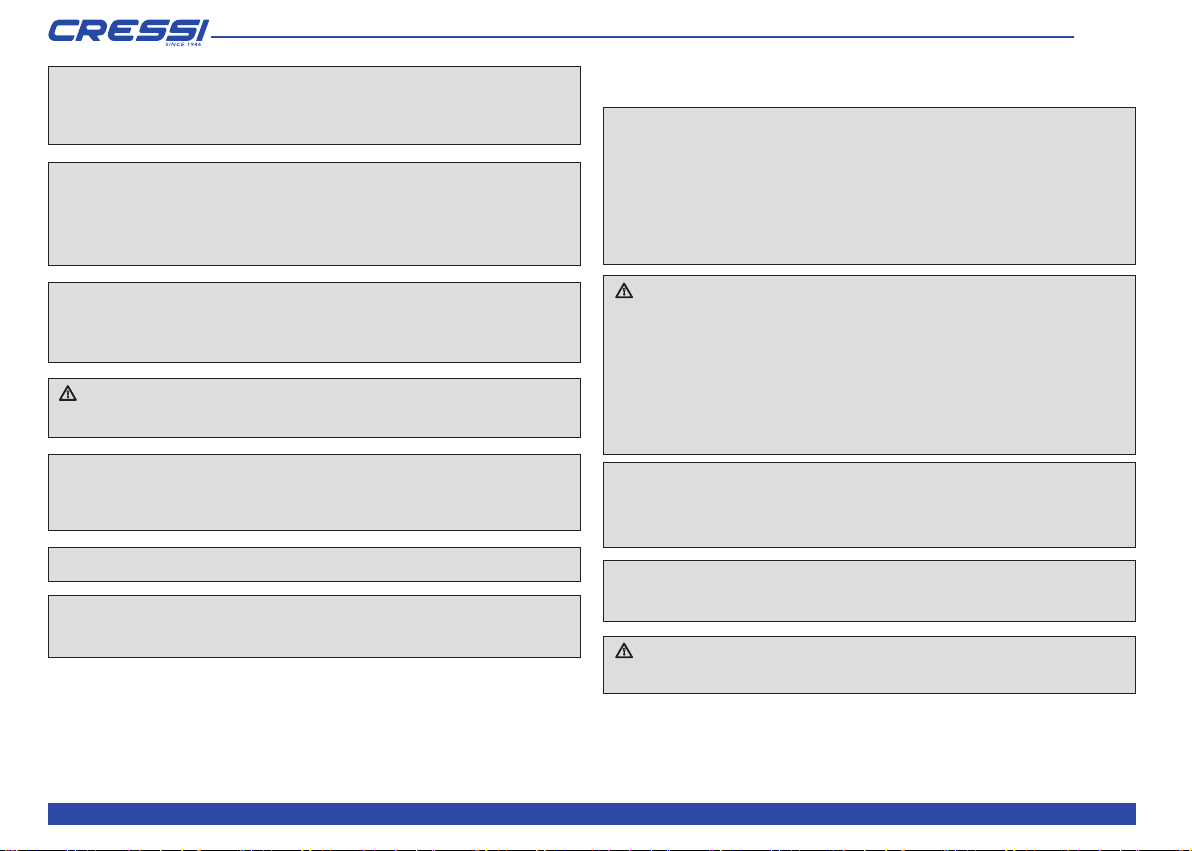
ENGLISH
3
IMPORTANT: only certified divers should use this device. No computer can
replace proper dive training. Remember that only adequate training can ensure
a safe dive.
IMPORTANT: The NEPTO computer by Cressi is designed for recreational
diving only. It is not intended for commercial or professional use, as these
activities entail longer dive times and greater depths, with a resulting increase
in the risk of decompression sickness.
IMPORTANT: Before using the computer, make some preliminary checks on
battery life and the indications on the display. DO NOT dive if these indications
are at all unclear or dimmed, or if the low battery icon appears.
IDANGER: WAIT FOR THE "NO FLY" INDICATION ON THE DISPLAY TO
TURN OFF BEFORE YOU FLY.
IMPORTANT: This device is intended for use by one person. The information
it provides refers only to the person who has used it during the dive or during
a series of repeated dives.
WARNING: Check the parameter settings on your device before diving.
IMPORTANT: Avoid all dives with high-risk profiles, because they are poten-
tially dangerous and place you at an elevated risk of decompression sickness.
FREEDIVES
WARNING: Freediving safety depends on the rational abilities of each person
to use their theoretical and practical knowledge sensibly and prudently to avoid
accidents. This device must only be considered a freediving aid for people who
have diligently prepared for the risks that this activity entails. Therefore it must
only be used by divers who are fully trained in both the theory and practice of
freediving techniques and the dangers that it entails.
IDANGER: IT MUST BE CLEAR THAT A DIVE COMPUTER CANNOT, AND
IS NOT INTENDED TO, ELIMINATE THE RISK OF SYNCOPE OR TARAVANA.
A DIVE COMPUTER ONLY INDICATES DIVE TIME, SURFACE TIMES, AND
DEPTH. THE INFORMATION PROVIDED TO THE DIVER IS MERELY DATA, AND
IT BECOMES SAFETY INFORMATION ONLY ONCE IT HAS BEEN EXAMINED
AND PROCESSED BY THE HUMAN MIND. THEREFORE, SOLID AND THOR-
OUGH THEORETICAL PREPARATION IS RECOMMENDED.
WARNING: Only certified divers should use this device. No computer can
replace proper dive training. Remember that only adequate training can ensure
a safe freedive.
WARNING: The Cressi NEPTO computer was made solely for recreational
use and it is not intended to be used professionally.
IDANGER: It is crucial that you do not take any demanding freedives at
a sustained pace in the 48 hours before flying or traveling to high altitudes.
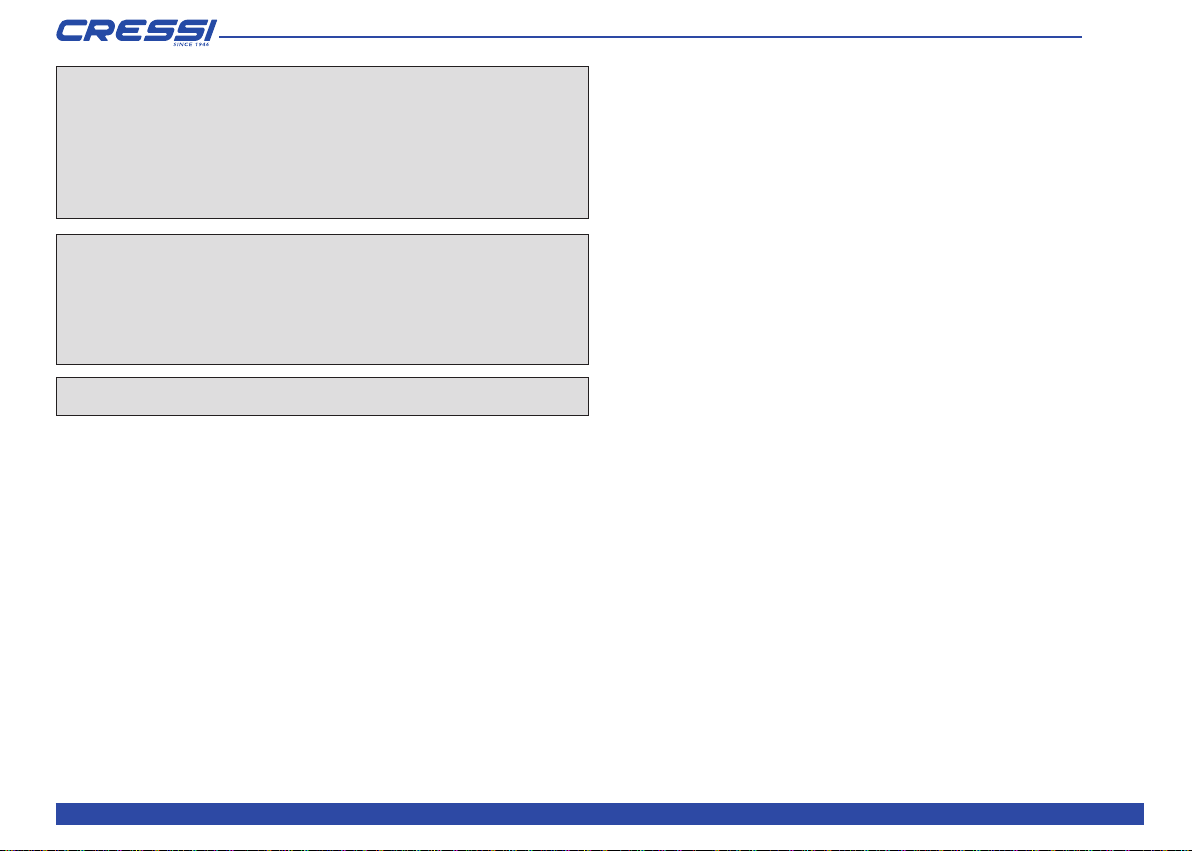
ENGLISH
4
WARNING: Deep freediving is a dangerous discipline, and a great deal of
practical and theoretical preparation is necessary in order to practice it safely. It
is important to earn a certification from an accredited dive school. In any case,
we recommend that divers always be fully aware of their limits and remain well
within them when practicing this discipline. We recommend that you never dive
alone, and that you are always with a buddy who is ready to help if needed.
WARNING: Currently there is no corroborated scientific literature with a full
understanding of what causes Taravana. This means that it's important to your
health to avoid deep freedives at a sustained pace for many hours with only
brief surface intervals. Do not dive if you are not in perfectly normal health, and
make sure you stay hydrated and maintain a regular energy intake.
NOTE: when you fly, carry the device in the pressurized cabin with you.
Cressi reserves the right to modify the instrument without advance notice in
accordance with continuing technological updates to its components.
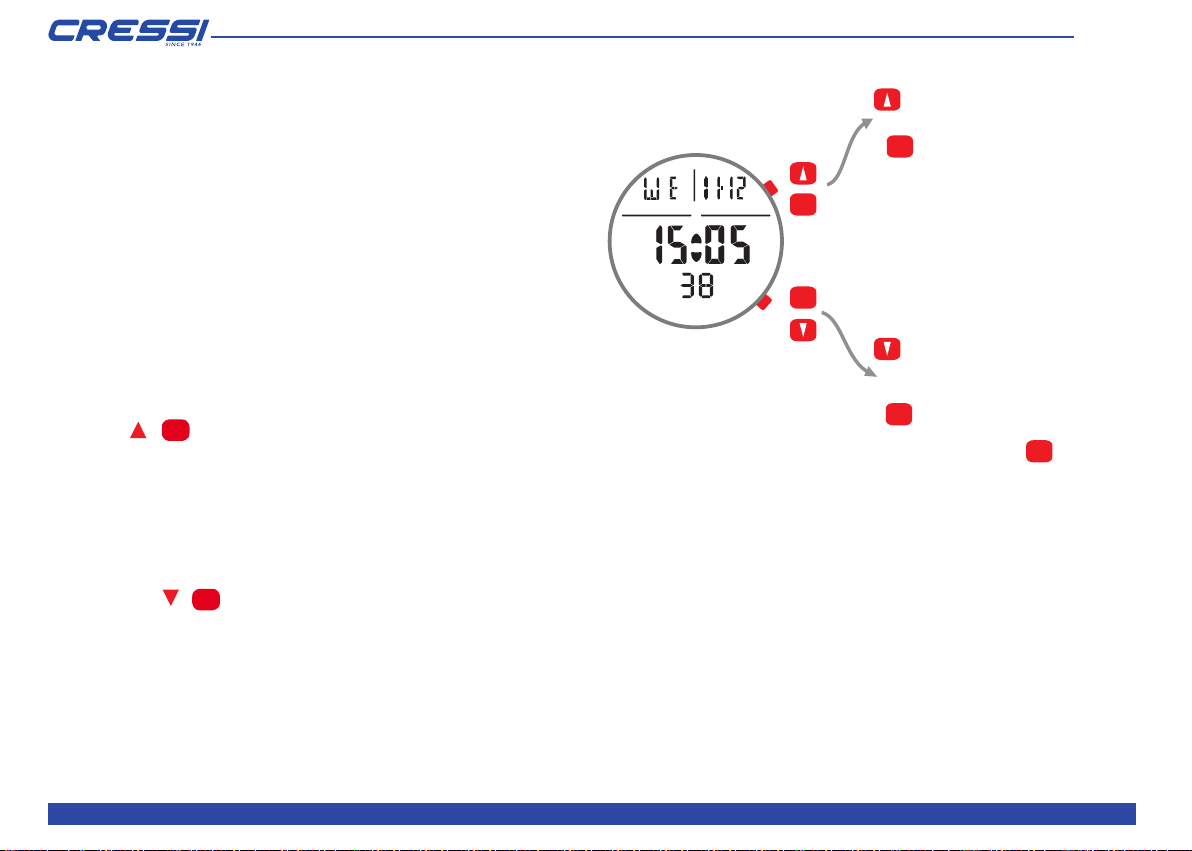
ENGLISH
5
INTRODUCTION
It is very important to read this instruction manual carefully and understand its
instructions exactly. Failure to do so can result in serious harm to your health. The
purpose of this manual is to guide the buyer in understanding all the functions of
the computer before using it on a dive.
COMPUTER CONTROL
HOW THE NEPTO COMPUTER-WATCH WORKS
Watch function
NEPTO features an intuitive circular menu with multiple levels.
Functions of the buttons
UP Button /
SEL
: short-press this button to scroll through the various menus
and adjust increments upward. Long-press this button to enter the various menus
and confirm selections.
When long-pressed in the time, stopwatch, or dive functions, this button turns on
the backlight.
DOWN Button /
ESC
: short-press this button to scroll through the various
menus and adjust increments downward.
Long-press the button to exit the various menus.
Long-pressing this button on the surface during the dive will exit the freedive
session.
SCROLL DOWN (short press)
• decrease one step
SEL
SEL
ESC
ESC
ESC
(short press) SCROLL UP
• increase one step
(long press):
• enter the function or confirm
• light is available in:
- top menu
- chrono mode
- free mode
(long press)
• return to the TOP menu
• in free mode: session

ENGLISH
6
WATCHFACE
MAIN MENU
POST ACTIVITY
AFTER FREEDIVE
NO FLY TIME
COUNTDOWN
TOP
DATE AND TIME DISPLAY
2nd TIME
2nd TIME
CHOOSE THIS MODE TO
SAVE BATTERY
ECO
PRESS (long press)
TO CHANGE DISPLAY
INFORMATION
ESC
From the TOP menu, use the UP /DOWN buttons to scroll through the screens in the main menu:
[
[
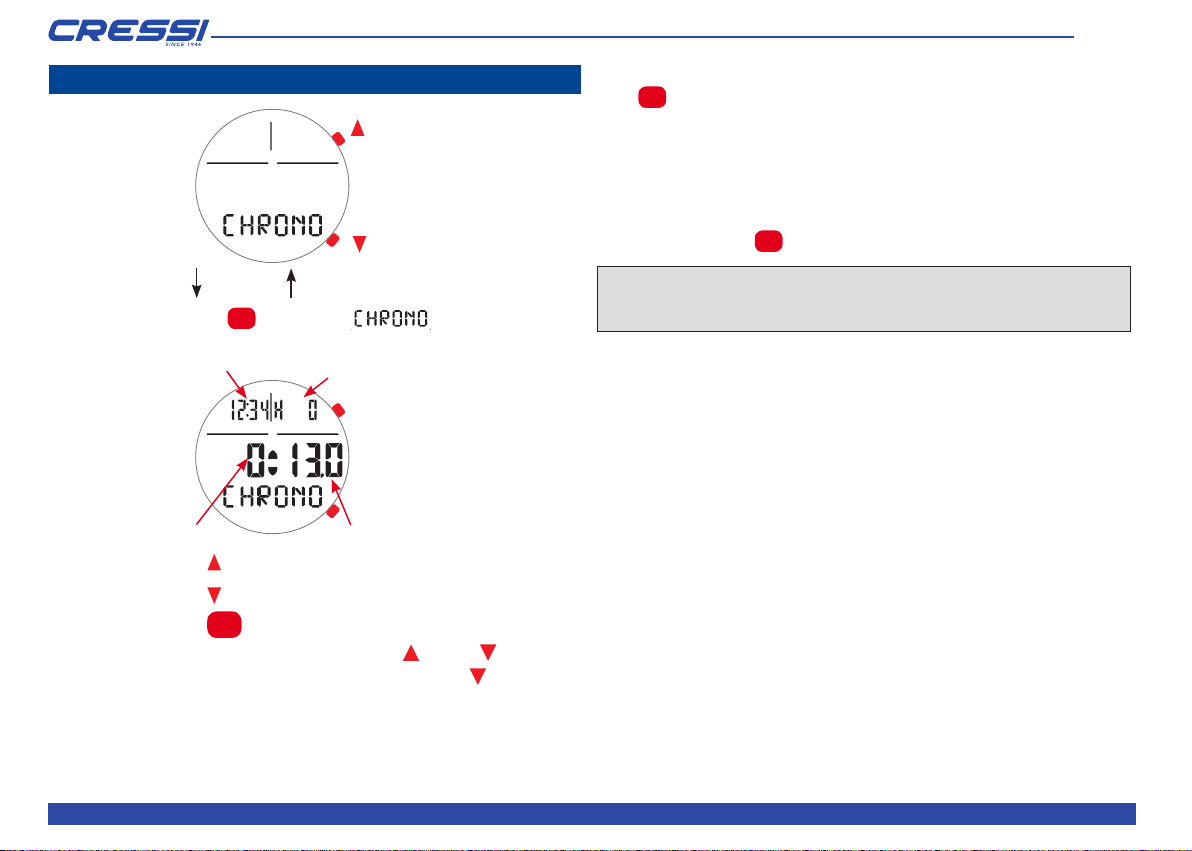
ENGLISH
7
CHRONO
From this screen, pressing
SEL
accesses the
function. To start or stop the stopwatch, press the UP /DOWN buttons.
You can read split times by pressing DOWN while the
stopwatch is running. In this case, the time on the upper left will be replaced by
the word "LAP", and you'll be able to read the intermediate times on the center
line of the display.
SEL ESC
START / STOP
LAP / RESET
TIME HOURS
MIN. SEC.
ESC
TO RETURN
Press
ESC
to exit the LAP function.
Press the DOWN button (when the stopwatch is stopped) to reset the stopwatch.
The first line on the display will show the current time, and the stopwatch hours.
The central line shows the stopwatch minutes, seconds, and tenths of a second.
The tenths are only displayed for the first ten minutes.
The stopwatch will be reset automatically after 24 hours.
To exit this mode press
ESC
.
NOTE: If you exit the stopwatch function while it is running, the count will
continue in the background.

ENGLISH
8
TIMER (COUNTDOWN)
From this screen, pressing
SEL
accesses the
This function lets you set a countdown.
The timer can be set anywhere from 1” to 23h 59’ 59”.
Setting the Timer
From the screen press
SEL
.
Press UP /DOWN to move to seconds, minutes, or hours. The unit selected
will flash.
Press
SEL
and then UP /DOWN to change the parameter.
Press the
SEL
button until you hear the confirmation beep.
Press
ESC
to exit the function
NOTE: If you exit the Timer function while it is running, the countdown will
continue in the background.
Starting the Timer
Press UP /DOWN to start/stop the timer. When the timer is stopped, press
DOWN to return the timer to the starting point.
At the end of the countdown (timer at zero), an alarm will sound for 3 seconds.
SEL ESC
TIME HOURS
SEC.
MIN.

ENGLISH
9
DUAL TIMER (DUAL-T)
This function is specifically for training, such as when performing repetitive exer-
cises with rest intervals.
It consists of two timers, PHASE 1 and PHASE 2, which alternate. Each can be set
to a time from 00’:01” a 59’:59”.
The two timers can be repeated up to 99 times (CYCLE 00-99),
counting either up or down .
Set the DUAL TIMER as follows:
Press
SEL
from the DUAL-T menu, and then scroll through the following
functions with the UP /DOWN buttons:
Timer phase 1 (PH-1) seconds
Timer phase 1 (PH-1) minutes
Timer phase 2 (PH-2) seconds
Timer phase 2 (PH-2) minutes
Set the number of cycles (CL-00/99)
Set cycle count direction / .
Press
SEL
to enter the submenus and use UP /DOWN to adjust their
values.
Press
ESC
to exit the Dual Timer settings.
After having sent the Dual Timer, press the UP /DOWN buttons to start or
stop the count.
START/STOP
RESET
Each time the watch changes phase, three short audible signals will sound. When
the end of the cycle count is reached, three long audible signals will sound.
SEL ESC
PHASE
MINUTES SECONDS
CYCLE NUMBER
CYCLE DIRECTION
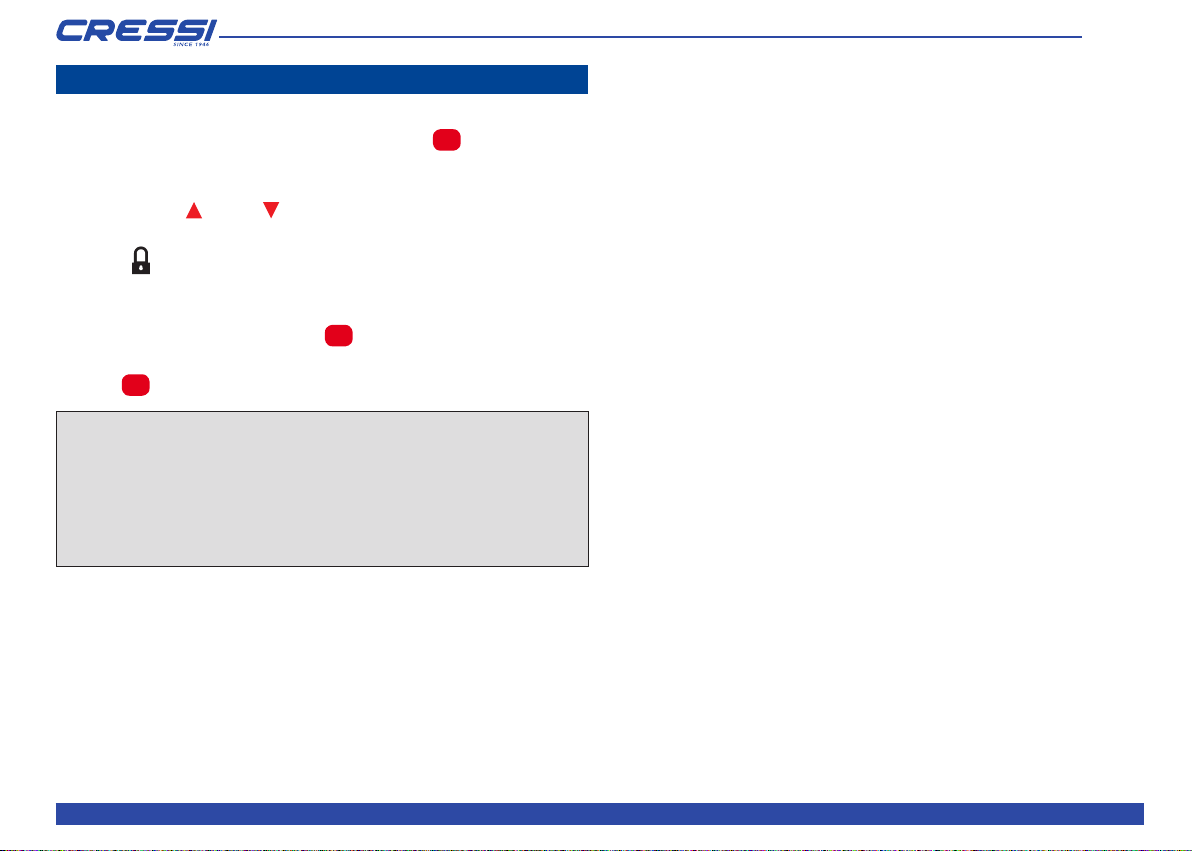
ENGLISH
10
MODE SET (MODE-S)
This function lets you choose the mode you want to use.
To enter this function from the MODE-S menu, press the
SEL
button.
The first line will show the word SET and will show the mode that is currently
selected (flashing).
Scroll using the UP /DOWN buttons to select the FREE mode to use while
free diving, or OFF mode, which will disable the pressure sensor.
OFF mode can be useful for example when you're in the pool, snorkeling,
or whenever you don't want to record dives to your computer. OFF mode also
helps extend the life of the battery.
Confirm the mode you want by pressing
SEL
until you hear the confirmation
beep.
Press the
ESC
button to return to the main menu.
WARNING: If your dive computer is in OFF mode we recommend that you
unlock it before each dive. For safety reasons, the computer will remain locked
even during the dive, and you can only unlock it by returning to the surface
and raising it out of the water. Once unlocked, it will not take into account time
spent in the water up to that point. We therefore recommend that you do not
proceed with the dive immediately after unlocking.
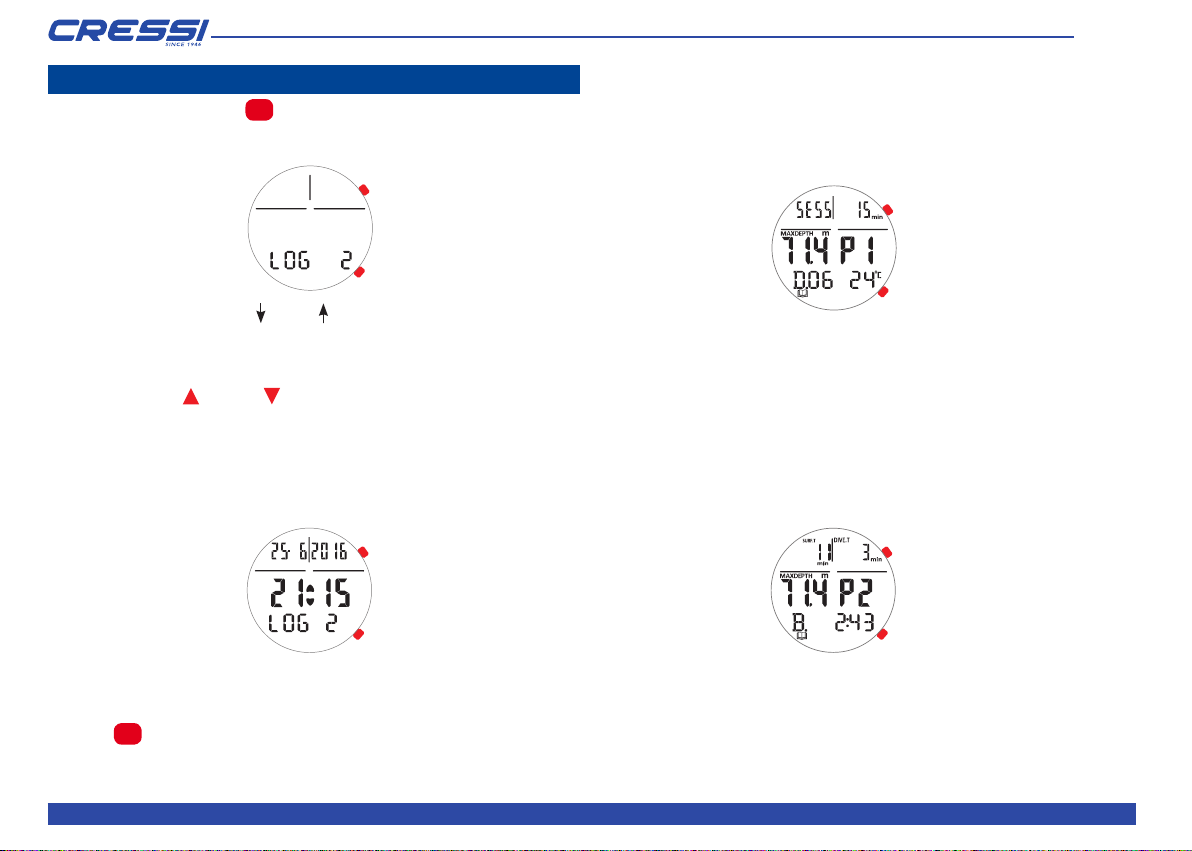
ENGLISH
11
LOG
From this screen, press Long
SEL
to access the dive log:
NEPTO's memory can store up to 32 profile hours with a frame rate of two
seconds.
By pushing the UP /DOWN buttons you can scroll through the freedive
sessions by date, from the most recent to the oldest.
Once you exceed the number of recordable sessions, the oldest sessions will be
progressively deleted.
NOTE: The logbook cannot be reset.
The first line will show the day, month, and year of the dive.
The middle line shows the start time.
Press the
SEL
button to display data for the freediving session selected.
SESSION MENU
The session menu consists of two pages:
Page 1 shows:
• The total session time, "SESS" (DIVE+SURF min)
• The maximum depth reached during the dive, "MAXDEPTH" (m/FT)
• The number of the page you are viewing, "P" (1/2)
• The total number of dips in the session, "D" (dips)
• The minimum temperature reached during the session (°C/°F)
Page 2 shows:
• The total session time elapsed on the surface, "SURF.T"
• The total session time elapsed while diving, "DIVE.T"
• The depth time of the best dive in the session
SEL ESC

ENGLISH
12
DIVE MENU
Press
SEL
from the dive menu for the selected session.
Press UP /DOWN to scroll through the record of individual dives.
The screen will display:
• the surface time elapsed between the previous dive and the current one
(SURF.T)
• the maximum speed of the dive UP /DOWN , shown alternately (as up or
down triangle, m/min or ft/min)
• the maximum dive depth (MAX DEPTH m/ft)
• the dive time (DIVE TIME)
• the number of the dive selected (D.01)
Short-press the UP /DOWN buttons to scroll through dives in the session.
Press
ESC
to return to the sessions menu.
Press
ESC
again, or long press (3 sec) to return to the main menu.
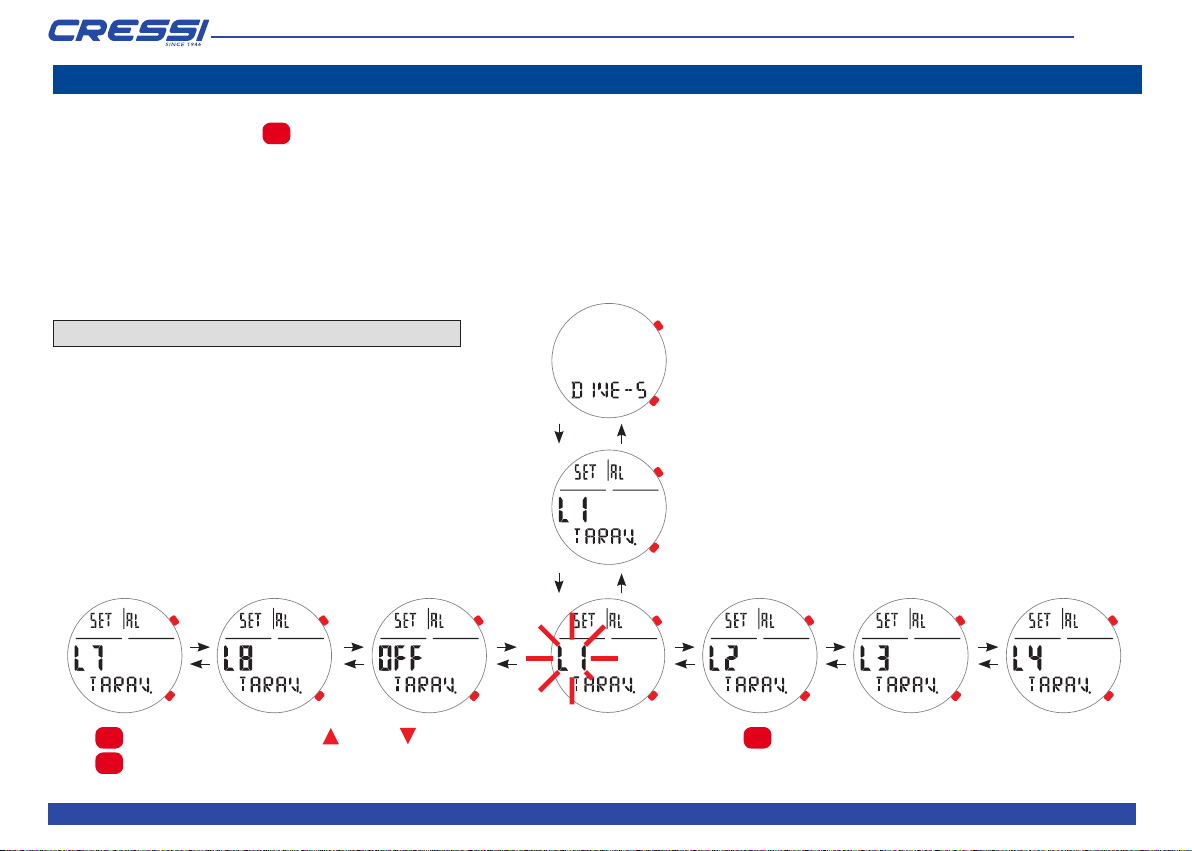
ENGLISH
13
DIVE-SET : Setting dive parameters. FREE
Press
SEL
to enter the function, and UP /DOWN to set the level of protection desired. Then press
SEL
to confirm.
Press
ESC
to exit the function.
SET THE PROTECTION COEFFICIENT BASED ON YOUR PHYSICAL AND MENTAL STATE.
After having set the MODE-SET (MODE-S) menu to FREE mode, you can activate or edit the alarms and notifications by accessing the DIVE-SET (DIVE-S) menu.
From the DIVE-S screen, press
SEL
to access the SET FREE menu. The available settings are:
Adjusting the Taravana protection algorithm (TARAV.), setting the warm-up dive (BLOODSH.), surface time warning (SURF-T), depth alarms (DEPTH AL1, AL2, AL3,
AL4, AL5), dive time warning (DIVE-T), depth interval alarm (STEP), hydration notification (HYD),
water salinity adjustment (WATR), Logbook sampling frequency (LOG.-SAM.).
Taravana protection level (TARAV.)
Be setting the Taravana protection level, you will change the amount of recovery time suggested to reduce the risk of Taravana. The coefficient can be set to eight
different levels, L1-L8. You can also set the coefficient to OFF; in this event the watch will not provide any advice on recovery times.
NOTE: NEPTO is set to level L1 in the factory.
SEL ESC
SEL ESC
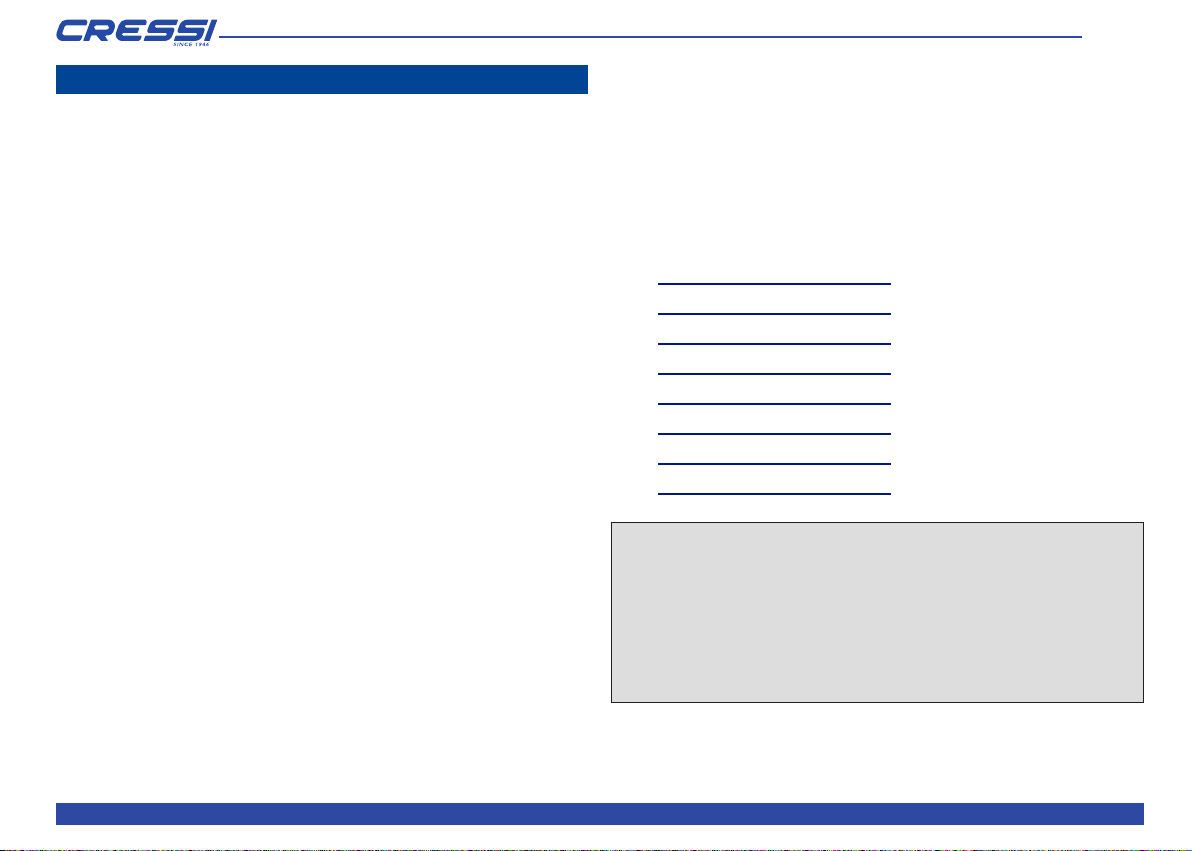
ENGLISH
14
NEPTO Algorithm and reducing the risk of Taravana
Similarly to dives with tanks, during freedives - and especially following continuous
exercise - nitrogen accumulates in the tissues of the body, which can lead to the
occurrence of decompression sickness.
This phenomenon has been known since the '40s, when Polynesian pearl divers
presented with this kind of problem. Since then, this pathology has been named
Taravana, which in Tuamotu Polynesian means "to fall crazily".
The risk increases particularly with intense fishing/freediving activity (sessions last-
ing longer than two hours) and with short recovery intervals between dives. Other
contributing causes include dives at high elevations, dehydration, etc.
To prevent this from happening, freedrivers should leave a surface interval be-
tween dives of at least twice the time spent freediving to allow the body time to
free itself from excess nitrogen.
The algorithm used in the CRESSI NEPTO watch/computer takes these factors
into account, and after each dive will indicate the recommended recovery time
before undertaking the next dive.
After each dive, the NEPTO watch computer will calculate the recovery time, taking
into account the time elapsed during the dive, the depth reached, the dive profile,
and the temperature of the water.
The bottom line on the display will show a countdown, along with the flashing
word RECOVERY, which tells the freedriver how much recovery time remains on
the surface to avoid the risk of Taravana.
If the freediver should begin diving again before the count is over, thus violating the
recovery time indicated, the TRV (Time Ratio Violation) icon will appear, indicating
that the recovery time was not followed.
In this case the time remaining will be added to the recovery time for the next dive.
This indication will also be visible in the watch logbook.
The algorithm can be set to eight levels, and the level of conservatism increases
with each level.
The ratio between dive time and recovery time is shown in the following table:
level - dive time ratio: recovery time
L1 - 1: ≥2.0
L2 - 1: ≥2.4
L3 - 1: ≥2.8
L4 - 1: ≥3.2
L5 - 1: ≥3.6
L6 - 1: ≥4.0
L7 - 1: ≥4.5
L8 - 1: ≥5.0
WARNING: It must still be specified that the CRESSI NEPTO watch computer
is not intended for professional use, but exclusively for recreation. Freediving
entails a number of risks that cannot be completely eliminated, and therefore
the CRESSI NEPTO watch computer CANNOT GUARANTEE that the neurolog-
ical condition of EDEMA/TARAVANA will not occur in the freediver. In no way
can the CRESSI NEPTO watch computer take into account the health or phys-
iological condition of the diver. It can only provide information to aid in the dive.
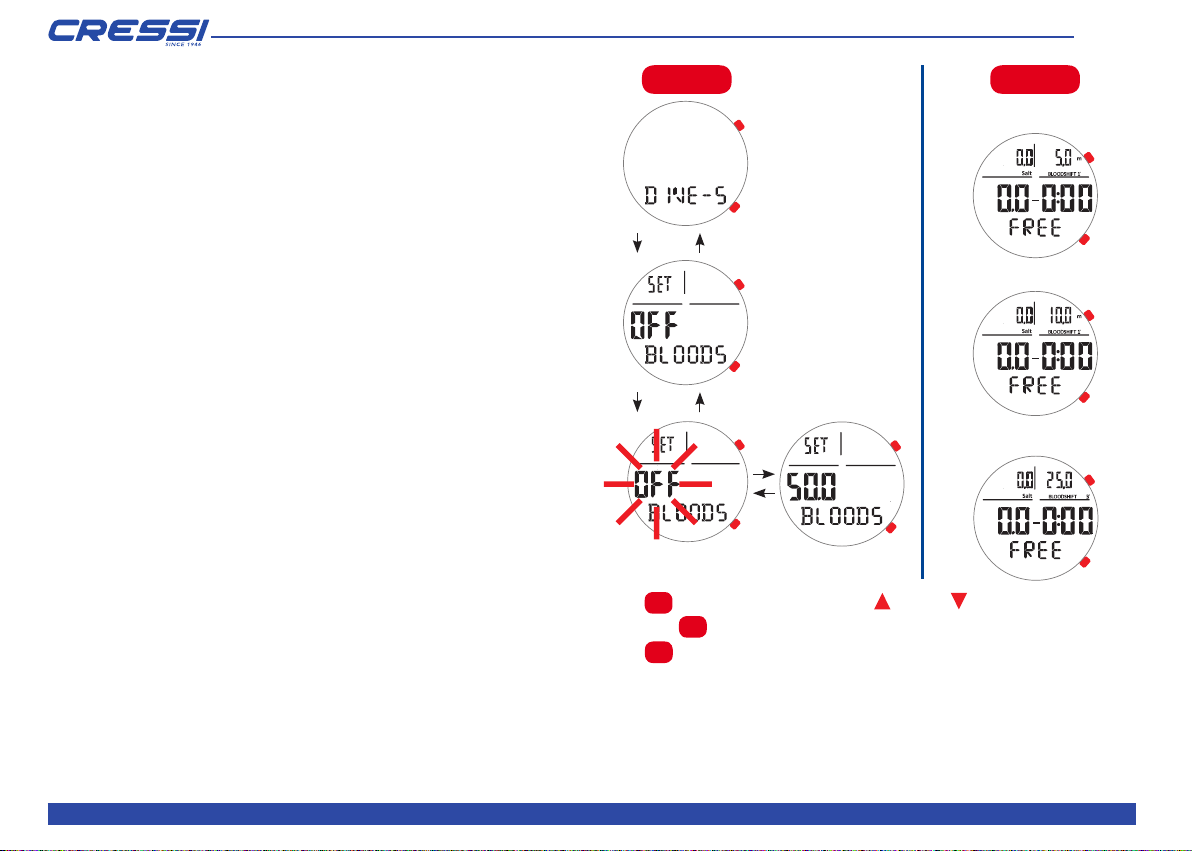
ENGLISH
15
Warm-up dives (BLOODSH)
This function is useful when you want to take a dive to a certain depth in order to
reduce the risk of pulmonary edema.
Many researchers suggest that at the root of freediving hemoptysis is an increase
in pressure in the pulmonary capillaries.
A series of gradual dives, beginning at shallow depths, appears to be an excellent
method for decreasing the onset of this neurological condition.
The depth that can be set varies from 30m (98 ft) to 120m (393 ft) in increments
of 5 m (16 ft). The watch factory setting is OFF.
As an example, if the function is set to 50 m (164 ft), the watch will display the
BLOODSHIFT icon, while at the same time showing a series of three warm-up
dives.
the first (1° BLOODSHIFT) to -5m (-16 ft)
the second (2° BLOODSHIFT) to -10m (-33 ft)
the third (3° BLOODSHIFT) to -25m (82 ft) (half of the depth set).
Press
SEL
to enter the function, then UP /DOWN to set the desired depth,
and finally
SEL
to confirm.
Press
ESC
to exit the function.
SEL ESC
SEL ESC
1° DIP
2° DIP
3° DIP
SET ACTIVITY
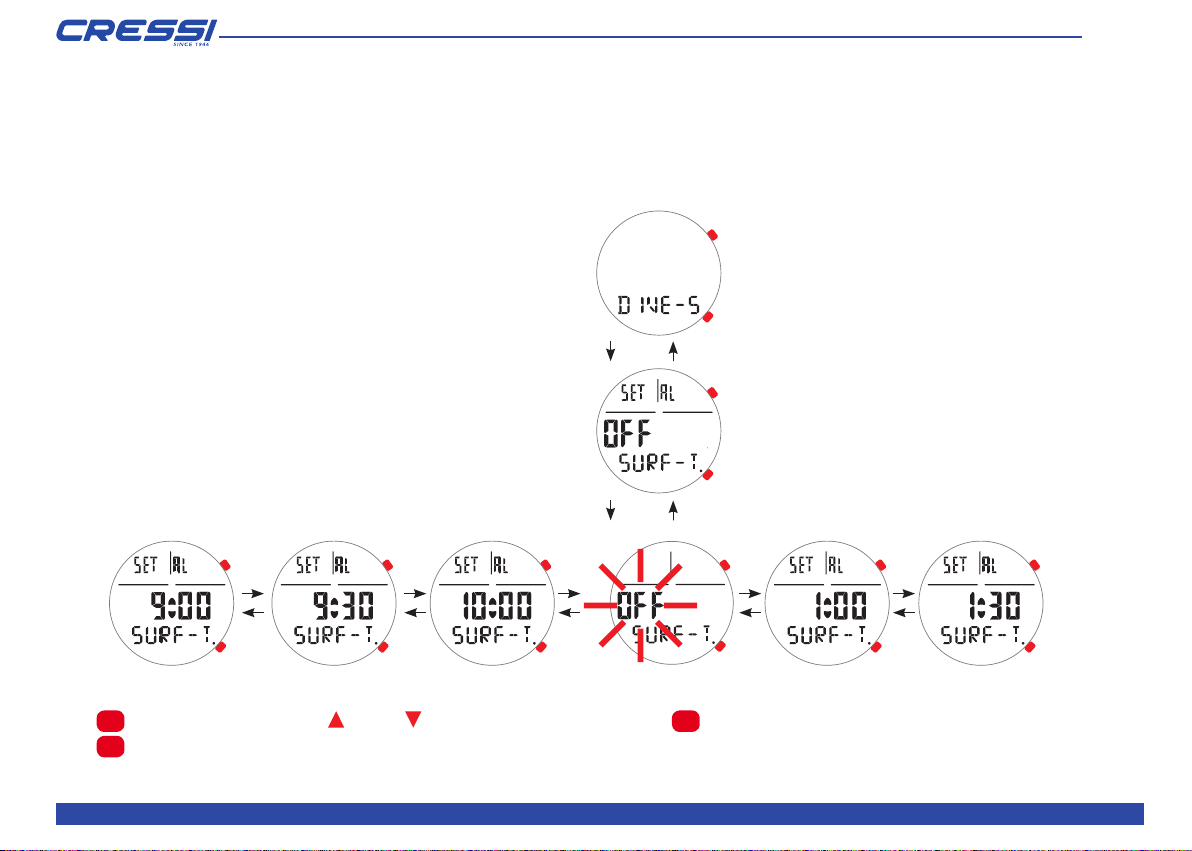
ENGLISH
16
Surface time alarm (SURF-T)
By activating this alarm, once the previously set time has elapsed, NEPTO will beep three times to alert the diver that the surface time has been exceeded and the
surface time shown on the display will begin to flash.
The setting can be based on time elapsed, from 1’00” a 10’00” in increments of 30”.
Press
SEL
to enter the function, then UP /DOWN to set the desired depth, and finally
SEL
to confirm.
Press
ESC
to exit the function.
SEL ESC
SEL ESC

ENGLISH
17
Depth alarm (DEPTH)
When this alarm is on, NEPTO will beep three times when the diver exceeds the previously set depth.
Cressi NEPTO features five different independent alarms: AL1, AL2, AL3, AL4, and AL5.
The depth can be set from 10 m. (33 ft.) to 120 m. (394 ft.) in increments of 2 meters (6 ft).
Press
SEL
to enter the function, then UP /DOWN to set the desired depth, and finally
SEL
to confirm.
Press
ESC
to exit the function.
SEL ESC
SEL ESC
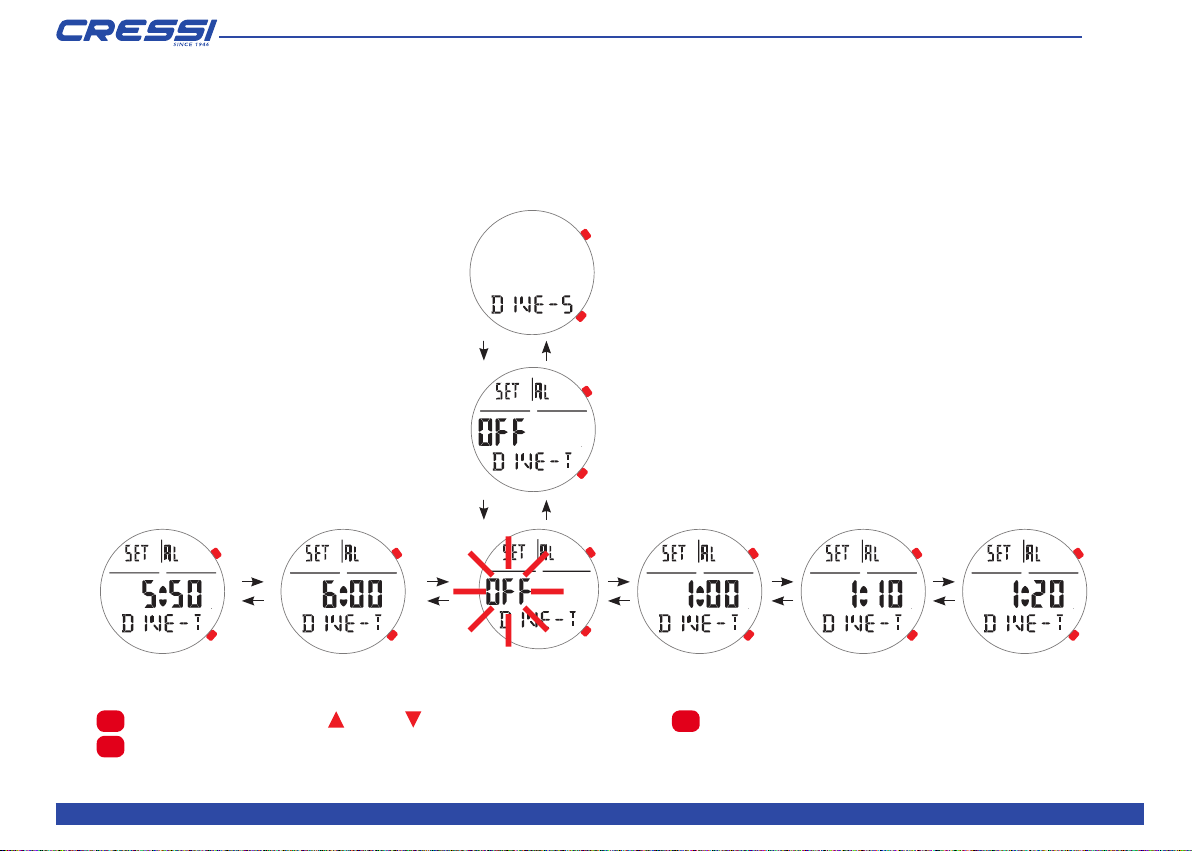
ENGLISH
18
Dive time alarm (DIVE-T)
When this alarm is on, once the time set previously has elapsed, NEPTO will beep three times to alert the diver that they have exceeded the dive time, and the time on
the display will begin to flash. The time that can be set ranges from 0’10” to 6’00” in increments of 0’10”.
Press
SEL
to enter the function, then UP /DOWN to set the desired depth, and finally
SEL
to confirm.
Press
ESC
to exit the function.
SEL ESC
SEL ESC
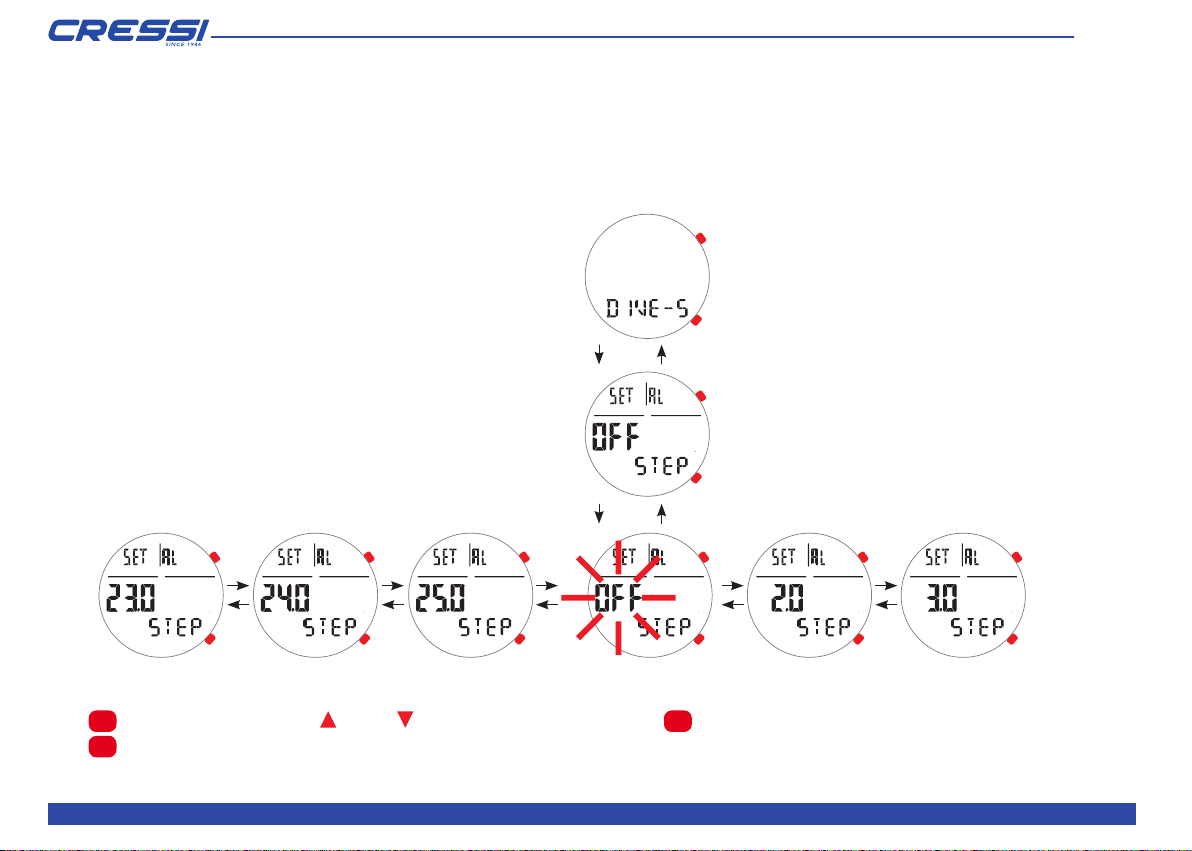
ENGLISH
19
Depth interval alarm (STEP)
You can enable an alert every time you exceed a given depth interval. When you pass the value set, and its multiples, NEPTO will sound an audible alert. The interval
can be set from 2 m. (6 ft.) to 25 m. (82 ft.) in increments of 1 m (3 ft).
Press
SEL
to enter the function, then UP /DOWN to set the desired depth, and finally
SEL
to confirm.
Press
ESC
to exit the function.
SEL ESC
SEL ESC

ENGLISH
20
Hydration alert (HYD)
This function alerts the freediver to hydrate after a given time interval. The alert can be set from 1h to 4h in increments of 30 minutes. The time counts down from the
beginning of the freedive.
Once the set time has elapsed, NEPTO will beep three times to advise that the dive time has been exceeded, and the time and the HYDRATE icon will begin to flash.
Short-press either of the two buttons to switch off the icon and restart the count.
Press
SEL
to enter the function, then UP /DOWN to set the desired depth, and finally
SEL
to confirm.
Press
ESC
to exit the function.
SEL ESC
SEL ESC
Other manuals for NEPTO
1
Table of contents
Other Cressi Diving Instrument manuals

Cressi
Cressi DIGI 2 User manual

Cressi
Cressi CARTESIO GOA User manual

Cressi
Cressi NEWTON Reference guide

Cressi
Cressi CARTESIO User manual

Cressi
Cressi DESERT Manual

Cressi
Cressi CARTESIO GOA User manual

Cressi
Cressi DRAKE User manual

Cressi
Cressi Archimede User manual

Cressi
Cressi IZ750094 User manual

Cressi
Cressi Leonardo Manual

Cressi
Cressi GIOTTO User manual

Cressi
Cressi EDY User manual

Cressi
Cressi AQUAWING Manual
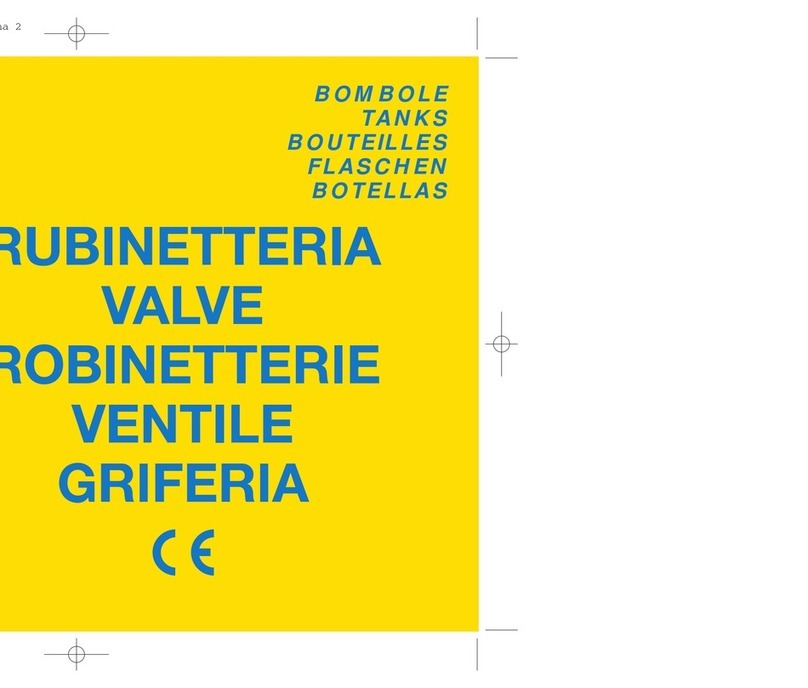
Cressi
Cressi PORTER User manual

Cressi
Cressi DONATELLO User manual

Cressi
Cressi Leonardo Manual

Cressi
Cressi Aquapro Manual

Cressi
Cressi MC9 S.C. Manual

Cressi
Cressi DIGI 2 User manual

Cressi
Cressi SUB series User manual