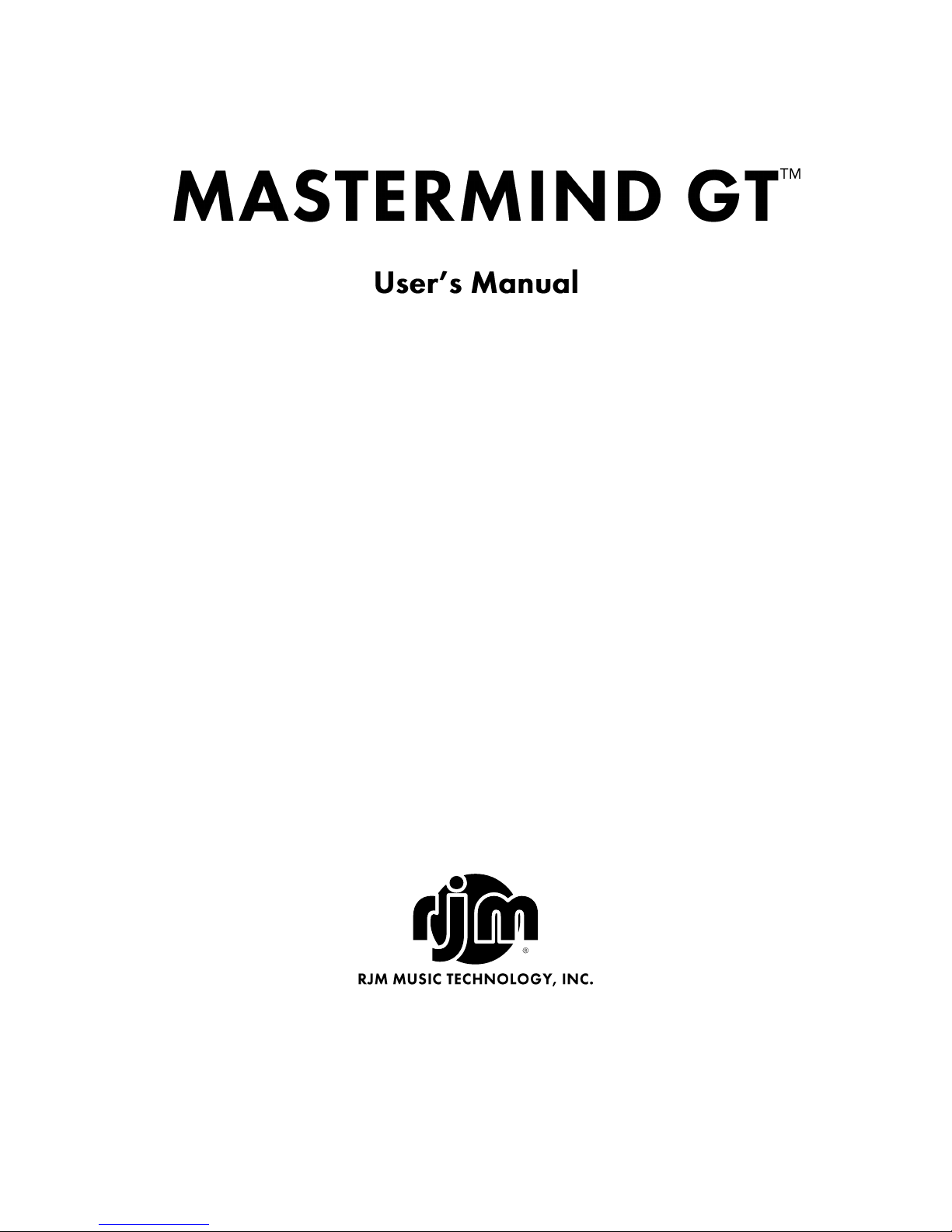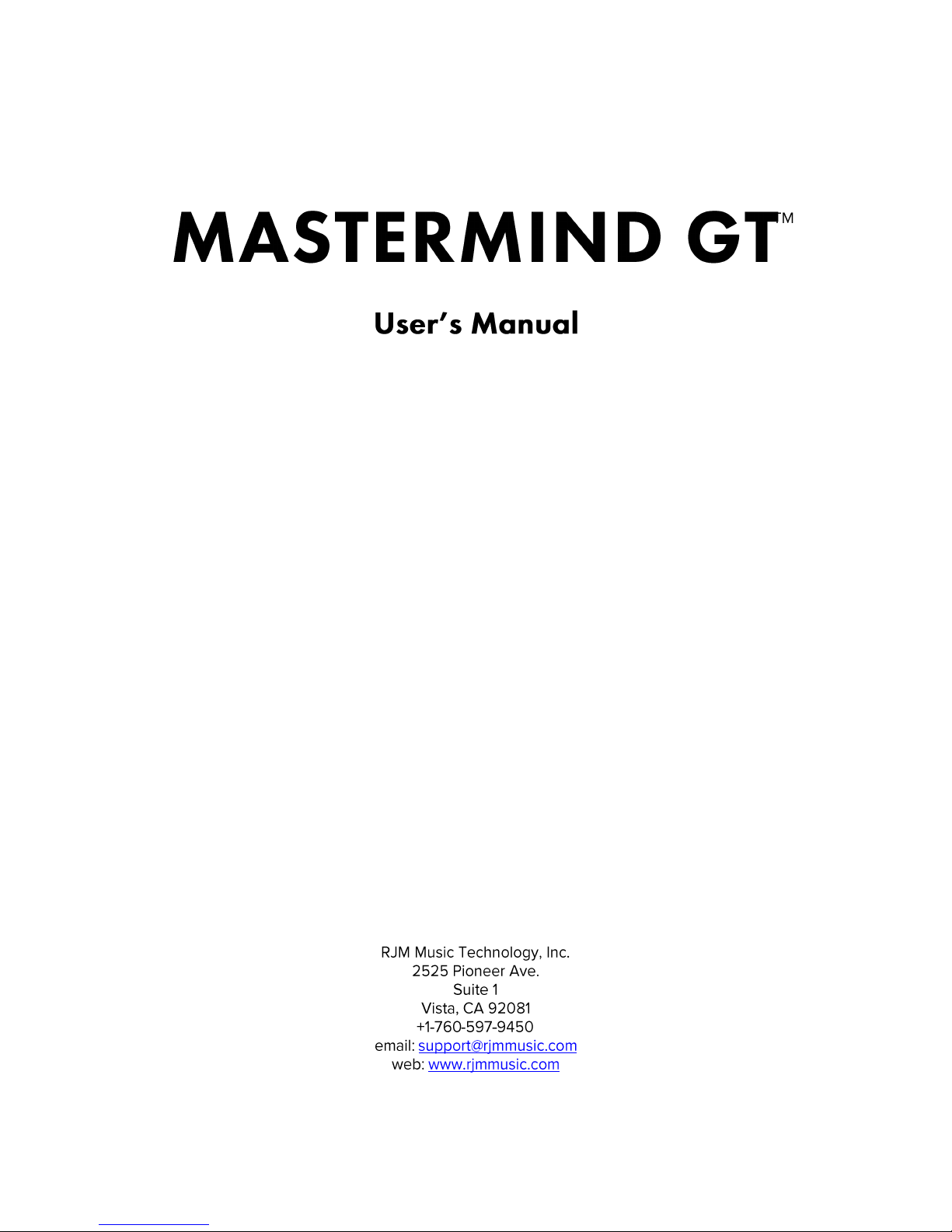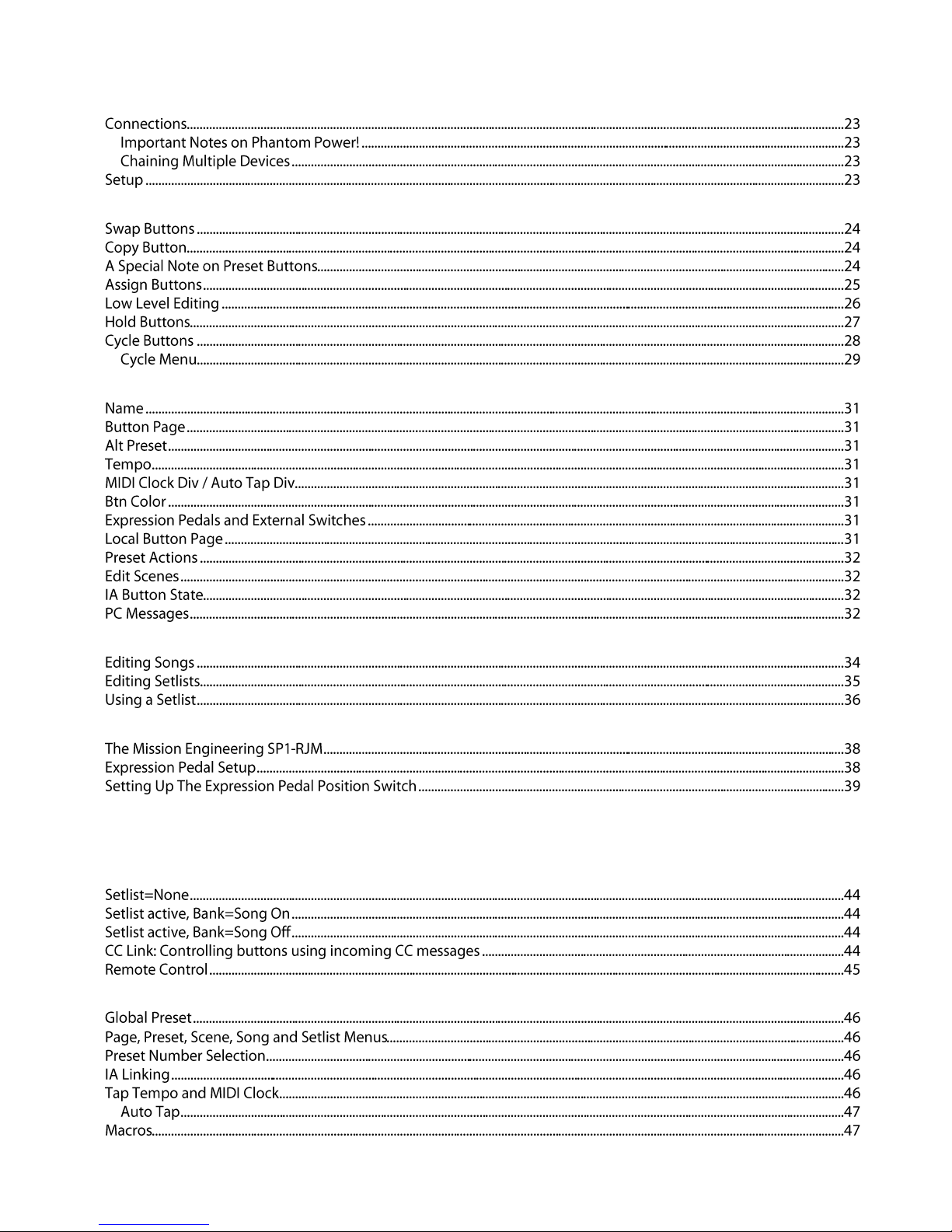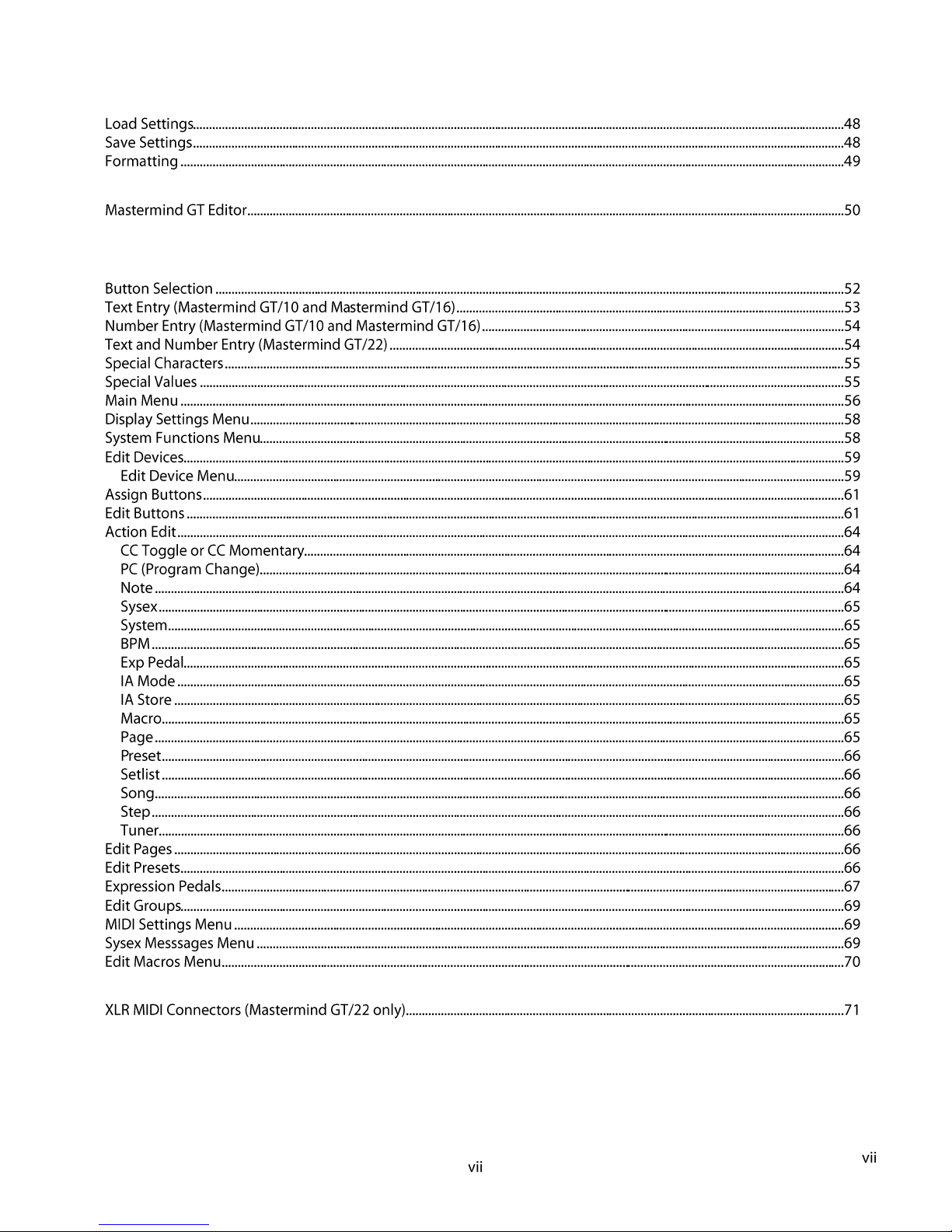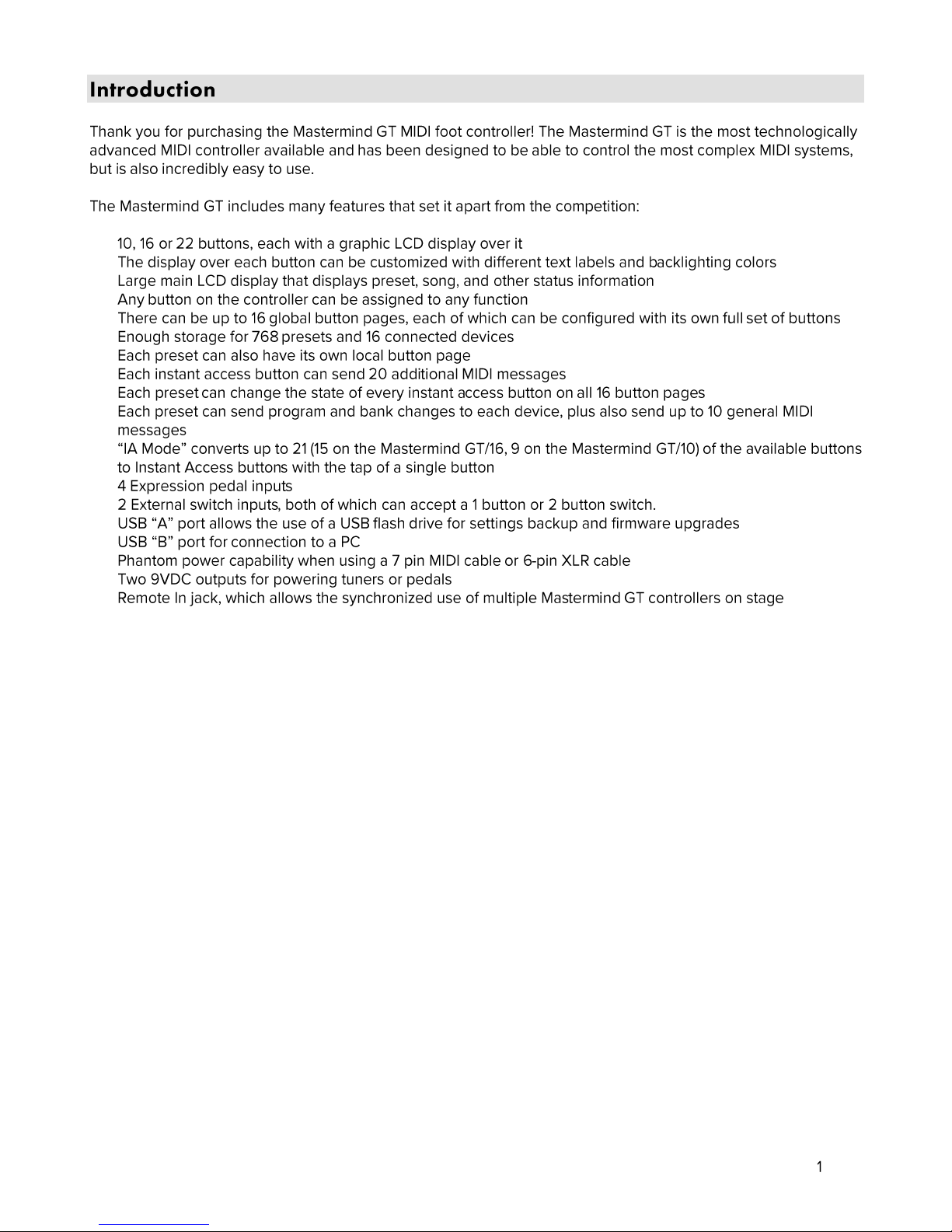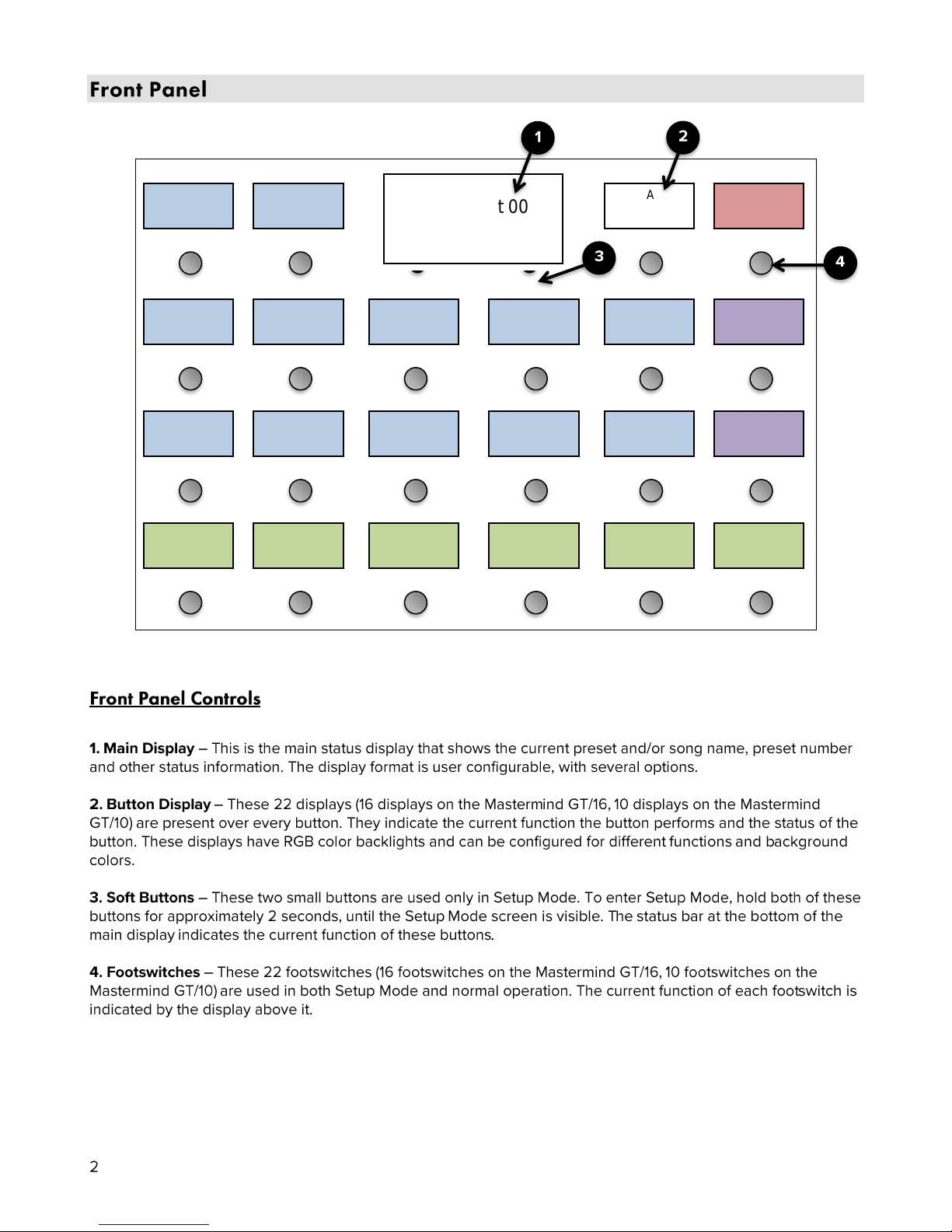Setup with RJM Music Products................................................................................................................................................................23
Editing Buttons.................................................................................................................................................................................................24
Editing Presets..................................................................................................................................................................................................30
Song and Setlist Mode..................................................................................................................................................................................34
Expression Pedals............................................................................................................................................................................................38
External Switches.............................................................................................................................................................................................42
Remote Mode...................................................................................................................................................................................................43
External MIDI Control ....................................................................................................................................................................................44
Other Special Features..................................................................................................................................................................................46