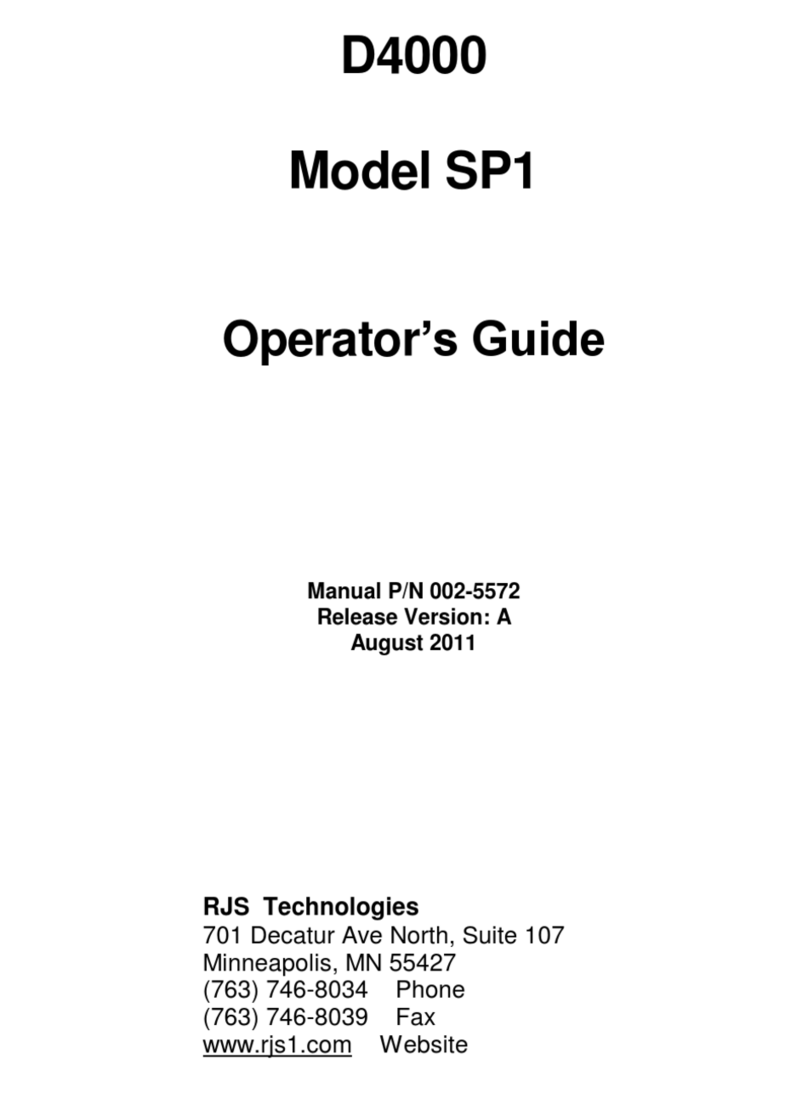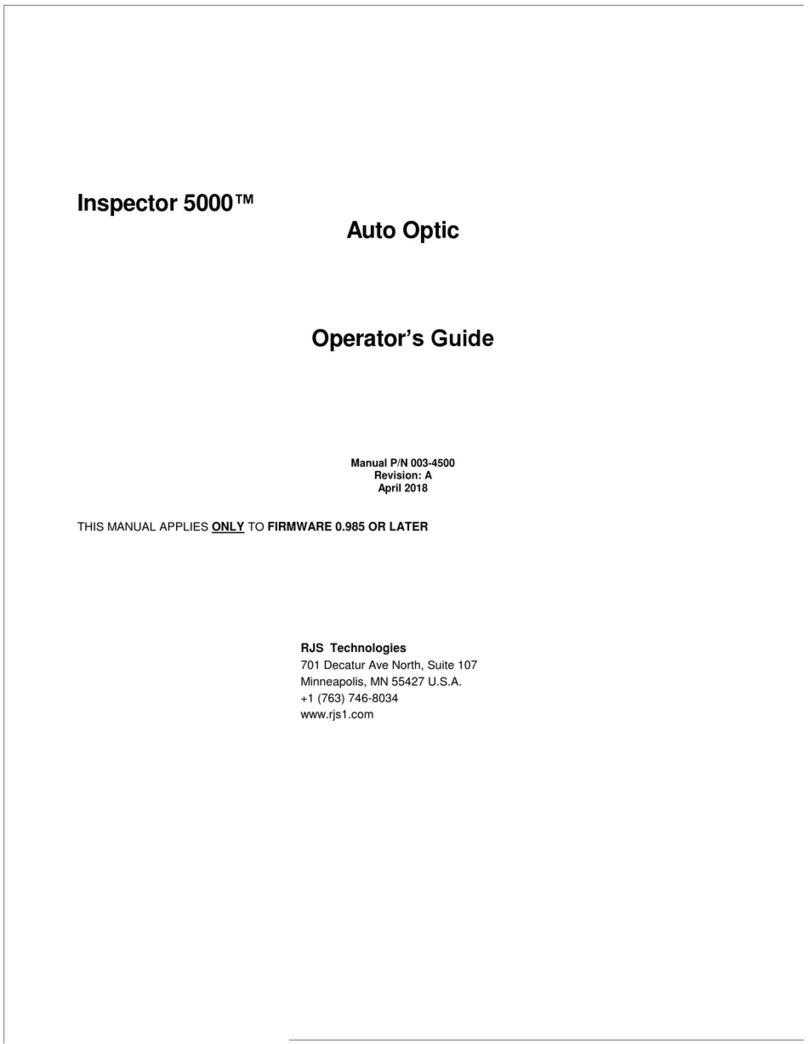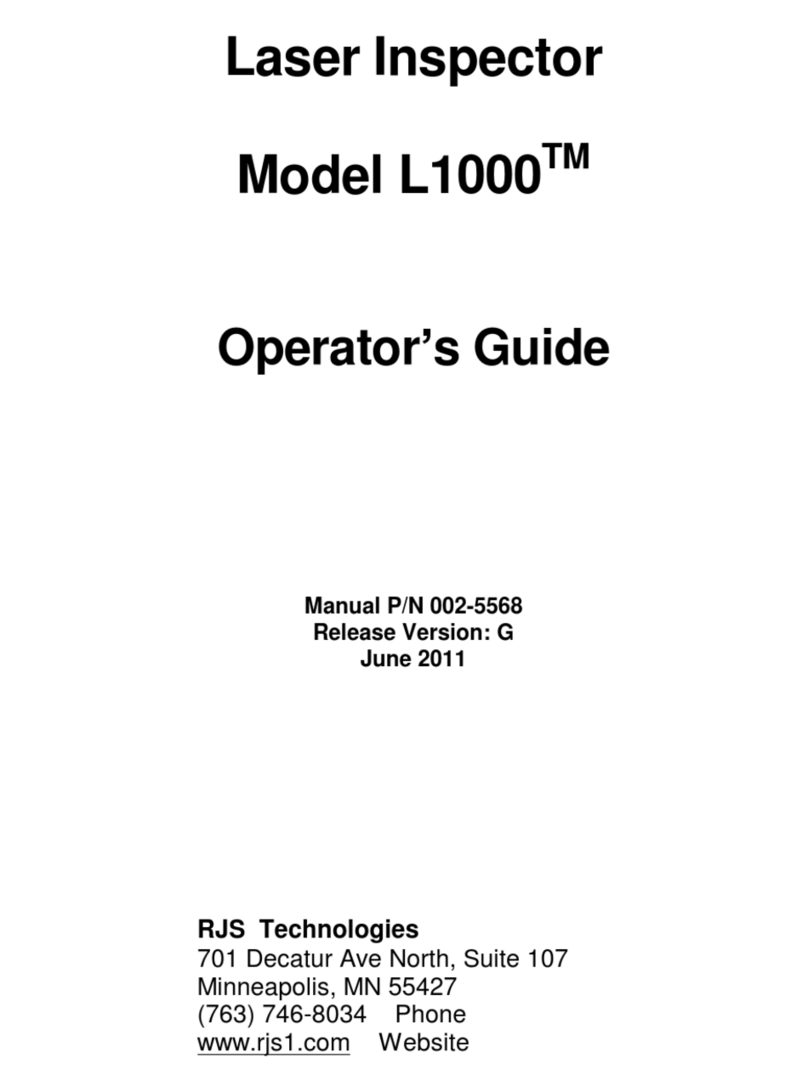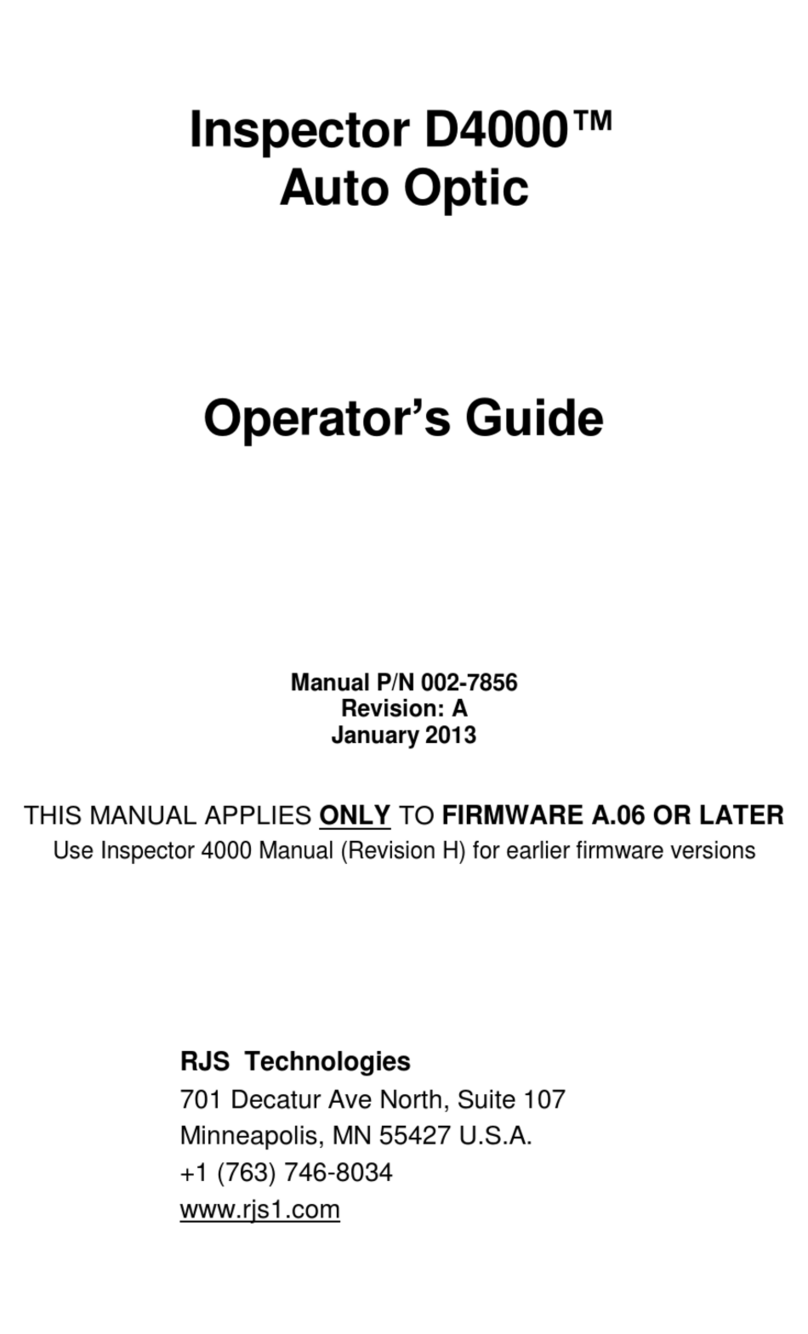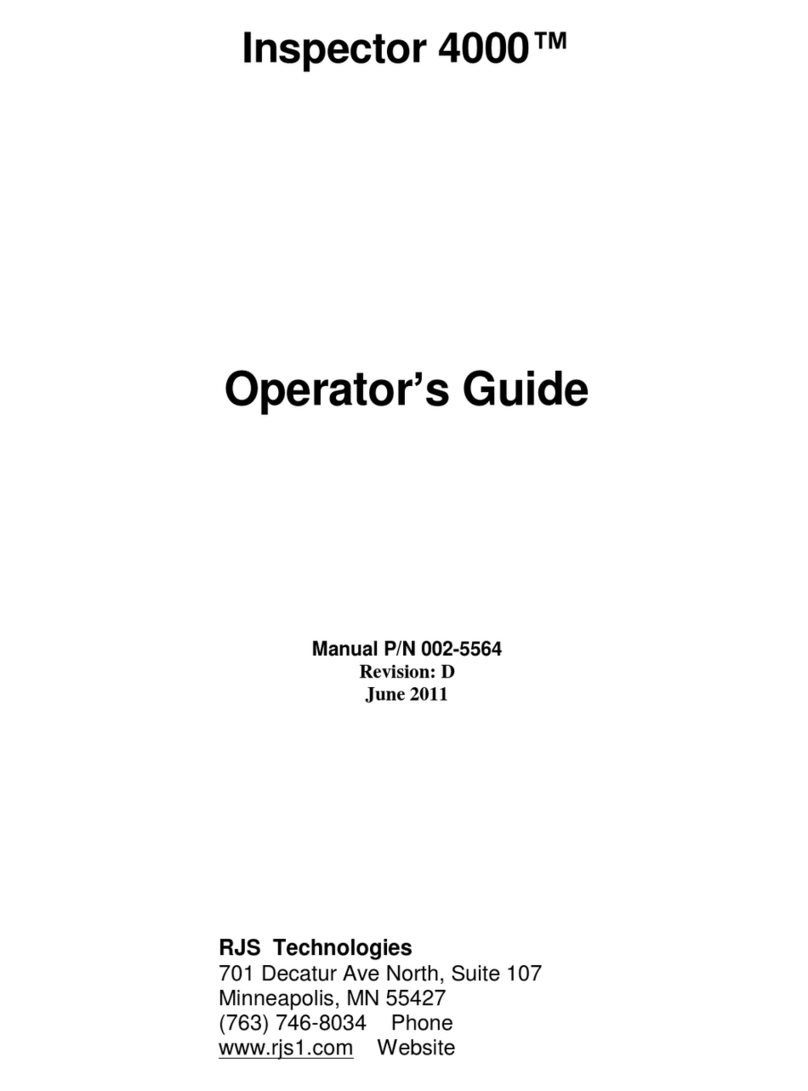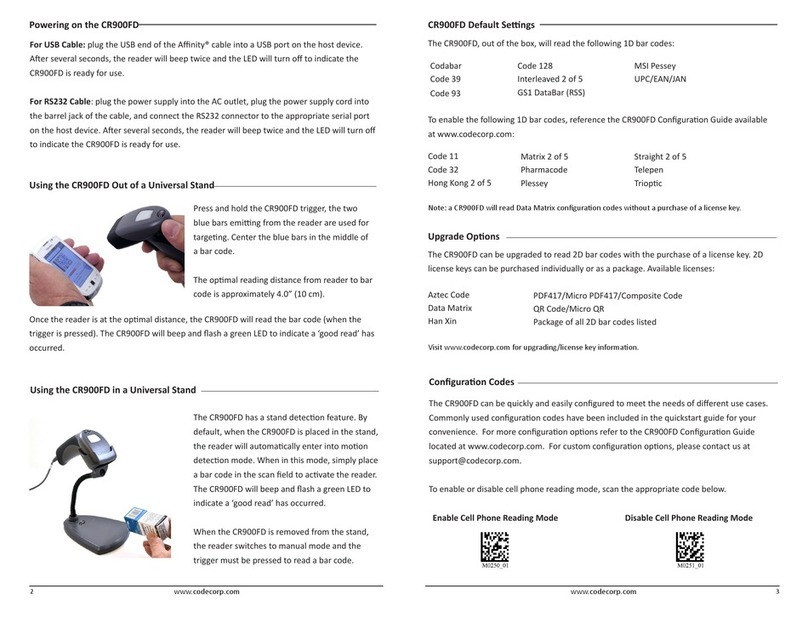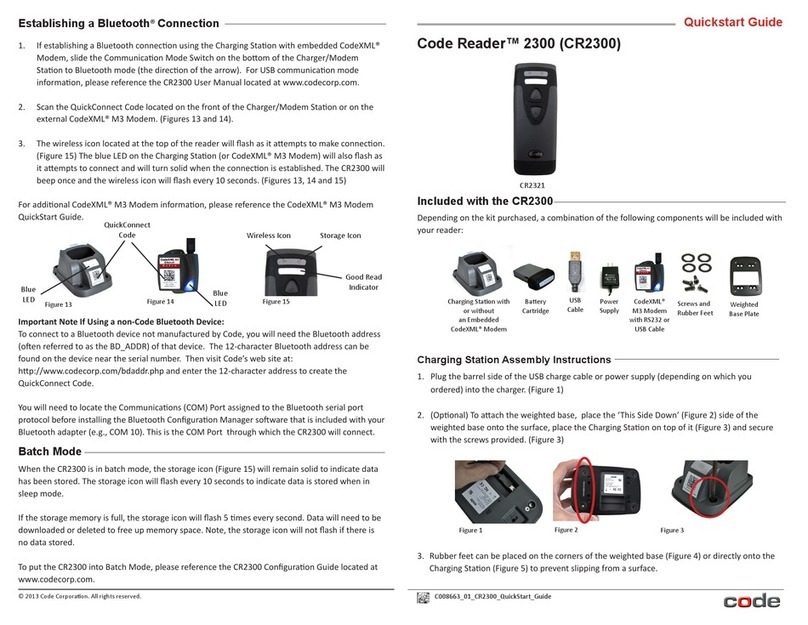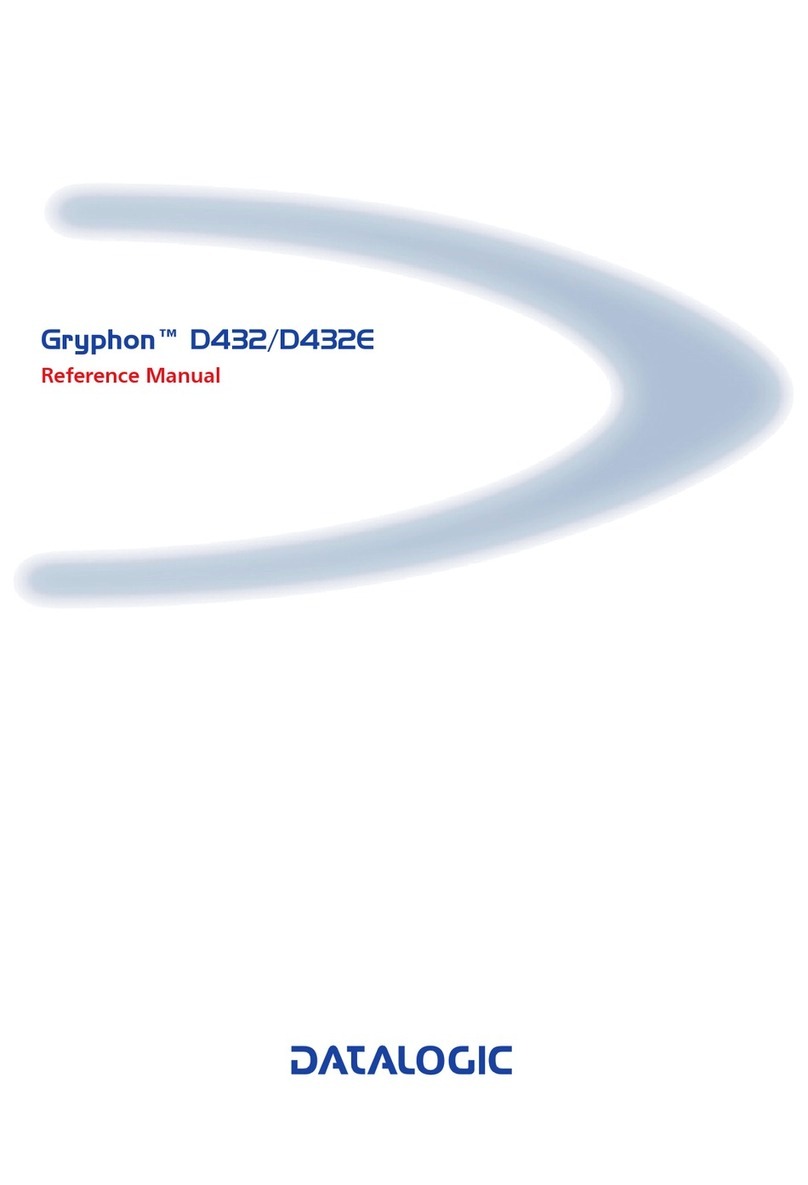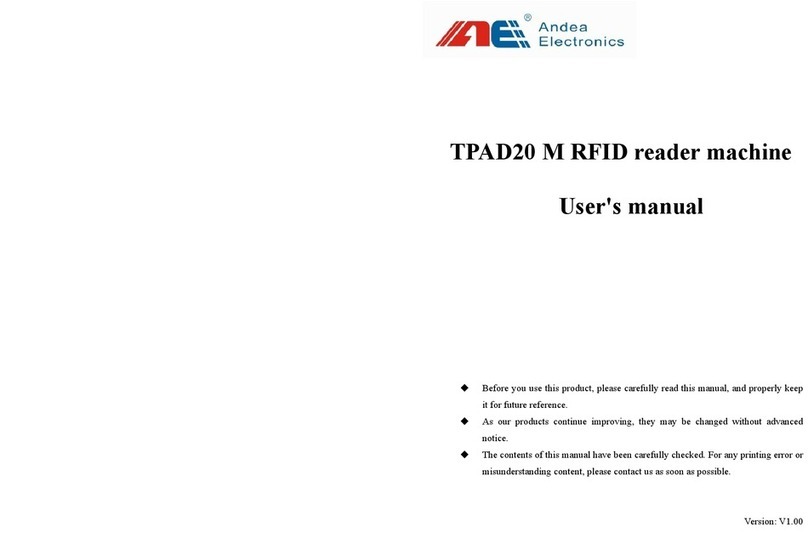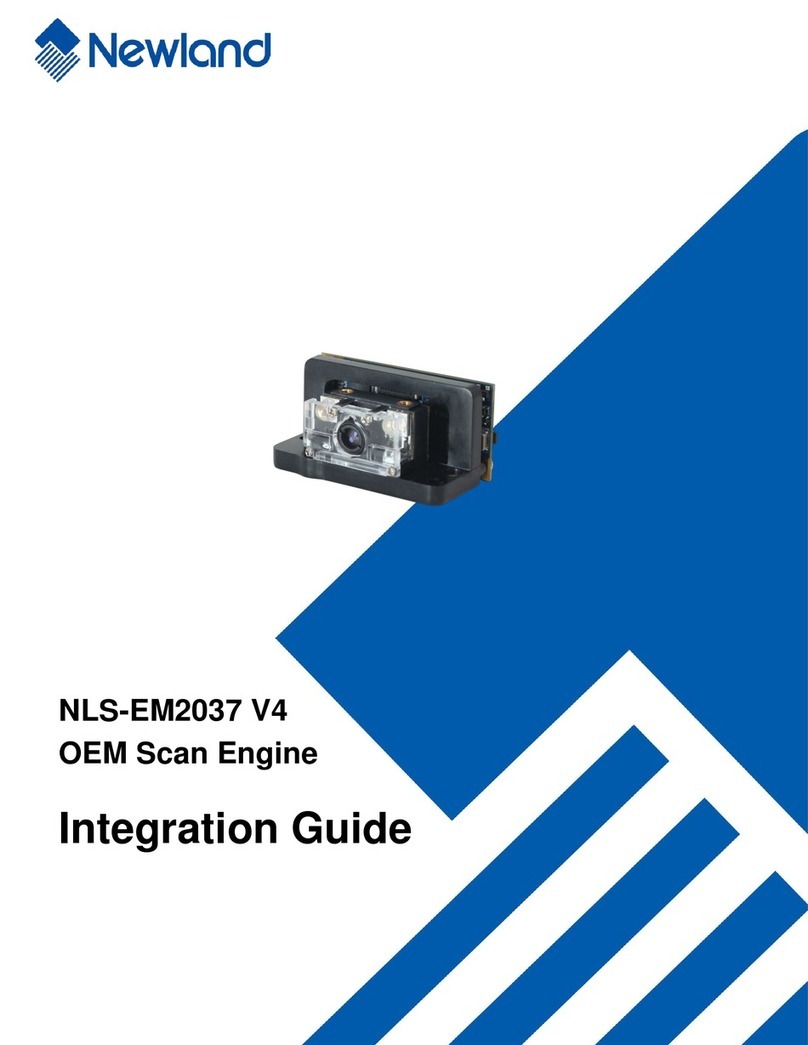RJS Inspector D4000 Manual

Inspector D4000™
Laser
Operator’s Guide
Manual P/N 002-7858
Revision: E
April 2018
THIS MANUAL APPLIES ONLY TO FIRMWARE A.17 OR LATER
Use Inspector D4000 Laser Manual (Rev D) for firmware versions A.12 - A.16
Use Inspector D4000 Laser Manual (Rev C) for firmware versions A.10 - A.11
Use Inspector D4000 Laser Manual (Rev B) for firmware versions A.06 - A.09
Use Laser Inspector 1000 Manual for earlier firmware versions A.05 and earlier
RJS Technologies
701 Decatur Ave North, Suite 107
Minneapolis, MN 55427 U.S.A.
+1 (763) 746-8034
www.rjs1.com

Copyrights
The copyrights in this manual are owned by RJS. All rights are reserved. Unauthorized repro-
duction of this manual or unauthorized use of the Inspector D4000 software may result in impris-
onment of up to one year and fines of up to $10,000.00 (17 U.S.C. 506). Copyright violations
may be subject to civil liability.
Reference RJS P/N 002-7858 Revision E
All Rights Reserved.

Operator’s Guide Inspector D4000™ Laser
002-7858 RJS, Minneapolis, MN
i
TABLE OF CONTENTS
COPYRIGHTS II
1.0 PREFACE 1
1.1 PROPRIETARY STATEMENT 1
1.2 STATEMENT OF FCC COMPLIANCE:USA 1
1.3 STATEMENT OF FCC COMPLIANCE:CANADA 1
1.4 CE: 1
1.5 DOCUMENTATION UPDATES 1
1.6 COPYRIGHTS 1
1.7 UNPACKING AND INSPECTION 1
1.8 INSTALLING BATTERIES 2
1.9 TECHNICAL SUPPORT 2
1.10 TRADEMARKS 3
2.0 WARRANTY 4
2.1 GENERAL WARRANTY 4
2.2 WARRANTY LIMITATIONS 4
2.3 SERVICE DURING THE WARRANTY PERIOD 4
3.0 INTRODUCTION 5
3.1 WARNINGS 5
3.2 RJS INSPECTOR D4000 DESCRIPTION AND FEATURES 6
3.3 MAINTENANCE 7
3.3 TEMPERATURE SPECS 7
4.0 THE RJS INSPECTOR D4000 LASER 8
5.0 MAIN MENU SELECTIONS 9
5.1 POWER ON9
5.2 SETUP 9
5.3 STORAGE 13
6.0 SCANNING SYMBOLS 14
6.1 SCANNING TECHNIQUES 14
6.2 SCANNING RESULTS 14
7.0 PASS/FAIL ANALYSIS SCREEN 15
TABLE 7-A (CODE IDENTIFIER DESCRIPTIONS FOR PASS/FAIL ANALYSIS SCREEN) 15
TABLE 7-B (CODE IDENTIFIERS RJS INSPECTOR D4000) 17
7.1 MULTI-SCAN MODE 18
7.2 COMPARISON MODE 18
8.0 DATA ANALYSIS SCREENS 19
8.1 ENCODED DATA 19
8.2 MODULO CHECK CHARACTER 20
8.3 SYMBOL SPECIFIC ERRORS 20
8.4 INSPECTION RESULTS 21
BAR WIDTH -ACCEPTABLE 21
BAR WIDTH -WARNING 21
BAR WIDTH -REJECTED 21
8.5 BAR DEVIATION RESULTS 23
8.6 CONTINUOUS MODE 25
9.0 CONNECT TO OTHER DEVICES 26
CONNECT TO COMPUTER 26
CONNECT TO PRINTER 26

Inspector D4000™ Laser Operator’s Guide
RJS, Minneapolis, MN 002-7858 ii
APPENDIX A (SCANNING TECHNIQUE) 27
SCANNING TECHNIQUE 27
FIGURE A-1 (SCANNING POSITION) 27
SPECIAL CONSIDERATIONS 27
APPENDIX B (SYMBOLOGY ANALYSIS) 28
SYMBOLOGY ANALYSIS PARAMETERS 28
TABLE B-1 (PARAMETER/ERROR MESSAGE) 28
MOD 10 ERROR! BOOKMARK NOT DEFINED.
APPENDIX C (ISO/ANSI DECODABILITY) 31
ISO/ANSI DECODABILITY CALCULATIONS 31
TABLE C-1 (DECODABILITY PERCENTAGE RANGES TO NUMERIC AND LETTER GRADES) 32
APPENDIX D (QUIET ZONE ANALYSIS) 33
QUIET ZONE ANALYSIS 33
TABLE D-1 (ACCEPTABLE PARAMETERS FOR SYMBOLS WITHOUT ADDENDUMS) 33
TABLE D-2 (ACCEPTABLE PARAMETERS FOR SYMBOLS WITH ADDENDUMS) 33
APPENDIX E (CODE 128) 34
CODE 128 34
DISPLAY OF CODE 128 35
TABLE E-1 (CODE 128 —SUBSET A) 36
TABLE E-2 (CODE 128 —SUBSET B) 37
TABLE E-3 (CODE 128 —SUBSET C) 38
APPENDIX F (GS1-128 SPECIFICATION) 40
TESTING PARAMETERS 40
FNC1 TESTING 40
DATA CONTENT TESTING 41
APPENDIX G (MAGNIFICATIONS) 43
UPC/EAN MAGNIFICATIONS &BAR WIDTH DEVIATIONS 43
APPENDIX H (PRINT FUNCTIONS) 44
PRINT FUNCTIONS 44
PRINTOUT OPTIONS 44
ANALYSIS 44
STORAGE 44
APPENDIX I (COMPUTER MODE) 45
OUTPUT DATA 45
FIGURE I-1 (GS1-128 FAILURE) 45
FIGURE I-2 (CODE 3OF 9PASSING) 45
APPENDIX J (BATTERY DISPLAYS) 47
BATTERY DISPLAYS 47
APPENDIX K (BAR CODE DEFINITIONS) 48

Operator’s Guide Inspector D4000™ Laser
002-7858 RJS, Minneapolis, MN
1
1.0 Preface
1.1 Proprietary Statement
The RJS Inspector D4000 Operator’s Guide contains proprietary information of RJS. It is intended
solely for the use of parties operating and maintaining the equipment described herein. This infor-
mation may not be used, reproduced, or disclosed to any other parties for any other purpose
without the express written permission of RJS.
1.2 Statement of FCC Compliance: USA
The equipment described in this manual has been tested and found to comply with the limits for a
Class A digital device, pursuant to Part 15 of the FCC Rules. These limits are designed to provide a
reasonable protection against harmful interference when the equipment is operated in a commer-
cial environment. This equipment generates, uses, and can radiate radio frequency energy and, if
not installed and used in accordance with this operator’s manual, may cause harmful interference
to radio communications. Operating this equipment in a residential area is likely to cause harmful
interference in which case the user will be required to correct the problem at your own expense.
1.3 Statement of FCC Compliance: Canada
This Class A digital apparatus meets all requirements of the Canadian interference-Causing
Equipment Regulations.
Cet appareil numénque de la classe A respecte toutes les exigences du Règlement sur le maténel
brouilleur du Canada.
1.4 CE:
This equipment generates, uses, and can radiate radio frequency energy and, if not installed and
used in accordance with this operator’s manual, may cause harmful interference to radio communi-
cations. Operating this equipment in a residential area is likely to cause harmful interference in
which case the user will be required to correct the problem at your own expense.
1.5 Documentation Updates
RJS strives to provide the best possible documentation. This manual, or any of our manuals, may
be updated without notice.
1.6 Copyrights
The copyrights in this manual are owned by RJS. All rights are reserved. Unauthorized reproduction
of this manual or unauthorized use of the software may result in imprisonment of up to one year
and fines of up to $10,000 (17 U.S.C.506). Copyright violations may be subject to civil liability.
1.7 Unpacking and Inspection
Carefully unpack the components and save the container. If the container is crushed, punctured or
water damaged you can use the container to prove a claim against the carrier. RJS is not respon-
sible for transportation damage.
Your RJS Inspector D4000 is packaged in a custom made container. After removing the unit from the
shipping box makes sure you have:
Main display unit
CR3 Laser and cable
Four size AA batteries
Operator’s manual
Bar code “test” symbol sheets

Inspector D4000™ Laser Operator’s Guide
RJS, Minneapolis, MN 002-7858 2
1.8 Installing Batteries
Slide open the plastic cover on the back of the unit. Position the cloth battery “pull strip” down then
insert 4 (included) batteries according to the positive/negative markings.
Note:
If all 4 batteries are inadvertently installed backwards,
the inspector unit will be damaged.
Remove batteries when the unit will not be used for a period of weeks. Also, remove batteries
when storing the unit.
Note:
NiCad batteries and charger are available as an option.
Do NOT use any other type of rechargeable batteries!!!
Warning:
When using the optional charger NiCad batteries must
be used.
DO NOT charge alkaline or any other type batteries - this
will damage the verifier
1.9 Technical Support
Please read the manual and try to understand it, first.
If you need assistance over the phone, please have the following information ready:
Model and serial number of your unit
Do you have a maintenance contract in effect
Have a test print available if applicable
Detailed explanation of the problem or question
Your company’s phone

Operator’s Guide Inspector D4000™ Laser
002-7858 RJS, Minneapolis, MN
3
1.10 Trademarks
The following are trademarks of RJS:
RJS
RJS Systems International
Inspector
RJS Inspector D4000
RJS
701 Decatur Avenue North, Suite 107
Minneapolis, MN 55427 U.S.A.
+1 (763) 746-8034

Inspector D4000™ Laser Operator’s Guide
RJS, Minneapolis, MN 002-7858 4
2.0 Warranty
2.1 General Warranty
Warranty information: +1 (763) 746-8034
RJS warrants your RJS Inspector D4000 to be free from defects in material and workmanship for a
period of 1 year from the date of shipment from RJS’ factory location.
The liability of RJS under this warranty is limited to repairing or replacing the defective part and/or
unit. RJS may optionally choose to issue credit for any unit returned during the warranty period.
You must promptly notify RJS of any defect in order to receive the full protection of this warranty.
2.2 Warranty Limitations
The warranty set forth above is exclusive and no other warranty, whether written or oral is ex-
pressed or implied. RJS specifically disclaims the implied warranties of merchantability and fitness
for a particular purpose.
Some states or provinces do not allow limitation on how long an implied warranty lasts, so the
above limitation or exclusion may not apply to you. However, any implied warranty of merchantabil-
ity or fitness is limited to the one year duration of this written warranty.
RJS shall in no event be liable for any indirect, incidental, or consequential damages, including but
not limited to damages which may arise from loss of anticipated profits or production delivery
delays, spoilage of material, increased costs of operation of business or otherwise.
2.3 Service during the Warranty Period
If your RJS Inspector D4000 should fail during the warranty period, contact RJS or its authorized
representative immediately upon discovery of the defect. A Return Authorization Number (RMA
number) may be obtained by visiting our website address:
http://www.rjs1.com/request_rma.php
You will be asked to ship the product in its original packing, freight prepaid, with the RMA number
visibly written on the outside of the carton to RJS’ factory location.
Be sure to include any samples or printouts or other information that will help us to understand the
problem. Your repair will be given priority treatment, or your unit may be replaced at RJS’ option.
The repaired item will be returned UPS/United States Postal Service ground, freight prepaid.
At your request we will ship express or overnight if you need premium service and agree to pay the
additional cost.

Operator’s Guide Inspector D4000™ Laser
002-7858 RJS, Minneapolis, MN
5
3.0 Introduction
3.1 Warnings
Do not point the Laser in the direction of the eyes so that the light beam emitted by the unit
strikes the eyes directlythis could result in eye damage.
Keep the unit and gun away from a water source such as a faucetthis could short the unit and
cause injury.
Users of the verifier (unit and gun) are not authorized to open case(s) or in any way modify cir-
cuitry.
The following caution labels should already be on the Laser (and must remain on the Laser):
LASER LIGHT - DO NOT STARE INTO BEAM
EMITTED WAVELENGTH 630-680nm
MAX. OUTPUT RADIATION 1.0mW
CLASS 2 LASER PRODUCT
EN 60825-1:2007
This product complies with 21 CFR Subchapter J
CLASS 2 LASER LIGHT WHEN OPEN
AVOID EXPOSURE - LASER LIGHT IS
EMITTED FROM THIS APERTURE
DO NOT STARE INTO BEAM
!
This equipment complies with the requirements in part 15
of FCC rules for a class A computing device. Operation
of this equipment in a residential area may cause
interference in radio and TV reception, requiring the
operator to take whatever steps are necessary to correct
the interference.
Class II laser product.
This product conforms to DHMS
regulation 21 CFR subchapter J for
use with listed class II EDP equipment
Not user serviceable. Opening case voids warranty.
If a caution label(s)
with equivalent
information as shown
on the examples to
the right are not on
the Laser, notify RJS
at once.

Inspector D4000™ Laser Operator’s Guide
RJS, Minneapolis, MN 002-7858 6
3.2 RJS Inspector D4000 Description and Features
The RJS Inspector D4000 is an advanced technology bar code verifier that makes it easy to de-
code bar code symbols and to evaluate symbol compliance with industry standards.
Features
Automatic power-on by pressing trigger
Scan bar codes on curved surfaces
GS1-128 data content validation
Auto-discriminates between many different
symbologies
Auto-print mode
Low battery indicator
Barcode symbol data and deviation displays
Multiple scan averaging
Power-down is automatic after short period of
disuse
Programmable, multi-scan analysis
Store and print capabilities
Visual and audible signals
Note: The D4000 Laser is NOT a full ISO/ANSI bar
code verifier. It will ONLY inspect the
Decodability parameter (which will be accurate
when the Laser is held at the proper angle and
distance). If you need to comply with the
ISO15416 bar code quality standards then the
D4000 Auto Optic will be required.

Operator’s Guide Inspector D4000™ Laser
002-7858 RJS, Minneapolis, MN
7
3.3 Maintenance
To ensure the best possible scanning conditions, keep the laser window and display window clean.
Use a soft, damp, lint-free cloth to clean the windows.
Do not use solvents on the unit or on any of the components. You may use alcohol to clean
the unit.
3.3 Temperature Specs
Do not operate or store your unit or components in temperatures outside the range of 50° - 105°.
Do not operate or store your unit in conditions of high humidityover 80%.

Inspector D4000™ Laser Operator’s Guide
RJS, Minneapolis, MN 002-7858 8
4.0 The RJS Inspector D4000 Laser
Laser Scanner
Bat
tery
Cover
Stand
LCD
Window
5
Indicator
LED’s
Serial
inte
r
face
Function
Buttons
Battery
Charger

Operator’s Guide Inspector D4000™ Laser
002-7858 RJS, Minneapolis, MN
9
5.0 Main Menu Selections
5.1 Power On
When the unit is powered on, the following “Ready” screen will display after a few seconds:
D4000L Ver x.xx
Ready
x.xx = Current revision of the firmware
Press Enter and Select at the same time to bring up the Main Menu:
Scan Setup
Storage Inactive
D4000L Ver.x.xx
x.xx = Current revision of the firmware
The selectable functions are: Scan, Setup and Storage:
Press Select to choose an option.
Press Enter to initiate processing for that option.
Select Scan (from the Main Menu) to display the initial Pass/Fail Analysis screen for the previously
scanned bar code.
5.2 Setup
Select Setup (from the Main Menu) to view various system parameters:
Press Select to choose an option
Press Enter to initiate processing for that option
The first selection is Decodability Warning:
D/bility Warning
D
Select an ISO/ANSI Decodability grade to use in your analysis.
(See Appendix C for an explanation of the grades)
A warning message will be produced for the selected grade or any lower grades:
B C D F NONE
If NONE is selected, the Decodability grade will not be used to trigger a warning message. Howev-
er, the Decodability grade will be calculated and available for viewing.
The next selection is UPC/EAN tolerance:
UPC/EAN Tol.

Inspector D4000™ Laser Operator’s Guide
RJS, Minneapolis, MN 002-7858 10
116 - 150% Mag.
The magnifications are:
80 - 89 % Mag
90 - 115 % Mag
116 - 150 % Mag
151 - 200 % Mag
(See Appendix G for an explanation of magnifications)

Operator’s Guide Inspector D4000™ Laser
002-7858 RJS, Minneapolis, MN
11
The next selection allows you to select if the check digit for UPC/EAN Random Weight bar codes
should be tested:
UPC/EAN Rnd. Wt.
Off
Note:
Select On to activate UPC/EAN random weight check digit
calculations. (See Appendix B, Table B-2 Notes)
The next selection is Decode 3 of 9 as:
Decode 3of9 as
Code 3of9
This selection is for choosing the Code 39
sub-specifications for analysis:
Code 3 of 9
3of9 w/43
AIAG B-1
AIAG B-3/4/5/10
LOGMARS
HIBC 3 of 9
The next selection is Decode I 2 of 5 as:
Decode I2of5 as
Std I2of5
This selection is for choosing the Code I 2 of 5
sub-specifications for analysis:
Std I2of5
ITF14 Case Code
I25 w/mod 10
The next selection is Decode C128 as:
Decode C128 as
Std 128
This selection is for choosing the Code 128 sub-specifications for analysis:
Std 128
GS1-128 (tests all Application IDs and code length)
The next selection is Auto Print Mode:
Auto Print Mode
Off

Inspector D4000™ Laser Operator’s Guide
RJS, Minneapolis, MN 002-7858 12
Two choices are available in Auto Print Mode:
1. On: (For the TP140A / TP140 / TP40 / Computer) Both ISO/ANSI and Traditional analysis will
print automatically after a symbol is scanned.
2. Off: You must press the print button to print.
(See Appendix H - Print Functions)
The next selection is Output Device:
Output Device
TP140
Three output choices are available:
1. When TP140 is enabled, the data is output in the format required by a TP140/TP140A print-
er
2. When TP40 is enabled, data output is in the format of analysis only
3. When Computer is enabled, data is output in computer readable format (text and graphics)
(See Section 9.0, Connect to Computer)
The next selection is Scans/Analysis:
Scans/Analysis
Single
From this screen you may choose the number of scans (from 1 (single) to 10 or continuous) to be
used in the analysis. When set to continuous the D4000 will scan and grade bar codes until the
Laser trigger is released, then the Continuous Results screen will be displayed:
(See 8.5 Continuous Mode)
The last selection is Comparison Mode:
Comparison Mode
Off
When Comparison Mode is On, the first bar code scanned after turning Comparison Mode On will
be saved as the Master bar code. All bar codes scanned will be compared to the Master bar code
and if the encoded data does not match then a No Match error will be displayed.
(See 7.2, Comparison Mode)
Note:
When all Setup selections have been made, the RJS In-
spector D4000 will navigate back to the Main Menu au-
tomatically.
All setup parameters are retained in non-volatile memory
and will be saved until changed by you—even if the power
is turned off.

Operator’s Guide Inspector D4000™ Laser
002-7858 RJS, Minneapolis, MN
13
5.3 Storage
Storage will display as either Storage Inactive or
Storage % depending on whether Store and Print is enabled or disabled.
When Store and Print is enabled, a number and a percentage sign 00% to 99% will display.
When Store and Print is disabled, Storage Inactive will display.
Scan Setup
Storage Inactive
D4000L Ver.x.xx
“Inactive” displays when Store and Print is inactive.
Scan Setup
Storage XX%
D4000L Ver.x.xx
A storage “%” displays when Store and Print is active.
If a % is displayed, it represents the percentage of the buffer that is filled with scan data.
You mayenable or disable Store and Print by pressing Enter with the cursor on Storage.
(Toggle from one option to the other)
When Storage is active, press Select to move the cursor to the % sign. Press Enter on the % sign
to clear the Store and Print buffer.
(See Appendix H, Print Functions)

Inspector D4000™ Laser Operator’s Guide
RJS, Minneapolis, MN 002-7858 14
6.0 Scanning Symbols
6.1 Scanning Techniques
Lay the symbol to be scanned on a flat, non-reflective surface
While the laser beam is not over a bar code pull the trigger on the Laser
Adjust the angle and distance of the Laser to the bar code sample so that the distance results in
a laser beam that is twice as wide as the bar code (at least 2 inches wide) and the angle is at 30
degrees (angle of the exit window on the Laser)
Once at the proper angle and distance, drag the laser beam over the bar code (maintaining the
angle and distance)
(See Appendix A - Scanning Technique)
6.2 Scanning Results
After a bar code is scanned, the RJS Inspector D4000 will respond with a crisp, chirp (or beep)
sound.
Inspector Display after a scan when the Multiple Scan analysis is set to two:
*1234ABCD*
01 Scans Remain.
Press Select to view the grade for the previous scan (applies when there are one or more scans
remaining):
*1234ABCD*
Code 3of9
D/bility % .59
D/bilGrade 3.7 A
Note:
See 7.0 Pass/Fail Analysis Screen section for details the
inspection tests and results

Operator’s Guide Inspector D4000™ Laser
002-7858 RJS, Minneapolis, MN
15
7.0 Pass/Fail Analysis Screen
After the symbol is scanned the Pass/Fail Analysis Screen will be displayed.
An example of a Pass/Fail Analysis Screen for an acceptable symbol is shown below:
*1234ABCD*
Code 3of9
D/bility % .59
D/bilGrade 3.7 A
This screen shows:
The first line is the decoded data. (If more than 16 characters are present, those characters will
wrap to the next row of the display) Press Select to scroll through the data
The second line provides the Symbology type
The third line is the ISO/ANSI Decodability percentage grade
The fourth line is the ISO/ANSI Decodability numeric and letter grade
Below is a sample of scans remaining in multiple scan mode if the last scan has not been complet-
ed.
*1234ABCD*
02 Scans Remain.
If the symbology code is 128, only printable characters will be displayed.
Note:
See Appendix E for descriptions of how these codes are
displayed
Table 7-A (Code Identifier Descriptions for Pass/Fail
Analysis Screen)
Identifier Symbology Type
B-1 Code 39; B-1 sub-specification for AIAG
B345 Code 39; B3, 4, 5, or 10 sub-specification
for AIAG
LOG Code 39; LOGMARS sub-specification
HIBC Code 39; HIBC sub-specification
3 OF 9 Code 39; Traditional ISO/ANSI
sub-specification
39+C Code 39; with Mod 43
25+C Interleaved 2 of 5 with Mod 10
I25 Interleaved 2 of 5
CC Interleaved 2 of 5 ITF-14
sub-specification
GS1 GS1-128 Code 128
C128 Code 128
UPCA UPC version A
UA+2 UPC version A plus 2 digit addendum
UA+5 UPC version A plus 5 digit addendum
UPCE UPC version E
UE+2 UPC version E plus 2 digit addendum

Inspector D4000™ Laser Operator’s Guide
RJS, Minneapolis, MN 002-7858 16
UE+5 UPC version E plus 5 digit addendum
EAN8 EAN 8 character
E8+2 EAN 8 plus 2 digit addendum
E8+5 EAN 8 plus 5 digit addendum
EN13 EAN 13 character
13+2 EAN 13 plus 2 digit addendum
13+5 EAN 13 plus 5 digit addendum
Note:
The Identifiers listed above are displayed when the bar
code is acceptable. Some Identifiers will be different if a
warning is issued for the bar code.
Other manuals for Inspector D4000
1
Table of contents
Other RJS Barcode Reader manuals