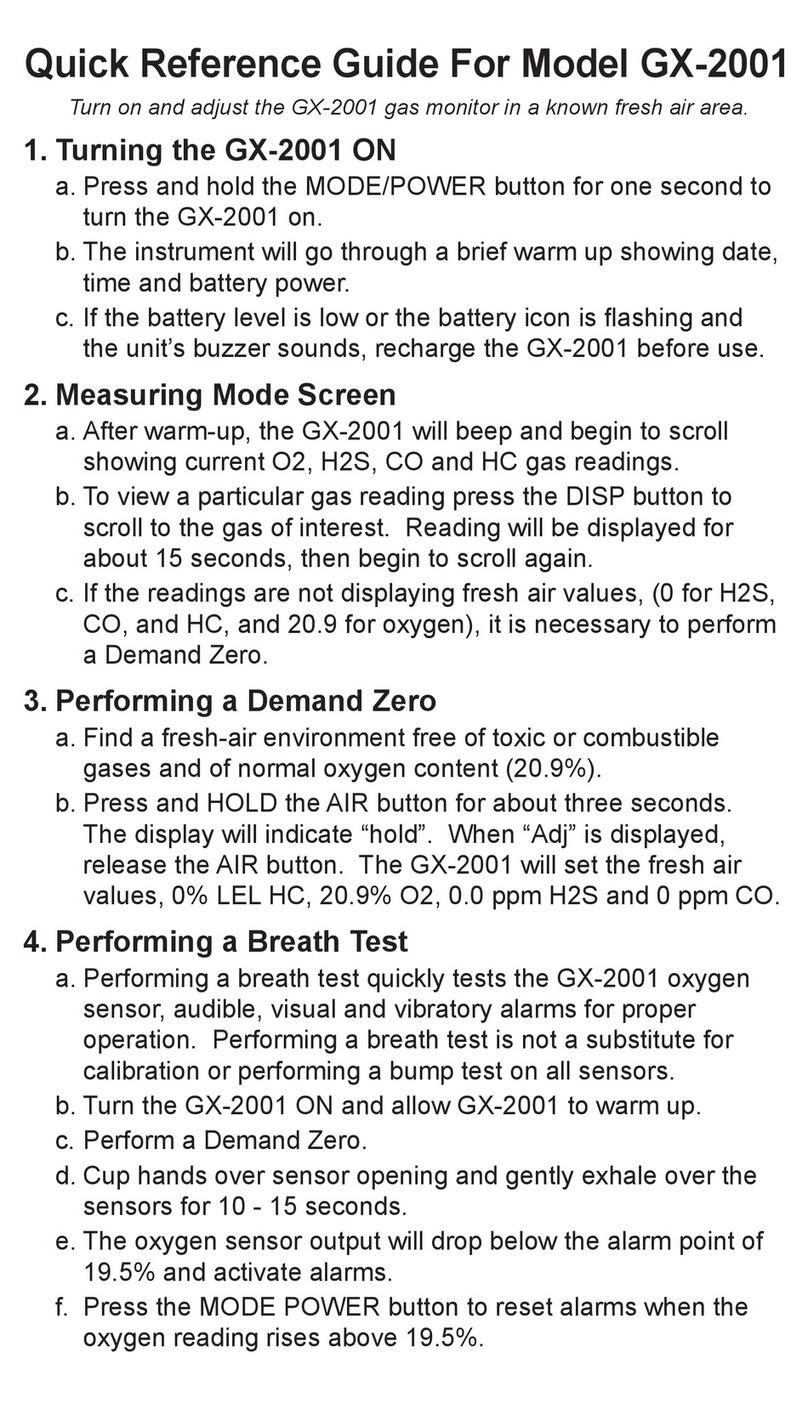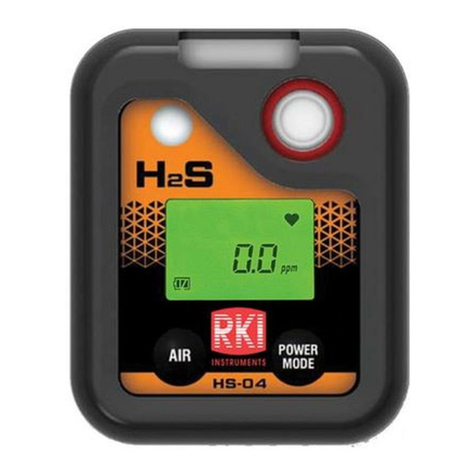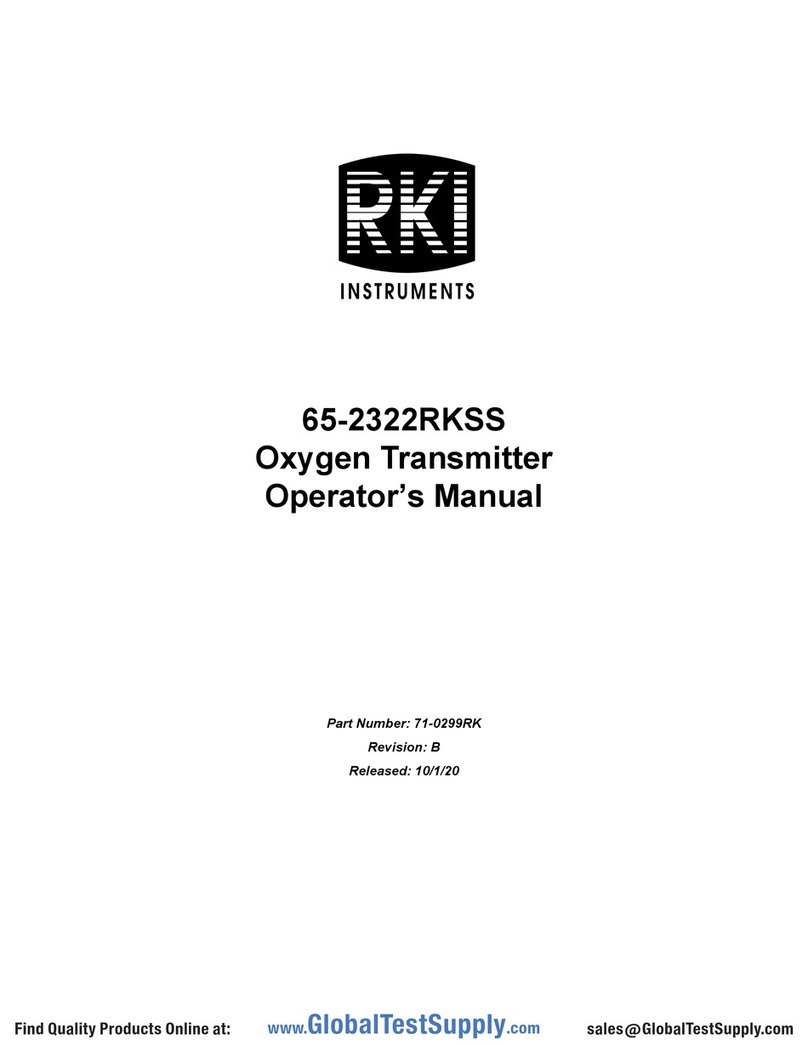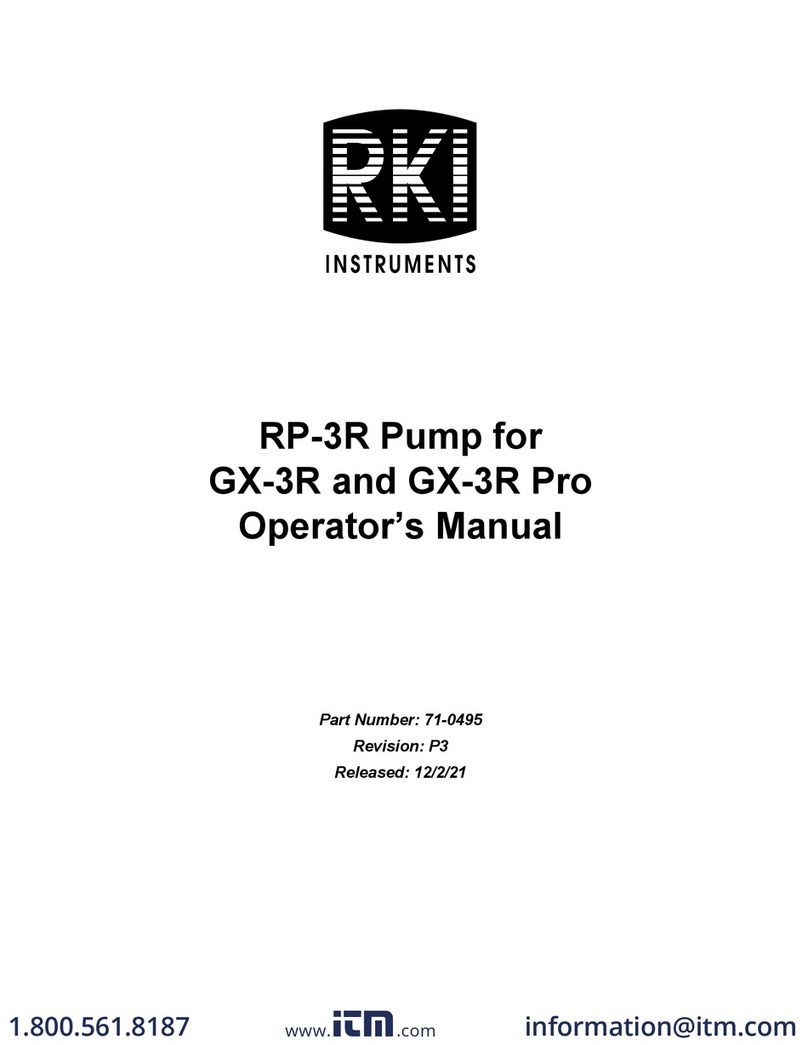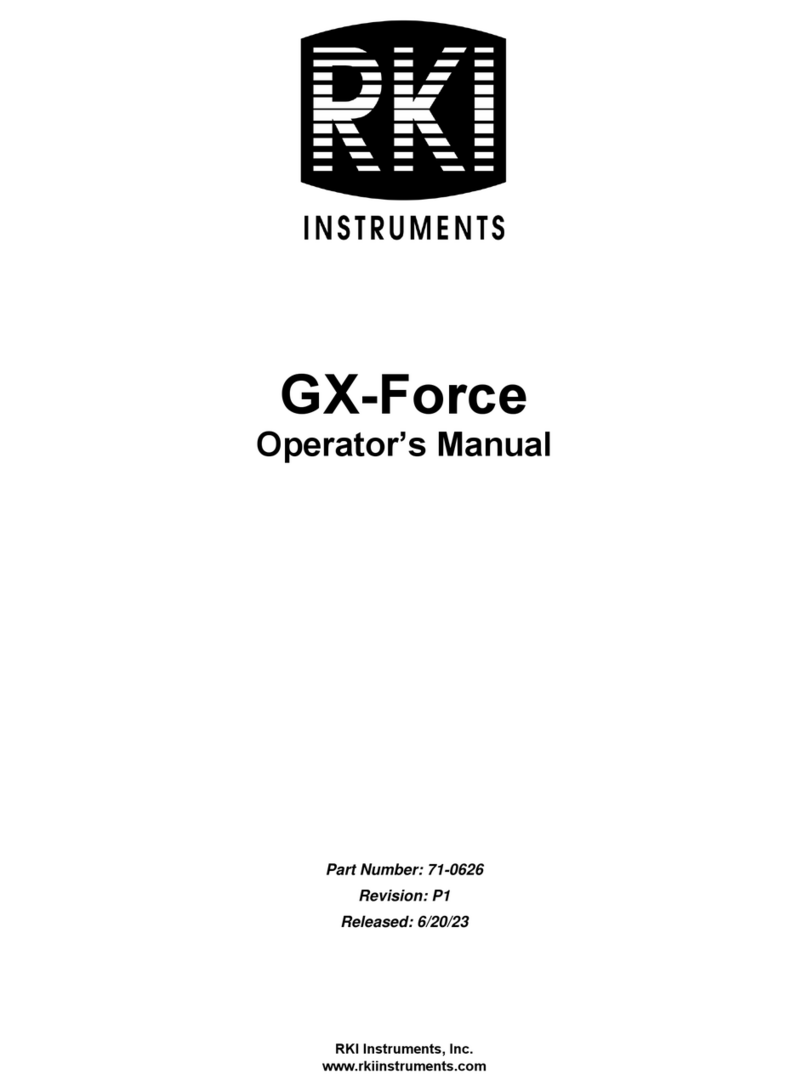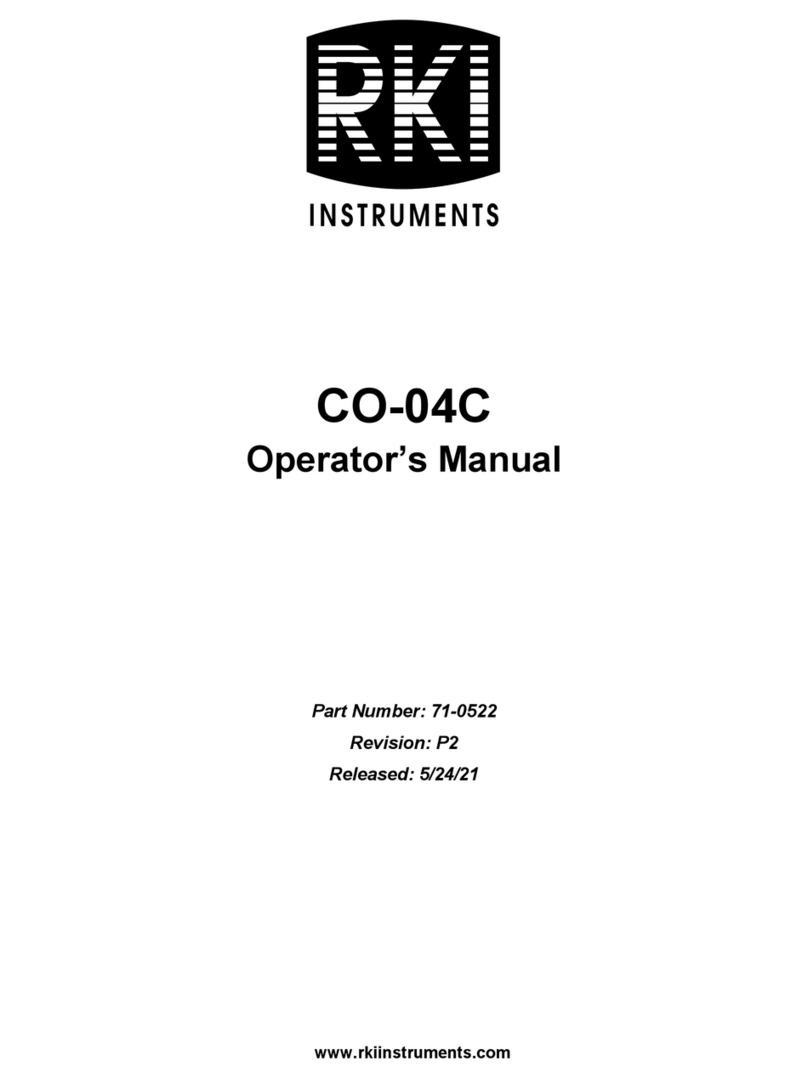Manual Supplement
OX-500
P. 2 of 3
Released: 1/25/13
www.rkiinstruments.com
8. Press and release the MODE switch to perform the zero adjustment. The reading will
momentarily flash and the OX-500 will perform a zero adjustment.
9. If the zero adjustment is successful, the buzzer will sound a double tone and the
display reading will be set to 0.0 %.
If the zero adjustment is not successful, the LCD will indicate the error message Err.
10. Remove the calibration cup from the front face of the OX-500.
11. Turn the regulator knob clockwise to close the regulator.
12. Unscrew the 100% nitrogen cylinder from the fixed flow regulator.
13. Press and release the RESET Switch to exit Zero Adjustment Mode and return to the
screen that indicates item 2-2.
Adjusting the Span Setting
1. Press and release the MODE Switch to proceed to item 2-3, Span Adjustment Mode.
2. Press and release the RESET Switch to select item 2-3. The display will indicate the
current gas reading.
NOTE: If you can confirm a fresh air environment, you do not need to apply zero air to
set the span.
3. Screw the zero air calibration gas cylinder into the fixed flow regulator.
4. Turn the regulator knob counterclockwise to open the regulator.
5. Hold the calibration cup against the case over the diffusion grill that covers the sensor
face in the lower left corner of the front.
6. Allow zero air calibration gas to flow for two minutes.
7. Adjust the gas reading so that it matches the calibration gas concentration using the
MAINTE Switch. The MAINTE Switch will only increase the gas reading. When the
reading reaches the maximum, it will “wrap around” and begin increasing from zero.
8. Press and release the MODE Switch to accept the span setting. The gas reading will
momentarily flash and the span setting will be saved.
9. If the span adjustment is successful, the buzzer will sound a double tone and the gas
reading will be displayed.
If the span adjustment is not successful, the display will indicate Err.
10. Remove the calibration cup from the front face of the OX-500.
11. Turn the regulator knob clockwise to close the regulator.
12. Unscrew the zero air calibration gas cylinder from the fixed flow regulator.
13. Press and release the RESET Switch to exit Span Adjustment Mode and return to the
screen that indicates item 2-3.
14. Press and hold the MAINTE Switch for 3 seconds to exit Maintenance Mode and
return to Measuring Mode.
15. Store the components of the calibration kit in a safe place.