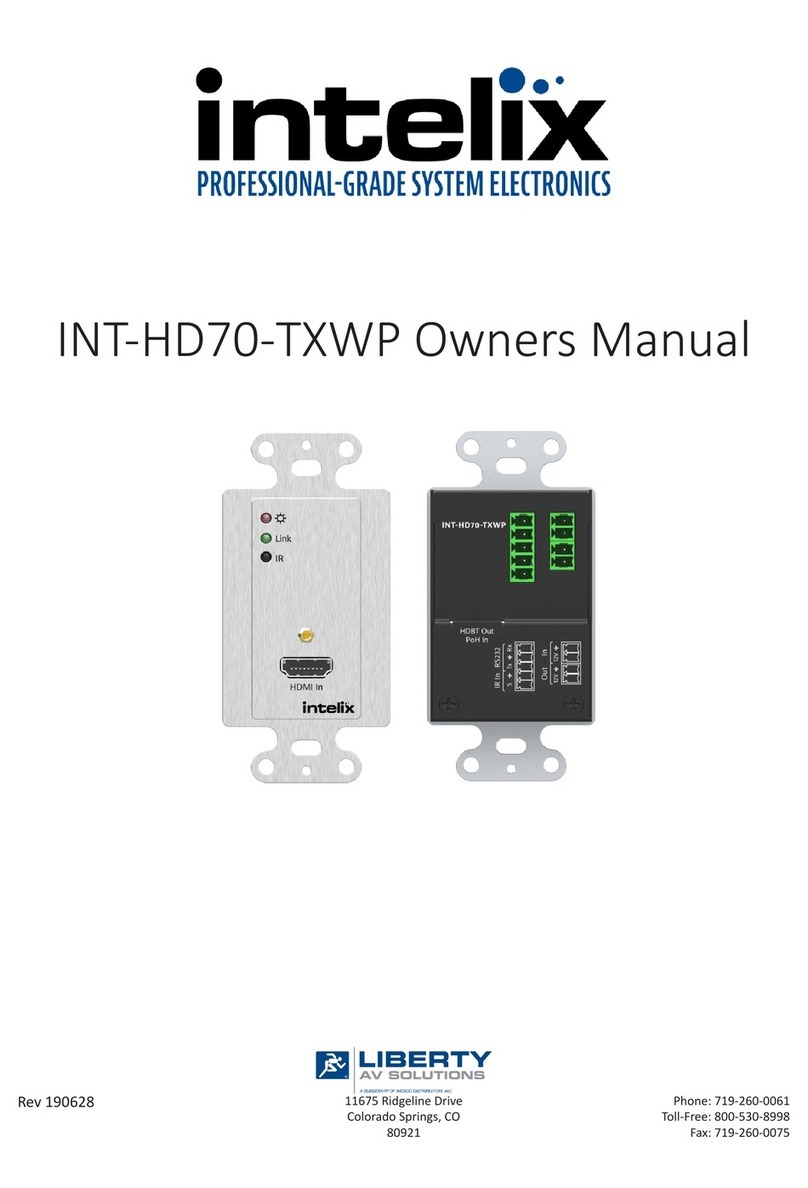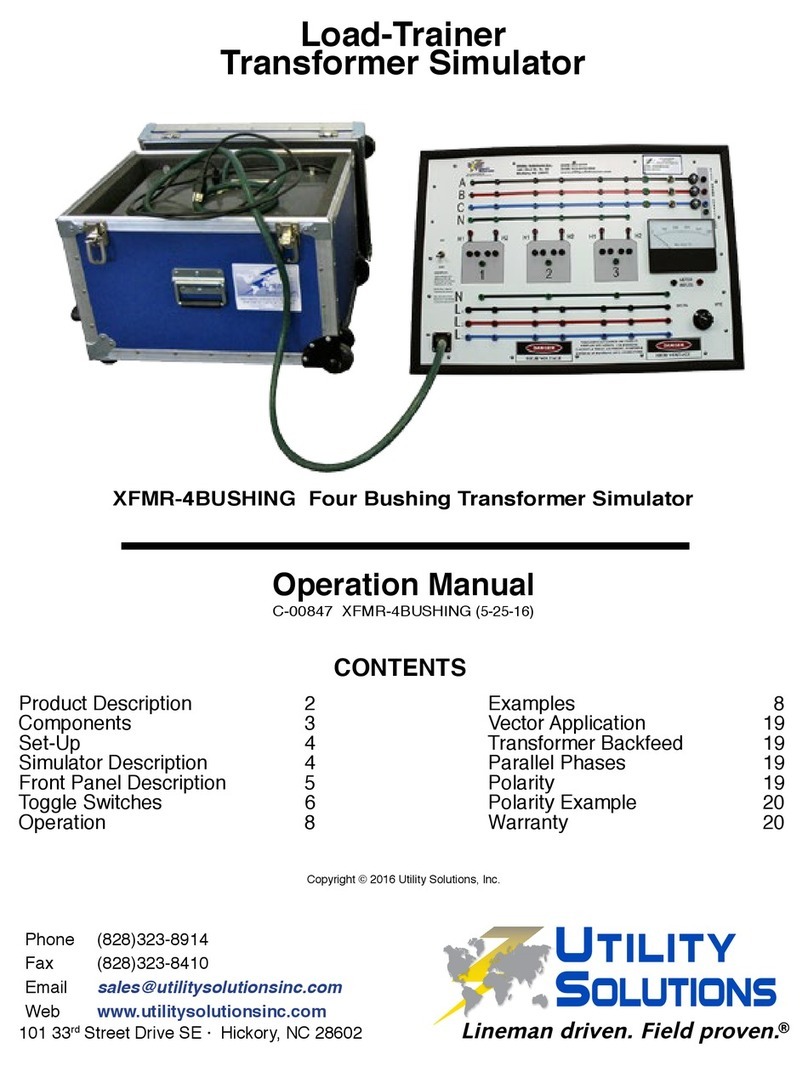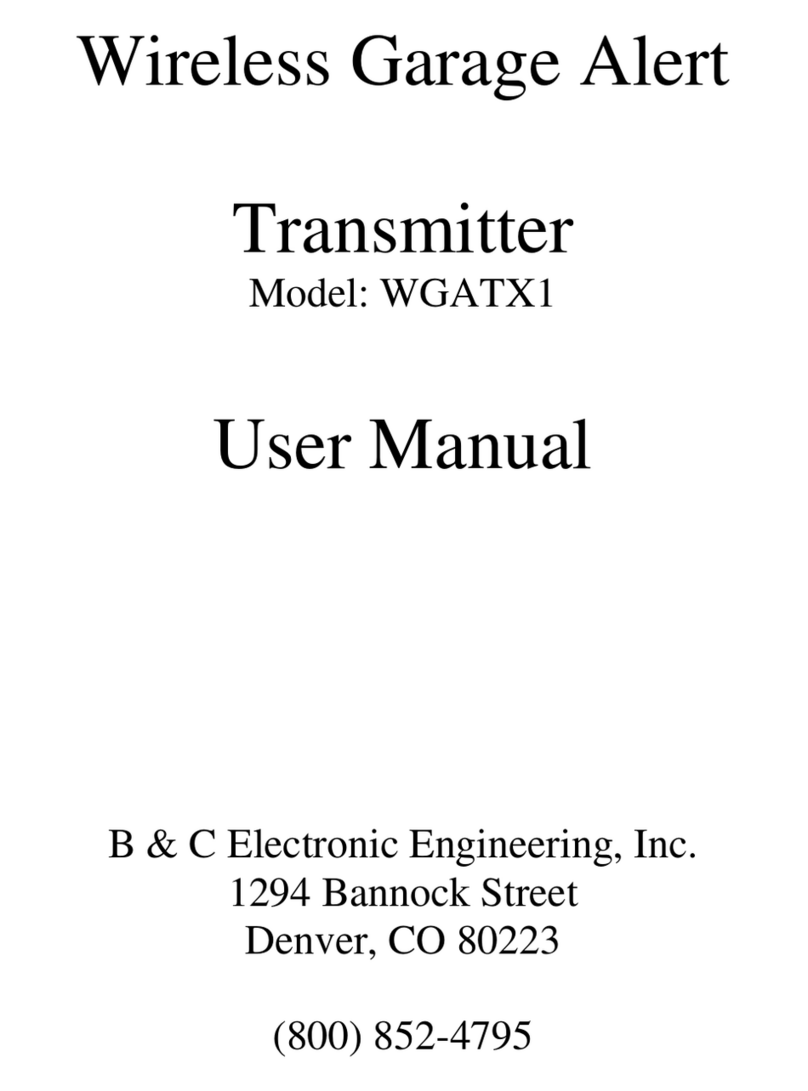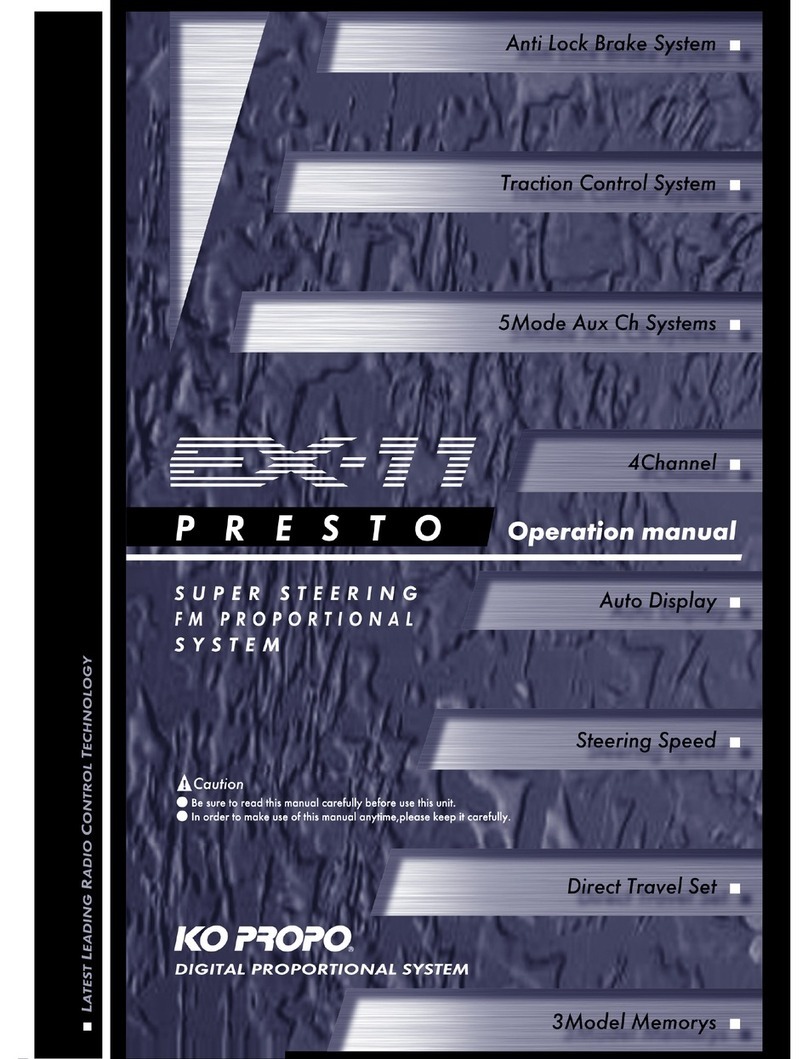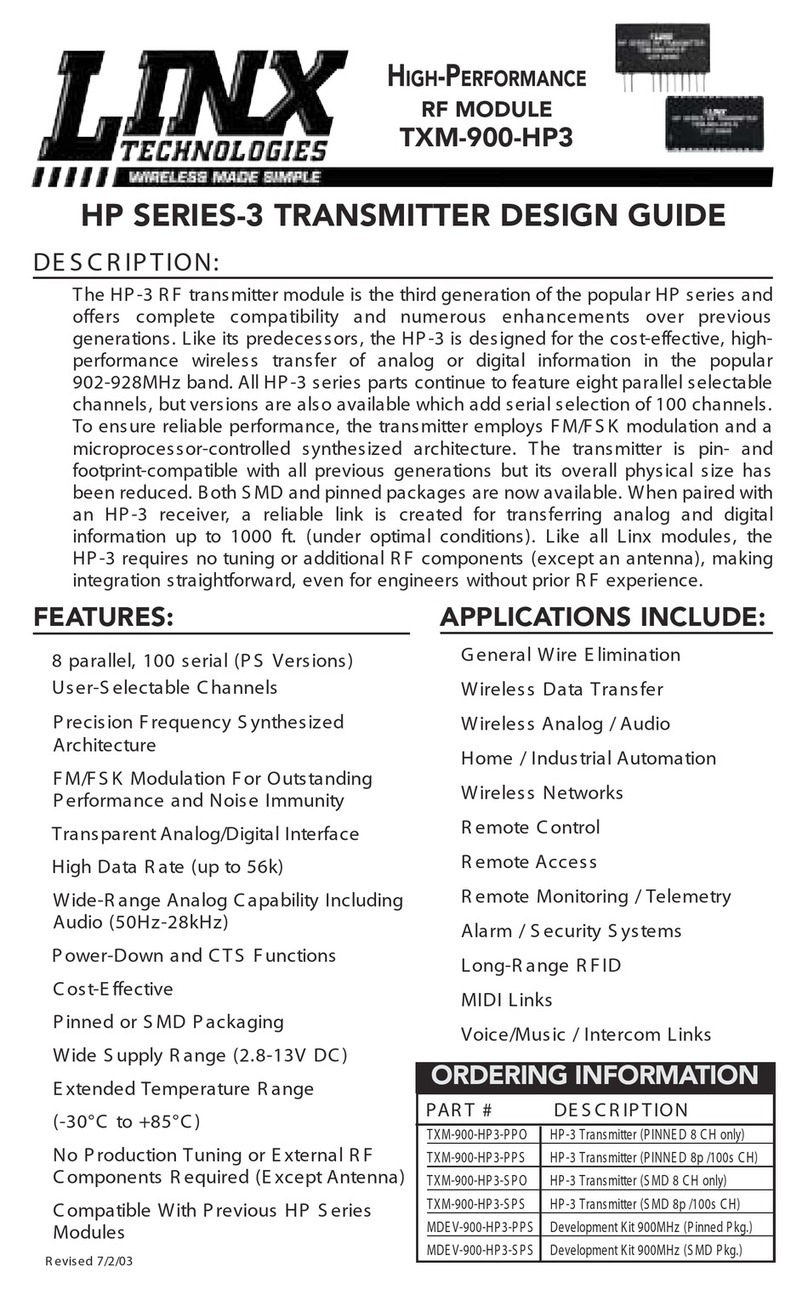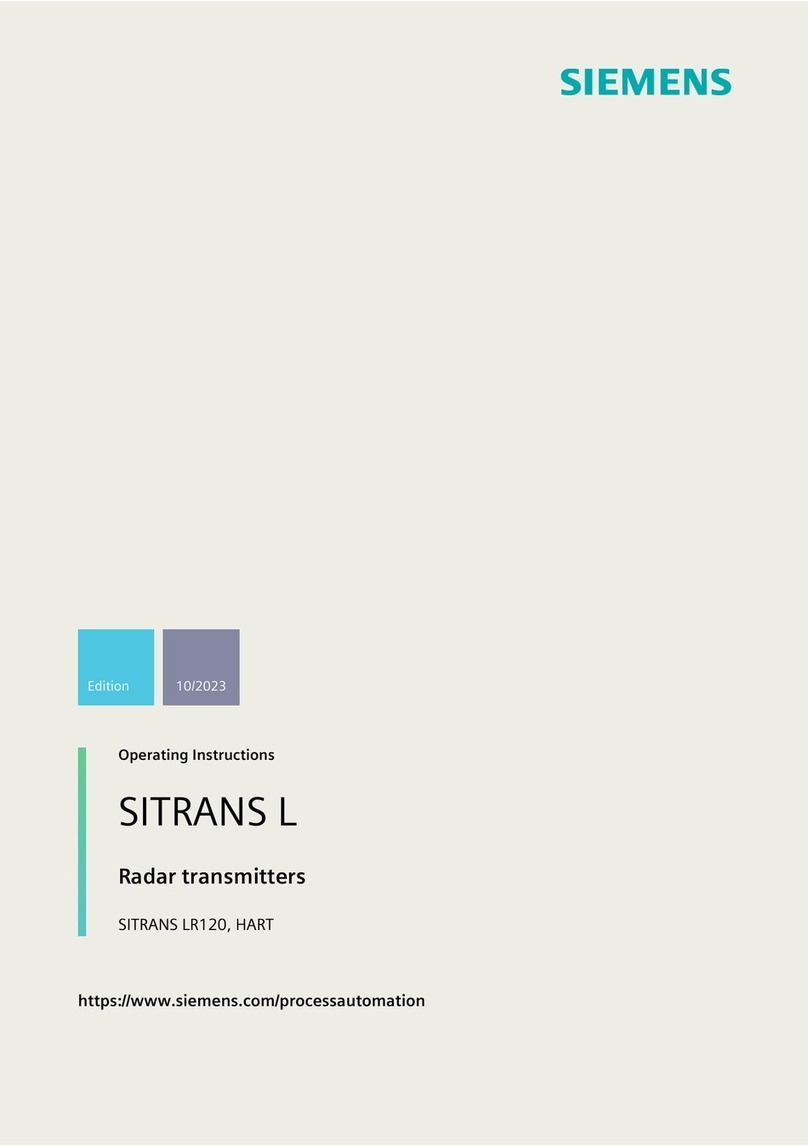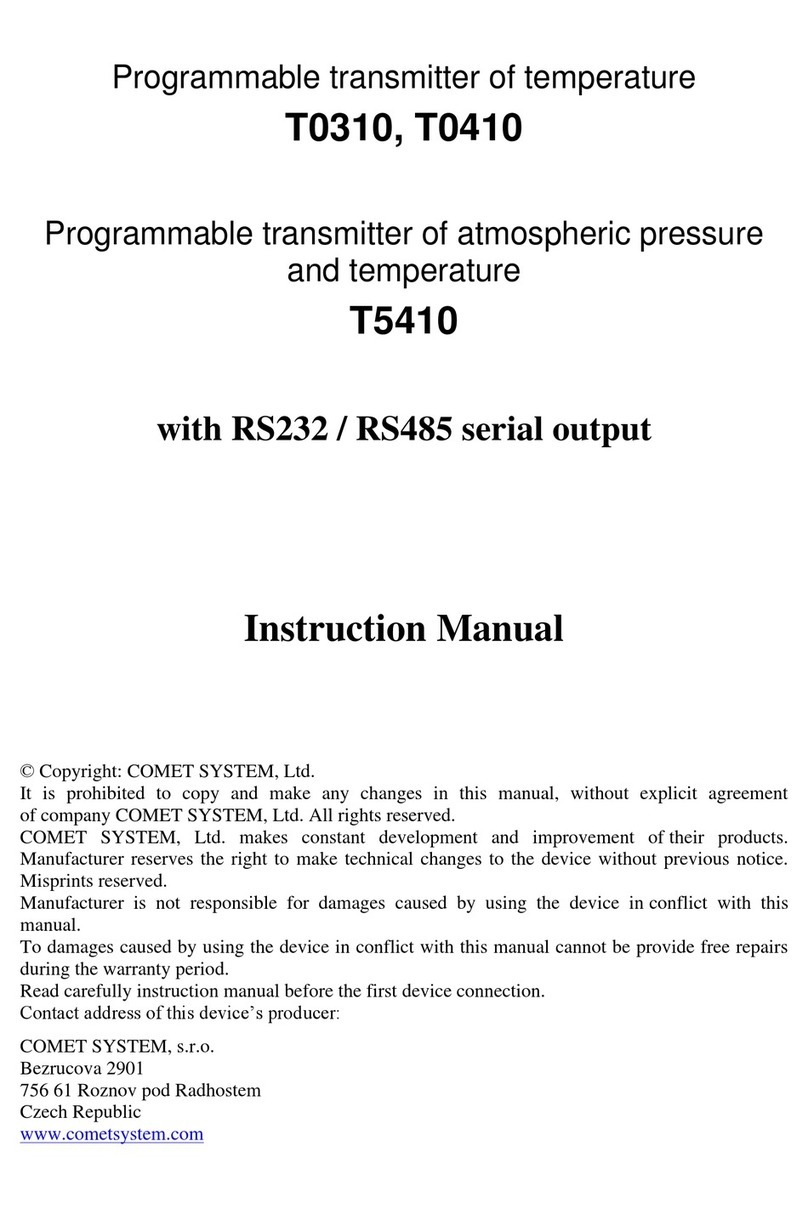RLE Technologies WiNG-LD User manual

© Raymond & Lae Engineering, Inc. 2011. All rights reserved. RLE® is a registered trademark and Seahawk™, Falcon™, and Raptor™ are trademarks of Raymond & Lae
Engineering, Inc. The products sold by RLE Technologies, 104 Racquette Dr., Fort Collins, CO 80524 are subject to the limited warranty, limited liability, and other terms and
conditions of sale set forth at https://www.rletech.com.
Supplies for Installation
Included with the WiNG-LD
WiNG-LD transmitter
Wall mounting hardware
Leak detection: either an SD-Z1 spot detector or LC-Kit and sensing cable
Installation Instructions
1. The WiNG-LD can only be seen by a WiNG-MGR running rmware version
3.3.1 or newer. Access the Admin screen of the WiNG-MGR and navigate
to the Firmware tab to see what version of rmware it’s running. If the
rmware is older than version 3.3.1, download the latest rmware from the
RLE website (rletech.com) and update the rmware on the WiNG-MGR.
2. Remove the lid from the sensor enclosure. The lid has one large tab at the
top and two small tabs at the bottom that secure it to the sensor base.
Squeeze the top of the lid to release the large tab. Pivot the top of lid out
from the base and gently separate the two bottom tabs from the base.
3. Remove the circuit board from the base to expose the mounting holes.
Before you take it apart examine how the board ts into the base. You’ll have
to put it back into the base, so make sure you have a clear understanding of
how it was assembled before you remove it.
4. To remove the board, pull the circuit board clip out to relieve the tension that
holds the board in place. Angle the board up and then pull it to the right to
remove it from the base. Move the board slowly and gently to get it out of
the base without damaging any circuitry.
5. For best reception, mount the enclosure base as high off the oor as you
can, with the most direct/clear line of sight to the WiNG-MGR possible.
Make sure you look at your SD-Z1 location or the lengths of leader cable
and sensing cable available when choosing your transmitter location. Do not
mount the transmitter behind metal objects. Use the provided hardware to
secure the base in the desired location.
6. Put the circuit board back into the enclosure. There are two “L” shaped
brackets along the left side of the enclosure. Angle the board in under the
lip of these L brackets and as far down as it will go against the plastic pegs
at the bottom of the enclosure. Guide the board so it is parallel with the
base. Pull the circuit board clip out and push the board down until the circuit
board clip snaps into place and secures the board. The board is a very tight
t in the enclosure. Work slowly and gently so the board is secured by the
enclosure and doesn’t get damaged in the process.
7. Remove the clear pull tab to engage the battery. Verify the LED is blinking
blue. The light blinks randomly every 10-20 seconds.
8. Check the WiNG-MGR web interface and verify the sensor appears in the list
of sensors connected to the WiNG-MGR. You may need to click the Sensor
Discovery button in the WiNG-MGR web interface to allow the unit to nd
this new sensor. Since leak detection is not connected to the transmitter yet,
the sensor will report a cable break.
9. Connect your leak detection to the transmitter. The SD-Z1 connects directly
to the WiNG-LD. Leader cable is used to connect sensing cable to the
WiNG-LD, since sensing cable cannot connect directly to the sensor.
a. Insert the four stripped wires of the SD-Z1 or leader cable into the
appropriate slots in the 4-pin cable input terminal
block connector (TB4) - from left to right: white,
black, green, and red. Tighten the screws on
the terminal block connector to secure the leader
cable. If you’re connecting a SD-Z1, you are done
and can skip to step 10.
b. Unscrew the end-of-line terminator (EOL) from
the end of the leader cable.
c. Attach the length of sensing cable to the leader
cable.
d. Route the sensing cable according to your cable layout diagram.
Secure all cables with J-clips as needed.
e. Secure the EOL to the unoccupied end of the sensing cable.
10. Check the WiNG-MGR web interface to make sure the sensor status reports
as No Issue and the current reading is 0uA. If the current reading is greater
than 0uA you may want to clean the cable. By default the WiNG-LD alarms
when the sensor detects 4uA of current. This recommended setting can be
adjusted in the WiNG-MGR web interface. Click the sensor name, click Sensor
Conguration, and adjust the Leak Threshold value.
11. Replace the lid, ensuring that the antenna is held in place by the antenna
guides and feeds out the vent hole in the side of the enclosure. Do not pinch
the antenna between the lid and the case.
WiNG-LD Quick Start Guide
Thank you for purchasing a WiNG-LD
wireless leak detection sensor. Before
you install your device, consult
rletech.com to ensure you’re working
with the most recent version of
documentation available. If you need
further assistance, please contact RLE
v1.1
(1/2018)

SD-Z1 or
Leader Cable / Sensing Cable
Input
Be sure the SD-Z1
or leader cable
is wired into the
correct pinouts.
LED
Channel
Selection
Button
3.6V
Lithium
Battery
Antenna
Circuit
Board
Clip
L Brackets
Plastic Pegs
Battery
Pull Tab
Antenna Guides
NOTE: The serial number is printed on a white
label on the outside of the sensor lid. The serial
number on this label is unique to each sensor, and
you will need to refer to this number throughout
the life span of the device.
Popular Transmitter manuals by other brands
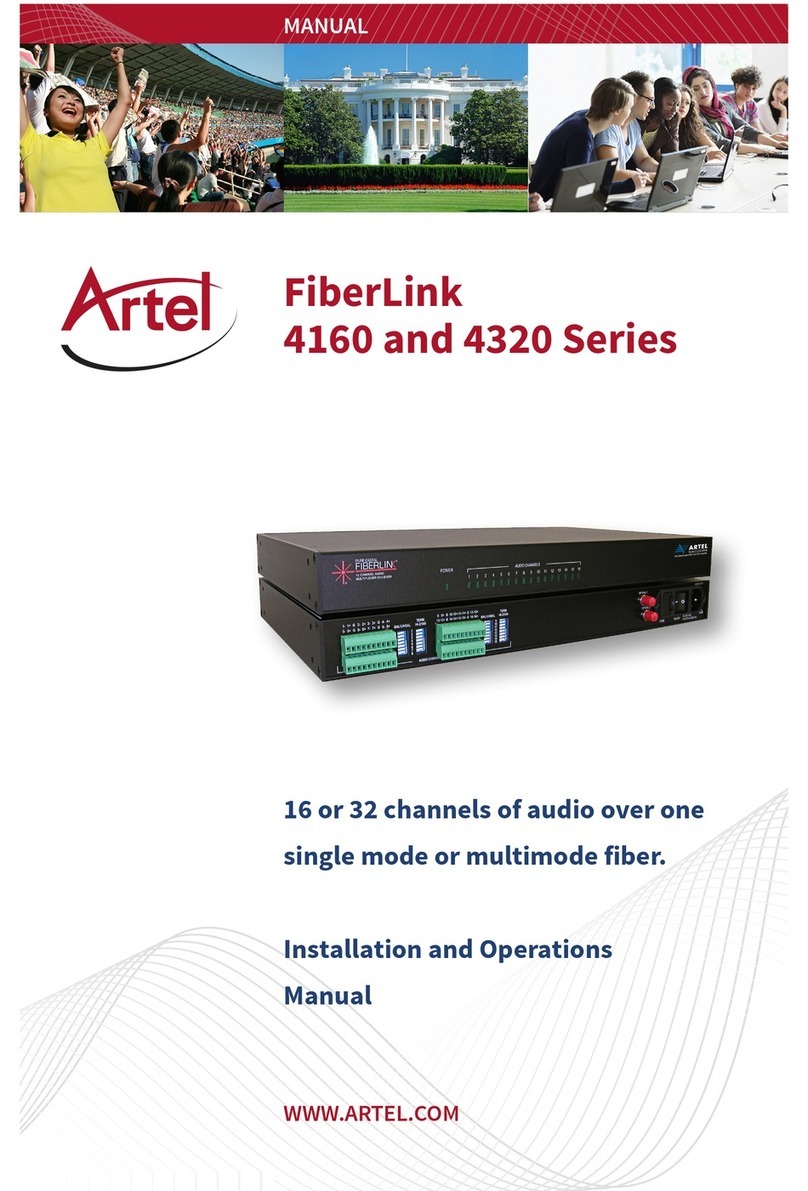
Artel
Artel FiberLink 4160 Series Installation and operation manual

Creative
Creative BT-W4 quick start guide

ABB
ABB TTF300 Commissioning instructions

Flexit
Flexit CI 81 Assembly, installation and operation instructions

Burkert
Burkert 8025 Series instruction manual

Vega
Vega VEGADIF 65 operating instructions