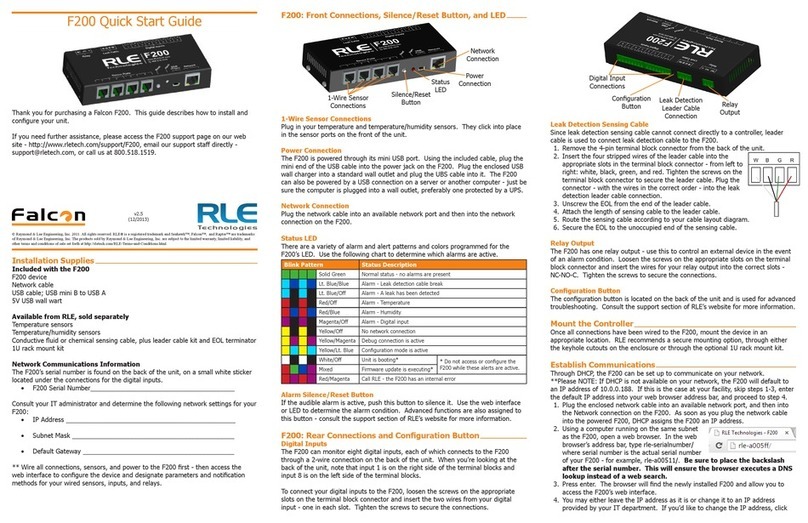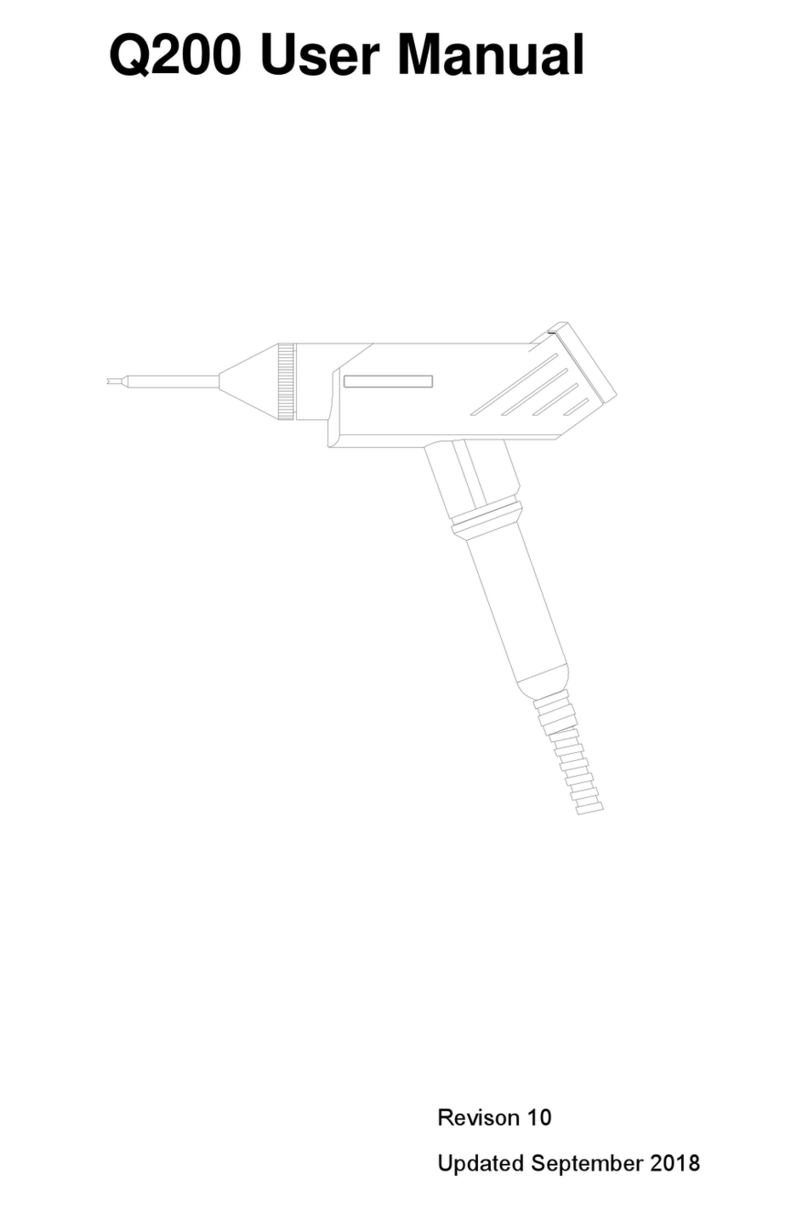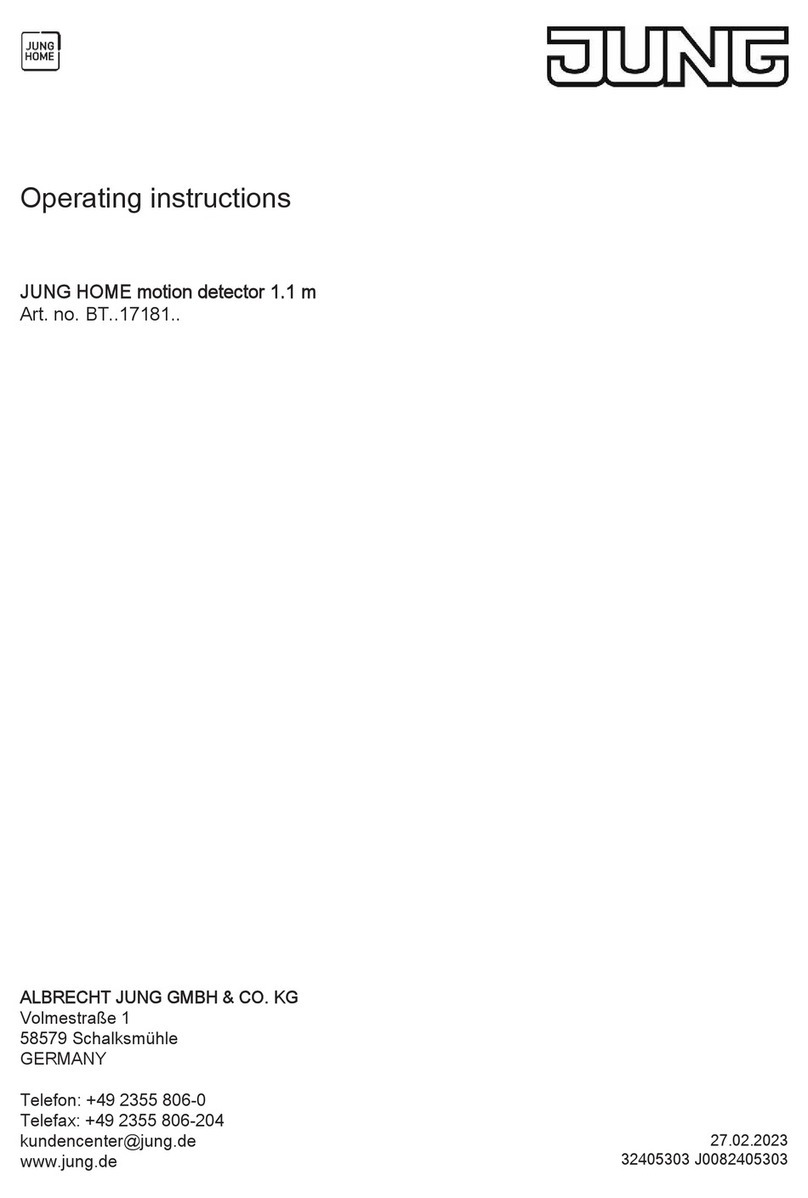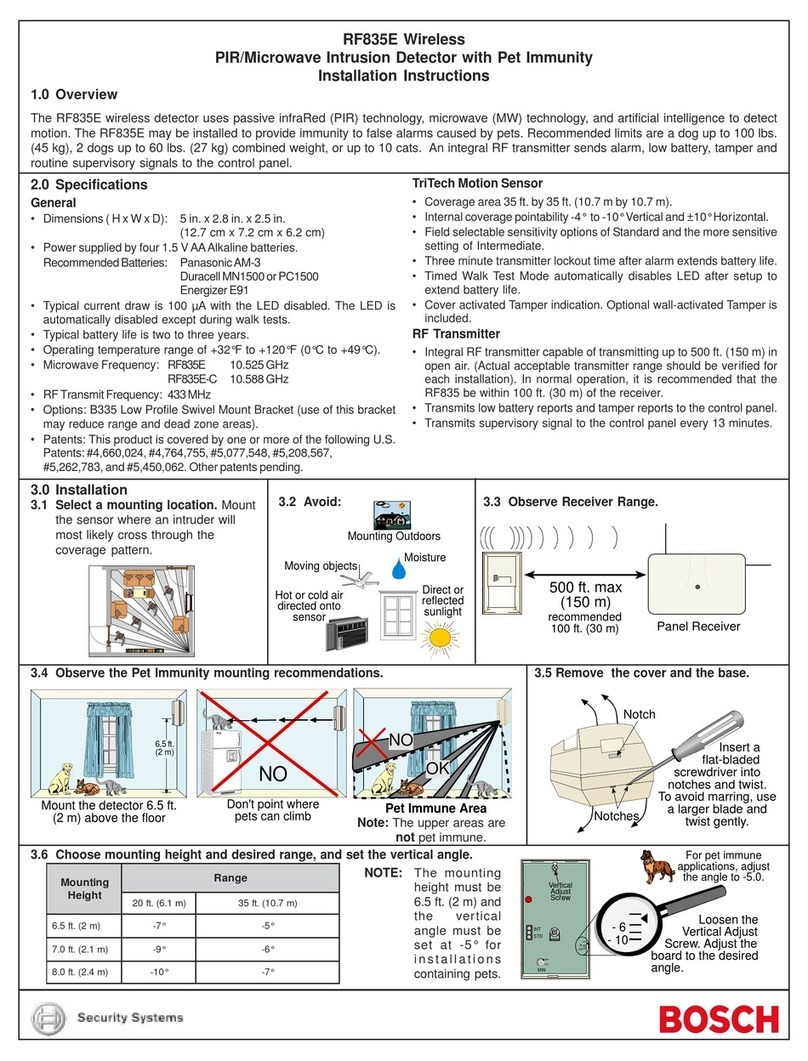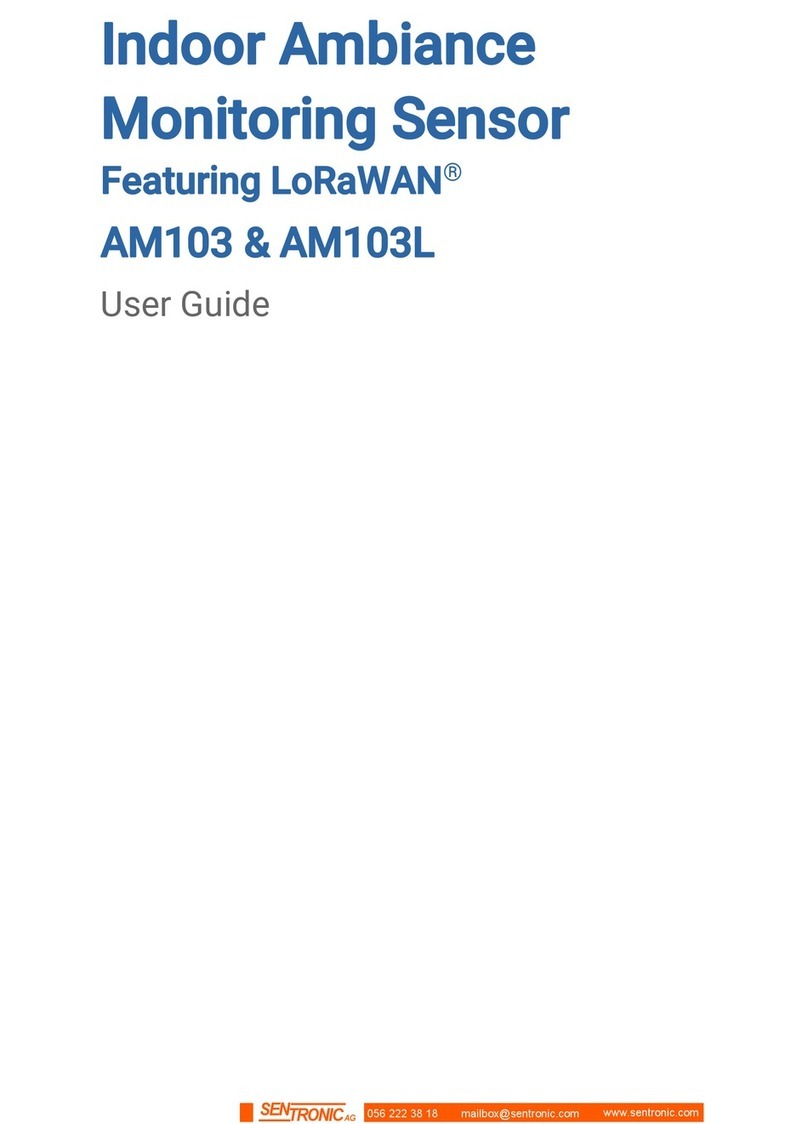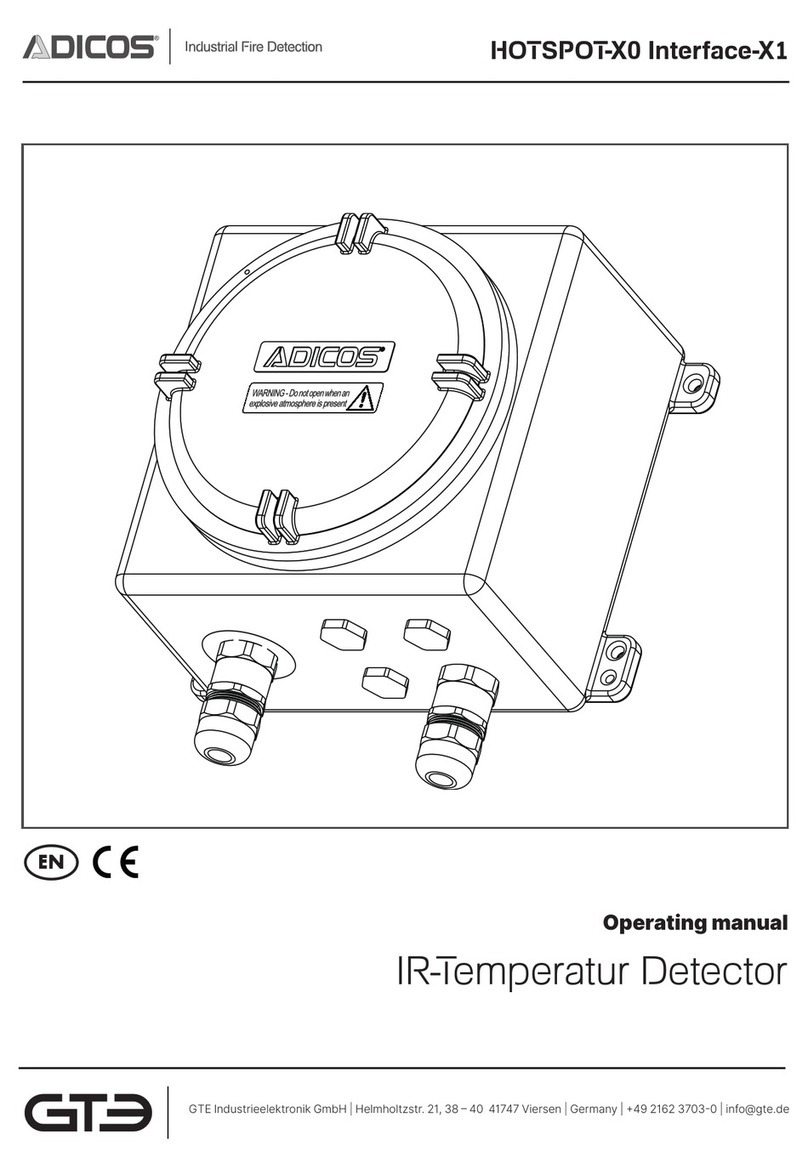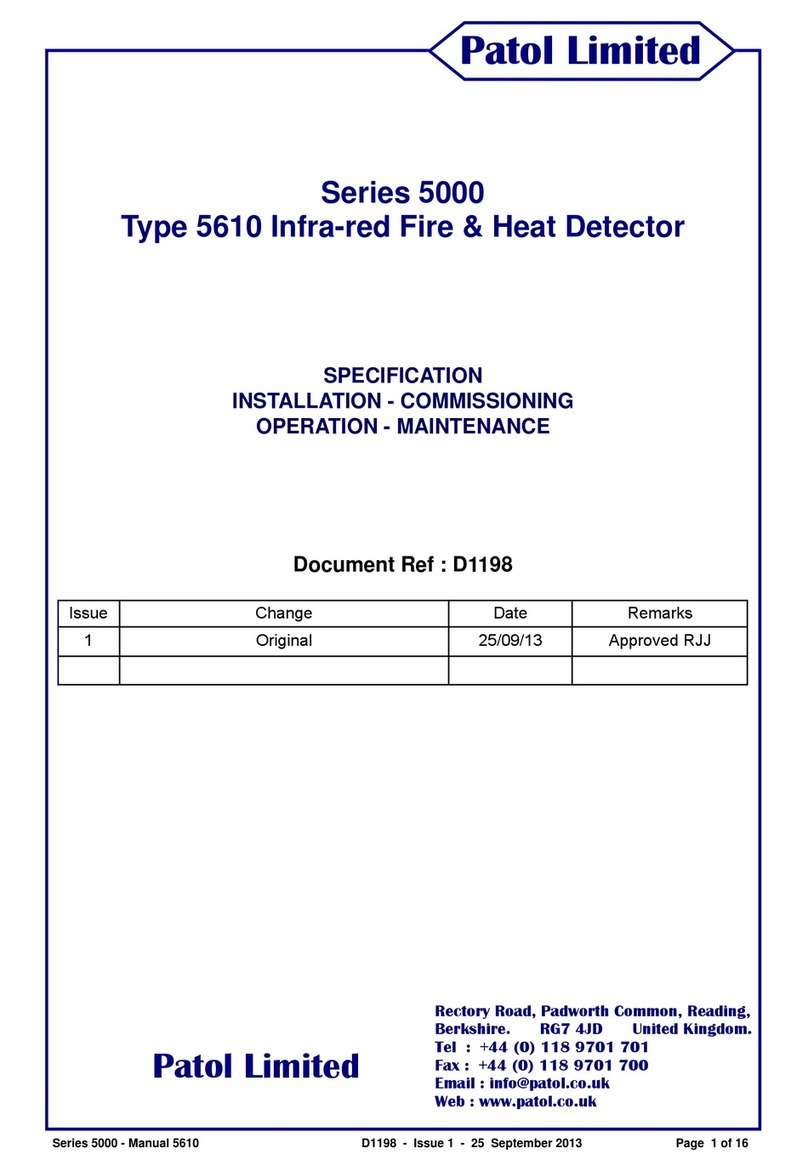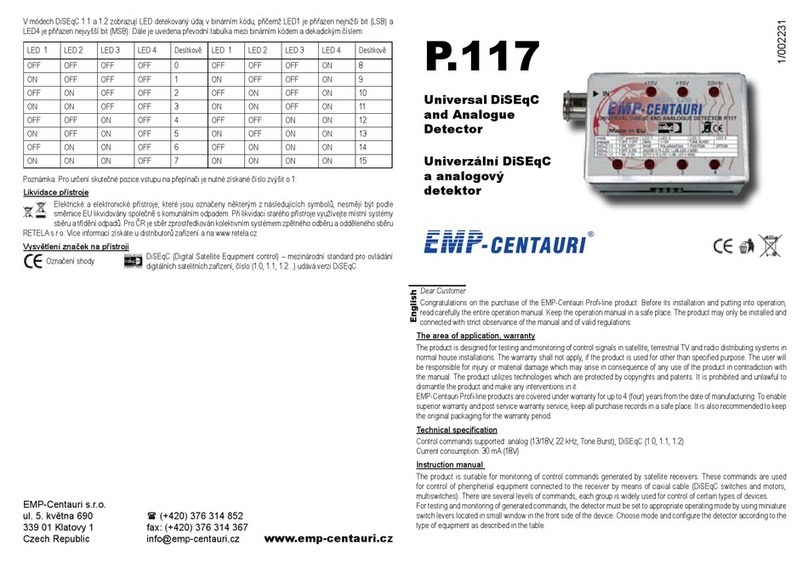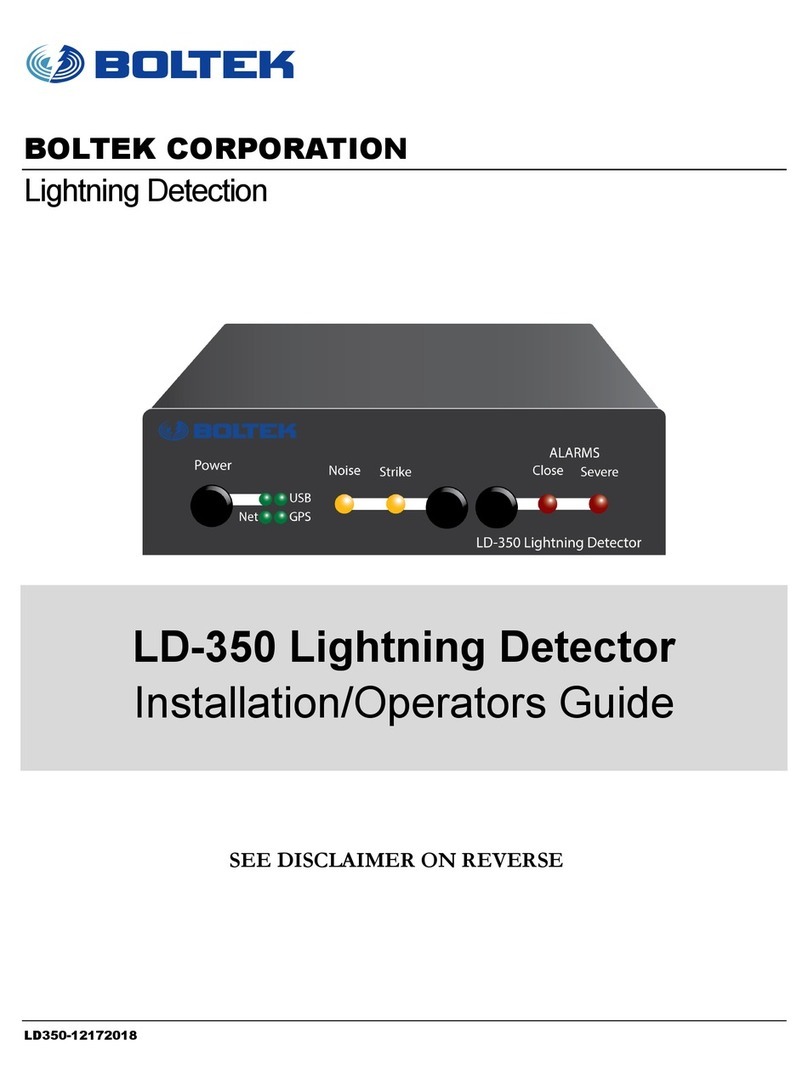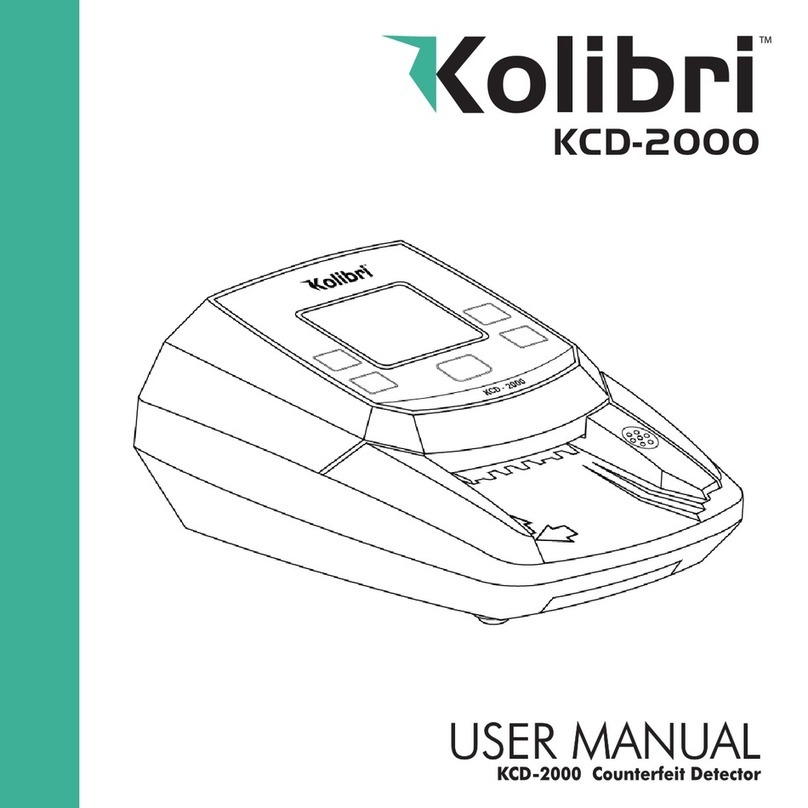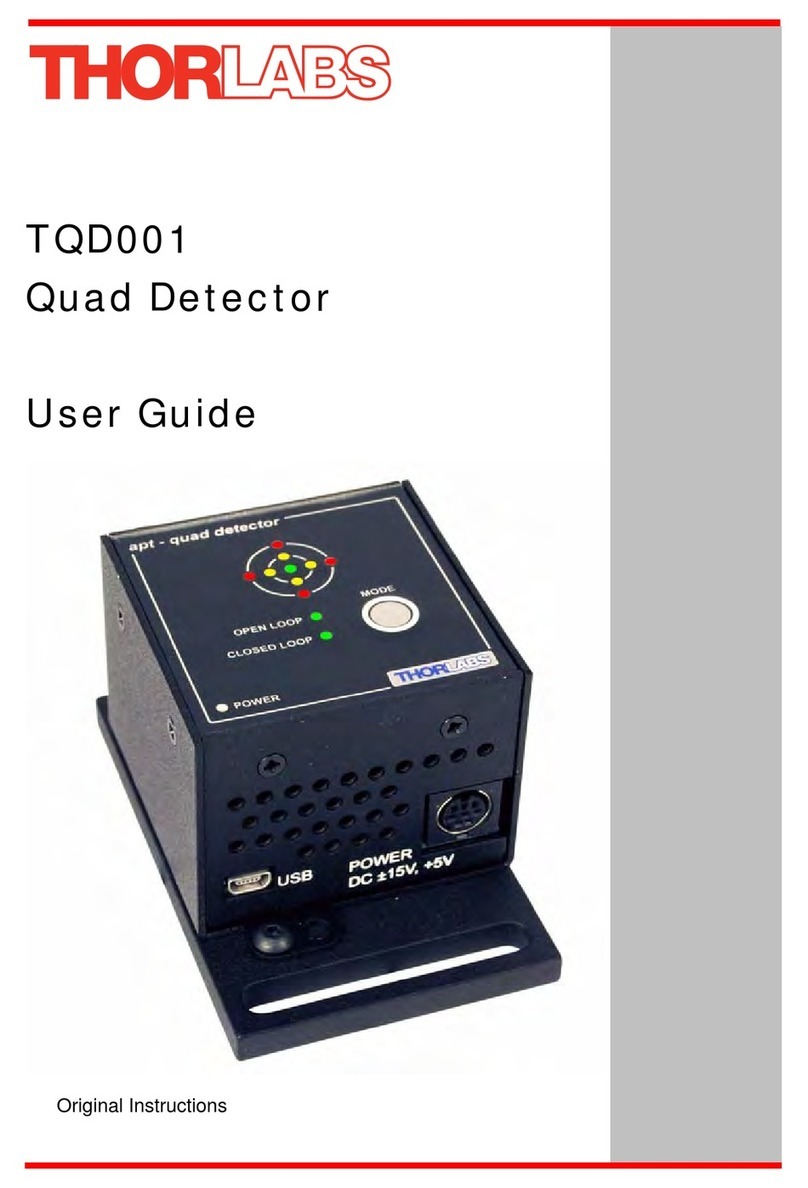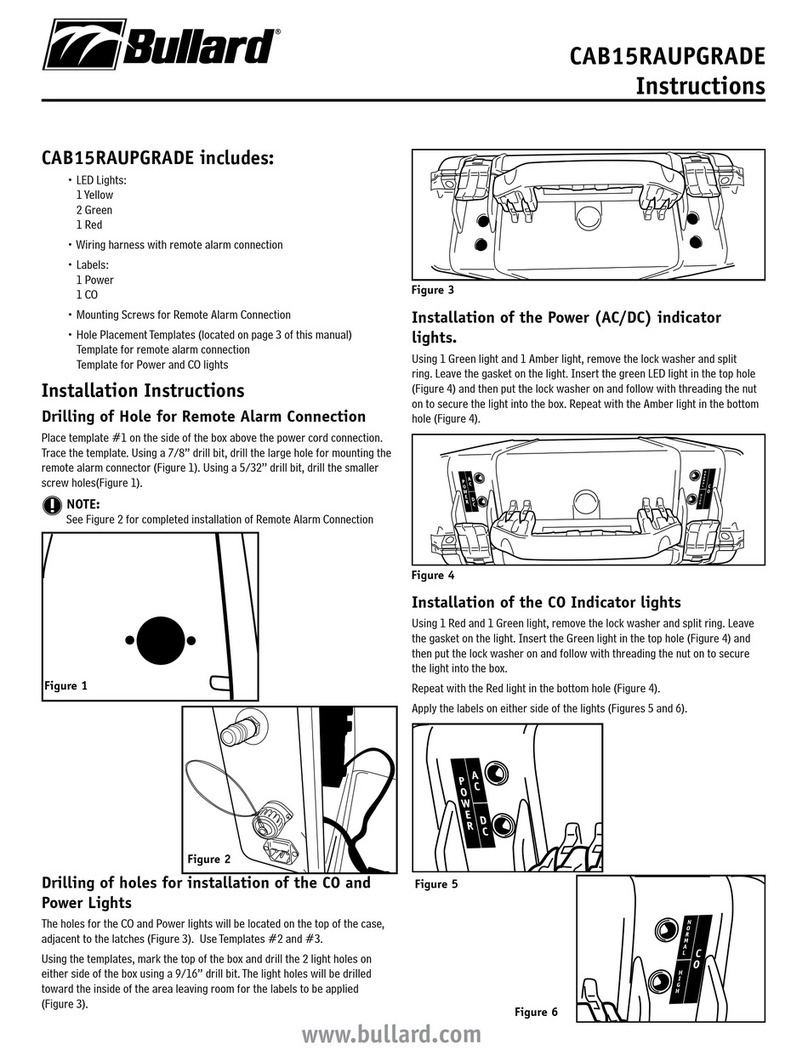RLE SeaHawk LDRA6 User manual

User Guide
LDRA6
Leak Detection
Version 2.6

2 LDRA6 User Guide 800.518.1519
Copyright and Trademark Notices
© Raymond & Lae Engineering, Inc. 2011. All rights reserved. RLE® is a registered trademark and
Seahawk™, Falcon™, and Raptor™ are trademarks of Raymond & Lae Engineering, Inc. The
products sold by Raymond & Lae Engineering, Inc. are subject to the limited warranty, limited liability,
and other terms and conditions of sale set forth at http://www.rletech.com/.
Revision History
Rev. No. Date
2.0 June 2010
2.1 January 2011
2.2 February 2011
2.3 October 2014
2.4 September 2015
2.5 December 2016
2.6 November 2020

rletech.com LDRA6 User Guide 3
Manufacturer’s Notes
This product is manufactured by RLE Technologies, 104 Racquette Drive, Fort Collins, CO, 80524.
If this product is used in any manner other than that specified by the manufacturer, the protection
provided by the equipment may be impaired.
Product Registration
Product registration helps RLE Technologies inform owners of:
• Product upgrades
• Firmware enhancements
• New products and technologies
• Special offers available only to registered users
Any information provided to RLE Technologies through the registration form will be regarded as
confidential. RLE will not sell or distribute any of the information to third parties.
Technical Support
Before you install an LDRA6, refer to RLE Technologies’ website, www.rletech.com, to ensure you are
using the most recent version of all documentation.
Personal assistance is available Monday through Friday, from 8:00 a.m. to 5:00 p.m. MST.
A request for assistance may be sent to s[email protected].
Otherwise, please call us directly at: 800.518.1519.
The following information is located on the bottom of each LDRA6 unit. Please have this information
available whenever a technical support call is placed:
The LDRA6 is not a field-serviceable item and must be sent back to RLE Technologies for mechanical
repair. Power must be disconnected (unplugged) from the LDRA6 any time the unit is mechanically
serviced. Physically unplug power from the unit any time you are making wiring connections to or from
the LDRA6.
RLE cannot accept an item for repair without a Return Materials Authorization number, which must be
provided by RLE.
Product Model Number
Product Serial Number
Product Manufacture Date

4 LDRA6 User Guide 800.518.1519
RLE Product Warranty
Seller warrants to the Ultimate Purchaser (the purchaser who buys for use and not for resale) that all
products furnished under this order and which are manufactured by Seller will conform to final
specifications, drawings, samples and other written descriptions approved in writing by Seller, and will be
free from defects in materials and workmanship. These warranties shall remain in effect for RLE
Manufactured parts for a period of twenty four (24) months after shipment. These warranties shall remain in
effect for RLE distributor supplied parts for a period defined by the original manufacturer’s warranty after
shipment. All parts replaced or repaired in the warranty period shall carry the unexpired portion of the
original warranty. A unit placed with the purchaser on consignment and then later purchased will be
warranted for twenty four (24) months [original manufacturer’s warranty for RLE distributor supplied parts]
from the time the Seller receives notification of the Purchaser’s intent to purchase said consigned item.
Products are NOT life and safety certified. In no event shall the Seller be liable for loss, damage, or expense
directly or indirectly arising from the use of the units, or from any other cause, except as expressly stated in
this warranty. Seller makes no warranties, express or implied, including any warranty as to merchantability
or fitness for a particular purpose or use. Seller is not liable for and Purchaser waives any right of action it
has or may have against Seller for any consequential or special damages arising out of any breach of
warranty, and for any damages Purchaser may claim for damage to any property or injury or death to any
person arising out of its purchase or the use, operation, or maintenance of the product. Seller will not be
liable for any labor subcontracted or performed by Purchaser for preparation of warranted item for return to
Seller’s factory or for preparation work for field repair or replacement. Invoicing of Seller for labor either
performed or subcontracted by Purchaser will not be considered as a liability by the Seller.
The liability of Seller hereunder is limited to replacing or repairing at Seller’s factory or on the job site at
Seller’s option, any part or parts which have been returned to the Seller and which are defective or do not
conform to such specifications, drawings or other written descriptions; provided that such part or parts are
returned by the Ultimate Purchaser within ninety (90) days after such defect is discovered. The Seller shall
have the sole right to determine if the parts are to be repaired at the job site or whether they are to be
returned to the factory for repair or replacement. All items returned to Seller for repair or replacement must
be sent freight, prepaid to its factory. Purchaser must obtain Seller’s Return Material Authorization prior to
returning items. The above conditions must be met if warranty is to be valid. Seller will not be liable for any
damage done by unauthorized repair work, unauthorized replacement parts, from any misapplication of the
item, or for damage due to accident, abuse, or act of God.
This warranty shall be exclusive of any and all other warranties express or implied and may be modified only
by writing signed by any officer of the Seller. This warranty shall extend to the Ultimate Purchaser but to no
one else. Accessories supplied by Seller but manufactured by others carry any warranty the manufacturers
have made to Seller and which can be passed on to the Ultimate Purchaser.
Seller makes no warranty with respect to whether the products sold hereunder infringe any patent, U.S. or
foreign, and Purchaser represents that any specially ordered products do not infringe any patent. Purchaser
agrees to indemnify and hold Seller harmless from any liability by virtue of any patent claims where
Purchaser has ordered a product conforming to Purchaser’s specifications, or conforming to Purchaser’s
specific design.
Purchaser has not relied and shall not rely on any oral representation regarding the Product sold hereunder
and any oral representation shall not bind Seller and shall not be part of any warranty.

Contents
rletech.com LDRA6 User Guide 5
1 Product Overview . . . . . . . . . . . . . . . . . . . . . . . . . . . . . . . . . . . . . . . . . . . . . . . . . . .11
Description . . . . . . . . . . . . . . . . . . . . . . . . . . . . . . . . . . . . . . . . . . . . . . . . . . . . . . . . . . . . . . . . . . . . . . 11
LDRA6 Front Panel Indicators . . . . . . . . . . . . . . . . . . . . . . . . . . . . . . . . . . . . . . . . . . . . . . . . . . . . . . . 12
Zone LEDs . . . . . . . . . . . . . . . . . . . . . . . . . . . . . . . . . . . . . . . . . . . . . . . . . . . . . . . . . . . . . . . . . . 12
Power LED . . . . . . . . . . . . . . . . . . . . . . . . . . . . . . . . . . . . . . . . . . . . . . . . . . . . . . . . . . . . . . . . . . 12
Audible Alarm. . . . . . . . . . . . . . . . . . . . . . . . . . . . . . . . . . . . . . . . . . . . . . . . . . . . . . . . . . . . . . . . 12
Quiet/Test/Reset Switch. . . . . . . . . . . . . . . . . . . . . . . . . . . . . . . . . . . . . . . . . . . . . . . . . . . . . . . . 12
2 Connections and Settings . . . . . . . . . . . . . . . . . . . . . . . . . . . . . . . . . . . . . . . . . . . . 13
LDRA6 Board . . . . . . . . . . . . . . . . . . . . . . . . . . . . . . . . . . . . . . . . . . . . . . . . . . . . . . . . . . . . . . . . . . . . 13
TB1 –- Input Power . . . . . . . . . . . . . . . . . . . . . . . . . . . . . . . . . . . . . . . . . . . . . . . . . . . . . . . . . . . 14
POW1 – Input Power . . . . . . . . . . . . . . . . . . . . . . . . . . . . . . . . . . . . . . . . . . . . . . . . . . . . . . . . . . 14
TB2, TB3 – Zone Inputs . . . . . . . . . . . . . . . . . . . . . . . . . . . . . . . . . . . . . . . . . . . . . . . . . . . . . . . . 14
TB5, TB4 – Zone Alarm Relays . . . . . . . . . . . . . . . . . . . . . . . . . . . . . . . . . . . . . . . . . . . . . . . . . . 16
TB6 – Summary Relay . . . . . . . . . . . . . . . . . . . . . . . . . . . . . . . . . . . . . . . . . . . . . . . . . . . . . . . . . 17
TB7 – RS485 Connection . . . . . . . . . . . . . . . . . . . . . . . . . . . . . . . . . . . . . . . . . . . . . . . . . . . . . . 17
SW1– Relay and Alarm Function . . . . . . . . . . . . . . . . . . . . . . . . . . . . . . . . . . . . . . . . . . . . . . . . . . . . . 18
SW1, Position 1: Summary Relay Supervised/Unsupervised . . . . . . . . . . . . . . . . . . . . . . . . . . . 18
SW1, Position 2: Relays Latched/Unlatched . . . . . . . . . . . . . . . . . . . . . . . . . . . . . . . . . . . . . . . . 18
SW1, Position 3: Zone Relay Linkage . . . . . . . . . . . . . . . . . . . . . . . . . . . . . . . . . . . . . . . . . . . . . 18
SW1, Position 4: Zone Relays Supervised / Unsupervised . . . . . . . . . . . . . . . . . . . . . . . . . . . . . 18
SW1, Position 5: Leak Alarm Delay . . . . . . . . . . . . . . . . . . . . . . . . . . . . . . . . . . . . . . . . . . . . . . . 19
SW1, Position 6: Ability to Silence Summary Relay. . . . . . . . . . . . . . . . . . . . . . . . . . . . . . . . . . . 19
SW1, Positions 7 and 8: Re-alarm Time . . . . . . . . . . . . . . . . . . . . . . . . . . . . . . . . . . . . . . . . . . . 19
SW2 – Modbus Addressing. . . . . . . . . . . . . . . . . . . . . . . . . . . . . . . . . . . . . . . . . . . . . . . . . . . . . . . . . . 19
SW4 through SW9 . . . . . . . . . . . . . . . . . . . . . . . . . . . . . . . . . . . . . . . . . . . . . . . . . . . . . . . . . . . . . . . . 20
R1 – Leak Detection Cable Sensitivity Setting . . . . . . . . . . . . . . . . . . . . . . . . . . . . . . . . . . . . . . . . . . . 21
3 Installation . . . . . . . . . . . . . . . . . . . . . . . . . . . . . . . . . . . . . . . . . . . . . . . . . . . . . . . .23
Before You Begin . . . . . . . . . . . . . . . . . . . . . . . . . . . . . . . . . . . . . . . . . . . . . . . . . . . . . . . . . . . . . . . . . 23
Connect the Water Leak Detection Cable. . . . . . . . . . . . . . . . . . . . . . . . . . . . . . . . . . . . . . . . . . . . . . . 23
Secure the Cable to the Floor . . . . . . . . . . . . . . . . . . . . . . . . . . . . . . . . . . . . . . . . . . . . . . . . . . . 24
Recommended Cable Installation . . . . . . . . . . . . . . . . . . . . . . . . . . . . . . . . . . . . . . . . . . . . . . . . 25
Apply Power to the Unit. . . . . . . . . . . . . . . . . . . . . . . . . . . . . . . . . . . . . . . . . . . . . . . . . . . . . . . . . . . . . 26
Power via Wall Adapter . . . . . . . . . . . . . . . . . . . . . . . . . . . . . . . . . . . . . . . . . . . . . . . . . . . . . . . . 26
Power via Direct Line . . . . . . . . . . . . . . . . . . . . . . . . . . . . . . . . . . . . . . . . . . . . . . . . . . . . . . . . . . 26
4 EIA-232 Interface . . . . . . . . . . . . . . . . . . . . . . . . . . . . . . . . . . . . . . . . . . . . . . . . . . .27
Boot-Up . . . . . . . . . . . . . . . . . . . . . . . . . . . . . . . . . . . . . . . . . . . . . . . . . . . . . . . . . . . . . . . . . . . . . . . . . 27
Help Menu. . . . . . . . . . . . . . . . . . . . . . . . . . . . . . . . . . . . . . . . . . . . . . . . . . . . . . . . . . . . . . . . . . . . . . . 28
Function Commands . . . . . . . . . . . . . . . . . . . . . . . . . . . . . . . . . . . . . . . . . . . . . . . . . . . . . . . . . . . . . . . 28
c – Contact Closure Settings . . . . . . . . . . . . . . . . . . . . . . . . . . . . . . . . . . . . . . . . . . . . . . . . . . . . 28
ld – Leak Delay Setting . . . . . . . . . . . . . . . . . . . . . . . . . . . . . . . . . . . . . . . . . . . . . . . . . . . . . . . . 29
sens – Leak Zone Sensitivity . . . . . . . . . . . . . . . . . . . . . . . . . . . . . . . . . . . . . . . . . . . . . . . . . . . . 29
e – View Eeprom Data . . . . . . . . . . . . . . . . . . . . . . . . . . . . . . . . . . . . . . . . . . . . . . . . . . . . . . . . . 30
er – Erase Eeprom Data – Restores Factory Defaults. . . . . . . . . . . . . . . . . . . . . . . . . . . . . . . . . 30
mbb – View / Change Modbus Baud Rate . . . . . . . . . . . . . . . . . . . . . . . . . . . . . . . . . . . . . . . . . . 30

6 LDRA6 User Guide 800.518.1519
mbp – View / Change Modbus Parity . . . . . . . . . . . . . . . . . . . . . . . . . . . . . . . . . . . . . . . . . . . . . . 30
mr – Reset Modbus Port and Statistics . . . . . . . . . . . . . . . . . . . . . . . . . . . . . . . . . . . . . . . . . . . . 30
m – View Modbus Port Settings and Statistics . . . . . . . . . . . . . . . . . . . . . . . . . . . . . . . . . . . . . . . 31
t – Toggle Modbus Trace On/Off . . . . . . . . . . . . . . . . . . . . . . . . . . . . . . . . . . . . . . . . . . . . . . . . . 31
z – Display Leak Zone Readings . . . . . . . . . . . . . . . . . . . . . . . . . . . . . . . . . . . . . . . . . . . . . . . . . 31
sr – Summary Relay Mode . . . . . . . . . . . . . . . . . . . . . . . . . . . . . . . . . . . . . . . . . . . . . . . . . . . . . . 31
zr – zone relay mode . . . . . . . . . . . . . . . . . . . . . . . . . . . . . . . . . . . . . . . . . . . . . . . . . . . . . . . . . . 32
x – Exit to Bootloader . . . . . . . . . . . . . . . . . . . . . . . . . . . . . . . . . . . . . . . . . . . . . . . . . . . . . . . . . . 32
A Modbus Communications . . . . . . . . . . . . . . . . . . . . . . . . . . . . . . . . . . . . . . . . . . . . 33
Modbus Implementation of the LDRA6 . . . . . . . . . . . . . . . . . . . . . . . . . . . . . . . . . . . . . . . . . . . . . . . . . 33
Modes of Transmission . . . . . . . . . . . . . . . . . . . . . . . . . . . . . . . . . . . . . . . . . . . . . . . . . . . . . . . . 33
Slave Address Field . . . . . . . . . . . . . . . . . . . . . . . . . . . . . . . . . . . . . . . . . . . . . . . . . . . . . . . . 33
Function Field. . . . . . . . . . . . . . . . . . . . . . . . . . . . . . . . . . . . . . . . . . . . . . . . . . . . . . . . . . . . . 34
Data Field. . . . . . . . . . . . . . . . . . . . . . . . . . . . . . . . . . . . . . . . . . . . . . . . . . . . . . . . . . . . . . . . 34
Error Check Field . . . . . . . . . . . . . . . . . . . . . . . . . . . . . . . . . . . . . . . . . . . . . . . . . . . . . . . . . . 34
Packet Communications for the LDRA6 . . . . . . . . . . . . . . . . . . . . . . . . . . . . . . . . . . . . . . . . . . . . . . . . 34
Read Output Registers . . . . . . . . . . . . . . . . . . . . . . . . . . . . . . . . . . . . . . . . . . . . . . . . . . . . . . . . . 34
Read Input Registers . . . . . . . . . . . . . . . . . . . . . . . . . . . . . . . . . . . . . . . . . . . . . . . . . . . . . . . . . . 35
Present Single Register . . . . . . . . . . . . . . . . . . . . . . . . . . . . . . . . . . . . . . . . . . . . . . . . . . . . . . . . 37
Present Multiple Registers . . . . . . . . . . . . . . . . . . . . . . . . . . . . . . . . . . . . . . . . . . . . . . . . . . . . . . 38
RTU Framing . . . . . . . . . . . . . . . . . . . . . . . . . . . . . . . . . . . . . . . . . . . . . . . . . . . . . . . . . . . . . . . . . . . . . 39
Modbus Mirroring. . . . . . . . . . . . . . . . . . . . . . . . . . . . . . . . . . . . . . . . . . . . . . . . . . . . . . . . . . . . . . . . . . 40
B Troubleshooting . . . . . . . . . . . . . . . . . . . . . . . . . . . . . . . . . . . . . . . . . . . . . . . . . . . . 41
C Technical Specifications . . . . . . . . . . . . . . . . . . . . . . . . . . . . . . . . . . . . . . . . . . . . . 43

Figures
rletech.com LDRA6 User Guide 7
1 Product Overview . . . . . . . . . . . . . . . . . . . . . . . . . . . . . . . . . . . . . . . . . . . . . . . . . . .11
Figure 1.1 LDRA6 Front Panel Indicators . . . . . . . . . . . . . . . . . . . . . . . . . . . . . . . . . . . . . 12
2 Connections and Settings . . . . . . . . . . . . . . . . . . . . . . . . . . . . . . . . . . . . . . . . . . . . 13
Figure 2.1 LDRA6 Circuit Board . . . . . . . . . . . . . . . . . . . . . . . . . . . . . . . . . . . . . . . . . . . . . 13
Figure 2.2 TB1 - Power Terminal Block . . . . . . . . . . . . . . . . . . . . . . . . . . . . . . . . . . . . . . . 14
Figure 2.3 POW1 - Input Power Connection . . . . . . . . . . . . . . . . . . . . . . . . . . . . . . . . . . . 14
Figure 2.4 TB2, TB3 - Sensing Cable Input Terminal Blocks. . . . . . . . . . . . . . . . . . . . . . . 14
Figure 2.5 TB4, TB5 - Alarm Relay Output Terminal Blocks . . . . . . . . . . . . . . . . . . . . . . . 16
Figure 2.6 TB6 - Summary Relay Output Terminal Block . . . . . . . . . . . . . . . . . . . . . . . . . 17
Figure 2.7 TB7 - RS485 Terminal Block. . . . . . . . . . . . . . . . . . . . . . . . . . . . . . . . . . . . . . . 17
Figure 2.8 SW4 - SW9 Zone Configuration Switches. . . . . . . . . . . . . . . . . . . . . . . . . . . . . 20
Figure 2.9 R1 - Adjust Leak Detection Cable Sensitivity . . . . . . . . . . . . . . . . . . . . . . . . . . 21
3 Installation . . . . . . . . . . . . . . . . . . . . . . . . . . . . . . . . . . . . . . . . . . . . . . . . . . . . . . . .23
Figure 3.1 Water Leak Detection Sensing Cable Connection . . . . . . . . . . . . . . . . . . . . . . 24
Figure 3.2 SD-Z1 Spot Detector Connection . . . . . . . . . . . . . . . . . . . . . . . . . . . . . . . . . . . 24
Figure 3.3 Cable Installation Methods . . . . . . . . . . . . . . . . . . . . . . . . . . . . . . . . . . . . . . . . 25
Figure 3.4 Wiring Diagram . . . . . . . . . . . . . . . . . . . . . . . . . . . . . . . . . . . . . . . . . . . . . . . . . 26
4 EIA-232 Interface . . . . . . . . . . . . . . . . . . . . . . . . . . . . . . . . . . . . . . . . . . . . . . . . . . .27
Figure 4.1 EIA-232 Interface - Bootloader Screen . . . . . . . . . . . . . . . . . . . . . . . . . . . . . . . 27
Figure 4.2 EIA-232 Interface - Help Menu . . . . . . . . . . . . . . . . . . . . . . . . . . . . . . . . . . . . . 28
Figure 4.3 EIA-232 Interface - Contact Closure Settings . . . . . . . . . . . . . . . . . . . . . . . . . . 28
Figure 4.4 EIA-232 Interface - Display Current Leak Zone Settings . . . . . . . . . . . . . . . . . 29
Figure 4.5 EIA-232 Interface - Override Manual Leak Sensitivity Settings. . . . . . . . . . . . . 29
Figure 4.6 EIA-232 Interface - Help Menu . . . . . . . . . . . . . . . . . . . . . . . . . . . . . . . . . . . . . 30
Figure 4.7 EIA-232 Interface - Modbus Parity . . . . . . . . . . . . . . . . . . . . . . . . . . . . . . . . . . 30
Figure 4.8 EIA-232 Interface - Modbus Port Setting and Statistics . . . . . . . . . . . . . . . . . . 31
Figure 4.9 EIA-232 Interface - Current Leak Zone Readings. . . . . . . . . . . . . . . . . . . . . . . 31
Figure 4.10 EIA-232 Interface - Summary Relay Configuration . . . . . . . . . . . . . . . . . . . . . . 31
Figure 4.11 EIA-232 Interface - Zone Relay Configuration . . . . . . . . . . . . . . . . . . . . . . . . . 32
A Modbus Communications . . . . . . . . . . . . . . . . . . . . . . . . . . . . . . . . . . . . . . . . . . . .33
B Troubleshooting . . . . . . . . . . . . . . . . . . . . . . . . . . . . . . . . . . . . . . . . . . . . . . . . . . . .41
C Technical Specifications . . . . . . . . . . . . . . . . . . . . . . . . . . . . . . . . . . . . . . . . . . . . . 43

8 LDRA6 User Guide 800.518.1519

Tables
rletech.com LDRA6 User Guide 9
1 Product Overview . . . . . . . . . . . . . . . . . . . . . . . . . . . . . . . . . . . . . . . . . . . . . . . . . . 11
2 Connections and Settings . . . . . . . . . . . . . . . . . . . . . . . . . . . . . . . . . . . . . . . . . . . 13
3 Installation . . . . . . . . . . . . . . . . . . . . . . . . . . . . . . . . . . . . . . . . . . . . . . . . . . . . . . . . 23
4 EIA-232 Interface . . . . . . . . . . . . . . . . . . . . . . . . . . . . . . . . . . . . . . . . . . . . . . . . . . . 27
A Modbus Communications . . . . . . . . . . . . . . . . . . . . . . . . . . . . . . . . . . . . . . . . . . . 33
Table A.1 Read Output Registers Packet Structure . . . . . . . . . . . . . . . . . . . . . . . . . . . . . 34
Table A.2 Output Registers . . . . . . . . . . . . . . . . . . . . . . . . . . . . . . . . . . . . . . . . . . . . . . . . 34
Table A.3 Read Input Registers Packet Structure. . . . . . . . . . . . . . . . . . . . . . . . . . . . . . . 35
Table A.4 Input Registers . . . . . . . . . . . . . . . . . . . . . . . . . . . . . . . . . . . . . . . . . . . . . . . . . 36
Table A.5 Status Flags (Register 30001) . . . . . . . . . . . . . . . . . . . . . . . . . . . . . . . . . . . . . 36
Table A.6 Status Flags (Register 30008) . . . . . . . . . . . . . . . . . . . . . . . . . . . . . . . . . . . . . 37
Table A.7 Preset Single Register Packet Structure. . . . . . . . . . . . . . . . . . . . . . . . . . . . . . 37
Table A.8 Present Multiple Registers Packet Structure. . . . . . . . . . . . . . . . . . . . . . . . . . . 38
Table A.9 Modbus Slave Address . . . . . . . . . . . . . . . . . . . . . . . . . . . . . . . . . . . . . . . . . . . 38
Table A.10 Query Sample . . . . . . . . . . . . . . . . . . . . . . . . . . . . . . . . . . . . . . . . . . . . . . . . . . 39
Table A.11 Response Sample. . . . . . . . . . . . . . . . . . . . . . . . . . . . . . . . . . . . . . . . . . . . . . . 39
B Troubleshooting . . . . . . . . . . . . . . . . . . . . . . . . . . . . . . . . . . . . . . . . . . . . . . . . . . . 41
Table B.1 Troubleshooting Problems with the LDRA6 . . . . . . . . . . . . . . . . . . . . . . . . . . . 41
C Technical Specifications . . . . . . . . . . . . . . . . . . . . . . . . . . . . . . . . . . . . . . . . . . . . 43
Table C.1 Technical Specifications . . . . . . . . . . . . . . . . . . . . . . . . . . . . . . . . . . . . . . . . . . 43

10 LDRA6 User Guide 800.518.1519

rletech.com LDRA6 User Guide 11
CHAPTER
1
CHAPTER 0PRODUCT OVERVIEW
1.1. Description
The LDRA6 is a complete monitoring system that detects and reports the presence of water
and other conductive liquids, as well as monitors dry contact alarm points. The LDRA6
couples SeaHawk Water Leak Detection Cable (SC) with an advanced control head to monitor
six individual zones. When a conductive liquid comes in contact with the SC or Spot Detectors
(SD-Z/SD-Z1), an alarm sounds and the summary alarm relay and zone relay activate. The
LED that corresponds with the appropriate zone also illuminates and an audible alarm is
activated. Each LDRA6 input can also be configured to detect a dry contact's change of state
(NO or NC) and annunciate the alarm on the front panel.
The LDRA6 is a supervised system - it continuously monitors the cable for leaks and cable
integrity. A cable break causes a cable fault indication. An alarm sounds and the appropriate
zone relay and the summary alarm relay activate. The appropriate LED changes to indicate a
cable fault has occurred.
The dry contact relays in the LDRA6 may be configured as supervised or unsupervised (see
section 2-2 for configuration options). Each zone can be configured with unique, individual
settings. When the user specified alarm condition occurs, the LDRA6 activates the appropriate
relay and alarm LED
Note The LDRA6 produces an alarm in the following conditions:
Leak Detected
Cable Fault
Dry Contact Alarm Condition (User Specified)

12 LDRA6 User Guide 800.518.1519
1 Product Overview
1.2. LDRA6 Front Panel Indicators
1.2.1 Zone LEDs
One tri-color LED for each zone.
Default Leak Detection Cable Setting:
On solid and green for normal cable conditions.
Flashes quickly and turns red if a leak is detected in the zone.
Flashes quickly and turns yellow if a cable fault is detected in the zone.
On solid once an alarm is silenced.
Default Dry Contact Setting:
On solid and green for normal, non-alarm conditions.
Flashes quickly and turns red (by default) if an alarm condition is detected in the zone.
On solid once an alarm is silenced.
1.2.2 Power LED
On (green) as long as power is on.
1.2.3 Audible Alarm
Activates when an alarm condition is detected. Silenced with the Quiet/Test/Reset switch.
1.2.4 Quiet/Test/Reset Switch
During alarm, the audible alarm is silenced, and any LED(s) in alarm will glow solidly. If the
alarm goes away, the LED(s) will flash slowly. Hold down the Quiet/Test/Reset switch to
reset all alarms and complete and self test cycle. If any alarms still exist, the unit will not reset
the corresponding zones.
Figure 1.1
LDRA6 Front Panel Indicators

rletech.com LDRA6 User Guide 13
CHAPTER
2
CHAPTER 0CONNECTIONS AND SETTINGS
2.1. LDRA6 Board
The LDRA6's zone connectors, labeled TB2 and TB3, are found at the bottom of the right side
of the board. The switches on the board labeled SW1 control some relay and alarm
functionality. SW2 sets the Modbus station address. The unit has one dial, labeled R1, which
is used to manually adjust the sensitivity for all zones. Sensitivity for individual zones may be
configured through the LDRA6’s EIA-232 Craft Port configuration, labeled P2. The switches
for configuring Dry Contact or Leak Detection monitoring for zones are labeled SW4 through
SW9.
Figure 2.1
LDRA6 Circuit Board

14 LDRA6 User Guide 800.518.1519
2 Connections and Settings
2.1.1 TB1 –- Input Power
The LDRA6 requires an isolated power supply, RLE part PSWA-DC-24 (24VDC isolated
supply). This power supply is not included with the LDRA6. It is available from RLE and sold
separately.
Power can be wired to the LDRA6 through TB1. If you are using TB1 you may need to cut the
barrel connector off of your power supply and strip the ends of the wires so they can be
inserted into the terminal blocks.
Figure 2.2
TB1 - Power Terminal Block
2.1.2 POW1 – Input Power
The LDRA6 requires an isolated power supply, RLE part PSWA-DC-24 (24VDC isolated
supply). This power supply is not included with the LDRA6. It is available from RLE and sold
separately.
Power can also be supplied to the unit through POW1. Plug the barrel connector of the isolated
supply directly into POW1..
Figure 2.3
POW1 - Input Power Connection
2.1.3 TB2, TB3 – Zone Inputs
SeaHawk Leak Detection Sensing Cable (SC) and dry contact wires connect to the LDRA6
through TB2. A leader cable from the leader cable kit, part #LC-KIT is required for leak
detection cable connections. Dry contact wires must be user supplied or may be supplied with
your dry contact device. Connect cables and wires as follows:
Figure 2.4
TB2, TB3 - Sensing Cable Input Terminal Blocks

rletech.com LDRA6 User Guide 15
2 Connections and Settings
Position Leak Detection Cable Dry Contact Wire
TB3-1 Zone 1 White Zone 1 Input-1
TB3-2 Zone 1 Black Zone 1 Input-2
TB3-3 Zone 1 Green N/A
TB3-4 Zone 1 Red N/A
TB3-5 Zone 2 White Zone 2 Input-1
TB3-6 Zone 2 Black Zone 2 Input-2
TB3-7 Zone 2 Green N/A
TB3-8 Zone 2 Red N/A
TB3-9 Zone 3 White Zone 3 Input-1
TB3-10 Zone 3 Black Zone 3 Input-2
TB3-11 Zone 3 Green N/A
TB3-12 Zone 3 Red N/A
TB2-1 Zone 4 White Zone 4 Input-1
TB2-2 Zone 4 Black Zone 4 Input-2
TB2-3 Zone 4 Green N/A
TB2-4 Zone 4 Red N/A
TB2-5 Zone 5 White Zone 5 Input-1
TB2-6 Zone 5 Black Zone 5 Input-2
TB2-7 Zone 5 Green N/A
TB2-8 Zone 5 Red N/A
TB2-9 Zone 6 White Zone 6 Input-1
TB2-10 Zone 6 Black Zone 6 Input-2
TB2-11 Zone 6 Green N/A
TB2012 Zone 6 Red N/S

16 LDRA6 User Guide 800.518.1519
2 Connections and Settings
2.1.4 TB5, TB4 – Zone Alarm Relays
These are the Zone Alarm Relay output terminal blocks (Form C). A status LED is located
above each relay, which will indicate the state of the relay (on/off). These relays can be
configured as supervised or unsupervised, latched or unlatched (unsupervised and unlatched
by factory default). Connect the Zone Alarm Relay wires to TB3 and TB4 as follows:
Figure 2.5
TB4, TB5 - Alarm Relay Output Terminal Blocks
TB5-1 Zone 1 alarm relay normally open (NO)
TB5-2 Zone 1 alarm relay common (C)
TB5-3 Zone 1 alarm relay normally closed (NC)
TB5-4 Zone 2 alarm relay normally open (NO)
TB5-5 Zone 2 alarm relay common (C)
TB5-6 Zone 2 alarm relay normally closed (NC)
TB5-7 Zone 3 alarm relay normally open (NO)
TB5-8 Zone 3 alarm relay common (C)
TB5-9 Zone 3 alarm relay normally closed (NC)
TB4-1 Zone 4 alarm relay normally open (NO)
TB4-2 Zone 4 alarm relay common (C)
TB4-3 Zone 4 alarm relay normally closed (NC)
TB4-4 Zone 5 alarm relay normally open (NO)
TB4-5 Zone 5 alarm relay common (C)
TB4-6 Zone 5 alarm relay normally closed (NC)
TB4-7 Zone 6 alarm relay normally open (NO)
TB4-8 Zone 6 alarm relay common (C)
TB4-9 Zone 6 alarm relay normally closed (NC)

rletech.com LDRA6 User Guide 17
2 Connections and Settings
2.1.5 TB6 – Summary Relay
This is the Summary Relay output terminal block (Form C). A status LED is located to the
right of the relay, which will indicate the state of the relay (on/off). This relay can be
configured as supervised or unsupervised, latched or unlatched. Connect the Summary Relay
wires to TB6 as follows:
Figure 2.6
TB6 - Summary Relay Output Terminal Block
TB6-1 Summary alarm normally open (NO)
TB6-2 Summary alarm common (C)
TB6-3 Summary alarm normally closed (NC)
2.1.6 TB7 – RS485 Connection
The LDRA6 can communicate with other devices through the RS485 terminal block. Wire as
follows:
Figure 2.7
TB7 - RS485 Terminal Block
TB7-1 + or A wire
TB7-2 - or B wire
TB7-3 Shield or GND wire

18 LDRA6 User Guide 800.518.1519
2 Connections and Settings
2.2. SW1– Relay and Alarm Function
2.2.1 SW1, Position 1: Summary Relay Supervised/
Unsupervised
The SW1, position 1 configures the Summary Alarm relay as supervised or unsupervised. If a
relay is supervised, the relay picks until power goes off or until an alarm is detected. The alarm
then releases to announce a change in state. An unsupervised relay picks only when an alarm is
detected.
1 = Supervised
0 = Unsupervised (factory default)
2.2.2 SW1, Position 2: Relays Latched/Unlatched
The SW1, position 2 configures all relays as latched or unlatched. If a relay is latched, the
relay will remain in an alarm condition until the Reset switch is pressed. If a relay is unlatched,
the relay will remain in alarm until either the Reset switch is pressed, or the condition that
tripped the relay goes away.
1 = Latched
0 = Unlatched (factory default)
2.2.3 SW1, Position 3: Zone Relay Linkage
The SW1, position 3 configures all Zone Alarm Relays to link together and pick
simultaneously upon alarm. When this switch is turned on, if a zone goes into alarm, all six
zone alarm relays and the summary alarm relay will pick. When this switch is turned off, if a
zone goes into alarm, only the zone alarm relay for the zone that is in alarm and the summary
alarm relay will pick.
1 = Individual Zone Alarm Relays Linked
0 = Individual Zone Alarm Relays Not Linked (factory default)
2.2.4 SW1, Position 4: Zone Relays Supervised /
Unsupervised
The SW1, position 4 configures the individual Zone Alarm Relays as supervised or
unsupervised. If a relay is supervised, the relay picks until power goes off or until an alarm is
detected. The alarm then releases to announce a change in state. An unsupervised relay picks
only when an alarm is detected.
1 = Supervised
0 = Unsupervised (factory default)

rletech.com LDRA6 User Guide 19
2 Connections and Settings
2.2.5 SW1, Position 5: Leak Alarm Delay
The SW1, position 5 switch designates the unit’s leak delay time. Setting this switch to “off”
delays the default leak alarm by 15 seconds. Setting this switch to 'on' designates the leak
alarm delay to use the value specified through the unit's craft port.
1 = Leak Alarm Delay set through Craft Port
0 = Leak Alarm Delay set at 15 seconds (factory default)
2.2.6 SW1, Position 6: Ability to Silence Summary Relay
The SW1, position 6 switch gives the Summary Alarm Relay the option of being silenced or
not. If the Summary Alarm Relay can be silenced, the relay returns to normal when the Quiet/
Test/Reset button is pressed. If the Summary Alarm Relay can not be silenced, the relay stays
picked until the alarm condition is cleared.
1 = Summary Alarm Relay is able to be silenced
0 = Summary Alarm Relay is not able to be silenced (factory default)
2.2.7 SW1, Positions 7 and 8: Re-alarm Time
The SW1, position 7 and 8 configures the unit's re-alarm time. Set the switches as below for
desired (approximate) re-alarm times:
1 1 = 24 hours
0 1 = 16 hours
1 0 = 8 hours
0 0 = Disabled; no re-alarming once silenced (factory default)
2.3. SW2 – Modbus Addressing
The SW2, configures the unit’s EIA-485 address. The unit's address is set in bits and can
range from 00000001 to 11111110 (1-254 in decimal notation).
00000000 = No Address (factory default)
00000001 = 1
00000010 = 2
00000011 = 3
…
11111101 = 253
11111110 = 254

20 LDRA6 User Guide 800.518.1519
2 Connections and Settings
2.4. SW4 through SW9
SW4 through SW9 configure each zone as a Leak Detection Cable input or a Dry Contact
input. If configured as a Leak Detection Cable input, the zone requires a 4-wire leak detection
cable (SC) to monitor. If configured as a Dry Contact input, the zone requires a 2-wire dry
contact device to monitor. If any zone is not desired to be used, set the zone to Dry Contact
and normally open (factory default) to avoid unwanted alarms.
Figure 2.8
SW4 - SW9 Zone Configuration Switches
SW4 Up = Zone 1 is a Dry Contact input
SW4 Down = Zone 1 is a Leak Detection input
SW5 Up = Zone 2 is a Dry Contact input
SW5 Down = Zone 2 is a Leak Detection input
SW6 Up = Zone 3 is a Dry Contact input
SW6 Down = Zone 3 is a Leak Detection input
SW7 Up = Zone 4 is a Dry Contact input
SW7 Down = Zone 4 is a Leak Detection input
SW8 Up = Zone 5 is a Dry Contact input
SW8 Down = Zone 5 is a Leak Detection input
SW9 Up = Zone 6 is a Dry Contact input
SW9 Down = Zone 6 is a Leak Detection input
Table of contents
Other RLE Security Sensor manuals