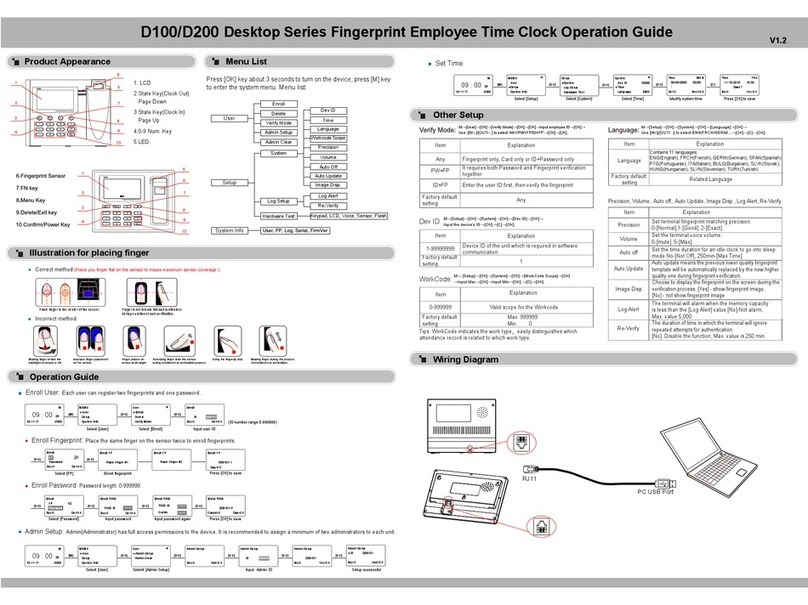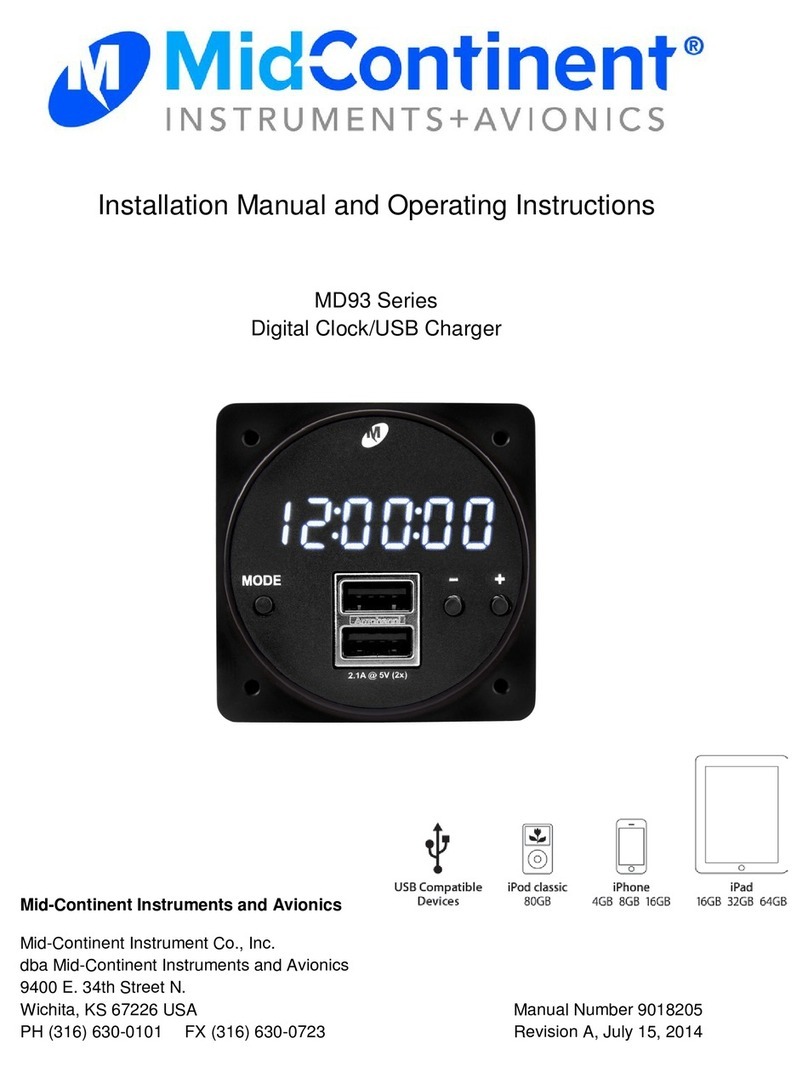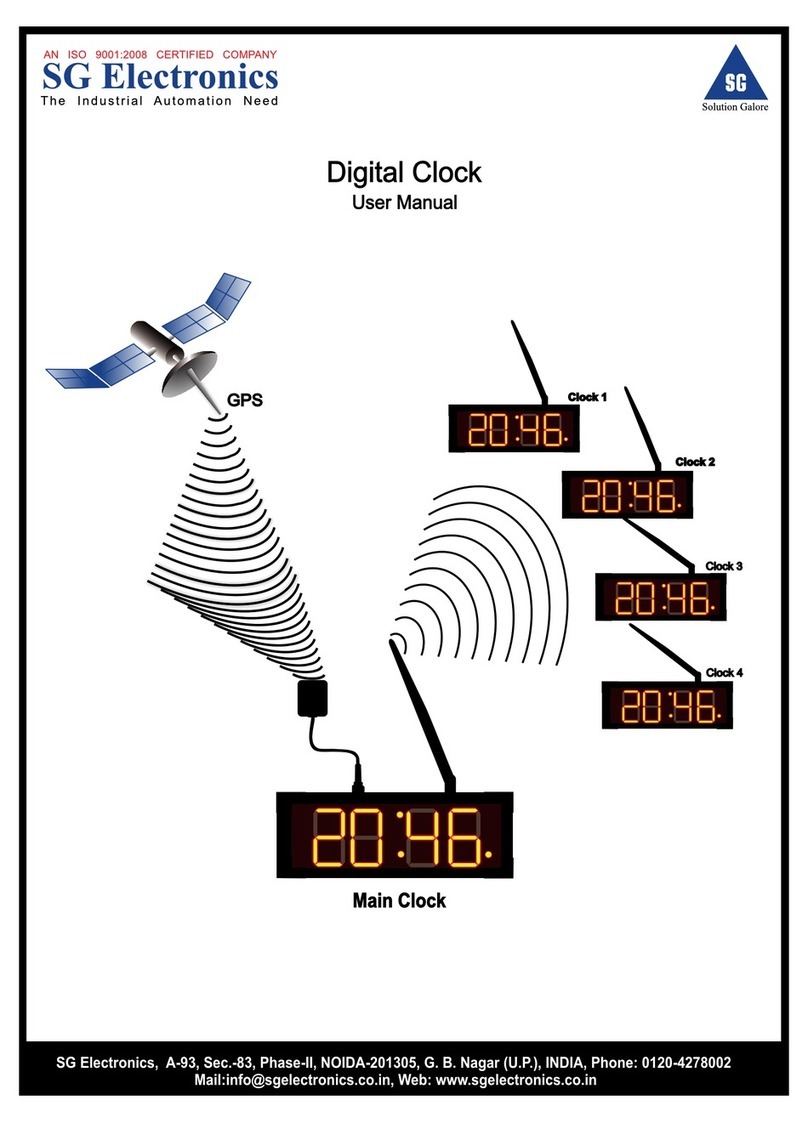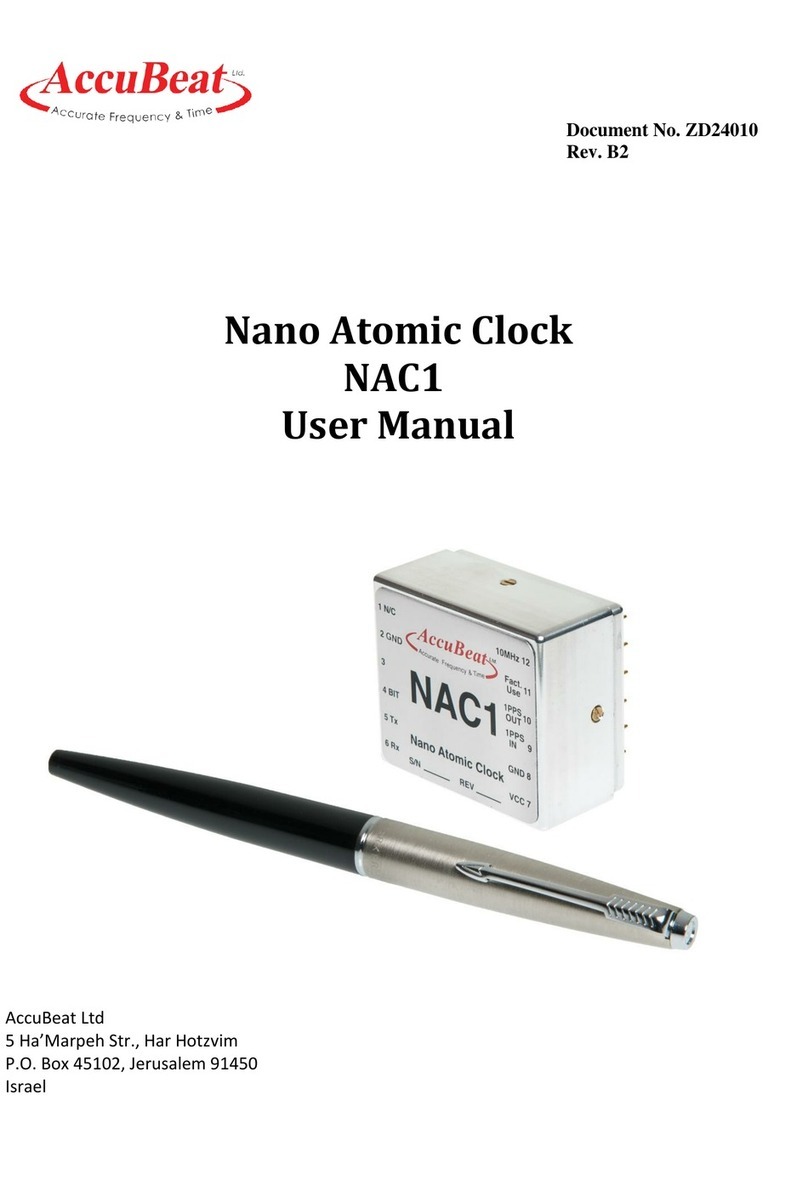RMC VDH17 User manual

Large digital clock VDH17
User manual
RMC s.r.o. Trenčianska 863/66, 018 51 Nová Dubnica
Tel.: 042/4455621, Fax: 042/4434175, E-mail: rmc@rmc.sk,
www.rmc.sk

- 2 -
Contents:
1.Technical description ..................................................................................... 3
2.Technical data ................................................................................................... 3
3. Operating manual ..................................................................................... 4
3.1. Installation and putting into operation .......................................... 4
3.2. Parameters setup ................................................................................. 6
4. Certificate of warranty ..................................................................................... 8

- 3 -
1. Technical description
The clock is designed for displaying of real time HOUR:MIN, date
DAY.MON. and temperature in the interior or exterior. Intervals of displaying of
data can be adjusted. Setting of parameters is simple by wireless IR controller
RC403. Display brightness can be adjusted in eight steps manually or autimatically
in dependence on surrounding lighting. The clock may be installed on any straight
surface by means of angle brackets fixed to the rear or side wall. The power supply
and thermal sensor is connected through the terminal in the rear or side wall of the
clock depending on chosen type of installation. The clock is supplied also in two-
sided version with the same depth.
2.Technical data
Power supply: 15-30 VDC, protection against reversing of polarity
Current consumption: max. 0,5A
Number of digits: 4 –single sided
8 - double sided
Height of digits: 170mm
Colour of digits: red, regulation of brightness in 8 steps
high brightness SuperFlux LED diodes
Display: HH : MM, DD. MM., TT ºC
Temperature measurement: -50ºC ÷ +99ºC, accuracy ±1ºC
Controlling: IR controller RC403H, range max. 20m
Ambient temperature: -20ºC ÷ +40ºC
Dimensions: 636 x 254 x 56 mm
Installation: rear, see Pic.2, Pic.3, side, see Pic.4
Digit readability: cca 50m
Protection: IP42, internal version
IP65, external (E) version
Pic.1: Dimensions schema

- 4 -
3. Operating manual
3.1. Installation and putting into operation
The clock is installed depending on the type of installation. At the rear gripping,
you have to mount the console with four screws to desired position. Respect proper
console rotation. Slip-on the console as the clip at the rear side of the clock is
located from the outside and mount with applied screws M6. Mount in desired
elevation angle and finalize the screws.
Obr.2: Rear gripping
Obr.3: Terminals in gripping console
The side gripping is possible to a vertical column or a wall. Mounting to a column
is possible with steel (rostfest) mounting stripes. Use at least two stripes that are
placed to jags in upper and lower part of the console. To achieve higher stability,
you can use up to 5 stripes. Stripes are firmly finalized and fixed by clips. The

- 5 -
column diameter shouldn’t be smaller than 100mm because of placement of the
socket for cables.
Obr.4: Side gripping to a column
After mounting the clock, connect the power supply and put the temperature sensor
to an adequate place. With the internal version of clock, there’s a supplied power
supply SSZ02 with protection IP65 in the box. If you can put the power supply
close to the clock, connect the power supply cable directly through the terminal to
the output connectors (13.7V/1.5A). Remove the cover, put the power supply cable
to the terminal and connect the blue wire to the –jack and the red (brown) wire to
the + jack. Connect the network power supply 230V/50Hz to the main terminal.
Mount the power supply cover and finalize screws and both terminals. If you have
to place the power supply further from the clock, you can use the applied
installation box with terminal and jacks and extend the power supply cable to
proper length (max. 10m).
!!!Warning: the clock can be supplied by DC in range of 12÷30V. Supplying by
other DC can cause malfuction or even destroying of the clock. In no case, do
not connect the clock to AC 230V/50Hz.
For exact temperature measurement, the proper place of the sensor is very
important. Put the sensor into a proper position to avoid direct sunlight, wind and
objects that produce heat. It’s recommended to put the sensor into supplied white
plastic pipe and mount it with stripes.
!!!Warning: you must remember that the clock shows the temperature in place
of the temperature sensor. This temperature can be different from the place of
the clock.

- 6 -
3.2. Parameter setup
After switching on the power supply, time, date and temperature are showed on the
display in adjusted intervals. The clock can be adjusted by supplied infra-red
controller RC403HL. You can access the menu after pointing the controller to the
clock and pressing the P<P button for longer than 2 seconds. To move to another
item, press the button shortly. After moving to another item, the adjusted value is
saved immediatelly. The menu mode can be switched off in the same way as it was
switched on. After no operation within 20 seconds, the clock switches back to the
basic display mode.
!!! Warning: controlling of the double-sided clock is possible only from the front
side. If the clock is gripped at the side, you have to stay in front of the clock and
the console must be at the left side. The controller range is app. 20m. The solar
radiation reduces the operating range and you have to step closer. We
recommend to set up the clock at lower solar radiation.
3.2.1. Time setup
After entering the menu, the first digit blinks. After overwriting the value with the
0-9 button, the next digit blinks. In this way you can set up hours and minutes and
the whole cycle than repeats. Desired value can be set by pressing the P<P button,
which also moves the blinking digit.
3.2.2. Date setup
Date is set in the same way as before in the DAY. MONTH format.
3.2.3. Year setup
Can be adjusted in range of 2000-2099.
3.2.4. Setup of interval of displayed time
An abbreviation th and blinking digit is displayed. The display interval can be
changed from 2 to 59 seconds.
3.2.5. Setup of interval of displayed date
An abbreviation th and blinking digit is displayed. The display interval can be
changed from 0 to 59 seconds. After setting the 0value, the title OF is displayed
and the date won’t be showed. From 1st to 7th January, after displaying the date,
the title PF with year will be showed for three seconds.
3.2.6. Setup of interval of displayed date
An abbreviation tt and blinking digit is displayed. The display interval can be
changed from 0 to 59 seconds. After setting the 0value, the title OF is displayed
and the temperature won’t be showed. If there is any malfunction of the
temperature sensor, the temperature won’t be showed.

- 7 -
3.2.7. Setup of the display brightness
The display brightness can be adjusted in 8 steps. An abbreviation br and the
brightness step 1 to 8 is displayed. If you choose 0, an abbreviation AU is displayed
and the brightness is changed automatically depending on the solar radiation.
After this setup, everything is adjusted. After adjusting the brightness, you return to
the time setup. The setup mode can be ended by the same way as started.
In case of need, by pressing the I-II button, menu can be expanded to a special
menu for data correction. Moving through digits is done by this button or by P<P
button.
3.2.8. Time correction setup
Is used for time measure correction. For proper setup, you have to know, how the
time changes in seconds in a week. A letter His displayed and the number after
shows the value in seconds that must be added or subtracted. The –symbol means
subtracting and can be entered by pressing the button -/- -. The time correction is
distributed equally and is set every day at 00:00:30.
3.2.9. Temperature correction setup
Measured temperature can be also corrected. An abbreviation Ct is displayed and
the value of degrees can be changed in the range -9 to 9. Degrees will be added or
subtracted from the temperature.
3.2.10. Time format setup
Displaying of time can be in 12 or 24 hour format. An abbreviation Fo is displayed
and by pressing the 0button you choose 24 hour format, by pressing the 1button
you choose the 12 hour format.

- 8 -
4. Certificate of warranty
Product: Large digital clock VDH17
Type: ...............................
Serial number: ...............................
Date of sale: ...............................
Warranty terms
The producer and distributor are responsible for the product characteristics
defined in the technical specifications and provide warranty within 24 month from
date of sale (taking over) of the product provided that the product is used and
operated in accordance with specifications stated in this Warranty and in the
Operating and Maintenance Manual. All product malfunctions caused by the
defective material or by the incorrect production assembly will be corrected free of
charge in warranty time if these conditions are met.
The warranty is prolonged by the time, when the product was in warranty
repair, it means from the date when the product was delivered to repair till its
taking over.
The buyer’s warranty is void if the following facts have been found out, or
faults have been caused by:
1. connecting the product to the power supply, which does not conform to
the technical specifications.
2. using the product in unsuitable environment, mechanical damaging
during transport, or by buyer’s mistake.
3. any changes in the warranty made by unauthorized person, if the warranty
is not filled in, loss of the warranty, damaged seal, when the product
damage is caused by any vis majeure event, any product modification
made by unauthorized person, replacement of product parts without
permission.
Table of contents
Popular Clock manuals by other brands
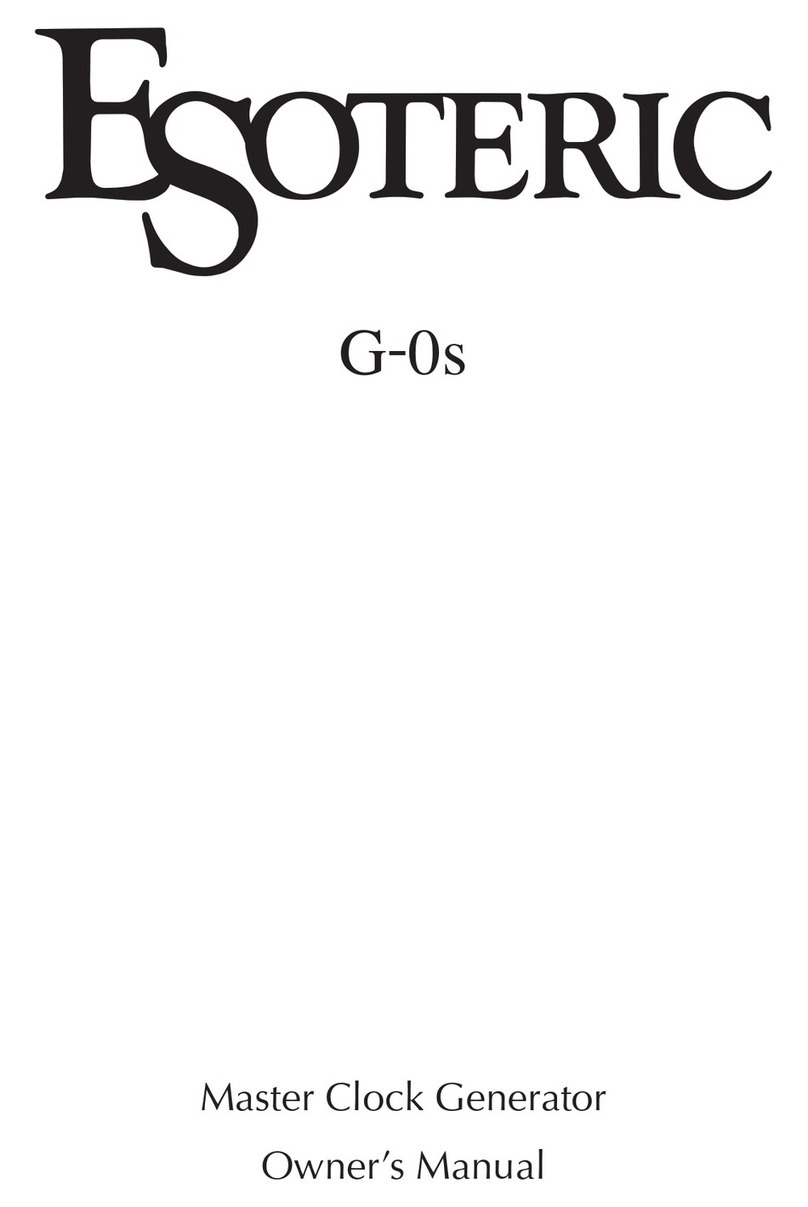
Esoteric
Esoteric G-0s owner's manual

AIC
AIC AIC-30 manual
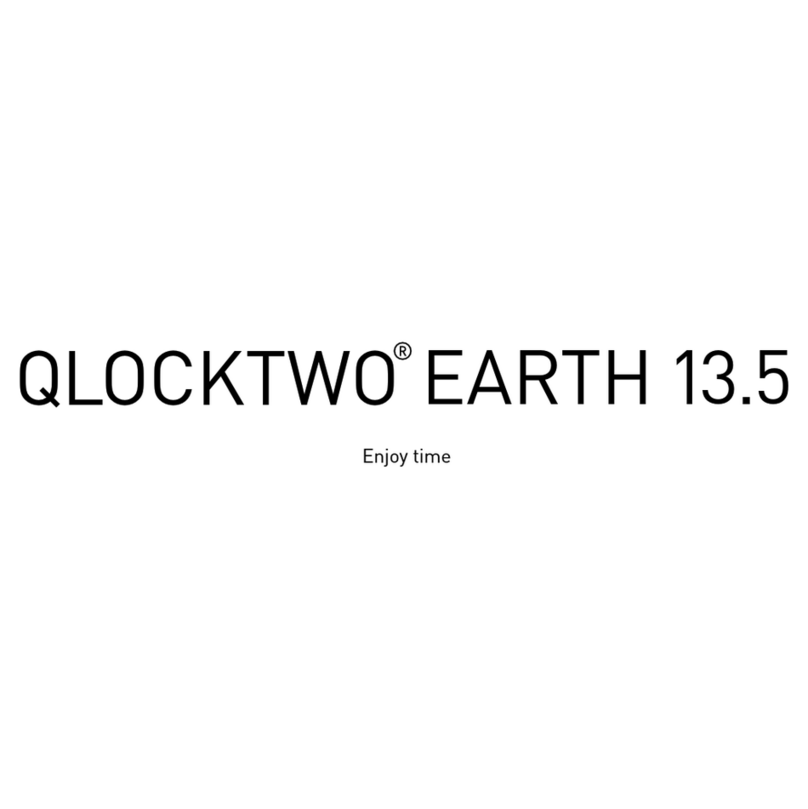
QLOCKTWO
QLOCKTWO EARTH 13.5 Instructions for use
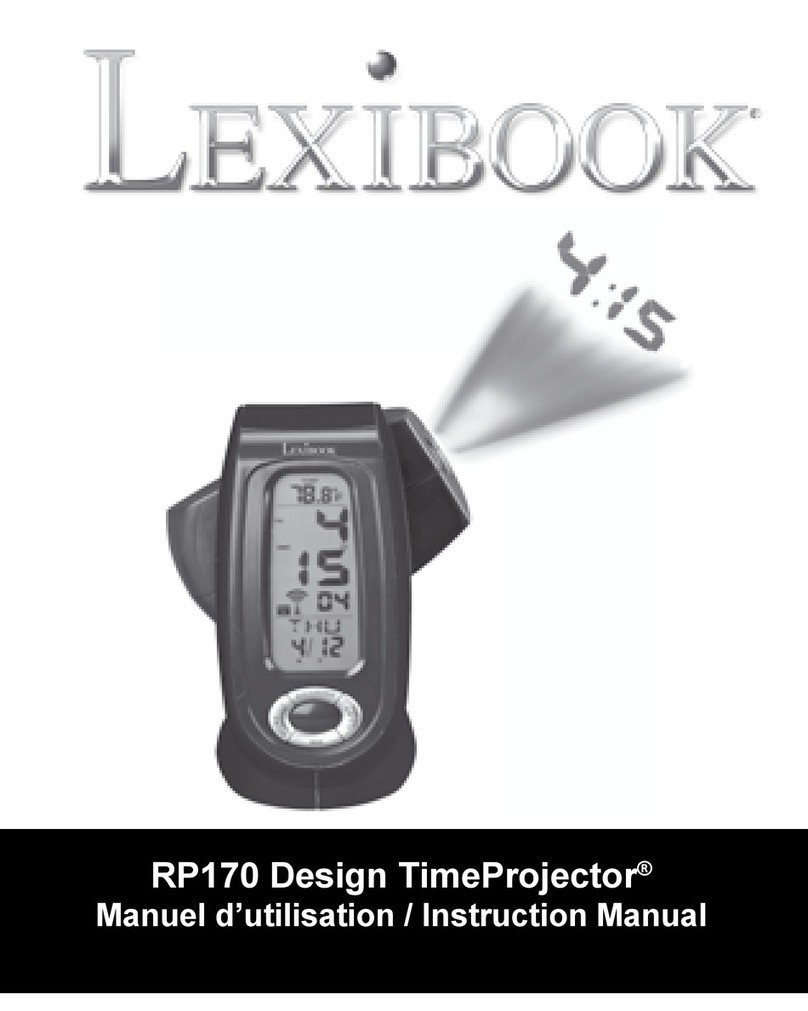
LEXIBOOK
LEXIBOOK Design TimeProjector RP170 instruction manual

Dugena
Dugena 4277414 instruction manual
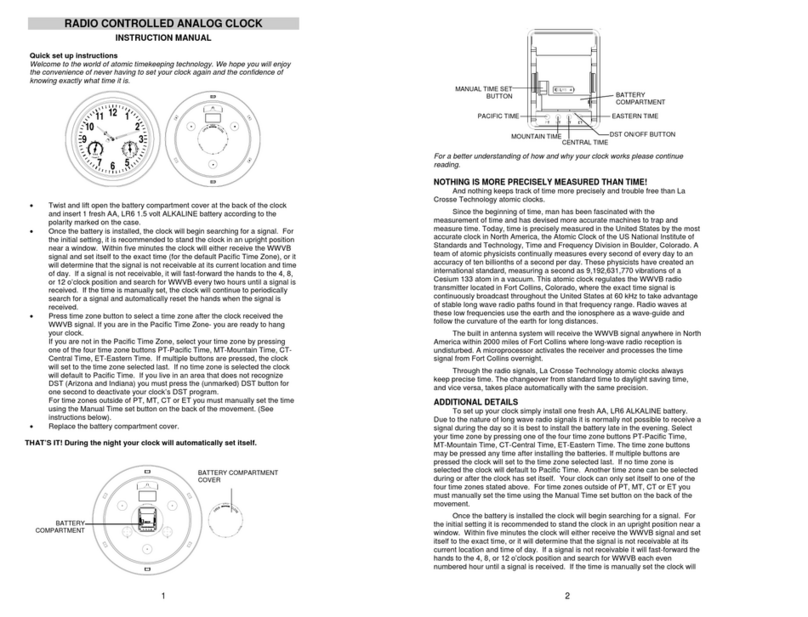
La Crosse Technology
La Crosse Technology Radio Controlled Analog Clock WT-3181bz instruction manual