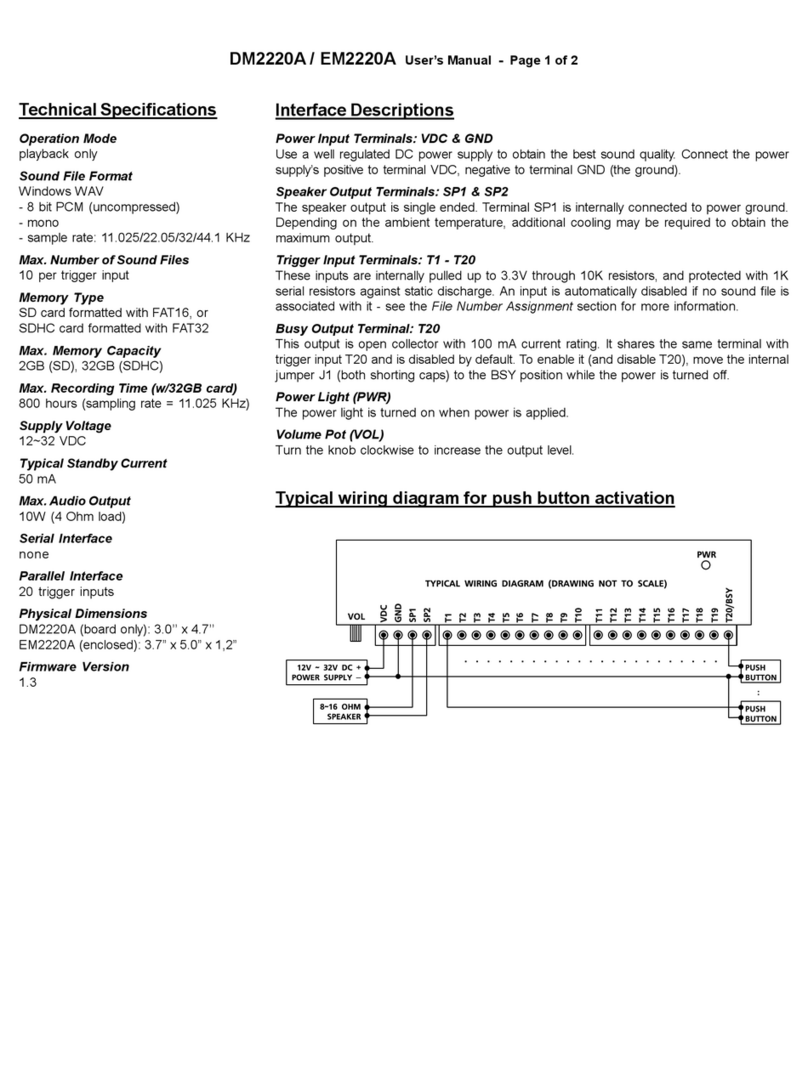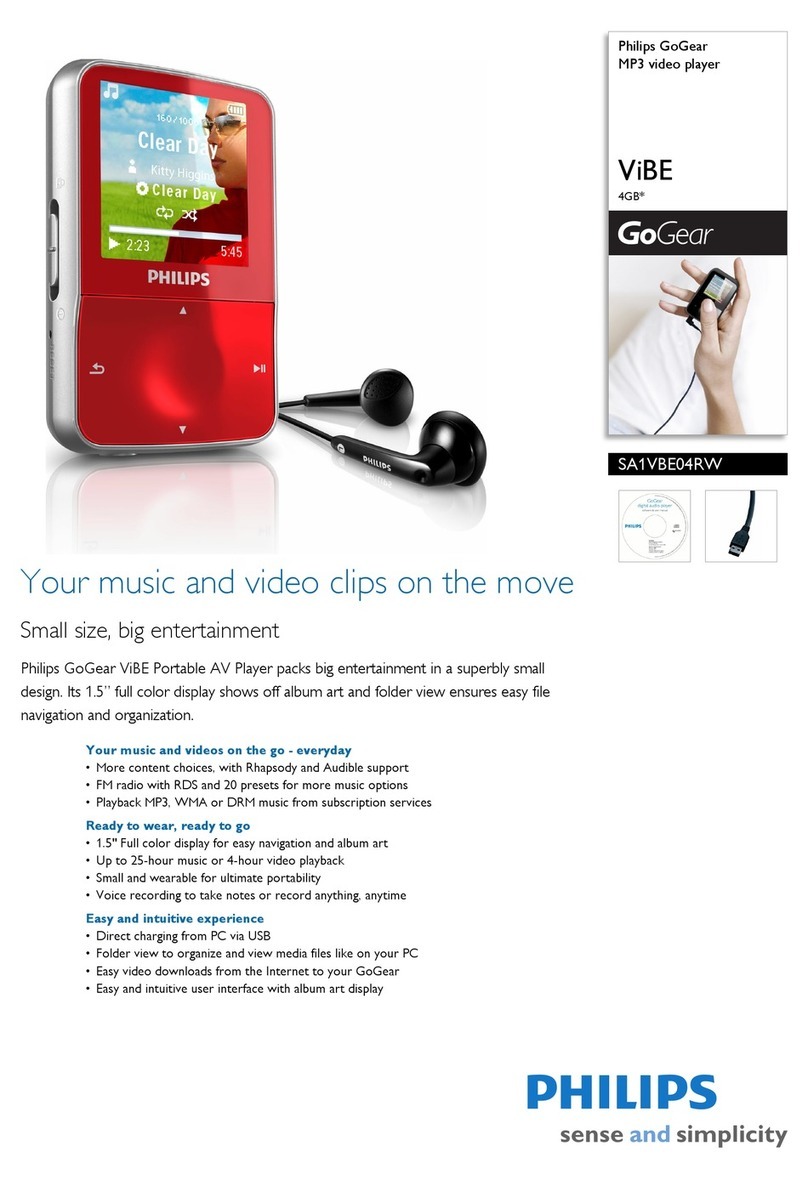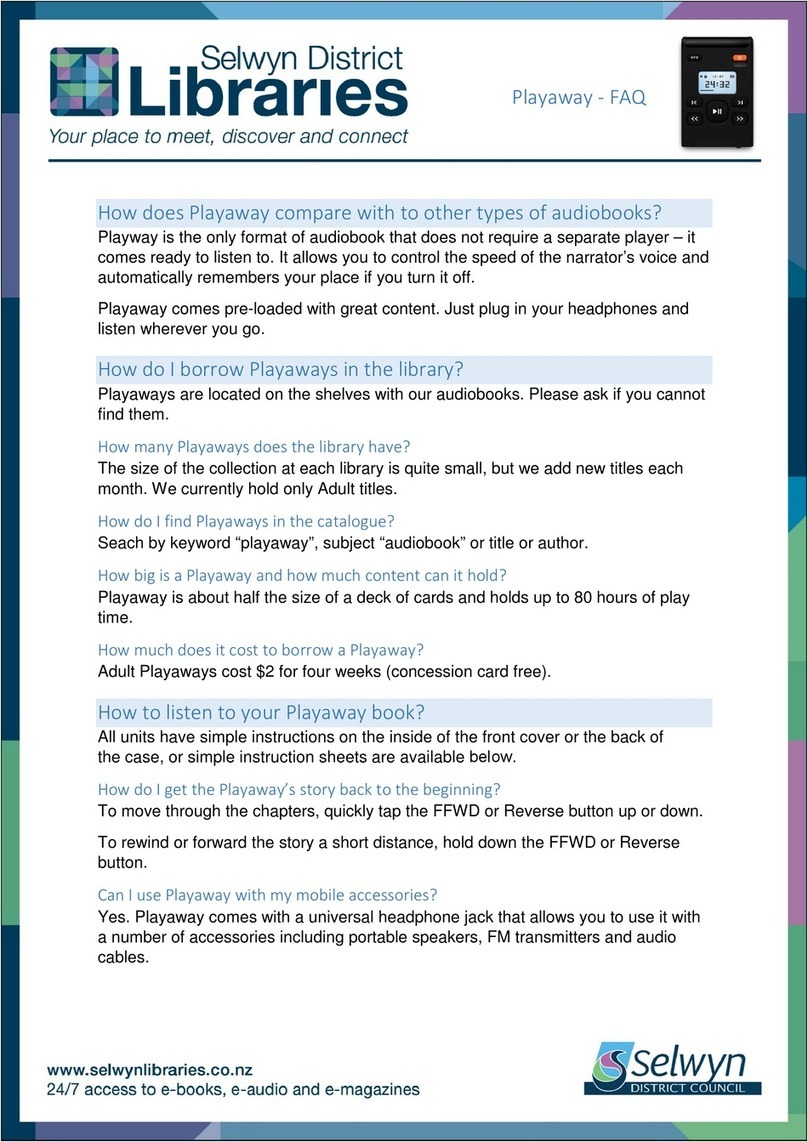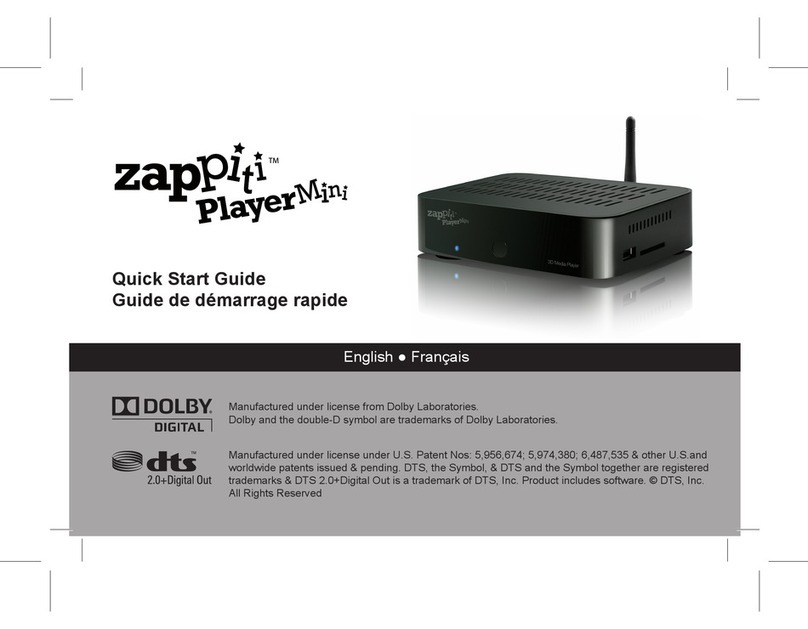RMG NETWORKS IVS SDA-930 Instruction manual

IVS SDA-930/960
Mounting and
Connections

2
Notice
Copyright © 2013 RMG Enterprise Solutions, Inc. All Rights Reserved.
This publication is protected by copyright and all rights are reserved. No part of this
document may be reproduced or transmitted by any means or in any form, without
prior written consent from RMG Enterprise Solutions, Inc.
The information in this publication has been carefully checked and is believed to be
accurate. RMG Enterprise Solutions, Inc. assumes no liability for any inaccuracies that
may be found in this publication.
In the interest of continued product development, RMG Enterprise Solutions, Inc.
reserves the right to make improvements to this publication and the products it
describes at any time without notice or obligation.
Publication Date
RMGN-DOC-IVS-SDA-930/960-121813 cmgpdf-121813 December 2013
To access the latest version of this document, go to:
http://support.rmgnetworks.com/documentation/IVS_SDA-930_960_Mounting-
and-Connections.pdf

3
Contents
FCC Verification, Industry Canada & European CE Information . . . . . . 5
FCC . . . . . . . . . . . . . . . . . . . . . . . 5
Industry Canada. . . . . . . . . . . . . . . . . . . . 5
Important Safety Instructions . . . . . . . . . . . . . . . . . . . . 6
Mounting the IVS SDA . . . . . . . . . . . . . . . . . . . . . . . 7
Rack Mount . . . . . . . . . . . . . . . . . . . . . 9
Simple Wall Mount . . . . . . . . . . . . . . . . . . . 11
Flat Panel Straight Column Mount (DIST-19946) . . . . . . . . . . 15
Custom Wall Mount (DIST-20021) . . . . . . . . . . . . . . 16
Back-to-Back Ceiling Mount with Media Player Storage (DIST-20123) . . . 17
Low Profile, Flat, Non-Tilt Mount (DIST-20128) . . . . . . . . . . 18
Connecting the IVS SDA-930. . . . . . . . . . . . . . . . . . . . . 20
IVS SDA-930 Diagram . . . . . . . . . . . . . . . . . . 20
Step-by-Step Connections for the IVS SDA-930. . . . . . . . . . 22
Supported Output Configurations . . . . . . . . . . . . . . 23
Connecting the IVS SDA-960. . . . . . . . . . . . . . . . . . . . . 24
IVS SDA-960 Diagram . . . . . . . . . . . . . . . . . . 24
Step-by-Step Connections for the IVS SDA-960. . . . . . . . . . 26

4
IVS SDA-930/960 Specifications . . . . . . . . . . . . . . . . . . . 28
Physical Dimensions . . . . . . . . . . . . . . . . . . 28
Power Requirements . . . . . . . . . . . . . . . . . . 33
Performance Specifications . . . . . . . . . . . . . . . . 33
Getting Help and Support . . . . . . . . . . . . . . . . . . . . . . 34
Contacting Technical Support . . . . . . . . . . . . . . . 34
Accessing the RMG Networks Support Web Site . . . . . . . . . 34

5
FCC Verification, Industry Canada & European CE Information
FCC
This equipment has been tested and found to comply with the limits for a Class A
digital device, pursuant to part 15 of the FCC rules. These limits are designed to
provide reasonable protection against harmful interference when the equipment is
operated in a commercial environment. This equipment generates, uses, and can
radiate radio frequency energy and, if not installed and used in accordance with the
instruction manual, may cause harmful interference to radio communications.
Operation of this equipment in a residential area is likely to cause harmful interference,
in which case the user will be required to correct the interference at his own expense.
WARNING: Changes or modifications to this device not expressly approved by
RMG Networks could void the user's authority to operate the equipment.
Industry Canada
This Class A digital apparatus meets all requirements of the Canadian Interference
Causing Equipment Regulations. Operation is subject to the following two conditions:
(1) this device may not cause harmful interference, and
(2) this device must accept any interference received, including interference that may
cause undesired operation.

6
Important Safety Instructions
This device has undergone various tests in order to comply with safety standards.
Inappropriate use may be dangerous. Please follow the instructions in this guide to
ensure your safety during the installation and operation of the device. For safety and
proper operation, keep in mind the following factors:
•It is important that your IVS SDA be properly ventilated. Do not fully enclose the IVS
SDA in any type of recess, cabinet, kiosk, hole, nook, or enclosure unless there are
fans or a passive thermal exhaust that can constantly bring in new air to replace the
trapped air in the space around the outside of the device.
•Place the IVS SDA in a location free from dust and other particles.
•Ambient temperature should be between 32 °F to 104 °F (0 °C to +40 °C) in a non-
condensing environment.
With the above factors in mind, please be aware of the following section from your
hardware maintenance contract:
In the event that Hardware Maintenance is required due to: (i) abuse or mishandling
of the Hardware by Customer, or (ii) any environmental conditions where the
Hardware is located (dust, moisture, etc.), or (iii) any other technical issues (electrical
“spikes” or the like), or (iv) any other external factors outside the normal operating
conditions for the Hardware; then the charges for Maintenance associated therewith
shall be paid by Customer.

7
Mounting the IVS SDA
Both the IVS SDA-930 and IVS SDA-960 include hardware for installing the unit within
a shelf rack or in a simple wall mount configuration. Do not throw away any cables or
adapters that you receive with the product—you may need them for future use if you
should ever upgrade the hardware.
(1) IVS SDA-930/960 Unit (2) Rack Mounting
Brackets
(4) Bracket Screws (4) Rack Mounting Screws (4) Adhesive Feet
(2) Wall Mounting
Brackets (4) Wall Bracket Screws (3) Wireless Antennas

8
(1) DisplayPort-to-DVI
Adapter
(IVS SDA-930 only)
(1) DVI-to-VGA Adapter
(IVS SDA-930 only)
(1) Mini-DP-to-VGA
Male-to-Female Adaptera
(IVS SDA-960 only)
(1) Power Cord
a. Additional adapters (up to six, total) are available if you purchase additional video
outputs (AVOs) for your IVS SDA-960.
++

9
Rack Mount
FIGURE 1. Front View with Rack-Mounting Brackets Attached
1. Align the short edge of the brackets against the IVS SDA by aligning the bracket
holes with the mounting holes along the side of the device.
2. Use a Phillips screwdriver and the four bracket screws to attach the brackets to
the sides of the IVS SDA.
It is important that your IVS SDA be properly ventilated and placed in a
location with the ambient temperature between 32 °F to 104 °F (0 °C to
+40 °C). See page 6 for specific details.
465 mm
(18.30")
31.8 mm
(1.25")
381 mm
(15.0")

10
3. Use a Phillips screwdriver
and the four rack mounting
screws to attach the IVS SDA
and its brackets to the front
of a rack mount.
4. (Optional) If you are using
wireless communications,
attach the three antennas to
the connections at the front
of the unit. (Pages 29 & 30
illustrate the space
requirements for the
antennas when fully extended
or bent at a 90° angle.)
5. Refer to the following pages
to connect your IVS SDA model:
-To connect the IVS SDA-930, see page 20.
-To connect the IVS SDA-960, see page 24.
Leave antennas
fully extended or
bend upward to 90º

11
Simple Wall Mount
FIGURE 2. Top View with Simple Wall-Mounting Brackets Attached
It is important that your IVS SDA be properly ventilated and placed in a
location with the ambient temperature between 32 °F to 104 °F (0 °C to
+40 °C). See page 6 for specific details.
401 mm
(15.75")
100 mm
(3.94")
(Right Side)
(Left Side)
(Back)
(Front)

12
1. Turn the IVS SDA around to
view the back side of the unit.
(Note: The illustration to the
right shows the back side of
the IVS SDA-930.)
2. Use a Phillips screwdriver
and the four wall bracket
screws to attach the wall
brackets to each side of the
unit.
Note: To attach the brackets
to the right side of the unit,
use the two smaller holes that
appear on the second row
from the bottom of the unit.
3. Turn the IVS SDA unit around
so that the front of the unit
faces you.
1
2

13
4. Ask someone to assist you in
holding up the IVS SDA
against the wall. The front of
the unit should face
downward and the
connections and exhaust
vents should face upward.
5. (Optional) Use a level to
ensure that the IVS SDA will
be aligned horizontally with
the ceiling and floor.
6. Use a pencil to lightly trace
the positions of the four
bracket holes on the wall. The
holes on each bracket are
401 mm (15.75”) apart
horizontally and 100 mm
(3.94”) apart vertically.
Exhaust
vents
100 mm
(3.94")
401 mm
(15.75")
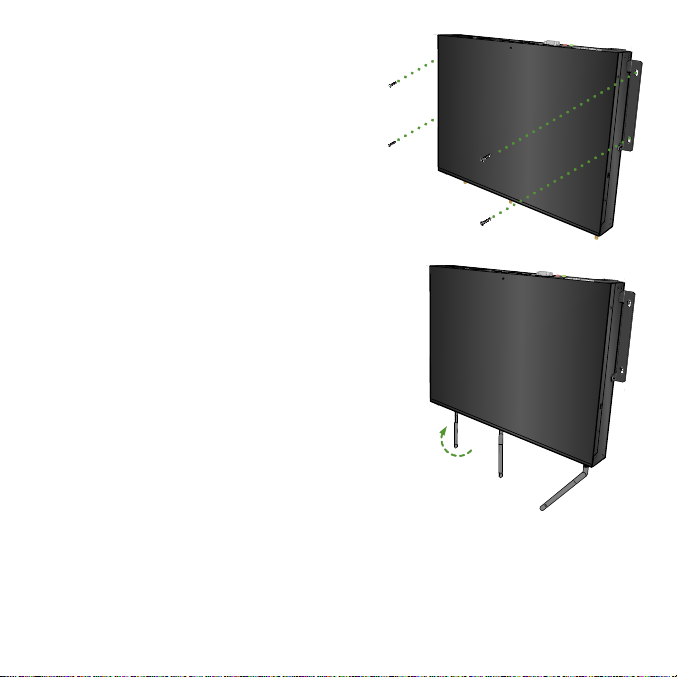
14
7. Use four screws and anchors (not
supplied) to attach the IVS SDA to
the wall.
8. (Optional) If you are using wireless
communications, attach the three
antennas to the connections at the
bottom of the unit. (Pages 29 & 30
illustrate the space requirements for
the antennas when fully extended or
bent at a 90° angle.)
9. Refer to the following pages to connect your IVS SDA model:
-To connect the IVS SDA-930, see page 20.
-To connect the IVS SDA-960, see page 24.
Leave antennas
fully extended or
bend upward
to 90°

15
Flat Panel Straight Column Mount (DIST-19946)
The Peerless® SolidPoint™ Flat Panel
Straight Column Mount supports 32”-to-
71” flat screens with a maximum load
capacity of 225 lbs (102.1kg). The kit
delivers 20° of adjustable tilt and 360° of
swivel. Screens can be mounted in a
landscape or portrait orientation.
Additional accessories (sold separately)
include a ceiling plate and a support pipe.
You can order the Flat Panel Straight
Column Mount kit from your RMG
Networks sales representative by
requesting RMG Networks Part# DIST-
19946.
FIGURE 3. Flat Panel Straight Column Mount
•For specifications, go to http://support.rmgnetworks.com/documentation/
SDA-930_960_Flat_Panel_Straight_Column_Mount_Specifications.pdf.
•For mounting instructions, go to http://support.rmgnetworks.com/
documentation/SDA-930_960_Flat_Panel_Straight_Column_Mount_
Instructions.pdf.
ceiling plate (not included)
support pipe (not included)

16
Custom Wall Mount (DIST-20021)
A custom wall mount kit produced by Peerless Industries, Inc. is available for IVS SDA
models 930 and 960. The kit includes a wall plate and adapter plate that you attach to
a wall and use as an enclosure for the IVS SDA. Adapter rails (which come standard
with the kit), can be installed at the top and bottom of the adapter plate to support a
large flat screen (up to 114 lbs. using the adapter rails, or up to 189 lbs. without the
rails). You can install the custom wall mount in landscape or portrait orientation, and
you have the option to attach the flat screen in a tilt or non-tilt position.
You can order this special mounting kit from your RMG Networks sales representative
by requesting RMG Networks Part# DIST-20021. Complete mounting instructions are
also available for download from the RMG Networks support web site. To access
these instructions, go to http://support.rmgnetworks.com/documentation/SDA-
930_960_CustomWallMount.pdf.
FIGURE 4. Custom Wall Mount for IVS SDAs
Back View Side View
Wall Plate
Adapter Plate
Adapter Rails
IVS SDA-930 or
IVS SDA-960
Plasma
Display

17
Back-to-Back Ceiling Mount with Media Player Storage (DIST-20123)
Peerless's Back-to-Back Ceiling Mount
with Media Player Storage kit holds up to
two 40"-to-65" flat screens at a 20
degree fixed tilt and supports a
maximum load capacity of 300 lbs. The
kit includes shelving that provides ample
storage for two standard-sized multi-
media players. Side panels hide all wiring
and components from view. The kit
comes with standard Peerless-AV™
universal mounting brackets as well as
security hardware to deter tampering or
theft.
You can order the Back-to-Back Ceiling
Mount with Media Player Storage kit from
your RMG Networks sales representative
by requesting RMG Networks Part#
DIST-20123.
•For specifications, go to http://support.rmgnetworks.com/documentation/SDA-
930_960_Back-to-Back_Ceiling_Mount_with_Media_Player_Storage_
Specifications.pdf.
•For mounting instructions, go to http://support.rmgnetworks.com/
documentation/SDA-930_960_Back-to-Back_Ceiling_Mount_with_
Media_Player_Storage_Instructions.pdf.
FIGURE 5. Back-to-Back Ceiling Mount
with Media Player Storage

18
Low Profile, Flat, Non-Tilt Mount (DIST-20128)
Peerless Industries, Inc. offers a flat, non-tilt wall mount kit for IVS SDA models 930
and 960. The wall and adapter plates that enclose the IVS SDA produce a slim profile,
and you can install the kit to support a flat screen in landscape or portrait orientation
with a maximum load capacity of 125 lbs. The kit can also be used with Peerless’s
Universal Pole Mount and Universal Floor Mount units.
FIGURE 6. Low Profile, Flat, Non-Tilt Mount for IVS SDAs
Back of Flat Screen
TV
S-V
ID
AUDIO
IR
RESET
Note: Mount the IVS SDA
so that its exhaust vents
face upward.
Wall
Plate
Interior of Double
Wood Stud Wall
(sample installation)
IVS SDA-930
or IVS SDA-960
Adapter
Plate
Optional Adapter Rails
for 600 x 400 and
800 x 400 VESA Patterns

19
You can attach the adapter plate directly to the back of a flat screen with a VESA
mounting pattern of 400 x 400 or 400 x 200. For displays with VESA mounting
patterns of 600 x 400 or 800 x 400, you can purchase adapter rails that allow you to
attach the adapter plate to the back of a flat screen designed with either of these
VESA patterns.
You can order the Low Profile, Flat, Non-Tilt mounting kit from your RMG Networks
sales representative by requesting RMG Networks Part# DIST-20128. To purchase the
optional adapter rails, request RMG Networks Part# DIST-20129.
Complete specifications and mounting instructions are available from the RMG
Networks support web site.
•For specifications, go to http://support.rmgnetworks.com/documentation/SDA-
930_960_Flat_Non-Tilt_Wall_Mount_Specifications.pdf.
•For mounting instructions, go to http://support.rmgnetworks.com/
documentation/SDA-930_960_Flat_Non-Tilt_Wall_Mount_Instructions.pdf.

20
Connecting the IVS SDA-930
IVS SDA-930 Diagram
The following diagram demonstrates how to connect your IVS SDA-930 model. (A key
to the numbered parts is shown in Table 1 on page 21.)
FIGURE 7. IVS SDA-930 Connections
AC95
–240
V
PCI–E x16
AUDIO
IR
PCI–E x1
S-V ID
TV
15
7
11
12
13
14
56a
6b
Back View
8 9
10
16
RESET
1 4
3
Front View
2
17
This manual suits for next models
1
Table of contents
Other RMG NETWORKS Media Player manuals
Popular Media Player manuals by other brands

Huawei
Huawei EC6108V6 user manual

Marantz professional
Marantz professional PMD-526C user guide

Phonocar
Phonocar VM199 Mounting instructions
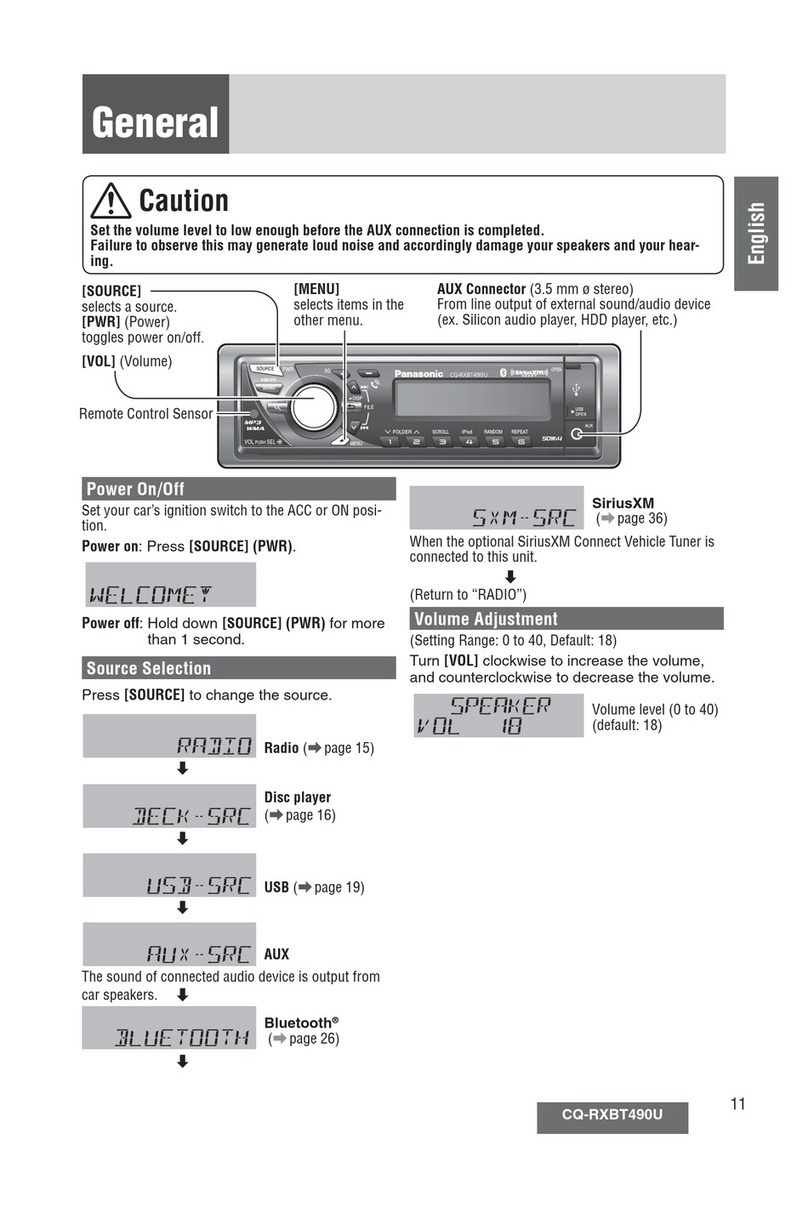
Panasonic
Panasonic SiriusXM CQ-RXBT490U quick start guide
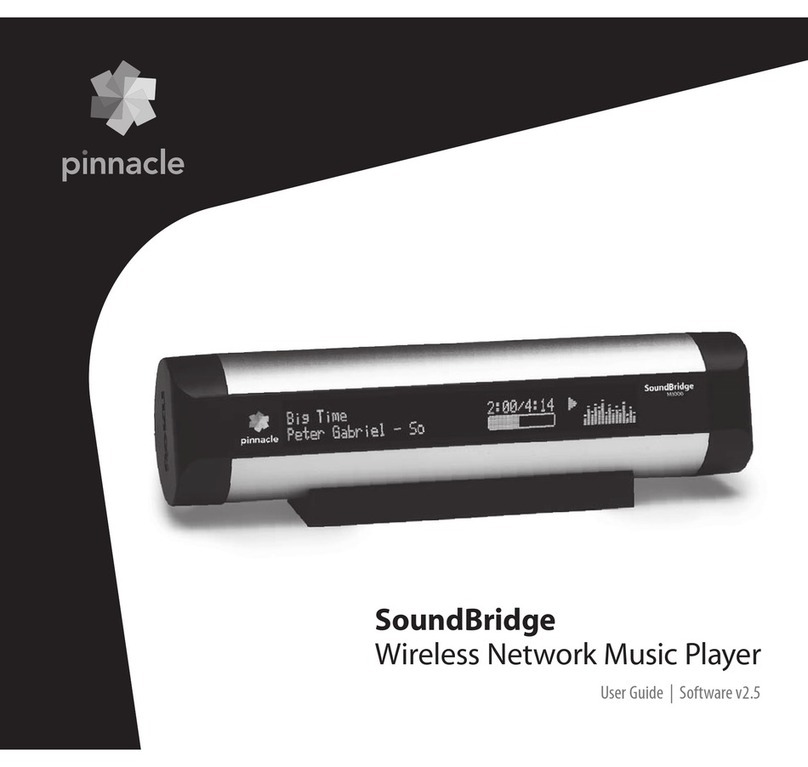
Pinnacle
Pinnacle SoundBridge Wireless Network Music Player user guide

Prestigio
Prestigio MultiCenter PAB2411 user manual