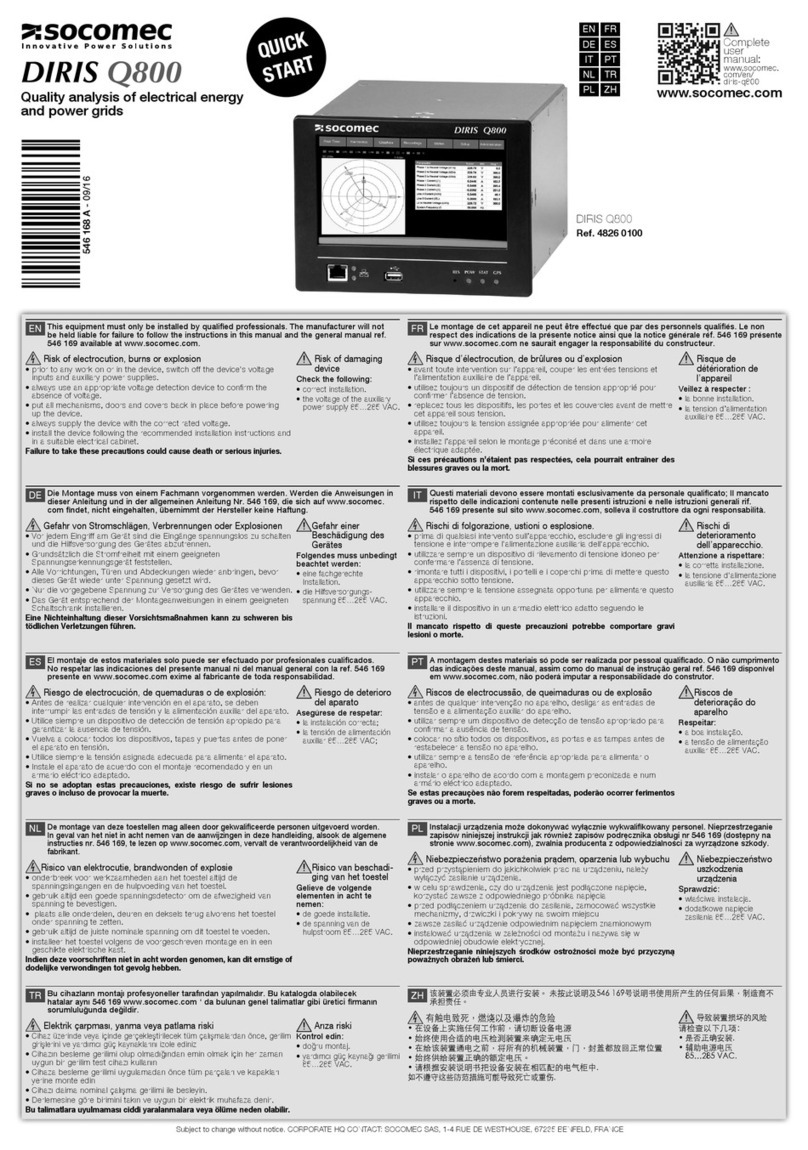RND 355-00004 User manual

1
RND 355-00004
USER MANUAL – BEDIENUNGSANLEITUNG – ANVÄNDARMANUAL
RND 355-00004

2
RND 355-00004
Instruction Manual
Main & Accessories Parts List
1. 2.7”color LCD monitor
2. Power on/off bu on
3. Brightness up bu on (rotation)
4. Brightness down bu on(zoom)
5. Ba ery compartment (4 x 1.5V AA)
6. Flexible tube
7. Magnet
8. Mirror
9. Hook
Information About The Product
The product is designed as a remote inspection device. It can be used to look
into tight spots and beam back real-time video to its LCD monitor. Typical
applications might include HVAC, termite and other insect or building
inspections, cable routing, automotive/boat/aircra inspections etc.

3
RND 355-00004
10. Power indicator
11. Brightness indicator
12. Zoom indicator
OPERATION
Switching On/Off
Press the ON/OFF middle bu on to switch the device on. The image will
appear on the screen.
Brightness
Press right bu on to increase the LED brightness
Press le bu on to reduce the LED brightness
Back light adjustment
Press le and right bu on together can turn on back light adjustment, there
are three level for you to choose, press the two bu ons together again can
go to another level.
Rotating the display
Press the right bu on for 1.5 seconds to rotate the display by 180˚
Before First Use
Remove all packaging materials and check the scope of delivery for
completeness.
Please install the ba eries before using the product, choose the accessory
according to the actual situation. Steps of installation as following:
To Install Ba eries
1.Remove cover
2.Insert 4 new AA (1.5 V) ba eries into the proper slots in the ba ery
compartment. Proper ba ery orientation is indicated on the ba ery
compartment.
3. Reinstall ba ery cover.
Signal on the screen
10. Power indicator

4
RND 355-00004
Zoom function
Press the le bu on for 1.5 seconds to be increased in size from x1,
x 1.5 to x2.0
ACCESSORIES
To a ach an accessory:
1. Hold its metal stem with your thumb and index fi nger.
2. Slide the accessory—plastic clasp fi rst—past the camera head at the
probe tip until the clasp is in the channel 1/4 in. from the end
of the probe.
3. Squeeze the clasp until you hear a click (see right photos on previous
page), indicating that the two halves have joined.
To detach an accessory:
1. Use the nail of your index fi nger to unhook the clasp, opening it up.
2. Hold the accessory’s metal stem with your thumb and index fi nger and
slide the accessory and clasp past the camera head.

5
RND 355-00004
2.7” TFT resolution 960 x 240 Pixels
Lens sensor resolution 640 x 480 Pixels
Display 2.7” TFT LCD
Diameter of camera head 8.0 +/- 0.1 mm
White comparison Automatic
Exposure to light Automatic
Camera Illumination 4 LED’s, White
Power by 4 X 1.5V AA Ba ery (not included)
Lens coverage 54º
Operation Temperature 0 to 45ºC
Depth of fi eld >3cm
Flexible gooseneck length 88.0 + - 2.0 cm
Minimum bending resistance 4.5cm
Storage Temperature: -10-50 degree C
Operation/Storage Humidity 15-85% RH
PE covered metal tube diameter 6.5mm
Weight without accessories Approx . 330 g

6
RND 355-00004

7
RND 355-00004
USER MANUAL – BEDIENUNGSANLEITUNG – ANVÄNDARMANUAL
RND 355-00004

8
RND 355-00004
Gebrauchsanleitung
Haupt- und Zubehörteileliste
1. 2.7“ LCD-Farbmonitor
2. Ein-/Ausschal aste
3. Taste „Helligkeit erhöhen“ (Drehung)
4. Taste „Helligkeit verringern“ (Zoom)
5. Ba eriefach (4 x 1.5 V AA)
6. Kabel
7. Magnet
8. Spiegel
9. Haken
Informationen zum Produkt
Das Produkt ist als Fernprüfgerät konzipiert. Es ermöglicht die optische
Untersuchung schwer zugänglicher Bereiche und die Anzeige von Echtzeit-
Videos auf dem LCD-Monitor. Typische Anwendungen fallen in die Lü ungs-
und Klimatechnik, Kabelverlegung, Hohlrauminspektion in Gebäuden, Kfz,
Booten usw.

9
RND 355-00004
10. Betriebsanzeige
11. Helligkeitsanzeige
12. Zoomanzeige
BETRIEB
Ein-/Ausschalten
Drücken Sie die mi lere EIN/AUS-Taste, um das Gerät einzuschalten. Das
Bild wird auf dem Display angezeigt.
Helligkeit
Drücken Sie die rechte Taste, um die LED-Helligkeit zu erhöhen.
Drücken Sie die linke Taste, um die LED-Helligkeit zu verringern.
Einstellung der Hintergrundbeleuchtung
Drücken Sie die linke und rechte Taste gleichzeitig, um die Hintergrund-
beleuchtung einzuschalten. Es stehen drei Stufen zur Auswahl. Durch
erneutes gleichzeitiges Drücken beider Tasten wird die Stufe gewechselt.
Drehen der Anzeige
Drücken Sie die rechte Taste 1.5 Sekunden, um die Anzeige um 180° zu drehen.
Vor dem ersten Gebrauch
Entfernen Sie alle Verpackungen und prüfen Sie den Lieferumfang auf
Vollständigkeit.
Bi e legen Sie die Ba erien ein, bevor Sie das Produkt verwenden.
Wählen Sie das Zubehör entsprechend der tatsächlichen Situation aus.
DieInstallationsschri e sind wie folgt:
Einlegen der Ba erien
1. Entfernen Sie die Abdeckung des Ba eriefaches.
2. Legen Sie 4 frische AA-Ba erien (1.5 V) in die lagerichtig in die Ausspa-
run gen im Ba eriefach ein. Die korrekte Ausrichtung der Ba erien ist auf
dem Ba eriefach markiert.
3. Verschließen Sie das Ba eriefach wieder.
Signal auf dem Display
10. Betriebsanzeige
Signal auf dem Display

10
RND 355-00004
Zoomfunktion
Drücken Sie die linke Taste für 1.5 Sekunden, um die Vergrößerung von x1,
x1.5 auf x2.0 zu erhöhen.
ZUBEHÖR
Befestigung von Zubehör am Kamerakopf:
1. Halten Sie den Metallscha mit Daumen und Zeigefi nger.
2. Schieben Sie das Zubehörteil mit der Kunststoff klammer zuerst über
den Kamerakopf an der Sondenspitze, bis sich die Klammer im U-Profi l
oberhalb der Sonde befi ndet.
3. Drücken Sie die Klammer zusammen, bis Sie ein Klicken hören (siehe
rechtes Foto auf der vorherigen Seite). Dies zeigt an, dass die beiden
Häl en miteinander verbunden sind.
Lösen des Zubehörs:
1. Lösen Sie die Klammer mit dem Nagel des Zeigefi ngers.
2. Halten Sie den Metallscha des Zubehörteils mit dem Daumen und
Zeigefi nger fest, und schieben Sie das Zubehörteil und die Klammer am
Kamerakopf vorbei.

11
RND 355-00004
2.7“ TFT-Display, Aufl ösung 960 x 240 Pixel
Aufl ösung Optiksensor 640 x 480 Pixel
Display 2.7“ TFT-LCD
Durchmesser des Kamerakopfes 8.0 mm ± 0.1 mm
Weissabgleich automatisch
Belichtung automatisch
Kamerabeleuchtung 4 LEDs, weiss
Spannungsversorgung
4 x 1.5 V AA-Ba erien (nicht inbegriff en)
Sichtfeld 54°
Betriebstemperatur 0 bis 45 °C
Fokustiefe >3 cm
Länge biegsamer Schwanenhals 88.0 cm ± 2.0 cm
Minimaler Biegeradius 4.5 cm
Lagertemperatur: -10 °C - 50 °C
Betriebs-/Lagerungsfeuchte 15-85 % rH
Durchmesser PE-beschichtetes Metallrohr
6.5 mm
Gewicht ohne Zubehör ca. 330 g

12
RND 355-00004
RND 355-00004
Table of contents
Languages:
Popular Analytical Instrument manuals by other brands

Romus
Romus RLM-40 Instriction Manual

Teledyne
Teledyne 4060 Series Instruction, operating and maintenance manual

Electric Eel
Electric Eel Ecam Ace Operator's manual

Insight Vision
Insight Vision IV2 owner's manual
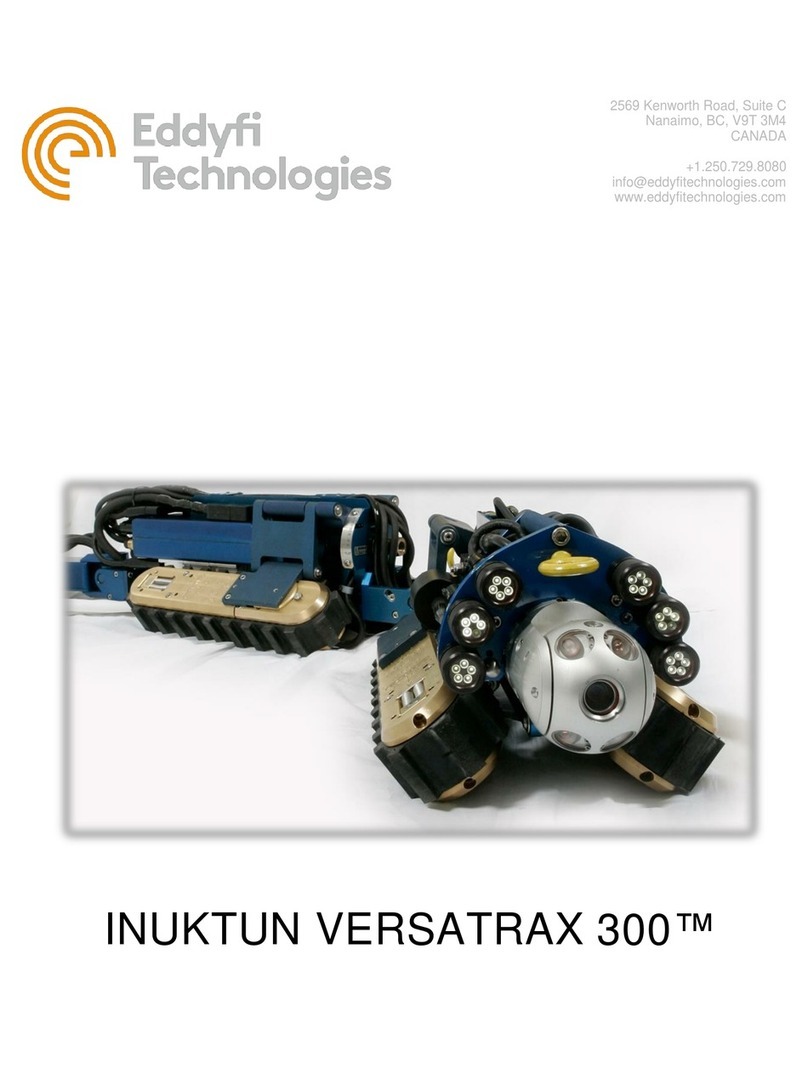
Eddyfi Technologies
Eddyfi Technologies INUKTUN VERSATRAX 300 user manual
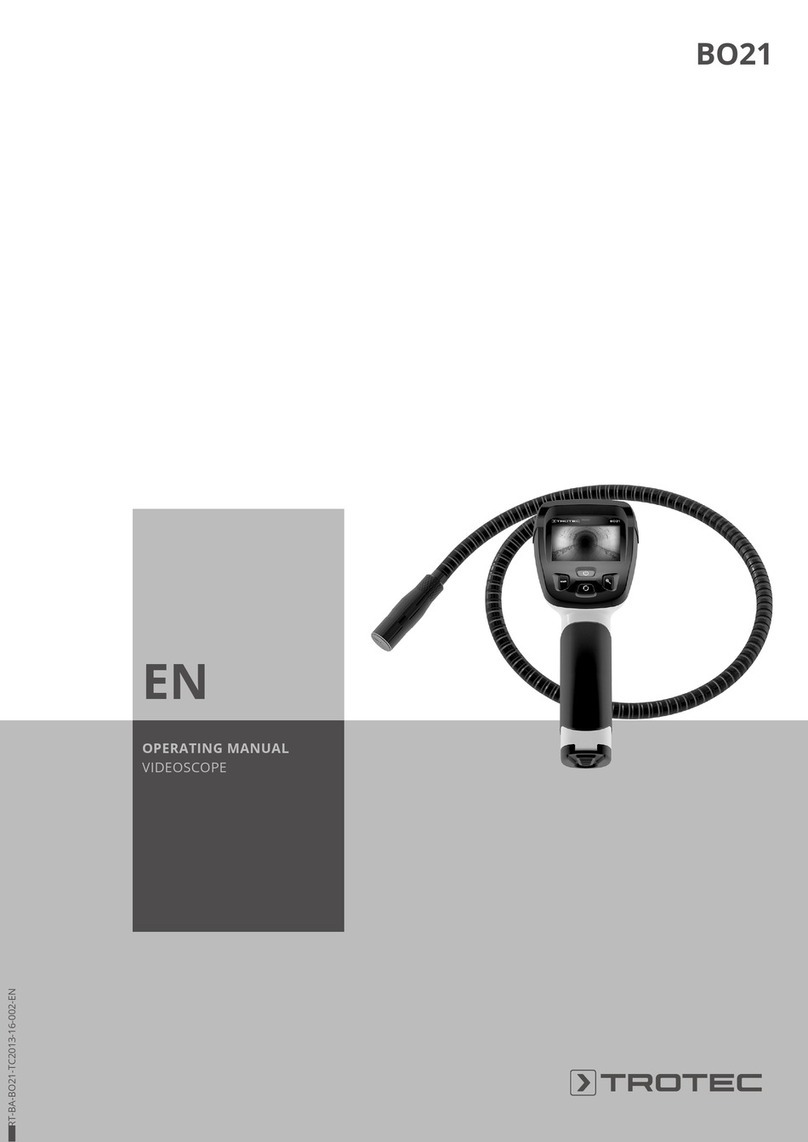
Trotec
Trotec BO21 operating manual

ADA INSTRUMENTS
ADA INSTRUMENTS COSMO 60 GREEN operating manual

ennoLogic
ennoLogic eD560L user manual
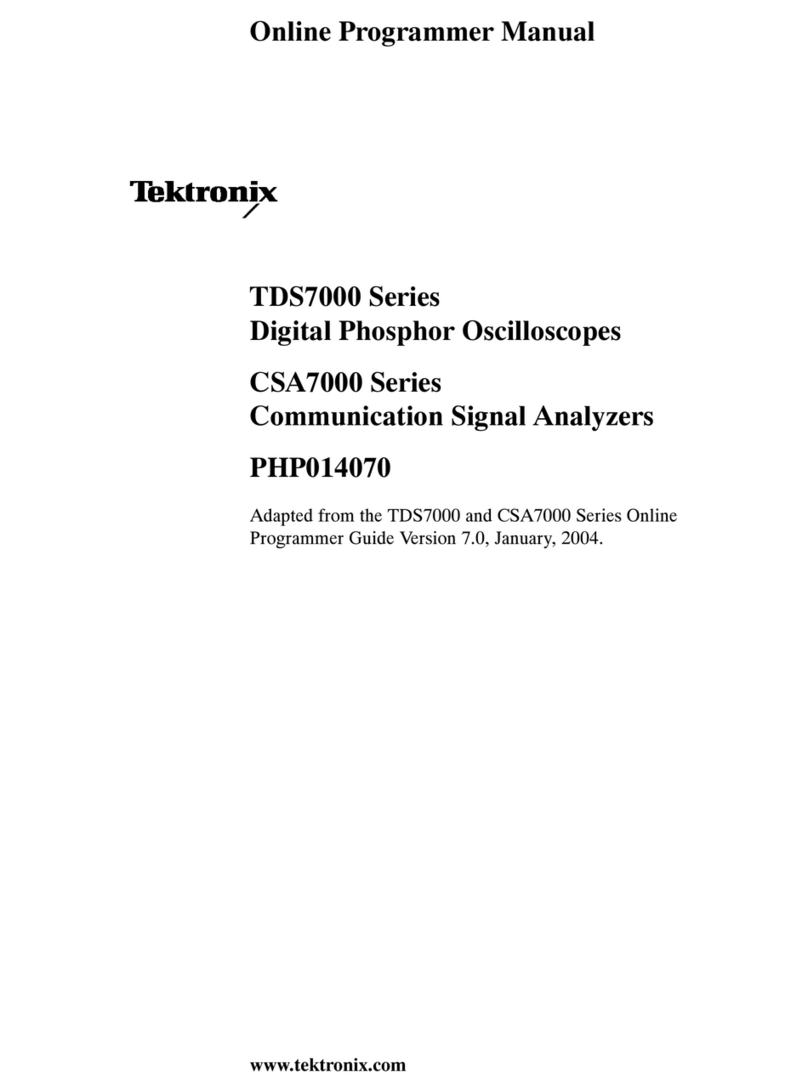
Tektronix
Tektronix TDS7000 Series Online programmer manual

Vividia
Vividia VA-455 quick start guide

Powerfix Profi
Powerfix Profi PEK 2.3 A1 User manual and service information

Teledyne
Teledyne 311TC instruction manual