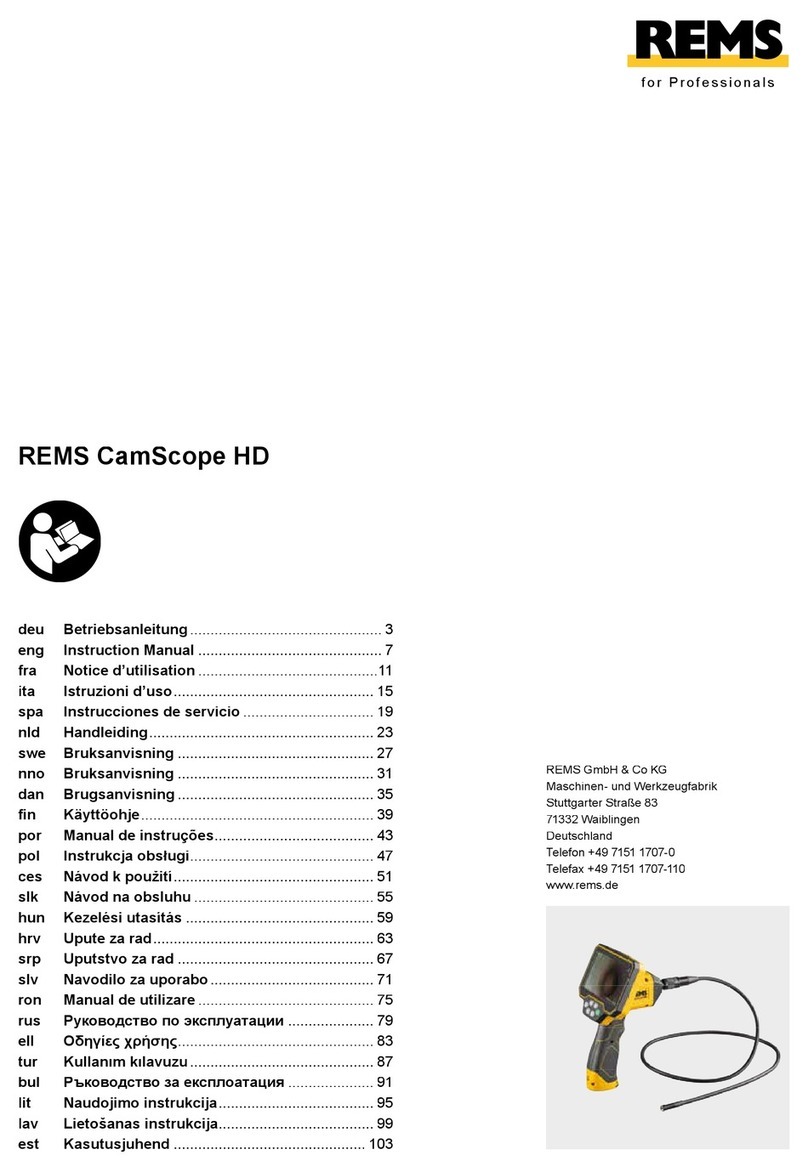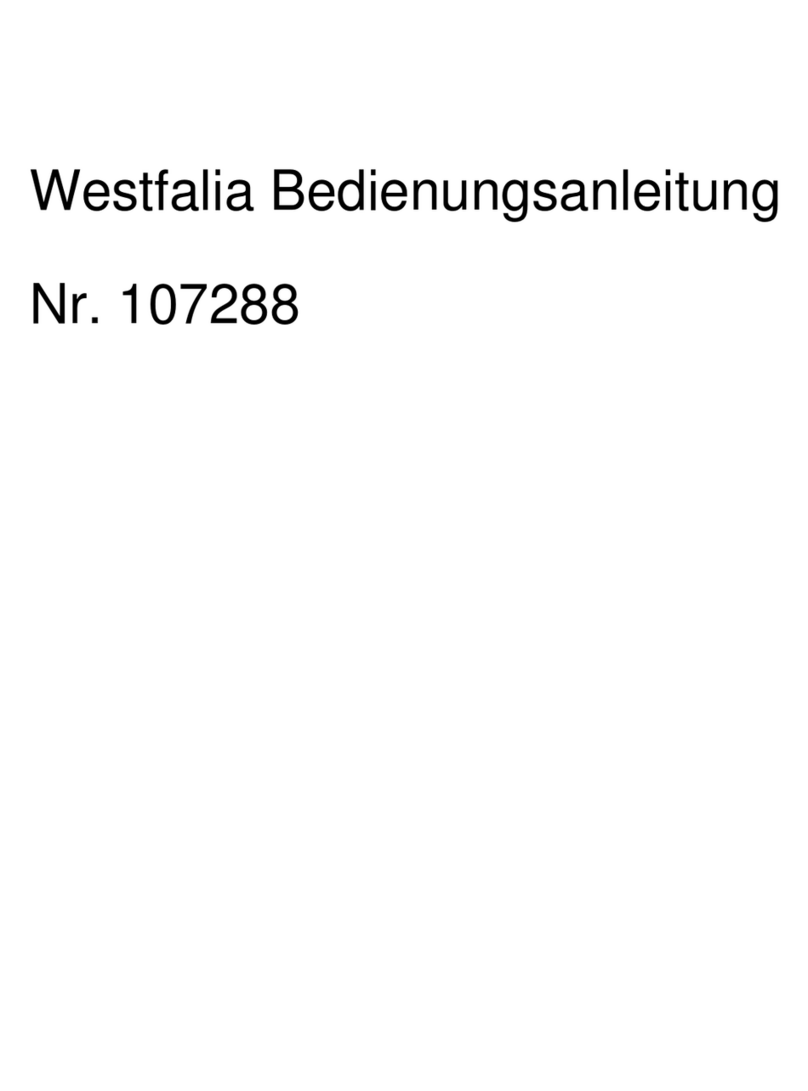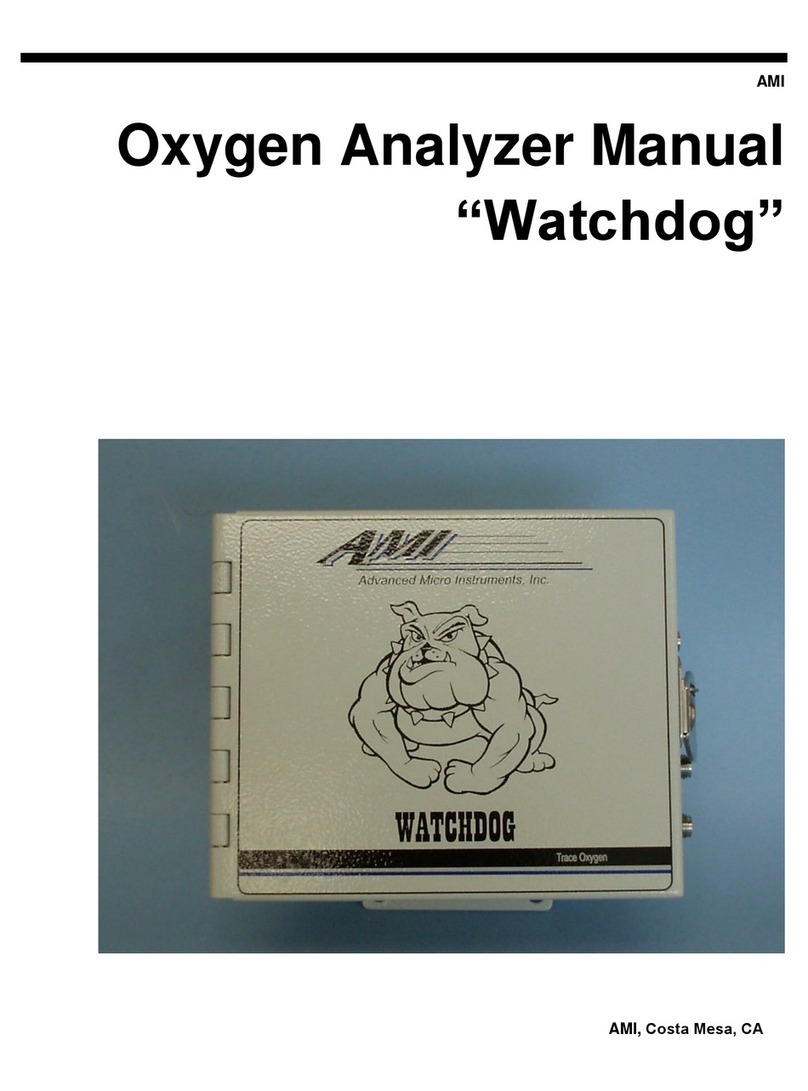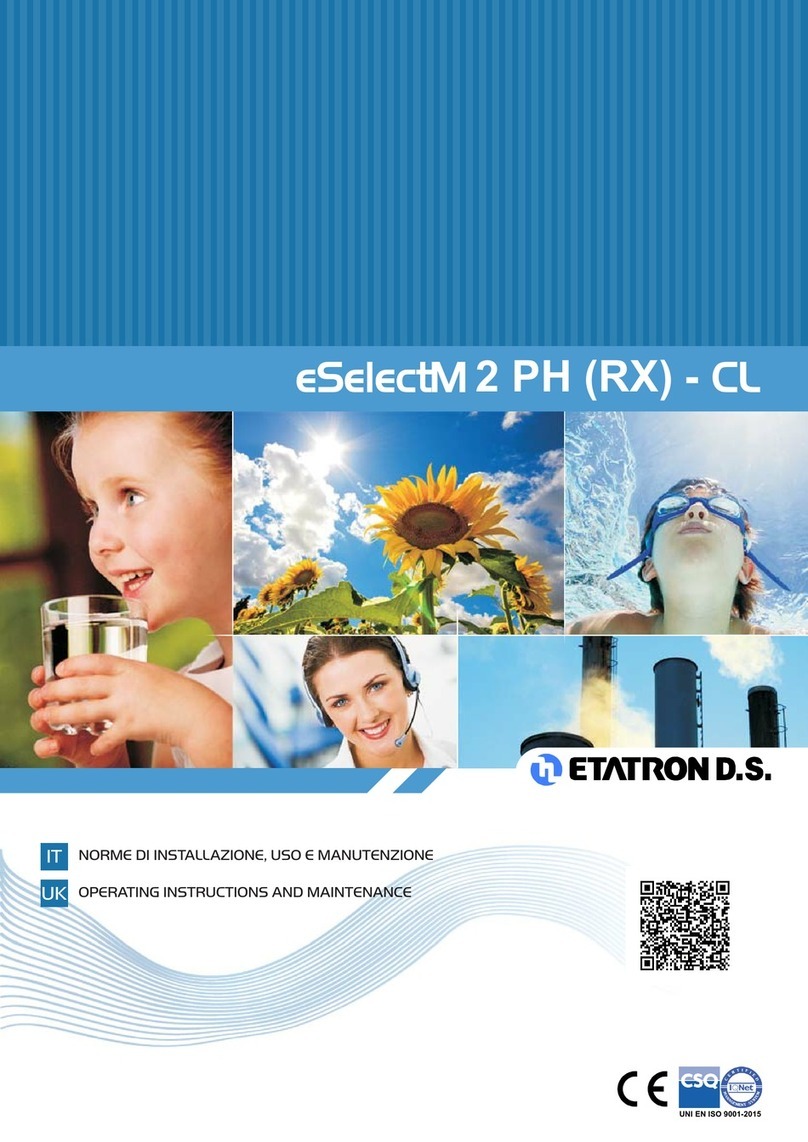CHALCO ELEVEN LIMITED CC-M420-PH User manual

“CHALCO HOUSE”
MARYCULTER
ABERDEEN
AB12 5GQ TEL (44)-(0)-1224 733321 FAX (44)-(0)-1224 733685
E-Mail: ce@chalco.co.uk www.chalco.co.uk
OPERATING MANUAL
ROPE ACCESS INSPECTION
CAMERA SYSTEM 2
CHALCO ELEVEN LIMITED
Doc Title: Rope Access Inspection Camera
Date: 11 April 2012
Doc No: System 2
Rev: 2
Page: 1 of 10
REGISTERED: ABERDEEN, SCOTLAND REGISTRATION NUMBER: 115425

CONTENTS
1.0 GENERAL
2.0 SYSTEM CONTENT
3.0 OPERATING CONTROLS
3.1 QUICK SET-UP PROCEDURE
4.0 INTERCONNECTION DETAIL
5.0 SPECIFICATION
CHALCO ELEVEN LIMITED
Doc Title: Rope Access Inspection Camera
Date: 11 April 2012
Doc No: System 2
Rev: 2
Page: 2 of 10
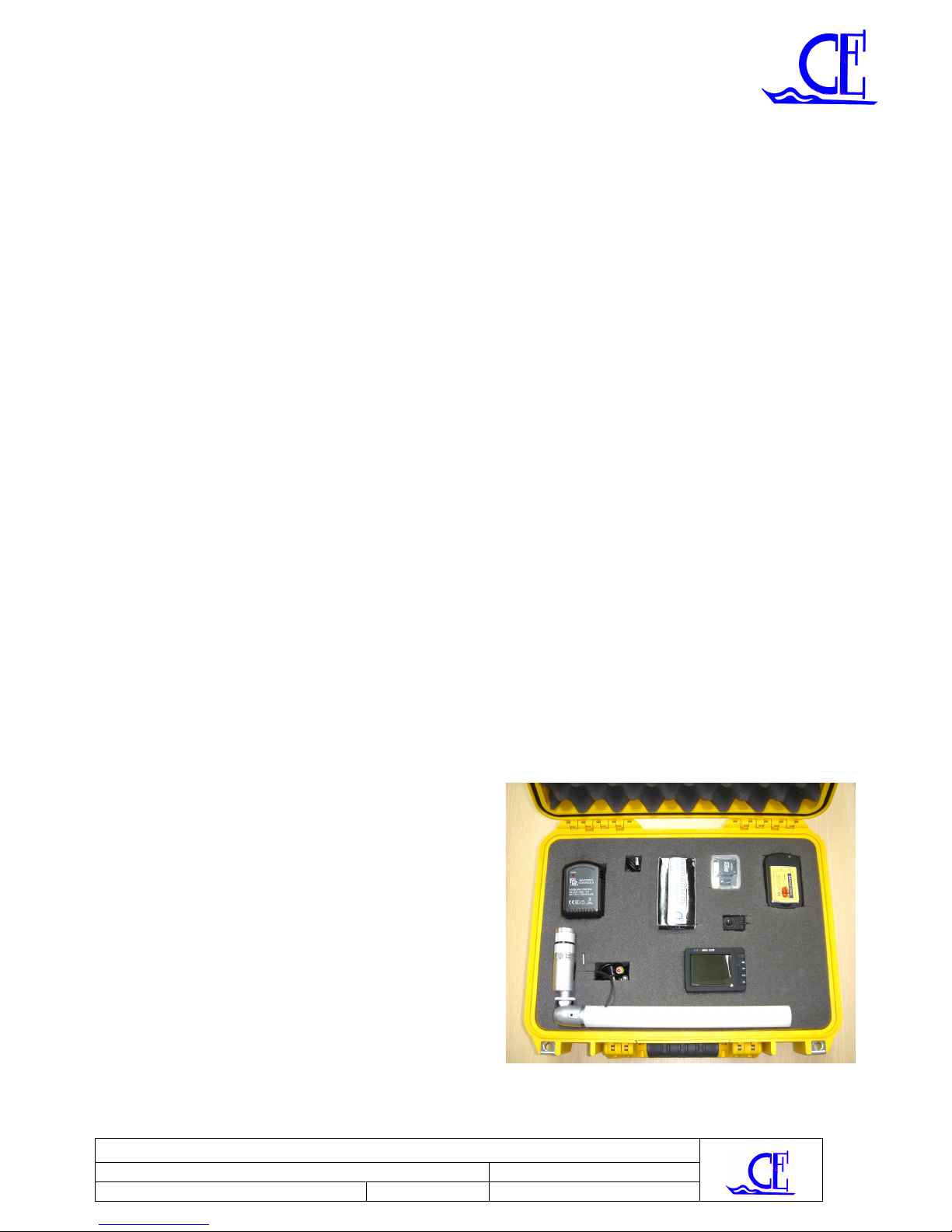
1.0 GENERAL
Rope Access Inspection Camera System 2 consists of equipment listed below. The System is designed
for general visual inspection using the CC-M420-PH Camera (Hat Mount) and detailed inspection
utilising the CC550R-AL Camera (Hand Held). We envisage all Rope Access Technicians will have the
Camera CC-M420-PH mounted on their Helmets which leaves their hands free and captures surrounding
sound along with video. The compact Camera does not extrude out. A single lead is secured and plugged
in to a very compact, solid state, multimedia recording device which captures audio and video.
MPEG4 is totally compatible with PC Windows Media. The TF Card is supplied with an SD Adaptor
which simply plugs in to a PC and all videos and pictures can be viewed on media player (CE-MVR-
SDC). Can directly be e-mailed or burnt on to CDs or DVDs.
The Camera would record everything that the Rope Access Technicians see along with their surrounding
audio, whether they are cleaning the under decks, moving/installing equipment, general under/over deck
inspection or erecting scaffolding. Once they return to the office they can view and show other
personnel/engineers the hazards and defects and the work to be carried out/further investigation.
The super high resolution, low light, hand held Camera CC550R-AL has a universal ball joint and 50cm
extension rod. It also has 50cm Interconnecting ‘Y’ Splice Lead; BNC connects in to the MPEG4
Multimedia Recorder and the 2.1mm Plug connects to a Battery Pack. The Camera has a Varifocal
Waterproof Lens which can be manually set to look at hairline fractures or degradation and excessive
deterioration in alloys. With the CC550R-AL Camera as well as looking at general surfaces, this Camera
can show pin hole detail on flanges, connectors, securing and fastenings, welds, excessive corrosion on
pipelines and pit depths.
2.0 SYSTEM CONTENT
The complete System consists of the following
items:
1) 1 off CC-M420-PH Camera PELI CASE
2) 1 off CE-MVR-SDC Mini Digital
USB Lead 3
Video Recorder
3) 3 off Micro TF Cards 4Gb
7 7 4
4) 2 off Spare Batteries High Capacity 1400mA
5) 1 off Peli Case with Foam Cut-Out
1
6) 1 off CC-550R-AL Camera
6
7) 1 off CE-PP12-P Rechargeable Power Pack
10 2
and Charger
8) 1 off Universal Settable Ball Joint
8 9
9) 1 off 0.5 Extension Rod
10) 1 off 2MExtension Lead
USB Lead 3
3 4
7 7
6 10
CHALCO ELEVEN LIMITED
Doc Title: Rope Access Inspection Camera
Date: 11 April 2012
Doc No: System 2
Rev: 2
Page: 3 of 10
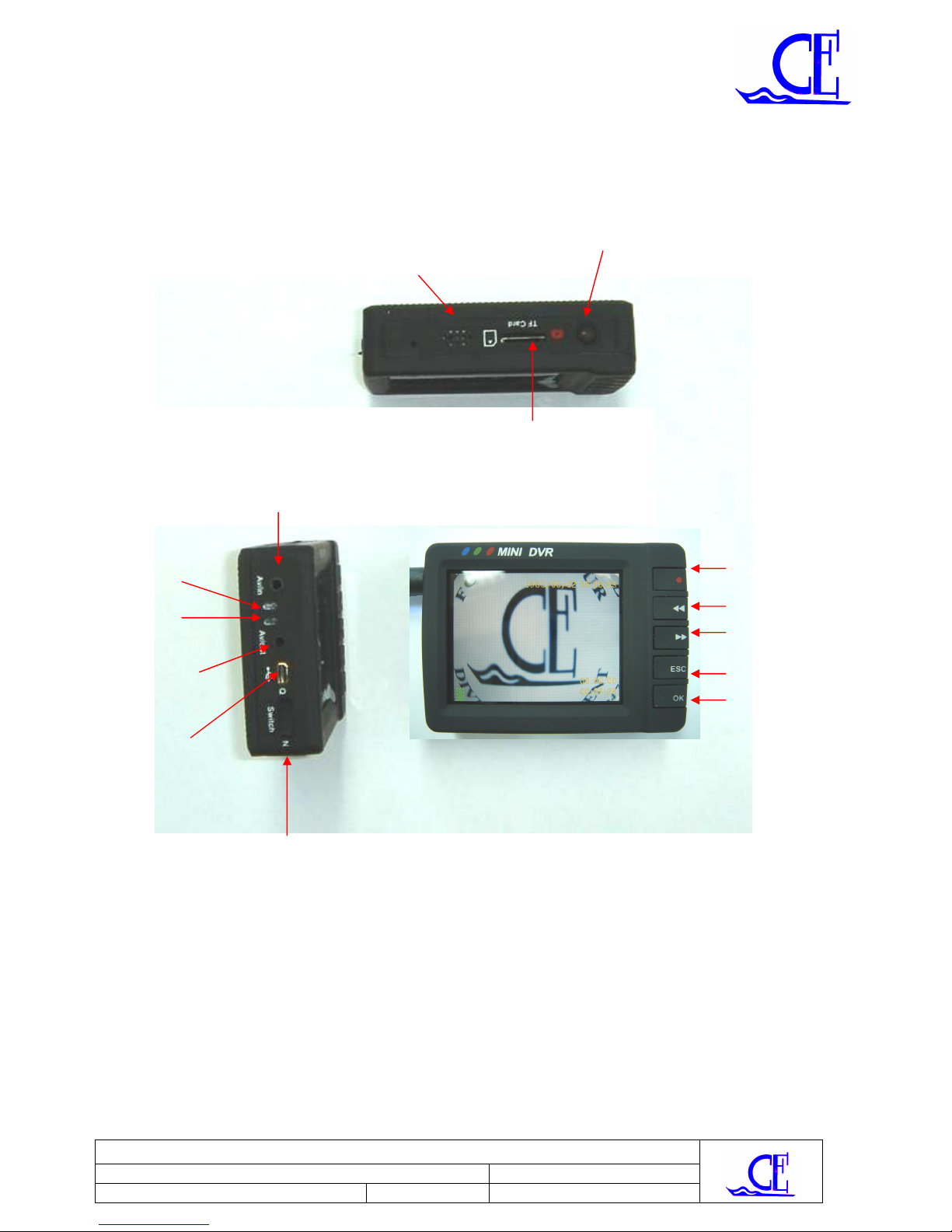
TF Card Slot
Video / Audio Input
3.0 OPERATING CONTROLS
Power Switch
Loudspeakers
Charging Record Button
Indicator
Select Key
Recording
Indicator LED Select Key
Video / Audio ESC Button
Output Enter Button
USB Port
Mode Switching Key
CHALCO ELEVEN LIMITED
Doc Title: Rope Access Inspection Camera
Date: 11 April 2012
Doc No: System 2
Rev: 2
Page: 4 of 10

DVR MENUS
Switch on Machine. Press Esc. Menu 1 appears. Press right arrow 3 times. Menu 2 appears which will
get you in to System Settings. Press OK and follow instructions on screen to adjust. To get back to the
Video Record Menu press ESC. Then press right arrow until you get to Video Record. Press OK.
Menu 1 Menu 2
System Set Up will appear.
Menu 3 Menu 4
To set resolution just in the viewing mode, press
OK. This Menu will appear. This is the preferred
Setting. 640 x 480 @ 30 FPS. This gives real time
High resolution video. Alternatively, if you would
like a lower frame rate and a higher resolution
video, then set it to 800 x 600 but maximum frame
rate 20 FPS. In this mode, when viewing, the video
will seem very slow.
CHALCO ELEVEN LIMITED
Doc Title: Rope Access Inspection Camera
Date: 11 April 2012
Doc No: System 2
Rev: 2
Page: 5 of 10

3.1 QUICK SET-UP PROCEDURE
1) Plug in the Hat Mount Camera CC-M420-PH.
2) Insert a TF Card.
3) Switch on the machine.
4) Make sure time and date are correct.
5) Time should appear at bottom left (number of hours and minutes left that can be recorded on to
the TF Card).
6) Check the Battery status on bottom left of screen.
7) If tall the above correct, press top right hand button and a record symbol will appear.
8) Wait 10 seconds until LCD switches off.
The System is still recording. If the LCD is left on, the total recording time will be decreased
considerably, therefore, we would recommend that the DVR is set for the screen to go off after 10
seconds prior to placing the DVR in your top pocket where it can be safe until work is finished.
We recommend that all Batteries are fully charged and TF Cards are formatted after the videos have been
extracted. There are two ways of extracting videos; one is to connect the USB Lead supplied and the
other is to take the TF Card out of the DVR, insert it in one of the supplied SD Card Adaptors (which
majority of computers accept) utilising the software Power Director Version 8 which will allow you to
edit and burn DVDs. (The video and the pictures from the TF Card can be viewed on any PC Window
Media.)
Hand Held Camera CC-550R-AL
When using the Hand Held Camera the following steps are taken :
1) Utilising the 2M Video Extension Lead, connect the Camera BNC Male to the BNC Female and
the 2M Power Extension Lead to the Camera Power Socket.
2) Plug in the Power Extension Lead in to the CE-PP12-P Power Pack.
3) Connect the 2.5mm Jack Plug in to the AV In.
4) Switch on the Mini Digital Recorder.
5) Adjust focus to desired length.
Please note that when using Hand Held Camera there will be no audio recorded.
CHALCO ELEVEN LIMITED
Doc Title: Rope Access Inspection Camera
Date: 11 April 2012
Doc No: System 2
Rev: 2
Page: 6 of 10
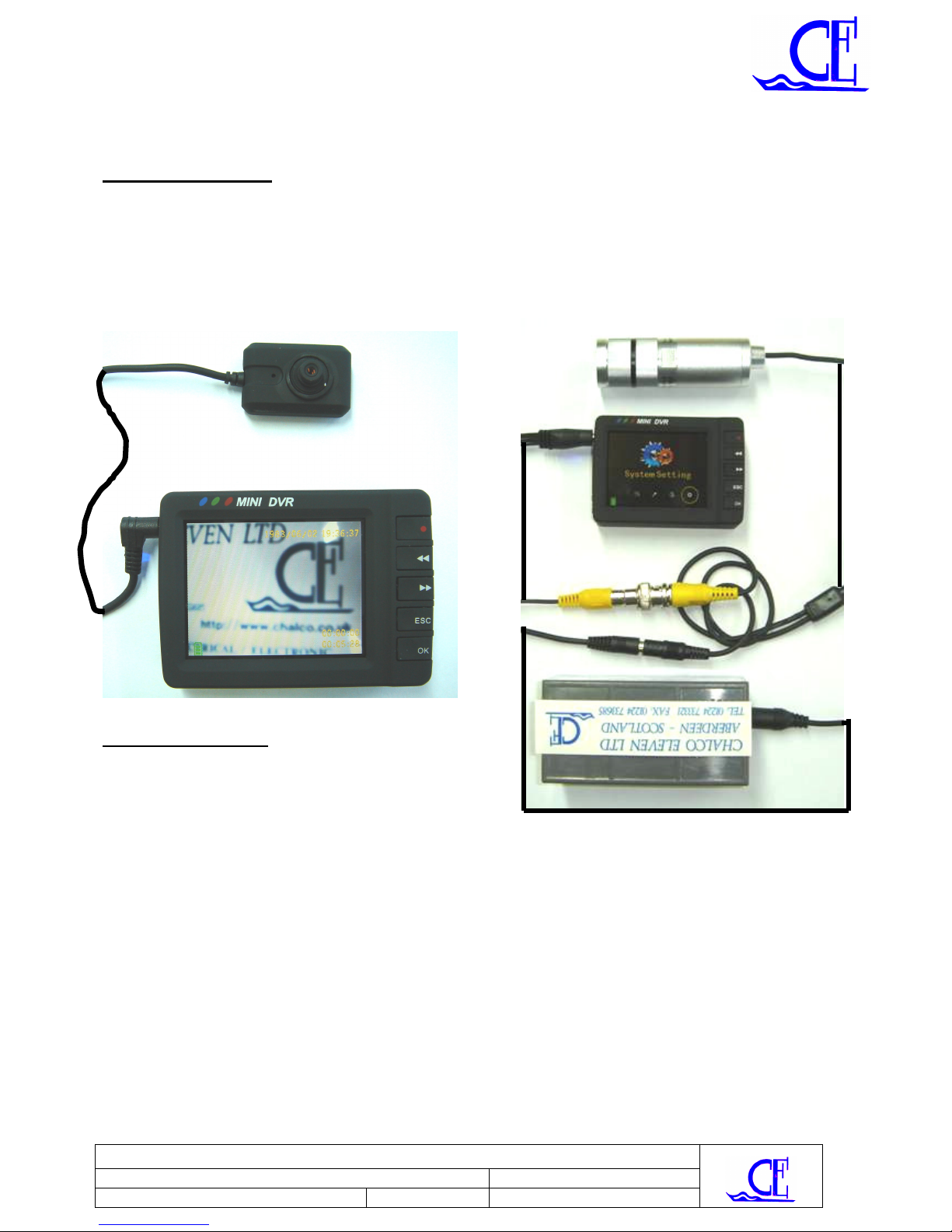
4.0 INTERCONNECTION
CC-M420-PH Camera
The System is simple to connect. There is a 2.5mm 4 Way Jack which is plugged in to the AV In Socket
on the top left hand side of the DVR. We recommended that the Camera is mounted on to the Helmet via
self adhesive Velcro. Please note that the Camera needs to be cleaned prior to every use. Underneath the
Lens there is a small hole which is the microphone. You must be careful not to puncture or block this
hole as sound quality will be affected.
CC-550R-AL Camera
CC-M420-PH Camera
CC-550R-AL Camera
The CC-550R-AL Camera’s ‘Y’ Splice has a BNC and
A Power Plug moulded. The Yellow BNC connects to the
Yellow BNC which plugs directly in to the DVR.
The 2.1 Power Plug connects to the 2M Power Extension Lead to the Female Socket and the other side
plugs directly in to the Power Pack CE-PP12-P.
Please note that there is no microphone sound in this configuration.
CHALCO ELEVEN LIMITED
Doc Title: Rope Access Inspection Camera
Date: 11 April 2012
Doc No: System 2
Rev: 2
Page: 7 of 10
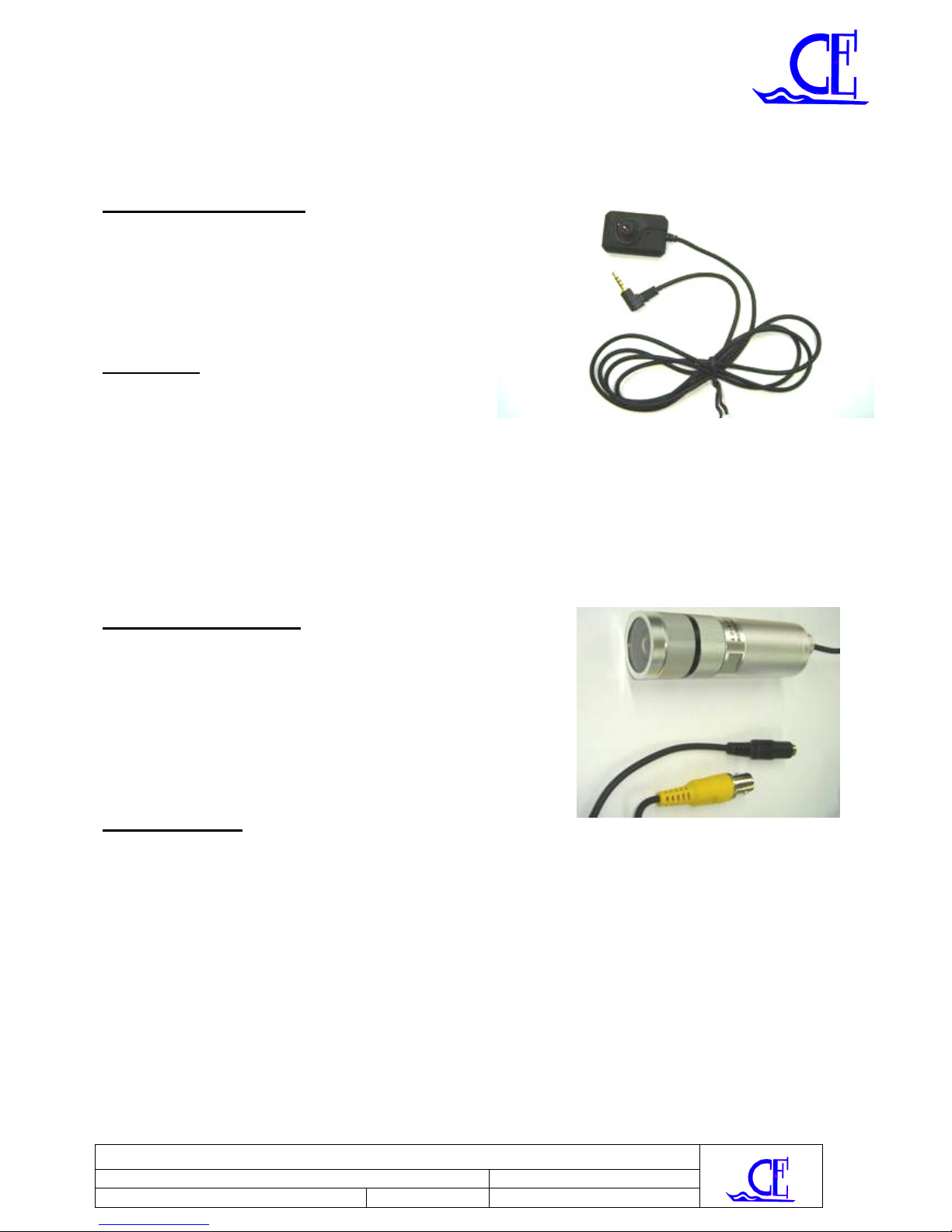
5.0 SPECIFICATIONS
Camera CC-M420-PH
The Camera CC-M420-PH is a high resolution, low light
Colour Camera which comes complete terminated with a
1.5M Cable and a moulded single Pin 4 Way Plug. The
camera incorporates a high quality Microphone. The Camera
housing is coated aluminium.
Specification
1/3" ExView DSPCCD Chip Total Pixels 512H x 582V
Better than 420 TV Lines Automatic Gain Control
Electrical Auto Iris Lens Angle 45°
Automatic White Balance Control Composite Video 1V p-p
Colour 34mm H x 22mm W x 20mm D
5V/DC @ 59mA 1.5M Interconnecting Lead
Camera CC-550R-AL
The CC-550R-AL is a high resolution, low light Colour
Camera which comes complete terminated with a 0.5M
Cable and moulded plugs, 2 Pin Power and Male BNC
Plug for Video. The Camera housing is anodised clear
aluminium and has a waterproof external Varifocal
Lens fitted. Printed legend indicates focus and zoom.
SPECIFICATION
1/4" ExView DSPCCD Chip Effective Pixels 752H x 582V
Better than 550 TV Lines Automatic Gain Control
Electrical Auto Iris Lens Angle 45°
Automatic White Balance Control Composite Video 1V p-p
Colour Day & Night 22mm OD x 90mm L
12V/DC @ 65mA 0.5M Interconnecting Lead
Varifocal Lens f=4~9mm Lens
CHALCO ELEVEN LIMITED
Doc Title: Rope Access Inspection Camera
Date: 11 April 2012
Doc No: System 2
Rev: 2
Page: 8 of 10

Mini Digital Video Recorder CE-MVR-SDC
The Mini Digital Video Recorder CE-MVR-SDC is a high resolution, solid state Video/Audio MPEG4
Recorder. The CE-MVR-SDC Recorder is a studio quality recorder which is compatible with PC
Windows Media Player. There is a Video Editing Studio 8 Software supplied (optional item). The CE-
MVR-SDC is a compact, high resolution Recorder which can record NTSC along with PAL in real time
at high resolution in low light conditions. Supplied with a 4 Gb TF Card which can record 3 hours 30
minutes real time high resolution audio and video via press of a single switch. The Video can be set for
15 minute scenes. This is achieved automatically. The LCD switches off after a preset time for
prolonged use.
Specification
2.5” LCD Screen 960 x 240 LCD
Video Output Mode NTSC/PAL
Video Mode NTSC/PAL
Image Resolution 800 x 600 / 640 x 480 / 320 x 240
Video Compact Format AVI
Frequency Range 20Hz – 20KHz
Output Channel Stereo
Earphone Output L 20mW + R 20mW
Loudspeaker 1.5W
Flash Memory 128MB
Memory Card TF Memory Card
IBM-PC Windows 98SE-XP
USB USB 2.0
Language Section English / Chinese
Power Adaptor DC 5V 2A
Built-in Battery Li-ion Battery 1800Mah
Video Recording ≥3 hours
Player Equipment ≥5 hours
CHALCO ELEVEN LIMITED
Doc Title: Rope Access Inspection Camera
Date: 11 April 2012
Doc No: System 2
Rev: 2
Page: 9 of 10

NOTES
CHALCO ELEVEN LIMITED
Doc Title: Rope Access Inspection Camera
Date: 11 April 2012
Doc No: System 2
Rev: 2
Page: 10 of 10
This manual suits for next models
1
Table of contents