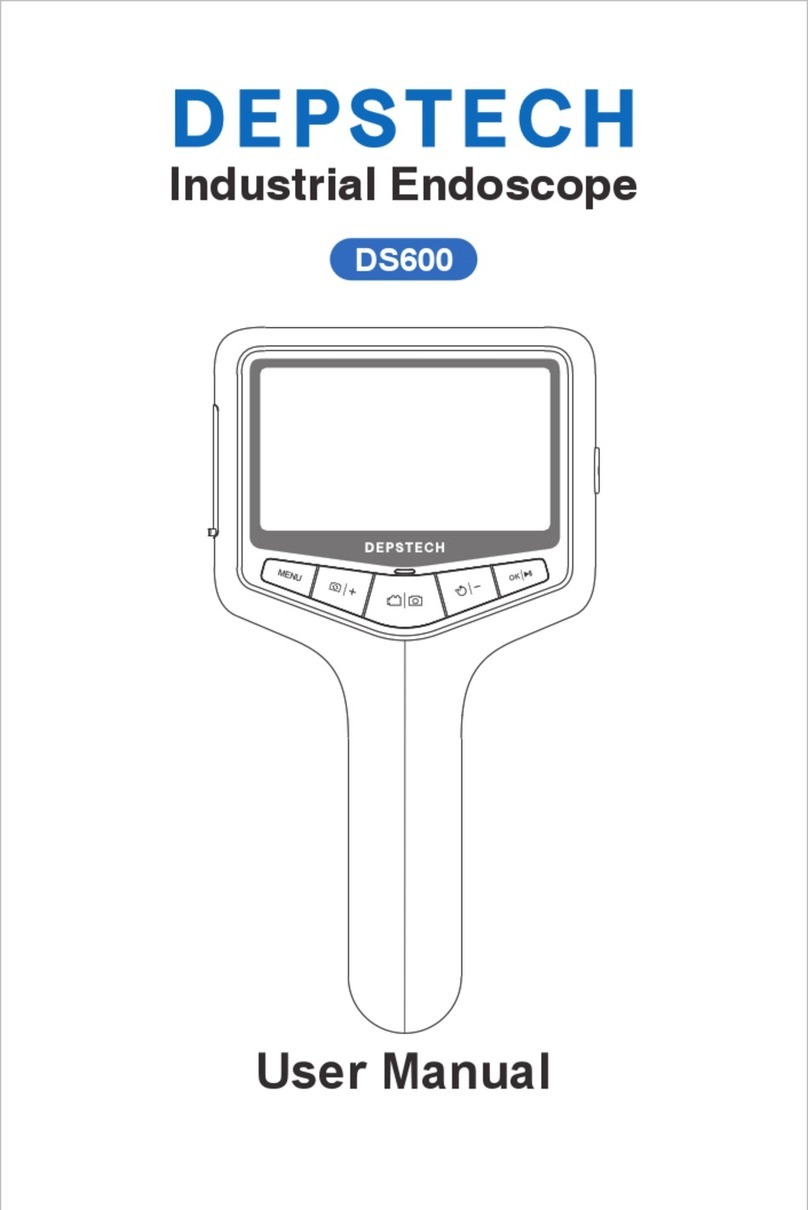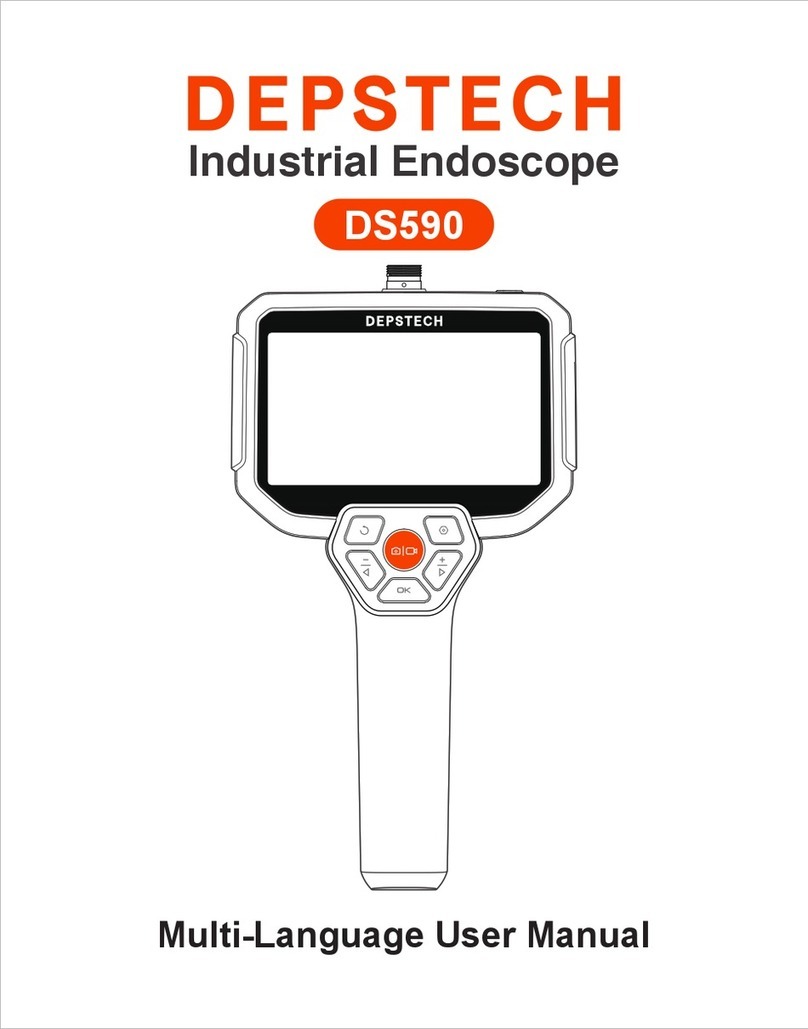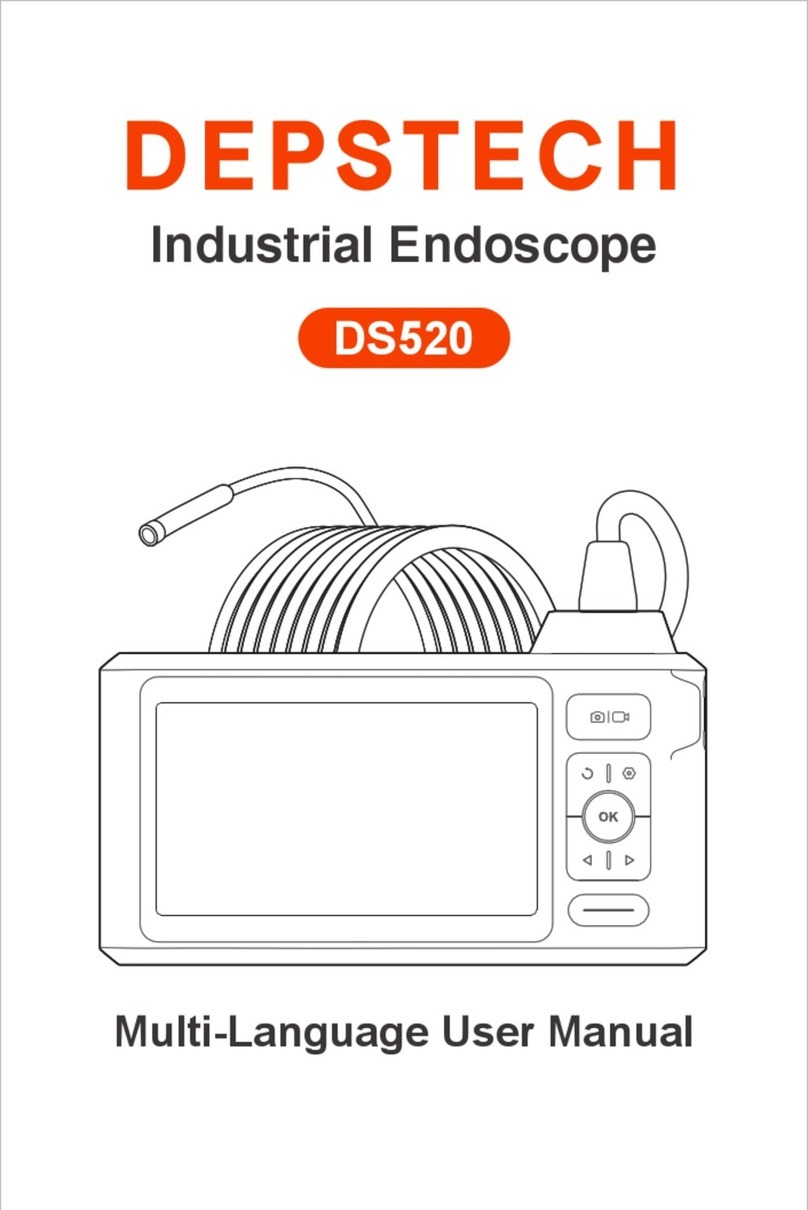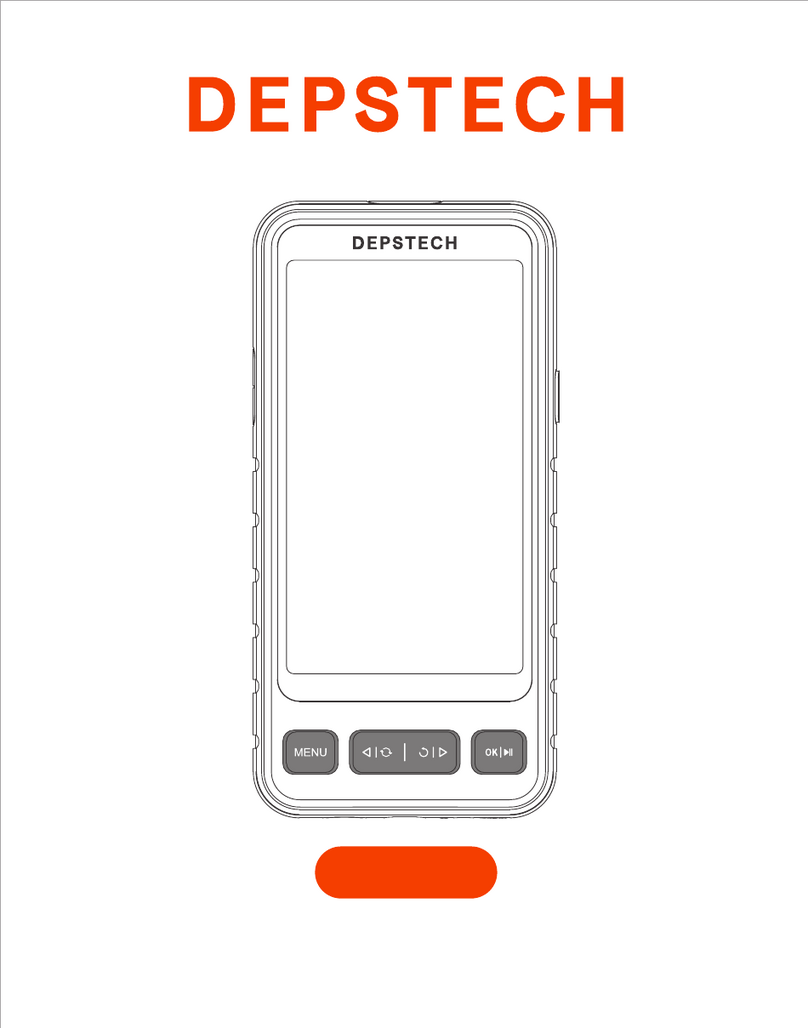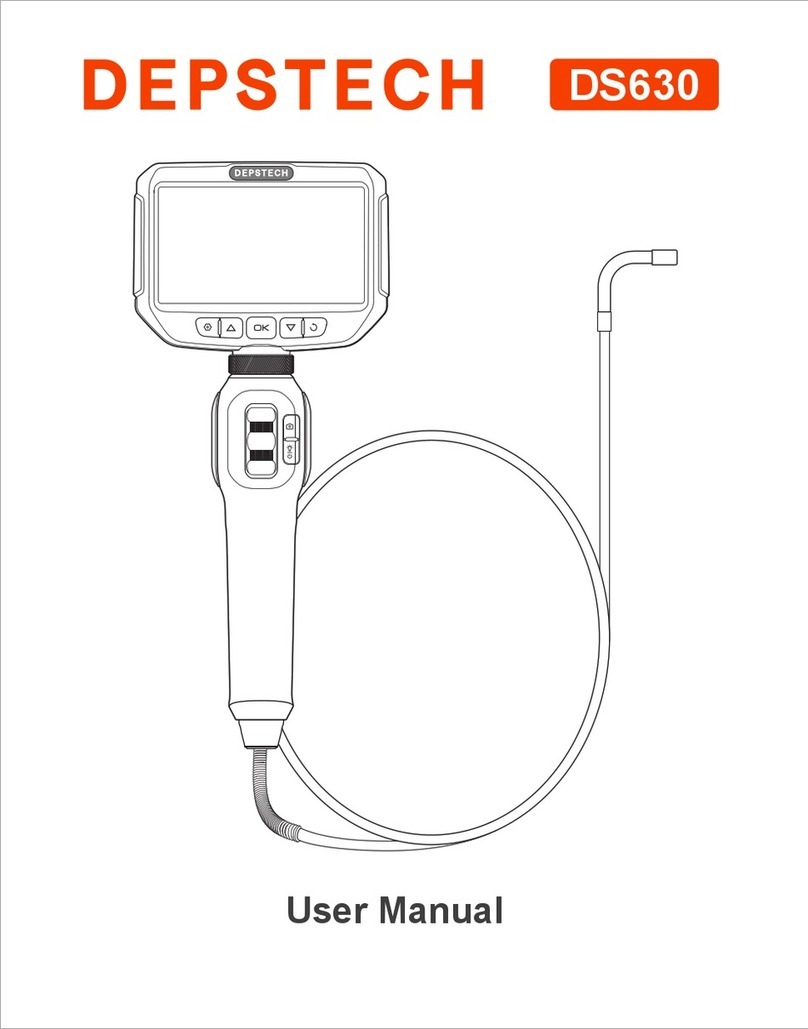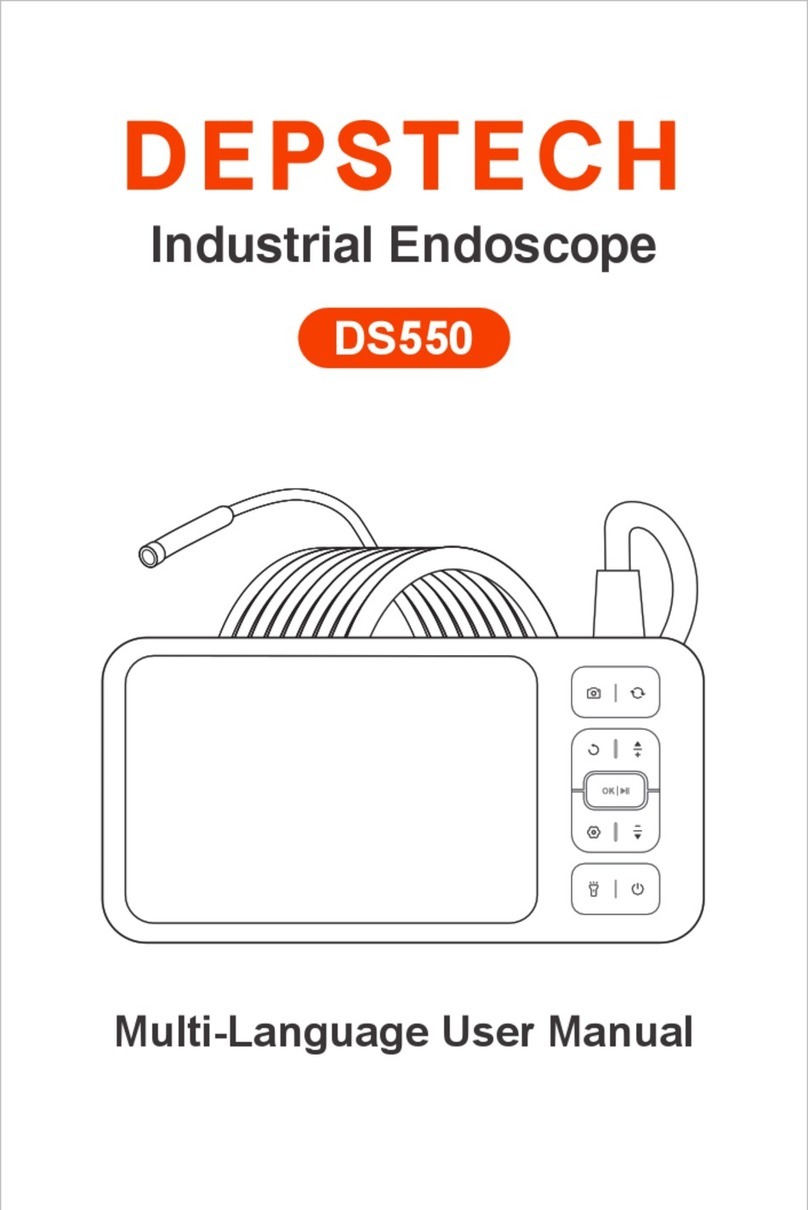SAFETY & MAINTENANCE INFO
※Please remember to turn off the endoscope and place it in a dry environment after
per use. You can use soft cotton cloth with little alcohol to keep the camera lens
clear, which also does great help to capture the best image. Besides, for every
three month you should charge and use your electric devices regularly, which will
do great help to extend the battery life.
※ The storage temperature should between 32-158℉. And the working temperature
should between 32-113℉. Besides, the Childs can only operate this device with
the guidance of adults, please don’t let them operate the device alone.
※Please keep the device away from fire source/ liquid/ acidic. These may increase
the risk of electrical shocks and damages of the device.
※The unit is not shock-resistant. Please avoid high impact results from things such
as dropping the unit from height.
※The lens and the tube are water resistant when the unit is fully assembled, but the
Wi-Fi box isn’t. Which means IP67 waterproof only available for the camera
probe part, and the camera part support underwater inspections within 3.33ft/ 30
mins.
Note: Do not immerse the Wi-Fi box in water
※According to the guidance of WEEE, attention should be given to the
environmental aspects of battery disposal.
※It's normal that the camera will turn hot, especially when the camera LED turn to
the brightest level, but it won’t affect the regular usage or the lifespan of the
endoscope.
※The Wi-Fi transmission distance is about 16.5ft without any obstacles. Please
keep the distance between Wi-Fi box and the phone/ tablet within 16.5ft.
※Please Keep the unit away from strong Wi-Fi disturb area while using. Otherwise,
it may affect the Wi-Fi connection between the Wi-Fi box and the smartphone.
For your safety and better using experience, please read the instructions
carefully before using.
Note: If the malfunction cannot be solved after the above operations,
h. When using this Wi-Fi endoscope, please keep it away from other Wi-Fi
hotspots with strong signal, or turn off other hotspots.
e. Restart the Wi-Fi box and reconnect it to your phone. Exit the APP and
then restart it.
f. Uninstall the DEPSTECH APP and then install the latest version.
g. Please make sure the Wi-Fi box is within 5 meters away from your phone,
and there are no obstacles between them.
h. When using this Wi-Fi endoscope, please keep it away from other Wi-Fi
hotspots with strong signal, or turn off other hotspots.