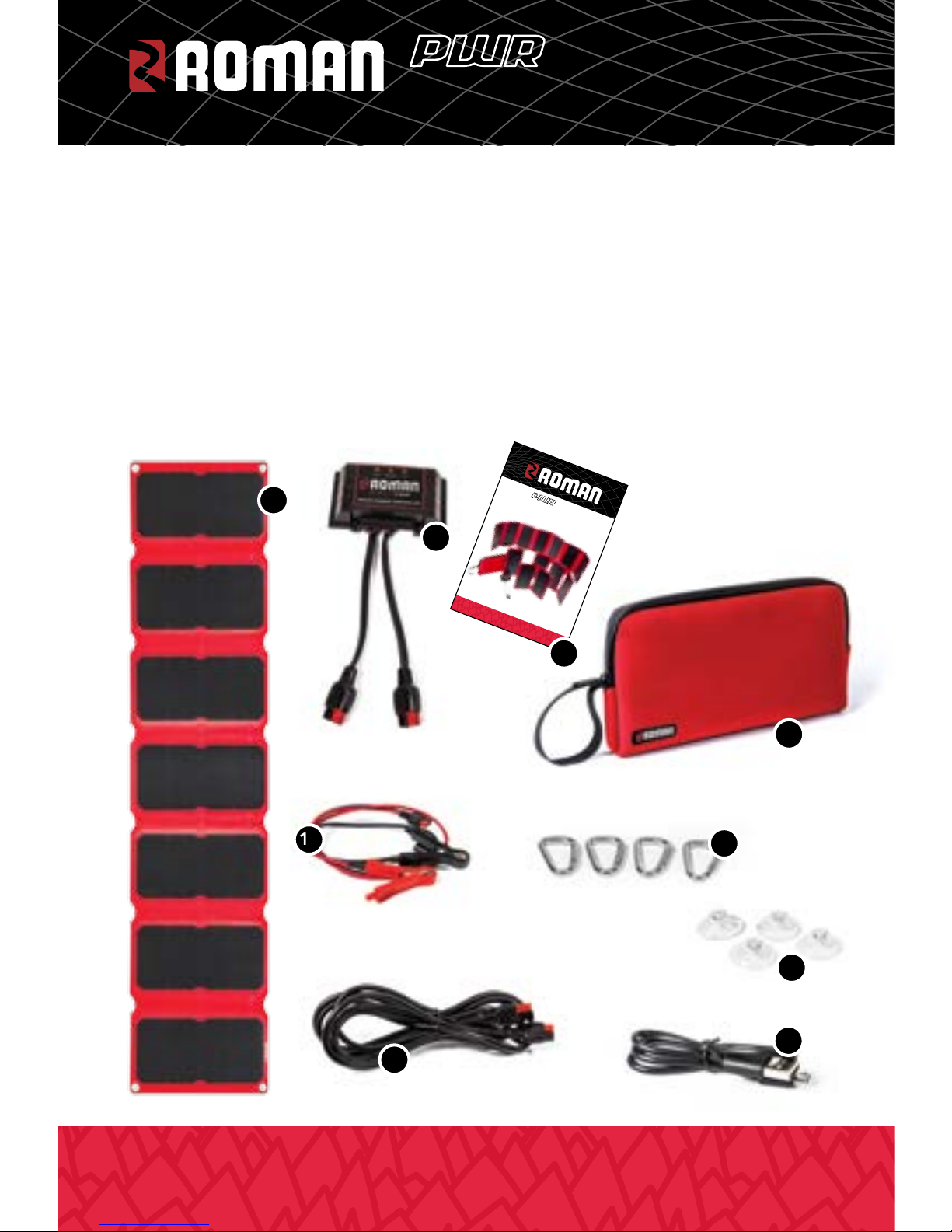5
User Manual and Product Specifications
• Follow the assembly instructions within this manual carefully as to
not cause harm to yourself or others, particularly when ‘connecting’ and
‘disconnecting’ the DC clamps (Direct Current clamps) to or from the
battery being charged
• Do not charge ‘dry’ cell rechargeable batteries with this product. To
charge ‘dry’ cell rechargeable batteries, connect an appropriate sized 240V
invertor to the ‘wet’ cell battery being charged by the solar mat. Then
connect the 240V ‘dry’ cell charger which came with the batteries to the
240V inverter ensuring that the manufactures guidelines are followed
• Do not charge ‘dry’ cell non-rechargeable batteries
• Ensure that the battery being charged is in a well ventilated area as
poisonous gasses are emitted during the charging process
• Ensure that appropriate personal protective equipment (PPE) is worn
while in close proximity to the battery being charged; Safety glasses,
Gloves, Protective clothing as a minimum
• Ensure that no metal objects or jewellery contacts the battery
terminals. It is recommended to remove rings, bracelets etc when
working with lead-acid batteries. A lead-acid battery can produce a
short-circuit current high enough to melt metallic materials possibly
causing severe burns
• Do not smoke or have the battery in the vicinity of sparks, open flame,
fuel or solvents while the battery is being charged. Gasses emitted could
be ‘ EXPLOSIVE’
• Battery acid is highly corrosive. Avoid ‘CHEMICAL BURNS’ wash effected
area immediately with clean running water if contact is made with your
skin or eyes. Seek medical advice