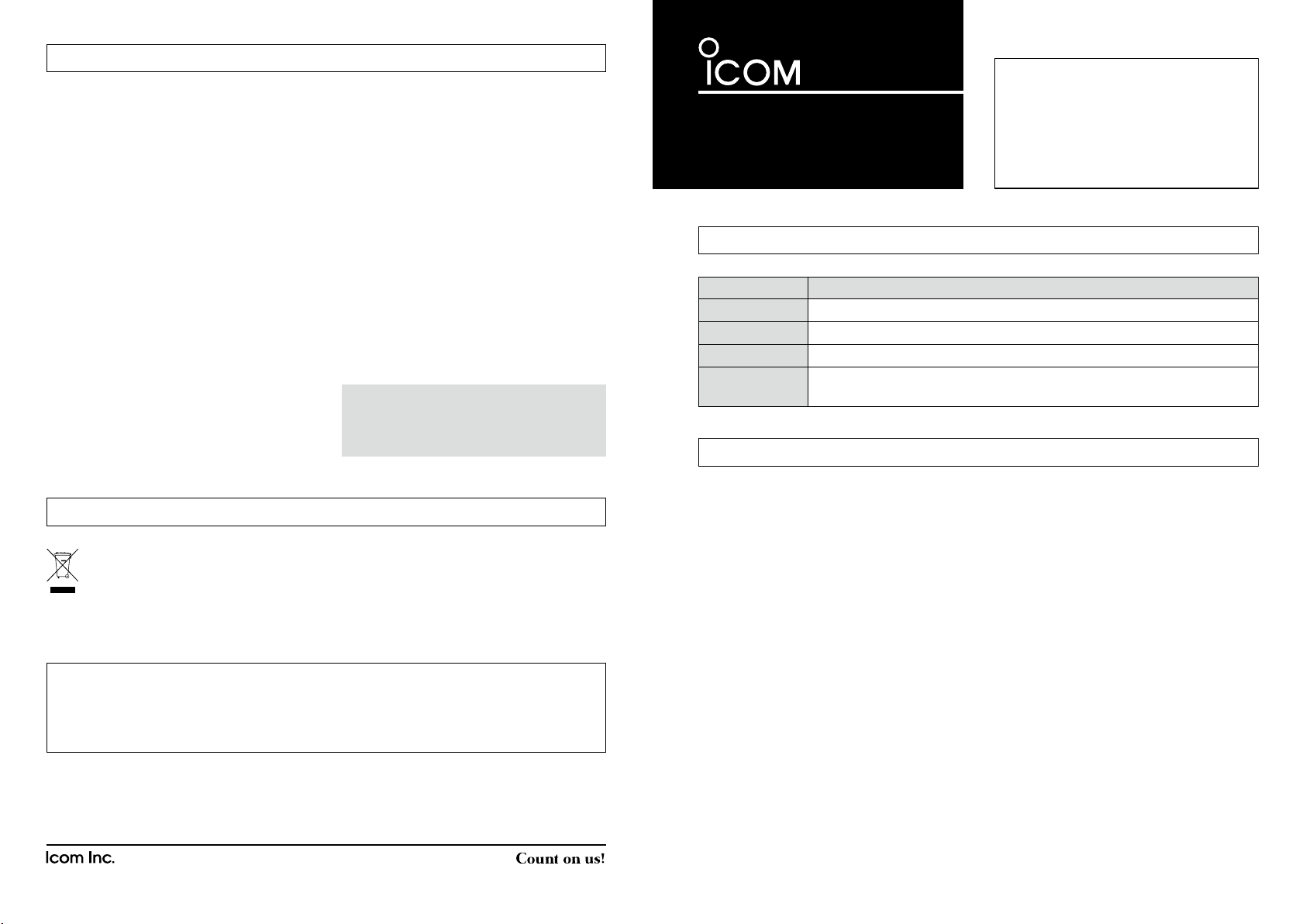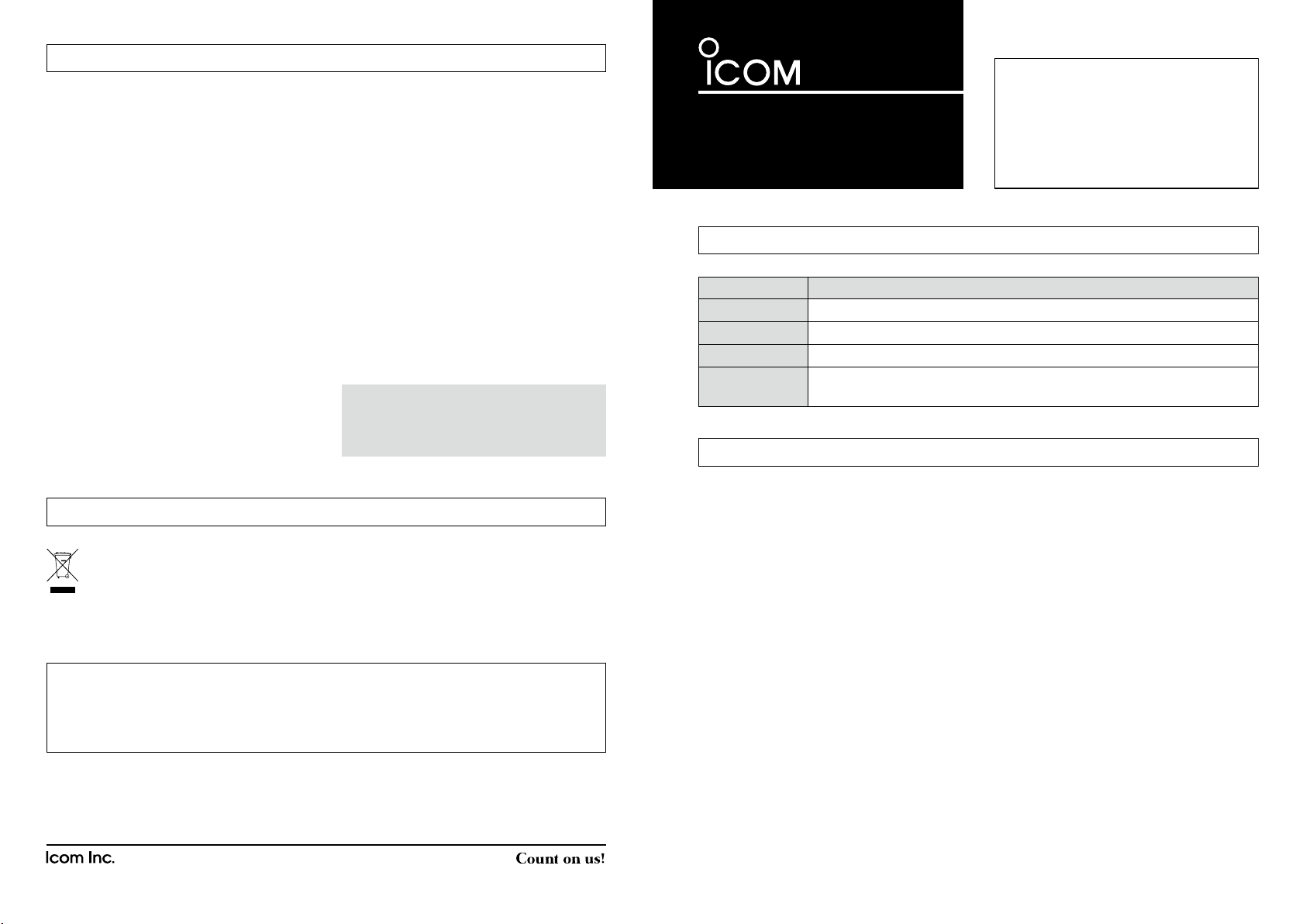
–1 –
–4 –
1-1-32 Kamiminami, Hirano-ku, Osaka 547-0003, Japan.
A7369W-1EX-1 Printed in Japan
© 2017-2020 Icom Inc.
INSTRUCTIONS
INTELLIGENT DESKTOP CHARGER
BC-225
RDANGER! NEVER charge or use a
third-party or counterfeit battery pack or
or explosion may occur. Charge only the
BP-283 and BP-284 battery packs. Only
tested and approved for use with the BP-
283 and BP-284.
RDANGER! NEVER charge the battery
pack in areas with extremely high
inside a sun heated vehicle, or in direct
protection circuit in the battery will activate,
causing the battery to stop charging.
RDANGER! KEEP battery packs away
to rupture or explode. Dispose of a used
battery pack according to local ordinances
RWARNING! NEVER insert the battery
the charger if it is wet or soiled. This could
corrode the battery charger terminals or
damage the charger. The charger is not
waterproof.
RWARNING! NEVER charge or leave the
battery in the battery charger beyond the
time, stop charging and remove the battery
from the battery charger. Continuing to
the battery may rupture.
RWARNING! NEVER charge the battery
pack during a lightning storm. It may
damage the battery pack or transceiver.
Always disconnect the power adapter
before a storm.
PRECAUTIONS
EXPLICIT DEFINITIONS
WORD DEFINITION
R
DANGER! Personal death, serious injury or an explosion may occur.
R WARNING!
CAUTION Equipment damage may occur.
NOTE
electric shock.
FCC INFORMATION
This equipment has been tested and found
to comply with the limits for a Class B
digital device, pursuant to part 15 of the
to provide reasonable protection against
harmful interference in a residential
installation. This equipment generates,
uses and can radiate radio frequency
energy and, if not installed and used in
accordance with the instructions, may
cause harmful interference to radio
communications. However, there is no
guarantee that interference will not occur
in a particular installation.
If this equipment does cause harmful
interference to radio or television
reception, which can be determined
the user is encouraged to try to correct
the interference by one or more of the
following measures:
• Reorient or relocate the receiving
antenna.
• Increase the separation between the
equipment and receiver.
• Connect the equipment into an outlet on
receiver is connected.
• Consult the dealer for technical
assistance.
CAUTION:
this device, not expressly approved by
Icom Inc., could void your authority to
Icom is not responsible for the destruction, damage to, or performance of any Icom or
non-Icom equipment, if the malfunction is because of:
other natural disasters, disturbances, riots, war, or radioactive contamination.
•
The use of Icom product with any equipment that is not manufactured or approved by Icom.
DISPOSAL
The crossed-out wheeled-bin symbol on your product, literature, or packaging
reminds you that in the European Union, all electrical and electronic products,
collection locations at the end of their working life. Do not dispose of these products as
unsorted municipal waste. Dispose of them according to the laws in your area.
Thank you for choosing this Icom product.
READ ALL INSTRUCTIONS carefully
and completely before using this product.
TheBC-225
is a charger whose charging status can
be checked using the RS-BC225
.
Jan. 2020