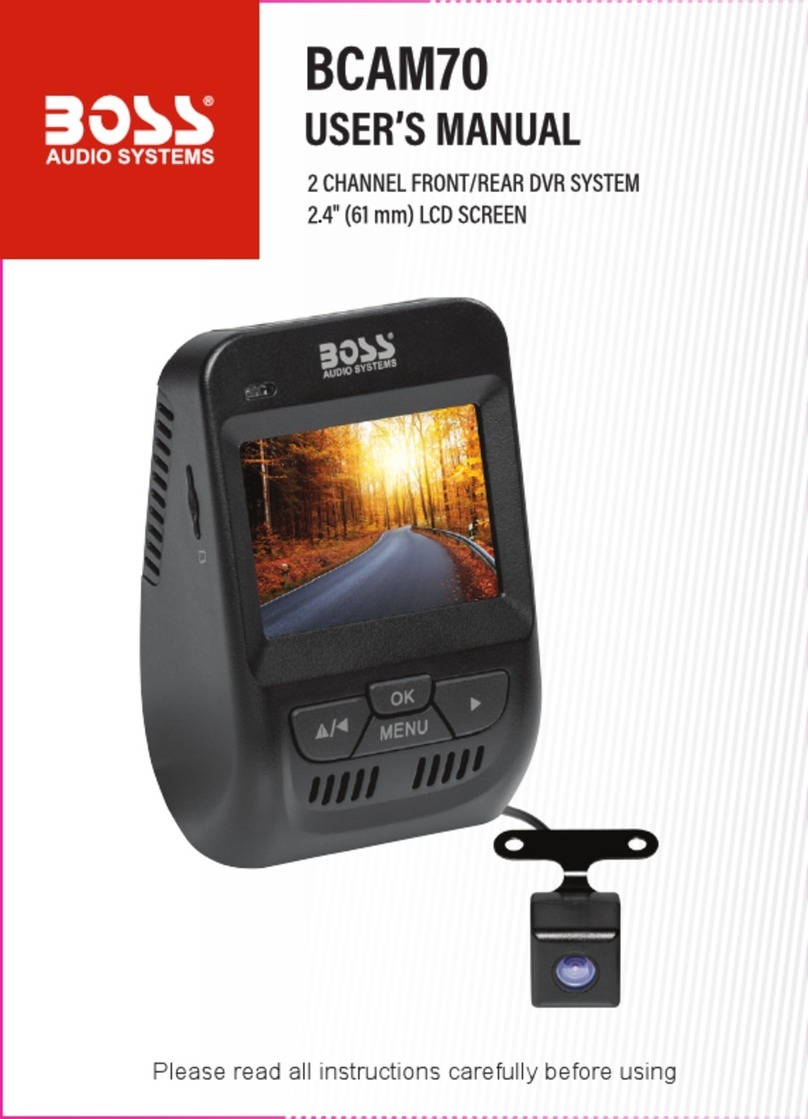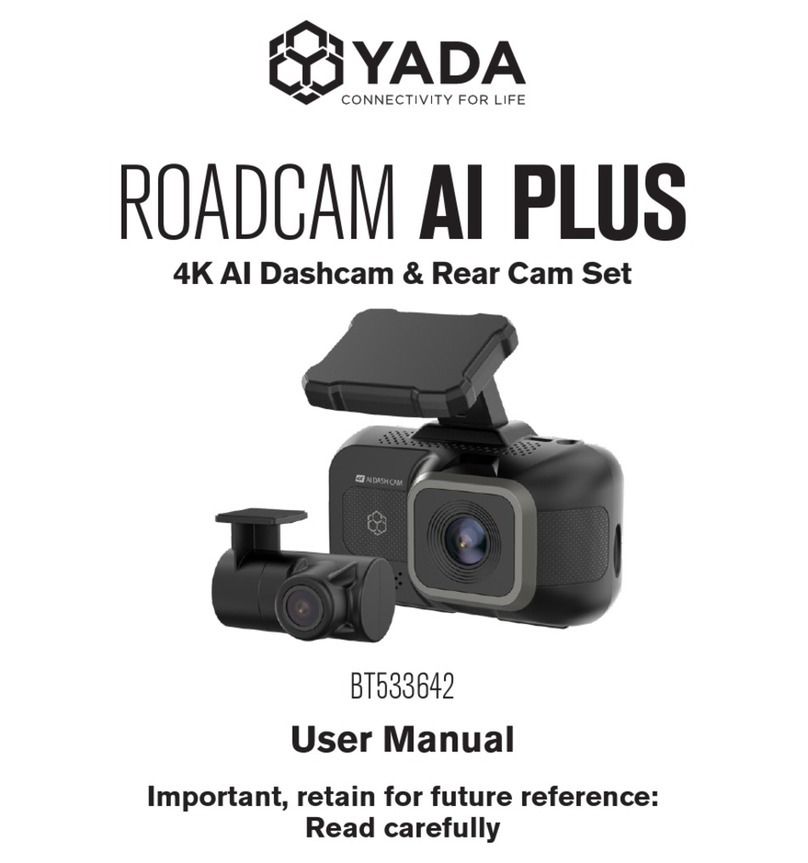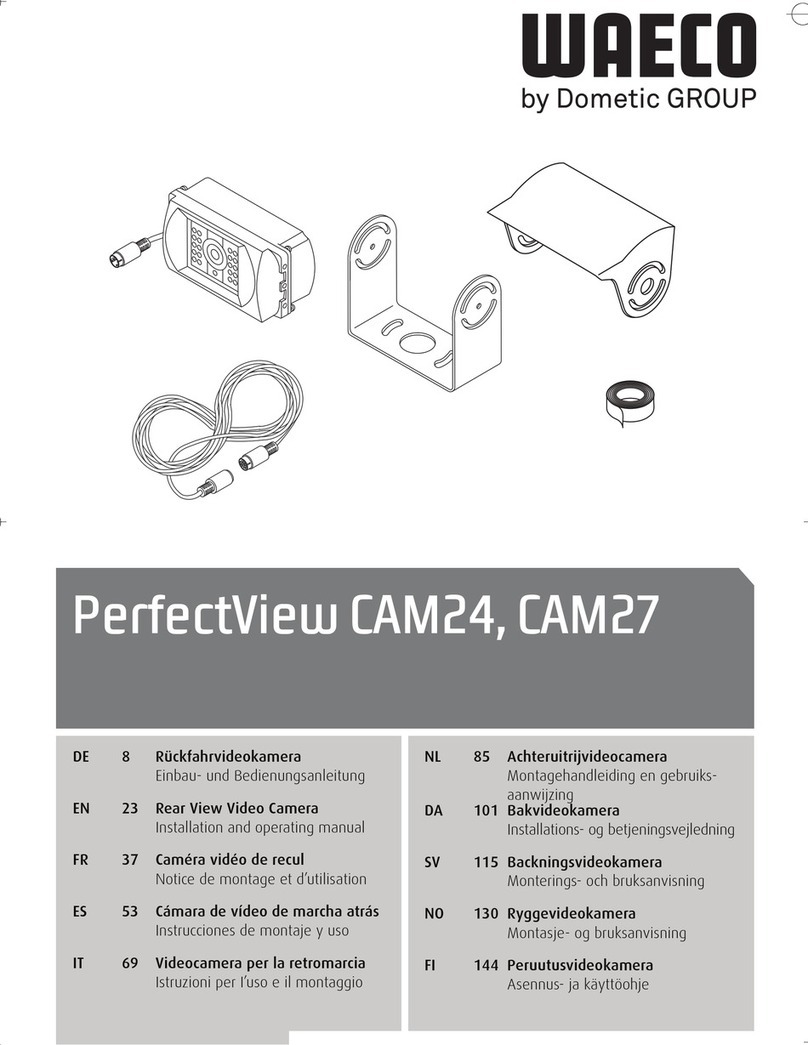Road Angel AURA HD1 Installation instructions
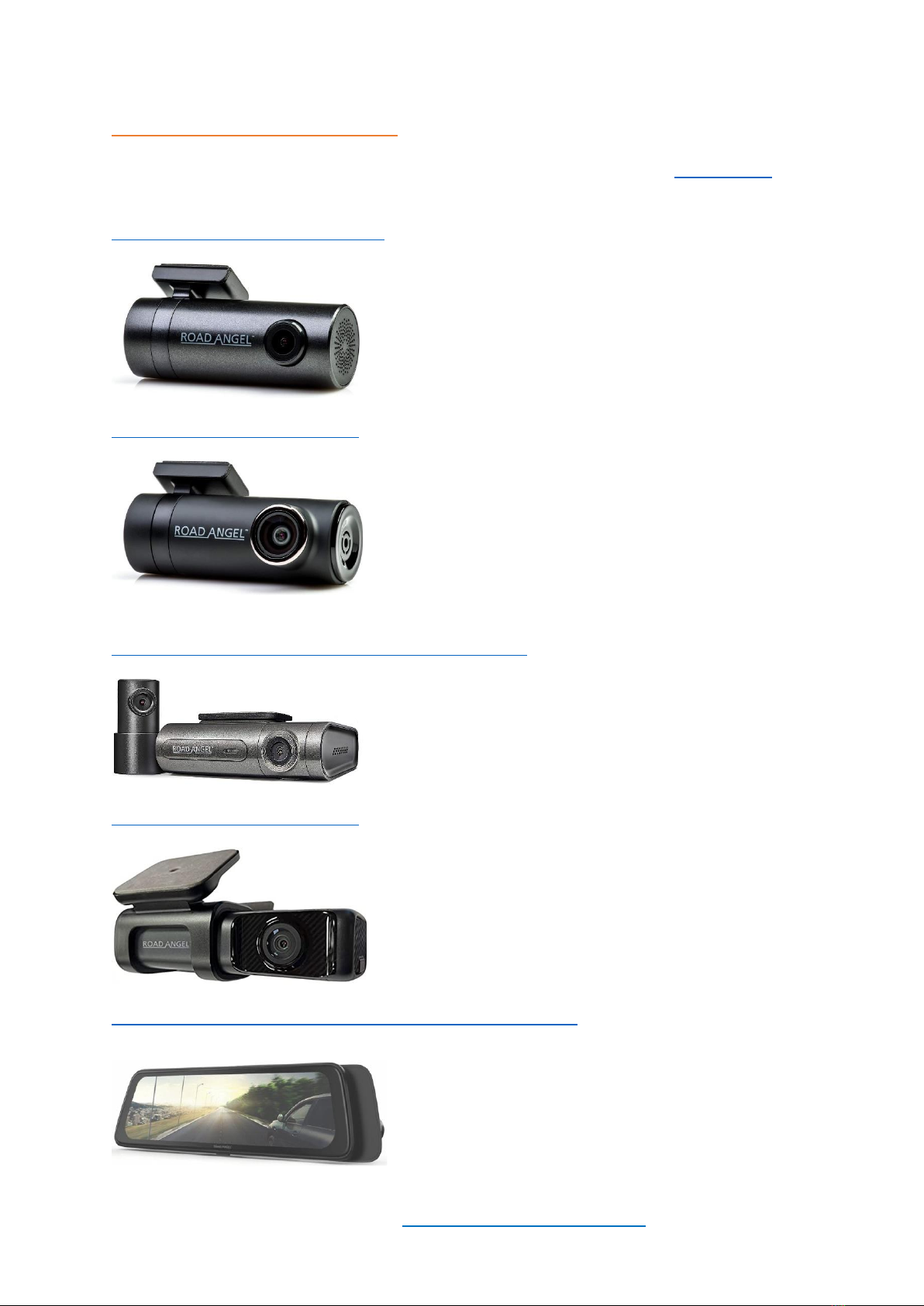
AURA HD DASH CAMS - AMAZON SUPPORT GUIDE & FAQ
AMAZON STORE: http://www.amazon.co.uk/aura-uk
AMAZON HD DASH CAM SERIES
Our current range of official Aura HD Dash Cams available on Amazon and in our Amazon Store
include the following HD Dash Cams shown below.
Aura HD1 Dash Cam - 1080p Dash Cam
Aura HD2 Dash Cam - 2K Dash Cam
Aura HD3 Dual Dash Cam - 2K Dash Cam + 1080p Rear Cam
Aura HD4 Dash Cam - 4K Dash Cam
Aura HD5 Dual Mirror Dash Cam - 2K Dash Cam + 1080p Rear Cam (Coming Soon)

AURA HD DASH CAMS - AMAZON SUPPORT GUIDE & FAQ
AMAZON STORE: http://www.amazon.co.uk/aura-uk
THE HALO & AURA BRANDS
Our previous brand HALO by Road Angel was recently rebranded to AURA by Road Angel in 2021
however all the internal products themselves are exactly the same.
AMAZON MODEL CHANGES
Several Halo products changed their names to Aura all of which are listed below.
•The Halo Pro became the Aura HD3
•The Halo Drive became the Aura HD2
•The Halo Go became to Aura HD1
•The Halo 5V Hardwiring Kit became the Aura 5V Hardwiring Kit
•The Halo 12V Hardwiring Kit became the Aura 12V Hardwiring Kit
PRODUCTS SENT BY AMAZON
For the time being please be advised that you may still receive products from Amazon with either
the Halo Brand or Aura Brand dependant on what stock the Amazon Fulfilment Centre has.
This is because the product versions below carry the same Model Numbers / ASIN’s but the
products themselves are identical so you don’t need to worry if you receive the older Halo versions.

AURA HD DASH CAMS - AMAZON SUPPORT GUIDE & FAQ
AMAZON STORE: http://www.amazon.co.uk/aura-uk
AURA HD DASH CAM HARDWIRING KITS
We offer 2 Separate Aura Hardwire Kits as there are different connector types on the different Dash
Cams offered So each require the correct Hard wiring Kit to be used.
The Hardwiring Cables are slightly thicker than what comes in the box.
AURA HARDWIRING KIT INSTALL GUIDE
We have put together a Hardwire Kit Installation Guide available from the link below
https://www.roadangelgroup.com/pub/media/downloadable/support/HWK5V-GUIDE.pdf
AURA 5V HARDWIRING KIT (AHK5V)
The Aura HD1 / HD2 / HD4 all come with a Micro USB Connection.
The Aura 5V Hardwiring Kit (above) only works with the Aura HD 1 / HD2 / HD 4.

AURA HD DASH CAMS - AMAZON SUPPORT GUIDE & FAQ
AMAZON STORE: http://www.amazon.co.uk/aura-uk
AURA DASH CAM FAQS
CAMERA & VIDEO INFORMATION
•Auto Recording –Aura Dash Cams start to record video automatically when the car is
started without needing to connect to your phone.
•Loop Recording –This works best with U3 Class 10 V30 Class SD Card.
•Missing Video Recordings –Please ensure you have both the most up to date Firmware
installed on your device and the most recent Software App installed.
•Viewing Recordings –Please note the videos are compressed when viewed on a Smart
Phone so won’t be as clear, for more clarity please view on a PC in MP4 Format.
•Camera –The camera must be connected via the Wi-Fi to download the footage.
SD CARD INFORMATION
•Compatible SD Card - Please ensure you are using the correct SD Card for the Dash Cam.
•Halo Go / Aura HD1 –This supports up to 128Gb Class 10 SD Card
•64Gb / 128Gb SD Cards - Please format using the Halo App so these can be read correctly.
•Usage - Please be careful when inserting the SD Card so not to damage the Dash Cam slot.
•Storage Exception Error –This means the SD Card is corrupted so please replace the card.
SOFTWARE APP / FIRMWARE INFORMATION
•2021 App Update - We have released a newer 2021 version of the Software App fixing a lot
of commonly known bugs.
•Future App Fixes - We also have a list of technical fixes for the manufacturer to fix in their
next build, so if you do find a bug, please Contact Us.
•Apple iPhones - The latest Apple iPhone Models do support all Halo/Aura Dash Cam’s and
work with the newer Software App.
•App Usage –Please ensure you have Mobile Data turned off to use the App.
•Setting Up App –Please ensure you have correctly paired your device to the App using the
setup guide given.
•Parking Mode –You need to adjust the Parking Mode via the Software App

AURA HD DASH CAMS - AMAZON SUPPORT GUIDE & FAQ
AMAZON STORE: http://www.amazon.co.uk/aura-uk
DASH CAM HARD WIRING INFORMATION
•Dash Cam Wiring - When the Dash Cam gets power feed it will start up and start recording
automatically. However, if it doesn’t power up the wiring can be incorrect.
•Hardwiring Kits –Please ensure you are using the correct Hardwiring Kit for your model of
Dash Camas noted in the previous section on Hardwiring Kits.
DASH CAM SIGNAL & GPS INFORMATION
•Device Wi-Fi –The ignition needs to be on to connect to the devices Wi-Fi.
•Device Range –You need to be within 20 metres to connect to the device.
•Mobile Data - In order to use the device please ensure you have switched off Mobile Data.
•GPS –This is only available on the App not on the SD Card when connected to the PC.
OTHER DASH CAM INFORMATION
•Dash Cam Installation –Please ensure you correctly install your device, cleaning the surface
beforehand and using the 3M Pads provided. Keep the device installed once installed
•Halo Pro / Aura HD3 Versions –Please note these are 2 versions of this device the older
model that has the USB B Version and also the newer updated Type C Version.
•Device Warranty –The device needs to registered with us to setup the Warranty.
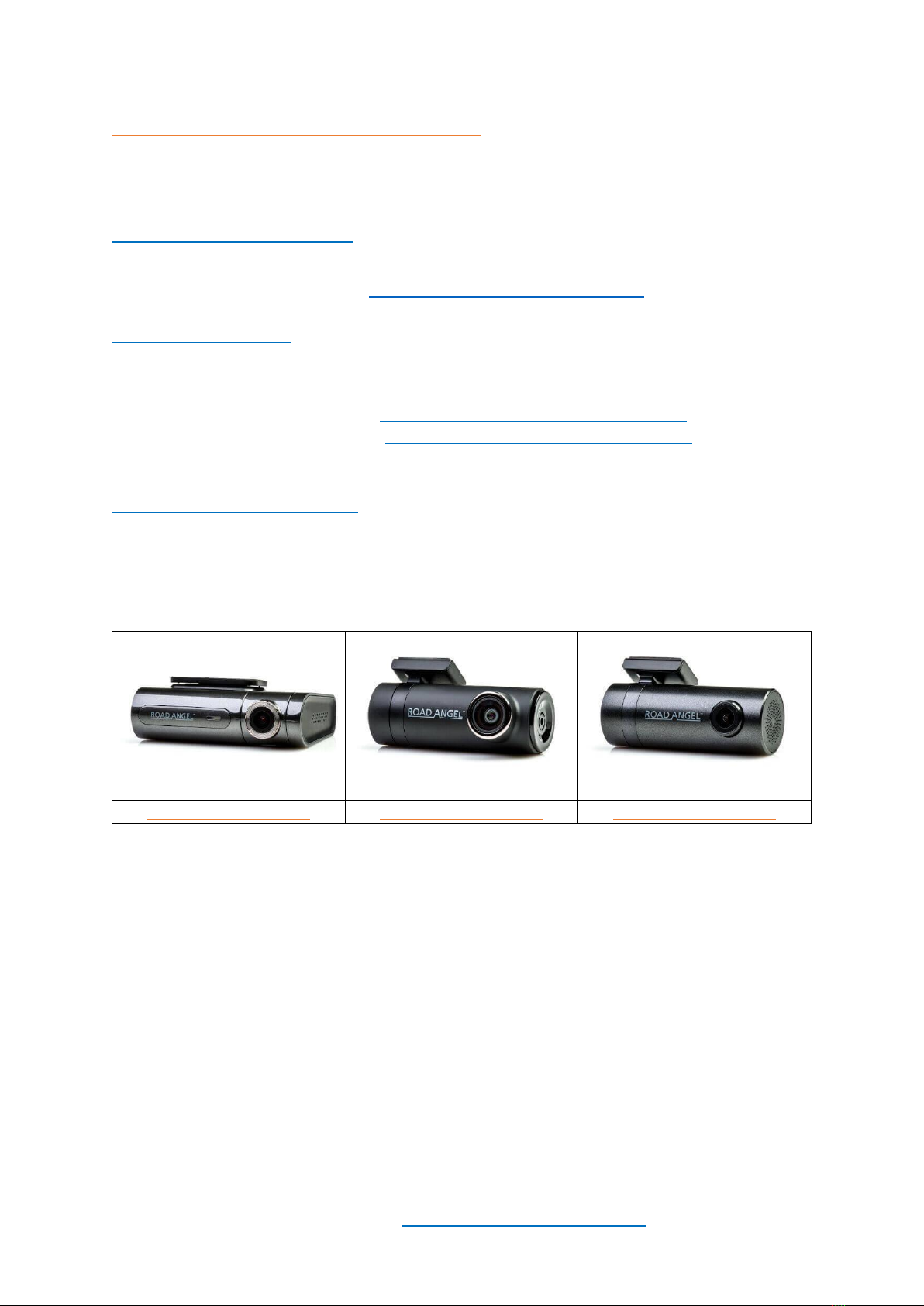
AURA HD DASH CAMS - AMAZON SUPPORT GUIDE & FAQ
AMAZON STORE: http://www.amazon.co.uk/aura-uk
ROAD ANGEL MANUFACTURER SUPPORT
For all further Technical Support, FAQ’s, Troubleshooting and User Manuals please visit the links we
have provided or visit our Road Angel Support Site or ring the dedicated Road Angel Support Line.
OTHER AURA DASH CAM FAQ’S
Road Angel Aura Dash Cams FAQ’s - https://www.roadangelgroup.com/faqs
ROAD ANGEL SUPPORT
•Road Angel Support Phone Line: 0330 320 3030
•Road Angel Support Website: https://www.roadangelgroup.com/support/
•Road Angel Support Live Chat: https://www.roadangelgroup.com/support/
•Road Angel Online Contact Form: https://www.roadangelgroup.com/contact/
AURA HD DASH CAM MANUALS
We have also included the Manufacturers User Manuals below for the Aura HD1, HD2 and HD3
which can all be viewed in PDF format on your Smart Phone, Tablet or computer.
Aura HD3 User Manual
Aura HD2 User Manual
Aura HD1 User Manual
This manual suits for next models
3
Other Road Angel Dashcam manuals