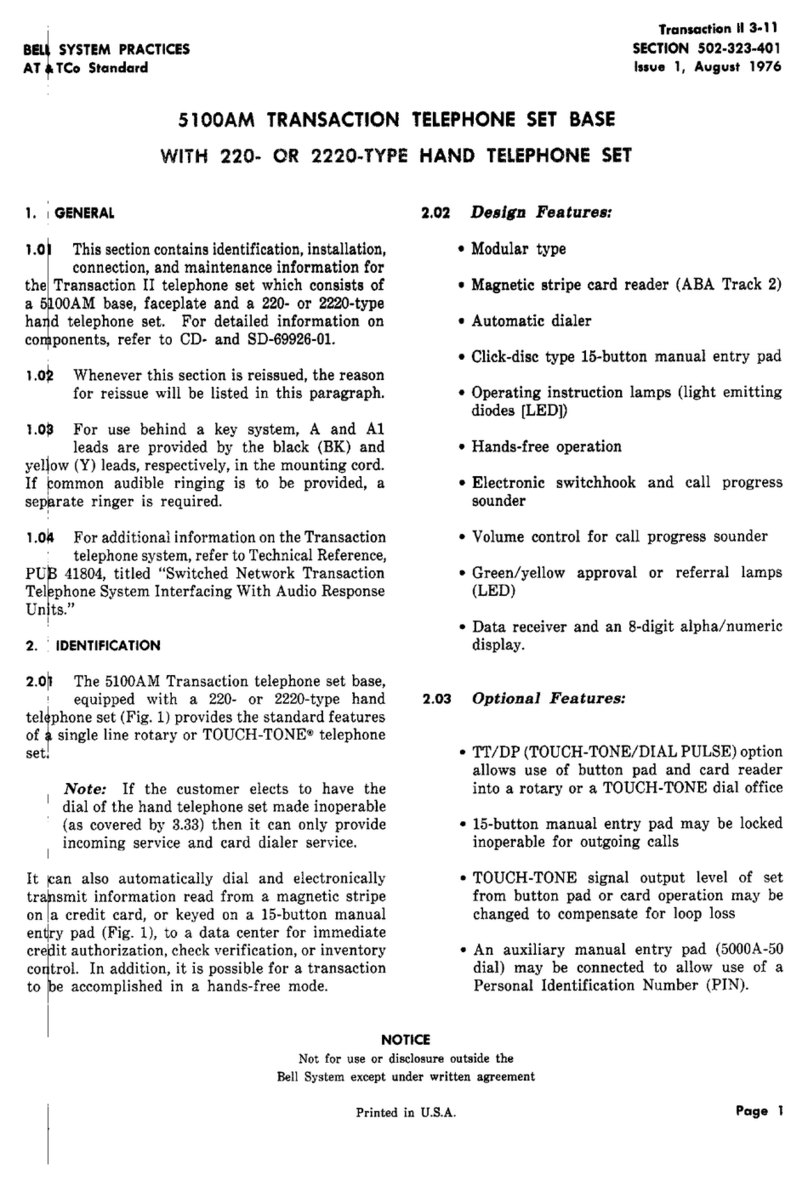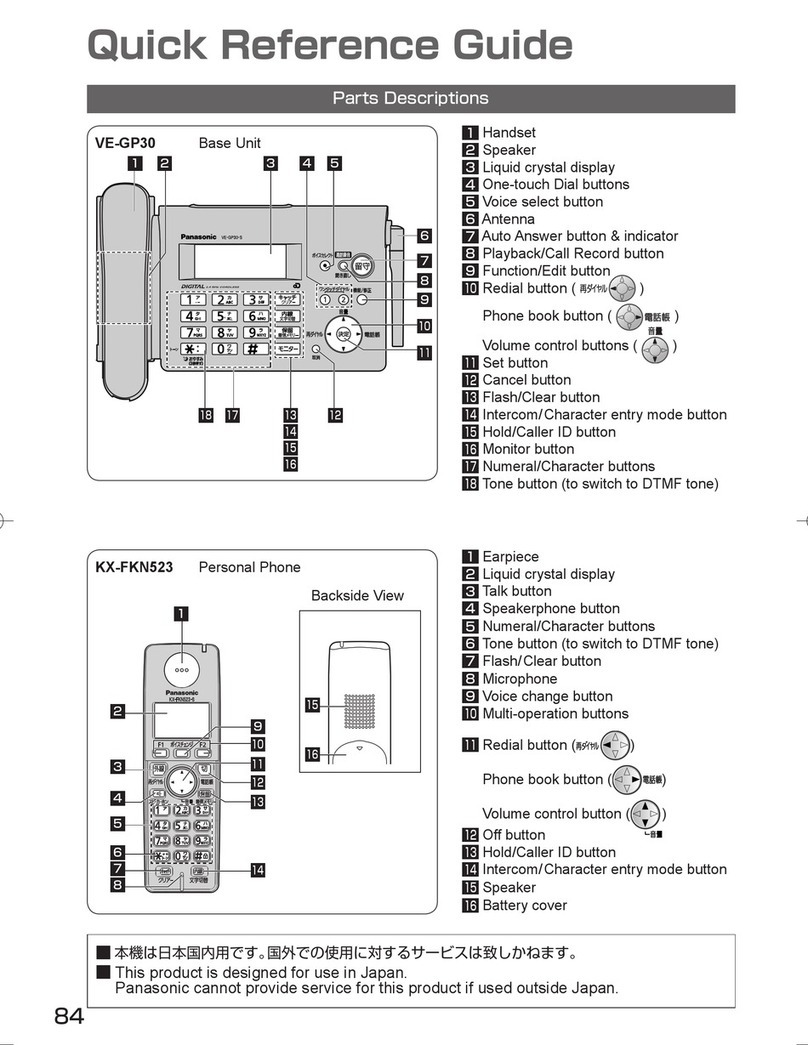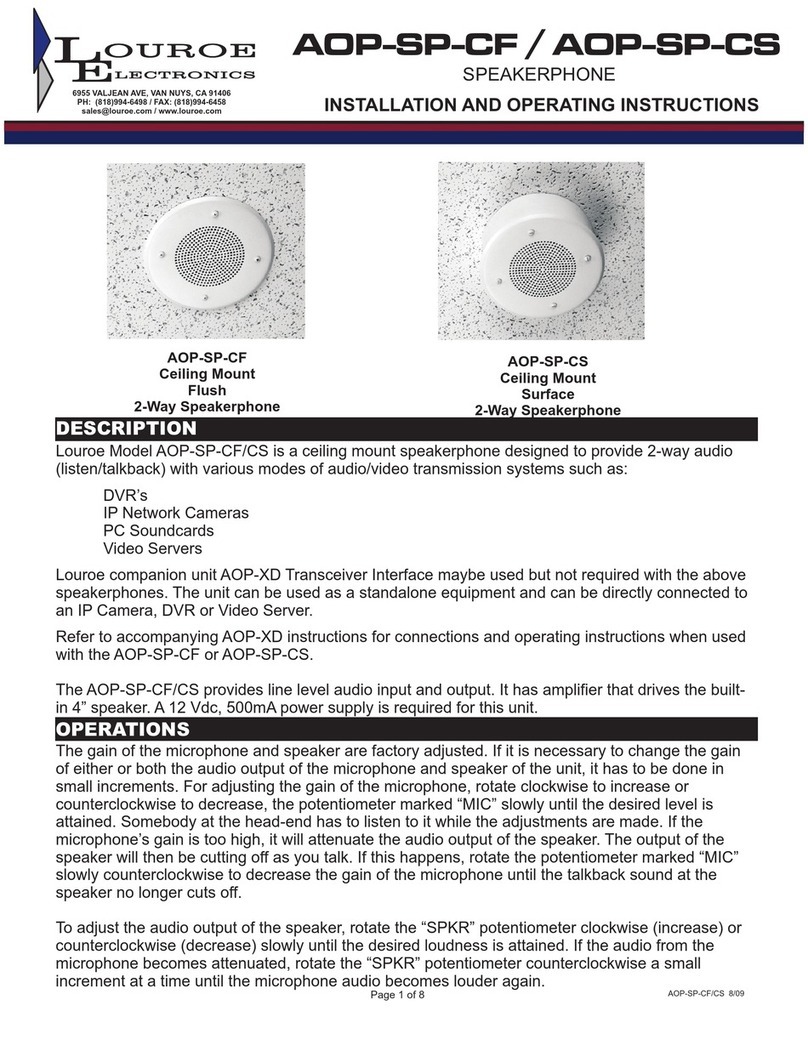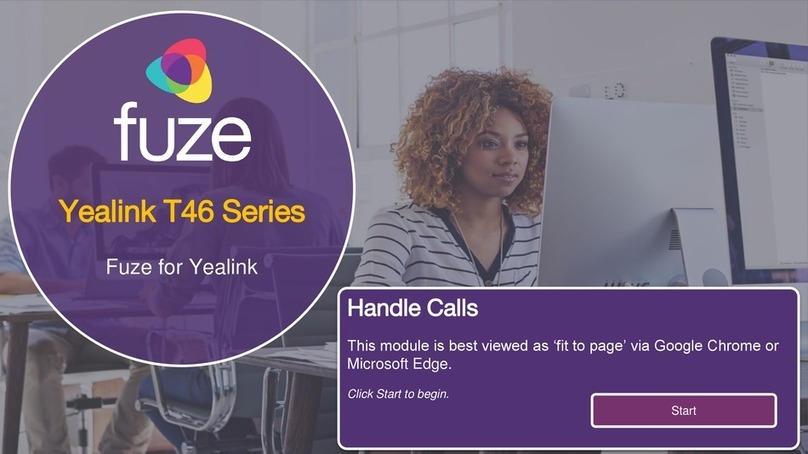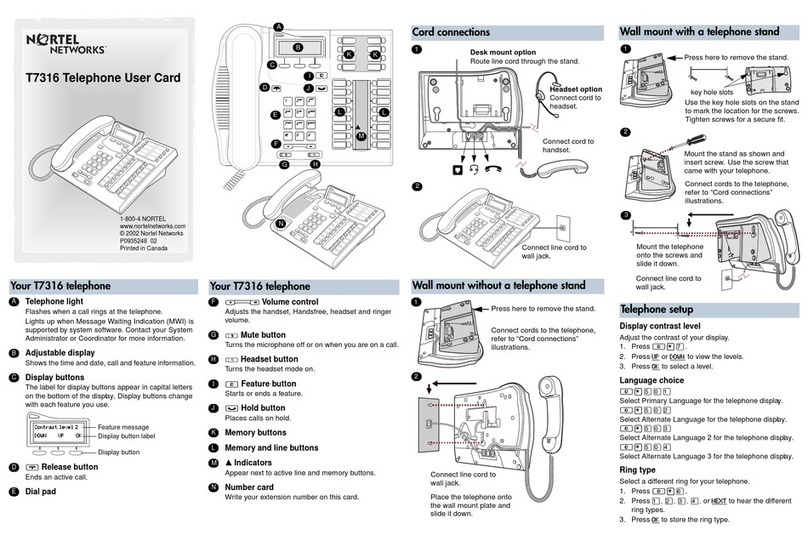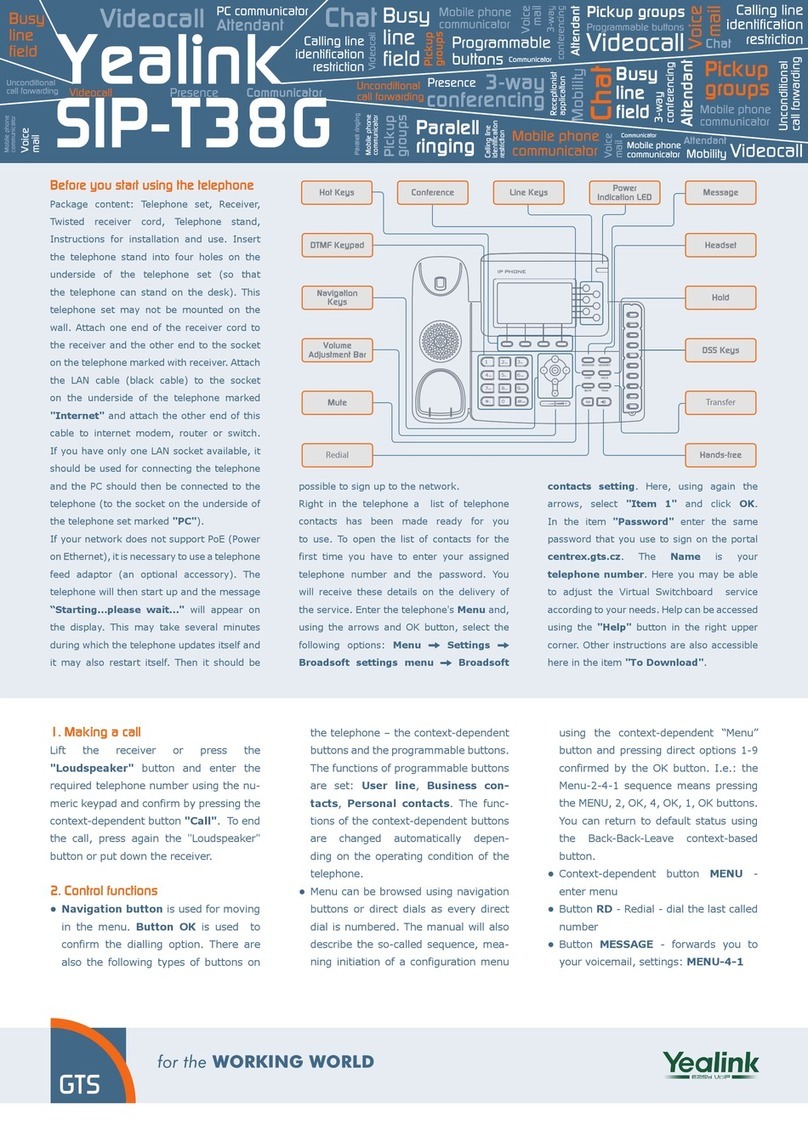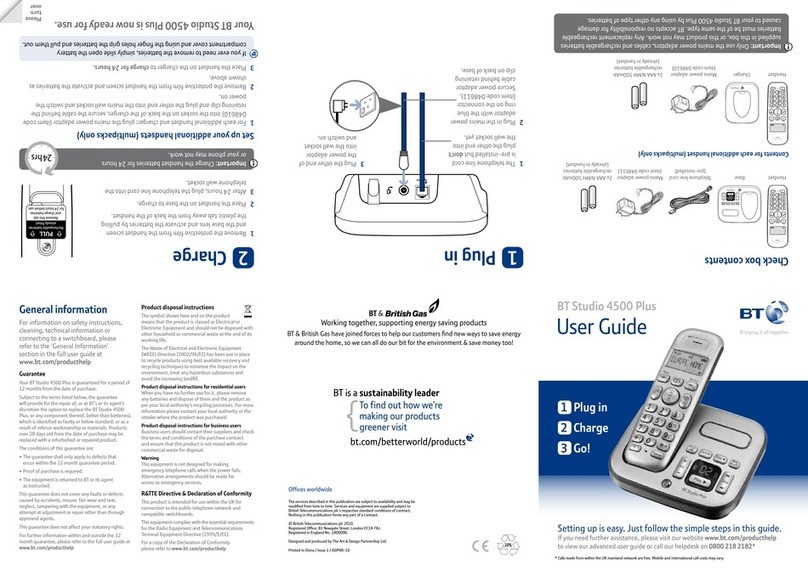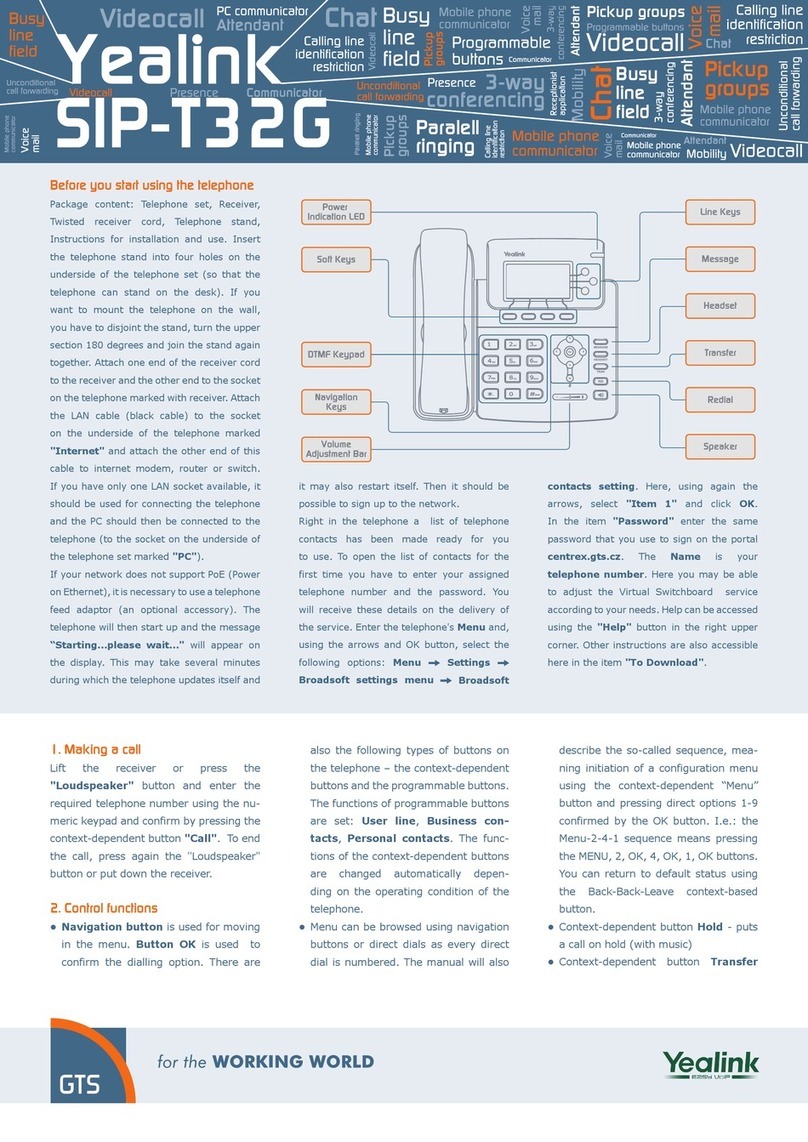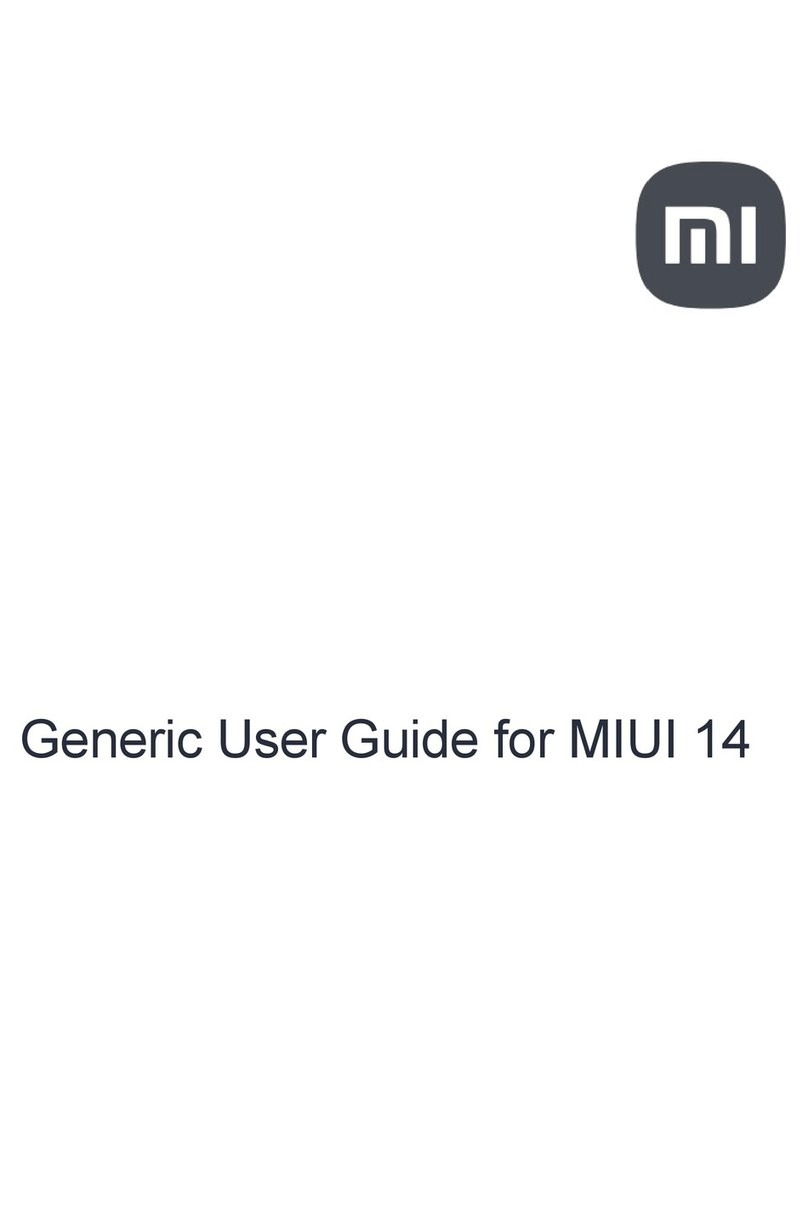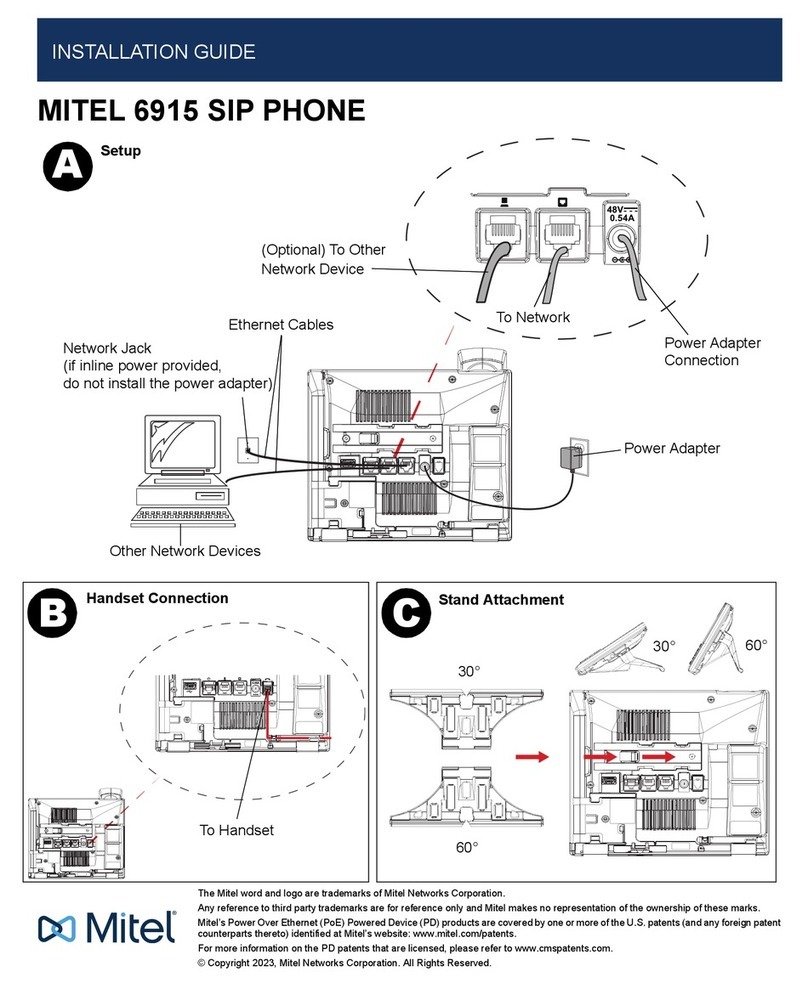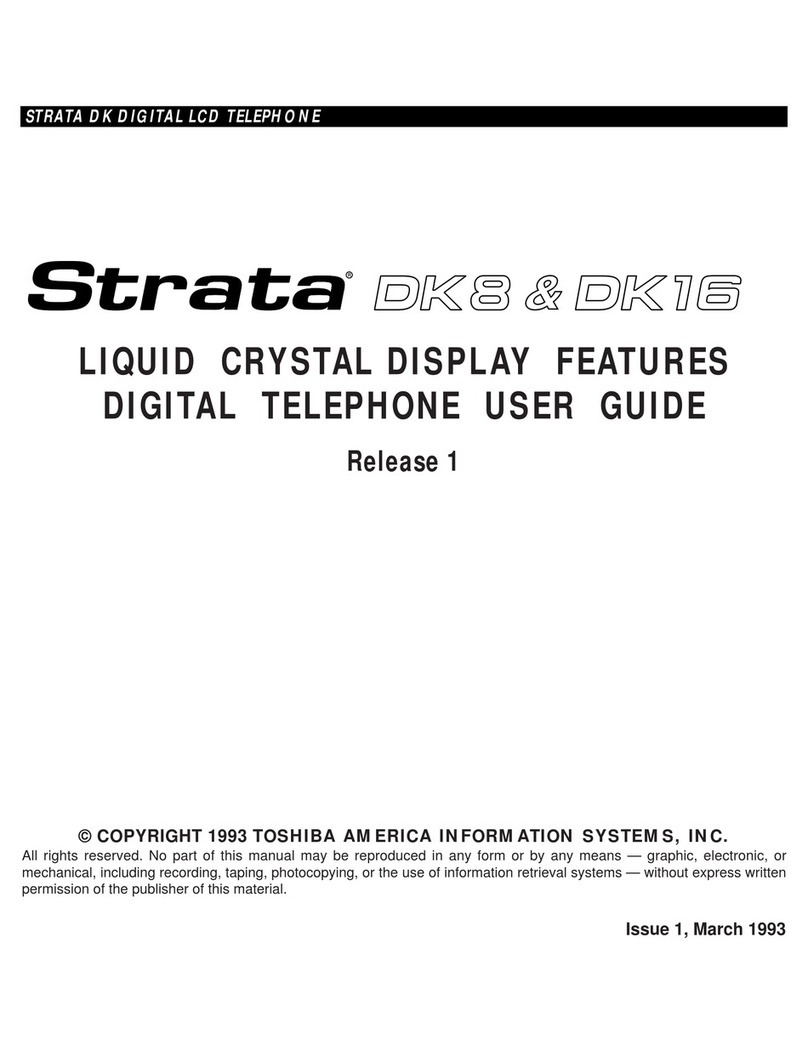Roadpost India International Cellular Guide User manual

Customer Care
free call from your Roadpost
cellular phone:
+1.905.272.5665
free call from North America:
+1.888.622.7368
www.roadpost.com
Roadpost International Cellular
India
User Guide
READ THIS GUIDE
BEFORE USING YOUR SERVICE
0307
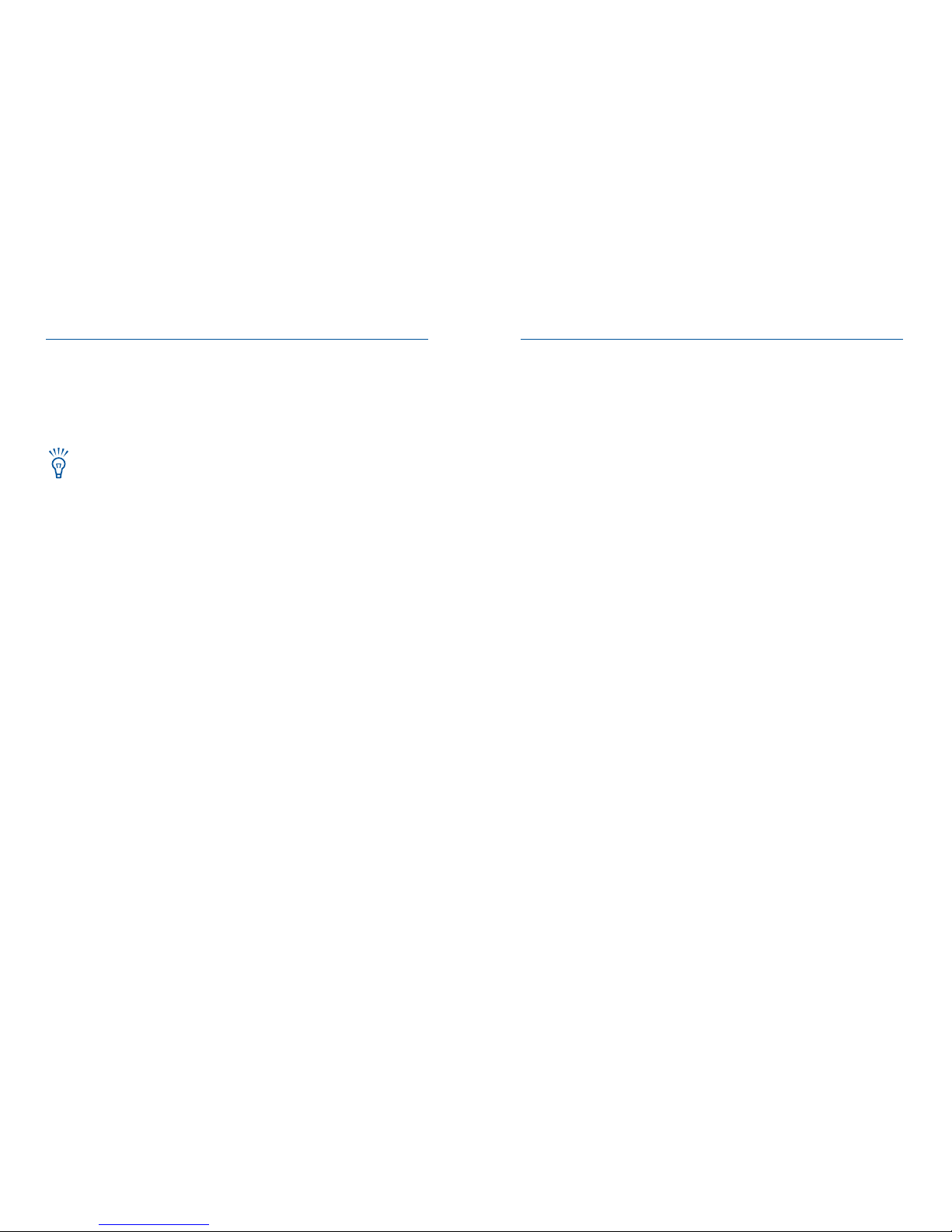
Roadpost International Cellular
With Roadpost International Cellular service you can be
easily reached while traveling with one international phone
number. Your service is based in India and your phone
number is local to this country.
Taking a laptop? Pair Roadpost International Cellular
service with Worldwide Internet Service from Roadpost.
For more information on keeping in touch by cellular phone
and email when you travel, contact Roadpost Customer Care
or visit www.roadpost.com.
Help Available by Phone and Web
Answers to common questions are provided in the
Troubleshooting section at the back of this guide. Additional
support is available online, and through our call center.
Please visit www.roadpost.com/support, or contact
Roadpost Customer Care at 1.888.622.7368 toll-free from
within North America, or at +1.905.272.5665, a free call
from your Roadpost phone.
Contents
Getting Started . . . . . . . . . . . . . . . . . . . . . . . . . . . . . .2
How To Use This User Guide . . . . . . . . . . . . . . . . . . . . . .2
Changing Band Frequency . . . . . . . . . . . . . . . . . . . . . . .3
Your International Phone Number . . . . . . . . . . . . . . . . . .3
Charging Your Phone . . . . . . . . . . . . . . . . . . . . . . . . . . .3
Your SIM Card . . . . . . . . . . . . . . . . . . . . . . . . . . . . . . . .3
Use While Driving . . . . . . . . . . . . . . . . . . . . . . . . . . . . .4
Emergency Services . . . . . . . . . . . . . . . . . . . . . . . . . . . .4
Service Inconsistencies . . . . . . . . . . . . . . . . . . . . . . . . .4
Using Your Roadpost Service . . . . . . . . . . . . . . . . . . .5
Powering On Your Phone . . . . . . . . . . . . . . . . . . . . . . . .5
Making Calls . . . . . . . . . . . . . . . . . . . . . . . . . . . . . . . . .5
Local calls to mobile phones . . . . . . . . . . . . . . . . . . .5
Local calls to landlines . . . . . . . . . . . . . . . . . . . . . . .5
Calls to international numbers . . . . . . . . . . . . . . . . . .5
Answering Calls . . . . . . . . . . . . . . . . . . . . . . . . . . . . . . .6
Dialing Instructions For Callers To Your Roadpost Phone . .6
Voicemail . . . . . . . . . . . . . . . . . . . . . . . . . . . . . . . . . . .6
General voicemail information . . . . . . . . . . . . . . . . . .6
To retrieve messages . . . . . . . . . . . . . . . . . . . . . . . .7
Voicemail system prompts . . . . . . . . . . . . . . . . . . . .7
Call Display . . . . . . . . . . . . . . . . . . . . . . . . . . . . . . . . . .7
Text Messaging . . . . . . . . . . . . . . . . . . . . . . . . . . . . . . .8
General text messaging information . . . . . . . . . . . . .8
Your text messaging address . . . . . . . . . . . . . . . . . .8
Troubleshooting . . . . . . . . . . . . . . . . . . . . . . . . . . . . .9
India City Codes . . . . . . . . . . . . . . . . . . . . . . . . . . . .11
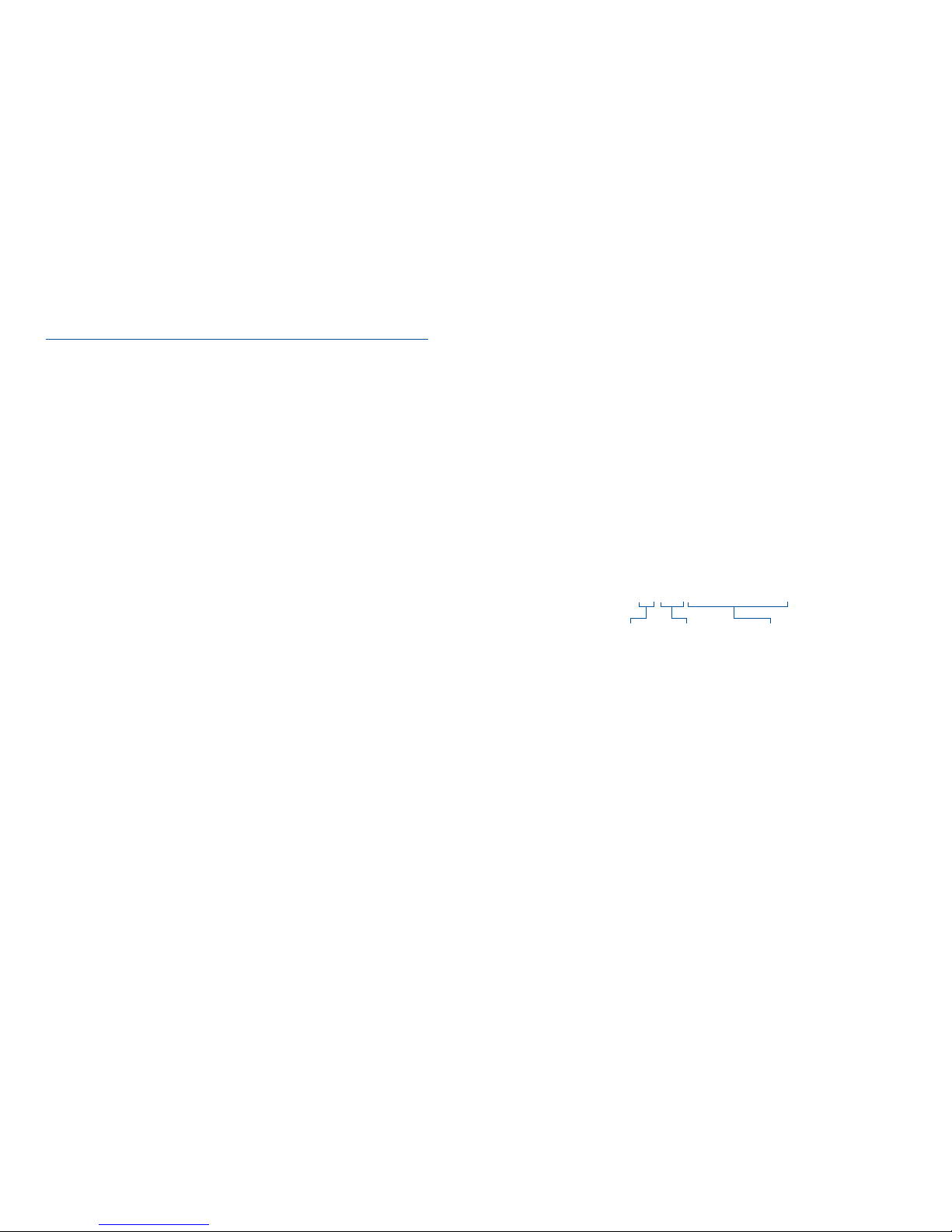
Getting Started
How To Use This User Guide
Read this guide first. The best way to ensure that you
have all the information you need is to read this guide all
the way through and refer to the enclosed insert as
needed. Some instructions required are specific to the
phone you are using and are included in the insert only;
everything else you need is included in this guide.
Together, this guide and the enclosed insert, provide
all the information you need to use your Roadpost
International Cellular service.
Note: In some instances, this guide will refer to more than
one command.
For example: “Press <OK> or <Send>”. Some phones will
use a key labeled “Send”, while others will use “OK” to
place calls. You should always refer to the labeled picture
of your phone on the insert provided, and use the option
that is shown.
For more information on all the features available to you,
Roadpost recommends reading this user guide in
conjunction with your phone manufacturer’s user guide.
All guides and related inserts are available for download
at www.roadpost.com/support.
Get help free from your Roadpost phone
+1.905.272.5665
Getting Started
Changing Band Frequency
Your tri-band phone can be used in multiple destinations,
including North America, so that you only need to take one
phone when you travel.
Your model of phone may detect the correct band
automatically. If not, refer to the insert provided for
instructions on manually selecting the correct band.
Use 900/1800 for most of Europe, Asia and Africa.
Use 1900 for North America, most of South America
and the Caribbean.
Your International Phone Number
Your phone number is made up of a number of pieces
referred to in this Guide:
Charging Your Phone
Before you are able to use your phone, ensure that the
phone’s batteries are charged. Be sure to do this before
leaving for your destination. Should the batteries require
charging, connect your charging cable to your phone,
and insert the plug into a suitable power source.
Your SIM Card
Your SIM card (Subscriber Identity Module) is the key
to your India Service. This small chip contains all the
information you store on your phone. Your phone comes
ready-to-use, with your SIM card in place.
91 (0) 9892 123 456
Country
Code
Leading ‘0’
(only required
when dialed
locally within
India)
10-digit mobile
number
Get help free from your Roadpost phone
+1.905.272.5665
Getting Started
23

Get help free from your Roadpost phone
+1.905.272.5665
Getting Started
Using Your Roadpost Service
Powering On Your Phone
Refer to the insert provided for instructions specific to your
model of phone.
Making Calls
When placing a call, your location determines the dialing
pattern you should use. Calls to numbers in the country
you are located in are local, while all other calls are
considered international.
Local calls to mobile phones
Dial the 10-digit mobile number including the leading
“0”.
Example: Calling 9892 123 456, a local New Delhi mobile
number, you should dial 0 9892 123 456.
Local calls to landlines
Dial the number including the leading “0” and the city
code.
Example: Calling 9911 555 674, a local New Delhi landline
number, you should dial 0 11 9911 555 674.
Note: 11 is the city code for New Delhi.
International calls
Dial the number beginning with the <+> sign (refer to the
insert provided to obtain the <+> on your phone). Include
the country code.
Get help free from your Roadpost phone
+1.905.272.5665
Using Your Roadpost India Service
45
Use While Driving
Be sure to check local regulations before using your phone
while driving. Roadpost recommends that you always use
a headset while driving. For your convenience and safety,
headsets are included with all rentals and subscriptions.
Emergency Services
Most countries in Asia use 119 as their emergency service
number. Check with your travel agent or hotel concierge for
the emergency information in the country you are traveling
to.
Service Inconsistencies
While your service is based in India, you can also use your
Roadpost phone in more than 70 other countries around
the world. Since a variety of local networks provide this
service, there may be occasional inconsistencies in
coverage. While such inconsistencies are rare, Call Display,
Text Messaging, Data, and Fax features may occasionally
be affected.
Just like your domestic cellular service in North America,
your signal will be the strongest when traveling in major
cities and more densely populated areas. When traveling in
rural, or more secluded areas, you may experience less
consistent coverage.
For more information on services supported in the country
you are traveling to, contact Roadpost Customer Care.

Example: Calling 212 345 6789, an North American number,
you should dial +1 212 345 6789.
Answering Calls
Refer to the insert provided for instructions specific to your
model of phone.
Dialing Instructions For Callers To Your
Roadpost Phone
To reach you, international callers dial their international
access code, the country code for India (91), and your
cellular number (omitting the leading ‘0’). Local callers include
the leading ‘0’, and omit the country code.
Example: If your number is 91 (0) 9892 123 456, callers dial:
from North America 011 91 9892 123 456,
from within India 0 9892 123 456,
from Europe 00 91 9892 123 456.
Voicemail
General voicemail information
• Messages will be saved for 30 days.
• The default PIN code is 0000.
• When someone leaves you a voice message, the
envelope symbol will appear. (To read and delete
text messages, follow the instructions in the insert
provided. Please note that the text message envelope
symbol will be displayed until all text messages have
been saved or deleted.)
• Please ensure that you record your PIN code somewhere
safe.
Get help free from your Roadpost phone
+1.905.272.5665
Using Your Roadpost India Service
To retrieve messages
1. Press and hold <1> to access voicemail.
2. When prompted, press # to continue.
3. When prompted, enter your 4-digit PIN code, followed by
<#>.
Voicemail system prompts
While in the main menu the following prompts are
available:
‘11’ Listen to messages
‘3’ Record your greeting
‘4’ Change your personal options
While reviewing your messages the following prompts
are available:
‘1’ Listen to message again
‘3’ Delete message
‘#’ Save and go to the next message
After listening to all messages the following prompt is
available:
‘1’ Return to main menu
Call Display
Call display is automatically enabled allowing you to view an
incoming caller's number on your cellular phone.
Note: Call display may not work when a caller has withheld
their number, when the caller is using a different or
international network, or when the call is placed through a
company switchboard.
Get help free from your Roadpost phone
+1.905.272.5665
Using Your Roadpost India Service
67

Troubleshooting
Q: I cannot receive/make calls, my phone has no
signal, or my display reads “searching”. What do I
do?
A: In any of these cases, there are a number of steps that
you can perform to restore service:
1. Band Frequency selection – Some phones may not
detect the correct band frequency automatically.
Use the instructions in the insert provided to ensure
the band frequency is set for the country you are
traveling in. (If your phone detects the band
automatically, no instructions will be provided.)
Use 900/1800 for most of Europe, Asia and Africa.
Use 1900 for North America, most of South America
and the Caribbean.
2. Network selection – If the cellular network you are
currently on is busy, it may prevent incoming or
outgoing calls. Follow the steps included in the insert
provided to manually change the network.
3. Changing the phone’s line – Some phones may
offer multiple lines for use; if your phone has
multiple lines, always use “Line 1”. (If your phone
does not have multiple lines, no instructions will be
provided.)
Q: My phone displays “SIM Error”. What do I do?
A: If your phone displays the message “SIM Error”, check
that the SIM card is inserted correctly, and that the gold
surface of the SIM chip is clean. If it still does not work,
contact Roadpost Customer Care from another phone.
Q: My phone displays “Locked”. What do I do?
A: Some models of phone may offer the ability to lock your
Get help free from your Roadpost phone
+1.905.272.5665
Using Your Roadpost India Service
Text Messaging
For detailed instructions on sending and receiving text messages for
your specific phone model, see the insert provided with this guide.
General text messaging information
• Up to 15 messages can be stored at a time.
• Messages are restricted to a maximum of 160
characters.
• An envelope or similar icon will appear in the display
when a new text message is received.
• Attachments cannot be received.
• When your phone is off, your message will be held in
the message center until your phone is switched on
and in service.
Your text messaging address
Your cellular number is also your text messaging address.
Follow standard dialing patterns when sending local and
international text messages.
Example: If your cellular number is 91 (0) 9892 123 456,
then your text messaging address is: +91 9892 123 456.
Get help free from your Roadpost phone
+1.905.272.5665
Using Your Roadpost India Service
89
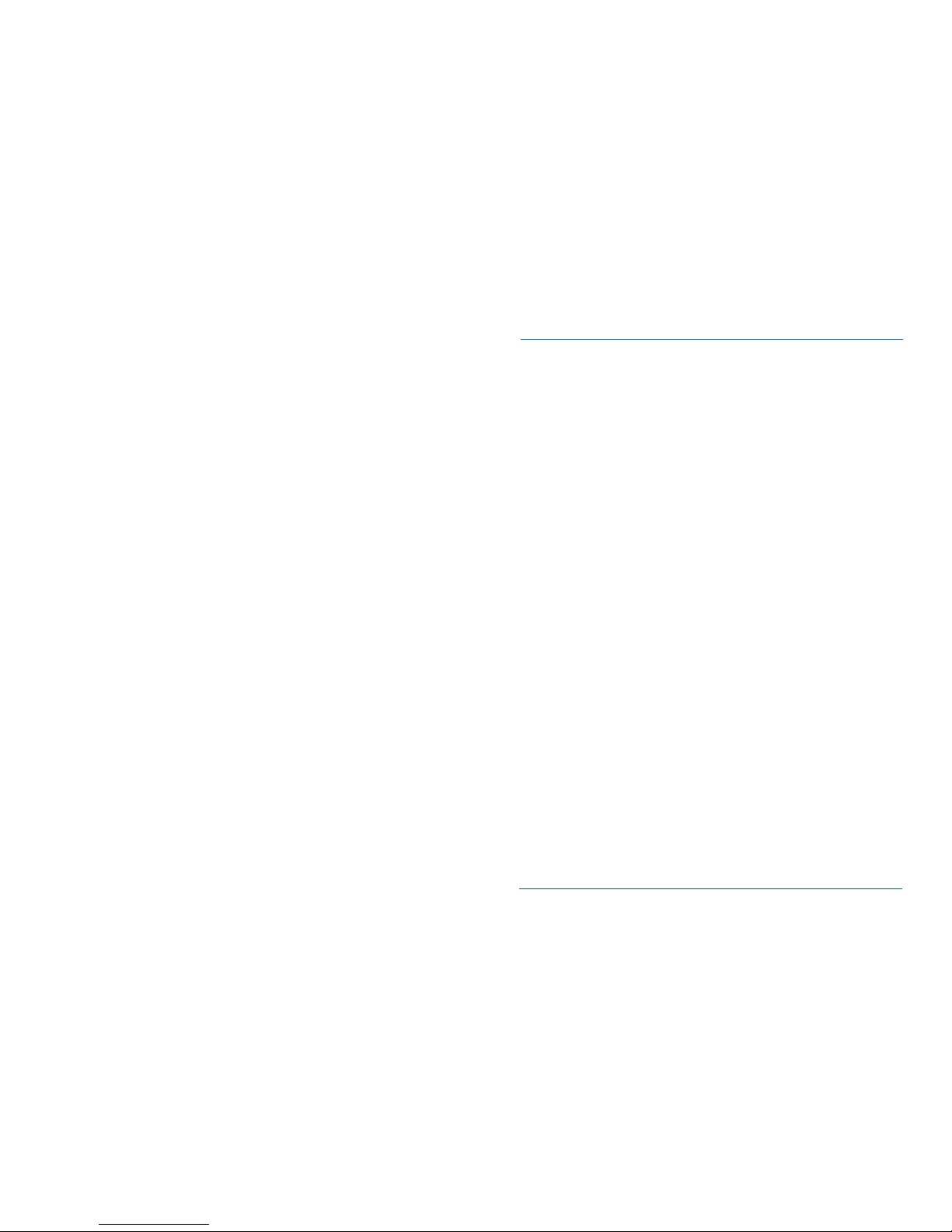
Get help free from your Roadpost phone
+1.905.272.5665
City Codes
11
India City Codes
Agra 562
Ahmedabad 79
Ajmer 145
Alwar 144
Amritsar 183
Aurangabad 2432
Bangalore 80
Barmer 2982
Baroda 265
Beawar 1462
Bharatpur 5644
Bhilwara 1482
Bhopal 755
Bikaner 151
Bundi 747
Chandigarh 172
Chennai (formerly Madras) 44
Chandigarh 172
Chittorgarh 8572
Coimbator 422
Dholpur 5642
Delhi 11
Dehradun 135
Deogarh 6432
Fathepur Sikri 5619
Hyderabad 40
Jaipur 141
Jullundur 181
Kanpur 512
Kolkatta (formerly Calcutta) 33
Kota 744
Lucknow 522
Manipal 8252
Mount Abu 2974
Mumbai (formerly Bombay) 22
Mussooree 1362
Mysore 821
Nagaur 1582
New Delhi 11
Patna 612
Pune (formerly Poona) 20
Pushkar 145
Rajkot 281
Ranthambhore Natl. Park7462
Sariska 144
Simla 177
Srinagar 194
Surat 261
Udaipur 294
Vadodara 265
For a complete list of city codes, please visit www.roadpost.com/support.
keypad to prevent accidental use. Refer to the included
insert to see if your phone has this feature and follow
the instructions to unlock it. If your phone does not
offer this feature, or continues to read “Locked”,
please call Roadpost Customer Care.
Q: I am having problems with call quality. What do I
do?
A: Because cellular signals travel in straight lines, hills,
mountains, tunnels, underground parking garages,
extreme weather conditions and other such interference,
can affect call quality. Check the signal strength
indicator on the phone display. If it is low, move to an
area where the signal strength is better and try your call
again.
Note: For any other questions, or additional help using
your phone, call Roadpost Customer Care. Dial +1 905 272
5665 – a free call from your Roadpost phone.
Get help free from your Roadpost phone
+1.905.272.5665
Troubleshooting
10

Get help free from your Roadpost phone
+1.905.272.5665
Notes
13
Get help free from your Roadpost phone
+1.905.272.5665
Notes
12

Get help free from your Roadpost phone
+1.905.272.5665
Notes
14
Table of contents
Other Roadpost Telephone manuals
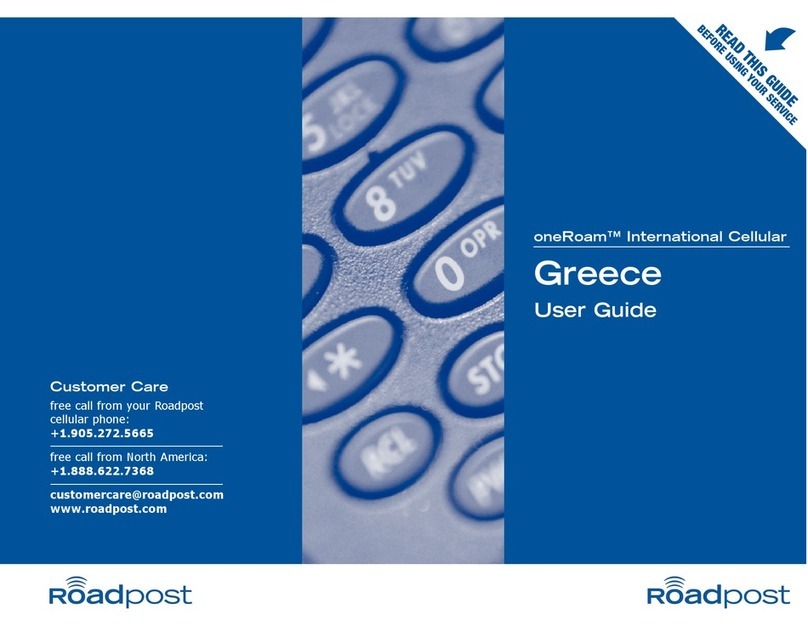
Roadpost
Roadpost Greece oneRoam International Cellular User manual
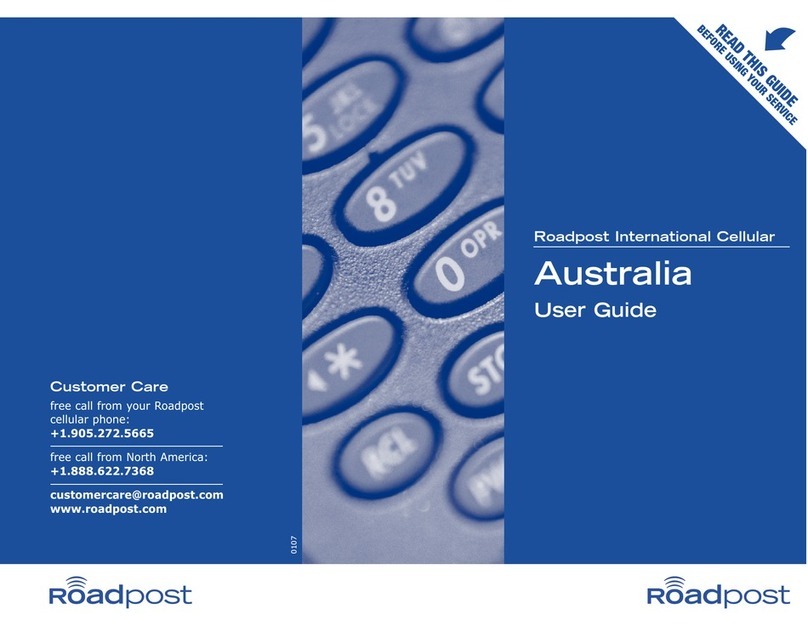
Roadpost
Roadpost Australia Roadpost International Cellular User manual
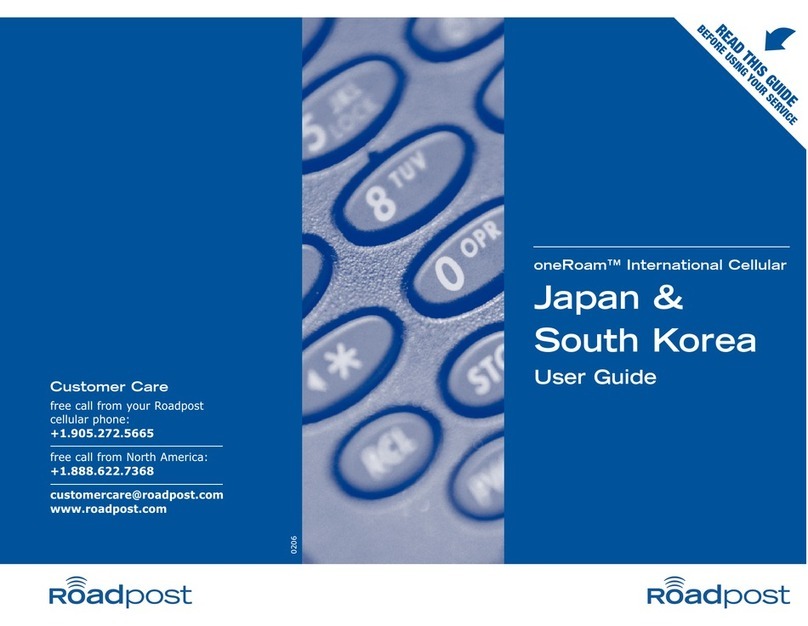
Roadpost
Roadpost Japan & South Korea oneRoam International... User manual
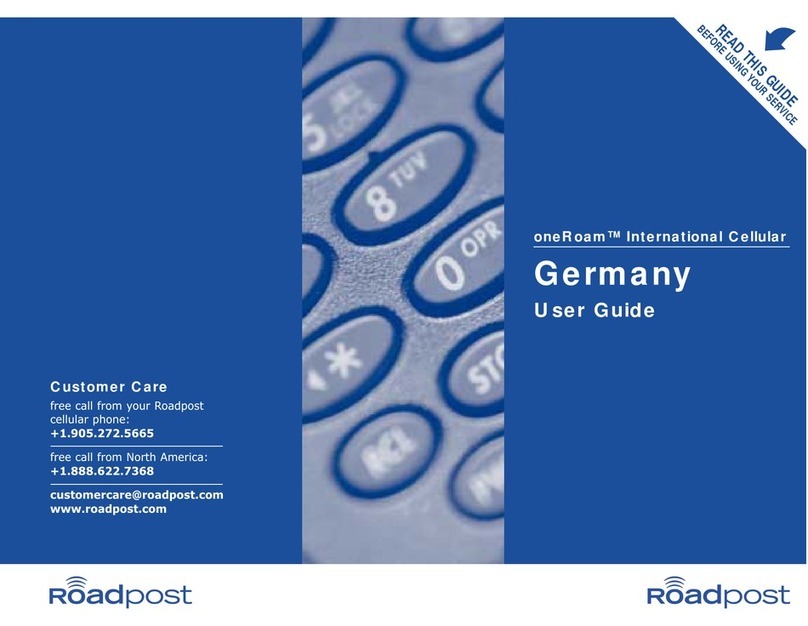
Roadpost
Roadpost Germany oneRoam International Cellular Y User manual
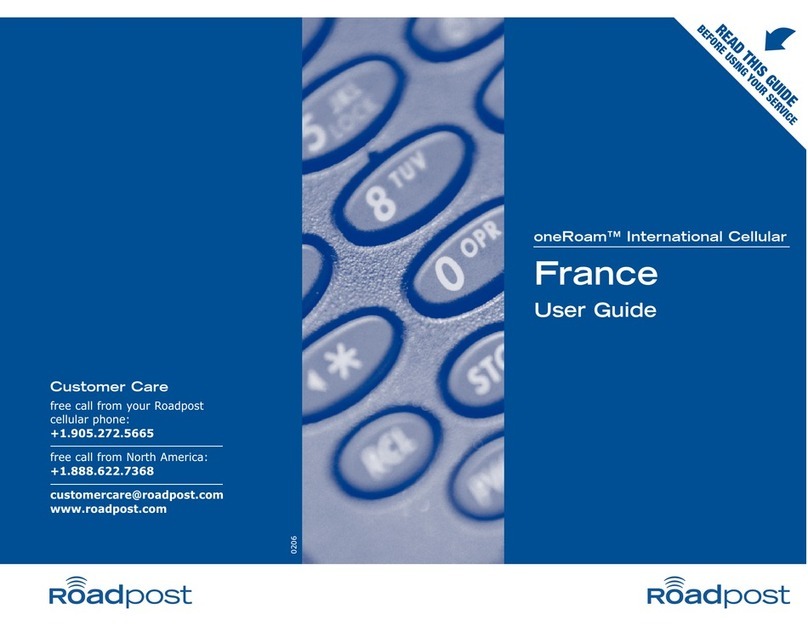
Roadpost
Roadpost France oneRoam International Cellular User manual
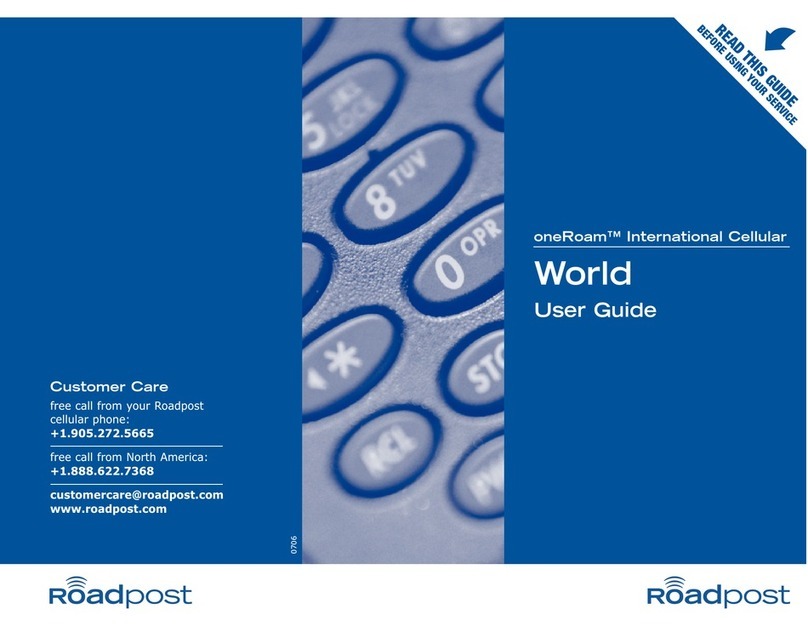
Roadpost
Roadpost World oneRoam International Cellular User manual
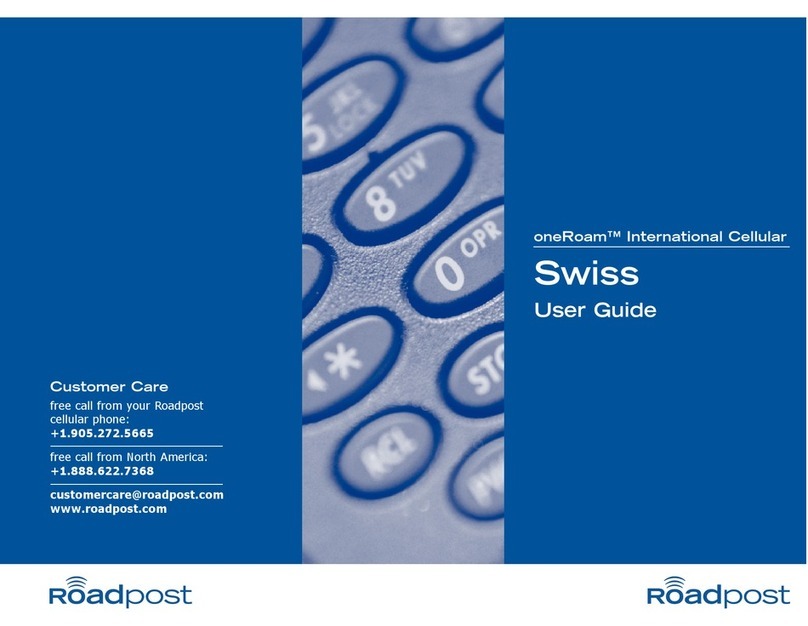
Roadpost
Roadpost Swiss oneRoam International Cellular User manual
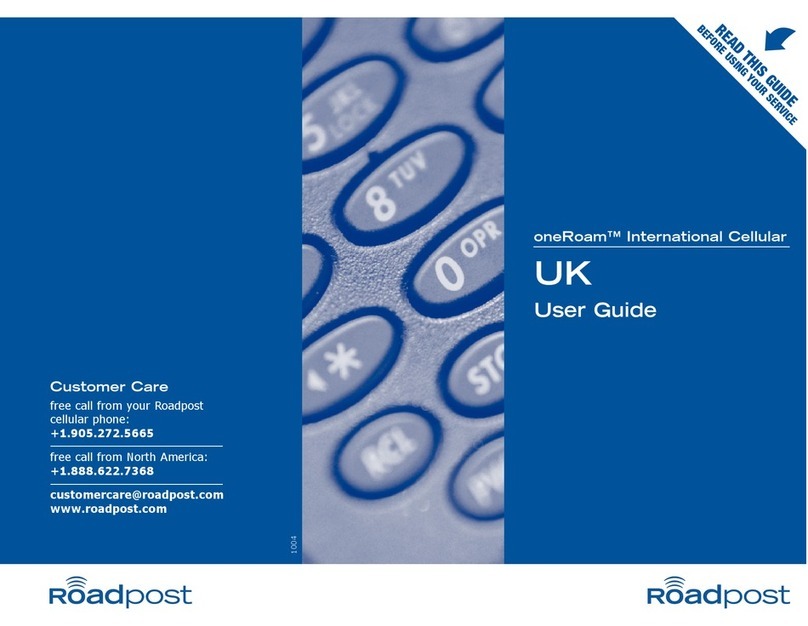
Roadpost
Roadpost UK oneRoam International Cellular User manual
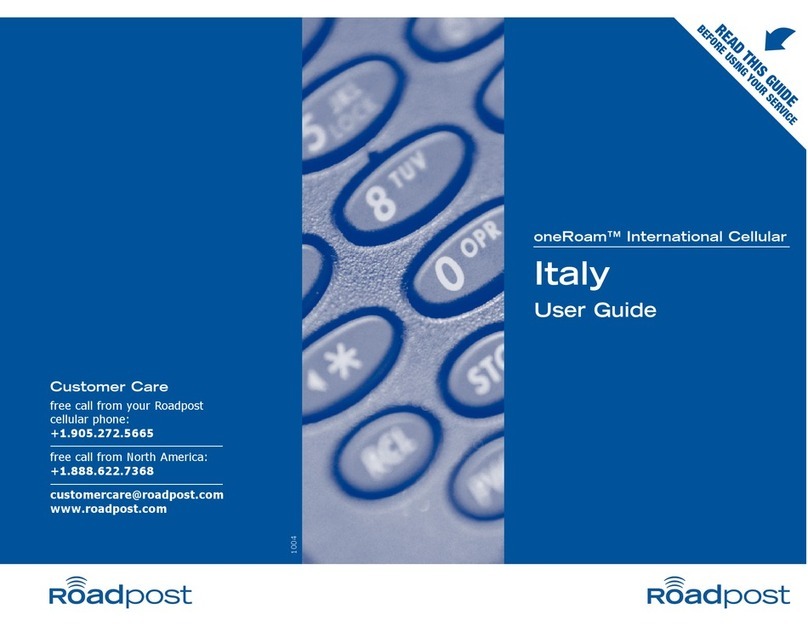
Roadpost
Roadpost Italy oneRoam International Cellular User manual
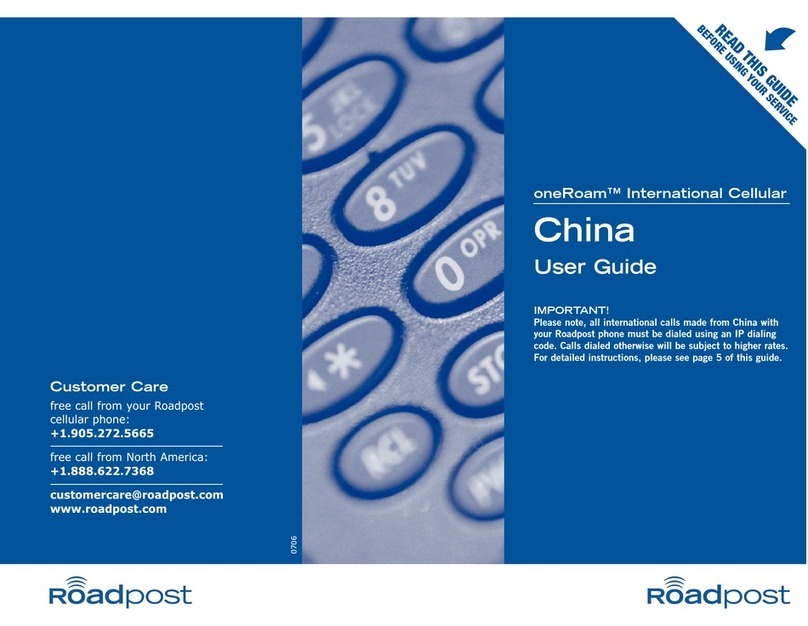
Roadpost
Roadpost China oneRoam International Cellular User manual