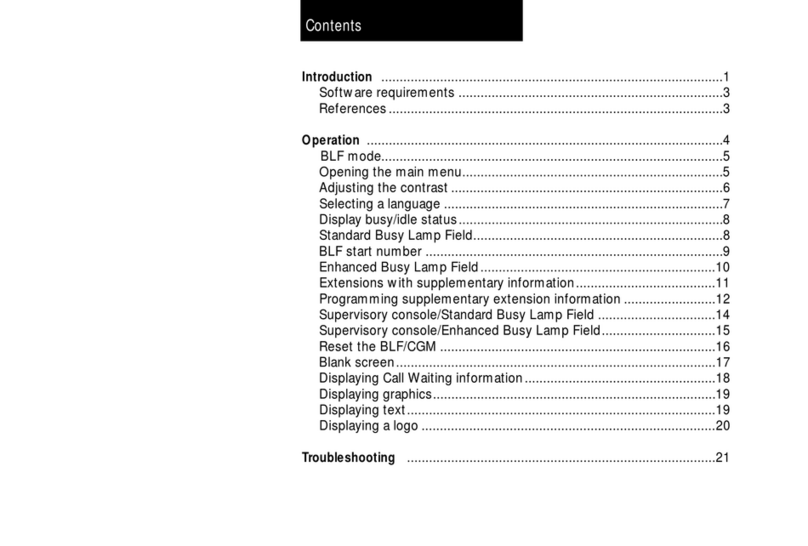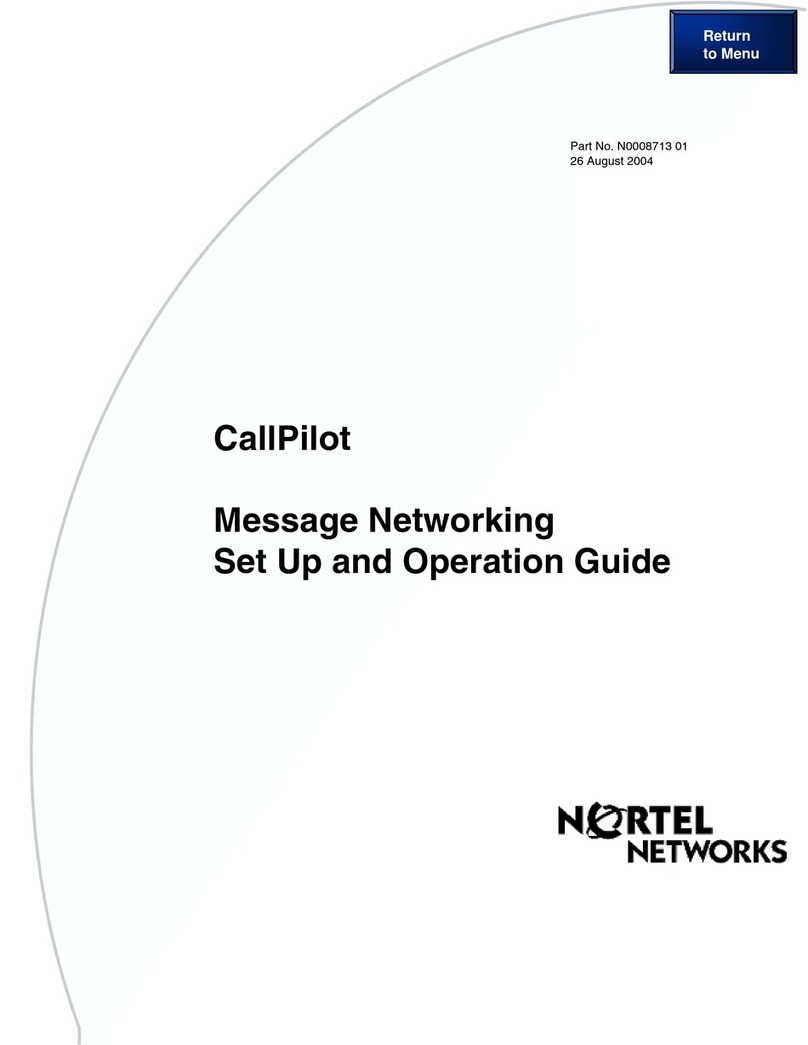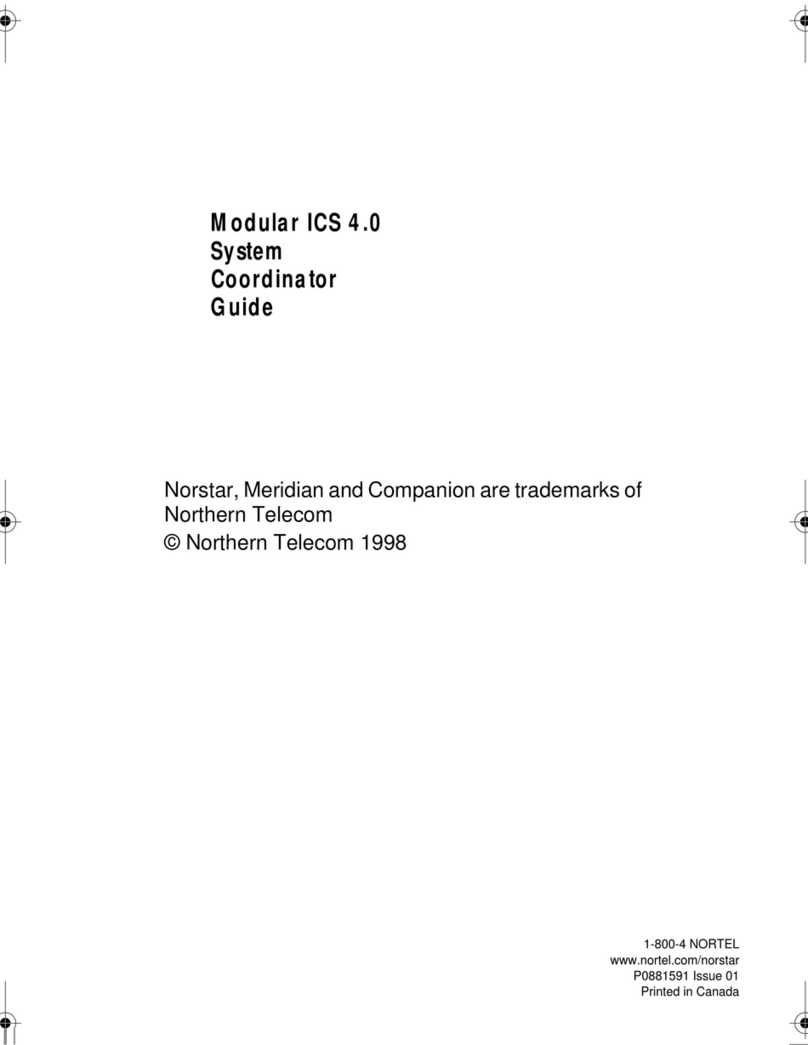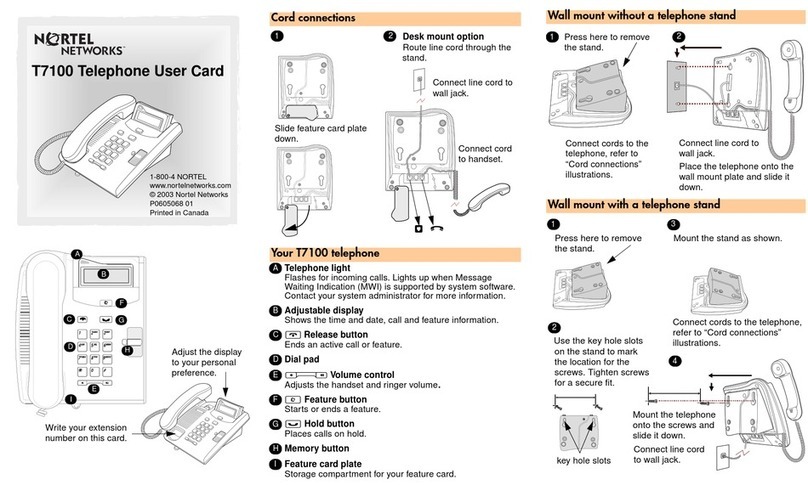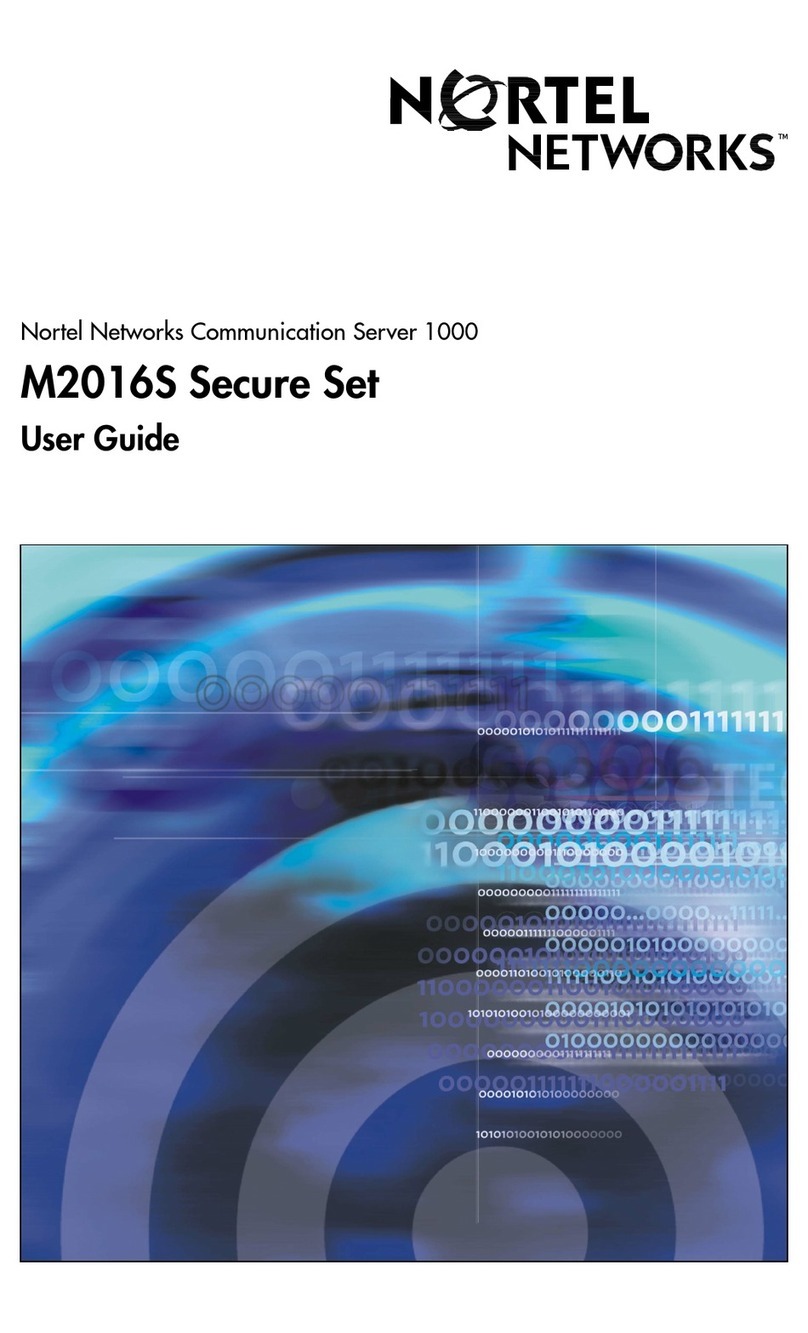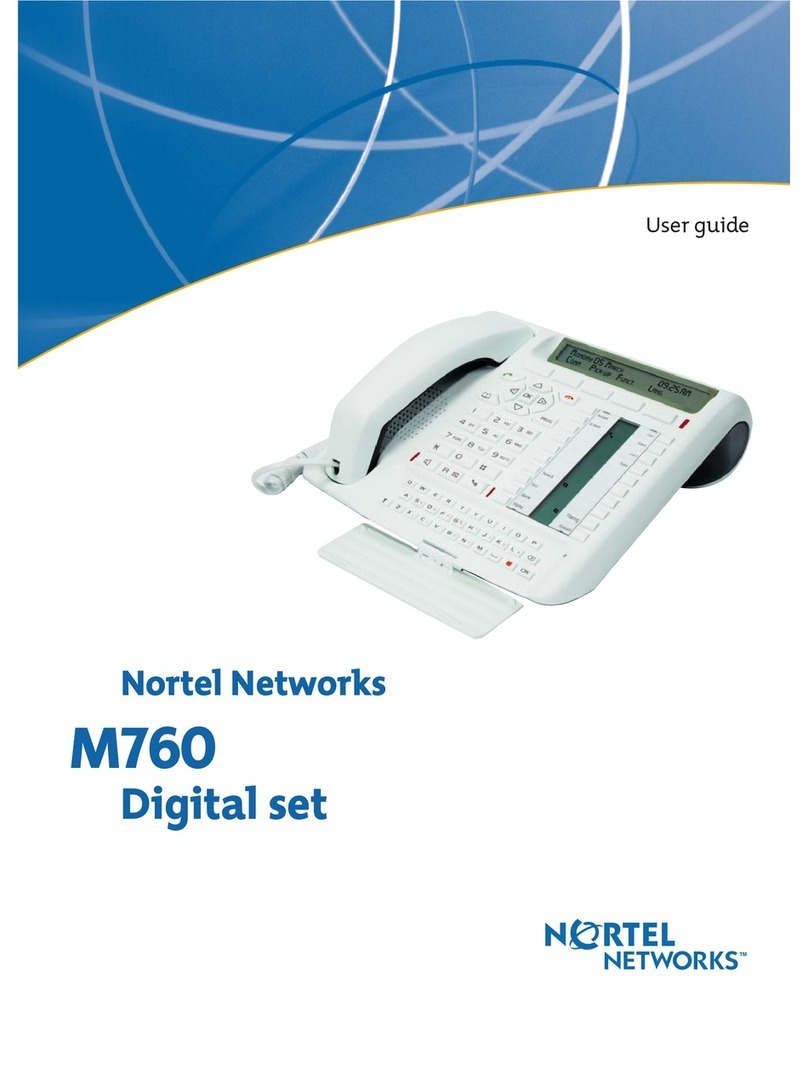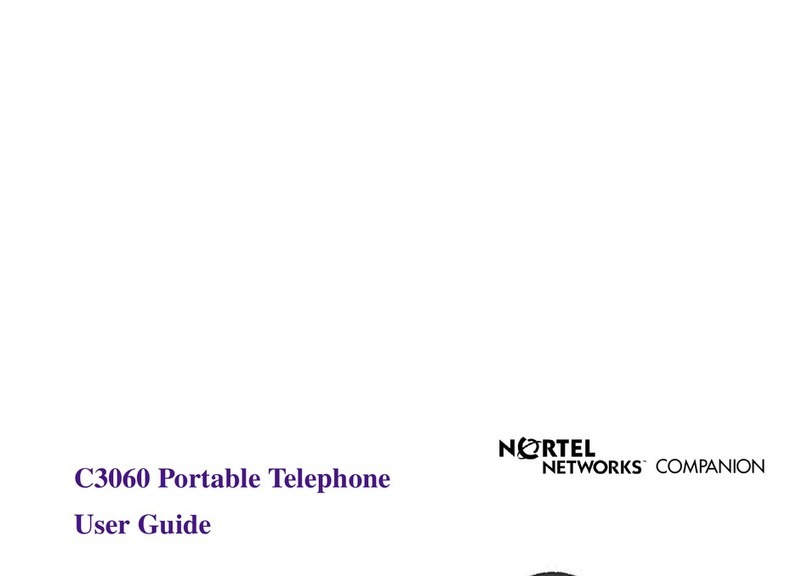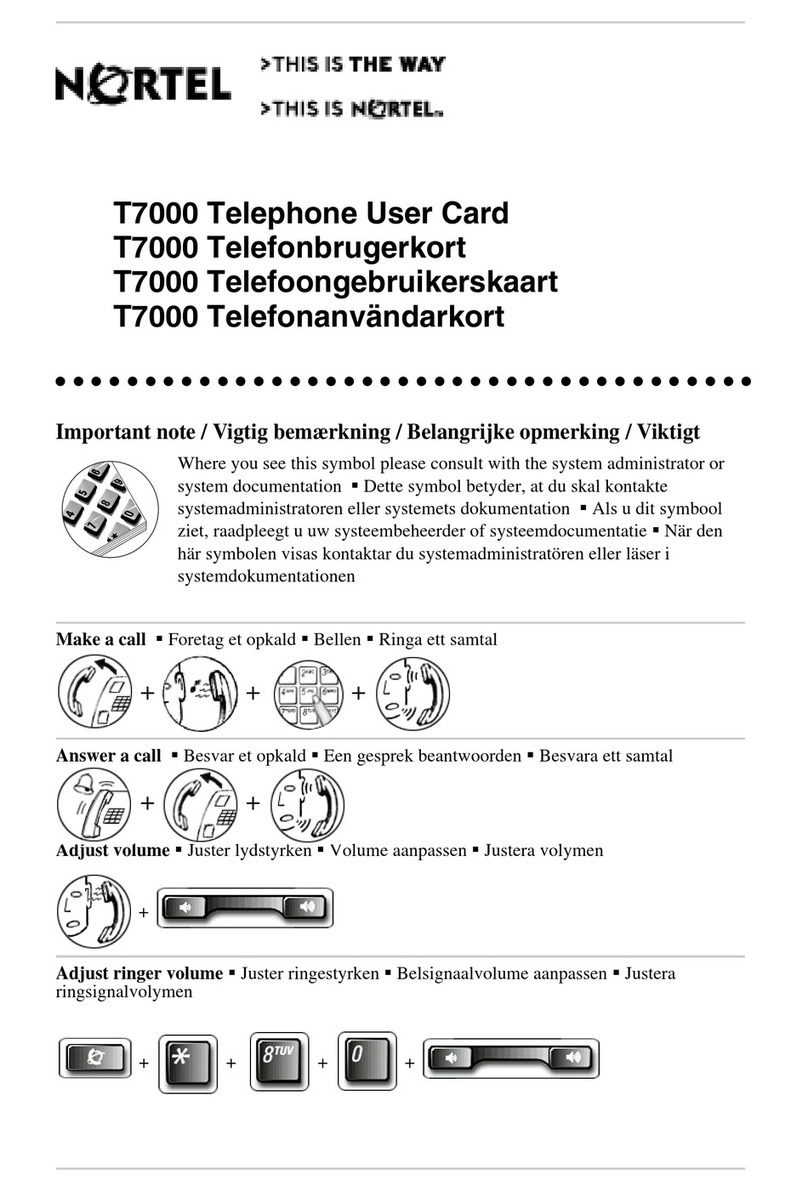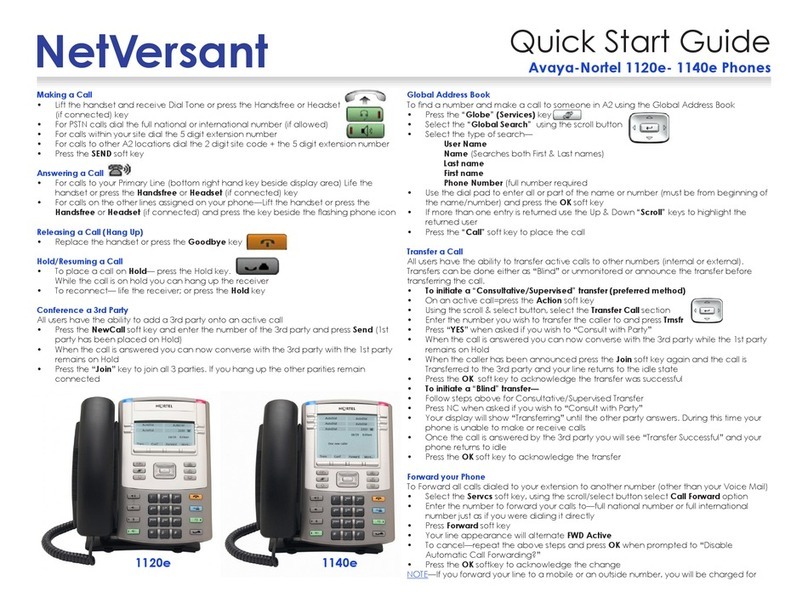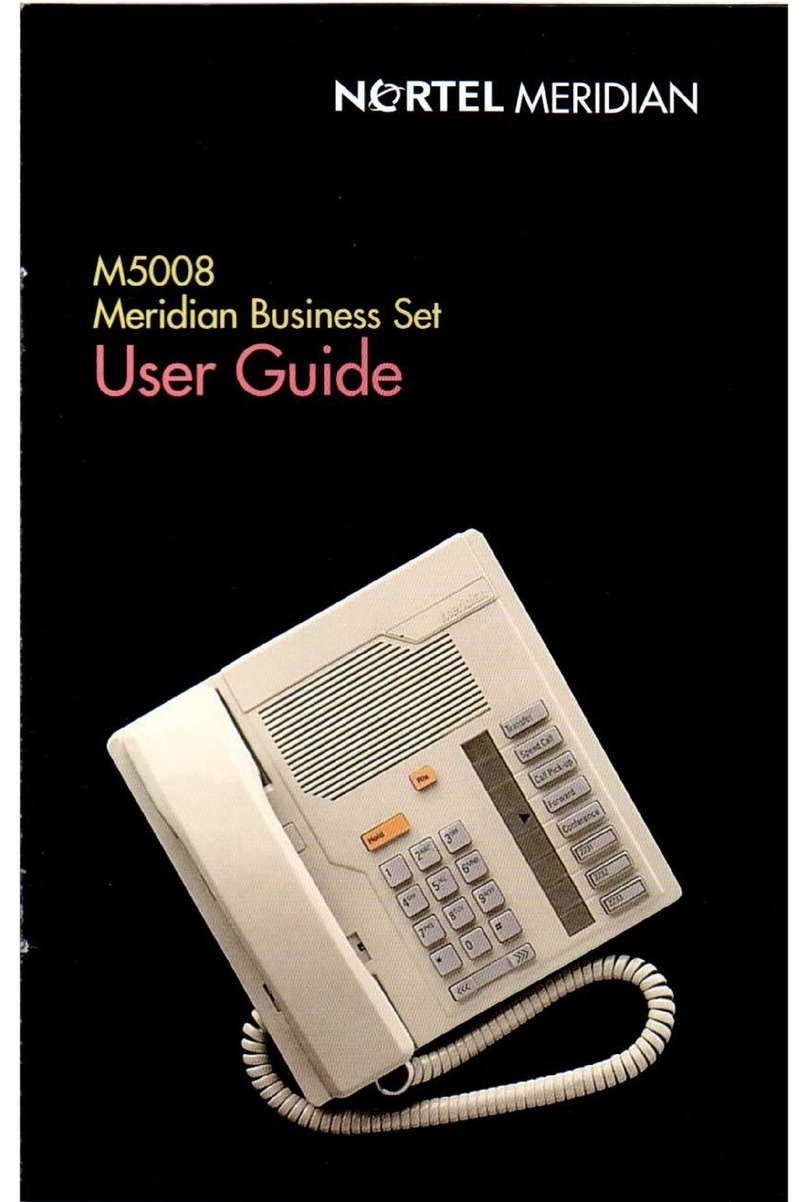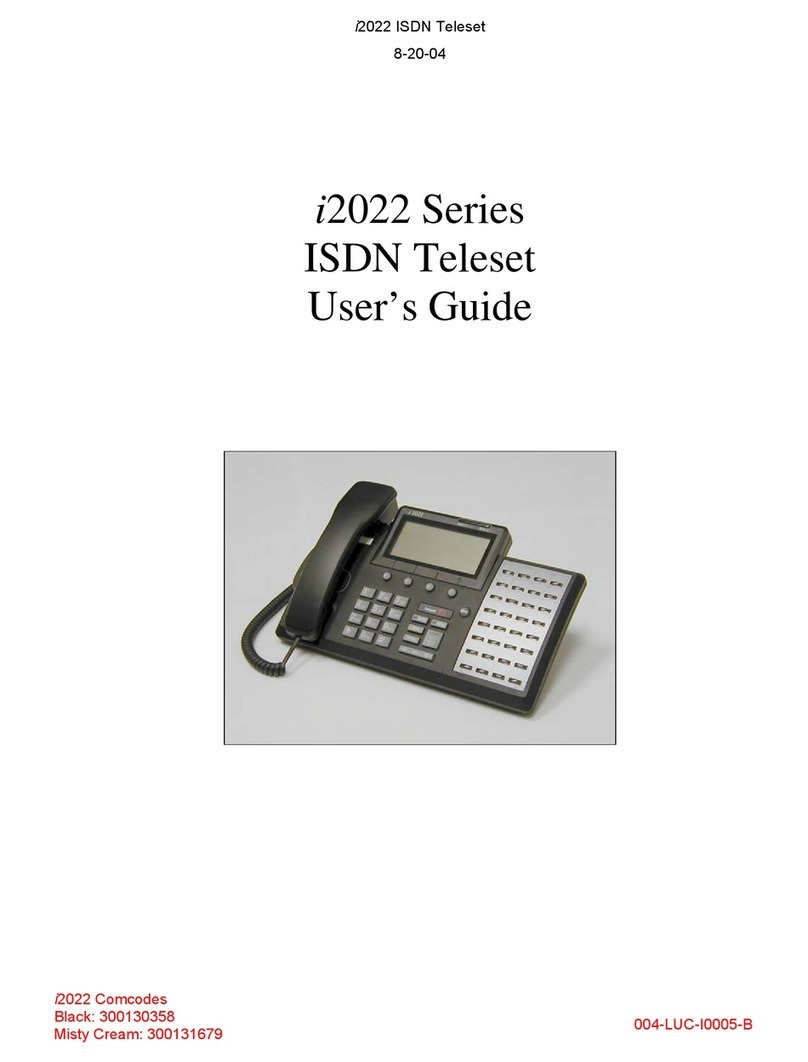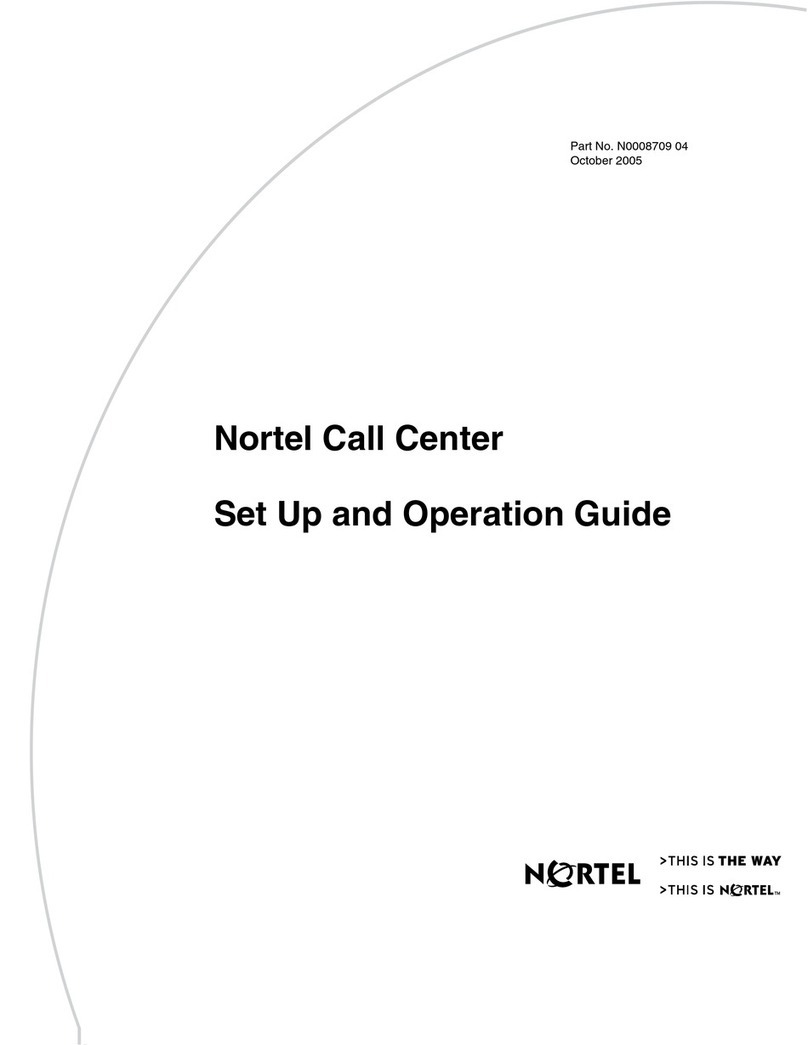Checkwhatisprogrammedonyourbuttons.
1.Press≤•‚.
2.Pressthebutton(s)thatyouwanttocheck.
3.Readthedisplay.Buttonassignmentexamplesare
shownbelow.
4. Press≤whenfinished.
Usethethreebuttonlabelstripsonthetelephonetoshow
whatisprogrammedonthebuttons.
Sparebuttonlabelstripsareprovidedwithyourtelephone.
Howtolabelyourbuttons
1.Removetheplasticlensandbuttonlabelstripsfrom
thetelephone.
2.Writethenameofeachbuttononthebuttonlabelstrip.
3.Insertthebuttonlabelstripbackonthetelephone.
4.Insertplasticlens,matchingthetabsonthelenswith
thenotchesonthetelephone.
Tip
UsetheDesktopAssistantapplicationtocustomize
buttonlabelstripsforyourtelephone.
Gotowww.nortelnetworks.com and download the
DesktopAssistantapplicationtoyour personal
computer.
Button inquiry
Line Intercom
InternalautodialExternalautodial
Feature Handsfree
Button labels
XXX (LINENAME)
SHOW OK
XXXX (SETNAME)
NEXT VIEW
Autodial (XXXX) (XXXXXXXXXX)
(FEATURENAME)
SHOW OK
Handsfree
Aligntabs
Memorybuttonsarebuttonsnotassignedasline,intercom
orHandsfreebuttons.
Memorybuttonsstoreinternalandexternalnumbersor
featurestogiveyouonetouchdialingorfeatureactivation.
Youcanprogramamemorybuttonwithanewnumberor
feature.
Externalautodial
1.Press ≤•⁄.
2.Pressamemorybutton.
3.Dialtheexternalnumber.
4.PressOK tostorethenumber.
5.Labelyournewbutton.
Internalautodial
1.Press≤•¤.
2.Pressamemorybutton.
3.Dialtheextensionnumber.
4.PressOK tostorethenumber.
5.Labelyournewbutton.
Memory buttons
Memorybuttonswithoutindicatorsforautodial
numbersandfeatures.
Memorybuttons-without indicatorsforexternal
autodialnumbersandfeatures.
ThesememorybuttonsshowΩindicatorsforinternal
autodialnumbersonly.
Memory,lineorintercombuttonswithΩindicators.
Programming memory buttons
A
B
C
A
B
C
Features
1.Press≤•‹.
2.Pressamemorybutton.
3.Press≤andenterthefeaturecode.
4.PressOK tostorethefeaturecode.
5.Labelyournewbutton.
Howtoerasememorybuttons
1.Press ≤•⁄.
2.Pressamemorybutton.
3.PressOK toerasethebutton.
Makingcalls
Therearemanywaystomakeacall,dependingonyour
telephoneprogrammingandthetypeofcall.
Externalcallsusinglinebuttons
1.Liftthehandset.
2.Pressalinebutton.
3.Dialtheexternaltelephonenumber.
Externalcallsusingintercombuttons
1.Liftthehandset.
2.Pressanintercombuttonandenteralinepoolaccess
code.
3.Whenyouhearanexternaldialtone,dialtheexternal
telephonenumber.
ContactyourSystemAdministratororCoordinatorforalist
oflinepoolcodes.
Internalcallsusingintercombuttons
1.Liftthehandset.
2.Pressanintercombutton.
3.Dialtheextensionnumber.
ContactyourSystemAdministratororCoordinatorforalist
ofextensionnumbers.
Answeringcalls
Whenyourtelephoneringsandthedisplaylightflashesor
whenanintercomorlinebuttonΩindicatorflashes:
•Liftthehandset.
OR
PressthebuttonwiththeflashingΩindicatorbefore
youliftthehandset.
More on programming memory buttons
Making and answering calls
Howtoholdcalls
•Whileonacall,press≥.TheΩindicatorforthe
lineonholdwillflash.
•Toretrieveaheldcall,pressthelinebuttonwiththe
flashingΩindicator.
•Callsareputonholdautomaticallywhenyouswitch
fromonelinetoanother.
Handsfreecalls
YourSystemAdministratororCoordinatormustprogram
theHandsfreefeatureonyourtelephone.
•PresstheHandsfreebuttononyourtelephoneto
makeoransweracall.
•ToswitchtoHandsfreewhenyouareonacall,press
theHandsfreebuttonandreplacethehandset.Lift
thehandsettoswitchback.
Whenprogrammed,theHandsfreefeatureisassignedto
button16onyourtelephone.
Howtomutecalls
•Whileonacall,press©toturnthemicrophoneoff.
The©lightflasheswhenthemicrophoneisoff.
•Press©againtoturnthemicrophoneon.
•Use©onhandset,Handsfreeorheadsetcalls.
Headsetcalls
•Press¬toactivatetheheadsetmode.Whenthe
¬lightison,pressalineorintercombuttonto
makeacall.
•Press¬toansweracallwhenthetelephonerings
orwhenanintercomorlinebuttonΩindicator
flashes.
•Toswitchtoyourheadsetwhenyouareonacall,
press¬andreplacethehandset.Liftthehandset
toswitchback.
Warning
NortelNetworksdoesnotsupporttheconnectionofa
headsettotheT7316telephone,unlessHandsfreeis
enabledwithinthesystemprogramming.IfHandsfreeis
notenabled,certaincallhandlingfeaturesmaynotwork
asintended.
More on making and answering calls
16
Handsfreebutton