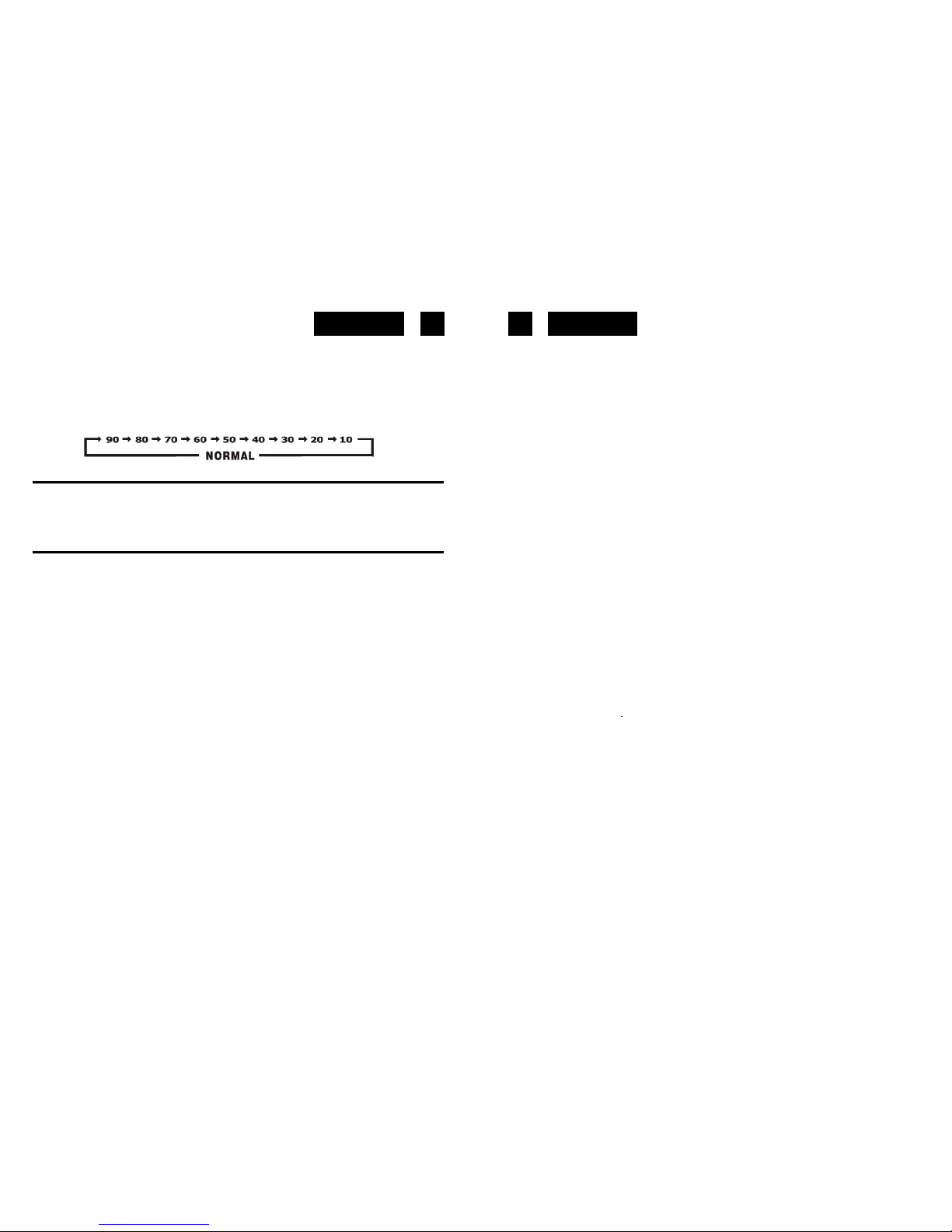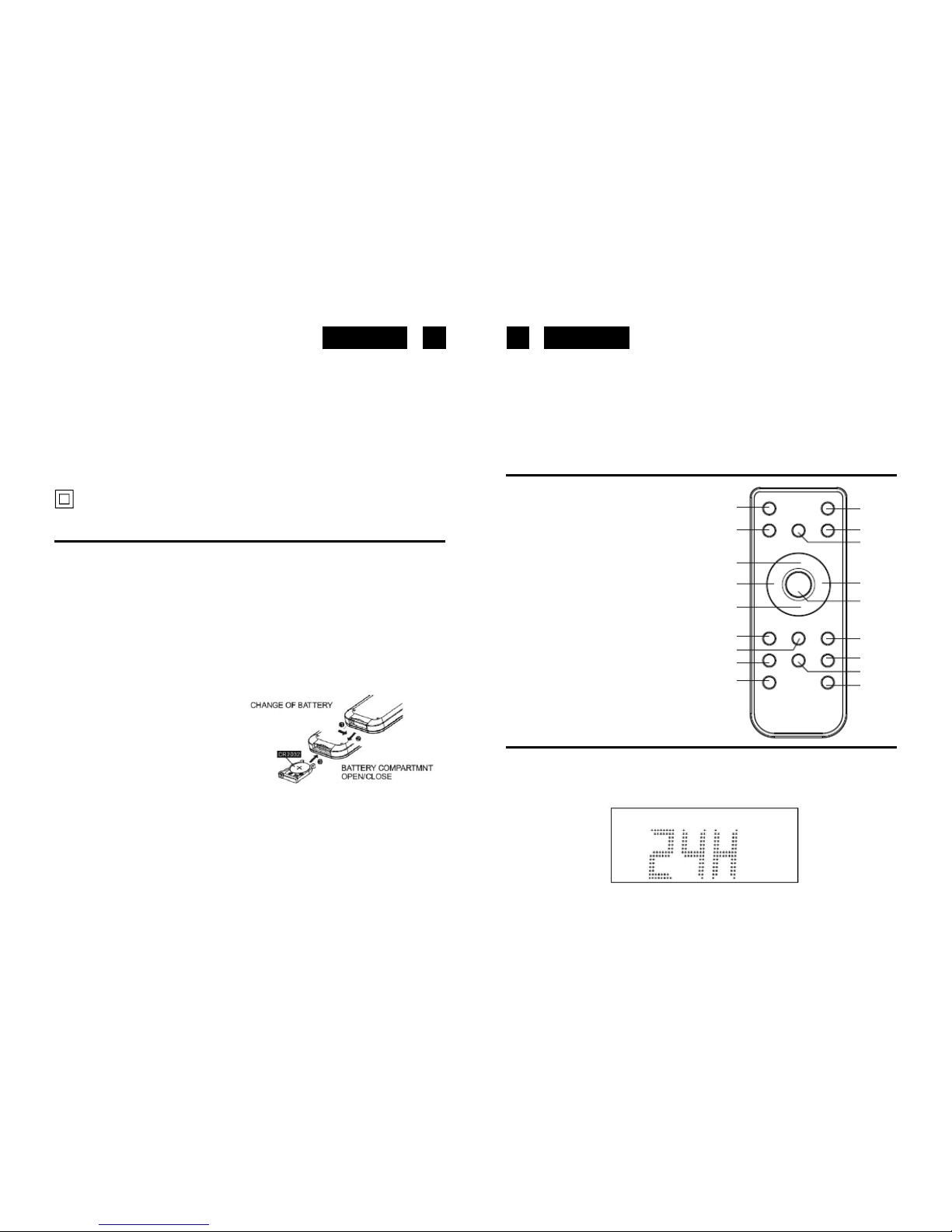EnglishEnglish 9 10
iPod iPad iPhone OPERATION
With unit in STANDBY mode:
1. Insert the iPod player in the iPod deck bracket on the top of the main unit fixedly.
2. Power on the main unit, and then press the FUNCTION button to the iPod mode, the
iPod indicator will appear on the display of the main unit.
With unit in iPod mode:
1. Press the PLAY/PAUSE button once to start the iPod playing.
Adjust the volume control by turning theVOLUME knob. To stop the current
playing, press the PLAY/PAUSE button once.
2. Press the PLAY/PAUSE button once to pause the current track. To resume the
playback, press the PLAY/PAUSE button once again.
3. To skip forwards or backwards, press the TUNE/CLK+ or TUNE/CLK- button to
select the desired track.
With unit in iPod MENU mode (from Remote Control only)
1. When the unit is in iPod mode, press the PRESET/MENU button once, the unit will
enter to the iPod MENU mode.
2. Press the PRESET/MENU UP or PRESET/MENU DOWN button (3,4) to enter to the
desired menu folder.
3. To resume playback, press the Play/Pause button once again, the unit will return to
iPod mode.
Charging the iPod Player battery through the main unit:
1. The iPod Player has a internal non removable battery, the battery may need to be
charged when it is not used for a while.
2. You can charge the iPod Player through the main unit automatically under the
STANDBY or POWER ON mode.
Note :
1. The iPod Player's battery is 80% charged in about an hour, and fully charged in
about a few hours. If you charge it while playing music, it may take longer.
2. It is not better to charge under the TUNER mode. It may interfere the reception.
Note:
1. In any time, you can control the iPod player on the main unit, remote control or iPod
player itself while the unit in the "iPod" or "iPod MENU" mode.
2. In any time, the iPod player must be fixed well under in the STANDBY mode to avoid
the unit and iPod player were damaged.
AUX IN PLAY
The AUX input is located at the rear of the unit (12). Use a 3.5mm stereo jack cable to connect
audio equipment through the LINE IN jack.
1. To select the AUX input function, repeatedly press the FUNCTION button on the unit (or
remote control) until AUX is indicated on the display.
2. Press the VOLUME (UP or DOWN) button to adjust the sound output level.
Note: LINE in cable not included.
MUTE SETTING (ON THE REMOTE CONTROL)
1. When you press the MUTE button (2) once on the remote control, the volume level will flash
and the audio output will be temporarily terminated.
2. Press the MUTE button again, the volume level and the audio output will return to normal.
HEADPHONESJACK
Headphones should have a 3.5mm diameter stereo plug and an impedance of 8-32 ohms.
When headphones are connected (18), the speakers are automatically disconnected.
DISPLAY BACKLIGHT
This unit has 4 different levels of Display illumination.
Press in sequence the button BACKLIGHT from Remote Control to select the desired
intensity.
X-BASS FUNCTION
Press the button X-BASS on Remote Control to obtain a bass effect and better Audio
response.