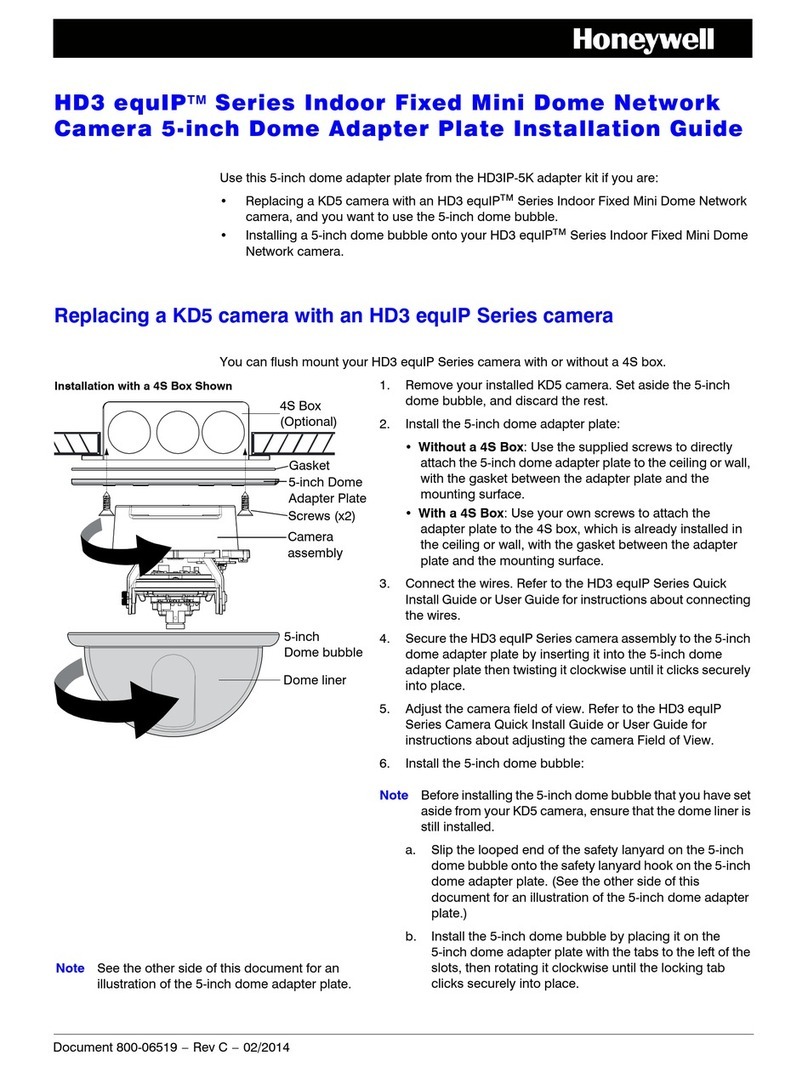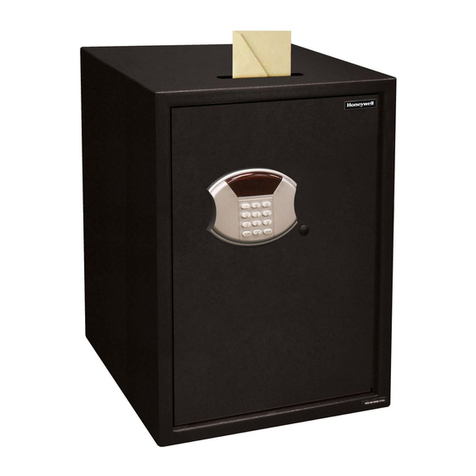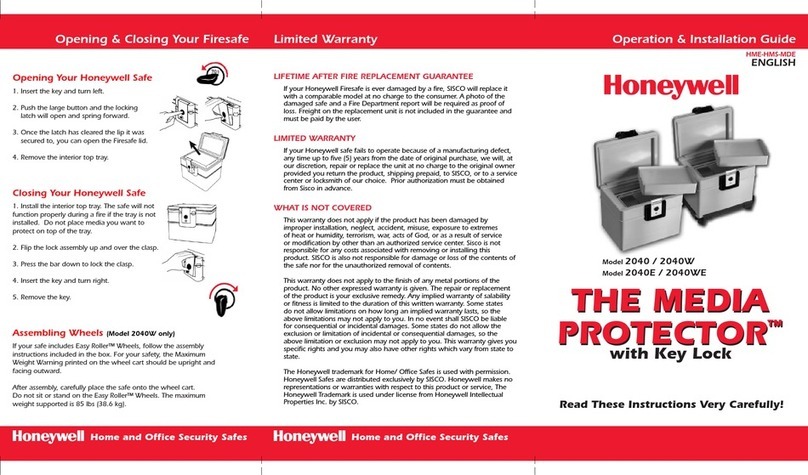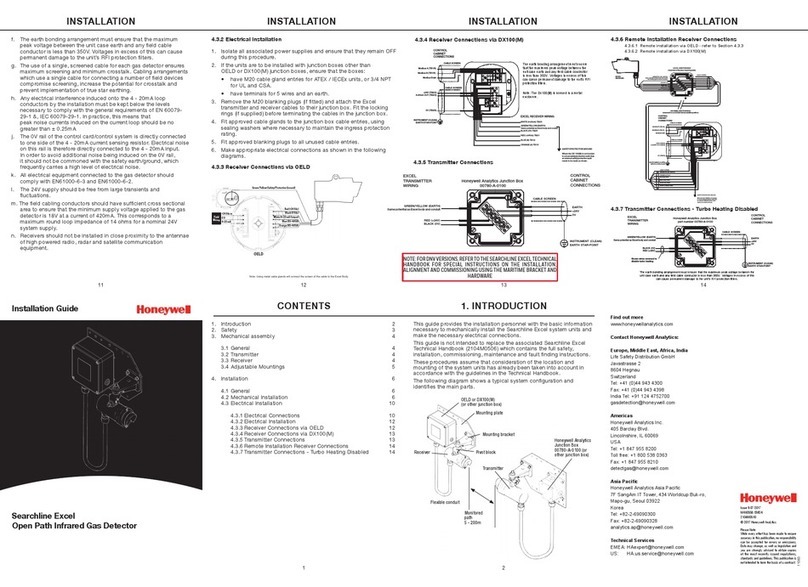FEATURES SET UP – BEFORE USE
IMPORTANT SAFETY NOTES
IMPORTANT SAFETY NOTES (CONTINUED)
INSTRUCTION MANUAL
Rechargeable LED Spotlight
Model: LED310
•
•
•
•
•
•
•
•
WARNING--READ AND SAVE THESE OPERATING AND SAFETY
INSTRUCTIONS BEFORE USING THIS PRODUCT.
The user of electrical products may create hazards that include,
but are not limited to injury, fire, electrical shock. These
instructions are intended to provide you with important
information. When using electrical products, basic precautions
should always be followed to reduce risk of hazards.
WARNING: Read all instructions before using this product.
WARNING: The LED Spotlight is extremely bright and can cause
serious damage to eyesight. NEVER look directly at the LED
Spotlight and NEVER point the LED Spotlight into the face or eyes
of another person or animal.
WARNING: To reduce the risk of electric shock, unplug the LED
Spotlight from the AC electrical socket before attempting any
cleaning.
WARNING: : DO NOT allow children to handle or operate the LED
Spotlight.
WARNING: DO NOT attempt to charge or operate this product if
the AC/DC Power Adapter, 12V DC Car Power Adapter,
Rechargeable Battery, Cords or any part of the LED Spotlight is
damaged or corroded.
WARNING: DO NOT store, charge or operate in close proximity to
combustible or flammable materials.
WARNING: Store at room temperature or cool temperatures. DO
NOT store in a room with very hot temperatures, or under direct
sunlight.
WARNING: Store idle LED Spotlight indoors when not in use.
Store in a place that is out of reach of children.
WARNING: The LED Spotlight is Splash Resistant - resists the
occasional rain/ water droplet. DO NOT immerse the LED
Spotlight in water or any liquid.
WARNING: When charging the LED Spotlight from your car, or
when using your car in general, beware of the exhaust fumes
from your car. Do not switch on the car engine in a garage or
enclosed area and make sure there is good ventilation inside the
car while car is switched on. Avoid idling the car engine for
prolonged periods with people inside the car.
200 Lumens LED Spotlight
3-hour runtime (after fully charged)
2-Position Adjustable Handle
4-Position Adjustable Stand
Light-weight
AC rechargeable
12V DC Car Power Adapter
Splash Resistant
Battery Charging
Charge the Rechargeable LED Spotlight before use. There are two
methods of charging, using the included AC/DC Power Adapter or
12V DC Car Power Adapter.
Charging the Battery Using the AC/DC Power Adapter
Locate the DC Jack on the LED Spotlight and remove the Plastic
Protector Cap to reveal the DC Jack.
Insert the AC/DC Power Adapter into the DC Jack of the LED
Spotlight.
Plug the other end of the AC/DC Power Adapter into an AC
electrical socket.
The Red LED Indicator Light will switch on, indicating that the
battery is being charged. This Red Indicator Light will remain on
for as long as the LED Spotlight is plugged into the AC electrical
socket.
IMPORTANT: The Rechargeable LED Spotlight will not switch on
when the red indicator light is switched on or when the battery is
being charged.
Allow the battery to fully charge for at least 15 hours.
Unplug the AC/DC Power Adapter from the AC electrical socket
and the LED Spotlight after 15 hours of recharging.
Replace the Plastic Protector Cap when charging is complete and
the AC/DC Power Adapter is unplugged.
The Rechargeable LED Spotlight is now ready for use.
IMPORTANT: The lead acid rechargeable battery can lose charge
when the Rechargeable LED Spotlight is not used or recharged for
a long period of time. The rechargeable battery should be
recharged every 3 months for 15 hours to ensure the battery does
not completely lose charge.
Charging the Battery Using the 12V DC Car Power Adapter
The 12V DC Car Power Adapter should only be used to charge the
LED Spotlight when the car is in use (E.g. while driving). It takes
up to 15 hours to fully charge the LED Spotlight battery. If the car
1.
2.
3.
4.
5.
6.
7.
8.
9.
10.
1.
2.
3.
4.
5.
6.
7.
8.
AC/DC Power
Adapter
(Plug into AC
electrical socket)
AC/DC Power Adapter
(Plug in DC Jack)
DC Jack
(with Plastic
Protector Cap)
Red LED
Indicator Light