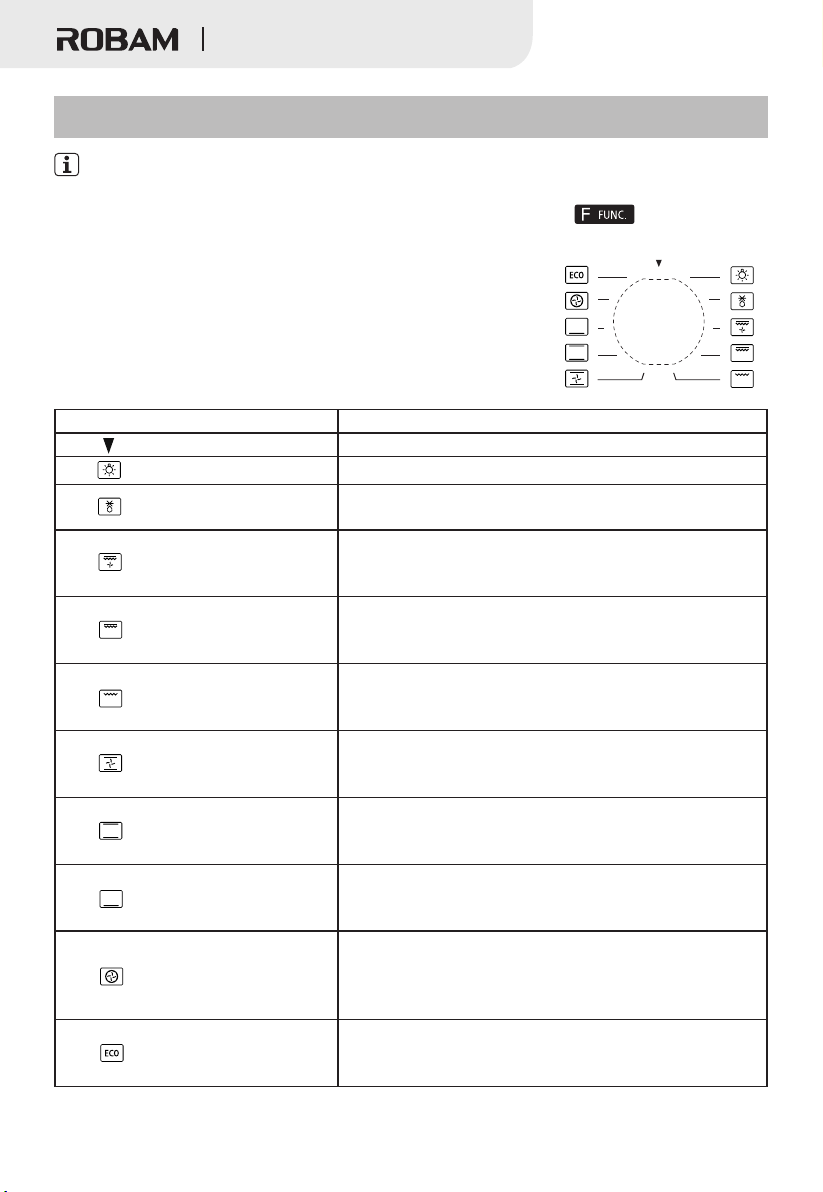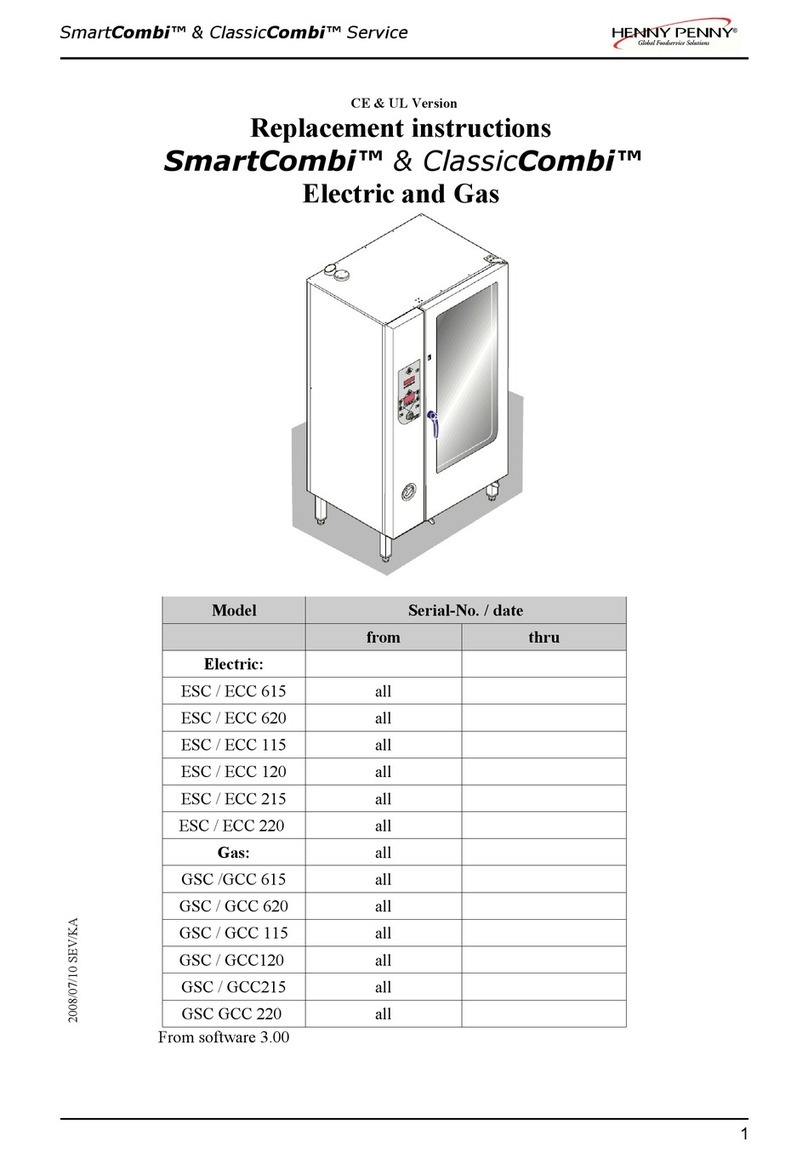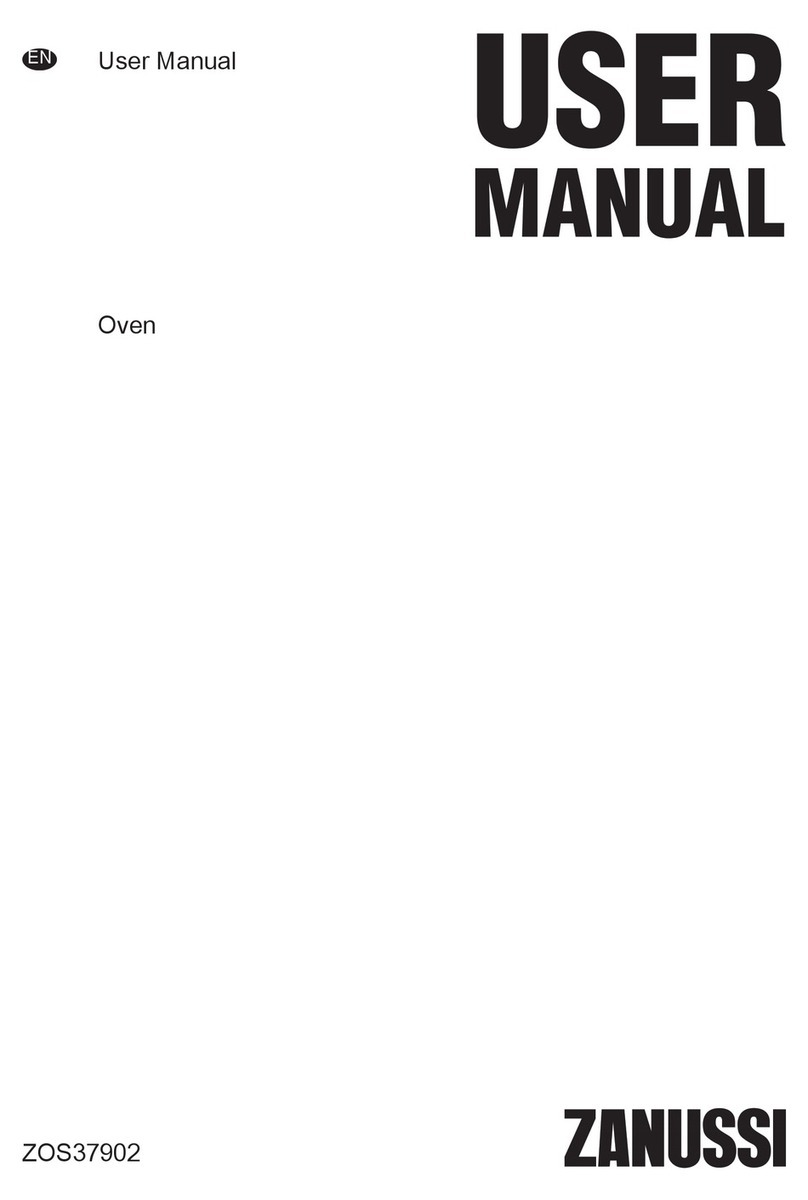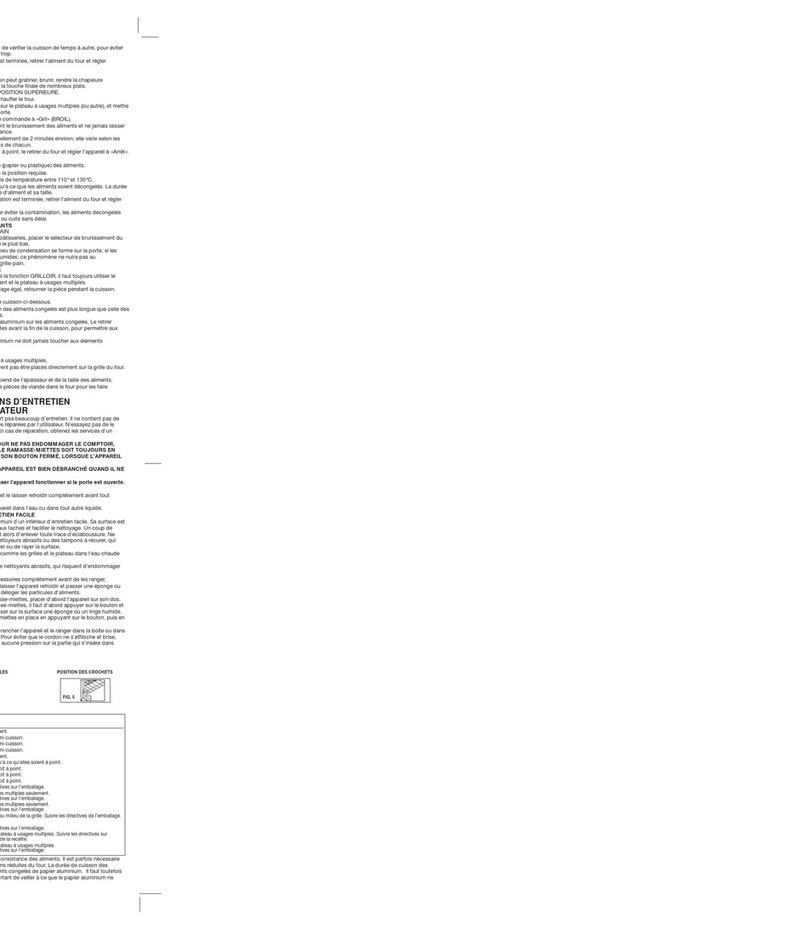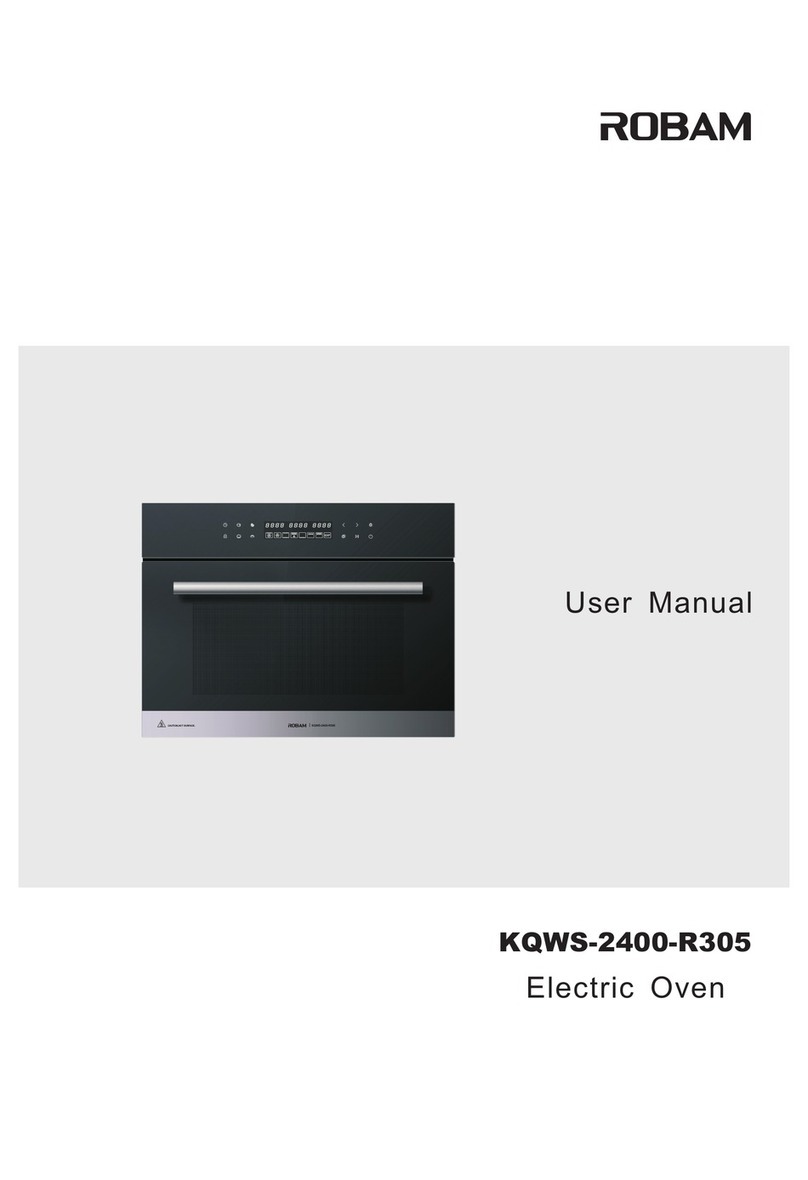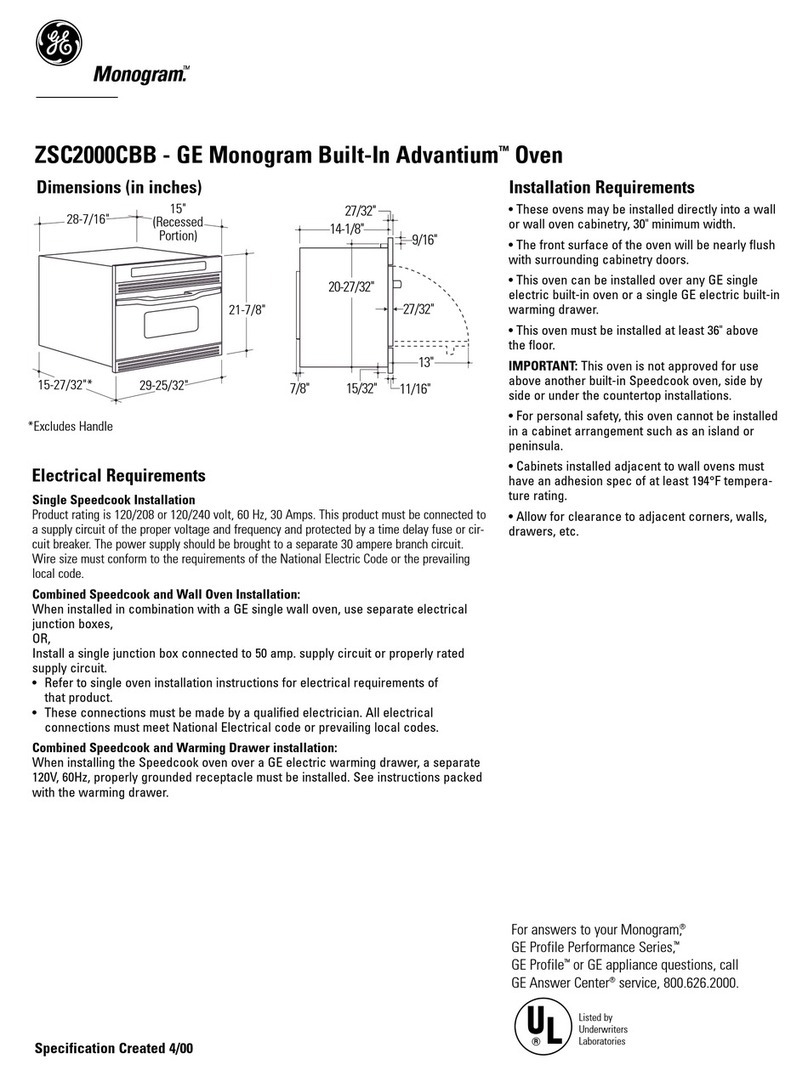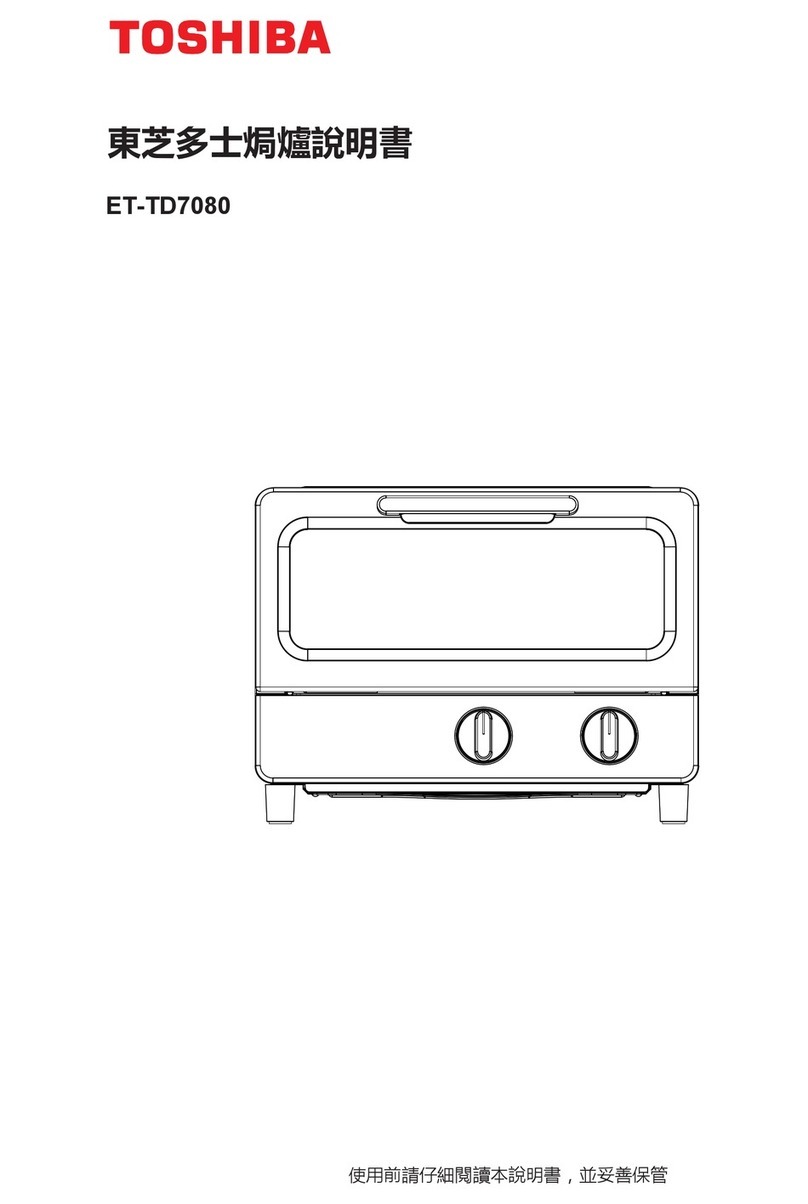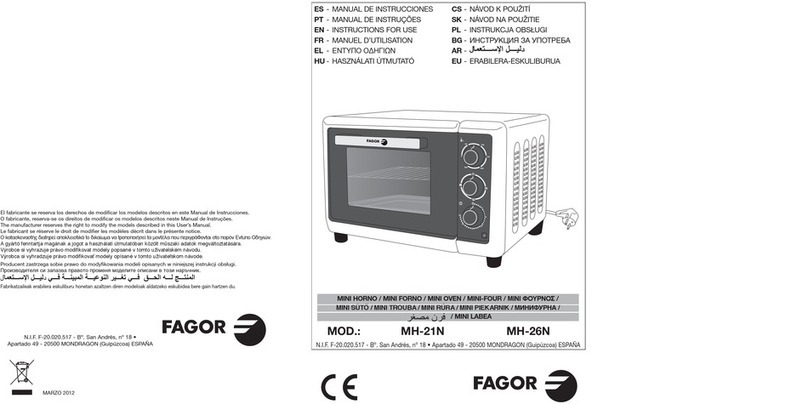EN-15 EN-16
will display. Press the " "and " "button to set the duration time, adjusting range is
between "0:01-23:59". After waiting for 5 seconds to After waiting for 5 seconds to
conrm setting, the duration time will be set but the time shown on the screen will
be back to the time of day. The duration time will be counting down internally and
when nishing the count down, the power will turn o directly and the "Duration"
icon will ash to get your attention. Also, "0:00" will be shown on the screen and it
will start buzzing 2 times every 5 seconds. Press any button to stop.
2. During the cooking duration, by pressing you can check and change the the
cooking duration.
3. After the countdown has stopped, if there is no operation for 2 minutes, buzzing will
stop.
4. If set duration time before end time, end time can only be added, not decreased. (The
max time added can be after 23h 59m. When end time is longer than duration time
+ current time, end time can be decreased by pressing
it will be decreased until
end time equals to duration time + current time + 1 minute).
If end time is longer than duration time + current time, power will be o, end time
icon will display.
When end time equals to duration time + current time, power will be on again, end
time icon will turn o.
Time function
1. Press to choose the time function. Time icon will ash, press " " and " " to set
time. The range is 24hrs. Press once to plus or minus 1, hold for 3 seconds for
quick-adjust. No operation for 5 seconds, the time of day will show, time icon will
turn o.
2. If the time setting is changed after setting the alarm, duration and end time, the
alarm will not be changed and duration and end time will reset.
Lock function
Press lock button for 3 seconds any time, the lock function will active and lock icon
will display. Press lock button for 3 seconds again, it will be unlock. The icon turns o.
While in lock mode if any button is pressed it will cause a buzzing, while the lock icon will
ash for 3 seconds.
Other notication
1. When setting alarm, duration time and end time, alarm time will display along with
alarm, duration, end time icons will display.
2. After setting the alarm, duration, and end time, Button 1 can be pressed to check
and change alarm time, duration time, end time and day time.
PRODUCT DESCRIPTION
Multifunction electric oven