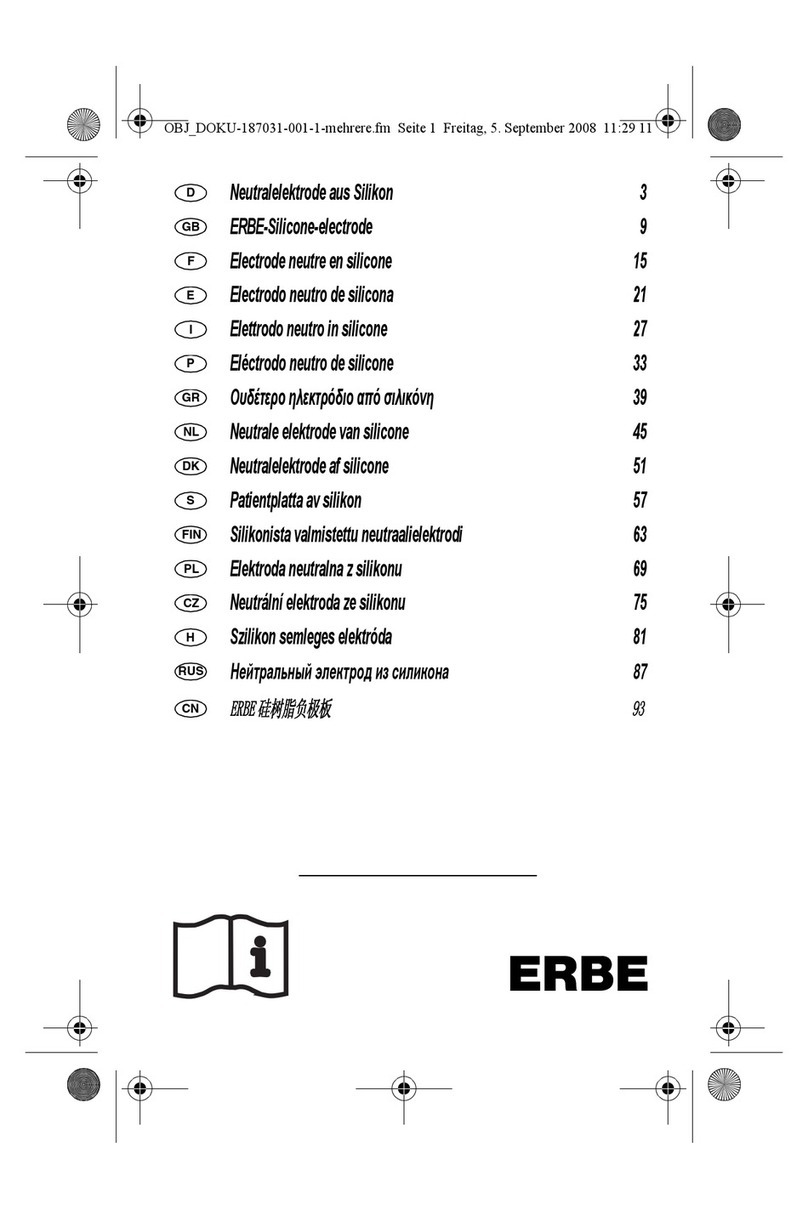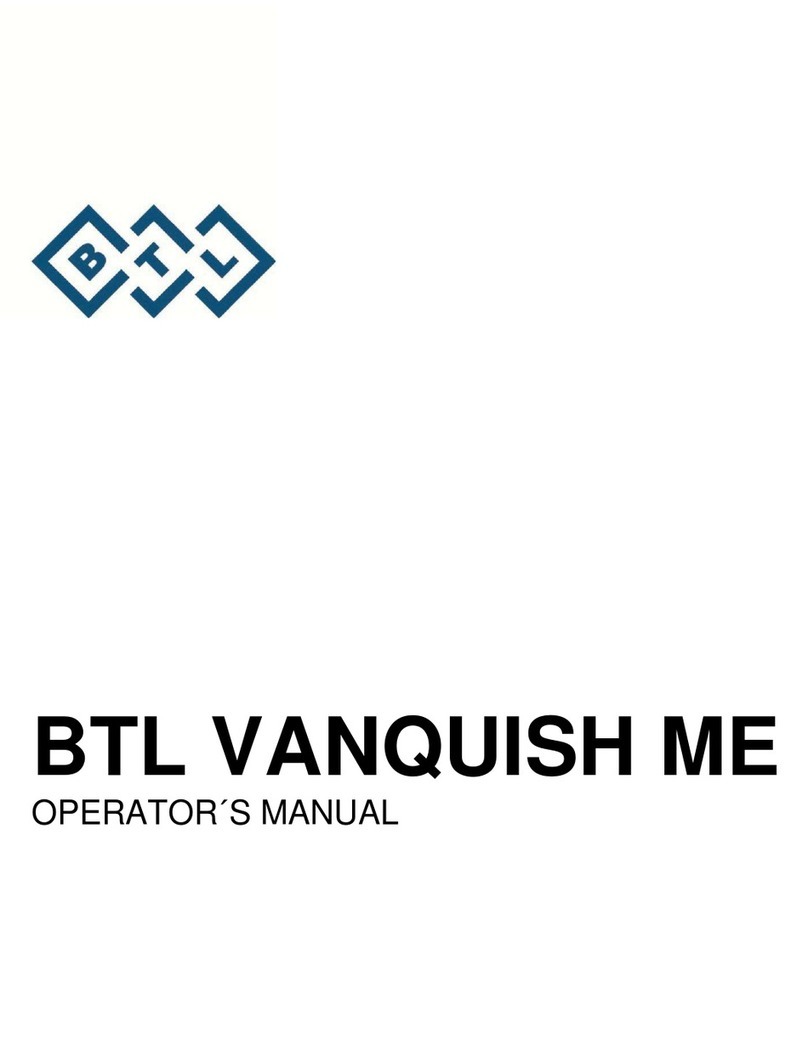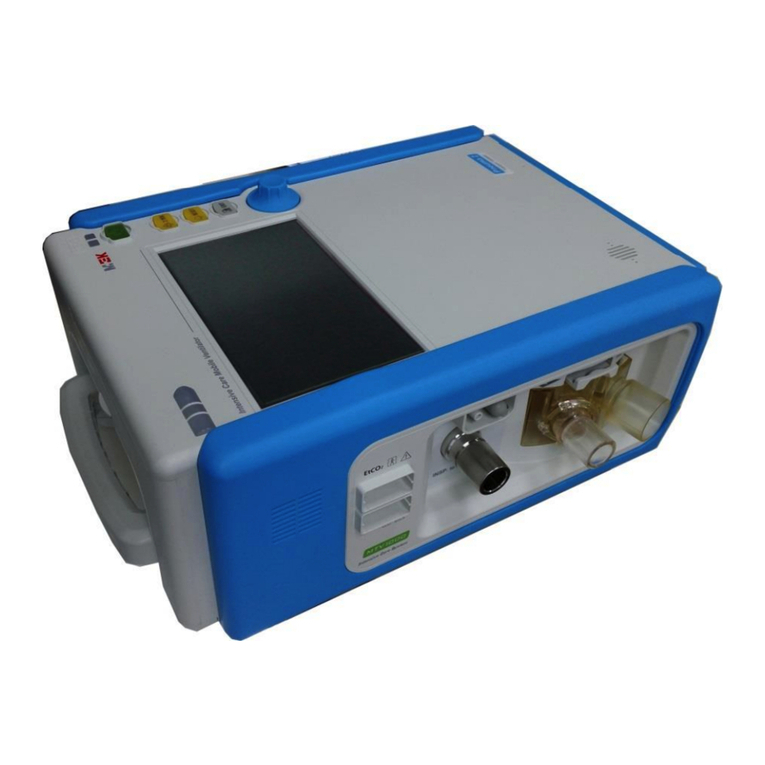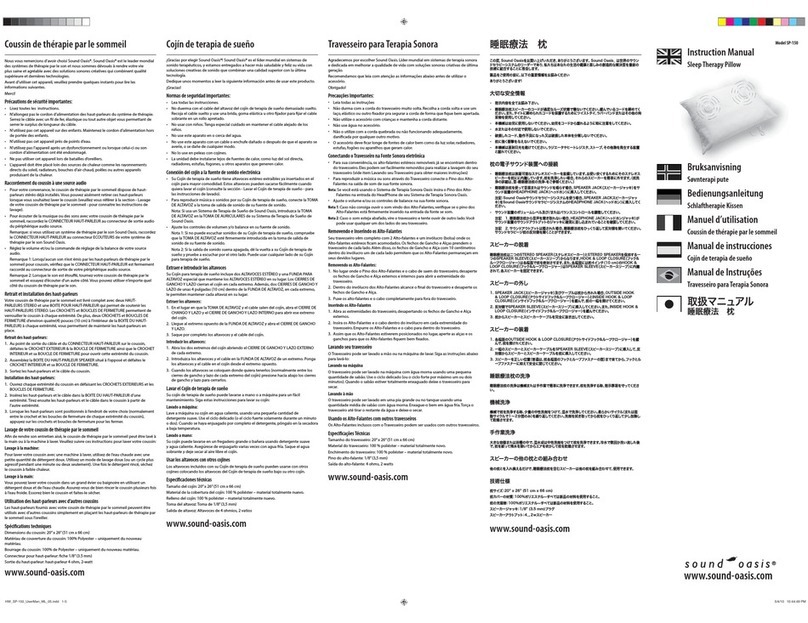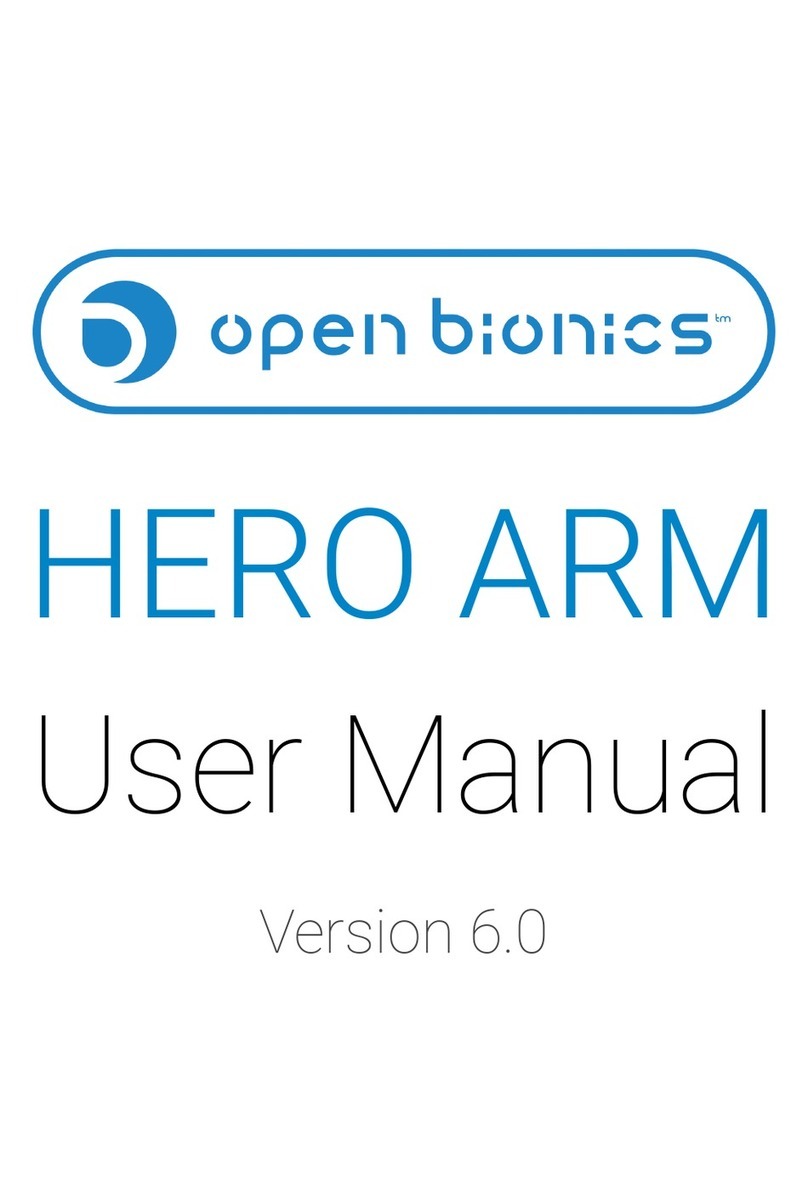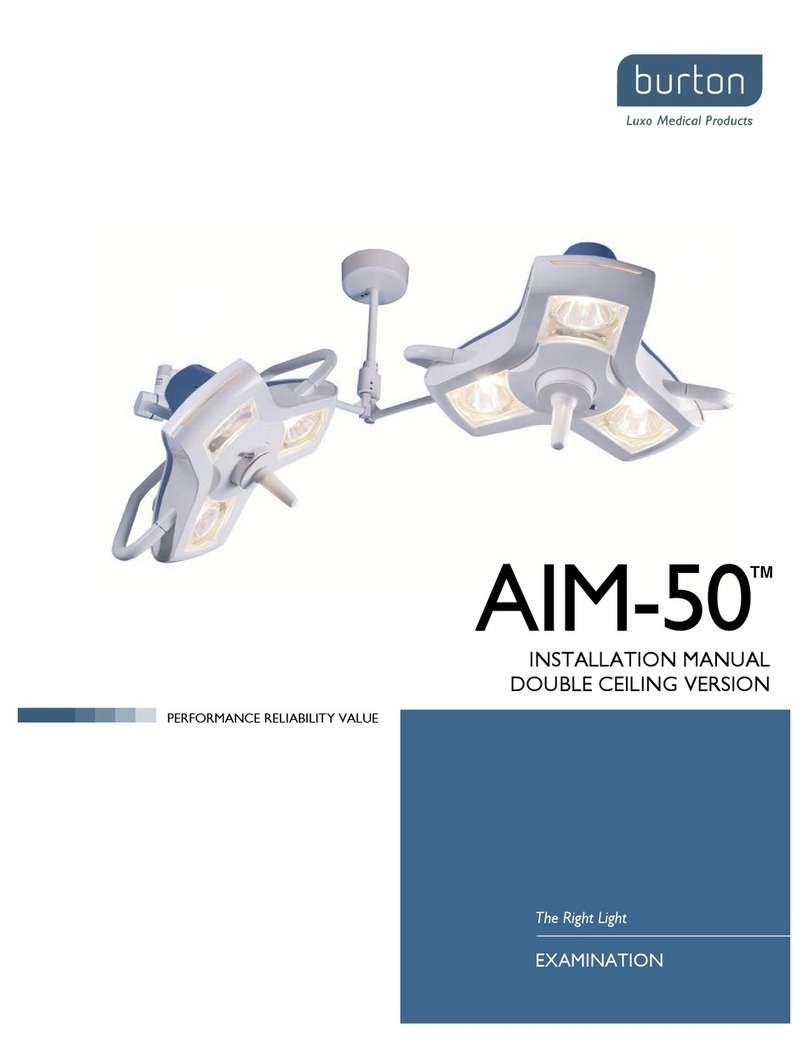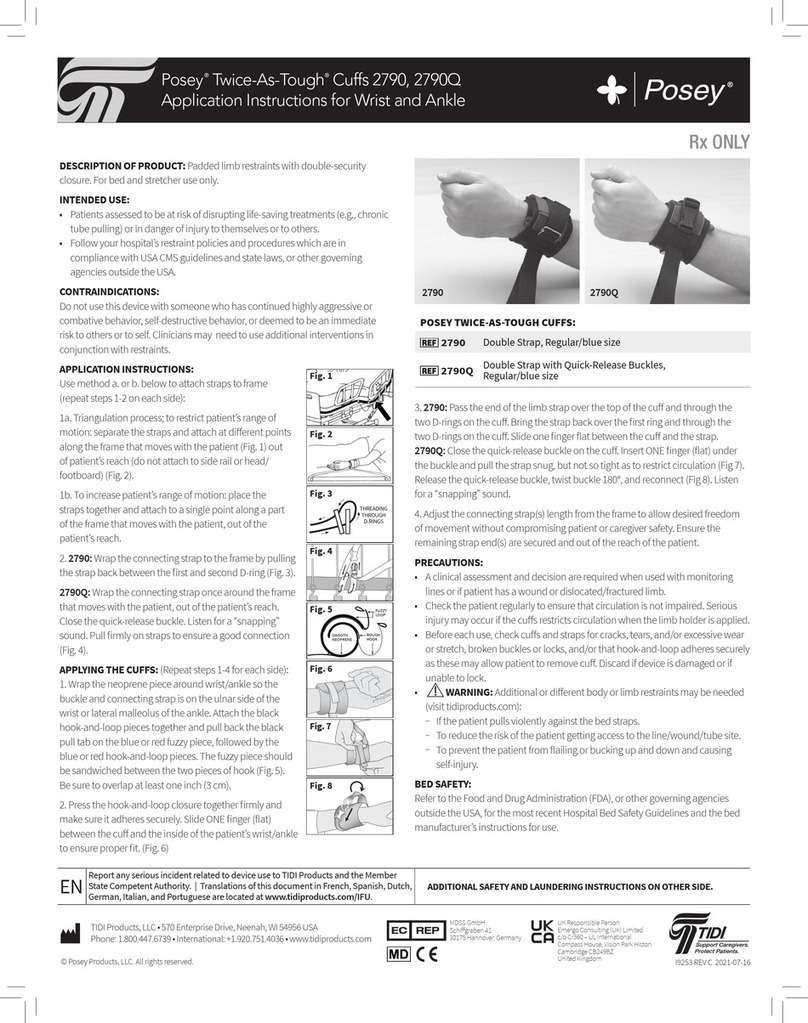ROBER NoDec 900 Operator's manual
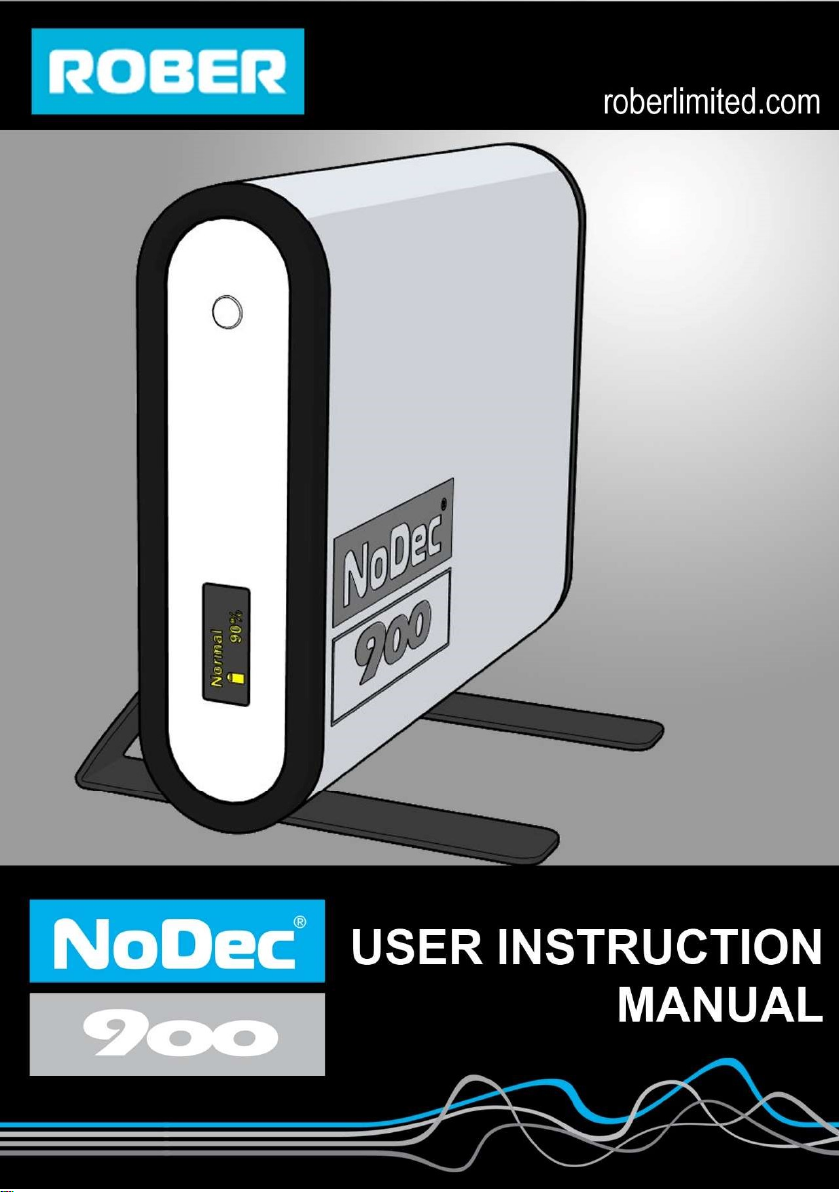
Version 1.4 21May 2021 Pg. 1
9
oo

Version 1.4 21May 2021 Pg. 2
9
oo

Version 1.4 21May 2021 Pg. 3
9
oo
USER
INSTRUCTION
MANUAL
INSTRUCTIONS FOR USE
Version 1.4
May 2021
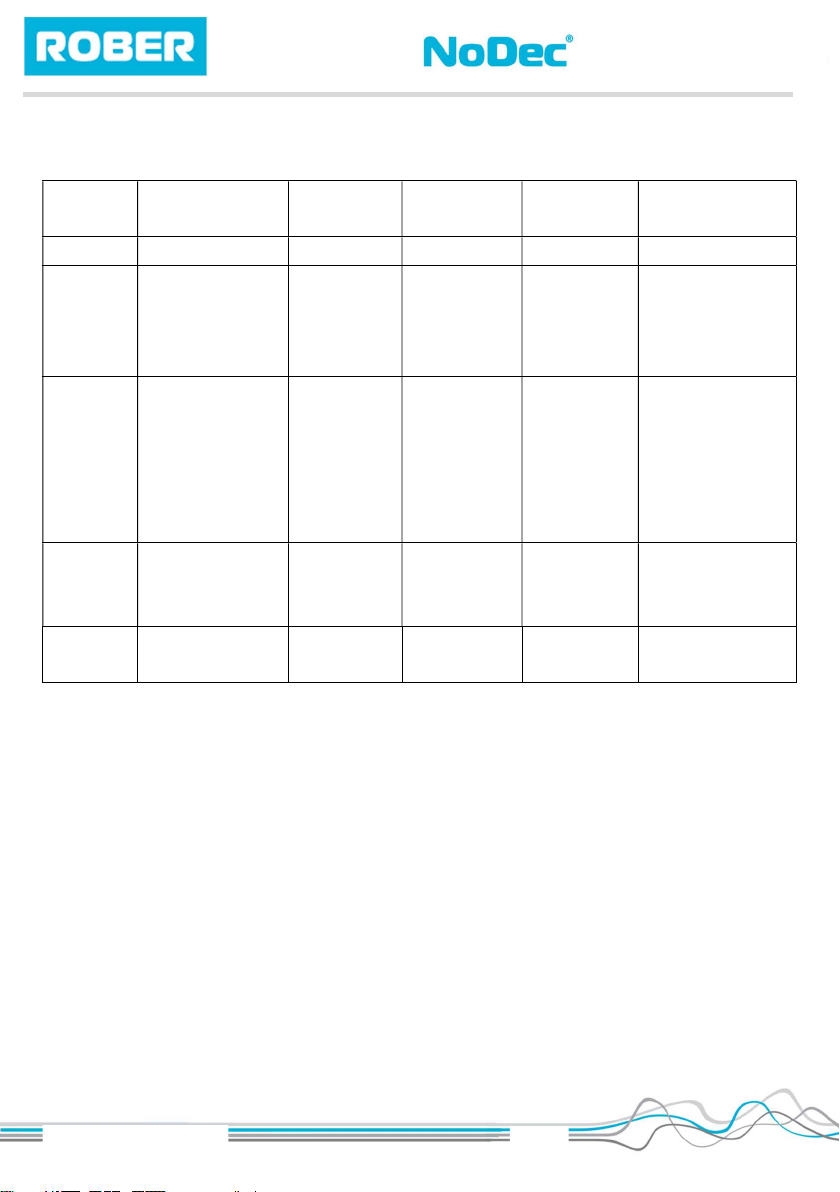
Version 1.4 21May 2021 Pg. 4
9
oo
Version History
Version
Implemented
By
Revision
Date
Approved
By
Approval
Date
Reason
1.0
Ben Smith
N/A
G. Ball
Nov
‘15
Original copy
1.1 Ben Smith 23/07/16 G. Ball July ‘16 To align
correctly with
software
changes.
1.2 Ben Smith 07/09/16 M. Hutson Sept ‘16 To comply with
the corrective
actions issued
by Cranage
EMC/Safety
Report.
1.3 Ben Smith 31/08/18 M Hutson Sept ‘18 Rubber bung
warning added
pg. 16
1.4 Mike Hutson May 2021 M Hutson May 2021 Added CE and
EU rep

Version 1.4 21May 2021 Pg. 5
9
oo
Table Contents
Introduction …………………………………….………… 6
Further Information …..……………………………….… 7
Contraindications ……………………………….. 8
Symbols / Explanations …..…………................
List of Components …..……………………………….… 9
General Cautions / Warnings ….…………………….… 10
Installation ……...………………………………………… 12
Display Screens / Operation Modes …………………. 14
Charging ………………………………………..… 14
Turning On ……………………........................... 15
Loading ………………………….……………….
Automatic Operation ……….……………………
Cushion Structure ……………………………….. 16
Normal (Alternatingl) ……………………………. 18
Safety (Static) …..……………………………….
Battery / Charging Information ………………………… 19
Fully Charged ………………………………….. 19
Battery Empty …………………….....................
Flat Battery ………..……………....................... 20
Temperature …………………………………….
Storage (and Shipping) ………………………………… 20
Alarms ………………………….…………………………. 21
Low Pressure …………………………………… 21
Battery ……..……………………………………. 2
Cleaning and Maintenance ……………………………. 22
Cleaning Procedures …………………………… 22
Maintenance ……………………………………. 23
Technical Data ………………………………….............. 24

Version 1.4 21May 2021 Pg. 6
9
oo
Introduction
Congratulations on purchasing the NoDec® 900 alternating
pressure air cushion system. This high quality medical product, if
installed and cared for in accordance with these instructions, will
provide many years of trouble free service and outstanding clinical
performance.
The NoDec® 900 is an alternating pressure cushion replacement
system designed for the prevention of pressure ulcers.
Both patient or caregiver are the intended primary operators.
This mattress system is manufactured to conform with international
standards, EN 60601-1, EN 60601-1-2, and is registered to CE
Mark.
Please read this Instruction Manual thoroughly before using
the NoDec® 900.
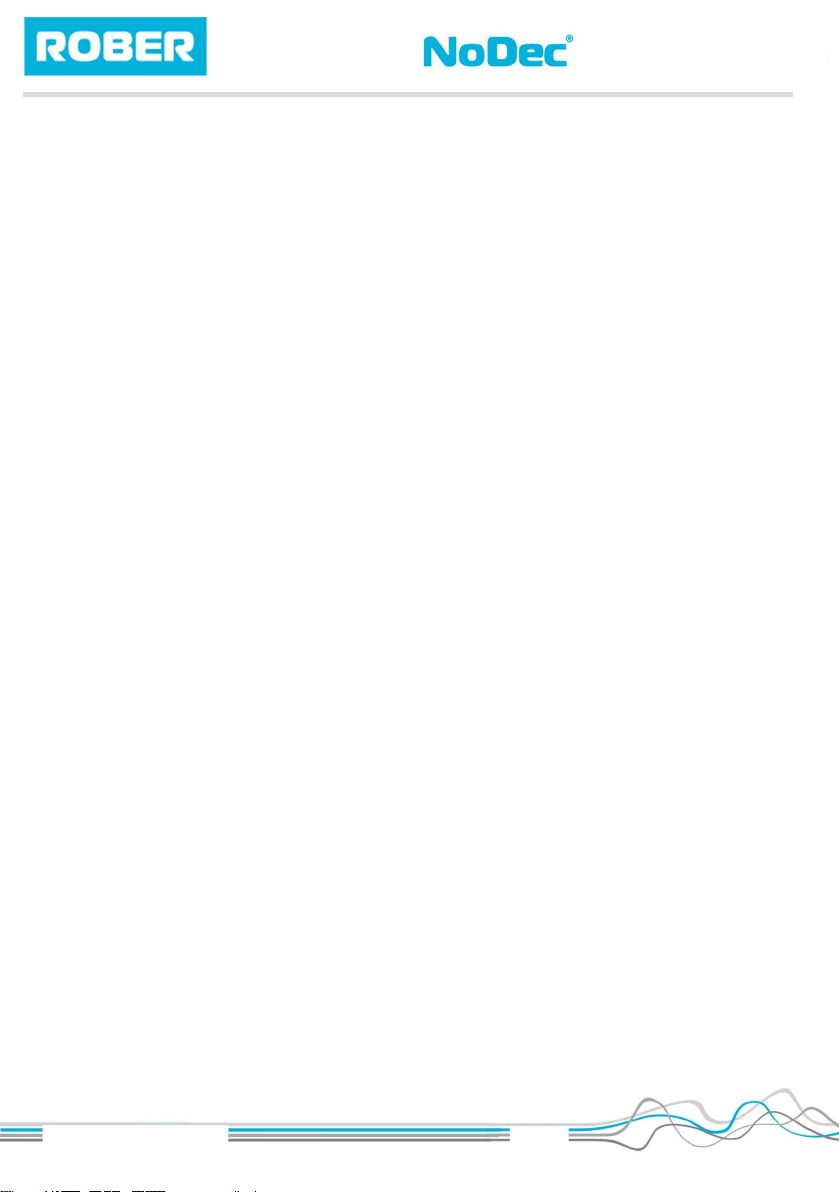
Version 1.4 21May 2021 Pg. 7
9
oo
Further Information
The NoDec® 900 can replace the cushion of any chair or simply be
placed on top. The advantage of this cushion system is that it has
been designed for wheelchair users, and the system will work for
up to 17 hours without the need to recharge. Both the cushion and
the control unit have weatherproof covers to offer protection.The
alternating pressure system is quiet, comfortable and simple
enough for a single caregiver installation.
The frequent relief of contact (interface)pressure has been
demonstrated to reduce the risk of pressure injury which is caused
by reduced capillary blood flow in the tissue surrounding the bony
prominences. The NoDec® 900 is a valuable aid in the prevention
of potential pressure injuries.
The objective of the NoDec® 900 is to reduce the contact pressure
on the buttocks and surrounding areas created by the patient when
sitting. This is achieved by sequentially inflating and deflating the
air cells of the cushion. This regularly reduces the contact pressure
which restores blood flow and tissue oxygenation in the deep
tissues about the vulnerable bony prominences.
The system consists of an air filled cushion which is connected via
an air supply hose (umbilical) to a separate control unit. This
cushion has a series of air cells, protected by the cover.
The control unit is software controlled which gives the capability to
maintain the air pressure in the cells at the required level and to
automatically adjust the air pressure depending on the weight of
the patient.

Version 1.4 21May 2021 Pg. 8
9
oo
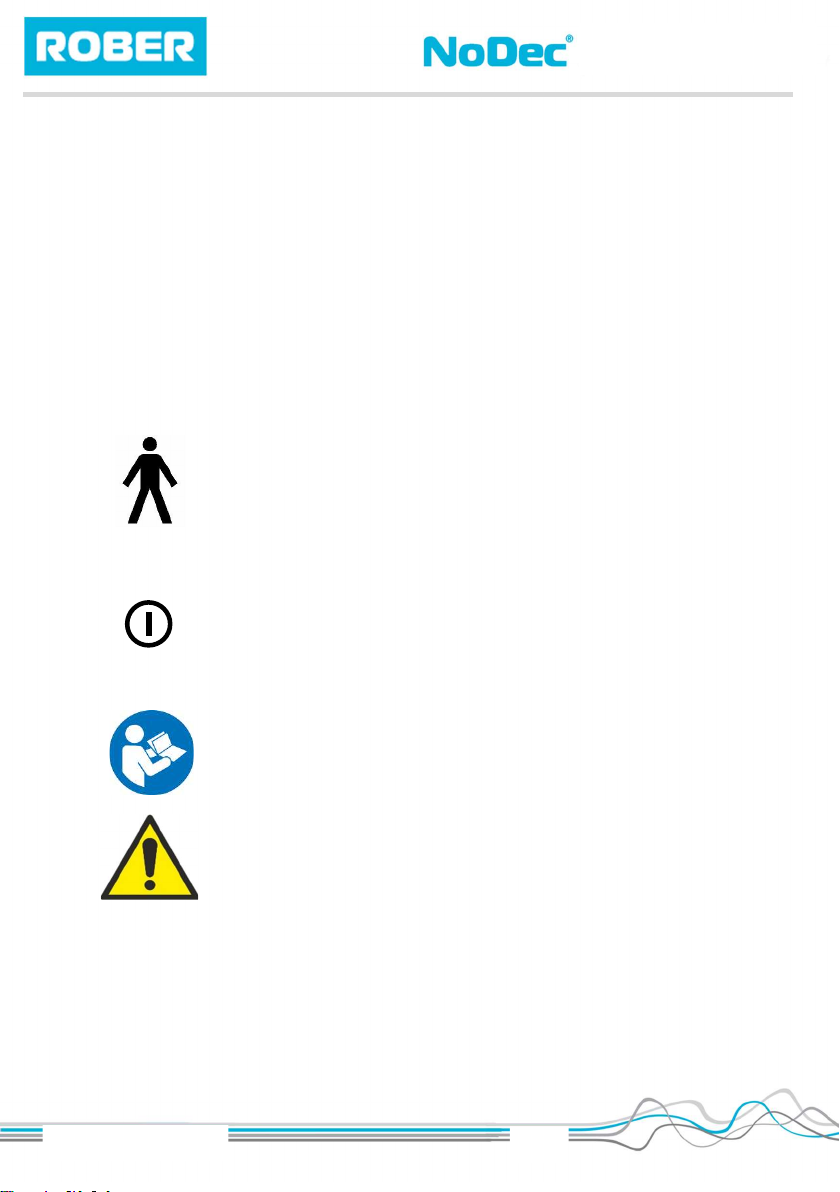
Version 1.4 21May 2021 Pg. 9
9
oo
Contraindications
As with all alternating air systems, the NoDec® 900 is
contraindicated for use where patients have unstable fractures or
spinal injuries.
Descriptions of Symbols
Throughout this user manual and on the control unit itself, the
NoDec® 900 has numerous symbols:
Symbol Explanation
Type B – Applied Part
On / Off
Refer to Instruction Manual
General Warning
List of Components
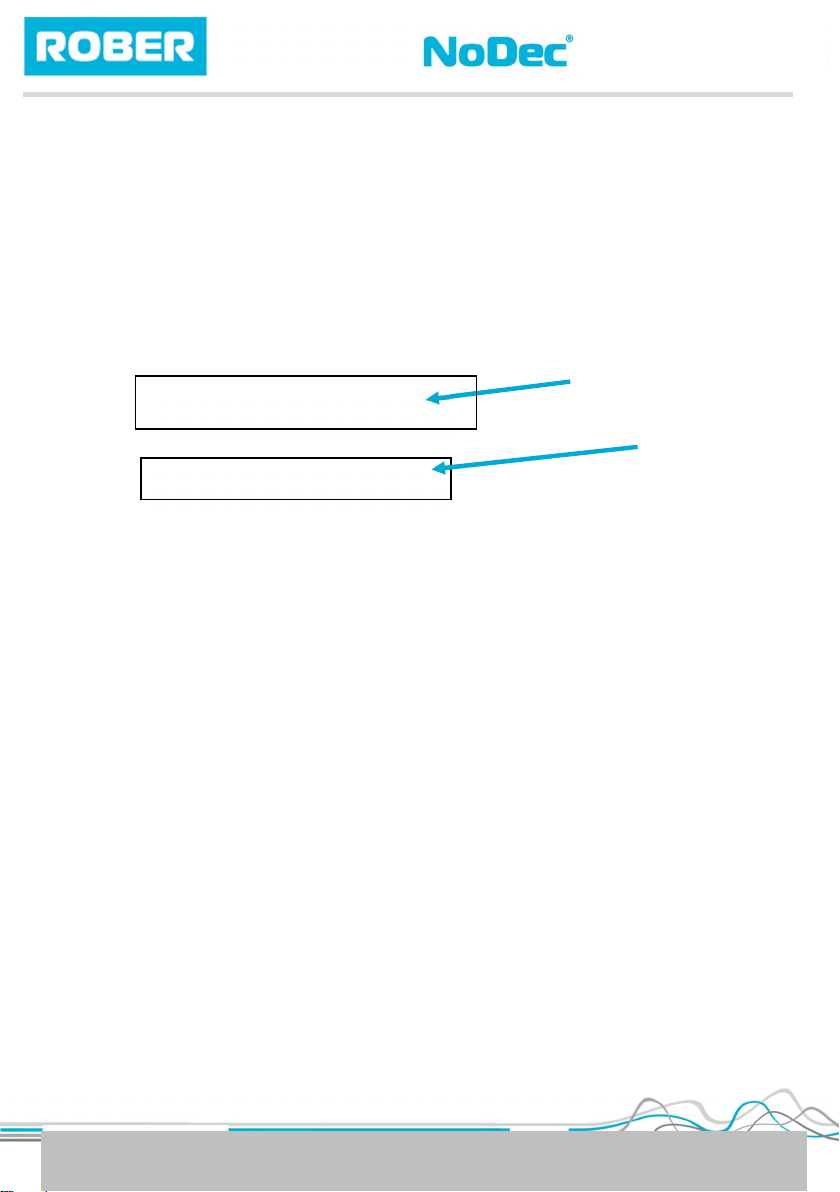
Version 1.4 21May 2021 Pg. 10
9
oo
Unpack your NoDec® 900 cushion system and check that you have
the following:
NoDec® 900 Pump Unit:
Please note the Name, Model and the Serial Number of your
pump in case you need to reference these when contacting
Rober or your local distributor.
NoDec® 900 Cushion:
The top cover is made from Dartex™which is an antimicrobial,
mutli-stretch, vapour permeable, PU coated fabric. The bottom
cover is made from durable PVC coated Nylon.
Power Adaptor and Power Cord:
The power adaptor plugs into the Control unit and the cord then
fits into the power supply. The cord’s plug should be
appropriate to your country or region.
General Cautions / Warnings
Model
Name
NODEC 900
ND900 0000:2015
Serial
Number
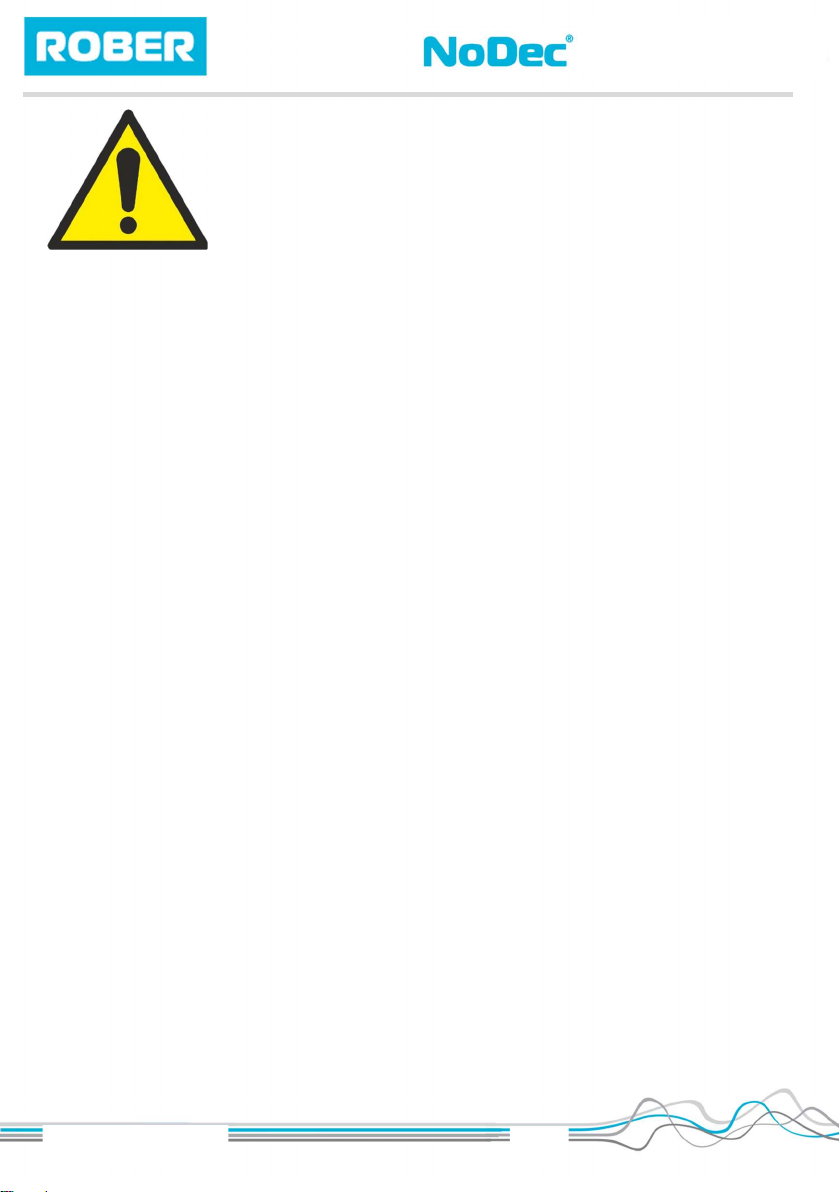
Version 1.4 21May 2021 Pg. 11
9
oo
Before setting up the cushion system, it is important to
read all of the safety instructions below. Any actions or
operations performed outside the guidance of this
manual are carried out at the user’s risk. Rober and/or
the supplier are not liable for any such actions.
Inspect before use. If any faults are discovered, the mattress
system should not be used and the supplier immediately notified.,
When charging, check the power cord is positioned so there is no
risk of obstruction or potential injury.
Only use the supplied power adaptor.
Risk of explosion:
Do not use in the presence of flammable chemicals or gases.
Risk of fire:
Do not place near heat sources or naked flames.
Risk of electrocution:
Ensure that the mains power is fully earthed.
Never partially or fully submerge electrical equipment in fluids.
Check the power cord is free from any damage.
Never handle the plug with wet hands.
Do not open the case. Any repairs should be made by qualified
service engineers.
Do not spill food or liquids on the pump unit. If spillage occurs,
disconnect from the mains and allow to dry before re-use.
Do not use phenol based cleaning solutions on the mattress or
cover.
Do not place any components of the mattress system in either heat
or steam autoclaves.

Version 1.4 21May 2021 Pg. 12
9
oo
Do not drop the control unitand do not drop objects onto it.
Never use sharp objects on or near the cushion.
Never insert objects into the pump.
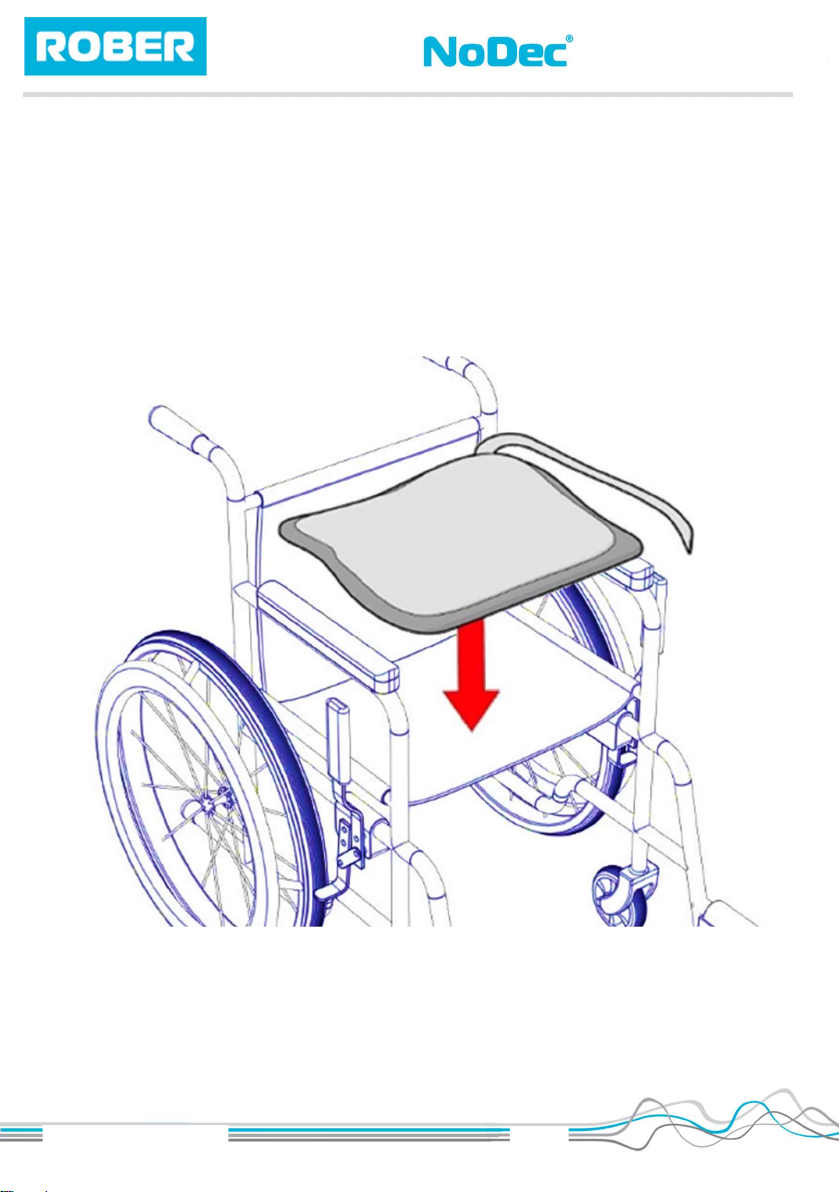
Version 1.4 21May 2021 Pg. 13
9
oo
Installation
Please follow these instructions to install your NoDec® 900 cushion
safely and appropriately.
1. Place the cushion onto the chair, ensuring the light grey top cover is
facing upwards.
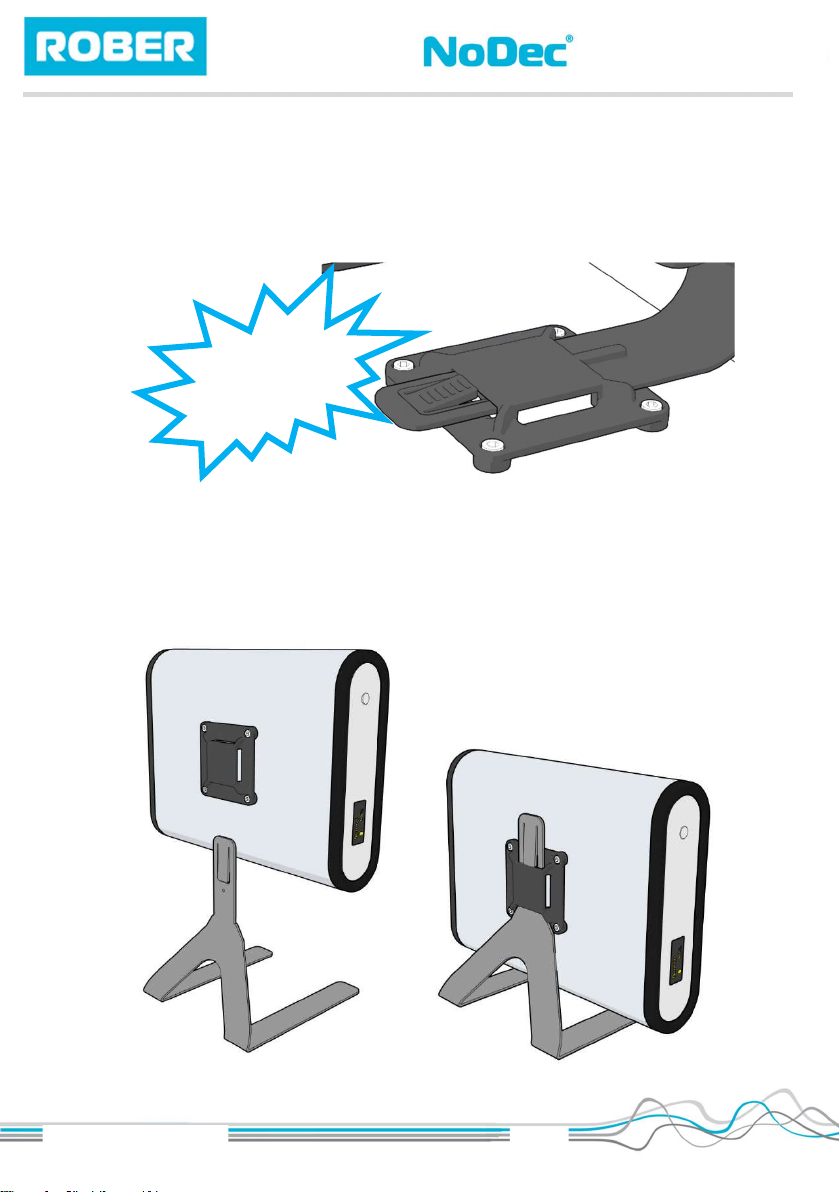
Version 1.4 21May 2021 Pg. 14
9
oo
2. The bracket on the back of the control unit has been designed to
accomodate a number of attachments which have various uses. All
attachments slide into the bracket until a loud CLICK is heard.
3. For stationary use within the home or hospital the stand may be
used. This should be inserted from beneath the unit.
C L I C K !
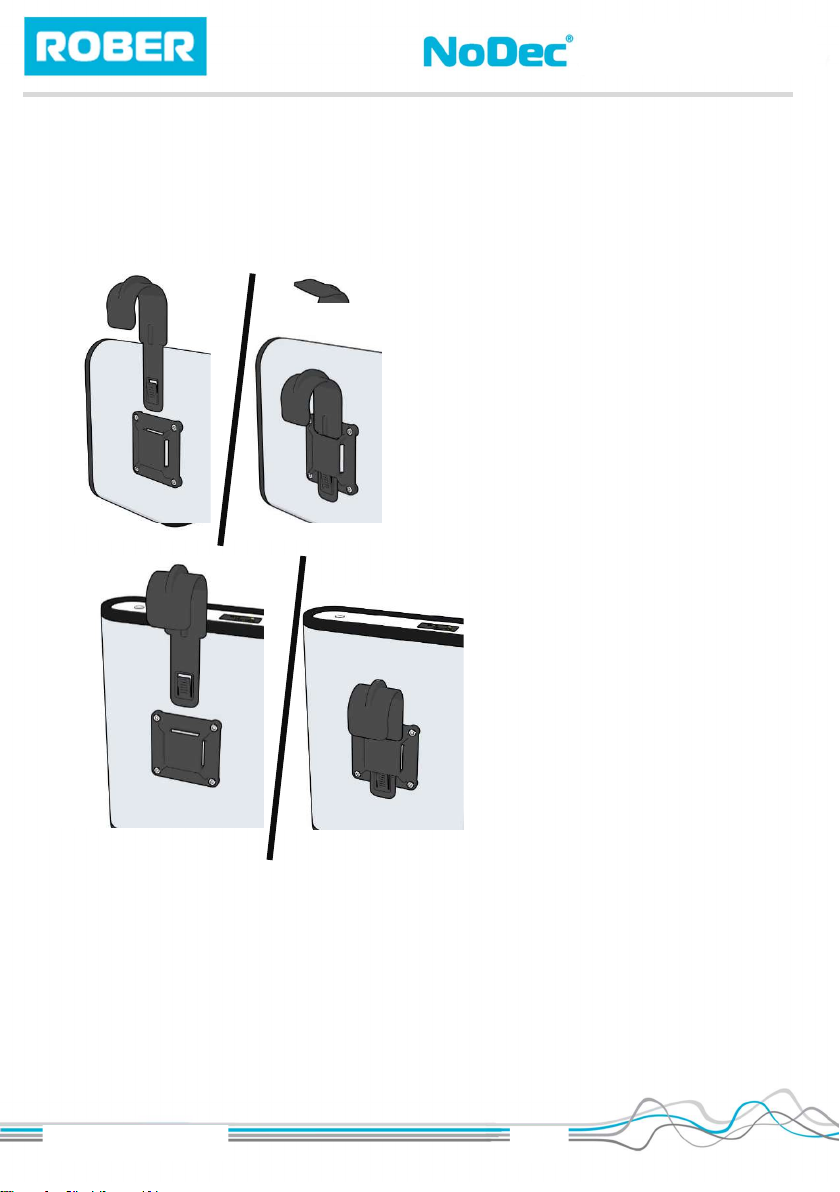
Version 1.4 21May 2021 Pg. 15
9
oo
4. For mobile use outside of the home, the hooks supplied should be
used depending on wheelchair design. This can be fitted depending
on the users preference.
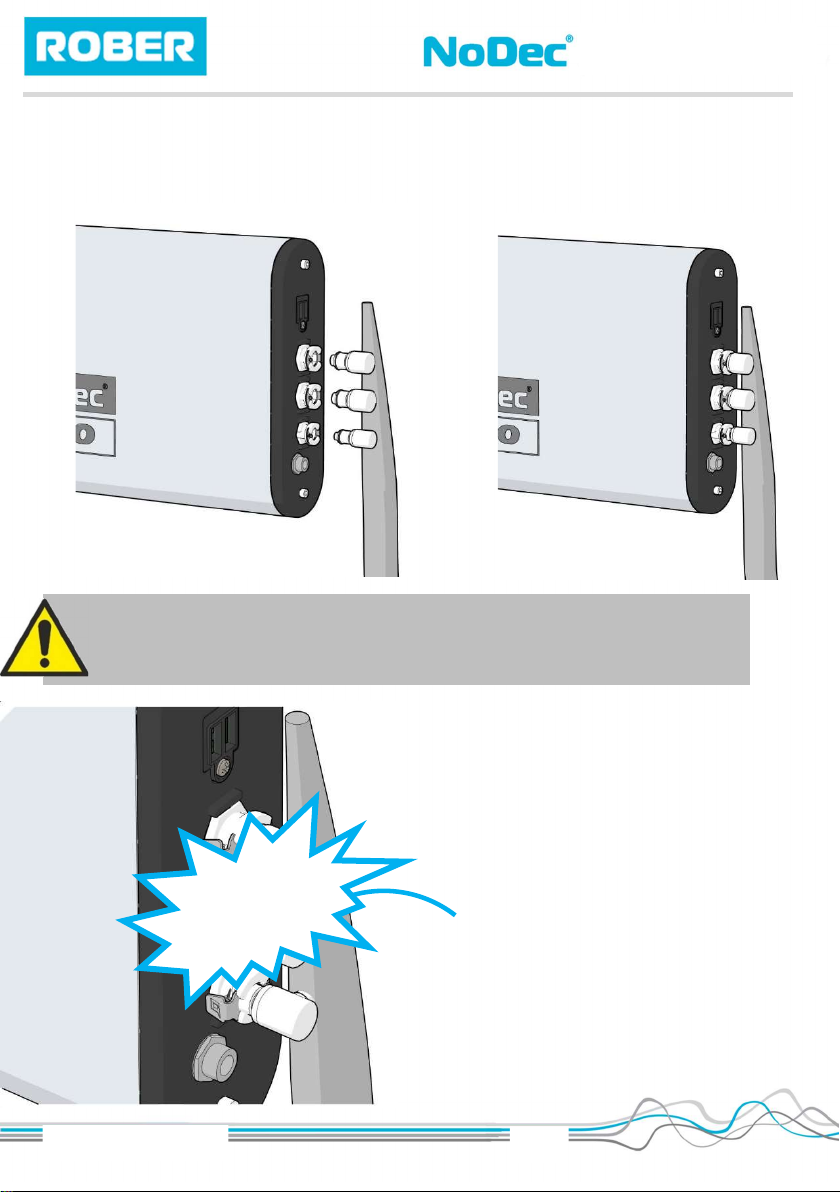
Version 1.4 21May 2021 Pg. 16
9
oo
5. Connect the umbilical (air hose) into the unit via the connectors. A
loud CLICK will be heard when connecting each of them.
Ensure the cushion connectors are attached properly or
the cushion will not inflate.
C L I C K !
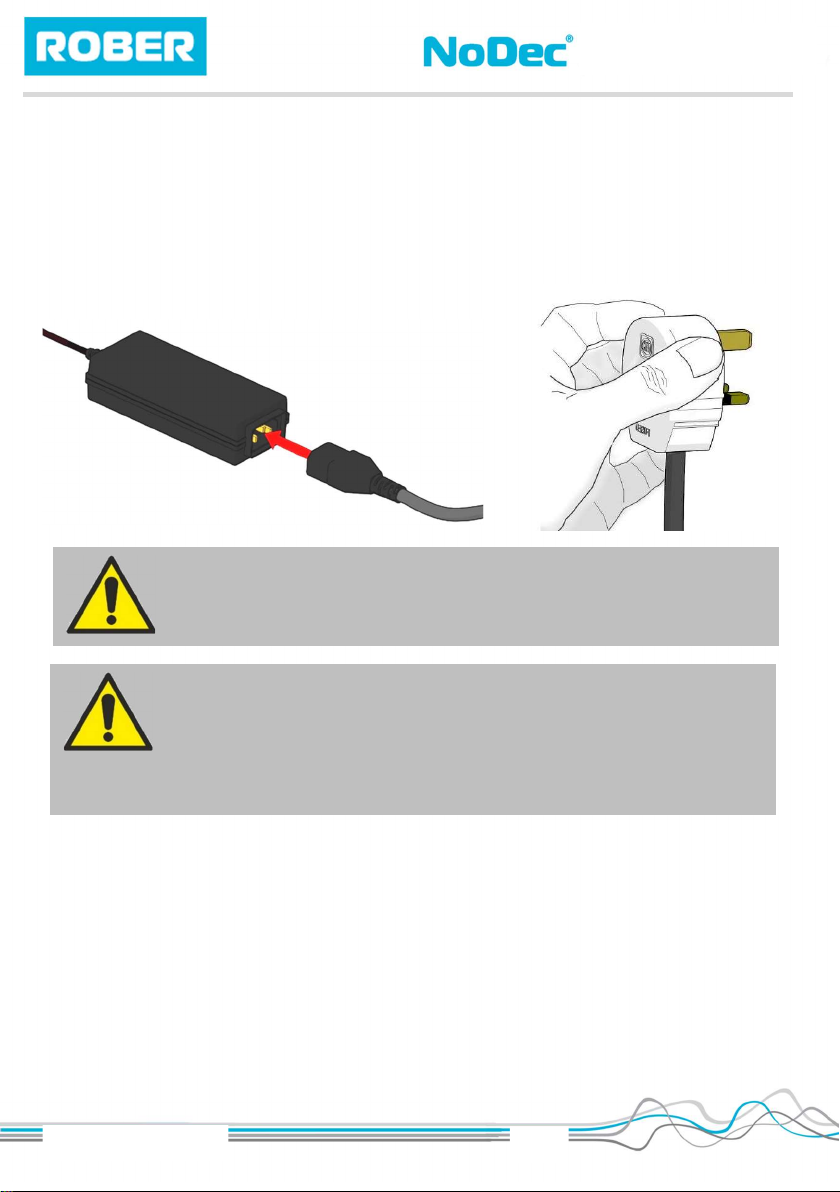
Version 1.4 21May 2021 Pg. 17
9
oo
6. When charging, remove the rubber bung and insert the power
adaptor into the socket on the control unit. Ensure that the mains
cord is plugged into the adaptor using the international connector
and then plug the other end (the main disconnection device) into an
easily accessible mains supply socket.
7. Turning on: When plugging the control unit to the mains it will
automatically switch onto ‘Charging Mode’. By simply pressing the
front panel button the control unit will turn on to Normal (Alternating)
Mode and begin to inflate the cushion. Wait until the display shows
‘Normal’ indicating the cushion is fully inflated. This should take
approximately 5 minutes.The NoDec® 900 Cushion Replacement
System is then ready for use.
Only use the power adaptor supplied with the control
unit!
When operating from the internal battery and when
disconnected from the power cable please ensure that
the rubber bung is closed to prevent ingress of moisture
and dirt.

Version 1.4 21May 2021 Pg. 18
9
oo
N.B. Before the first use, of after long periods of storage, the control
unit may turn on in the normal operating mode. However it is
recommended to turn the operating mode off and charge the unit until
the display reads 100%.
8. Turning off: To turn the Control Unit off, simply pressing the button
on the front panel. The screen should go blank.
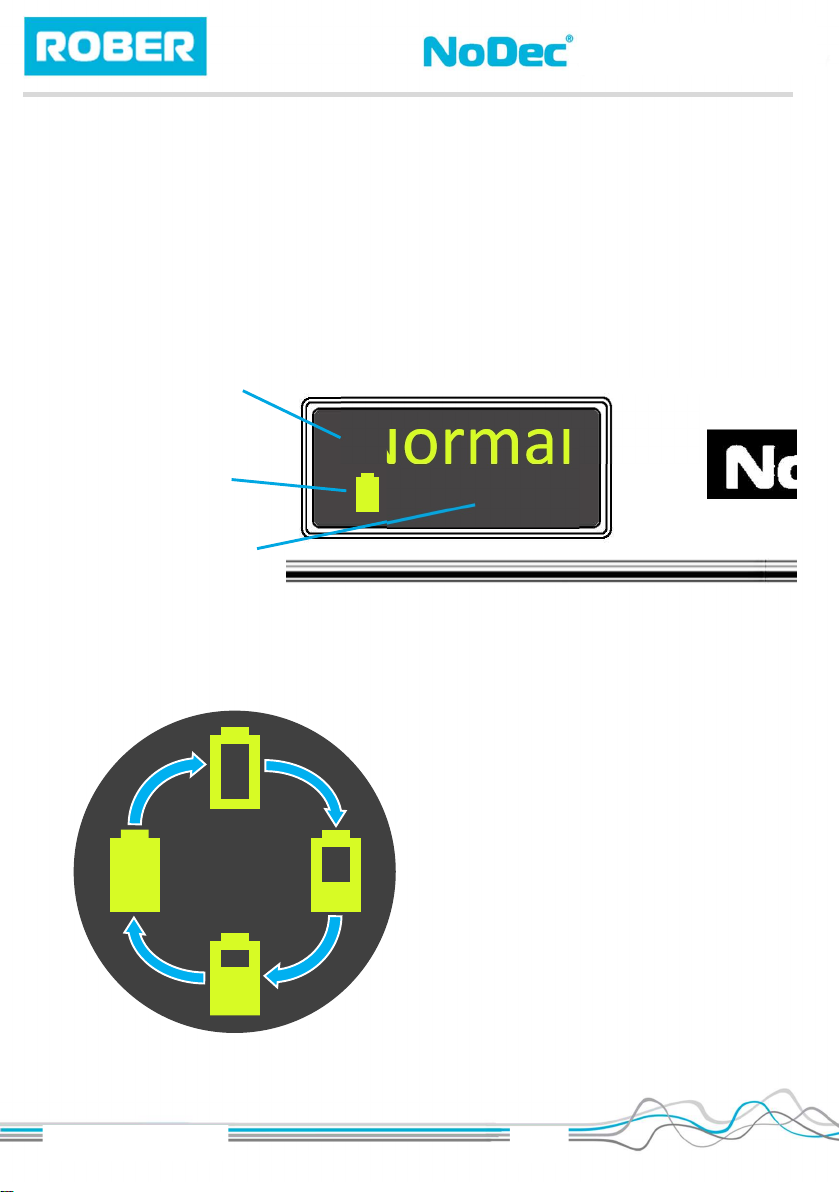
Version 1.4 21May 2021 Pg. 19
9
oo
Display Screens / Operation Modes
Before using your NoDec® 900 it is important to understand the
display on the front panel of the control unit and the various
operation modes of the system. The display is very simple and
changes depending on the mode, i.e. Stationary home/hospital
care use or portable/transport use.
Charging
If the unit had been turned off, but it is connected to the mains, the
display will read Charging.
The battery symbol will be shown
filling up until the level reaches 100%
when it will remain steady.
If the unit is turned on to operation
mode then the battery symbol will
continue to fill up.
Message Text
Battery Percentage
Battery Symbol
Normal
96
%

Version 1.4 21May 2021 Pg. 20
9
oo
Turning On / Automatic Operation Mode
Simply by pressing the “On/Off” button the unit will automatically
begin the operation process by inflating the cells. Before operation
begins the display will show the model and version number of the
software.
Inflating
While the control unit
is inflating the cells
Wait will be shown.
N.B. If the NoDec® 900’s battery is charging while in operation
then the battery symbol will be shown filling up while other text is
displayed.
Automatic Operation
As soon as Normal is shown on the display the cushion should
be inflated and ready for use. Normal (Alternating) Operation will
begin automatically. (See Page 21)
Wait
94
%
NoDe
c
v
1.081
900
Table of contents