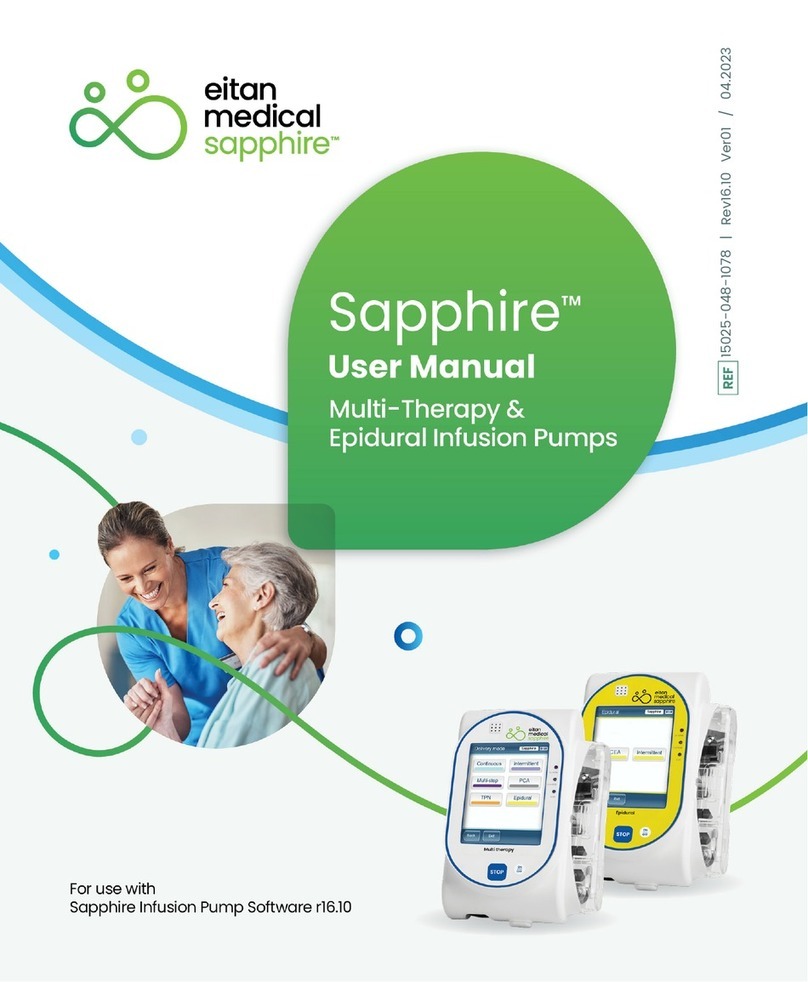Avoset Quick Guide | Intermittent Delivery
Review Preprogrammed Infusion Parameters � � � � � � � � � � � � � � � � � � � � � � � � � � � � � � � � � � � � � � � � � � � � � � � � � � � � � � � � � � � � � 3
Review Infusion Parameters During Dose � � � � � � � � � � � � � � � � � � � � � � � � � � � � � � � � � � � � � � � � � � � � � � � � � � � � � � � � � � � � � � � � � �4
Review Infusion Parameters During KVO (Between Doses)� � � � � � � � � � � � � � � � � � � � � � � � � � � � � � � � � � � � � � � � � � � � � � � � �5
Reminder: Next Dose � � � � � � � � � � � � � � � � � � � � � � � � � � � � � � � � � � � � � � � � � � � � � � � � � � � � � � � � � � � � � � � � � � � � � � � � � � � � � � � � � � � � � � �6
Change the Next Dose Start Time� � � � � � � � � � � � � � � � � � � � � � � � � � � � � � � � � � � � � � � � � � � � � � � � � � � � � � � � � � � � � � � � � � � � � � � � � � 7
Time to change bag � � � � � � � � � � � � � � � � � � � � � � � � � � � � � � � � � � � � � � � � � � � � � � � � � � � � � � � � � � � � � � � � � � � � � � � � � � � � � � � � � � � � � � �8
Change Bag Now � � � � � � � � � � � � � � � � � � � � � � � � � � � � � � � � � � � � � � � � � � � � � � � � � � � � � � � � � � � � � � � � � � � � � � � � � � � � � � � � � � � � � � � � � �9
Intermittent Infusion - Basic Functions
This quick guide provides guidelines for the basic functionalities of the Avoset infusion pump. If you are not a clinician
please refer to the Important usage information guide, for additional information and the safe use of the product.
For clinicians using the quick guide, please refer to the user manual.
Quick guides, user manual and training materials terms of use can be found at www.eitanmedical.com
Table of Content