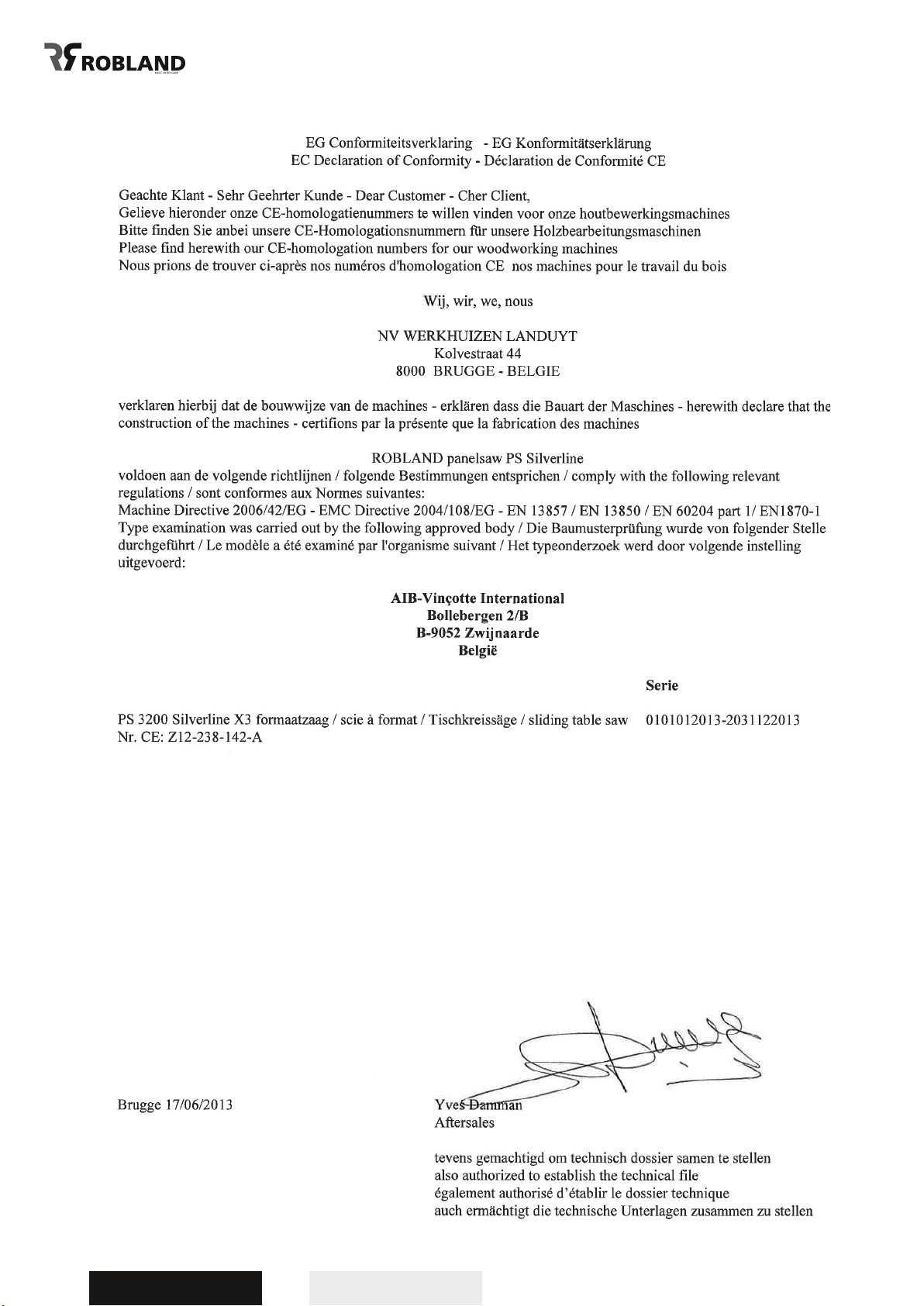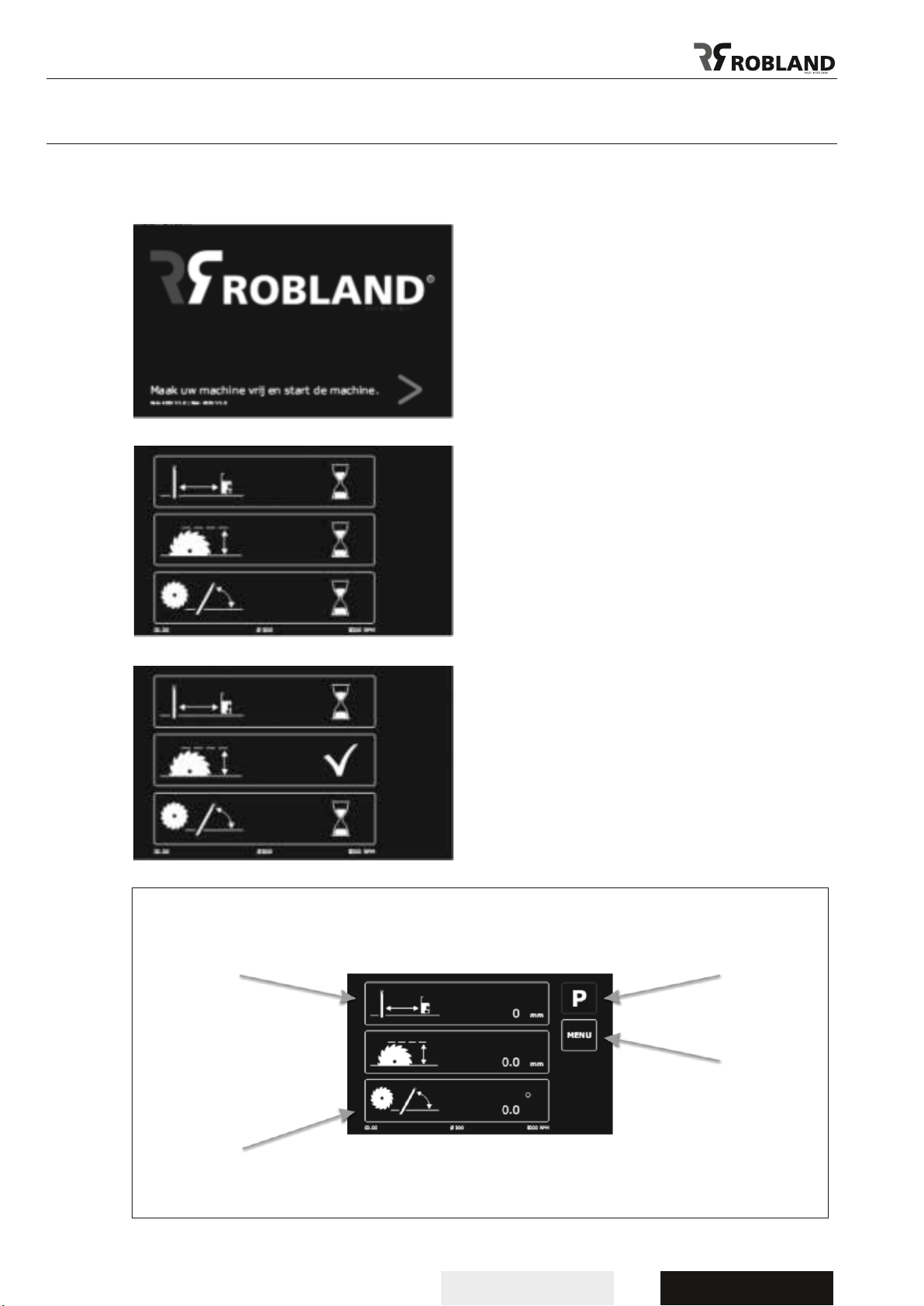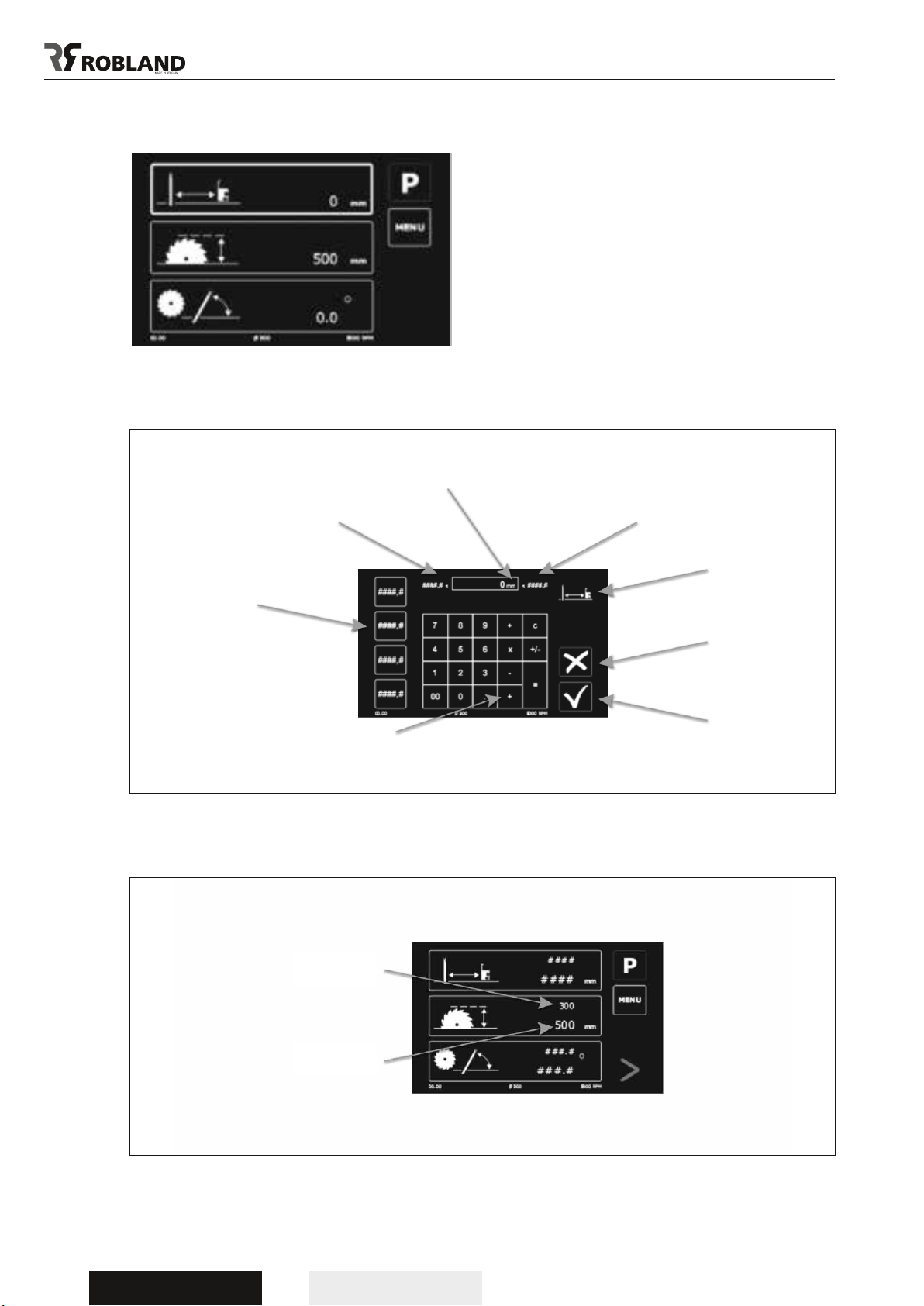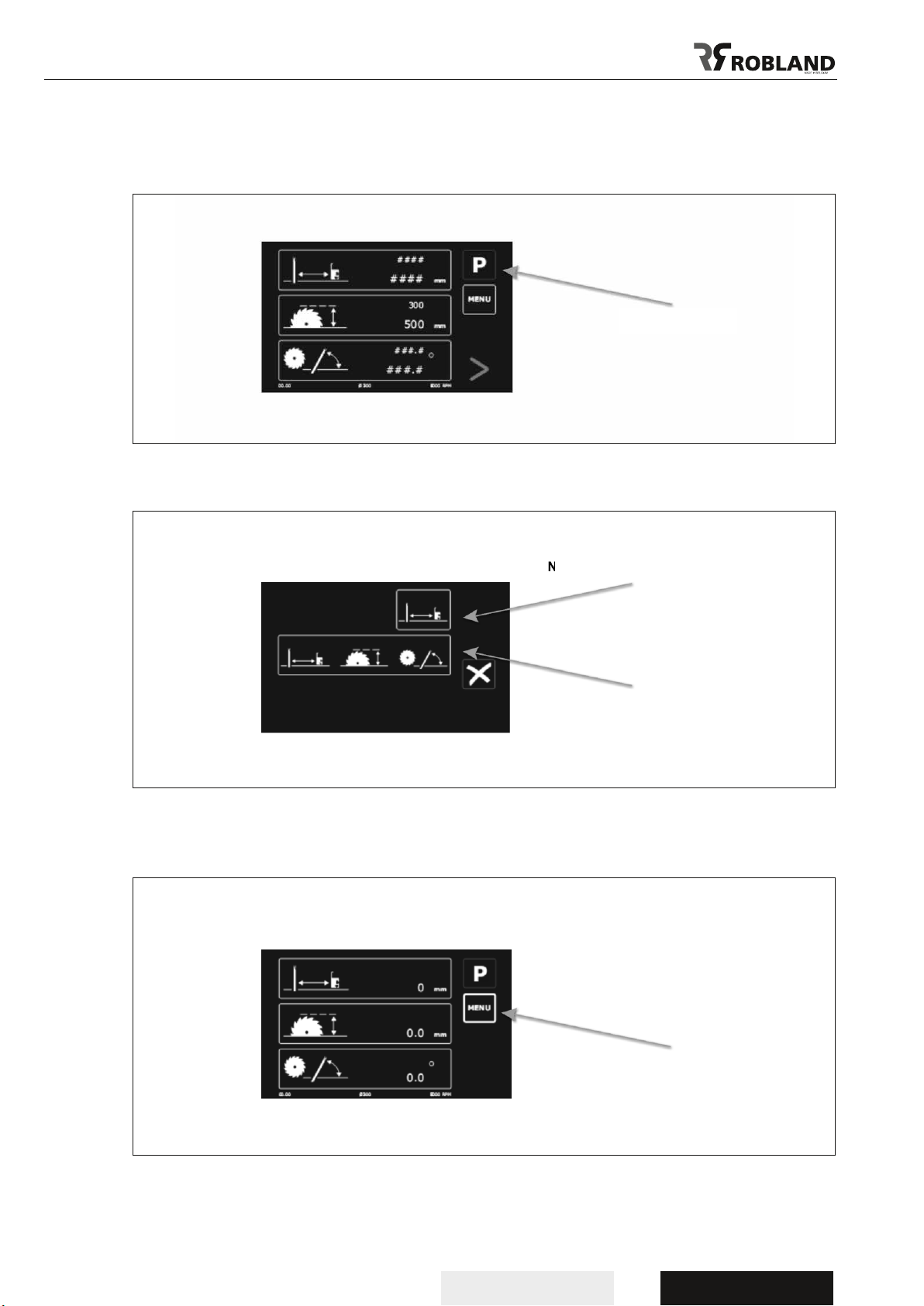–English
Silverline - PS 3200 V0713 3
Important instructions
when ordering spare parts
Always mention the following items on your order:
– Type of machine
– Serial number from manual
– Part number and quantity
– Your reference and correct phone and fax number
Attention
Working with woodworking machines can be extremely dangerous if the safety instructions are not
followed.
It is recommended you systematically use the safety equipment installed on the machine.
Safety and maintenance instructions
Woodworking with machinery is a pleasant job that will give you a lot of satisfaction. Nevertheless,
working with a machine requires constant attention and care. Therefore, for your own safety, pay
attention to the instructions summarised in this chapter.
– The machine can only be used safely if the operator strictly follows the operating and safety
– instructions.
– It is absolutely essential to read this manual before using the machine so you know how the
machine works and what its limitations are.
– Always make sure that all safety devices are tted to the machine and that the machine is
connected to a dust extraction system.
– Provide sufcient space around the machine and good lighting in the workshop.
– When changing the tools or when doing a maintenance job, the machine must always be
disconnected from its power supply.
– Knives and tools which are not correctly sharpened or are in bad condition not only diminish the
quality of the work, but also increase the risk of accidents.
– Always wear suitable clothing. Loose or torn clothes are very dangerous.
– Keep children away from the machine and the workshop.
– To avoid damaging your hearing we recommend you wear ear protection when working with the
machine.
– When cutting narrow pieces always use a push stick. When damaged, replace the push stick at
once.
– When cutting round workpieces, always make sure the workpiece is secured against slipping.
– Always use adapted jigs and templates and saw blades adapted to the work being carried out.
– Carefully read the recommendations for adjusting the brake of the main saw brake motor.
– Make sure all periodic maintenance work is done on time. These maintenance works may only
be carried out with the machine disconnected from the main power supply line thus rendering it
impossible to start the machine involuntarily.
– Read carefully the instructions for cleaning the machine, clean only with the machine
disconnected from it’s power supply line.
– Test on a weekly basis the following electrical components: emergency stops buttons, the safety
switchs on the saw unit and test if the machine can be started-up with open doors.
– Test on a weekly basis if the run down time of the saw motor brake does not exeed the 10
seconds.
– Please read the noise emmision values in the manual.
– Always wear ear protection when operating the machine.