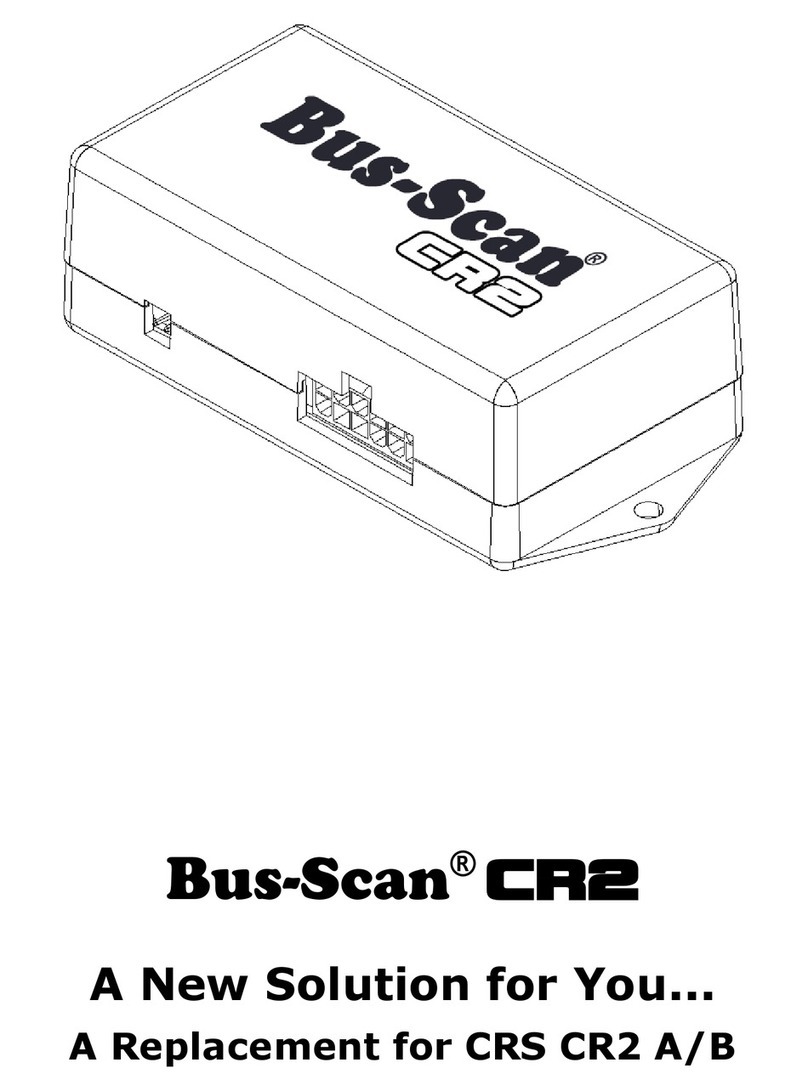3.2 Setting the Primary Call-back number for reporting an alarm (do this first)
1. Select the smart phone that yo wo ld like to se for notification when an alarm
occ rs.
2. Using that smart phone, send a text message consisting only of two asterisk
characters ** to the phone n mber that yo recorded (above). Within a few
moments, yo sho ld receive a confirmation message that yo r phone is the call-back
n mber.
3. If yo want to assign the Call-bac Number to a phone that's different from the
calling phone, then send a text message with two exclamation characters !!, followed
by the n mber, in this form: For the n mber 555-123-4567, yo wo ld send
!!15551234567. Note that the “1” access code m st be incl ded, and no additional
characters (dashes or spaces) can be sed. As previo sly, yo will receive a
confirmation message.
3.3 Setting a Secondary Call-back Number for reporting an alarm
To assign an extra, back p n mber to report an alarm:
1. Use yo r smart phone to send a text message prefixed with two dollar signs $$,
followed by the phone n mber. Use this form: For the n mber 555-123-4567, yo
wo ld send $$15551234567. Note that the “1” access code m st be incl ded, and no
additional characters (dashes or spaces) can be sed. As previo sly, yo will receive a
confirmation message. If yo do not want to have a secondary call-back n mber, j st
clear it by sending a zero as the call-back n mber: $$0 This is the defa lt setting.
3.4 Setting the Vehicle ID for Reporting an alarm
1. It is essential to have a niq e Vehicle ID to know which one is reporting an alarm.
2. Set the Vehicle ID by sending a text message prefixed with a two po nd characters
##, followed by the Vehicle ID, as follows: For BUS 1234, yo wo ld send
##BUS 1234. Yo can se any combination of n mbers or letters as a Vehicle ID,
b t p nct ation or special characters are reserved, and not permitted. Do not exceed
10 characters in the Vehicle ID. As previo sly, yo will receive a confirmation message
abo t the change.
3.5 Setting the Trigger Point to send a Child Reminder Alarm
To help prevent false text message alarms, the B s-Scan Alert can be set with a trigger
threshold. Occasionally a driver will forget to perform the req ired inspection (and trigger
the child check alarm). In most cases, the driver will correct that mistake within a short
time, and sending a text message wo ld be a n isance. For that reason, the B s-Scan®
Alert can be made to delay for a specified n mber of alarm p lses from the child reminder
system that it is connected to. The goal is to generate a text message only when a gen ine
alarm condition exists, as when the driver has walked away or ignored the alarm. The
factory defa lt is to wait for 60 p lses before sending a text message. That trigger point can
be set from 1 to h ndreds of p lses. Generally, any trigger between 40 and 120 works well.
To set a c stom trigger point of 25, send a text message as follows: &&25
Page 9 of 11