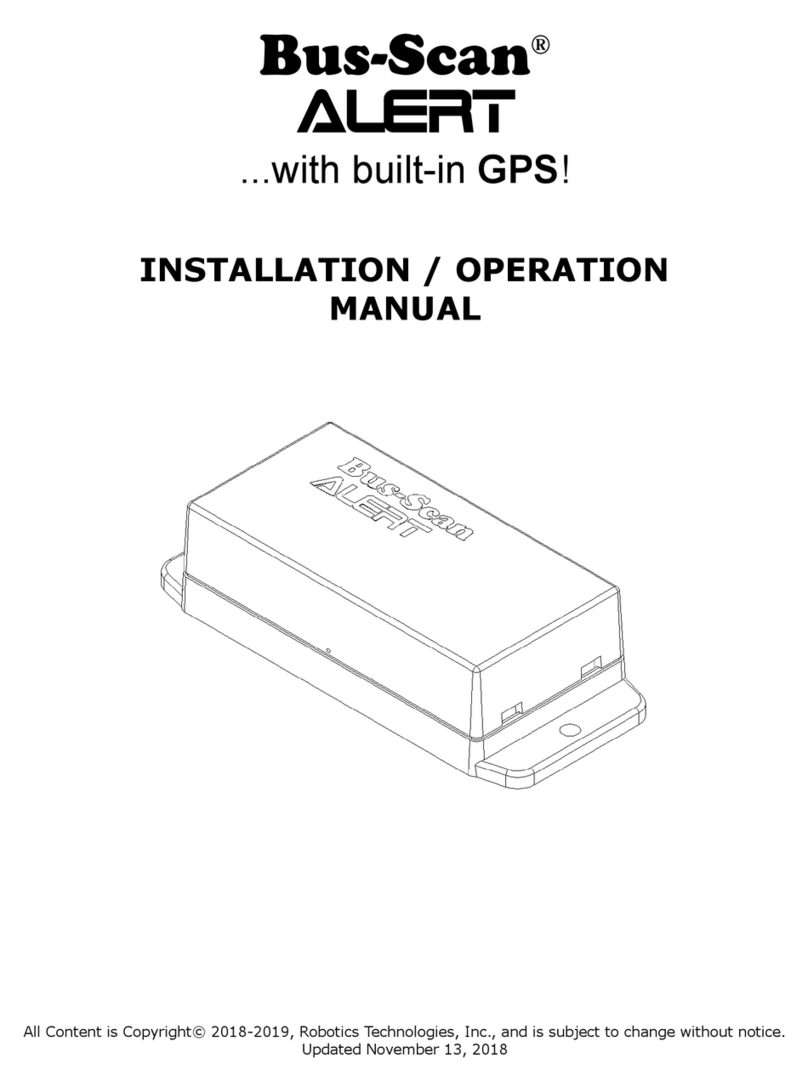Here are feature comparisons between the Bus-Scan® CR2 and the CRS CR2 A/B:
Function Bus-Scan®
CR2
CRS CR2 A/
B
Ignition ON (Yellow +12V) Prepares the system for operation. YES YES
Arming Signal (Orange +12V) Arms the system OR... YES YES
System will automatically ARM after 10 minutes w/door(s) closed. YES YES
System has 2 door-sensing inputs: One for +12V / One for 0V (Gnd) YES YES
If either the White or Blk/Gry Wire is Grounded (0V), the system will
DISARM, and the interior lights will flash twice to confirm. YES YES
If E it Courtesy Lights are on, they can be interrupted by turning
the Ignition ON, so that the system is immediately ready for
operation.
YES NO
If the system has been ARMED, then the Ignition is turned off, a
reminder tone will sound, indicating that the vehicle must be
checked & disarmed. Also, the dome lights will be activated.
YES YES
Ignition must be in the OFF position to disarm system. YES YES
If any door is opened during the REMINDER state, the horn will
ALARM— ½ second on / ½ second off intervals until system is
disarmed.
YES YES
Ignored Horn Fail-safe operation: An ignored Horn alarm will cease
sounding after 5 minutes, to save battery power and horn function. YES NO
If the system is in an ALARM state, the only way to stop the alarm
is to recycle the ignition and start the DISARM/INSPEC ION
sequence over. The system will not permit an e it without alarm
until the proper DISARM SEQUENCE has been performed.
YES YES
Upon DISARM, the interior lights will remain ON for a period of 60
seconds, for help in e iting the vehicle (E it Courtesy Lights). YES YES
Entry Courtesy Lights will be activated for 60 seconds upon first
entry (door open, if closed / door closed, if open). Activating
Ignition will cancel the lights.
YES NO
If Ignition is ON and a door is opened, Passenger Courtesy Lights
will be activated to help guide passengers on/off the vehicle. The
lights will be immediately turned OFF upon door closing.
YES NO
The Warning Beeper is built-in, so no additional wiring is required. YES NO
Dual-row, 6-position Interface Connector for Power & Signals YES YES
Single-row 2-position Interface Connector for Remote LED YES YES
NOTE: We have been told that the main connector in the CRS CR2 A/B was too accessible, and
was being disconnected by some drivers. We have purposely recessed the connector slightly, to
make that less likely. Please let us know if that helps.
More features have been created for the Bus-Scan® CR2. See the next page for
details.