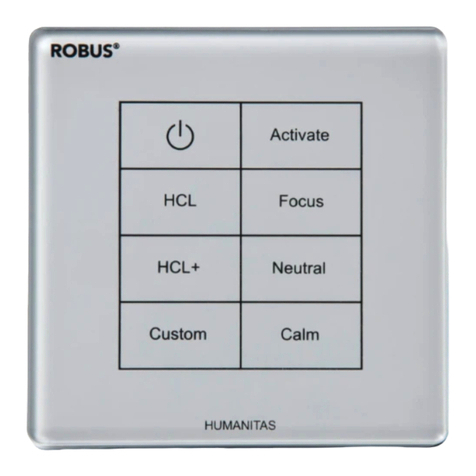INSTRUCTION MANUAL
PLEASE READ INSTRUCTION BEFORE COMMENCING INSTALLATION AND RETAIN FOR FUTURE REFERENCES.
! Electrical products can cause death or injury, or damage to property. If in any doubt about the installation or
use of this product, consult a competent electrician
Note:
Product technical information and specification may change over time without prior notification
For the latest technical information please visit our web site WWW. ledgrouprobus. com or robusdirect. com
Specifications RVB3050-CRTL
SINGLE COLOUR / RGB CONTROLLER
FOR VIBE LED STRIP LIGHT
RVB3050-CRTL, RVBRGB-CRTL
Model NO.: RVB3050-CRTL
RVBRGB-CRTL
Voltage: 12-24VDC
Current: 6A x 3Channel
Power: 432W
Connection mode: Common Anode
Dimention: L: 82mm, W: 83mm, D:33mm
Working temperature: -20°C ~ 45°C
Weight: 0.3kg
Warranty: 3 Years
Remote Control
Control Method: RF
Frequency: 433Mhz
Range: > 20m
Battery type: 3pcs AAA type
1. Please note the requirement to dispose of Waste Electrical & Electronic Equipment separately from household waste (WEEE marked with
crossed out wheelie bin symbol).
2. Please consider your role in contributing to re-use and recycling by returning this product at end of life to a collection centre for waste electrical
equipment or a Civic Amenity site, or to a retail outlet from which you are purchasing a replacement.
3. This equipment may contain substances that are hazardous to health and the environment if disposed of carelessly. It is important that it is
separated from normal household waste and recycled in the WEEE chain
4. The “crossed out wheelie bin symbol” on a product indicates this equipment must not be disposed of in normal household waste, but should be
disposed of according to local WEEE regulations
Issue 1 030914
The Installation must be carried out by an electrician
LED Group
Western Retail Park Tel: +353 1 7099000
Nangor Road Fax: +353 1 7099060
Ireland Website: www.led.ie
ISO 9001:2008
Q UAL IT Y ASSU R ED CO M PANY
Information for the Product user:
1
Symbol Function
On/Off
Brightness: Minimum or Maximum
Smoothness Brightness Transition Minimum or Maximum
Brightness adjustment 10% increase or decrease per step
Status Indicator