Rocket PSU Portable Suction Unit Instruction manual

Rocket® Quick User Guide
Rocket® PSU™
Portable Suction Unit
For all your Rocket®PSU Portable Suction Unit
service enquiries, please contact:
Service Information
Ultrasound Technologies Ltd.
Tel: +44(0)1291 425425
Email: Service@Doppler.co.uk

2
Contents
Charging the PSU and changing the clock time ............................................3
Attaching the suction unit to the chest drain bottle ...................................4-5
Operating instructions......................................................................................... 6-8
Changing suction levels........................................................................................9
Information screens.............................................................................................. 10-11
Switching the unit o .......................................................................................... 11
Disconnecting the suction unit from the chest drain bottle ..................... 11
Service Information ..............................................................................................12
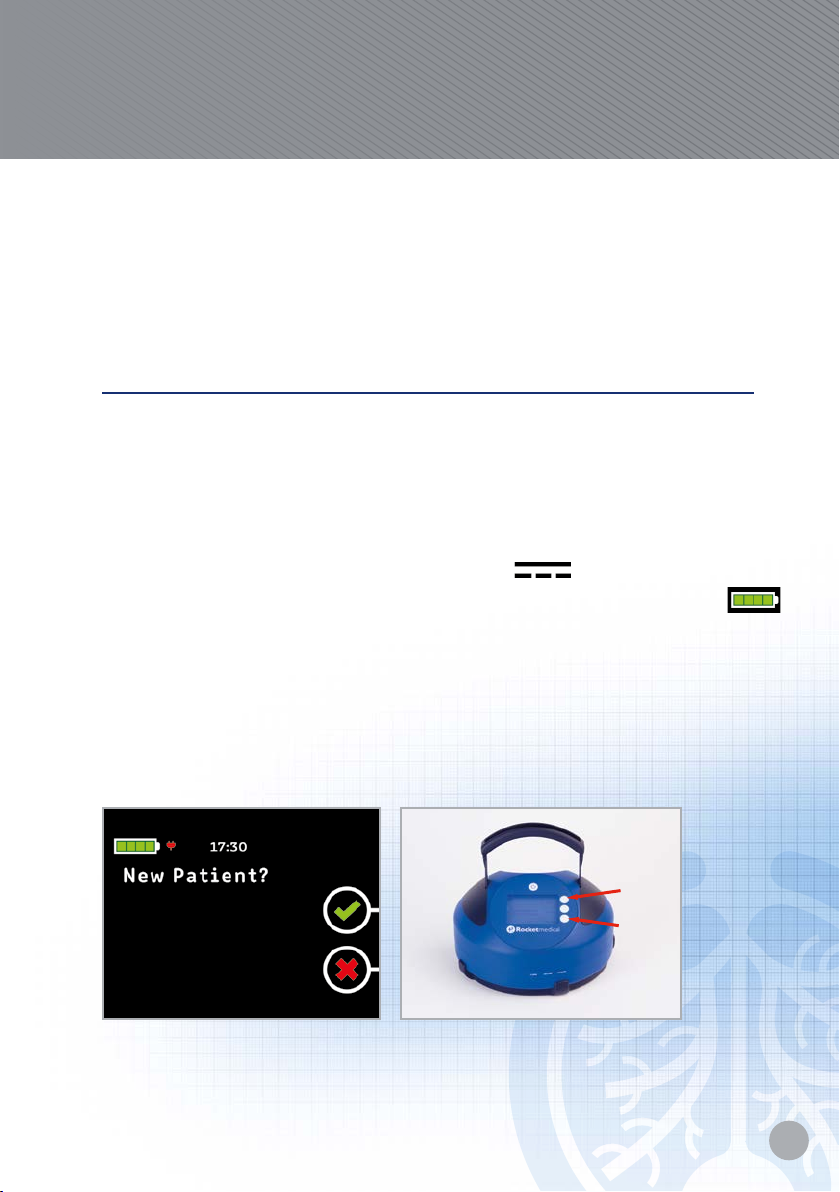
3
Charging the PSU
IMPORTANT:
The suction unit battery is not charged.
DO NOT CONNECT TO A PATIENT IMMEDIATELY UPON OPENING.
1. Remove all packaging for the device and the power supply.
2. Connect the correct mains lead to the supplied 18V power supply module
and connect to an electrical supply.
3. Connect the power supply to the PSU, the power supply connection port
is on the back of the device.
It is protected, and is behind the door marked.
4. Charge the device for approximately, 3hrs until the battery display is full.
Changing the clock time
Please check the time on the device and if required change to local time.
The clock time can be changed in 2 ways:
1. On the new patient screen press button 1 and while holding button 1
press button 3.
2. By using the software program – see full operators guide for instructions
on how to do this.
Rocket® Quick User Guide
Rocket® PSU™ Portable Suction Unit
Press
1st and
hold.
Then
press.

4
Attaching the suction unit to the chest drain bottle
CAUTION: If the lter is contaminated by uid, the level of suction could be
compromised. The lter is designed to protect the pump mechanism from uid
ingress. If contaminated, the lter set MUST be replaced immediately.
IMPORTANT: R54571 lter must be changed every 24hrs
1. Remove red bayonet sealing cap by rotating
anti-clockwise from “CLOSE” to “OPEN” position.
2. Prime the bottle with 500mls of sterile water
attach tubing set to bottle by inserting straw and
cap into aperture and twisting clockwise until
clicked shut. Take care not to touch the straw.
3. Once underwater seal has been established, place
bottle on the oor and connect drainage catheter
to tubing connector.
4. Remove the handle and the green venting cap
from the chest drain.
5. Unwrap the lter from packaging.
6. Place lter on to the suction port of the R54500
or R54509 Chest Drainage bottle.
7. Ensure when placing the lter the location peg is
placed in the aperture which the green venting
cap was in. The PSU™can now be attached to
the chest drain bottle.
Remove
Suction
Port
Filter
location
aperture

5
Rocket® Quick User Guide
Rocket®PSU™ Portable Suction Unit
8. Place the PSU™over the lter unit, so the lter
will t into the lter recess under the suction unit.
9. Place the PSU™onto the chest drain unit. With
slight downward pressure rotate the locking ring
clockwise (when facing the unit) so that it locks
into position.
Lock Unlock

6
Operating instructions
1. Press for longer than 2 seconds to turn the device on.
The unit will begin a self-test.
If the self-test is unsuccessful see the trouble shooting instructions on page
26 in the Operators guide.
During set up you can conrm or cancel your decisions using the three
buttons at the side of the screen.
2. Verify if the PSU™is connected to a new patient.
THIS INFORMATION IS IMPORTANT FOR
THE DATA READING & RECORDING.
YES – New patient number is issued.
NO – Patient number is unchanged:
Recommended for continued treatment of the same patient.
Data recording is continued.
Setting
Decision
Buttons

7
Rocket® Quick User Guide
Rocket® PSU™ Portable Suction Unit
If you press you will be asked to
conrm if you need to change the
lter.
If you have changed the lter press
and you will then be taken to
the next set up screen.
If the lter requires replacing press
you will be asked to change the
lter and the unit will be shut down.
Remove the suction unit and change
the lter as per the instructions,
re-t the PSU™to the chest drain
bottle and switch on the unit again
to restart the set up process.
If you press you will progress
to the next screen.
Please verify that you have changed
the lter, by pressing or
to conrm your decision.
If you press you will be taken to
the next set up screen.
If you press you will be asked
to change the lter and the unit will
shut down.
Remove the suction unit and change
the lter as per the instructions,
re-t the PSU™to the chest drain
bottle and switch on the unit again
to restart the set up process.
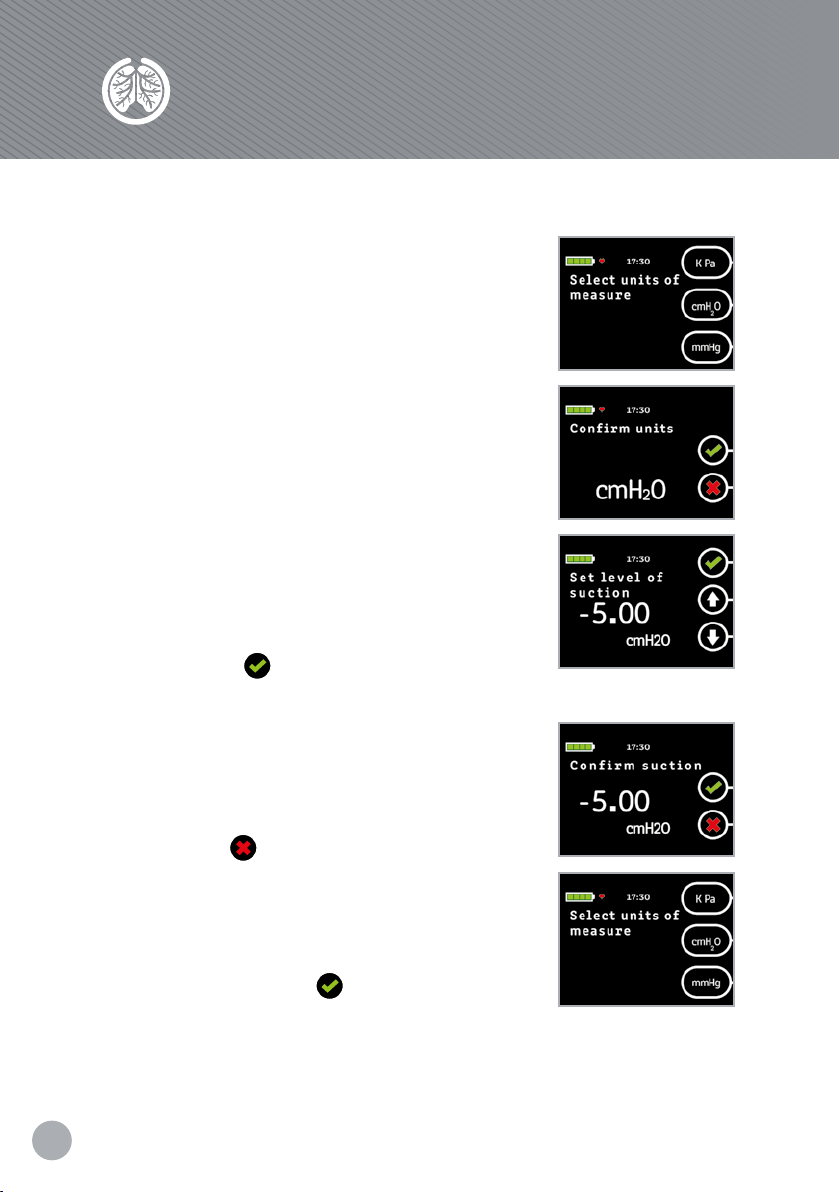
8
Operating instructions continued
3. Conrm your unit of measurement. The PSU™can
measure – ve pressure in KPa, cmH2O and mmHg.
4. You will be asked to conrm your decision.
5. Set the amount of suction required.
Using increase or decrease buttons until
you are at a level you deem satisfactory.
The levels of suction applied increase in -0.5KPa,
-5cmH2O and 3.75mmHg increments.
There is a gravity drainage setting of 0.25KPa.
When you are happy with the set level of
suction press .
6. You will be asked to conrm your decision.
If you press you will be taken back to the
previous screen where you can conrm your
preferred unit of measurement.
Pressing AND holding for over 2 seconds
will commence the application of suction to the
chest drain unit and to the patient.

9
Rocket® Quick User Guide
Rocket® PSU™ Portable Suction Unit
Changing suction levels
If at any time the level of suction required needs changing then press buttons
2 & 3 together for longer than 2 seconds. This will return you to the suction
level setting screen.
Repeat instruction number 5 to change the level of suction required and
instruction 6 to conrm.
When the suction unit is in situ and suction is applied 4 dierent display
modes are available to view.
Scroll through the 4 screens by pressing button number 1.
Press
Press
together
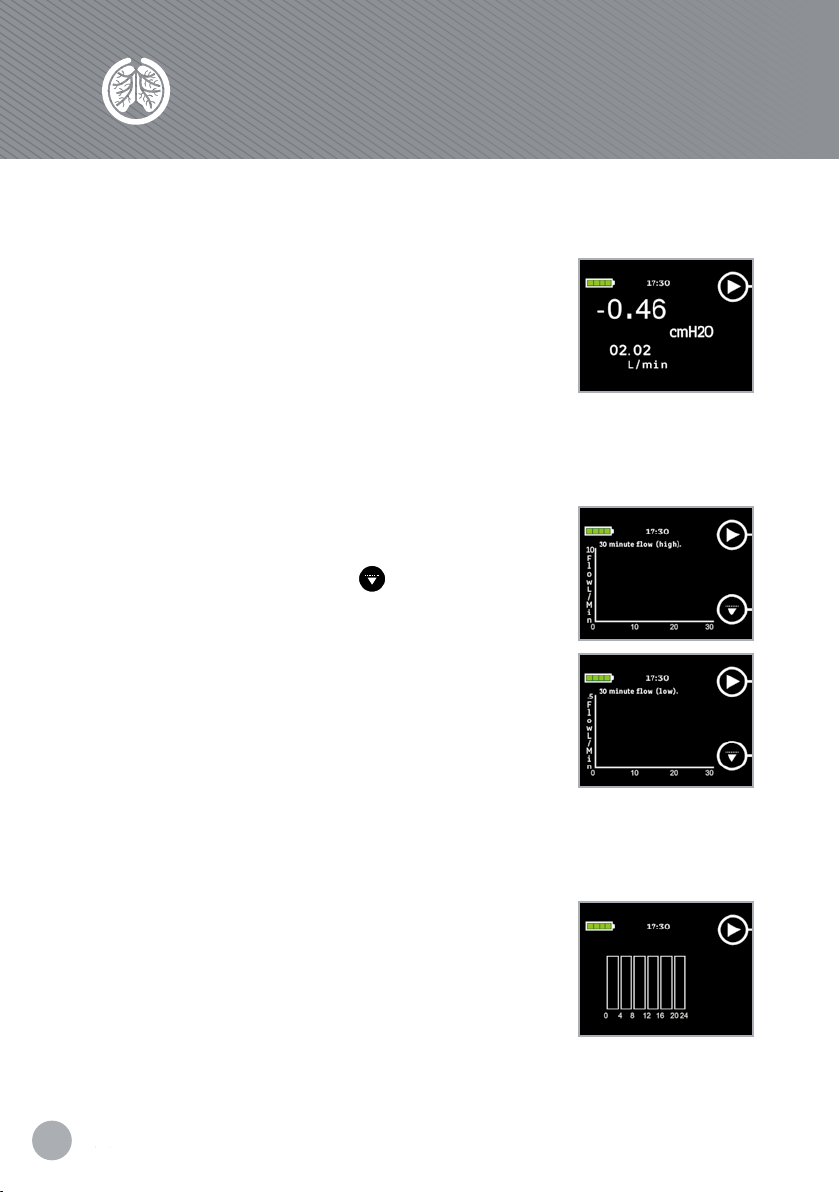
10
Information screens
Screen 1
Suction level and ow rate. The ow rate, is the
volume of air being removed by the pump in L/min.
Screen 2
Suction level and time of suction applied.
Screen 3
Flow vs Time Graph.
The graph shows the ow and pressure progression
as a function of time.
You can rotate through 3 dierent screens,
by pressing the bottom button.
Screen 1: 30 Minute Flow (high)
The screen shows up to 30 minutes of use.
Flow is measured from 10L/min.
Screen 2: 30 Minute Flow (low)
The screen shows up to 30 minutes of use.
Flow is measured from 0.5L/min
Screen 3: Previous Minutes Flow
This screen shows the previous 1 minute of use.
Flow is measured from 0.5L/min (screen not shown)
Screen 4
Air leak indicator, if the patient has a 4 hour period
where the suction pump is not engaged, this is classed as
the patient having no air leak, the indicator will change
colour. This will scroll through as each 4 hour block
passes. This is an indication only, further clinical checks
should be performed; such as an x-ray prior to chest
drain removal.
Table of contents
Other Rocket Medical Equipment manuals


















