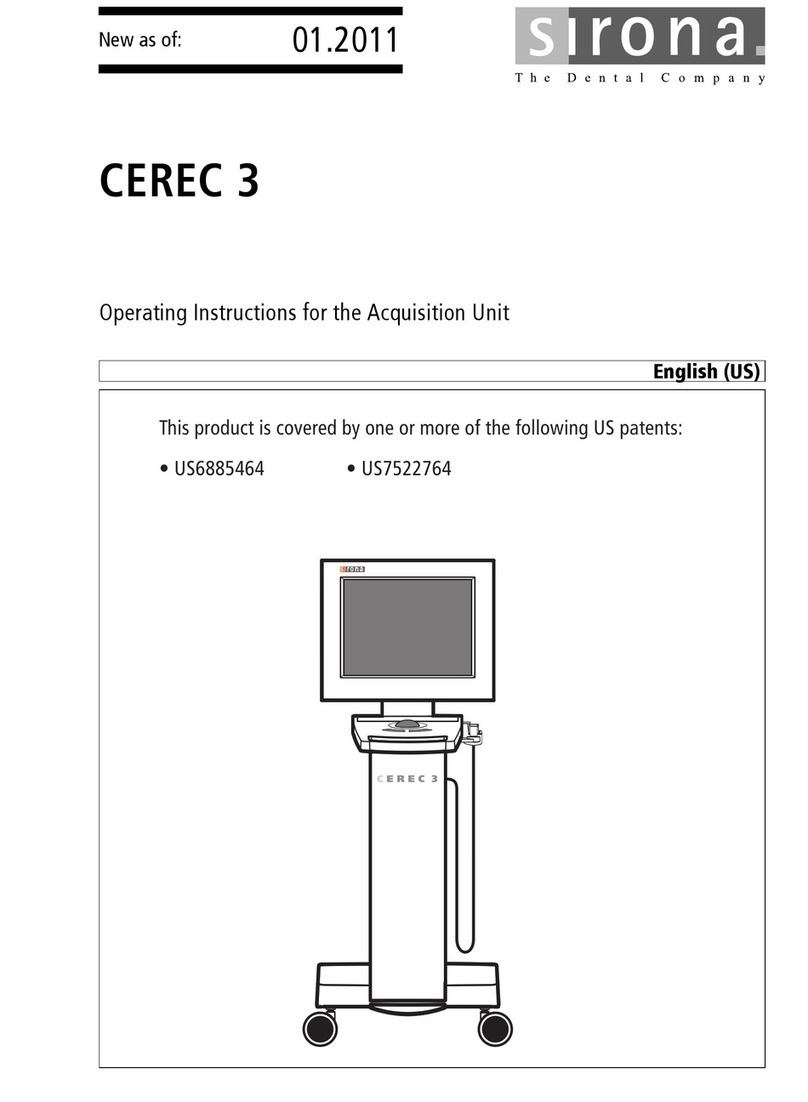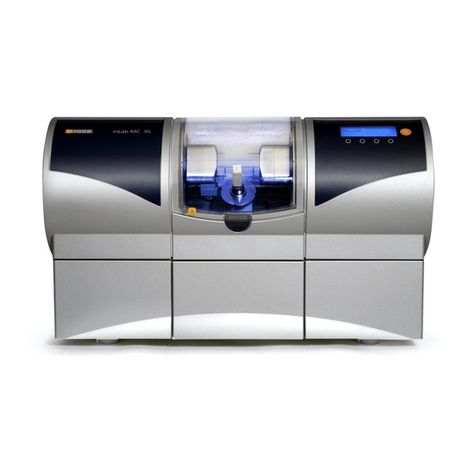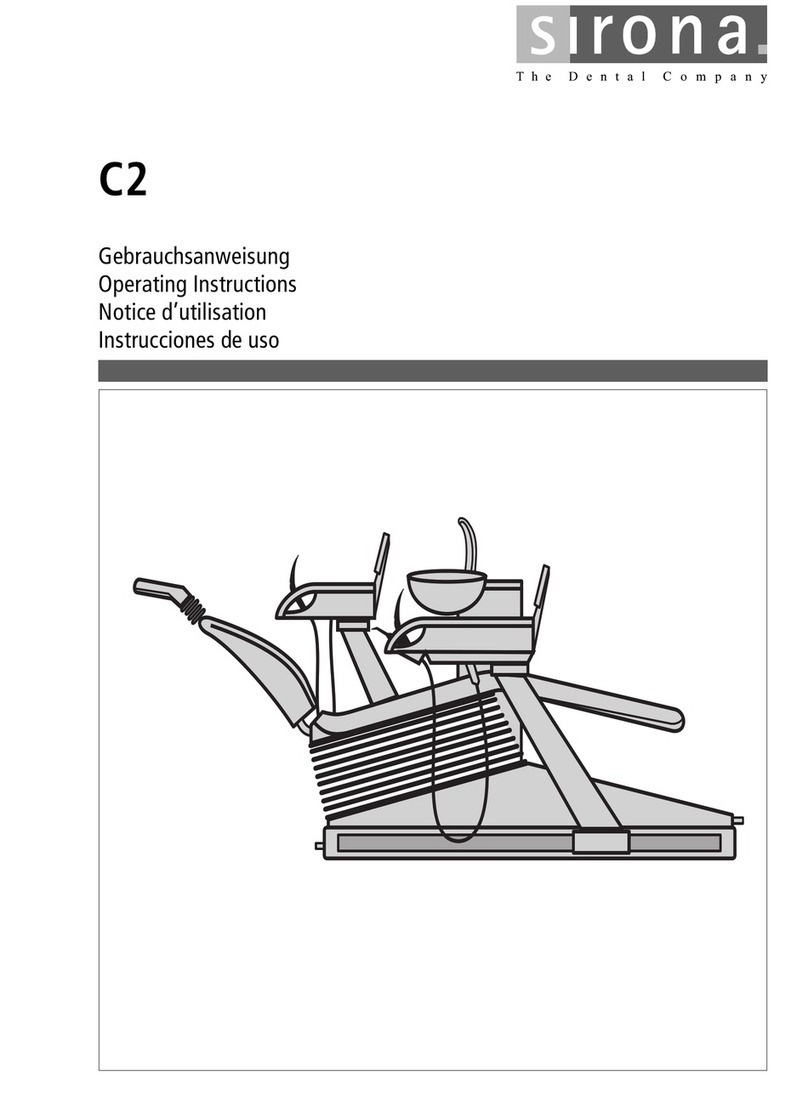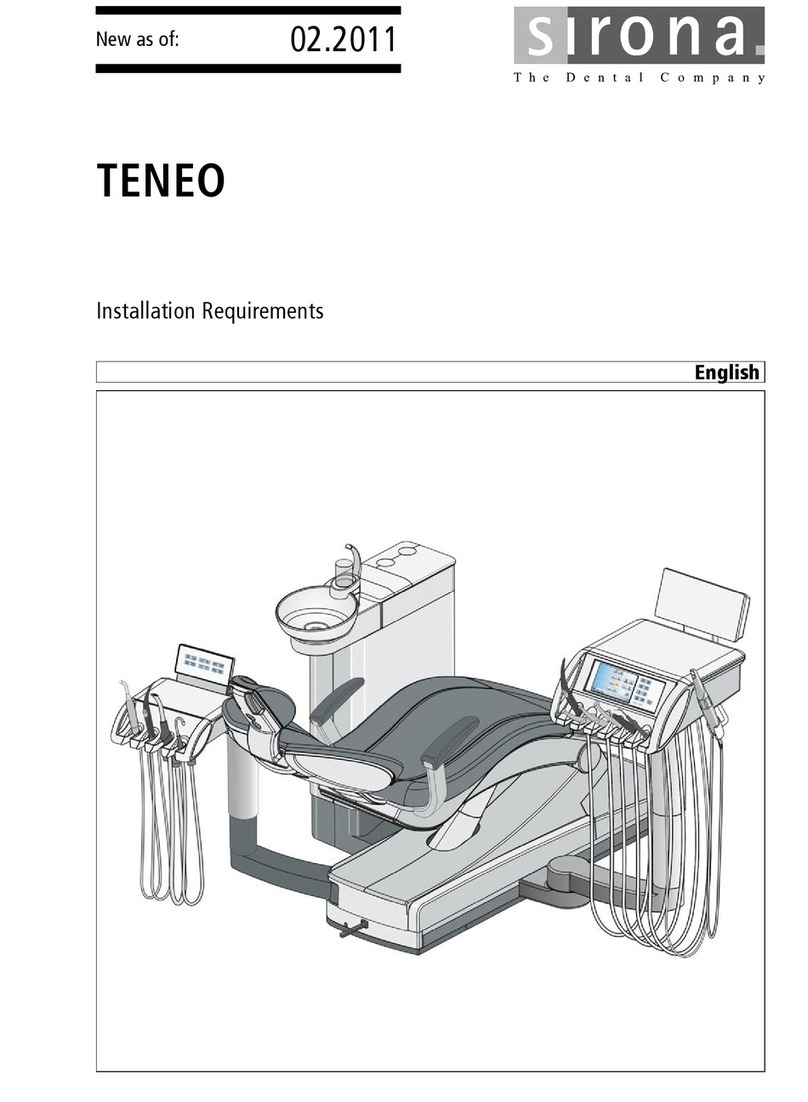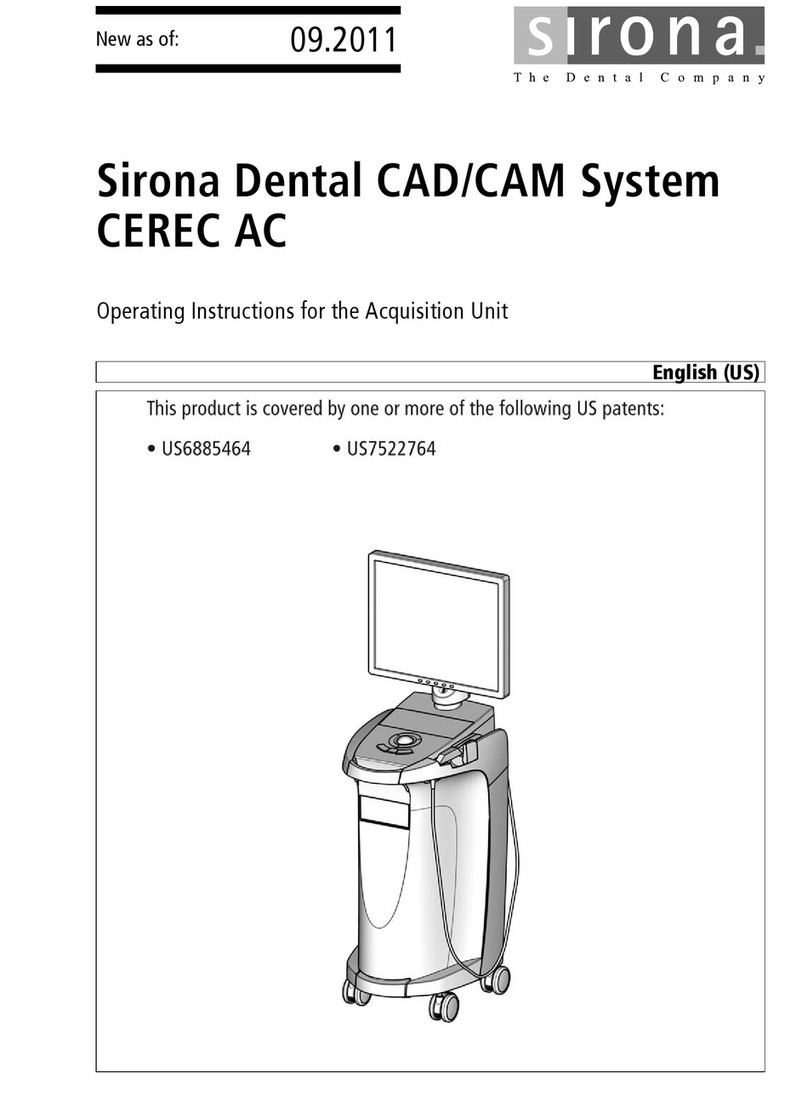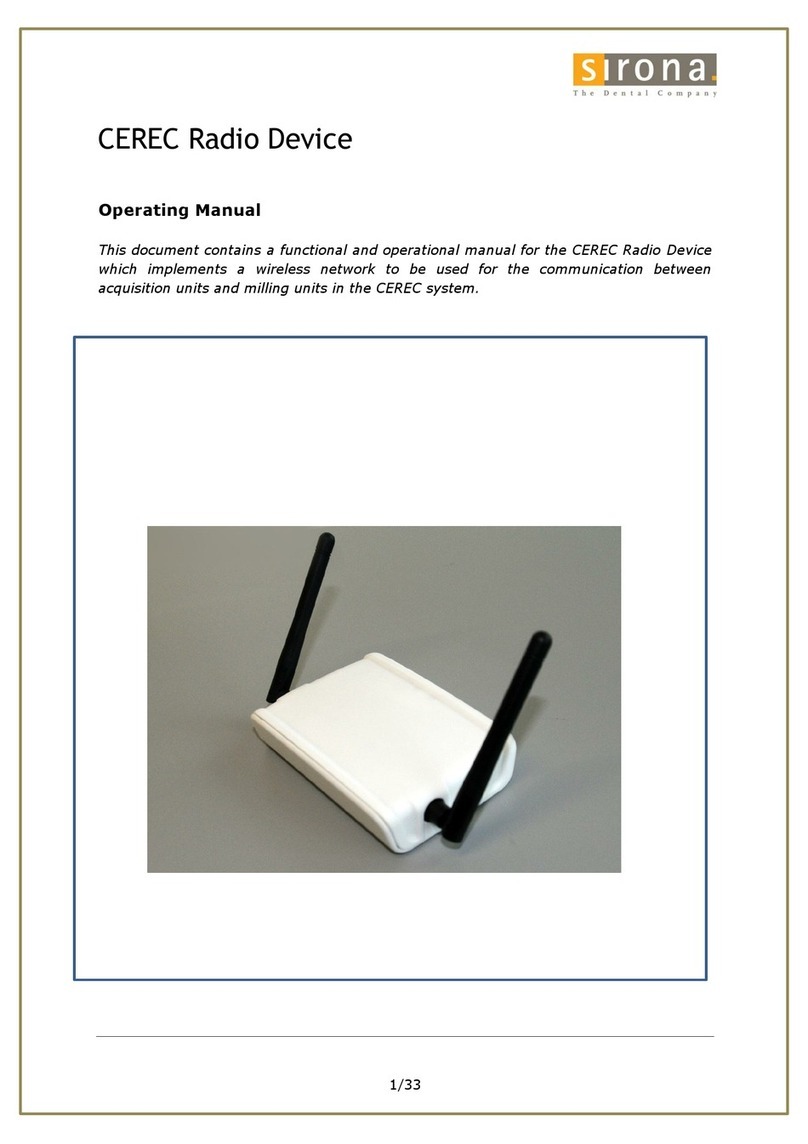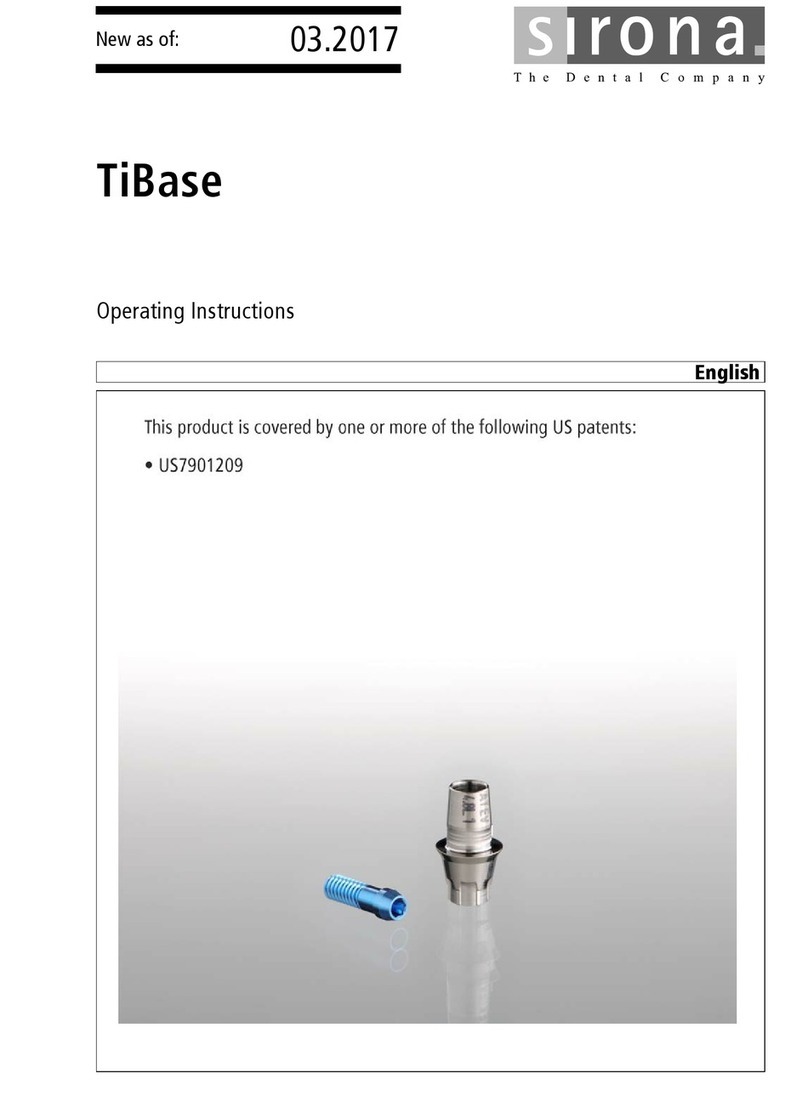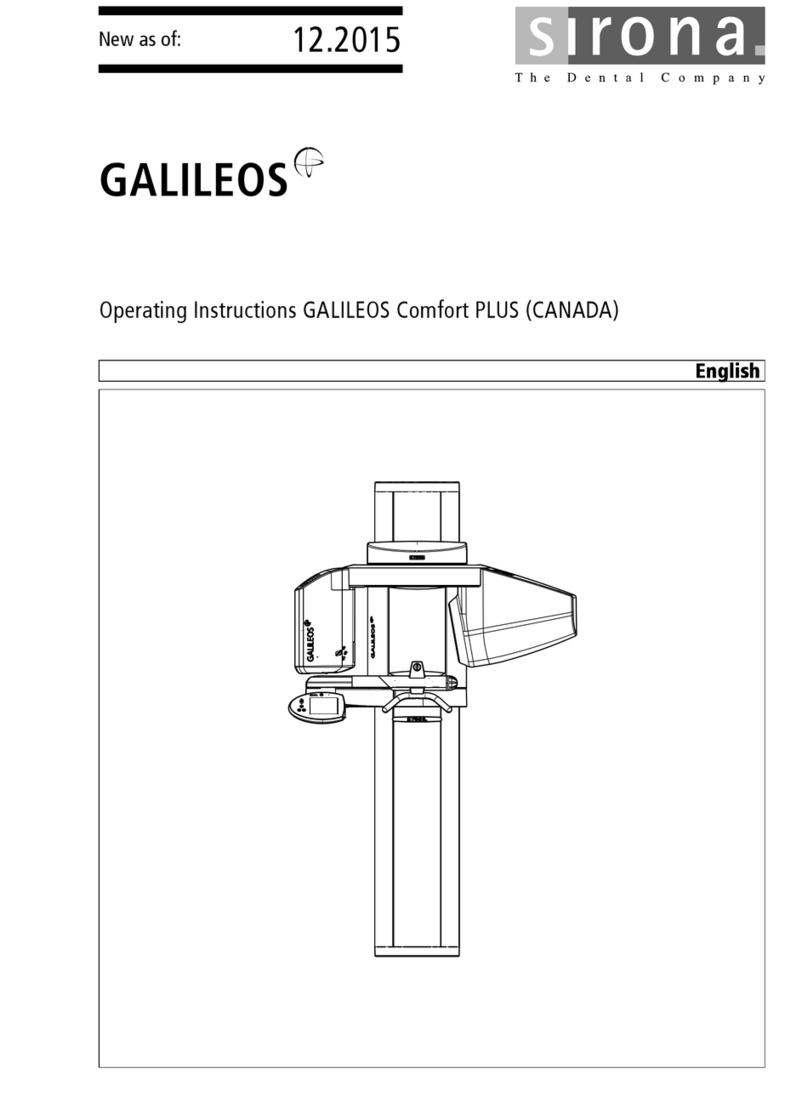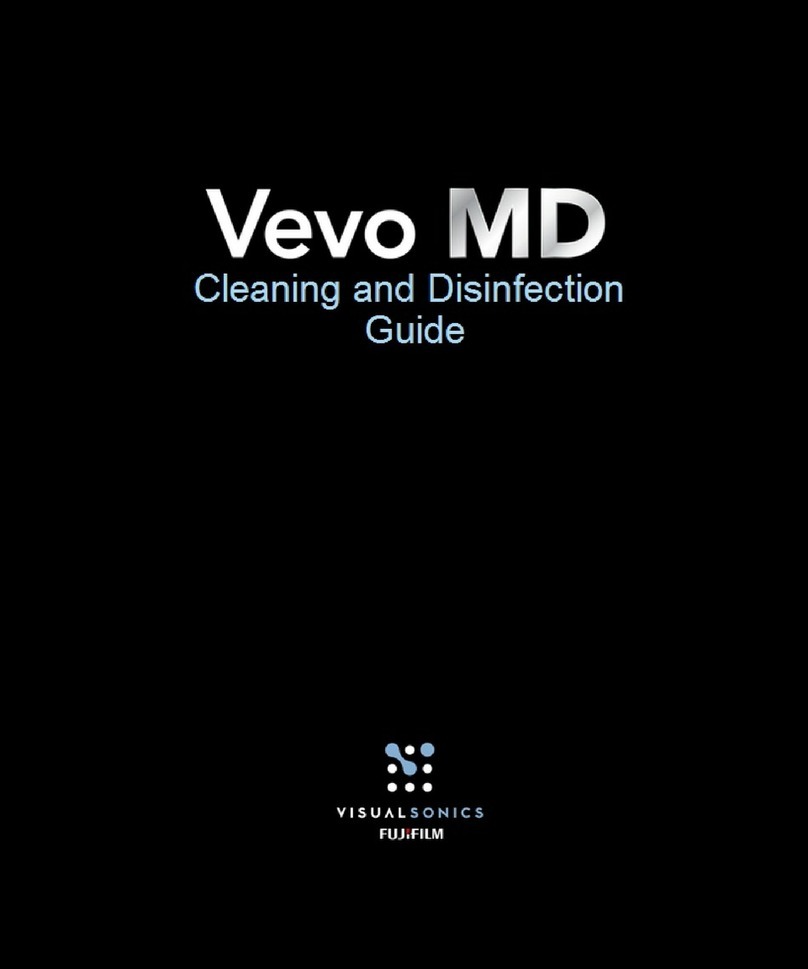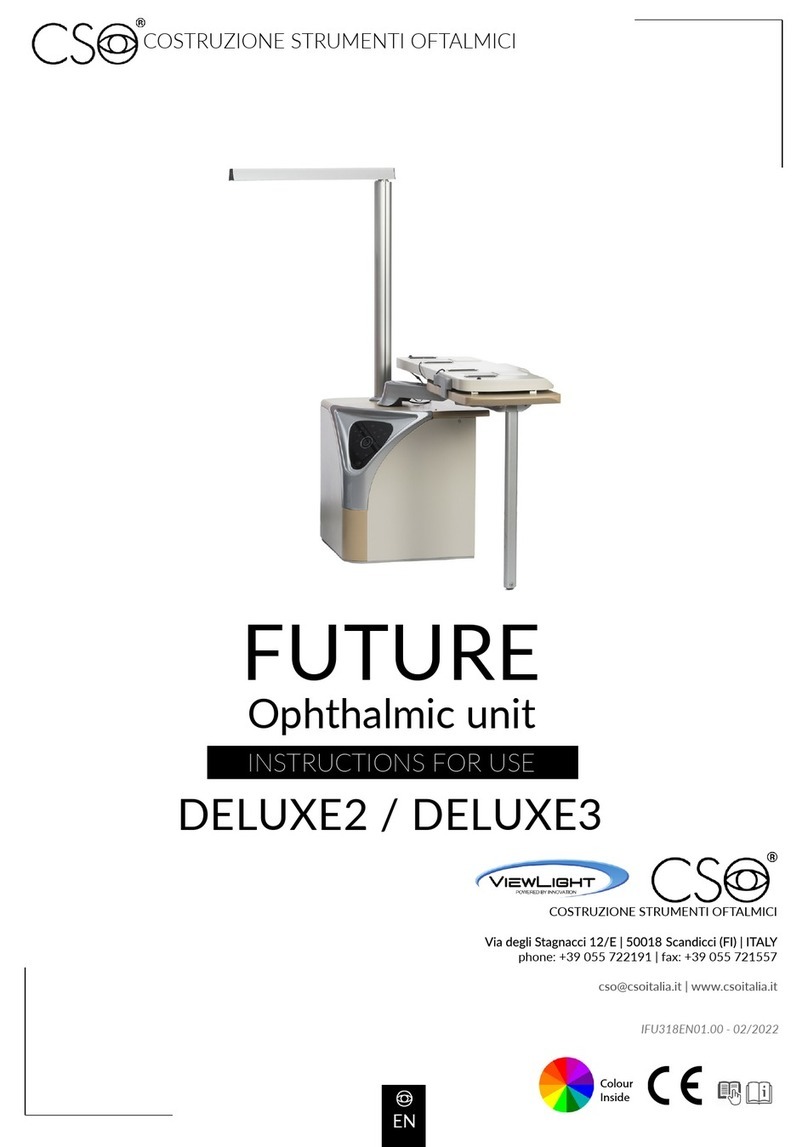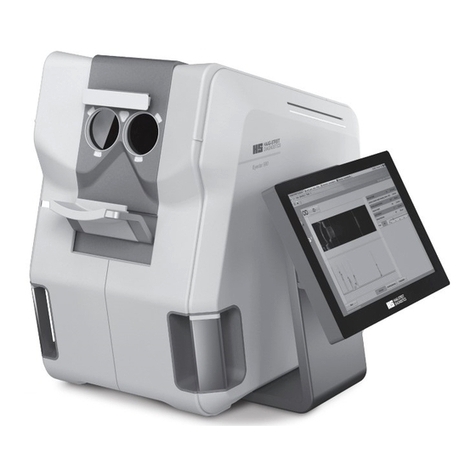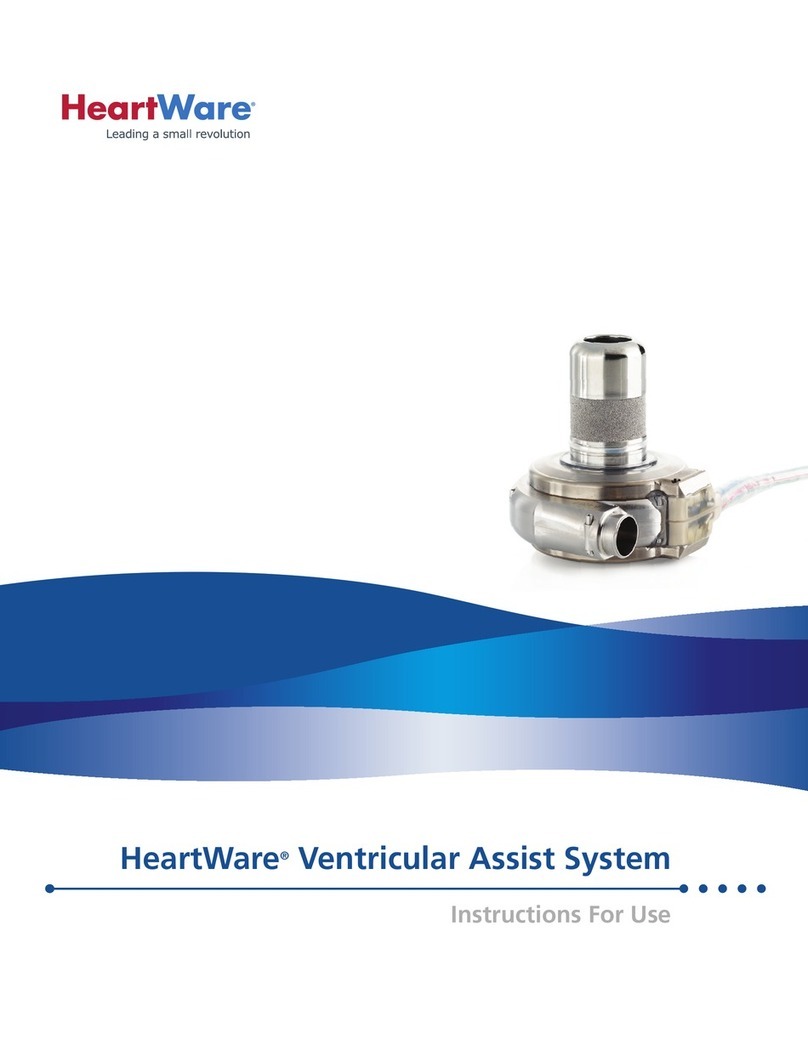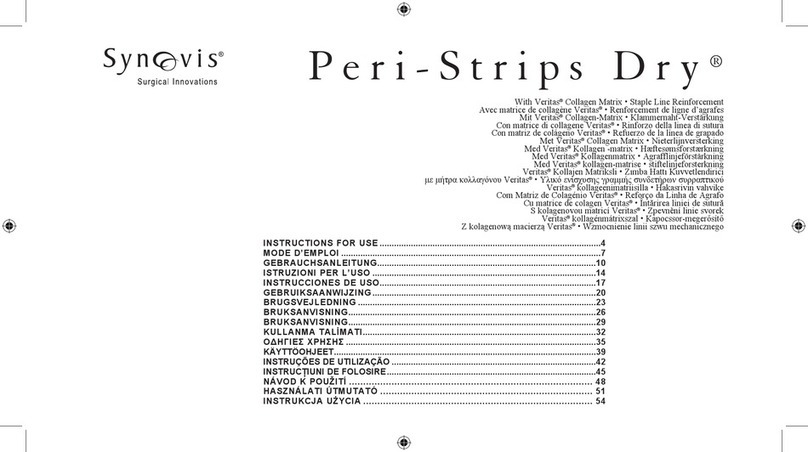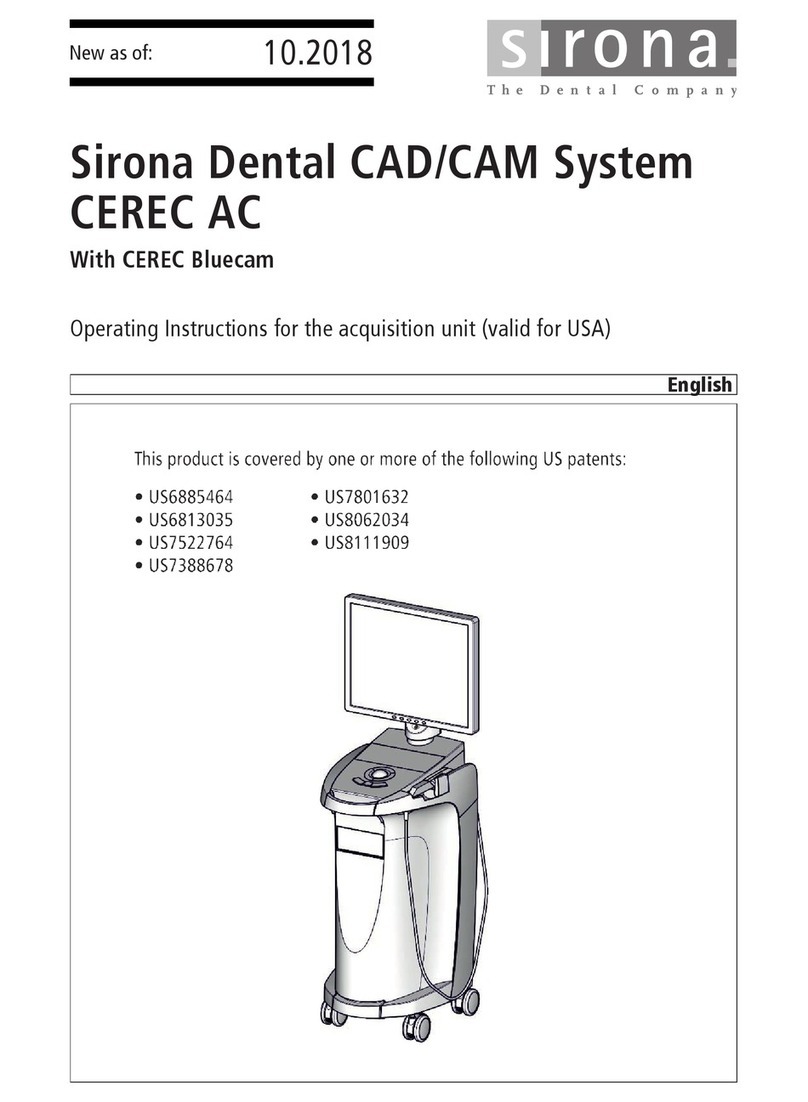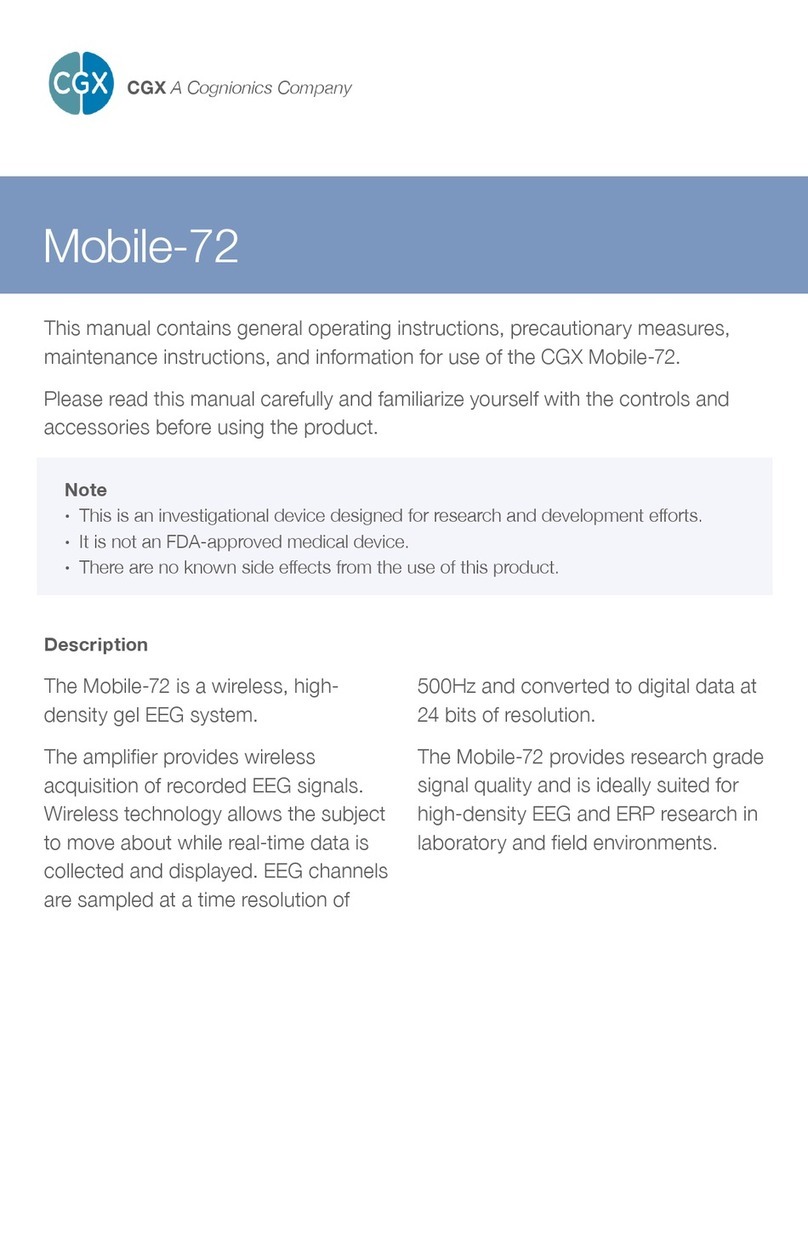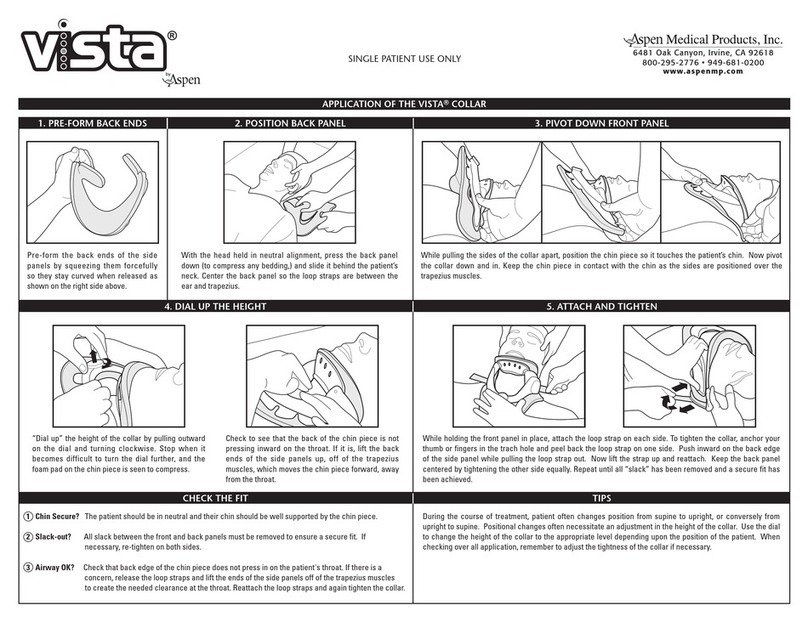61 94 448 D 3509
D 3509.076.01.01.02 07.2008 I
Contents
båÖäáëÜ
1Important information..................................................................................................... 1 – 1
1.1 Technical data.................................................................................................................................. 1 – 2
1.2 Warning and safety information ....................................................................................................... 1 – 3
1.3 Symbols ........................................................................................................................................... 1 – 4
1.4 Abbreviations ................................................................................................................................... 1 – 5
1.5 Where to save user-specific data in the TENEO.............................................................................. 1 – 6
1.6 Safety switches in the dental treatment center ................................................................................ 1 – 8
1.7 Removing the upholstery/arm rests from the patient chair............................................................... 1 – 9
1.8 Removing the cover panels of the patient chair...............................................................................1–10
1.9 Removing the cover panels of the support arm of the dentist element............................................ 1 – 11
1.10 Opening the dentist element............................................................................................................ 1 – 12
1.11 Removing the user interface on the dentist element........................................................................ 1 – 13
1.12 Removing the NAK and NAB boards ............................................................................................... 1 – 14
1.13 Removing the NAR board for the X-ray viewer................................................................................ 1 – 15
1.14 Removing the cover panels of the support arm of the assistant element. ....................................... 1 – 16
1.15 Removing the cover panels of the assistant element....................................................................... 1 – 17
1.16 Removing the cover panels from the water unit...............................................................................1–18
2Overview of modules and boards .................................................................................. 2 – 1
2.1 Locations of modules and boards .................................................................................................... 2 – 2
2.2 ... In the patient chair........................................................................................................................ 2 – 3
2.2.1 DCFU board - Motor control board................................................................................................................. 2 – 3
2.2.2 NSA board - Connection box ......................................................................................................................... 2 – 5
2.2.3 NSB board - Wireless base station ................................................................................................................ 2 – 8
2.2.4 NSC board - Seat connect ............................................................................................................................. 2 – 9
2.2.5 NSK board headrest....................................................................................................................................... 2 – 11
2.2.6 NSU board - USB connection to patient chair................................................................................................ 2 – 13
2.3 ... in the foot control.......................................................................................................................... 2 – 14
2.3.1 Wireless foot control....................................................................................................................................... 2 – 14
2.4 ... in the dentist element................................................................................................................... 2 – 15
2.4.1 CC board - instrument holder recognition in the dentist unit .......................................................................... 2 – 15
2.4.2 HF+board - Surgery module.......................................................................................................................... 2 – 16
2.4.3 NAC board - BL motor control........................................................................................................................ 2 – 17
2.4.4 NAJ board - Dentist element control .............................................................................................................. 2 – 19
2.4.5 NAK board - User interface to dentist element baseboard and NAB board LED board................................. 2 – 21
2.4.6 NAL board - SL motor control ........................................................................................................................ 2 – 23
2.4.7 NAU board - USB connector to AE ................................................................................................................ 2 – 24
2.5 ... in the X-ray viewer ....................................................................................................................... 2 – 25
2.5.1 NAR board - X-ray viewer .............................................................................................................................. 2 – 25
2.6 ... in the assistant element ............................................................................................................... 2 – 26
2.6.1 NHE board - ASE control ............................................................................................................................... 2 – 26
2.6.2 NHT board - ASE user interface .................................................................................................................... 2 – 27
2.6.3 NOP board - 5 V power supply ...................................................................................................................... 2 – 28
2.7 ... in the water unit............................................................................................................................ 2 – 29
2.7.1 NWE board - Water unit control ..................................................................................................................... 2 – 29
2.7.2 NWM board - Automatic tumbler filling........................................................................................................... 2 – 32
3Important information..................................................................................................... 3 – 1
3.1 Switching the dental treatment center ON/OFF ............................................................................... 3 – 2
3.1.1 What happens when it is switched on?.......................................................................................................... 3 – 3
3.1.2 What happens when it is switched off? .......................................................................................................... 3 – 4
3.1.3 Signal path of the ON/OFF signal .................................................................................................................. 3 – 5
3.2 CAN BUS ......................................................................................................................................... 3 – 6
3.3 CAN BUS wiring diagram................................................................................................................. 3 – 7
3.4 Patient chair ..................................................................................................................................... 3 – 8
3.4.1 Stand-alone installation function .................................................................................................................... 3 – 8
3.4.2 DCFU motor control ....................................................................................................................................... 3 – 8
3.4.3 Safety switches (For the locations of the safety switches see Section 1.6, Safety switches) ........................ 3 – 8