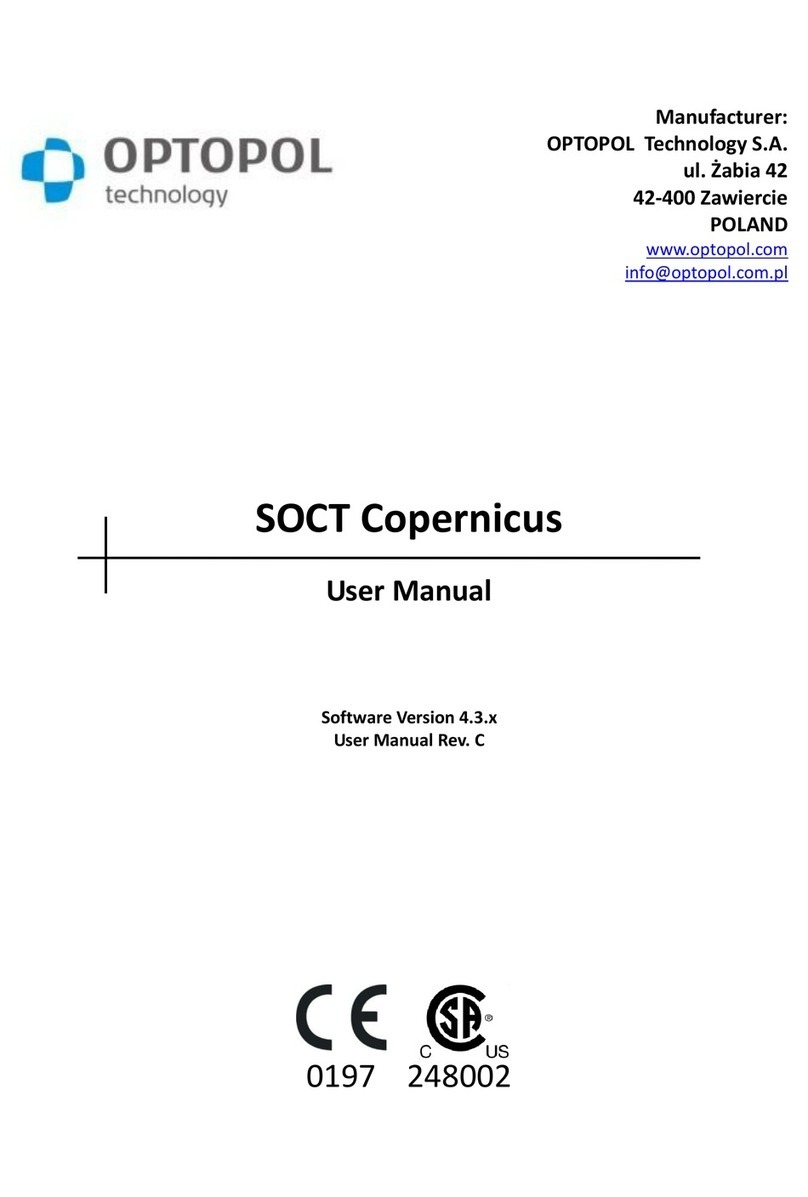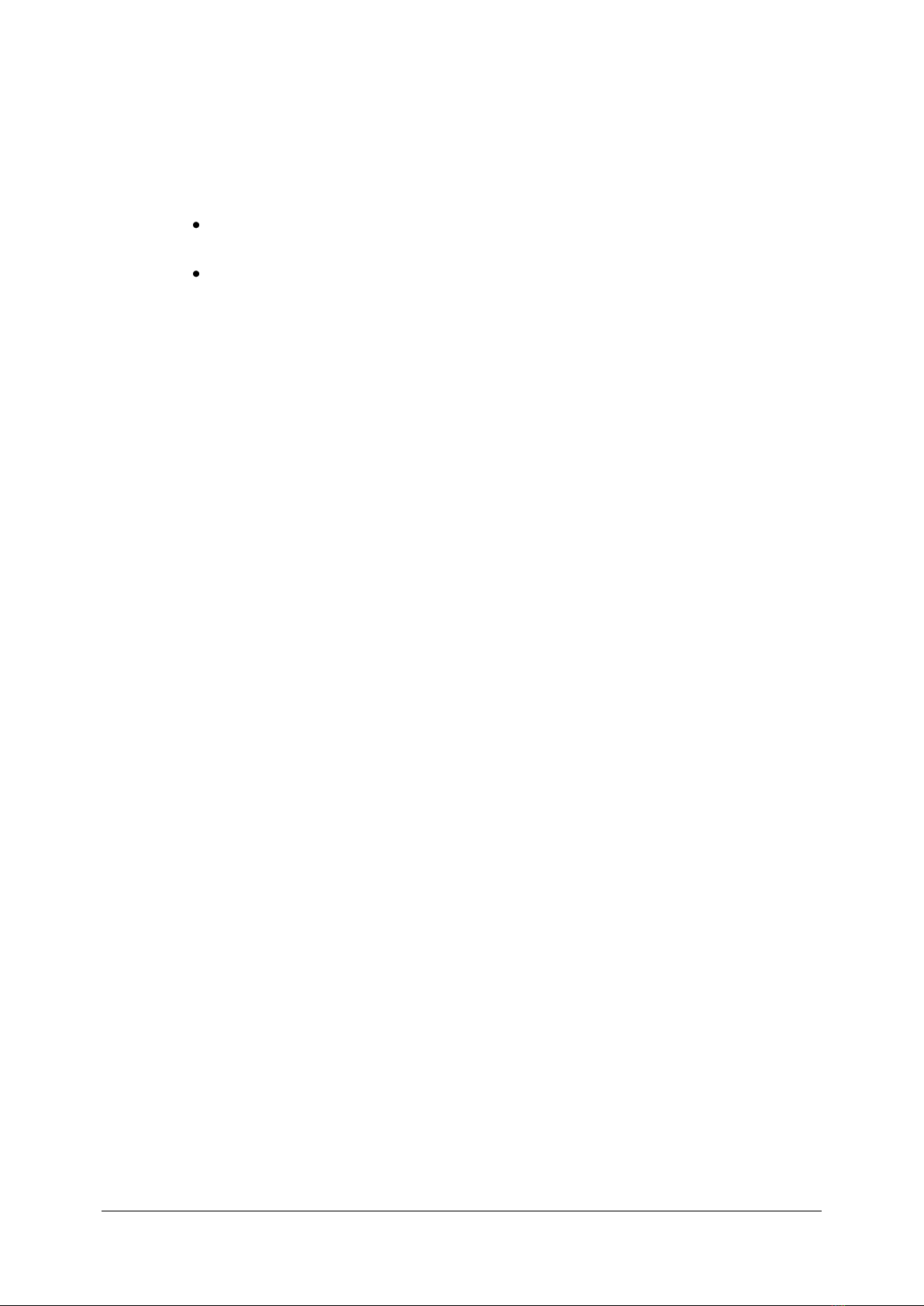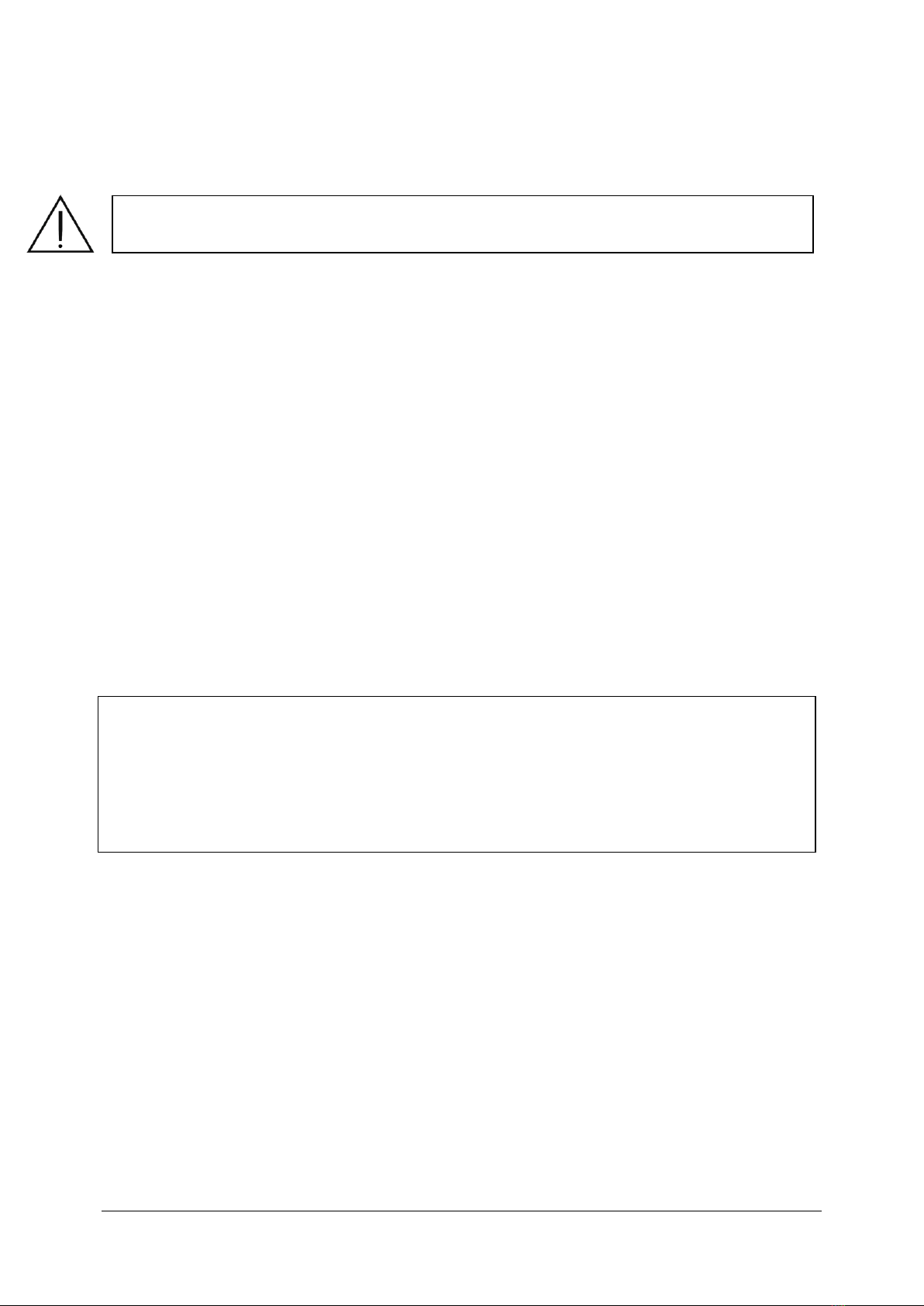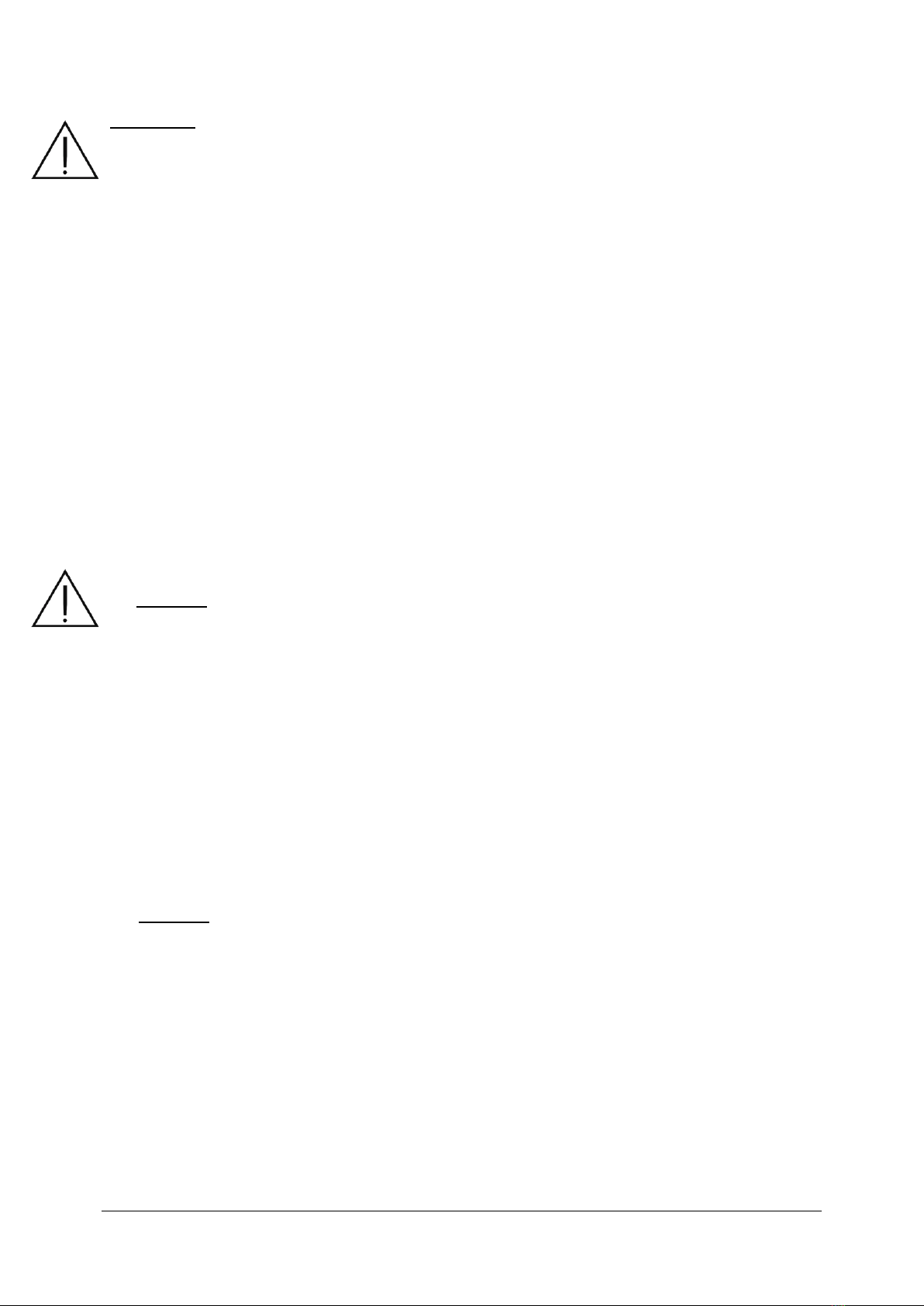SOCT Copernicus / SPOCT - Service Manual
12.4 Left and right movement....................................................................................................... 82
12.5 Up and down movement........................................................................................................... 87
12.6 Replacing up and down movement microswitches .................................................................. 90
13. Electronic boards .................................................................................................................. 92
13.1. Block diagram of the device ..................................................................................................... 92
13.2. Necessary tools for replacing electronics components ........................................................... 94
13.3. Replacing power supply board (150-521 –SUPERLUM DIODE); 150-522 (EXALOS DIODE) .... 95
13.4. CPU (150-505) and Control movement board (150-515)......................................................... 99
13.5. Replacing of servomechanism driver 150-536....................................................................... 104
13.6. Replacing of drivers of spectrometer’s servomechanisms (150-536).................................... 105
13.7. Checking the SLED diode EXALOS........................................................................................... 108
13.8. Checking and adjusting the Superlum diode.......................................................................... 110
13.9. Replacing fuses on the rear panel .......................................................................................... 113
13.10. Rear panel ............................................................................................................................ 115
13.11. Programming the CPU.......................................................................................................... 116
13.12. Replacing of Transitional board (150-530)........................................................................... 121
13.13 XY scanner cables exchange................................................................................................ 127
13.13.1 Separation of cable bunch before exchange X –scanner or Y –scanner cable .......... 127
13.13.2 X –scanner cable exchange......................................................................................... 129
13.13.3 Y –scanner cable exchange......................................................................................... 133
13.13.4 Connection of cable bunch after exchange X –scanner or Y –scanner cable. ........... 136
14. Optics..................................................................................................................................138
14.1 Manual spectrometer.............................................................................................................. 138
14.2 Autospectrometer .................................................................................................................. 142
14.3 No signal in skantest program................................................................................................. 143
14.4 Defocusing of spectrometer (too wide peak)......................................................................... 145
14.5 Too low spectrum on skantest ................................................................................................ 148
14.6 Too high spectrum on skantest ............................................................................................... 150
14.7 Checking and adjusting power on objective lane.................................................................... 151
14.8 Setting fixation point to the centre of the cross ..................................................................... 155
14.9 Checking and adjusting the polarization................................................................................. 164
14.10. Checking, adjusting and exchange of scanners.................................................................... 169
14.10.1 Exchanging of scanner Y ............................................................................................. 171