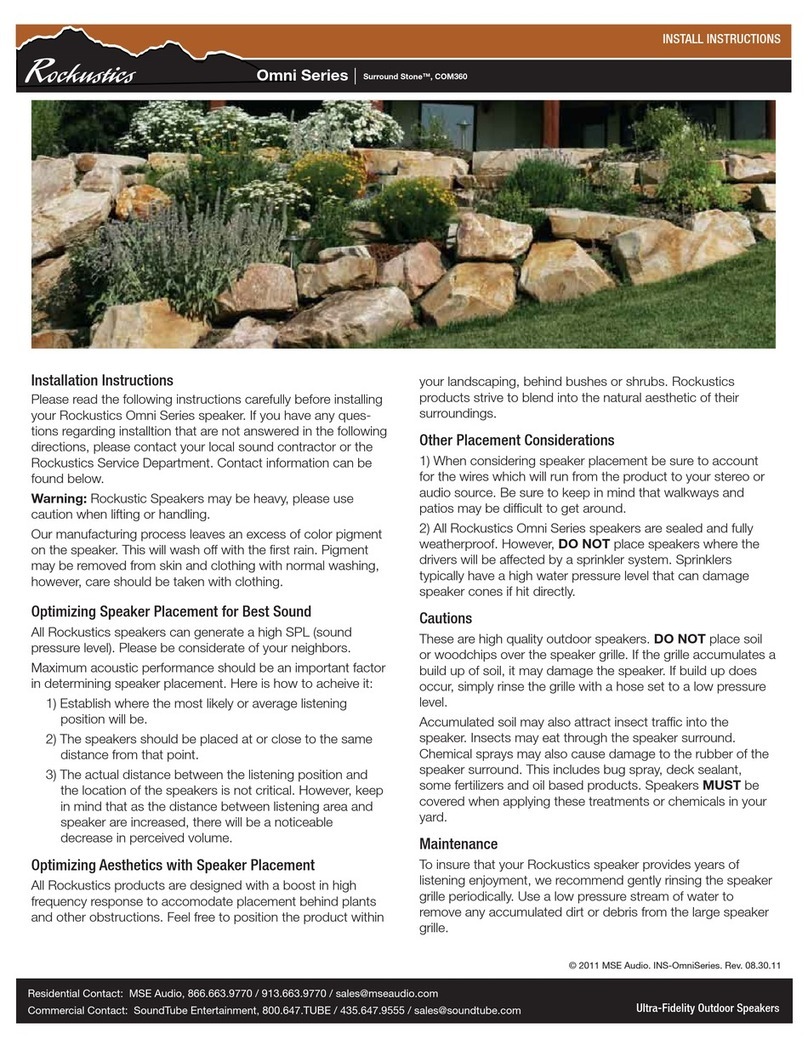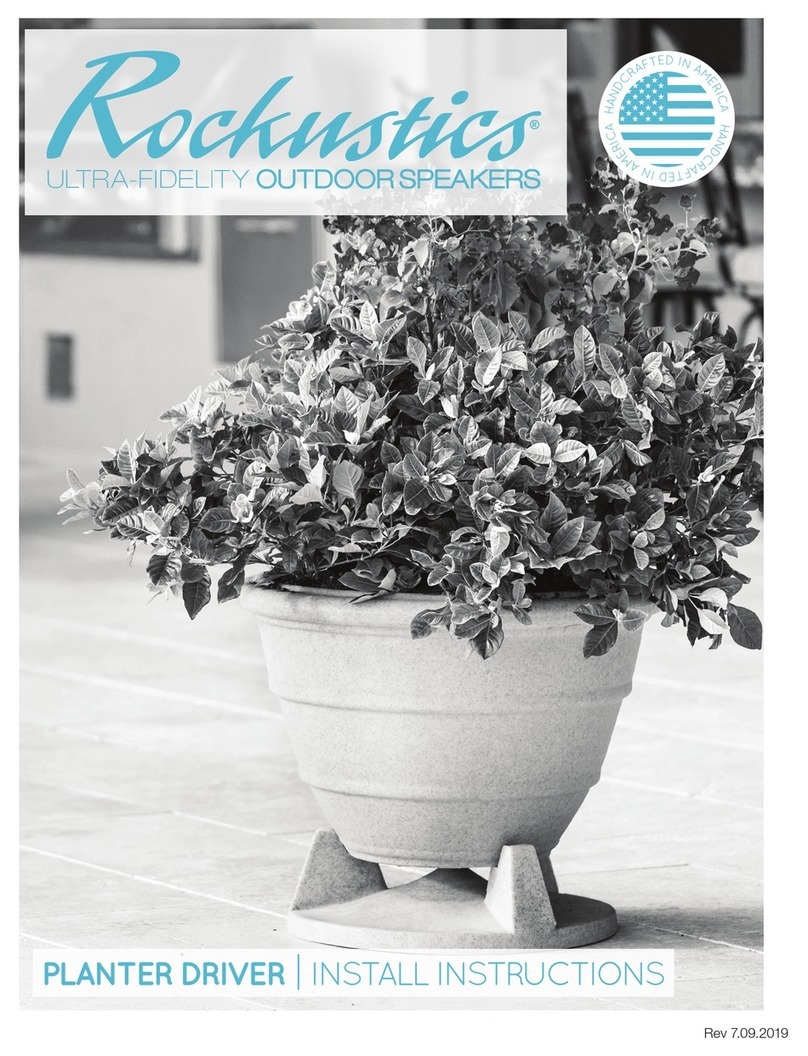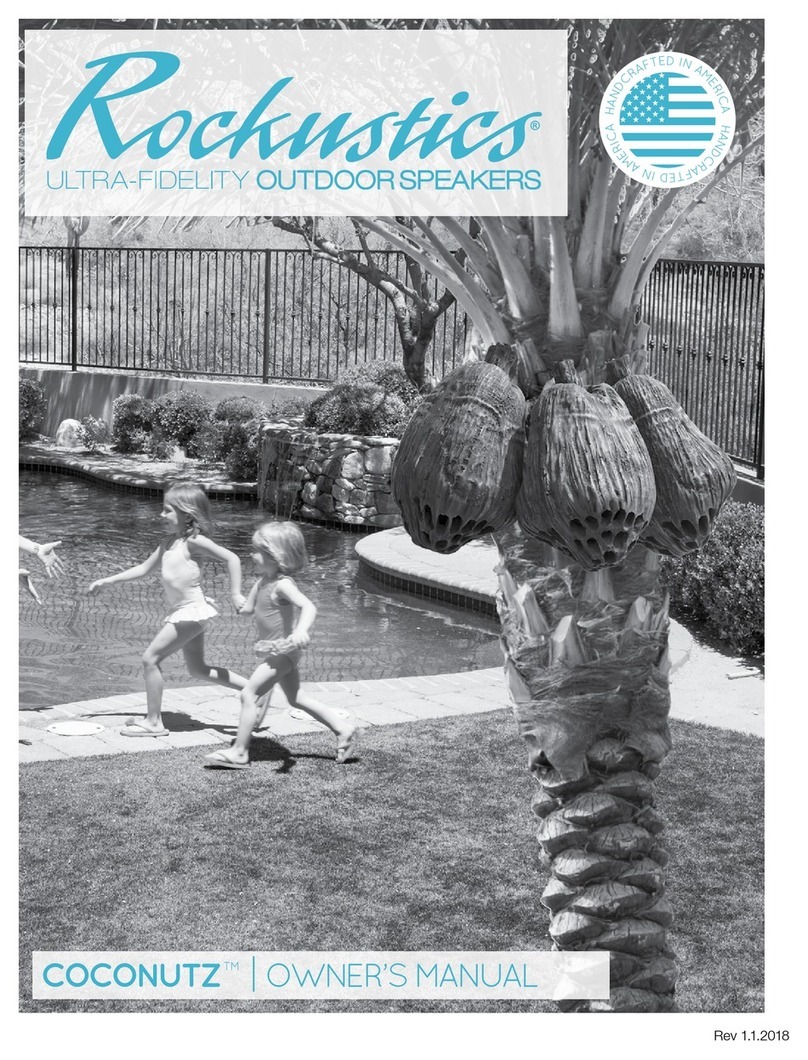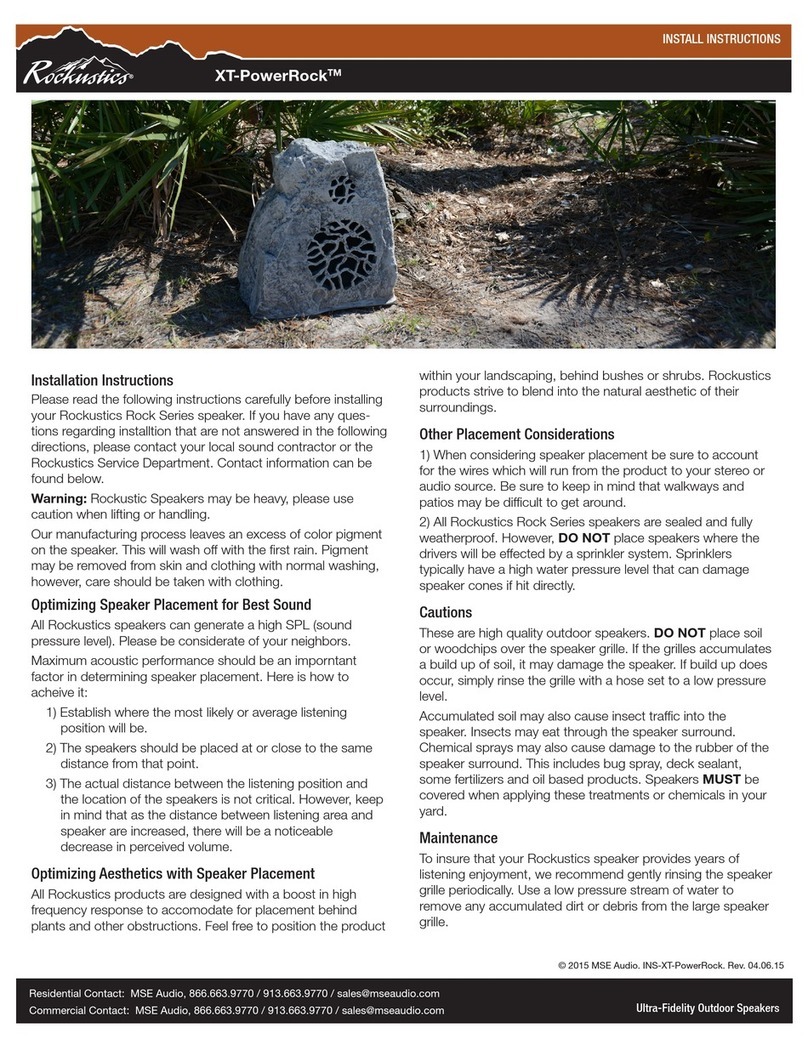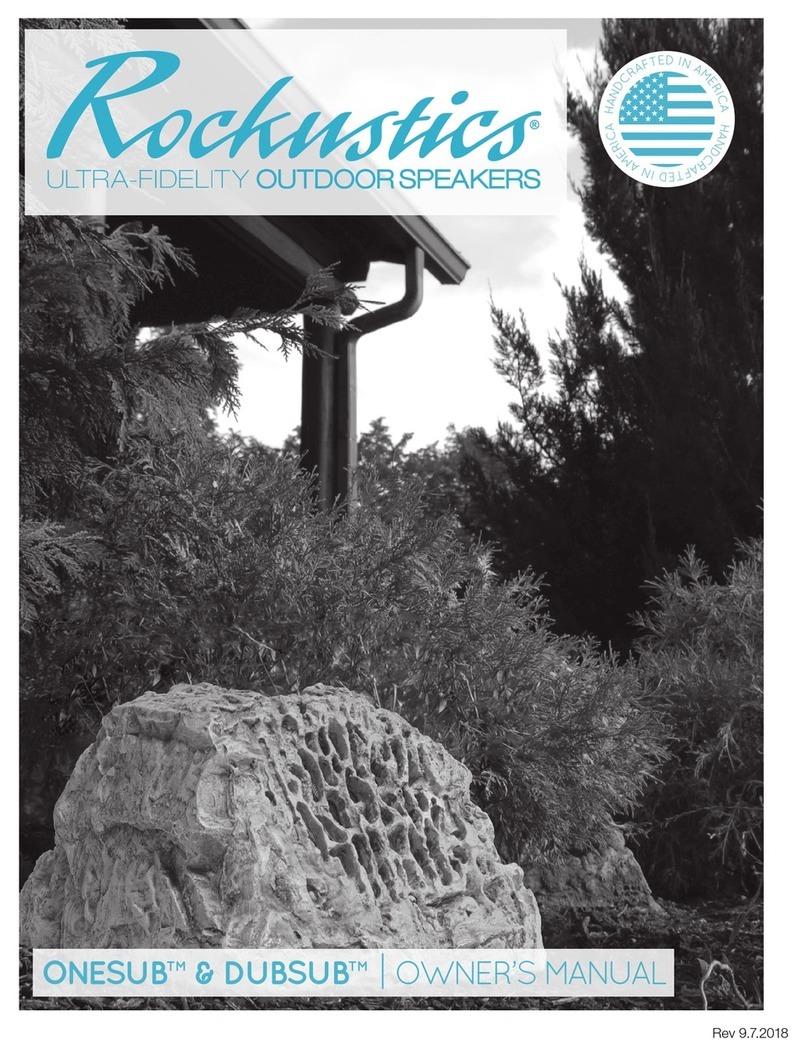Monument Series Speakers
INSTALL INSTRUCTIONS
© 2023 MSE Audio. Rev. 04.2.2023
Ultra-Fidelity Outdoor Speakers
Be sure to account for the wires which will run from the
rock to your stereo or audio source. Camouage wires by
running them an inch below ground level when possible.
Cautions and Maintenance
All Rockustics Rock Series speakers are sealed and
fully weatherproof. However, DO NOT place speakers
where the grille will be in the path of a sprinkler system.
Sprinklers typically have a high water pressure level that can
damage speaker cones if hit directly.
DO NOT place soil or wood chips over the bottom plate
of the speaker. If buildup does occur, simply rinse the
plate with a garden hose set to a low pressure level.
Accumulated soil may also promote undesired insect
trafc into the speaker. Insects may eat through the
speaker cone. Chemical sprays may also cause
damage to the rubber of the speaker surround. This includes
bug spray, deck sealant, some fertilizers and oil based
products. Speakers MUST be covered when applying
these treatments or chemicals in your yard.
For environments that get snow and ice during the winter
months, be sure to check that the openings and woofer
cone are clear and there is no hard-packed snow or ice
built up in these areas before playing. If there is ice or snow
present on the cone, use a hair dryer set on a low setting to
melt it away. If the speakers are not going to be used during
the winter months, it is recommended that they either be
disconnected and brought indoors, or covered with a plas-
tic bag to help protect the speaker components.
Wiring for 70V/100V Applications
For speakers with transformers, use Diagram C to nd the
proper wire selection for your desired tap setting. Once the
desired tap setting is conrmed, trim the unused wires to
minimize corrosion. For harsh and wet environments, it is
recommended to apply a bead of silicone to the end of the
unused wires for added protection.
If daisy-chaining, follow wire preparations as outlined in
the Basic Wiring section. Review Diagram E for a typical
daisy-chain wiring system for 70V and 100V applications.
Be sure to connect the wires going to the next speaker in
the chain as shown in Diagram D. There should be three
pairs of wires at each speaker, but the last speaker in the
chain will only have two pairs. Follow standard protocol for
polarity and make sure all units are wired with the same
polarity.
Diagram E
Diagram D
Diagram C