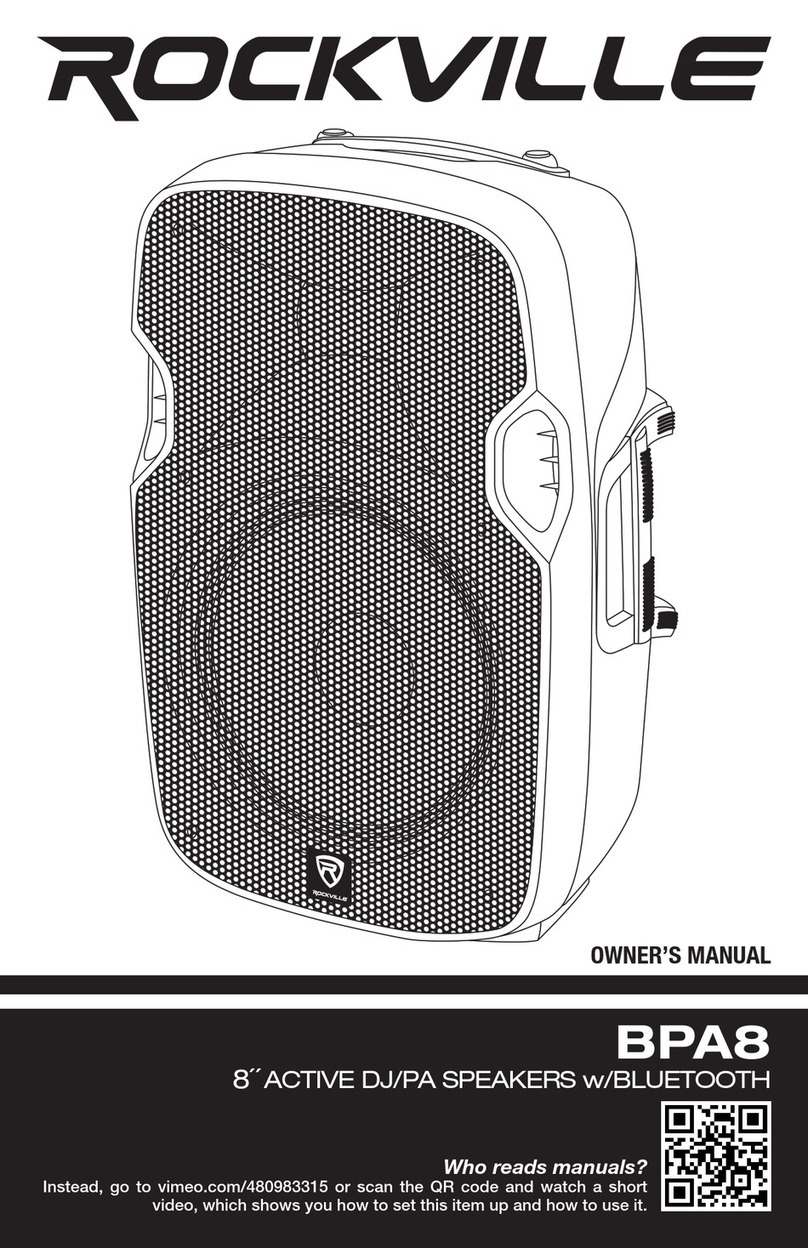Rockville GB1 User manual
Other Rockville Speakers manuals

Rockville
Rockville RAM12BT User manual

Rockville
Rockville RBG-15F User manual

Rockville
Rockville Power Gig series User manual

Rockville
Rockville Power Gig RPG122K User manual

Rockville
Rockville DWB65 User manual

Rockville
Rockville RPB24 User manual

Rockville
Rockville RBG-15S User manual

Rockville
Rockville TITAN 15 User manual

Rockville
Rockville RPG2X10 User manual

Rockville
Rockville RPG152K User manual

Rockville
Rockville BPA12 User manual

Rockville
Rockville PBL20 User manual

Rockville
Rockville RBG15FA User manual

Rockville
Rockville RPG15BT User manual

Rockville
Rockville ROCKWAVE User manual

Rockville
Rockville Power Gig series User manual

Rockville
Rockville CC525T User manual

Rockville
Rockville RMC65L User manual

Rockville
Rockville BPA Series User manual

Rockville
Rockville ROCK PARTY 8 User manual