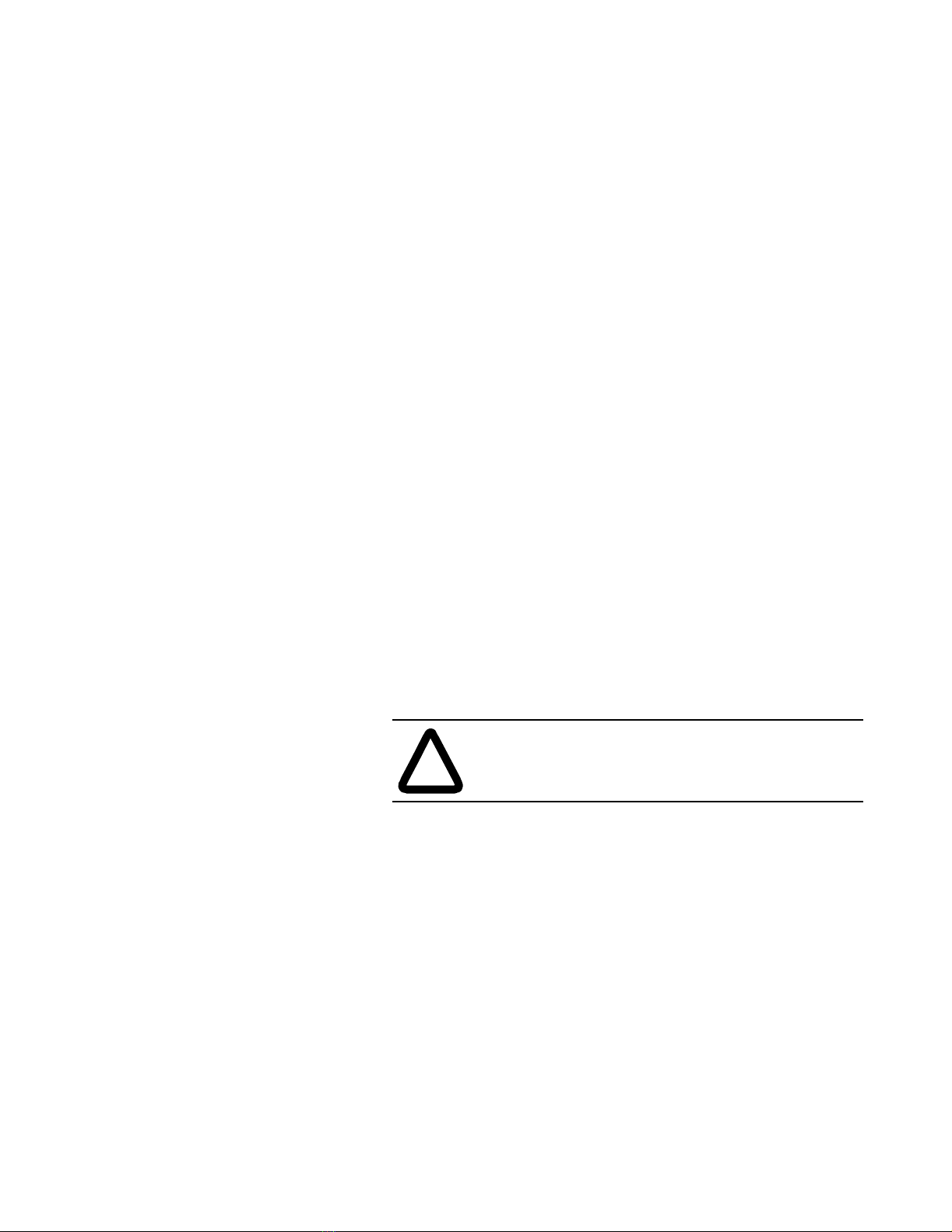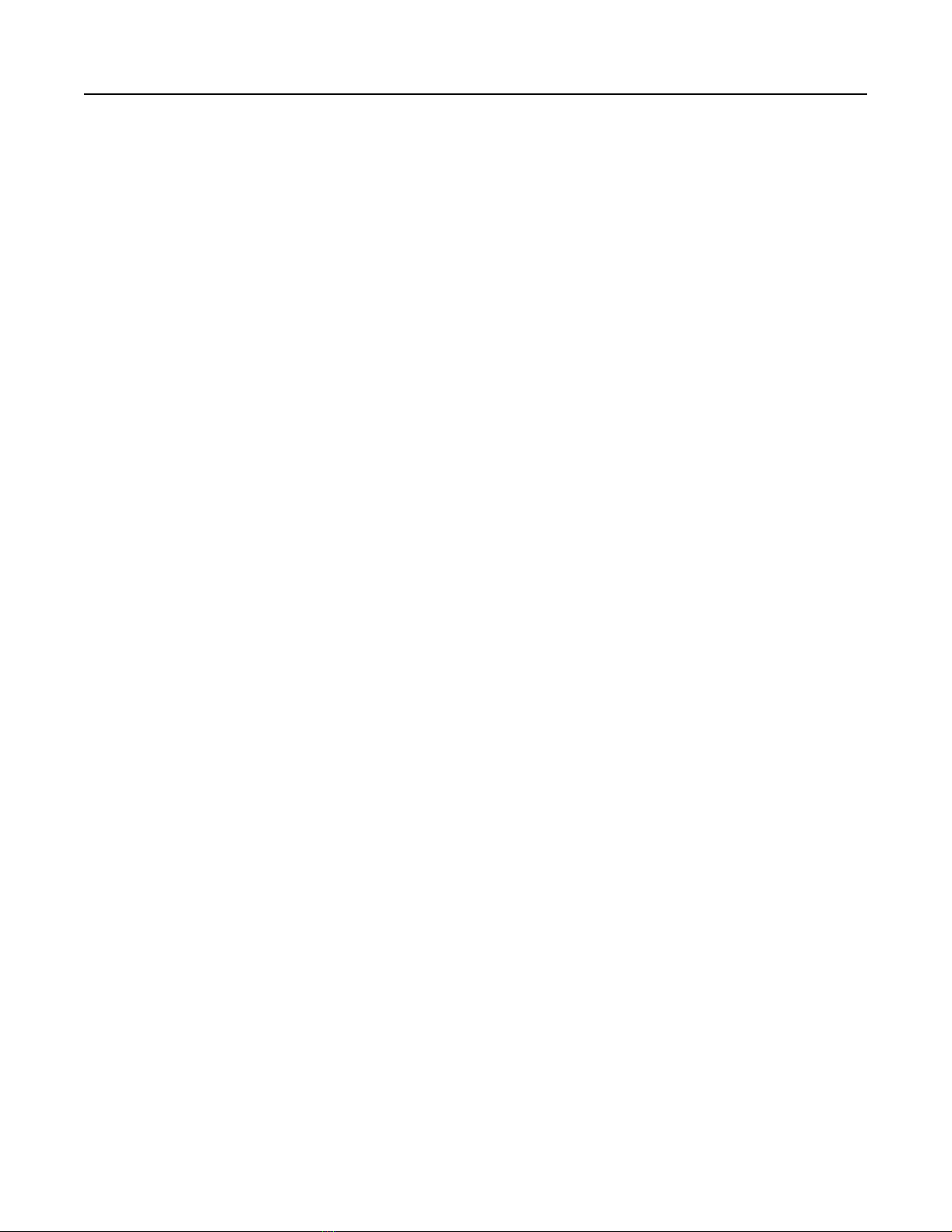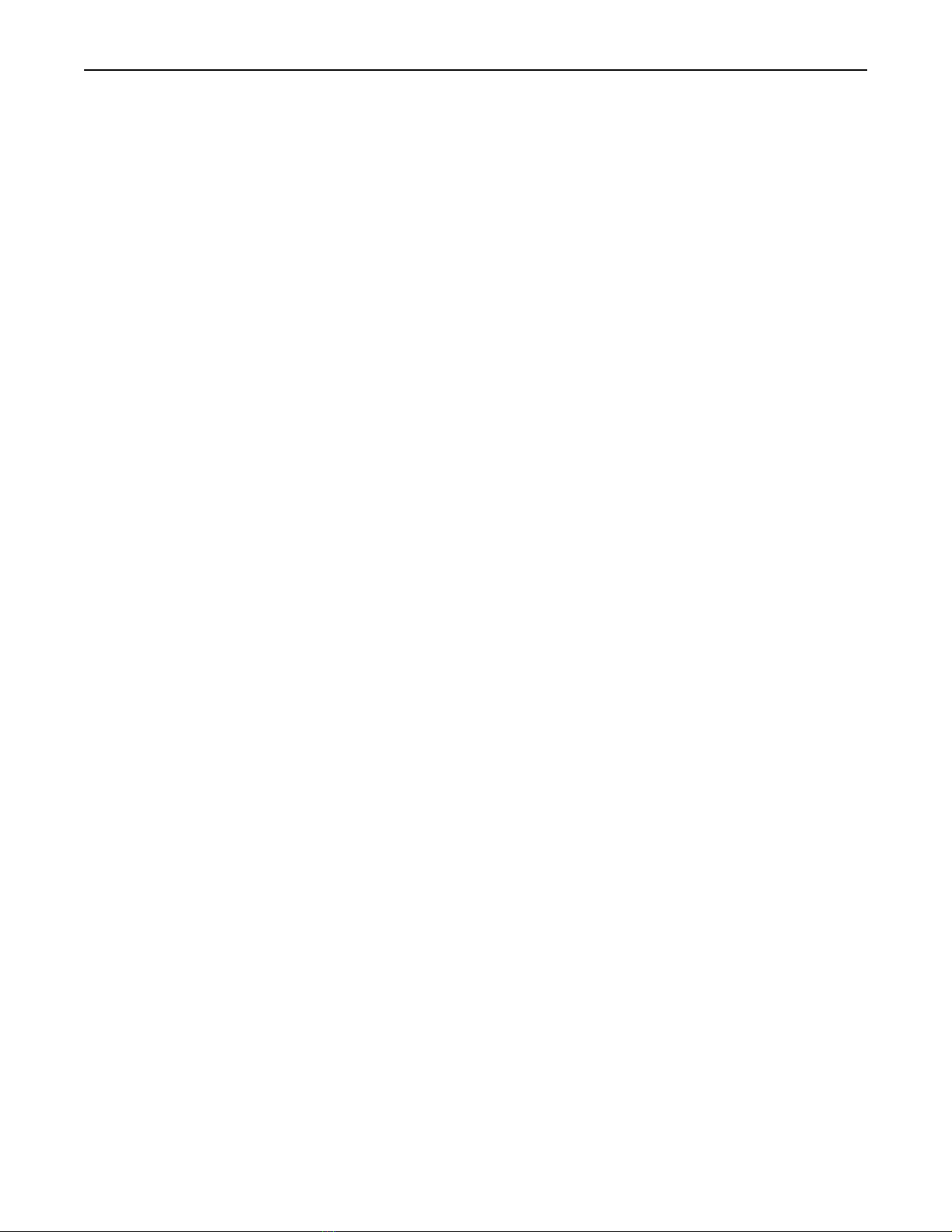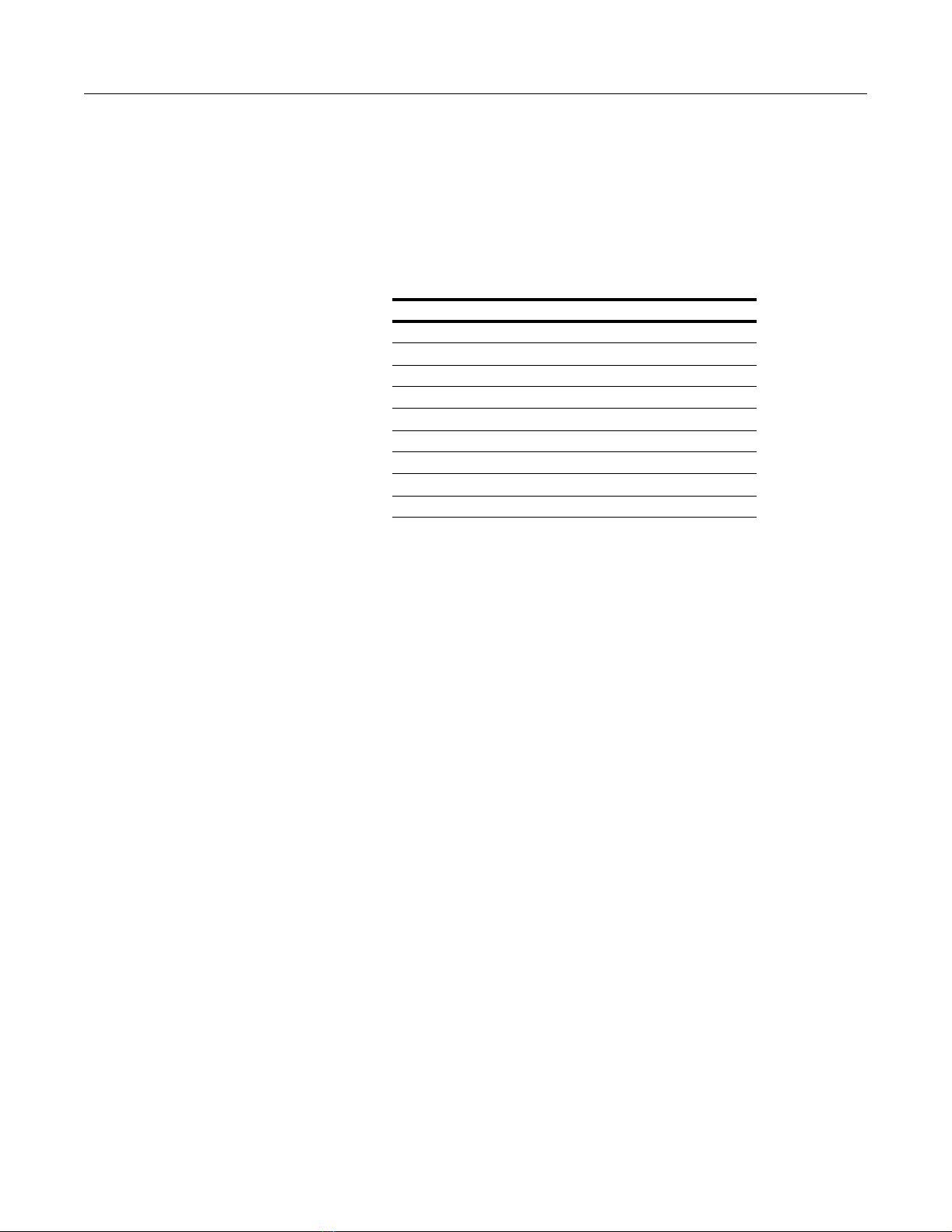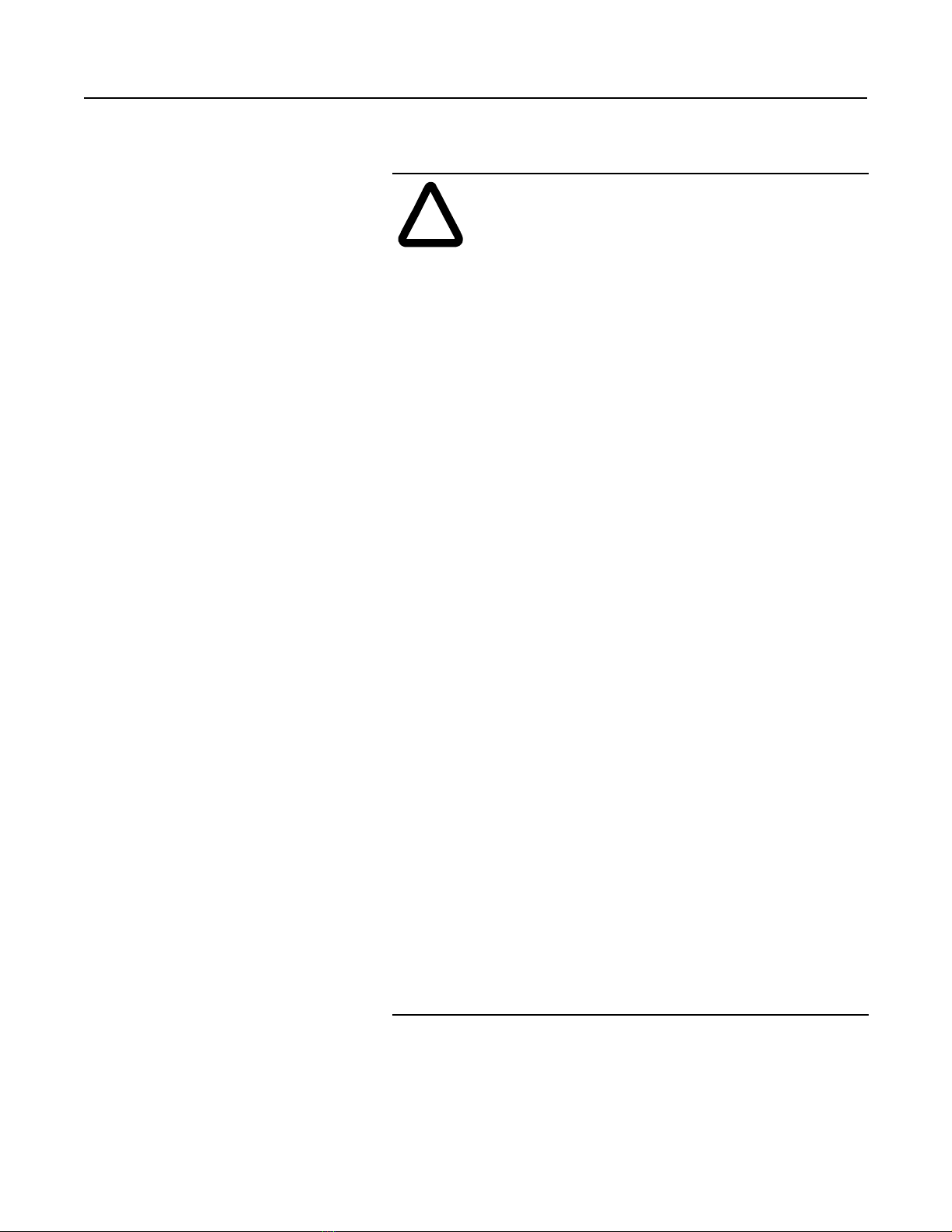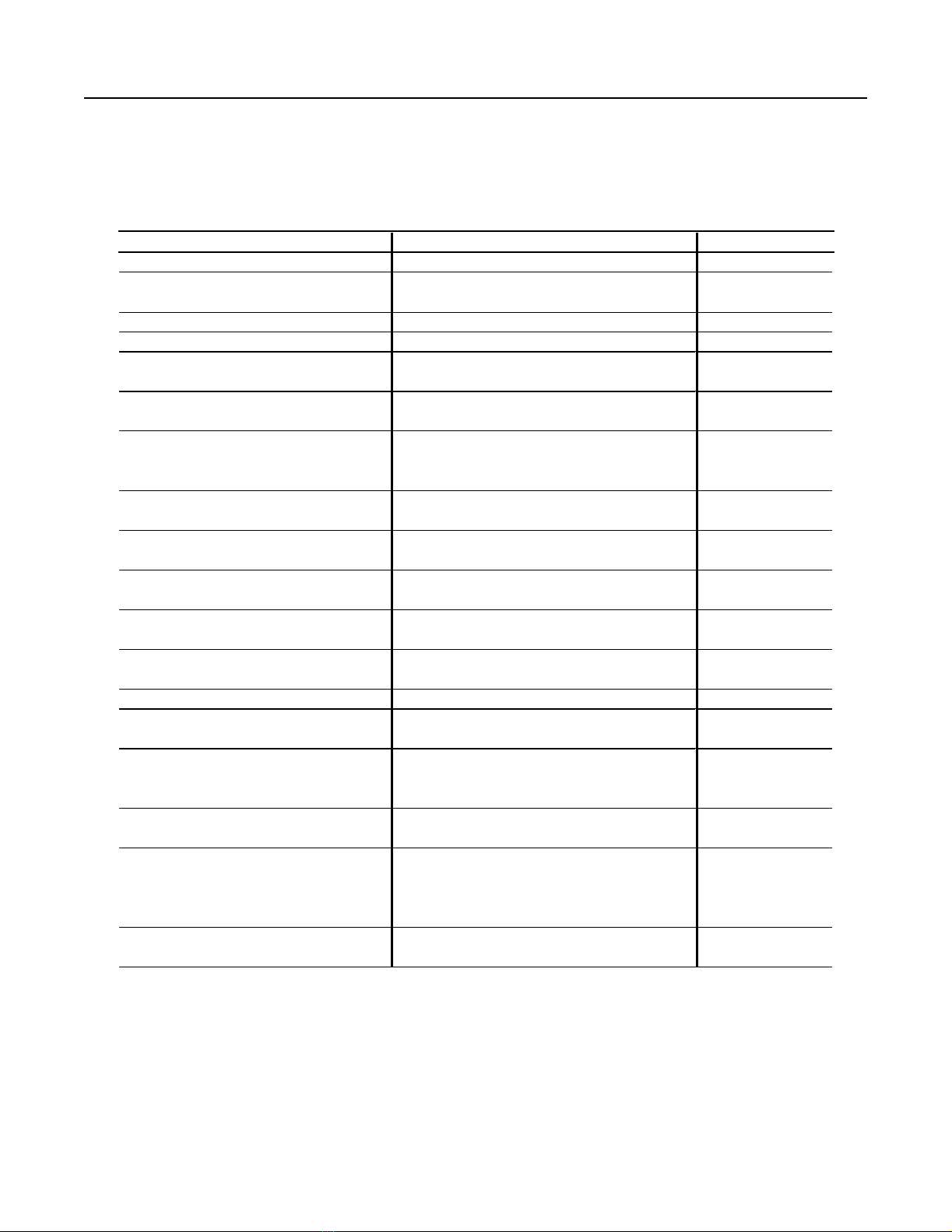Publication 2361-5.01 July 1998
P-4
Related Documentation Several of the following documents will be needed to understand and
install your drive and its components. To obtain a copy of any
Rockwell Automation publication, please contact your local
Rockwell Automation office or distributor.
For Read This Document Document Number
Information on the 1395 digital DC drives Bulletin 1395 Digital DC Drive–User Manual 1395-5.40
Troubleshooting information for 1395 drives Bulletin 1395 Digital DC Drive–Troubleshooting
Manual
1395-5.45
Using the Bulletin 1300 programming terminal Bulletin 1300 Programming Terminal–User Manual 1300-5.5
PLC-5™ information PLC-5 Controllers Brochure 1785-1.2
Additional Information on joining and splicing
together MCCs
Joining and Splicing Vertical Sections–Instructions 2100-5.1
Details on receiving, handling, and storing
MCCs
Receiving, Handling, and Storing Motor Control
Centers–Instructions
2100-5.5
Provides procedures for those tasks that need
to be done at the customer’s site before system
start up
Bulletin 2300 Installation Manual 2300-5.1
Information and installation instructions for the
1395 Node Adapter Board
Bulletin 1395 Node Adapter Board–Installation and
Operation Manual
1395-5.9
Information and installation instructions for the
1395 Discrete Adapter Board
1395 Discrete Adapter Board–Installation and
Operation Manual
1395-5.12
Information and installation instructions for the
1395 ControlNet Communication Board
Bulletin 1395 ControlNet Communication Board–
User Manual
1395-5.37
Information and installation instructions for the
1395 Multi-Communication Board
Bulletin 1395 Multi-Communication
Board–Hardware/Software Reference Manual
1395-5.33
Information and installation instructions for the
1395 Digital Reference Adapter Board
Bulletin 1395 Digital Reference Adapter
Board–Hardware/Software Reference Manual
1395-5.55
A description of DriveTools™ software DriveTools Software Brochure 9303-1.0
Information on FD86N enclosures FD86N Drive Systems Enclosure Hardware–
Installation Manual
S-3062
Standards for electrical procedures (wiring
sizes, grounding, etc.)
National Electrical Code
(Published by the National Fire Protection
Association of Boston, MA)
ANSI / NFPA 70
An article on safety procedures Standard for Electrical Safety Requirements for
Employee Workplaces
ANSI / NFPA 70E
A complete listing of current documentation,
including ordering instructions. Also indicates
whether the documents are available on CD-
ROM or in multi-languages
Allen-Bradley Publication Index SD499
A glossary of industrial automation terms and
abbreviations
Industrial Automation Glossary AG-7.1